Desktop CRM: Free Cheese Tasting
While on Habré with passion we chose cloud CRM, I faced the opposite task - to find desktop CRM. This decision was dictated by the need to ensure data security, especially the customer base and a number of other equally important reasons. The purchase had to be serious (after all, 30 places with possible refinement) and the approach needed was appropriate.
Before buying this or that system, we conducted a large experiment in several stages:
The story turns out to be long, so in the first part of the review for Habr it was decided to consider free single-player versions of the selected CRM.
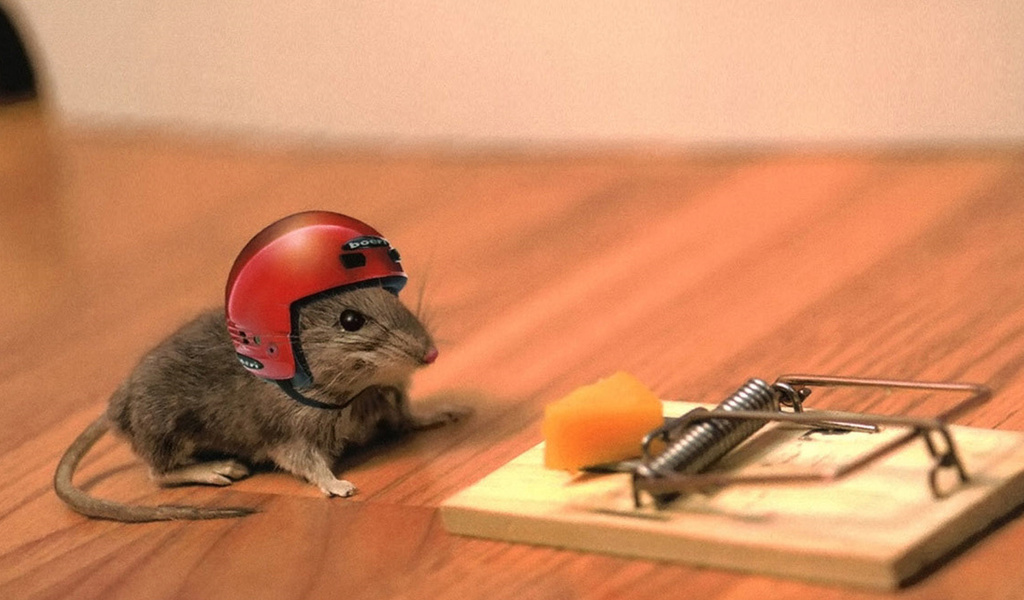
This category includes programs that provide the user with the maximum opportunity to create datasets, populate directories, generate reports and donate for this to any user interface.
Galloper CRM is a well-thought-out system with extensive functionality and, as the logic of this group suggests, no interface. In principle, with due diligence and ability to work with a DBMS (at least MS Access), Galloper can be customized to the needs of any business profile. Here everything is configured from scratch or almost from scratch: reference books, sales routes, events, activities, reminder settings, etc. ... The client card has a huge set of fields with the possibility of additional customization. The system provides a variety of reports on sales, products, activities, sales funnel.
')

Of the obvious drawbacks - the opacity of the logic of creating many fields and slow work with a little bit serious filling the base. There was a feeling that this system was designed, after all, for companies with a small client base.
Supasoft CRM is initially positioned as a platform for the development of personal configurations, and therefore the appearance of the “designer” takes the form of chips. The simplicity of the interface announced on the website is in reality an empty window after launch with a simple and accessible menu. In this CRM there is no personal planner, tasks, tasks, tracking of actions of the manager, however forms for accounting of goods, sales, clients are simply created. In Supasoft, you can build reports with the widest range of parameters by organizing your pivot tables.

Overall, Supasoft CRM is a great alternative to MS Excel. It is well organized and with a competent approach, you can safely work with it as a base of goods, services, customers and transactions.
The policy of the developers of these CRM solutions is not entirely clear from the point of view of the engineer and is completely transparent from the point of view of marketing. Other free CRMs provide much richer opportunities and at the same time provide a beautiful and user-friendly interface. CRM users are, as a rule, managers who are far from the IT world and they are simply frightened by empty, boring fields that need to be “doped”. Although I, as an IT manager, really enjoyed bringing these “light” CRMs to my mind, but just for fun.
Monitor CRM - this CRM stands alone just because it is too redundant for customer management purposes. This is a functional, thoughtful analytical CRM, which definitely deserves special attention. Unfortunately, the site does not allow downloading their free Lite version, so I had to use a demo version, which can be successfully filled with my own data and used for my own needs.

First of all, the Monitor is surprised by the set of fields for each of the cards. For example, an image, substitutes, competitor prices for the same product, GOST standards, etc. are provided for a product ... Analytical data are constructed from such fields that are more suitable for the marketing or development service than for the sales department or customer service. At the same time, the sales module is perfectly organized: you can watch and create shipments, bids, payments. In the task scheduler, you can create different types of tasks with color indication and reminders.
If you turn to analytics, then this CRM considers margin, profitability and many other indicators. Interesting tab "Problem areas" with the ability to create custom groups of customers that are problematic. From obvious usability blunders, there are a lot of windows on one screen: the review of the process gets worse, the windows have to be squeezed, the logic of some branches and trees is incomprehensible and inconvenient for the user.
In conclusion, I can’t say that as a user I don’t see the point in a single-user analytic CRM - all the power of analytics that would be useful in a large company when working together, turns into an awkward, unnecessary set for a good planner and sales management system.
With all three systems from this group, as with some previous ones, I had to work closely, but the versions were significantly updated, so the tests had to be carried out from scratch. I can say for sure that all changes have happened only for the better.
Quick Sales CRM - hardworking CRM, corresponding to its logo-bee. Simple and intuitive interface, accessible buttons for calling modules in the menu on the right, well-written help.

The client card has all the necessary fields, you can affix the status of the client, there are buttons for quick access to the client’s site and for a call through the softphone, plans for the client are easy to register.
All work with the client is actually carried out in his card - works are created in it (with type classification), contracts (with links to a file), notes, plans, as well as goods and services are entered.
As for goods and services, they must first be entered in the “Products” reference book. When creating, you can set the hint “Service”, but for my taste, it is better to create different folders for different groups of goods and services. Before you start working with products, it is not at all superfluous to go to the “General Settings” section and deal with the default currencies and price currency in the Products directory. When the price is entered into the price, the default currency is the dollar, but there is no warning about this anywhere. But at the same time, if prices are entered into the price and the currency is changed after the payment is made, the price will remain paid (it was 10 dollars, it became 10 rubles).
I did not like the way the knowledge base was implemented, but its existence is already a plus. It provides an answer and a question about the product, without nesting and special prevalence, but with the ability to attach a file. Such a solution can be very helpful for managers working with clients, as well as technical support. Quick Sales CRM has a well-implemented directory tree structure that can be expanded and customized to fit your needs.
But what specifically did not like is the presence of functions in the menu that are not available in the free version. They could be taken out in a separate tour, help section, pop-up window, anywhere - just not in the menu. You open it with naive joy: integration with 1C, import of QS database, distribution, group operations on data, and you will be answered with a window with information about accessibility only in the paid version. After the next inaccessible function, the pleasure of using CRM is diluted with irritation.
RegionSoft CRM . In the free edition working under the Firebird DBMS, you can connect to existing databases as well as create and populate new databases. When you first start the system displays a form in which data are entered about your organization and account.

Working in CRM is simple - it has an intuitive interface with graphic buttons and a familiar menu. On the left is the “Assistant” menu, in which you can open accounts, scheduler, tasks in one click. Planning in Express is well thought out - reminders are set up, plans can be shifted, task cards can be edited. Tasks are created in one window, you can set a reminder time, add a comment, choose a person in charge.
In RegionSoft Express, perhaps the most complete and accurate reference books that can be supplemented with a few clicks. This fullness of data saves time when starting work with CRM.
When creating a client card, you can set a flag of importance (status: hot client, positive process, negative process). All its history with tabs is implemented at the bottom of the card: events, tasks, accounts, sales, services, correspondence and files (files have a nested structure, you can create folders).
A product card is also created simply, you can directly create a commercial offer in it and attach the necessary files, for example, product photo, its specification, certificate of conformity and so on ... Sales can be entered directly into the Sales section and created through an invoice: an invoice is issued, billed to the client and then a sale is created based on the existing invoice.
In addition, the RegionSoft CRM provides a correspondence journal, a knowledge base with sections and an internal editor, and powerful customizable filters. Reports are constructed in the form of tables or histograms, in separate files that can be downloaded and imported. Among the merits of RS, it is necessary to mention printed forms separately - in a couple of clicks you can create and print any report that is not ashamed to be shown at any meeting. It is noteworthy that in RegionSoft CRM the richest set of hot keys - it also saves time.
All windows in the system are modal: on the one hand, this does not allow to miss, on the other - it interferes and strains. The saved filter templates in the free version are not provided, so you have to re-filter each time and all the filter power partially loses its appeal. When you start CRM, an introductory tour of the features of the paid versions is offered. It seems to not particularly interfere, but I flipped through and closed, everything is available on the site. In CRM, there is a lack of good classical online help, which would help to quickly grasp all the possibilities, without getting into a separate tutorial.
ClientCommunicator. The richest in functionality of free CRM, but with its own "zamorochkami", which begin with the installation. When installing, Klik downloads about 500 MB of additional files: Windows Installer, MS SQL2008R2, which will be downloaded without fail, even if there is a previous version of MS SQL. The installation process on a modern computer takes a little more than 40 minutes.

The interface of Klika strongly resembles MS Office 2010, very convenient for those who are used to. During the work, the open tabs overload the window, I frankly lacked a 15 inch laptop to have the desired view. When switching between functions, even in the single-user version, a “hang” occurs for up to 10 seconds. However, this interface is fully justified by a set of functions.
The product card (entry in the “Products” section) includes extensive data on the position, price types, units of measure, discounts, suppliers. Sales include a basic record card, as well as a form for SWOT analysis and accounting of objections, the history of sales stages. The “Marketing” section allows you to keep records of marketing initiatives, competitive offers, information sources. The module "Personnel" makes it possible to take into account KPI, staff motivation and salary, diversifying the effectiveness of each manager according to established criteria.
Reports in ClientCommunicator are in modules and implemented separately, in the form of OLAP. The dashboard displays data on the plan, fact and percentage of implementation in a tabular view and in the form of beautiful “speedometers” with an indication of each indicator. The tables are convenient and visual, which is not to say about the graphic indicators - they are beautiful, but they are not functional at all. The section "Creating reports" is quite complicated in its implementation - managers who tested software, not all coped with the reports. OLAP from Klika was interesting to me. Growing up on OLAPe CBOSS, I didn’t have any problems at ClickC, but I can say for sure that this flexible and highly customizable solution for creating reports is practically unrealistic to be used by ordinary customer service managers - they are just not used to such designers.
Of the additional pleasant features: a tree of simple filters, full reference books, hotkeys. Speaking of keys. Unusually there is no “Create” button (product, sale, counterparty, etc.), working with tables is performed using the right mouse button or hot keys (Create - Insert).
In general, ClientCommunicator is functional and pleasant for the work of CRM, however redundancy, slowness and complexity of building reports scare ordinary users. But a not indifferent IT person will be pleased with the configurator for creating objects, procedures and changing the system's logic, as well as a form designer, available even in the free version.
It would be strange among the flaws of free CRM to indicate the lack of network work or focus on one local place. You can say one thing - if you have a good, strong free CRM with a thoughtful interface and usability, then this is a great opportunity to conduct full-scale tests of the software before you buy it.
We have not bought CRM yet, we are starting to “run in” demo versions with broader functionality. In the second part of the experiment, we will continue to deal with the finalists of this part and add new, eminent and not so, participants. And at the same time raise the issue of price and feasibility of implementation. I hope there will be something to say.
PS: if you want to see some special parameters in the next review, write. I will try to take into account all the wishes.
Experiment
Before buying this or that system, we conducted a large experiment in several stages:
- Collected lists of existing CRM, reviews on them, viewed sites and prices.
- Defined their goals and collected requirements: CRM should be operational, designed to manage customers, transactions, sales cycle, base, planning and monitoring managers' actions, building clear and quick reports.
- I installed (the administrator) and managers free versions for testing.
- We installed demo versions of the selected CRM and are working on them.
The story turns out to be long, so in the first part of the review for Habr it was decided to consider free single-player versions of the selected CRM.
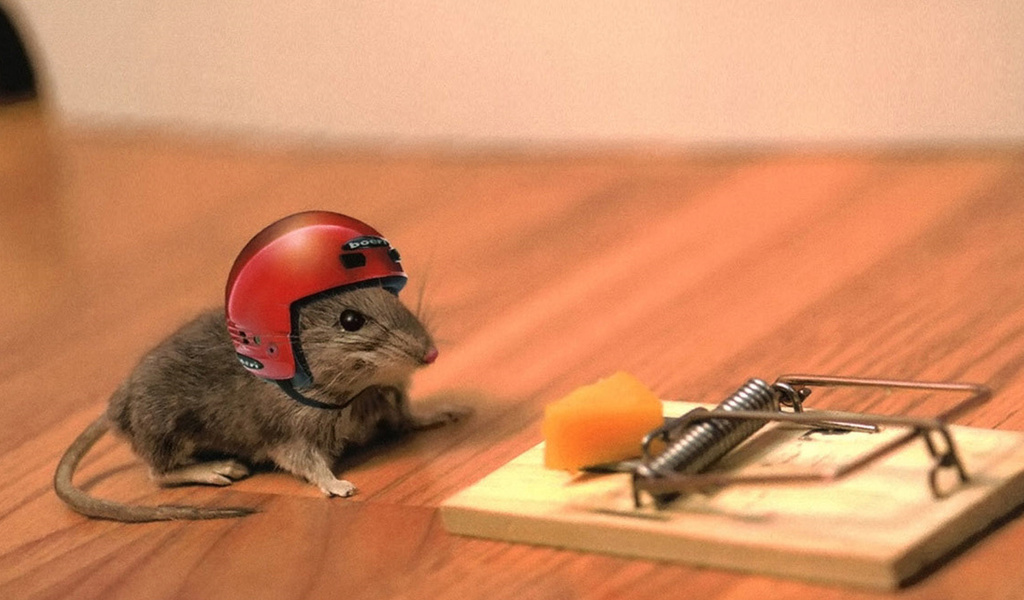
Do it yourself
This category includes programs that provide the user with the maximum opportunity to create datasets, populate directories, generate reports and donate for this to any user interface.
Galloper CRM is a well-thought-out system with extensive functionality and, as the logic of this group suggests, no interface. In principle, with due diligence and ability to work with a DBMS (at least MS Access), Galloper can be customized to the needs of any business profile. Here everything is configured from scratch or almost from scratch: reference books, sales routes, events, activities, reminder settings, etc. ... The client card has a huge set of fields with the possibility of additional customization. The system provides a variety of reports on sales, products, activities, sales funnel.
')

Of the obvious drawbacks - the opacity of the logic of creating many fields and slow work with a little bit serious filling the base. There was a feeling that this system was designed, after all, for companies with a small client base.
Supasoft CRM is initially positioned as a platform for the development of personal configurations, and therefore the appearance of the “designer” takes the form of chips. The simplicity of the interface announced on the website is in reality an empty window after launch with a simple and accessible menu. In this CRM there is no personal planner, tasks, tasks, tracking of actions of the manager, however forms for accounting of goods, sales, clients are simply created. In Supasoft, you can build reports with the widest range of parameters by organizing your pivot tables.

Overall, Supasoft CRM is a great alternative to MS Excel. It is well organized and with a competent approach, you can safely work with it as a base of goods, services, customers and transactions.
The policy of the developers of these CRM solutions is not entirely clear from the point of view of the engineer and is completely transparent from the point of view of marketing. Other free CRMs provide much richer opportunities and at the same time provide a beautiful and user-friendly interface. CRM users are, as a rule, managers who are far from the IT world and they are simply frightened by empty, boring fields that need to be “doped”. Although I, as an IT manager, really enjoyed bringing these “light” CRMs to my mind, but just for fun.
Alien among his
Monitor CRM - this CRM stands alone just because it is too redundant for customer management purposes. This is a functional, thoughtful analytical CRM, which definitely deserves special attention. Unfortunately, the site does not allow downloading their free Lite version, so I had to use a demo version, which can be successfully filled with my own data and used for my own needs.

First of all, the Monitor is surprised by the set of fields for each of the cards. For example, an image, substitutes, competitor prices for the same product, GOST standards, etc. are provided for a product ... Analytical data are constructed from such fields that are more suitable for the marketing or development service than for the sales department or customer service. At the same time, the sales module is perfectly organized: you can watch and create shipments, bids, payments. In the task scheduler, you can create different types of tasks with color indication and reminders.
If you turn to analytics, then this CRM considers margin, profitability and many other indicators. Interesting tab "Problem areas" with the ability to create custom groups of customers that are problematic. From obvious usability blunders, there are a lot of windows on one screen: the review of the process gets worse, the windows have to be squeezed, the logic of some branches and trees is incomprehensible and inconvenient for the user.
In conclusion, I can’t say that as a user I don’t see the point in a single-user analytic CRM - all the power of analytics that would be useful in a large company when working together, turns into an awkward, unnecessary set for a good planner and sales management system.
Passed into the second stage
With all three systems from this group, as with some previous ones, I had to work closely, but the versions were significantly updated, so the tests had to be carried out from scratch. I can say for sure that all changes have happened only for the better.
Quick Sales CRM - hardworking CRM, corresponding to its logo-bee. Simple and intuitive interface, accessible buttons for calling modules in the menu on the right, well-written help.

The client card has all the necessary fields, you can affix the status of the client, there are buttons for quick access to the client’s site and for a call through the softphone, plans for the client are easy to register.
All work with the client is actually carried out in his card - works are created in it (with type classification), contracts (with links to a file), notes, plans, as well as goods and services are entered.
As for goods and services, they must first be entered in the “Products” reference book. When creating, you can set the hint “Service”, but for my taste, it is better to create different folders for different groups of goods and services. Before you start working with products, it is not at all superfluous to go to the “General Settings” section and deal with the default currencies and price currency in the Products directory. When the price is entered into the price, the default currency is the dollar, but there is no warning about this anywhere. But at the same time, if prices are entered into the price and the currency is changed after the payment is made, the price will remain paid (it was 10 dollars, it became 10 rubles).
I did not like the way the knowledge base was implemented, but its existence is already a plus. It provides an answer and a question about the product, without nesting and special prevalence, but with the ability to attach a file. Such a solution can be very helpful for managers working with clients, as well as technical support. Quick Sales CRM has a well-implemented directory tree structure that can be expanded and customized to fit your needs.
But what specifically did not like is the presence of functions in the menu that are not available in the free version. They could be taken out in a separate tour, help section, pop-up window, anywhere - just not in the menu. You open it with naive joy: integration with 1C, import of QS database, distribution, group operations on data, and you will be answered with a window with information about accessibility only in the paid version. After the next inaccessible function, the pleasure of using CRM is diluted with irritation.
RegionSoft CRM . In the free edition working under the Firebird DBMS, you can connect to existing databases as well as create and populate new databases. When you first start the system displays a form in which data are entered about your organization and account.

Working in CRM is simple - it has an intuitive interface with graphic buttons and a familiar menu. On the left is the “Assistant” menu, in which you can open accounts, scheduler, tasks in one click. Planning in Express is well thought out - reminders are set up, plans can be shifted, task cards can be edited. Tasks are created in one window, you can set a reminder time, add a comment, choose a person in charge.
In RegionSoft Express, perhaps the most complete and accurate reference books that can be supplemented with a few clicks. This fullness of data saves time when starting work with CRM.
When creating a client card, you can set a flag of importance (status: hot client, positive process, negative process). All its history with tabs is implemented at the bottom of the card: events, tasks, accounts, sales, services, correspondence and files (files have a nested structure, you can create folders).
A product card is also created simply, you can directly create a commercial offer in it and attach the necessary files, for example, product photo, its specification, certificate of conformity and so on ... Sales can be entered directly into the Sales section and created through an invoice: an invoice is issued, billed to the client and then a sale is created based on the existing invoice.
In addition, the RegionSoft CRM provides a correspondence journal, a knowledge base with sections and an internal editor, and powerful customizable filters. Reports are constructed in the form of tables or histograms, in separate files that can be downloaded and imported. Among the merits of RS, it is necessary to mention printed forms separately - in a couple of clicks you can create and print any report that is not ashamed to be shown at any meeting. It is noteworthy that in RegionSoft CRM the richest set of hot keys - it also saves time.
All windows in the system are modal: on the one hand, this does not allow to miss, on the other - it interferes and strains. The saved filter templates in the free version are not provided, so you have to re-filter each time and all the filter power partially loses its appeal. When you start CRM, an introductory tour of the features of the paid versions is offered. It seems to not particularly interfere, but I flipped through and closed, everything is available on the site. In CRM, there is a lack of good classical online help, which would help to quickly grasp all the possibilities, without getting into a separate tutorial.
ClientCommunicator. The richest in functionality of free CRM, but with its own "zamorochkami", which begin with the installation. When installing, Klik downloads about 500 MB of additional files: Windows Installer, MS SQL2008R2, which will be downloaded without fail, even if there is a previous version of MS SQL. The installation process on a modern computer takes a little more than 40 minutes.

The interface of Klika strongly resembles MS Office 2010, very convenient for those who are used to. During the work, the open tabs overload the window, I frankly lacked a 15 inch laptop to have the desired view. When switching between functions, even in the single-user version, a “hang” occurs for up to 10 seconds. However, this interface is fully justified by a set of functions.
The product card (entry in the “Products” section) includes extensive data on the position, price types, units of measure, discounts, suppliers. Sales include a basic record card, as well as a form for SWOT analysis and accounting of objections, the history of sales stages. The “Marketing” section allows you to keep records of marketing initiatives, competitive offers, information sources. The module "Personnel" makes it possible to take into account KPI, staff motivation and salary, diversifying the effectiveness of each manager according to established criteria.
Reports in ClientCommunicator are in modules and implemented separately, in the form of OLAP. The dashboard displays data on the plan, fact and percentage of implementation in a tabular view and in the form of beautiful “speedometers” with an indication of each indicator. The tables are convenient and visual, which is not to say about the graphic indicators - they are beautiful, but they are not functional at all. The section "Creating reports" is quite complicated in its implementation - managers who tested software, not all coped with the reports. OLAP from Klika was interesting to me. Growing up on OLAPe CBOSS, I didn’t have any problems at ClickC, but I can say for sure that this flexible and highly customizable solution for creating reports is practically unrealistic to be used by ordinary customer service managers - they are just not used to such designers.
Of the additional pleasant features: a tree of simple filters, full reference books, hotkeys. Speaking of keys. Unusually there is no “Create” button (product, sale, counterparty, etc.), working with tables is performed using the right mouse button or hot keys (Create - Insert).
In general, ClientCommunicator is functional and pleasant for the work of CRM, however redundancy, slowness and complexity of building reports scare ordinary users. But a not indifferent IT person will be pleased with the configurator for creating objects, procedures and changing the system's logic, as well as a form designer, available even in the free version.
Conclusions and teasers
It would be strange among the flaws of free CRM to indicate the lack of network work or focus on one local place. You can say one thing - if you have a good, strong free CRM with a thoughtful interface and usability, then this is a great opportunity to conduct full-scale tests of the software before you buy it.
We have not bought CRM yet, we are starting to “run in” demo versions with broader functionality. In the second part of the experiment, we will continue to deal with the finalists of this part and add new, eminent and not so, participants. And at the same time raise the issue of price and feasibility of implementation. I hope there will be something to say.
PS: if you want to see some special parameters in the next review, write. I will try to take into account all the wishes.
Source: https://habr.com/ru/post/199324/
All Articles