Unity Game Starter Kit for Windows Store and Windows Phone Store

I made a game that you can download, change something, publish in Windows and Windows Phone stores, and millions of users of these platforms around the world will be able to play it. The game has implemented the basic functions of 2D side-scroller.
In the beginning, it is enough just to play, but after the third level there is already a decent number of mobs, and after the fourth level, monsters may appear that will require two shots to kill them.
This game supports touch controls, a mouse, keyboard, and an Xbox controller (just connect it to your computer and start playing!).
The game is quite simple, but perhaps, thanks to your modifications, it can be a completely different game with new content.
')
Where can I download the game?
You can already open the game from the Windows Store .
The project source files are located at sdrv.ms/1aE3qfN (170 mb.).
What can be done with the game?
You can open a project using a free or professional version of Unity3D , modify the game by adding more monsters, bosses, weapons, bonuses, characteristics, so if a character increases his level, you can get more power, shoot and move faster, add a world map, create levels with other maps, add a second player, make the game three-dimensional, in general, do anything and everything is really very simple with Unity3D!
Change the graphics.
The graphics you see in the game are taken from http://wootstudio.ca/win8platstarter . So you can adopt this method and change something you want. Most often, to change the graphics will be enough to replace one file with another.
Or you can change the schedule for your own, or even change any procedures.
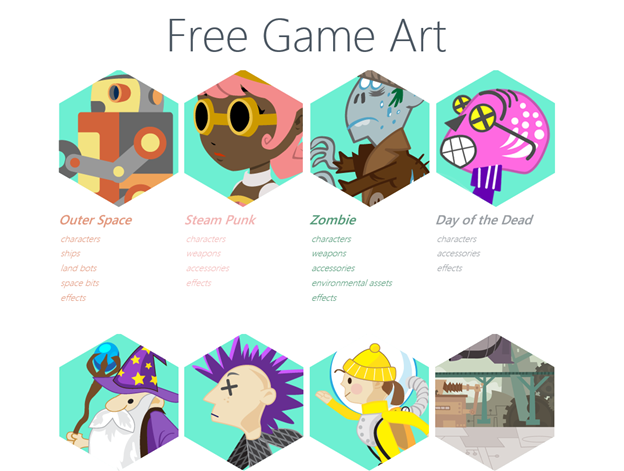
Export your game to the Windows Store and Windows Phone Store.
An example that you can download already supports Windows 8 and Windows Phone 8. If you make any changes to the game, just export from Unity3D. For this, the Windows8 and Windows Phone 8 folders have already been prepared. You can safely erase the entire contents of these directories, their contents will be created automatically on export.
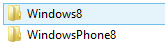
But please do not delete these directories, and do not export to others. The nearby directories may contain important files necessary for the game to work, such as the ability to quickly return to a running game or an attached view. When exporting from Unity3D, only new, modified files are updated. So this code will not be overwritten.
Directly in Unity3D, call File -> Build Settings and select Windows Store Apps or Windows Phone 8 and click the Build button.

After that you will be asked a question where to save the export results. Select the Windows 8 or Windows Phone 8 directory and click the Select Folder button:
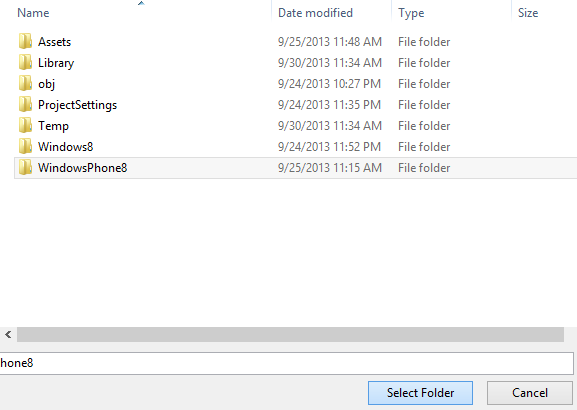
After some time, the application will be exported, and after that it can be opened in Visual Studio (you can download it for free from http://www.visualstudio.com/ ) and follow the procedure for publishing the application to the store. Do not forget to just check your game for compliance with the requirements of the Windows Store by checking with WACK.
Additional Information (in English):
A step-by-step guide to creating a game.
You can use the step by step guide on how to create a game for Unity3D that I created. It consists of five parts:
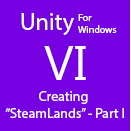
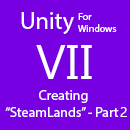
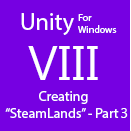
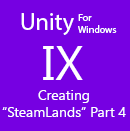

Sound effects and license.
The sound effects used in the game are based on the Creative Commons Attribution 3.0 license . If you will distribute them, use when publishing your application, be sure to use the rules specified on the website http://creativecommons.org/licenses/by/3.0/ . The sound files themselves were taken from this wonderful site http://soundbible.com/ .
Source: https://habr.com/ru/post/199168/
All Articles