LTE in Omsk
Greetings, Habr!
I am an IT person and they sent me to Omsk on a business trip from St. Petersburg. Like anynormal modern person, I need a good internet connection in a laptop ...
Yes, yes, the rest is under the cut ...
With a pack of pictures.
')
It all started a couple of years ago, when I bought a laptop in the spring with a built-in modem from Yota. Great engineering solution. Since there are only three USB ports in my laptop model (one of them, by the way, USB3.0), I was very pleased with this saving! No wires - internet inside, as they say ... I did not enjoy long, because, one day, on August 31 of last year, Yota switched from WiMAX to LTE standard. Shoveled the site of the hero of the occasion, it became clear that you have to go to the point of issue of modems Yota LTE. Good thing it all happened for free. But on the other hand, the feeling of inferiority began to overtake me more often. After all, the main criteria for choosing a laptop were: more powerful and with an internal modem. Now I go with the "whistle" and I have two free USB ports. This is in theory. But in practice, due to the small distance between the ports, only one USB device can be plugged in with the Yota LTE modem. Mouse, for example. Or a flash drive. And if the modem is plugged into the central USB ... Well, you understand. File not to offer.
And here I am flying to Omsk. I go over the Yota site in advance:
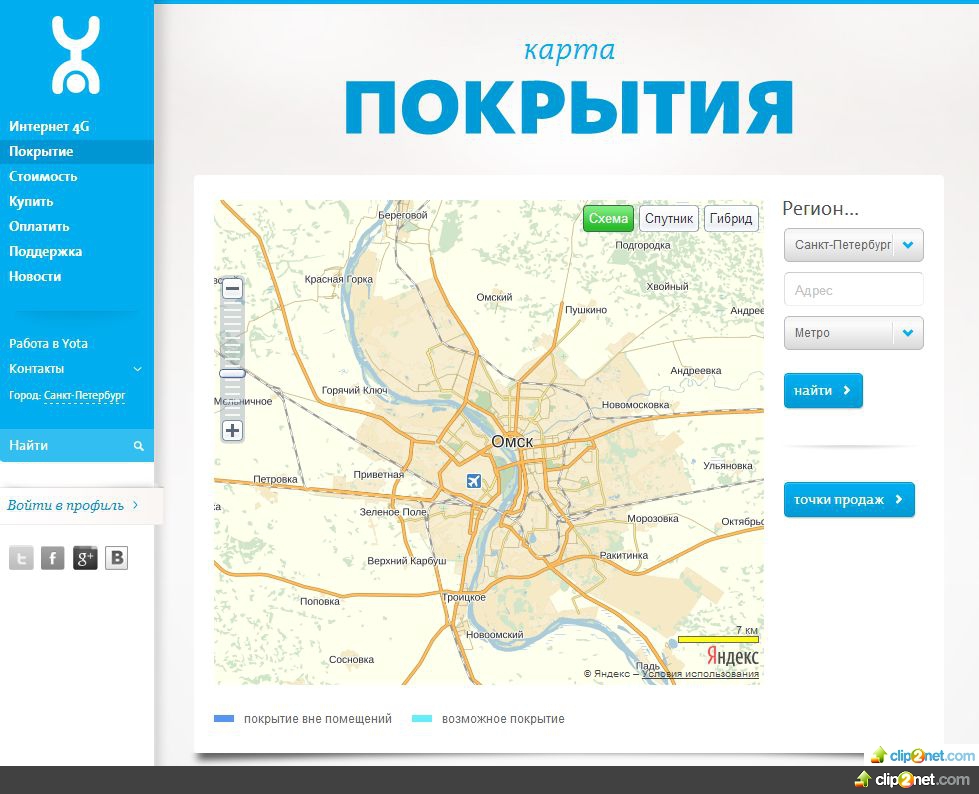
What a bummer, what a landscape ... There is no presence. Where to get fast mobile internet? Then information pops up in my head that Megaphone is building 4G and recently bought Yota
I go to the site of the megaphone and admire the 4G coverage area:

Well, I decide, and upon arrival in Omsk I buy a 4G modem from Megaphone:

Next, the most interesting, the connection and only the facts:
LTE . Being located in the center of the city, my modem DOES NOT FIND the LTE network. No, it skips occasionally (twice), but the modem immediately drops to 3G. If you set “LTE ONLY” in the settings, then there is no network permanently.
3G . The signal level is medium. The average speed is 5 megabits per reception and 1 per return.
2g . No, I did not set this mode in the settings, although it is present there. At one fine moment, I realized that there was no Internet. I see this picture:

By a lengthy system search of the variants of the spatial state of affairs, the following facts are clarified:
1. If you plug in a USB3.0 flash drive - the modem is dumped from 3G to 2G mode.
2. If the modem is plugged into USB3.0 (no longer matters if the USB flash drive is worth USB2.0), the modem doesn’t see the standard Megaphone software, but it connects with standard Windows tools and asks for the access point, username and password. Enter the internet access point, the rest of the fields are empty and here is the result:

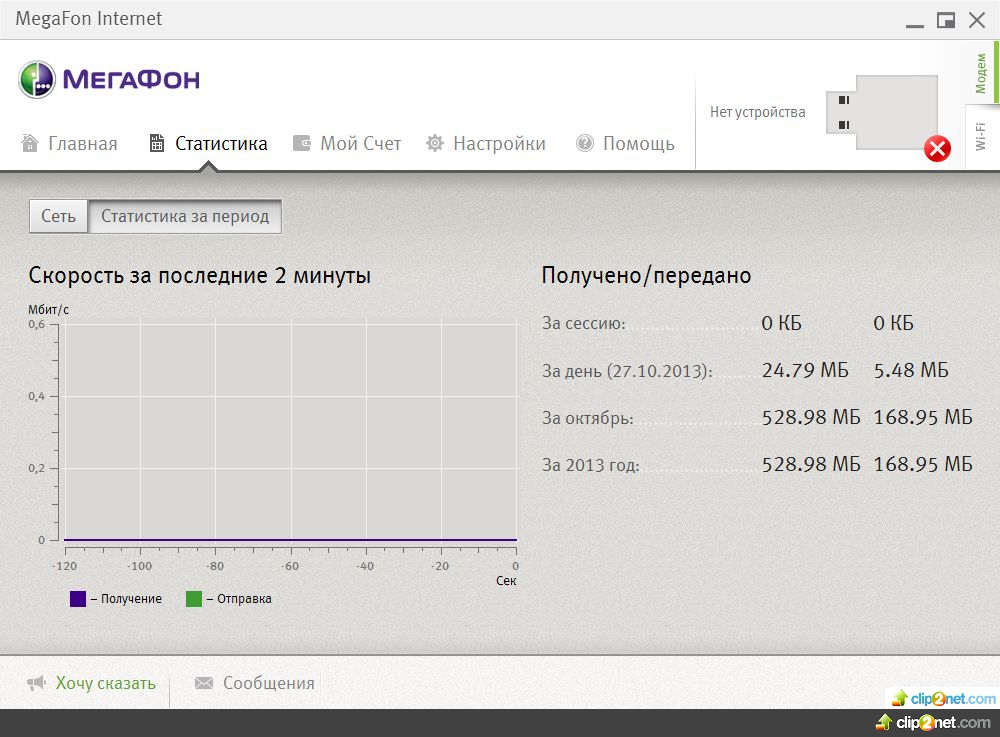
I did not come up with a life hacking and I did not catch 4G from Megaphone in Omsk.
And which one pulled me into the bag to go? I dug out the LTE Yota modem in it. I take everything out of the ports, insert the white man. What was my surprise when this little man lit up blue !!! In general, from the outside, it looked funny, probably, I got into the bag, found something, connected it to the laptop, and when it worked, I was surprised. Mysterious Russian soul.
So early to rejoice, you need a couple more screenshots:

The maximum speed per session (DL) was almost 2 megabits. The signal quality (SINR) at the window soared sharply to 10dB. Sharp, because this screenshot is 1 meter away from the window.
Happy and satisfied, I got into the Internet. Quite slowly, but Habr, Google and ... opened ... And I was out of patience to crawl at a speed of 64k. So there were circumstances that for more than a month I did not use Yota and switched the modem to a free tariff. Some kind of light in me lit up, because you can choose the tariff in the LC! You can apply life hacking! Choose the most expensive rate, measure the real speed and lower the bar of the rate of the interest rate by 30% from the real one. I usually did this in order not to overpay and keep a balance between the speed and duration of the tariff. Whenever I turn on the fare, how ...

Unfortunately…
As a result, I sit on the Megaphone:
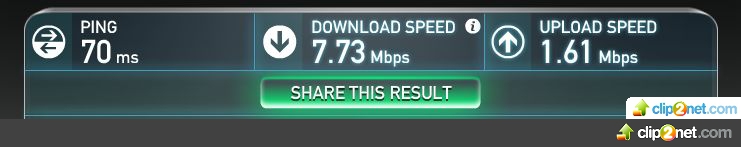

Conclusions ... Yes, there are more questions than conclusions.
1. Yota catches where her "no." What is it like?
2. Megaphone does not catch where it is. This is generally a mess!
3. How did Yota have Internet on a free rate, but turned it on a paid one?
4. It is not clear how the Megaphone software does not see its modem on the USB3.0 port
5. And what a joke with a flash drive in USB3.0? Is the power sapping? Or tips?
Thank you for your attention, I hope I have aroused your interest.
I am an IT person and they sent me to Omsk on a business trip from St. Petersburg. Like any
Yes, yes, the rest is under the cut ...
With a pack of pictures.
')
It all started a couple of years ago, when I bought a laptop in the spring with a built-in modem from Yota. Great engineering solution. Since there are only three USB ports in my laptop model (one of them, by the way, USB3.0), I was very pleased with this saving! No wires - internet inside, as they say ... I did not enjoy long, because, one day, on August 31 of last year, Yota switched from WiMAX to LTE standard. Shoveled the site of the hero of the occasion, it became clear that you have to go to the point of issue of modems Yota LTE. Good thing it all happened for free. But on the other hand, the feeling of inferiority began to overtake me more often. After all, the main criteria for choosing a laptop were: more powerful and with an internal modem. Now I go with the "whistle" and I have two free USB ports. This is in theory. But in practice, due to the small distance between the ports, only one USB device can be plugged in with the Yota LTE modem. Mouse, for example. Or a flash drive. And if the modem is plugged into the central USB ... Well, you understand. File not to offer.
And here I am flying to Omsk. I go over the Yota site in advance:
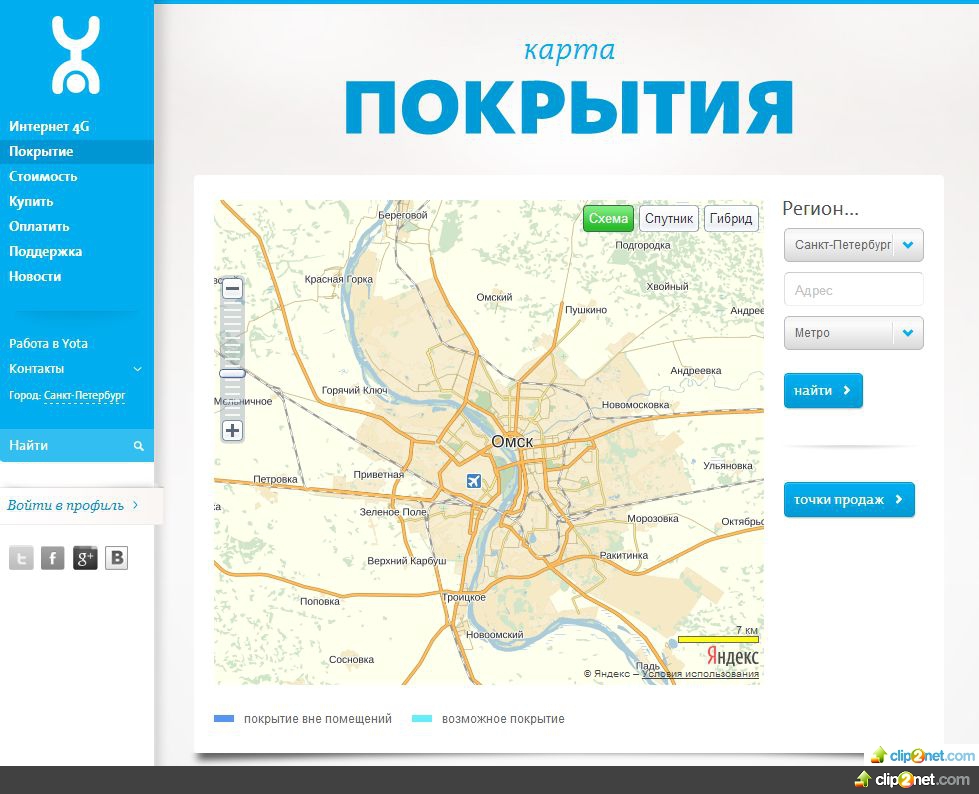
What a bummer, what a landscape ... There is no presence. Where to get fast mobile internet? Then information pops up in my head that Megaphone is building 4G and recently bought Yota
I go to the site of the megaphone and admire the 4G coverage area:

Well, I decide, and upon arrival in Omsk I buy a 4G modem from Megaphone:

Next, the most interesting, the connection and only the facts:
LTE . Being located in the center of the city, my modem DOES NOT FIND the LTE network. No, it skips occasionally (twice), but the modem immediately drops to 3G. If you set “LTE ONLY” in the settings, then there is no network permanently.
3G . The signal level is medium. The average speed is 5 megabits per reception and 1 per return.
2g . No, I did not set this mode in the settings, although it is present there. At one fine moment, I realized that there was no Internet. I see this picture:

By a lengthy system search of the variants of the spatial state of affairs, the following facts are clarified:
1. If you plug in a USB3.0 flash drive - the modem is dumped from 3G to 2G mode.
2. If the modem is plugged into USB3.0 (no longer matters if the USB flash drive is worth USB2.0), the modem doesn’t see the standard Megaphone software, but it connects with standard Windows tools and asks for the access point, username and password. Enter the internet access point, the rest of the fields are empty and here is the result:

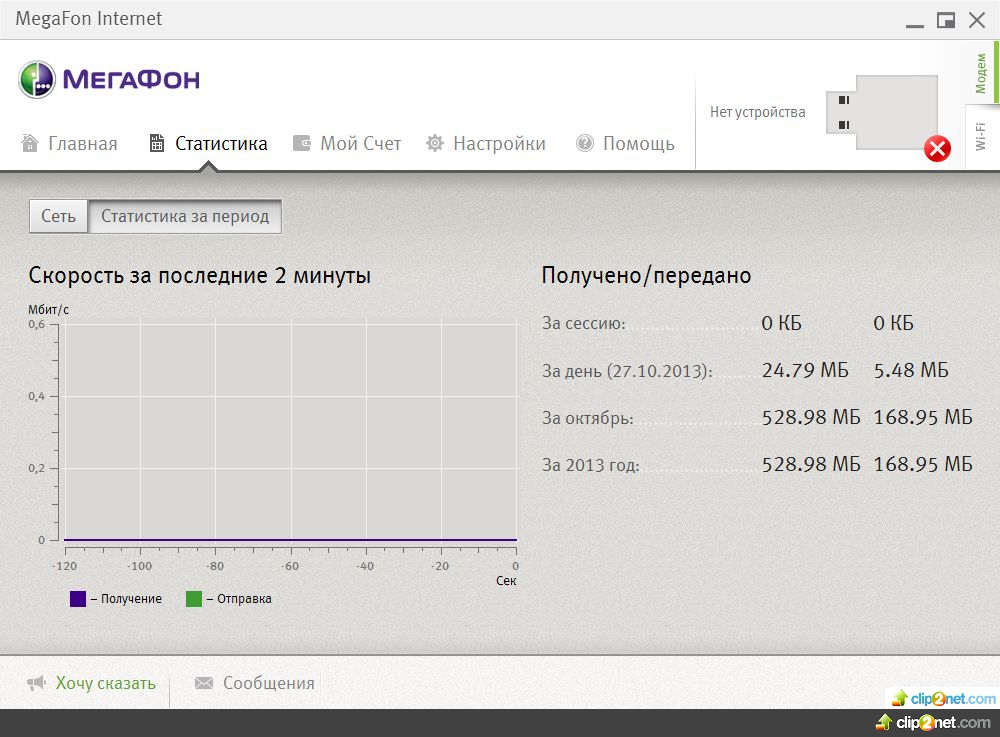
I did not come up with a life hacking and I did not catch 4G from Megaphone in Omsk.
And which one pulled me into the bag to go? I dug out the LTE Yota modem in it. I take everything out of the ports, insert the white man. What was my surprise when this little man lit up blue !!! In general, from the outside, it looked funny, probably, I got into the bag, found something, connected it to the laptop, and when it worked, I was surprised. Mysterious Russian soul.
So early to rejoice, you need a couple more screenshots:

The maximum speed per session (DL) was almost 2 megabits. The signal quality (SINR) at the window soared sharply to 10dB. Sharp, because this screenshot is 1 meter away from the window.
Happy and satisfied, I got into the Internet. Quite slowly, but Habr, Google and ... opened ... And I was out of patience to crawl at a speed of 64k. So there were circumstances that for more than a month I did not use Yota and switched the modem to a free tariff. Some kind of light in me lit up, because you can choose the tariff in the LC! You can apply life hacking! Choose the most expensive rate, measure the real speed and lower the bar of the rate of the interest rate by 30% from the real one. I usually did this in order not to overpay and keep a balance between the speed and duration of the tariff. Whenever I turn on the fare, how ...

Unfortunately…
As a result, I sit on the Megaphone:
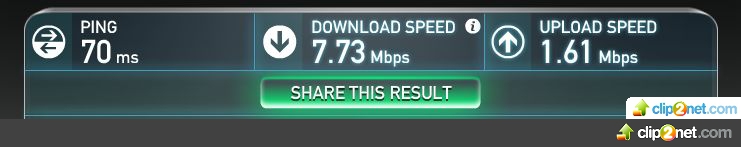

Conclusions ... Yes, there are more questions than conclusions.
1. Yota catches where her "no." What is it like?
2. Megaphone does not catch where it is. This is generally a mess!
3. How did Yota have Internet on a free rate, but turned it on a paid one?
4. It is not clear how the Megaphone software does not see its modem on the USB3.0 port
5. And what a joke with a flash drive in USB3.0? Is the power sapping? Or tips?
Thank you for your attention, I hope I have aroused your interest.
Source: https://habr.com/ru/post/199158/
All Articles