Jug to every city

Java User Groups (JUGs) are volunteer organizations of Java developers designed to bring together Java programmers, Java users and IT companies. Commonly combined by geography, for example, the Moscow community of Java developers or the Belarusian Java User Group . They provide a meeting place for Java users to share information, discuss problems and solutions from the Java world and, above all, drink beer, eat pizza and have fun.

Typical JUG event

JUG Pakistan
')
JUG in Russia
Let's look at the Java User Groups International Map
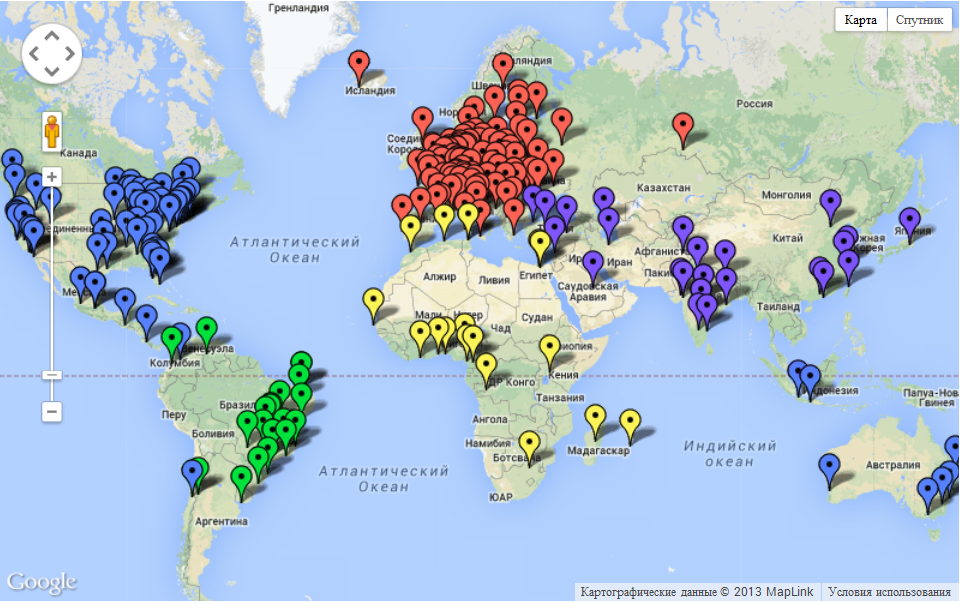
Personally, I feel hurt, it turns out that only the Moscow JUG, the St. Petersburg JUG and the Omsk JUG exist on the entire vast territory of our country (maybe there are others simply not on the map, but I did not find any information about them) . Even in Uganda and Lagos there is a JUG - regions, ay!
Why is this necessary?
Everyone knows the situation on the labor market, the demand for java-developers is very high, if in Moscow it is actually possible to find “qualified” personnel, then in the regions it is almost unreal.
Periodically they turn to me with such questions:
- Hello, do you have friends who know Java here? And then the project is planned.
("Here" in the city where I come from, now I live in Moscow)
- hmm ... yes, but they are most likely busy
- well, suddenly someone grew up there?
...
People go to freelancing, start up startups and one to pull the project is unrealistic. You will hardly be able to attract gurus with 20 years of experience into your ranks, but beginners taking the first steps of the junior, what is necessary and the JUG site is a great place to socialize and make the right contacts.
How to create your own JUG
- First, register on java.net
- Next, go to the creation page , get acquainted with the requirements for the project and click the Create Project
- Fill in the Project Name field, this name will be used in the URL project_name.java.net and Description, select Source License, click create.
After that, you will receive congratulations on the mail that your project has been successfully created.
So, our project is created, let's see what java.net provides us
- bugtracker - you can choose JIRA or Bugzilla
- repository - subversion, mercurial or git
- mailing list
- file storage
- forum
- chat
- wiki
- and some other little things
JUG is created, but at the moment it is private, it is not in the Jugs List and is not on the map . To make a project public, you need to write a free form manager (Java.net Community Manager) with a request to open a project. If everything is OK, after a while (a few hours) you will be answered and will open the project.
To add your JUG to the map - Java User Groups International Map you need to send a specific type of xml to the mail of the manager’s community, for example:
<Placemark> <name>Baikal Web Developer JUG</name> <description> <![CDATA[ Up to a maximum of 250 characters of general group description text can precede the JUG Leader and JUG Site information.<br/> <b>Leaders:</b> <a href="http://ilinchik.ru">Anton Ilinchik</a> <br/> <b>Site:</b> https://baikal.java.net/ ]]> </description> <Point> <coordinates>107.600000,51.833333,0</coordinates> </Point> <styleUrl>#jugStyle</styleUrl> </Placemark> And the new JUG will appear on the map
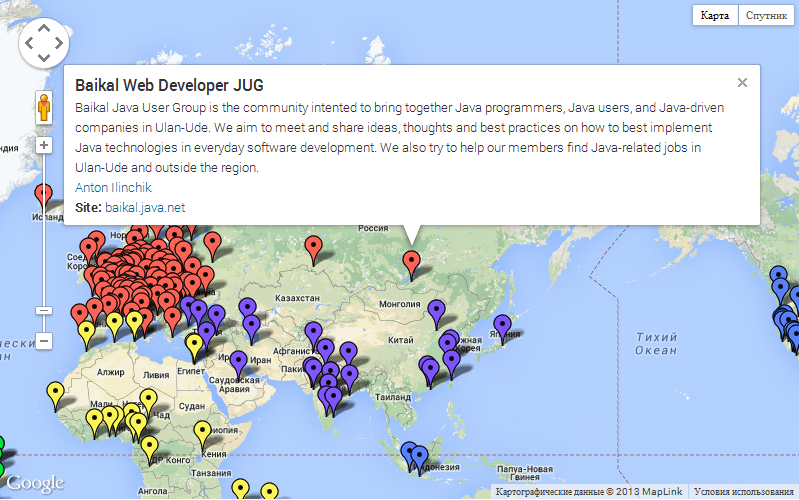
Now your JUG is officially registered, it is on the list and on the map, now it's easy - we prepare reports, look for sponsors, buy beer and pizza, and perhaps you will have the success of BeJUG (Belgium Java User Group) which turned into a huge Devoxx conference.
Source: https://habr.com/ru/post/198910/
All Articles