New version of Yandex Browser: search by page, taking into account morphology and gesture support
We present you a new version of Yandex Browser. The most interesting changes in this version are:
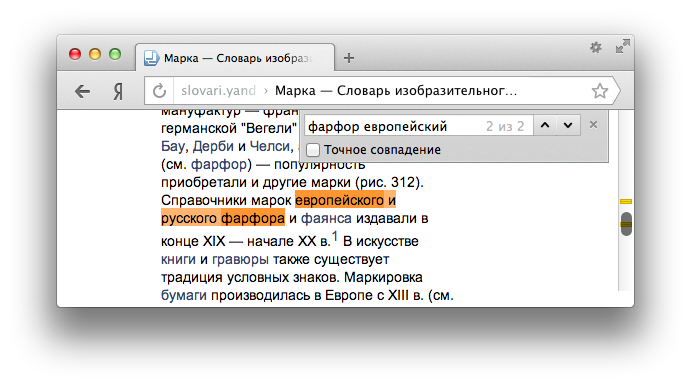
Yandex since 1997 specializes in understanding your search queries. An important role in this is played by our algorithms , which allow us to analyze and take into account the morphology of the Russian language for high-quality search results. It would be strange not to use our achievements in the field of morphology in other products. Perhaps you have already heard about the program Mystem , and now they have found application in Yandex Browser .
')
In any modern browser embedded search on the page. All of them can only search by the exact character entry of the query in the text. But often users do not remember (or do not know) the exact form of the word or phrase they are looking for. Yandex.Browser is the first to start solving this problem and, together with the Search team, presents the first version of the search for information on the page , taking into account the morphology of the Russian language .
Suppose you are looking for the word “user”, but you have forgotten its exact form and therefore enter the query [users] in the search field of the page. If the search query is not found in other browsers, the updated search in the Yandex Browser will find and show the desired word.

Even more interesting is the situation when you are looking for a phrase from several words. In this case, we search for all the words entered, as well as all the words found by the exact entry. However, they can be in any order or even at a distance of several words from each other.

Of course, you can search and only exact matches to your query. For this it is enough to put a tick "Exact match".
How it works? Yandex.Browser uses a special module that analyzes the morphology of the text on the page. This work is going on locally, without using a network, while the module itself weighs about a megabyte. This is only the first version of our morphological engine, but already in it we have learned with a certain probability to find similar words without using a dictionary. In future versions, we plan to improve the quality of analysis and the accuracy of identifying words with a common normal form.
The ability to control the browser with mouse gestures has been known for a long time. In some browsers this is implemented using extensions, in others it is built in initially. Starting with this version of Yandex. The browser supports out-of-the-box gestures. Now such frequently performed actions as “forward”, “backward”, opening, closing, reloading, or restoring tabs can be performed faster.

If you wish, you can disable gestures in the settings. A description of all available gestures can be found in the help .
Visitors to our booth at YaC 2013 might already have noticed that in the test version of Yandex. Browser on the page with the search results of Yandex, the search string is combined with the address bar. As a result, the amount of useful information on the page has increased. In the new version of the Browser, this is implemented as an experiment (now only under Windows) to evaluate how convenient it will be for the user.
By default, this feature is disabled. In order to connect it, you need to start the Browser with the parameter:
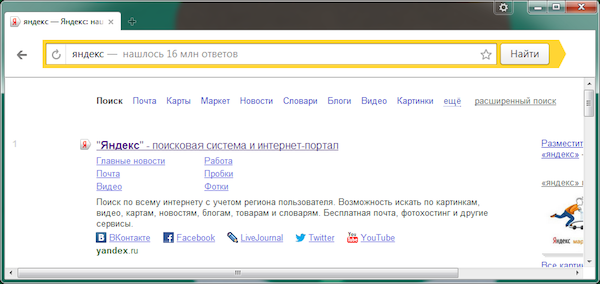
A few words about the new version numbering method. Now the number contains the year and month of the update: for example, 13.10 means that the version was released in October 2013. This method is already familiar to many of the operating system Ubuntu. This allows us to get away from a simple increase in the first number in the version number at the beginning of each development cycle (a similar numbering method is adopted in Chrome, Firefox, Opera browsers). In addition, this method eliminates the subjective assessment of the “significance” of the update (as we did before).
And one more bonus. Now you can enable the display of faviconok on the bookmarks bar. Many users asked us about this, and we decided to return this opportunity.
Yandex.Browser will be gradually updated for all users, but if you want to download the update now, go to the page “About Yandex Browser” in the browser menu and click on the “Update” button (everyone will be there very soon). You can also download from browser.yandex.ru .
- Search the page has learned to understand the morphology of the Russian language - as far as we know, this is the first browser that supports such a search;
- gestures appeared to control browser navigation;
- an experiment is being performed with the integration of the omnibox and the search string on the search service page;
- for bookmarks, you can now turn on the display of faviconok.
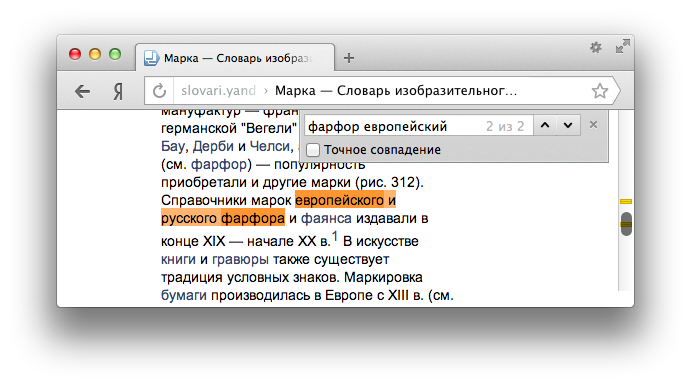
Search the page with morphology
Yandex since 1997 specializes in understanding your search queries. An important role in this is played by our algorithms , which allow us to analyze and take into account the morphology of the Russian language for high-quality search results. It would be strange not to use our achievements in the field of morphology in other products. Perhaps you have already heard about the program Mystem , and now they have found application in Yandex Browser .
')
In any modern browser embedded search on the page. All of them can only search by the exact character entry of the query in the text. But often users do not remember (or do not know) the exact form of the word or phrase they are looking for. Yandex.Browser is the first to start solving this problem and, together with the Search team, presents the first version of the search for information on the page , taking into account the morphology of the Russian language .
Suppose you are looking for the word “user”, but you have forgotten its exact form and therefore enter the query [users] in the search field of the page. If the search query is not found in other browsers, the updated search in the Yandex Browser will find and show the desired word.

Even more interesting is the situation when you are looking for a phrase from several words. In this case, we search for all the words entered, as well as all the words found by the exact entry. However, they can be in any order or even at a distance of several words from each other.

Of course, you can search and only exact matches to your query. For this it is enough to put a tick "Exact match".
How it works? Yandex.Browser uses a special module that analyzes the morphology of the text on the page. This work is going on locally, without using a network, while the module itself weighs about a megabyte. This is only the first version of our morphological engine, but already in it we have learned with a certain probability to find similar words without using a dictionary. In future versions, we plan to improve the quality of analysis and the accuracy of identifying words with a common normal form.
Gestures
The ability to control the browser with mouse gestures has been known for a long time. In some browsers this is implemented using extensions, in others it is built in initially. Starting with this version of Yandex. The browser supports out-of-the-box gestures. Now such frequently performed actions as “forward”, “backward”, opening, closing, reloading, or restoring tabs can be performed faster.

If you wish, you can disable gestures in the settings. A description of all available gestures can be found in the help .
Search engine
Visitors to our booth at YaC 2013 might already have noticed that in the test version of Yandex. Browser on the page with the search results of Yandex, the search string is combined with the address bar. As a result, the amount of useful information on the page has increased. In the new version of the Browser, this is implemented as an experiment (now only under Windows) to evaluate how convenient it will be for the user.
By default, this feature is disabled. In order to connect it, you need to start the Browser with the parameter:
--toolbar-experiment=1, to enable the white header on Yandex search results;--toolbar-experiment=2to enable a gray header on Yandex search results.
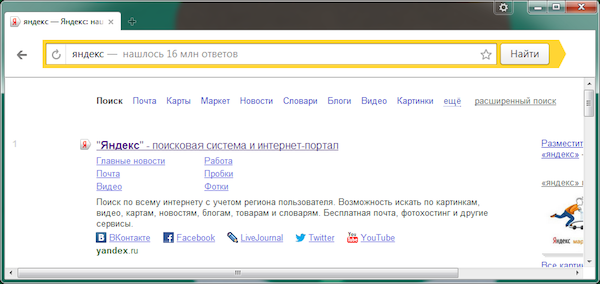
New version numbering method
A few words about the new version numbering method. Now the number contains the year and month of the update: for example, 13.10 means that the version was released in October 2013. This method is already familiar to many of the operating system Ubuntu. This allows us to get away from a simple increase in the first number in the version number at the beginning of each development cycle (a similar numbering method is adopted in Chrome, Firefox, Opera browsers). In addition, this method eliminates the subjective assessment of the “significance” of the update (as we did before).
And one more bonus. Now you can enable the display of faviconok on the bookmarks bar. Many users asked us about this, and we decided to return this opportunity.
Yandex.Browser will be gradually updated for all users, but if you want to download the update now, go to the page “About Yandex Browser” in the browser menu and click on the “Update” button (everyone will be there very soon). You can also download from browser.yandex.ru .
Source: https://habr.com/ru/post/198866/
All Articles