The base station on your desk: home LAN / Wi-Fi / Femto 3G
We have a little changed the requirements for devices, so we are already testing the desktop base stations , combined with the router. Colleagues have already brought prototypes. Now I will talk about the device.

This thing connects as a normal router (and completely replaces it).
Like a regular router, it supports LAN and Wi-Fi networks. Plus - it creates a 3G coverage in a radius of 5-10 meters. Outbound channel for telephony - your ISP channel. Total - you get a base station with a coverage of up to 10 meters indoors, plus a bunch of buns.
')
Here are the details about femtochki .
In short, this is your own low-power base station that uses your Internet channel as its outgoing. Around the femtocell is created its own mobile network coverage. The only restriction is that it cannot be moved from the point where its use is declared - this is a requirement of the law.
Main features:

Separate femto module

Router "SmartBox", which includes femtochka

A new piece of hardware that combines the capabilities of these two devices
Femto Access Point class solutions for creating 3G coverage at home or in the office have long been on the market, but so far these base stations in Russia could not belong to individuals (simple subscribers). Let me remind you that in the 3GPP standard describing these devices, they are explicitly called HomeNodeB, that is, the home 3G base station. However, in Russia they could not be sold to individuals, and each Femto AP was, from the point of view of the law, a full-fledged base station. In June 2013, the Ministry of Communications and Mass Media adopted amendments to the Rules for the Use of User Terminals of UMTS mobile radio telephone communication systems with frequency duplex and frequency-code division of radio channels operating in the 2000 MHz frequency band, approved by Order of the Ministry of Information Technologies and Communications of the Russian Federation of August 27, 2007. No. 100 (Order of the Ministry of Information Technologies and Communications of the Russian Federation No. 147 dated 06.25.2013), which transfer Femto AP from the category of operator equipment to the subscriber category, i.e. Bonuses can own them, as well as, for example, a simple Wi-Fi router. Limitations imposed on such a device - the maximum radiated power for a home subscriber device 3G - is 25 mW. For comparison, Wi-Fi routers of standards 802.11 a / b / g / n are allowed to operate with a capacity of up to 100 MW.
Now manufacturers must certify their low-power Femto APs as subscriber devices. By experience, I can say that they will carry out such work in 2-3 months.
Thanks to this order, a new device appeared in which the functionality of the home IP router is complemented by the work in the Femto AP mode.
Externally, the device is practically no different from the base model. The number of LAN ports decreased by one, since one of the 4 available ports is used to connect the Femto AP module, the Femto AP operation monitoring indicator and a compartment for placing a SIM card used to authorize Femto AP in the mobile operator’s network have appeared.
What do we get in such a combine? All the functionality of the Smart Box is retained, minus one LAN Port, and the ability to create a 3G coverage within a radius of 5-10 meters is added. That is, to evaluate the functionality of such a router, we must combine the characteristics of both devices.
Femtocell is a LAN port. Accordingly, in the settings we see some new device that uses the very missing LAN port 4, this is the Femto AP.

As an Uplink channel for a base station, the same Internet channel is used that is connected to the router, and in the 3G network you create, you can use standard services - voice calls and 3G data transfer.
That's what I got when I started the device, with the activation of all the available functions.
The quality of the 3G signal before switching on the device in the room (the fourteenth floor of the building with metal structures and tinted windows):
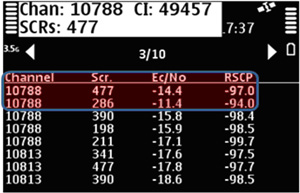
RSCP = -94 ... -97 dBm level is close to critical, after which the connection will be unavailable. The signal / noise ratio Ec / No = -11 ... -14 is also very low, with such signal quality values, the achievable data rates will be low.
After turning on our device, the level and quality of the signal became almost perfect:

Check the services that are provided in the 3G network.
Successful voice calls using AMR codecs with the highest quality available for this codec - AMR 12.2kb / s:
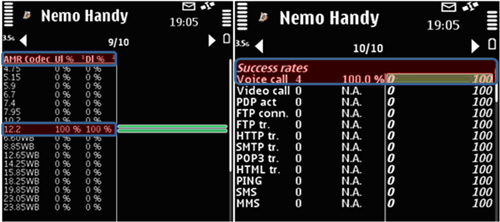
3G data transfer rate:
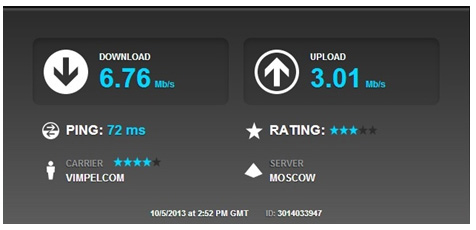
For providing a test sample, special thanks to colleagues from NEC and Sercomm.
I recommend this harvester to many subscribers in large cities, in a dense development area: with high-speed Internet in each apartment, the quality of mobile network coverage is often very poor or completely absent.
By installing a new combined device to replace your home router, you will save all the functionality necessary to support the channel from your Internet provider, and create a local wired and Wi-Fi network, and at the same time create a 3G mobile network with very good quality in your apartment.
The second use case is installation in the office.
This thing radiates just like a regular router, but we recommend to be at least half a meter from the point. That is, do not put yourself on your knees.
Summarizing, we can say that thanks to such a wireless combine, the user can, not much delving into the technical subtleties and settings - to provide high-quality 3G coverage at home / in the office.
If anyone is interested in the procedures for activating Femto AP, its settings for large networks and so on are ready to be discussed in the comments. These procedures are not very trivial and differ both from the work of a regular base station and from the work of standard IP devices. In particular, it is important to take into account the interference of neighboring femtocells.
And again: I’ll say right away that there are no possibilities for tracing or intercepting traffic.
The integrated device in the beta version differs in that the functionality of Femto AP (white box), is integrated into the Wi-Fi router in the form of a board. Visually, only the display has changed. Now you can use a separate Femto AP in conjunction with a router to get the same effect (available only for corporate customers).
UPD . An important point. SIM is used only for network authentication (as a source of certificates), the device does not require coverage at the installation site.

This thing connects as a normal router (and completely replaces it).
Like a regular router, it supports LAN and Wi-Fi networks. Plus - it creates a 3G coverage in a radius of 5-10 meters. Outbound channel for telephony - your ISP channel. Total - you get a base station with a coverage of up to 10 meters indoors, plus a bunch of buns.
')
Likbez
Here are the details about femtochki .
In short, this is your own low-power base station that uses your Internet channel as its outgoing. Around the femtocell is created its own mobile network coverage. The only restriction is that it cannot be moved from the point where its use is declared - this is a requirement of the law.
Main features:
- Coverage where there is internet. For example - in the basement, in the middle of a shopping center, at a factory 100 kilometers from the nearest BS, and so on.
- The ability to make voice calls directly through this point at competitive rates. This applies, for example, to situations where you are in the area, and the point is assigned to the city. 4 simultaneous voice channels are supported.
- She also does a lot of things: “scatters” a 3G coverage at a speed of 14.4 Mbps for reception and 5.7 Mbps for transmission (up to 10 meters from a point), builds a secure IPSec tunnel based on SIM Card certificates.
Constructor

Separate femto module

Router "SmartBox", which includes femtochka

A new piece of hardware that combines the capabilities of these two devices
What has changed? Why now they can be bought?
Femto Access Point class solutions for creating 3G coverage at home or in the office have long been on the market, but so far these base stations in Russia could not belong to individuals (simple subscribers). Let me remind you that in the 3GPP standard describing these devices, they are explicitly called HomeNodeB, that is, the home 3G base station. However, in Russia they could not be sold to individuals, and each Femto AP was, from the point of view of the law, a full-fledged base station. In June 2013, the Ministry of Communications and Mass Media adopted amendments to the Rules for the Use of User Terminals of UMTS mobile radio telephone communication systems with frequency duplex and frequency-code division of radio channels operating in the 2000 MHz frequency band, approved by Order of the Ministry of Information Technologies and Communications of the Russian Federation of August 27, 2007. No. 100 (Order of the Ministry of Information Technologies and Communications of the Russian Federation No. 147 dated 06.25.2013), which transfer Femto AP from the category of operator equipment to the subscriber category, i.e. Bonuses can own them, as well as, for example, a simple Wi-Fi router. Limitations imposed on such a device - the maximum radiated power for a home subscriber device 3G - is 25 mW. For comparison, Wi-Fi routers of standards 802.11 a / b / g / n are allowed to operate with a capacity of up to 100 MW.
Now manufacturers must certify their low-power Femto APs as subscriber devices. By experience, I can say that they will carry out such work in 2-3 months.
Thanks to this order, a new device appeared in which the functionality of the home IP router is complemented by the work in the Femto AP mode.
Externally, the device is practically no different from the base model. The number of LAN ports decreased by one, since one of the 4 available ports is used to connect the Femto AP module, the Femto AP operation monitoring indicator and a compartment for placing a SIM card used to authorize Femto AP in the mobile operator’s network have appeared.
What do we get in such a combine? All the functionality of the Smart Box is retained, minus one LAN Port, and the ability to create a 3G coverage within a radius of 5-10 meters is added. That is, to evaluate the functionality of such a router, we must combine the characteristics of both devices.
The most important features of the SmartBox:
- 4xLAN (10/100 Mbit / Auto-MDIX)
- 1xWAN (10/100 Mbit / Auto-MDIX)
- 1 USB 2.0
- PPPoE / L2TP Authorization
- Authentication - PAP / CHAP / MS-CHAP / MS-CHAP v2
- DHCP
- IGMPv1 / IGMPv2 - for IPTV support
- Wi-Fi IEEE 802.11 b / g / n,
- Auto Select 20/40 MHz
- 2x2 antenna
- WEP / WPA-PSK / WPA2-PSK Encryption
- The range of 10 meters in the room, up to 150 meters - in open space
How do they communicate?
Femtocell is a LAN port. Accordingly, in the settings we see some new device that uses the very missing LAN port 4, this is the Femto AP.

As an Uplink channel for a base station, the same Internet channel is used that is connected to the router, and in the 3G network you create, you can use standard services - voice calls and 3G data transfer.
That's what I got when I started the device, with the activation of all the available functions.
The quality of the 3G signal before switching on the device in the room (the fourteenth floor of the building with metal structures and tinted windows):
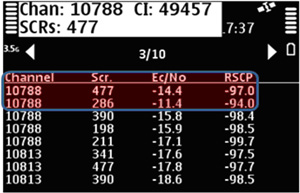
RSCP = -94 ... -97 dBm level is close to critical, after which the connection will be unavailable. The signal / noise ratio Ec / No = -11 ... -14 is also very low, with such signal quality values, the achievable data rates will be low.
After turning on our device, the level and quality of the signal became almost perfect:

Check the services that are provided in the 3G network.
Successful voice calls using AMR codecs with the highest quality available for this codec - AMR 12.2kb / s:
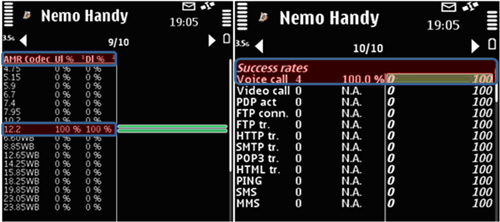
3G data transfer rate:
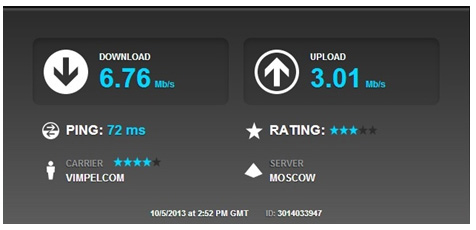
For providing a test sample, special thanks to colleagues from NEC and Sercomm.
Who are we doing this thing for?
I recommend this harvester to many subscribers in large cities, in a dense development area: with high-speed Internet in each apartment, the quality of mobile network coverage is often very poor or completely absent.
By installing a new combined device to replace your home router, you will save all the functionality necessary to support the channel from your Internet provider, and create a local wired and Wi-Fi network, and at the same time create a 3G mobile network with very good quality in your apartment.
The second use case is installation in the office.
This thing radiates just like a regular router, but we recommend to be at least half a meter from the point. That is, do not put yourself on your knees.
Summarizing, we can say that thanks to such a wireless combine, the user can, not much delving into the technical subtleties and settings - to provide high-quality 3G coverage at home / in the office.
If anyone is interested in the procedures for activating Femto AP, its settings for large networks and so on are ready to be discussed in the comments. These procedures are not very trivial and differ both from the work of a regular base station and from the work of standard IP devices. In particular, it is important to take into account the interference of neighboring femtocells.
And again: I’ll say right away that there are no possibilities for tracing or intercepting traffic.
When is it for sale?
The integrated device in the beta version differs in that the functionality of Femto AP (white box), is integrated into the Wi-Fi router in the form of a board. Visually, only the display has changed. Now you can use a separate Femto AP in conjunction with a router to get the same effect (available only for corporate customers).
UPD . An important point. SIM is used only for network authentication (as a source of certificates), the device does not require coverage at the installation site.
Source: https://habr.com/ru/post/198804/
All Articles