How I chose SED - what vendors are silent about
Recently, good friends asked to help them choose a workflow system with the words "well, you do this every kind of automation."
I agreed, although I work in a slightly different direction and had not come across the SED very closely before. What I found in the process of studying and comparing different solutions is so interesting to me that I even decided on a small investigation and now I am sharing the results.
I found that in the market of workflow systems there was an extremely strange situation. It seems that the manufacturers seem to have agreed among themselves and decided with all their might to hide information about their products. It even began to seem to me that they were afraid, no matter how I saw something superfluous.
')
It turns out that I, like other buyers, try to learn about the functionality of the product, study and try it before buying, and the developer does everything so that nothing happens to me, but generously and multi-letter tells about the achievement of business goals, advantages, economic effect and other abstractions, avoiding showing the “goods face”.
At first glance, a strange behavior. But quite understandable, if you dig deeper.
This is what we will do now. Let's dig to the full depth and see why this is happening and how the buyer should behave in such conditions in order to see what is hidden.
Let's move away from the topic of electronic document circulation for a second, so as not to offend anyone. I just suggest that you look closely at the two pictures.
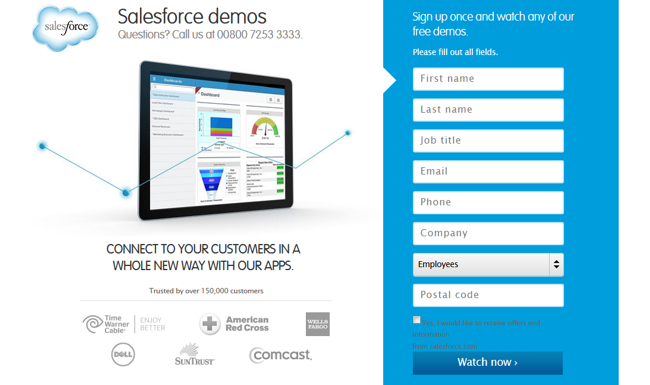
This is Salesforce - one of the most serious and reputable CRM-systems. On their website you need to go through the registration procedure, including the name of the company, the number of employees and your phone number, just to watch a video about the system. Without this, you will not see a clear description of the functionality or screenshots that would help to create an impression about the product.
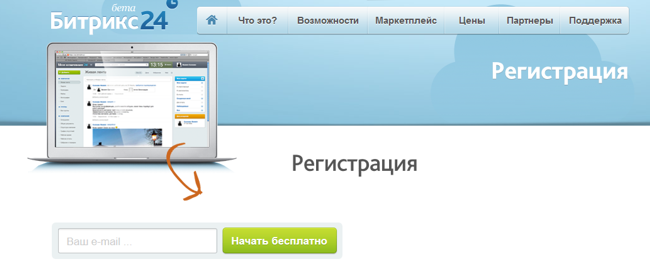
And this is Bitrix24 . They just need to enter their Email address and after a few seconds you can already start working in the system, and in 15-20 minutes you will get a general idea of the possibilities of the proposed solution in practice.
Feel the difference? Who is more open to the public? Who has more chances to "hook" the client?
So, the situation on the Russian market of electronic document management systems more and more resembles the first picture. Why? Because the seller (who makes the site) and the buyer (who comes to the site) have different goals.
The seller’s position is “Tell me about your problems, and I'll show you how my product solves them . ”
To which the buyer replies - “You'd better just show the goods, and I’ll figure out myself what’s right for me and what’s not . ”
Only in a saturated market conditions, the buyer does not really strive for dialogue, so it turns out that the client comes to the site with the goal of “trying on a suit”, and the vendor knocks down the windows with boards, and agrees to show at least something when the door is reliable will close.
However, this paradoxical behavior has a simple explanation - it has historically been formed.
Let's mentally go back to about the beginning of the 2000s and imagine that you decided to bring some automation into your business. For example, to organize the electronic coordination of contracts or automate any applications.
To do this, you no doubt would have to take up the implementation of a serious and large-scale IT project for at least 6-12 months and several million rubles (in today's money). For the most part, this project would consist of surveying, drafting TK, modeling business processes, modifying, adapting, configuring, configuring, and implementing software.
Now it's enough to drive a few words to Google and at your service there will be dozens, if not hundreds of sites offering ready-made automation solutions for almost any process.
In other words, earlier nobody really interested in the functionality, because the market was dominated by heavy platform products, in which there was nothing interesting for end users. Before you touch something, you should work for several months.
Now is the time for universal, flexible, multifunctional and affordable solutions. And here the buyer can make a choice, relying solely on the functionality of the product.
A few years ago, neither business leaders nor their employees were able to maintain a dialogue on the introduction of the same electronic document management. Top managers who did not use computers at all were not rare, and worked only with paper documents.
Previously, vendors did not make sense to focus on the functions of the product, because no one except IT professionals could understand this, much less comprehend it. Clients themselves were more willing to do such things as brand awareness, presence of well-known clients, etc.
But in recent years, everything has changed. But the modern client is a completely different person. Today, the middle manager (for example, the head of the general department) may well discuss the issue of synchronization of 1C directories with the system being implemented.
A modern client is technically more literate and takes an active position - he wants and can independently study the product and draw his own conclusions based on his own experience.
Look at any market dominated by young companies and you will see it. See the desire of sellers as much as possible to show and tell about your product. Give a try before you buy.
This has not yet reached the suppliers of EDS. They still think their customer is the same as it was 10 years ago. They still believe that they are selling not their product, but their long-standing reputation. They still prefer to show reviews, rather than the system itself.
What to do? How can we choose the appropriate solution if vendors do not want to meet us at all? It is necessary to collect information bit by bit and read between the lines.
Right now and try.
We turn to the main thing. Let's look at the process of selecting the SED and note what information we need and how easily it can be found on the websites of leading Russian suppliers.
Like any potential client, I come to the site with some understanding of my problems and how to solve them. I roughly imagine what functionality I need, so the starting point for me will be a list of system functionality. At this stage, I am not interested in the details - it is important for me whether the system possesses the necessary functions. Often, the answer to this question will depend on whether I continue to explore this site or go to the next one.
You should start with such sections as “Solution Description”, “Tasks to be Solved”, “Capabilities”, etc. Try to find a list of specific system capabilities or tasks to be solved. Pay attention to the level of detail, many vendors prefer general formulations like “put things in order in contract work” or focus on architecture, technology, support for different DBMS, etc.
If nothing more detailed can be found - this is a signal that the vendor may be trying to give his decision for what it is not or hopes to tailor the system to your requirements already during the project.
Good example:
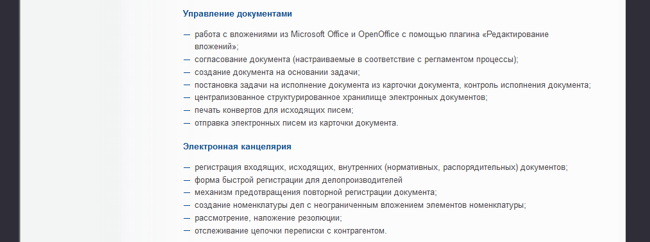
THESIS . In the section “Functionality” there is a simple and clear list of basic features, broken down by functional blocks. Allows you to immediately get an idea about the system.
Bad example:
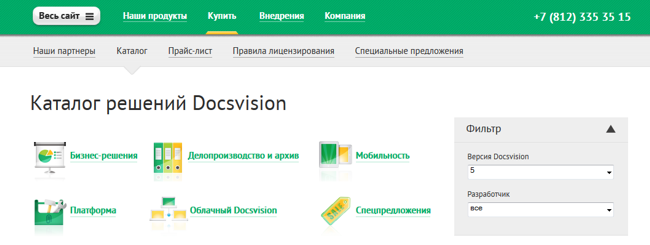
DocsVision. The information about the functionality is dispersed according to the descriptions of the platform, modules, business solutions and third-party improvements. Understanding such a large amount of data is not easy.
Suppose I found the functionality that interests me. Now we need to understand exactly how this is implemented. I have few promises in the style of “the possibility of agreeing documents” - it is important to me how the necessary operations will be carried out within this opportunity.
To do this, you should look for a special section dedicated to a specific function or module, or additional materials. Often on the sites you can find thematic presentations on specific processes, for example, “Agreeing on a contract in system X”, “Office automation” and the like. It is important to find materials that demonstrate solutions to problems that are as similar to yours as possible.
Despite the obvious need for examples of use - very few vendors decide to publish them. In part, this can be explained by the reluctance of providers of platform solutions to fit into specific scenarios. However, in my opinion, even in this case, it is quite possible to show a typical solution by describing the possibilities of its adaptation.
Good example:
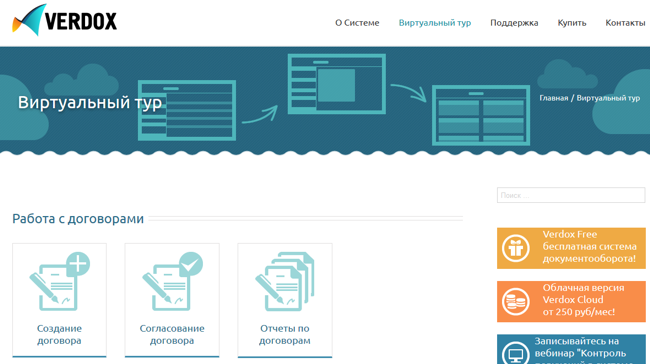
Verdox . In the section “Virtual Tour” there are a lot of specific cases, each of which is a small demonstration of the corresponding process with pictures and a detailed description.
Bad example:
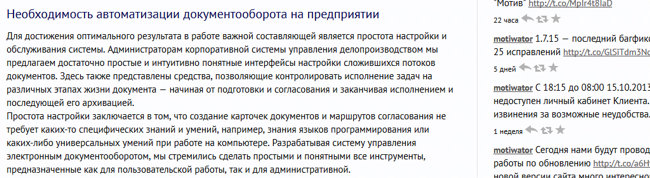
MOTIF . Instead of describing the features and functions - an article about the need and relevance of the workflow. Even in the examples, problems are described in detail, but it is unclear what solutions are proposed.
Anyway, and often a good screenshot can say a lot about the system. For me, the study of screenshots is an obligatory stage of choice. And I am not an exception - modern buyers often have enough experience to draw certain conclusions even on the basis of a screen shot.
In addition, the screenshot is a kind of proof, written on the site - true. It's one thing to write something in the list of functions and quite another to show the corresponding screen.
In most cases, you will not have problems in order to see the screenshots. Even if they are not on the site, you will probably see them in the presentation materials. Pay attention to the quantity and quality of images. The site, with a large number of screenshots that can be viewed and comprehended, most likely shows the truth.
If there are few screenshots or no details can be seen on them, then perhaps the development is not as good as you are painted.
Good example:
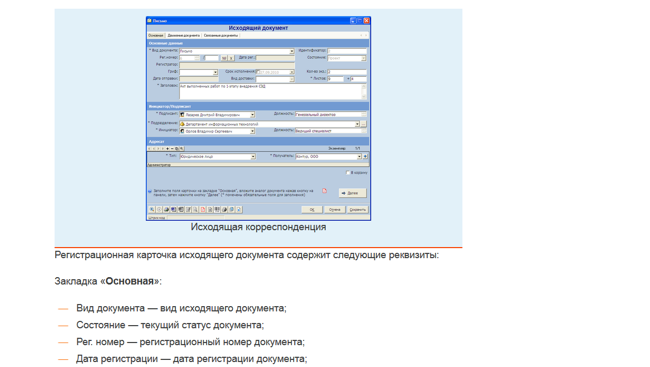
Optima Workflow . Full-size screenshots are accompanied by a detailed description of what is depicted on them.
Bad example:

BOSS Referent . No screenshots at all. All content is textual. For me, it remains a mystery - what this system looks like. However, it was possible to find one screenshot on the site, although it was so small that the parts could not be disassembled.
The time has come for an in-depth study of the systems that have passed our preliminary selection. Video clips are best suited for this - this is the easiest way to see a solution in action, while not particularly straining.
No need to think that screenshots and videos are mutually exclusive things. Screenshots provide an opportunity to independently choose what to watch and in what order. But the video illustrates the operation of the system in much more detail.
Watching the video, you can put yourself in the user's place, see and evaluate things that are not detected in any other way.
On the sites you can find three types of video content - short overview videos, training videos and webinar recordings. The latter are not the best solution, often it may take more than one hour to watch them. Unfortunately, few vendors post good videos. In this case, you can try to search for videos outside the official site. It is likely that someone recorded it as part of a system review, presentations at a seminar, etc.
Good example:
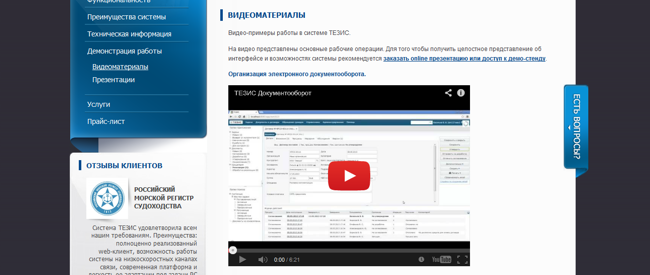
Again THESIS . In the section "Video" presents a sufficient number of videos. The videos themselves are also very good - the optimal length, voiceover and a full demonstration of the work.
Bad example:

DocLogix . In the first video, the woman tells how she liked the system, but does not show the system itself. On others there is a record of work in the system, but there are no comments, so it is completely incomprehensible that it is shown on the commercials. Such videos are just confusing.
The final stage of selection is testing the system under conditions close to real. For this we need a demo version or a free trial period.
And this is the rarest beast. Very few decide to provide a demo version. In my opinion, the reason is simple - when working with a demo, the initiative is always on the client side. Consequently, all the flaws will be clearly visible. Therefore, usually the demo version try not to give. Nevertheless, it is joyful to see that some people are still gaining courage and posting a demo in open access, as it has long been accepted by all Internet services.
Good example:
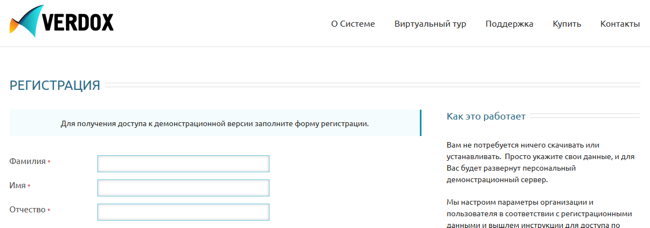
Again Verdox . One of the few systems where the demo version is really created on the fly without installation, conversations with the manager and others. Just fill out the form and wait a few minutes.
Bad example:
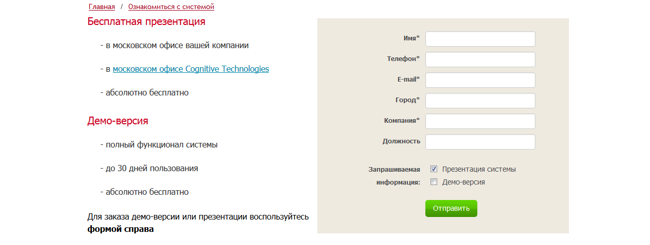
E1 Euphrates . There is no demo version in the public domain, but you can leave a request. The demo version itself will be given only after a thorough conversation with the manager (they called me back in 3 days). In this case there is no remote access - you need to install the server, DBMS, etc., which is impossible to do without an administrator.
Well, the most interesting thing in the end. If the functionality and technical requirements suit me - time to look at the cost.
Here the most important thing is the transparency of pricing, both for licenses and for implementation services. Fortunately, the times when the cost was a trade secret, almost all have passed. However, it is not always the unprepared user can figure out the price list.
Good example:

Again Optima Workflow . A rare case when prices are revealed for software and services and technical support. All that is needed is to multiply the number of users by the cost of the license and add the single cost of standard solutions.
Bad example:

Directum . It seemed to me that this system has the most confusing price tag - server licenses, client licenses, each license has three different editions, licenses for additional modules, which are several dozen. You need to know the system very well in order to assemble this constructor yourself.
As a result, I offer to your attention a summary table with a list of some of the systems reviewed (in reality there were much more) and my subjective assessment for each item.
And in order not to provoke holivar once again I remind you that the sites of vendors were the object of study, not the products themselves.
I agreed, although I work in a slightly different direction and had not come across the SED very closely before. What I found in the process of studying and comparing different solutions is so interesting to me that I even decided on a small investigation and now I am sharing the results.
I found that in the market of workflow systems there was an extremely strange situation. It seems that the manufacturers seem to have agreed among themselves and decided with all their might to hide information about their products. It even began to seem to me that they were afraid, no matter how I saw something superfluous.
')
It turns out that I, like other buyers, try to learn about the functionality of the product, study and try it before buying, and the developer does everything so that nothing happens to me, but generously and multi-letter tells about the achievement of business goals, advantages, economic effect and other abstractions, avoiding showing the “goods face”.
At first glance, a strange behavior. But quite understandable, if you dig deeper.
This is what we will do now. Let's dig to the full depth and see why this is happening and how the buyer should behave in such conditions in order to see what is hidden.
Cheated expectations
Let's move away from the topic of electronic document circulation for a second, so as not to offend anyone. I just suggest that you look closely at the two pictures.
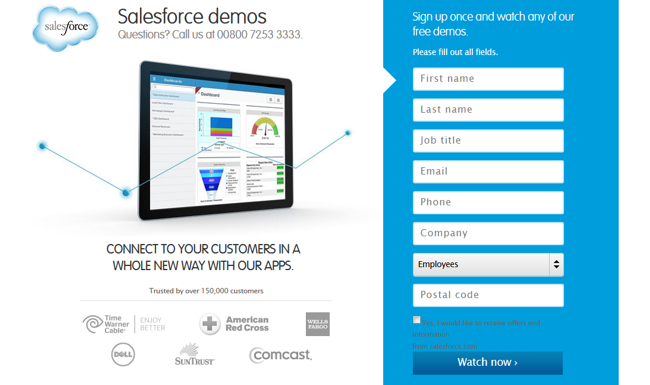
This is Salesforce - one of the most serious and reputable CRM-systems. On their website you need to go through the registration procedure, including the name of the company, the number of employees and your phone number, just to watch a video about the system. Without this, you will not see a clear description of the functionality or screenshots that would help to create an impression about the product.
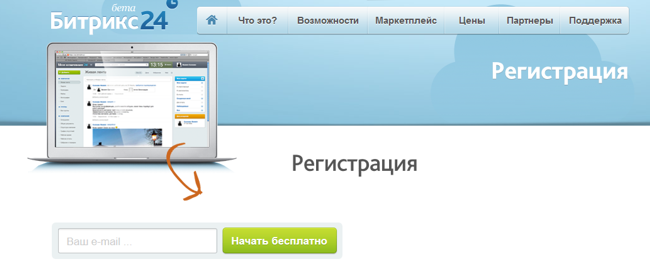
And this is Bitrix24 . They just need to enter their Email address and after a few seconds you can already start working in the system, and in 15-20 minutes you will get a general idea of the possibilities of the proposed solution in practice.
Feel the difference? Who is more open to the public? Who has more chances to "hook" the client?
So, the situation on the Russian market of electronic document management systems more and more resembles the first picture. Why? Because the seller (who makes the site) and the buyer (who comes to the site) have different goals.
The seller’s position is “Tell me about your problems, and I'll show you how my product solves them . ”
To which the buyer replies - “You'd better just show the goods, and I’ll figure out myself what’s right for me and what’s not . ”
Only in a saturated market conditions, the buyer does not really strive for dialogue, so it turns out that the client comes to the site with the goal of “trying on a suit”, and the vendor knocks down the windows with boards, and agrees to show at least something when the door is reliable will close.
However, this paradoxical behavior has a simple explanation - it has historically been formed.
Background
Let's mentally go back to about the beginning of the 2000s and imagine that you decided to bring some automation into your business. For example, to organize the electronic coordination of contracts or automate any applications.
To do this, you no doubt would have to take up the implementation of a serious and large-scale IT project for at least 6-12 months and several million rubles (in today's money). For the most part, this project would consist of surveying, drafting TK, modeling business processes, modifying, adapting, configuring, configuring, and implementing software.
Now it's enough to drive a few words to Google and at your service there will be dozens, if not hundreds of sites offering ready-made automation solutions for almost any process.
In other words, earlier nobody really interested in the functionality, because the market was dominated by heavy platform products, in which there was nothing interesting for end users. Before you touch something, you should work for several months.
Now is the time for universal, flexible, multifunctional and affordable solutions. And here the buyer can make a choice, relying solely on the functionality of the product.
A few years ago, neither business leaders nor their employees were able to maintain a dialogue on the introduction of the same electronic document management. Top managers who did not use computers at all were not rare, and worked only with paper documents.
Previously, vendors did not make sense to focus on the functions of the product, because no one except IT professionals could understand this, much less comprehend it. Clients themselves were more willing to do such things as brand awareness, presence of well-known clients, etc.
But in recent years, everything has changed. But the modern client is a completely different person. Today, the middle manager (for example, the head of the general department) may well discuss the issue of synchronization of 1C directories with the system being implemented.
A modern client is technically more literate and takes an active position - he wants and can independently study the product and draw his own conclusions based on his own experience.
Look at any market dominated by young companies and you will see it. See the desire of sellers as much as possible to show and tell about your product. Give a try before you buy.
This has not yet reached the suppliers of EDS. They still think their customer is the same as it was 10 years ago. They still believe that they are selling not their product, but their long-standing reputation. They still prefer to show reviews, rather than the system itself.
What to do? How can we choose the appropriate solution if vendors do not want to meet us at all? It is necessary to collect information bit by bit and read between the lines.
Right now and try.
Selection process
We turn to the main thing. Let's look at the process of selecting the SED and note what information we need and how easily it can be found on the websites of leading Russian suppliers.
Step 1. Examine the feature lists.
Like any potential client, I come to the site with some understanding of my problems and how to solve them. I roughly imagine what functionality I need, so the starting point for me will be a list of system functionality. At this stage, I am not interested in the details - it is important for me whether the system possesses the necessary functions. Often, the answer to this question will depend on whether I continue to explore this site or go to the next one.
: . .You should start with such sections as “Solution Description”, “Tasks to be Solved”, “Capabilities”, etc. Try to find a list of specific system capabilities or tasks to be solved. Pay attention to the level of detail, many vendors prefer general formulations like “put things in order in contract work” or focus on architecture, technology, support for different DBMS, etc.
If nothing more detailed can be found - this is a signal that the vendor may be trying to give his decision for what it is not or hopes to tailor the system to your requirements already during the project.
Good example:
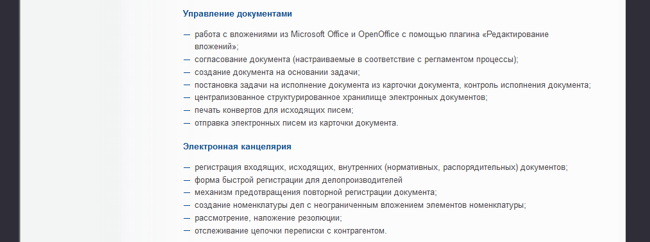
THESIS . In the section “Functionality” there is a simple and clear list of basic features, broken down by functional blocks. Allows you to immediately get an idea about the system.
Bad example:
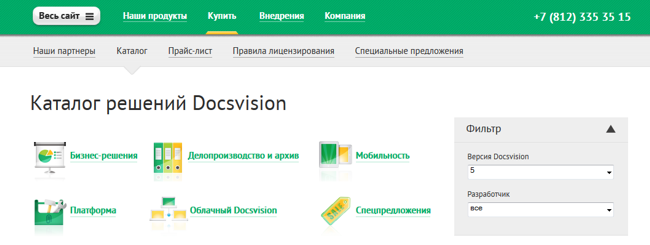
DocsVision. The information about the functionality is dispersed according to the descriptions of the platform, modules, business solutions and third-party improvements. Understanding such a large amount of data is not easy.
Step 2. We are looking for relevant examples of use.
Suppose I found the functionality that interests me. Now we need to understand exactly how this is implemented. I have few promises in the style of “the possibility of agreeing documents” - it is important to me how the necessary operations will be carried out within this opportunity.
: , , -, , .To do this, you should look for a special section dedicated to a specific function or module, or additional materials. Often on the sites you can find thematic presentations on specific processes, for example, “Agreeing on a contract in system X”, “Office automation” and the like. It is important to find materials that demonstrate solutions to problems that are as similar to yours as possible.
Despite the obvious need for examples of use - very few vendors decide to publish them. In part, this can be explained by the reluctance of providers of platform solutions to fit into specific scenarios. However, in my opinion, even in this case, it is quite possible to show a typical solution by describing the possibilities of its adaptation.
Good example:
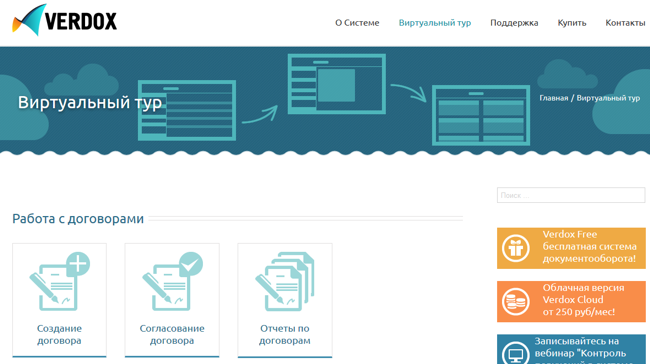
Verdox . In the section “Virtual Tour” there are a lot of specific cases, each of which is a small demonstration of the corresponding process with pictures and a detailed description.
Bad example:
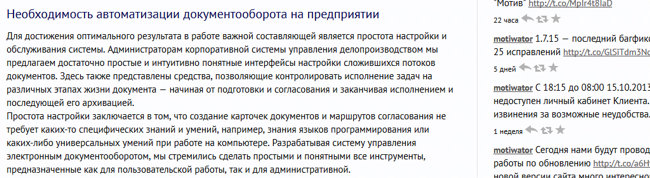
MOTIF . Instead of describing the features and functions - an article about the need and relevance of the workflow. Even in the examples, problems are described in detail, but it is unclear what solutions are proposed.
Step 3. Review the screenshots
Anyway, and often a good screenshot can say a lot about the system. For me, the study of screenshots is an obligatory stage of choice. And I am not an exception - modern buyers often have enough experience to draw certain conclusions even on the basis of a screen shot.
In addition, the screenshot is a kind of proof, written on the site - true. It's one thing to write something in the list of functions and quite another to show the corresponding screen.
: . , , , . , , .In most cases, you will not have problems in order to see the screenshots. Even if they are not on the site, you will probably see them in the presentation materials. Pay attention to the quantity and quality of images. The site, with a large number of screenshots that can be viewed and comprehended, most likely shows the truth.
If there are few screenshots or no details can be seen on them, then perhaps the development is not as good as you are painted.
Good example:
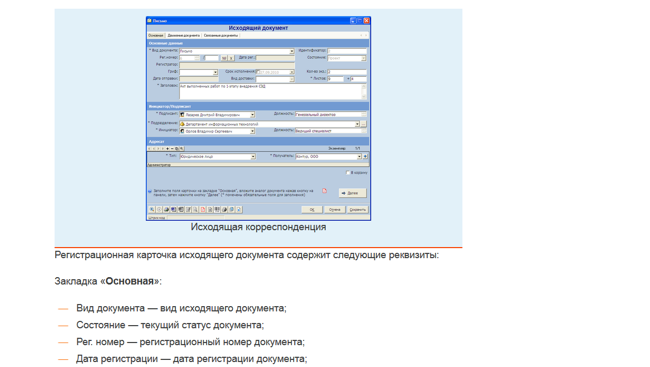
Optima Workflow . Full-size screenshots are accompanied by a detailed description of what is depicted on them.
Bad example:

BOSS Referent . No screenshots at all. All content is textual. For me, it remains a mystery - what this system looks like. However, it was possible to find one screenshot on the site, although it was so small that the parts could not be disassembled.
Step 4. Watch the videos
The time has come for an in-depth study of the systems that have passed our preliminary selection. Video clips are best suited for this - this is the easiest way to see a solution in action, while not particularly straining.
No need to think that screenshots and videos are mutually exclusive things. Screenshots provide an opportunity to independently choose what to watch and in what order. But the video illustrates the operation of the system in much more detail.
: , . , , 20 , . , .Watching the video, you can put yourself in the user's place, see and evaluate things that are not detected in any other way.
On the sites you can find three types of video content - short overview videos, training videos and webinar recordings. The latter are not the best solution, often it may take more than one hour to watch them. Unfortunately, few vendors post good videos. In this case, you can try to search for videos outside the official site. It is likely that someone recorded it as part of a system review, presentations at a seminar, etc.
Good example:
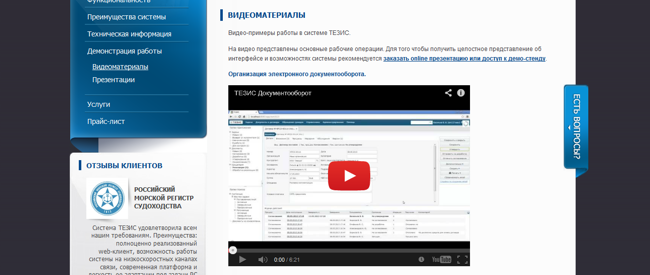
Again THESIS . In the section "Video" presents a sufficient number of videos. The videos themselves are also very good - the optimal length, voiceover and a full demonstration of the work.
Bad example:

DocLogix . In the first video, the woman tells how she liked the system, but does not show the system itself. On others there is a record of work in the system, but there are no comments, so it is completely incomprehensible that it is shown on the commercials. Such videos are just confusing.
5. Demo version
The final stage of selection is testing the system under conditions close to real. For this we need a demo version or a free trial period.
: , , , , , . , -. , .And this is the rarest beast. Very few decide to provide a demo version. In my opinion, the reason is simple - when working with a demo, the initiative is always on the client side. Consequently, all the flaws will be clearly visible. Therefore, usually the demo version try not to give. Nevertheless, it is joyful to see that some people are still gaining courage and posting a demo in open access, as it has long been accepted by all Internet services.
Good example:
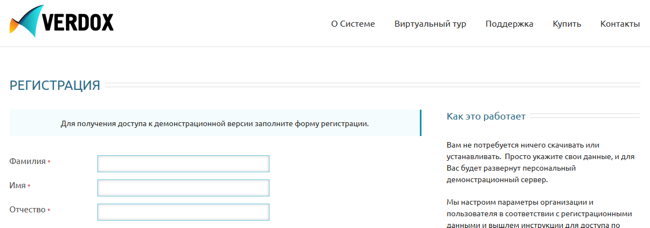
Again Verdox . One of the few systems where the demo version is really created on the fly without installation, conversations with the manager and others. Just fill out the form and wait a few minutes.
Bad example:
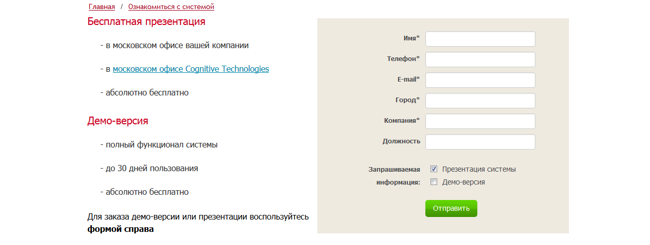
E1 Euphrates . There is no demo version in the public domain, but you can leave a request. The demo version itself will be given only after a thorough conversation with the manager (they called me back in 3 days). In this case there is no remote access - you need to install the server, DBMS, etc., which is impossible to do without an administrator.
6. Price tag
Well, the most interesting thing in the end. If the functionality and technical requirements suit me - time to look at the cost.
Here the most important thing is the transparency of pricing, both for licenses and for implementation services. Fortunately, the times when the cost was a trade secret, almost all have passed. However, it is not always the unprepared user can figure out the price list.
Good example:

Again Optima Workflow . A rare case when prices are revealed for software and services and technical support. All that is needed is to multiply the number of users by the cost of the license and add the single cost of standard solutions.
Bad example:

Directum . It seemed to me that this system has the most confusing price tag - server licenses, client licenses, each license has three different editions, licenses for additional modules, which are several dozen. You need to know the system very well in order to assemble this constructor yourself.
Summary
As a result, I offer to your attention a summary table with a list of some of the systems reviewed (in reality there were much more) and my subjective assessment for each item.
And in order not to provoke holivar once again I remind you that the sites of vendors were the object of study, not the products themselves.
| Title | Feature list | Examples of using | Screenshots | Videos | Demo version | Pricing |
|---|---|---|---|---|---|---|
| Verdox | ★★★ | ★★★ | ★★ | ★ | ★★★ | ★★★ |
| Optima Workflow | ★★ | ★★★ | ★★★ | NOT | ★★ | ★★★ |
| DocsVision | ★ | ★★ | ★★ | ★ | ★★★ | ★ |
| THESIS | ★★★ | NOT | ★★★ | ★★ | NOT | ★★ |
| Motiv | ★ | NOT | ★★ | ★★ | ★★ | ★★★ |
| 1C-document circulation | ★ | ★ | ★★ | ★★ | ★★ | ★ |
| Directum | ★ | ★ | ★★ | ★★★ | NOT | ★ |
| A BUSINESS | ★★ | NOT | ★★ | ★★ | ★ | ★★ |
| WSS Docs | ★ | NOT | ★ | ★★ | NOT | ★★★ |
| E1 Euphrates | ★★ | NOT | ★ | NOT | ★ | ★★★ |
| BOSS Referent | ★★ | NOT | NOT | NOT | ★★ | NOT |
| DocLogix | ★ | NOT | NOT | ★ | ★ | NOT |
Source: https://habr.com/ru/post/198536/
All Articles