New PhpStorm 7: outside the language
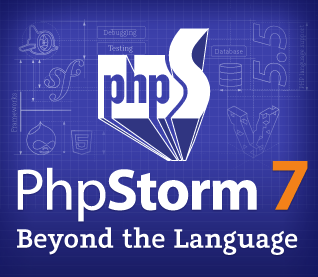 We are glad to announce the release of PhpStorm 7 - a new version of IDE for PHP development from JetBrains.
We are glad to announce the release of PhpStorm 7 - a new version of IDE for PHP development from JetBrains.PhpStorm 7 will allow you to keep up with the latest changes in PHP and other languages for web development. This release of IDE integrates a number of modern tools and provides even more opportunities for expansion by supporting basic PHP frameworks.
In the 7th version many new features are waiting for you, as well as improvements that have touched all the subsystems of the product.
')
Let's see what's new in PhpStorm 7!
PHP language support
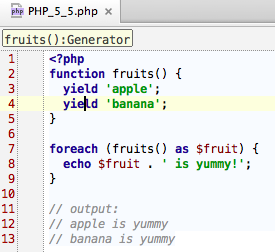
PHP 5.5
The new version adds support for the latest PHP 5.5 to the already supported PHP 5.3 & 5.4, including generators, coroutines, the finally keyword, list in foreach, and other syntactic features of the latest version of the PHP language.
The IDE also added a set of inspections that will analyze your code for errors in accordance with PHP 5.5.
Effective code reading
Reading the code is now much easier and more efficient, thanks to improved PHP syntax highlighting for various constructs, such as function and method declarations, function calls, classes and interfaces, and many others. Especially beautiful is the new light in dark Darcula , which was significantly improved compared to the previous version.
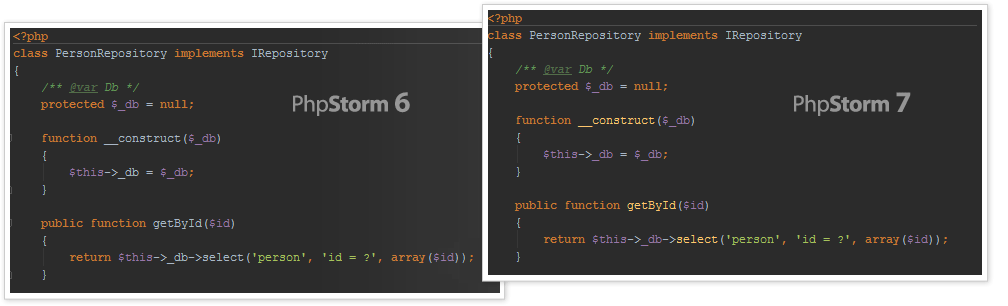
In addition, improvements have affected type inference and PHPDoc , new refactorings ( Move Static Member and Extract Interface ), as well as new code inspections and quick fixes.
Built-in tools
Quick environment setup for Vagrant development
Vagrant is a handy tool to help you create a reproducible virtual development environment.
 Vagrant allows you to share with other team members a simple script that contains all the information about the virtual machine for development. Thus, other developers can run an identical virtual environment by running the vagrant up command directly from the IDE.
Vagrant allows you to share with other team members a simple script that contains all the information about the virtual machine for development. Thus, other developers can run an identical virtual environment by running the vagrant up command directly from the IDE.Built-in SSH console and remote tools
The built-in SSH console allows you to connect to a remote server and perform any SSH operations without leaving the IDE. In addition, remote SSH tools can be configured to run any remote command from the development environment in a couple of clicks:
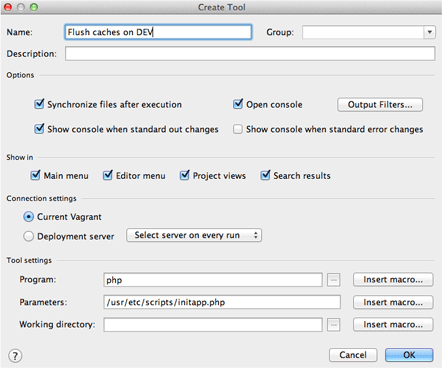
To make interaction with the command line tools even more complete, we added a built-in terminal emulator , in which you can, for example, quickly edit the local php.ini configuration file or run a couple of scripts:

Command line tools for frameworks
The command line tools that can be used directly from PhpStorm with command autocompletion are added to this version with the Zend Framework 2 (ZFTool), Drush (for Drupal) tools, and tools created on top of Symfony Console (Laravel and Doctrine). As before, you can add your tools.


Google App Engine Support for PHP
When developing web applications on Google App Engine for PHP in PhpStorm 7, you can delegate IDE routine deployment tasks. Create an application, run and debug it in your local environment, and deploy it to the GAE server without leaving PhpStorm.
The familiar built-in tools have also been updated: the built-in REST client stores query history, supports importing / exporting XML files with requests, and processes compressed responses; Composer Add Dependency dialog now shows which packages are already installed in your project; and much more.

Debugging and Testing
Debugger Configuration Validation
Nothing disappoints more than the inability to use the debugger for your PHP application in PhpStorm due to a small environment configuration error in php.ini . Starting with this version, the IDE will help you quickly find the environment configuration error and save a lot of time.
When configuring the PHP interpreter for a project, PhpStorm will inform you about the installed debugger version (for Xdebug or Zend Debugger). Further, from the PHP Server Settings tab of the IDE configuration, you can validate the debugger configuration : the remote environment will be checked, and if there are any configuration errors, PhpStorm will display information about them and show exactly how you can fix them.

Debugging with Smart Step Into
A new debugging option will allow you to select the function that you want to enter during debugging. In particular, Smart Step Into works for dynamic function calls.

PHPUnit server enhancements
PHPUnit on the server has been redesigned to PhpStorm 7: it can now be configured using the configuration file in XML format. In addition, support for PHPUnit 3.7.
Frameworks and plugins
Drupal Development
 PhpStorm 7 includes a plugin for Drupal, which provides many additional features for Drupal development, such as:
PhpStorm 7 includes a plugin for Drupal, which provides many additional features for Drupal development, such as:- Drupal integration for existing projects, the creation of new Drupal projects;
- IDE autoconfiguration (code standards, file associations, etc.);
- Drupal hooks support (code completion, navigation, documentation);
- integration of the command-line tool Drupal Drush;
- search in Drupal API from the editor.
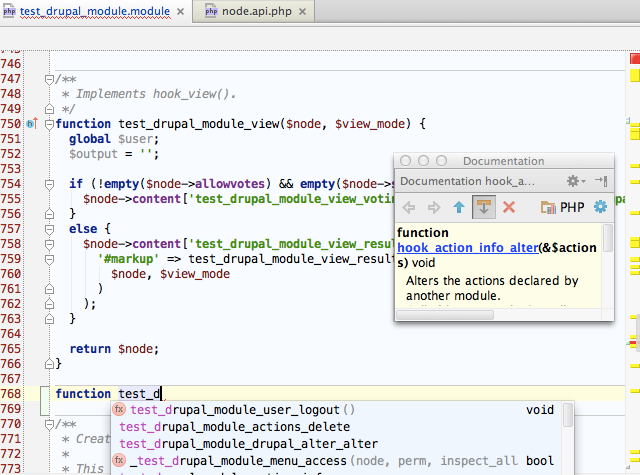
PHP Open API , added to PhpStorm 6, has been significantly improved, becoming a powerful extension point for IDE functionality that allows third-party plugin developers to implement type inference, code completion, navigation, and other best practices for various PHP frameworks.
Symfony2 plugin
 Open-source plugin Symfony2 , created by third-party developers, adds support for features specific to the popular Symfony framework (such as type inference, code completion, navigation, actions), and more specifically for Symfony Core, Symfony Components, Twig templates, Doctrine, etc.
Open-source plugin Symfony2 , created by third-party developers, adds support for features specific to the popular Symfony framework (such as type inference, code completion, navigation, actions), and more specifically for Symfony Core, Symfony Components, Twig templates, Doctrine, etc.In addition, plugins for Magento, CakePHP, Yii and many other PHP frameworks are available in our plugin repository.
Front End Development Tools
As before, PhpStorm includes all the features of WebStorm, and therefore we are pleased to present you an updated set of tools for web development:
- various JavaScript templates (EJS, Mustache, Handlebars) and Web Components support;
- support for Stylus and Compass style sheets;
- JavaScript and Node.js: Karma JavaScript testing utility, istanbul code coverage analysis tool, npm integrated package manager;
- major changes in Live Edit and JavaScript debugger.

Anything else?
It would be very difficult to tell in one post about all the innovations that are waiting for you in PhpStorm 7, so we will not even try to do this, giving you the opportunity to see for yourself how much more productive and exciting the work with the code will be after the transition to the new version.
This release of PhpStorm also includes many features and enhancements of the IntelliJ platform, including sending pull-request requests to the GitHub repositories without leaving the IDE, improvements in working with databases and SQL, full-screen view for all platforms, view for presentations, as well as many other innovations.

In our English-language blog there are materials on most of the features described in this post, in addition, a full two-hour video course on PhpStorm was recently published , in which you can learn about the best practices in the IDE.
What's next?
Download the free 30-day trial version of PhpStorm 7 on the product page, where you can learn more about the new version if you wish.
Upgrading to version 7 is free for anyone who purchased a license after October 22, 2012.
Comments and suggestions on the new version will be very welcome in our bug tracker or in the comments to this post.
And of course, subscribe to PhpStorm on Twitter to always be aware of our news!
Program with pleasure!
- JetBrains PhpStorm Team
Source: https://habr.com/ru/post/198510/
All Articles