Changing the keyboard layout of the Apple mb110, when using it under Windows

Despite the fact that the Apple keyboard mb110 works without problems under windows, it is not very convenient to use because of the unusual layout for Windows users.
- the absence of the Insert key, instead of it the Fn key is located is absolutely useless in Windows since she has no scan code.
- no print screen
- no pause / break
- ALT and Win buttons swapped
- some more minor features.
It should be noted that the keyboard looks slightly different than on most pictures on the Internet, on the "Russian" keyboard, Enter is vertical and next to it is a button with the letter ""
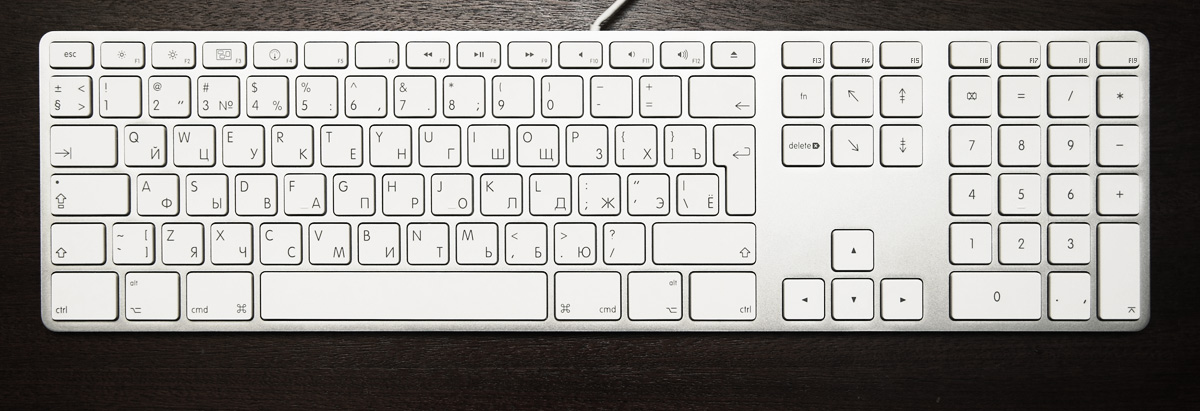
')
In Win7 and higher, the keyboard works immediately after connecting.
At the same time, the layout is standard for Windows, except for the differences noted above.
According to the advice found on the Internet, I set the E-layout for US and RUS.
As a result, the characters began to fully comply with the inscriptions on the buttons, this mainly concerns the numeric buttons, but the above mentioned inconveniences remained and naturally new ones were added to them:
- a point and a comma left for 6-ku and 7-ku (pressing with shift)
- "yo" was about "Enter"
- colon on 5-ke
because Since the EULA layout, without solving the main inconveniences, added new inconveniences, then I refused it with extraordinary ease.
Further search on the Internet led to a wonderful article Sergey Lagovskiy
Where it is very detailed and with examples how to remap buttons is described.
I tried the option offered by Sergey, but it didn’t fit me completely, and I made my own, since it turned out to be not difficult.
At the beginning, I manually edited the registry key, but then I began to do it with the help of the wonderful SharpKeys program.
As a result, I got an option that completely satisfies me:
F13 - insert
F14 - home
F15 - scrol lock
F16 - turn down the volume
F17 - increase the volume
F18 - Mute the sound
F19 - printscreen
On the key with a tilde, near the left shift, the left shift is assigned, a sort of extension cropping.
The equal sign (=) on the numeric keypad is used to call the calculator.
F15 is used by me for the conversion of the layout of written text or the cancellation of false automatic operation, Punto Switcher. Appointed in Punto hotkeys.
SharpKeys window
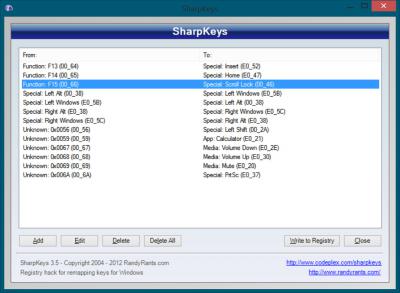
You can do REMAP by executing the reg file with my version , and then finish it for yourself with the help of SharpKeys
Source: https://habr.com/ru/post/198444/
All Articles