Nvidia introduced G-Sync technology: a board embedded in monitors should save them from breaking and dropping frames
 Nvidia Corporation has taken one very important step in the development of LCD monitors: the Nvidia G-Sync . This technology is able to update the monitor at variable intervals (up to a certain limit). Instead of updating the monitor at certain fixed intervals, the monitor will be updated the moment the video card finishes generating the frame.
Nvidia Corporation has taken one very important step in the development of LCD monitors: the Nvidia G-Sync . This technology is able to update the monitor at variable intervals (up to a certain limit). Instead of updating the monitor at certain fixed intervals, the monitor will be updated the moment the video card finishes generating the frame.The variable refresh interval combines the advantages of the included vertical synchronization ( V-Sync ON ) (removes frame breaks) with the advantages of the vertical synchronization turned off ( V-Sync OFF ) (low input delay [input lag]), while removing the hangs (no difference between frames per second [frame rate] and screen refresh rate [refresh rate]).
')
Nvidia G-Sync hardware card.
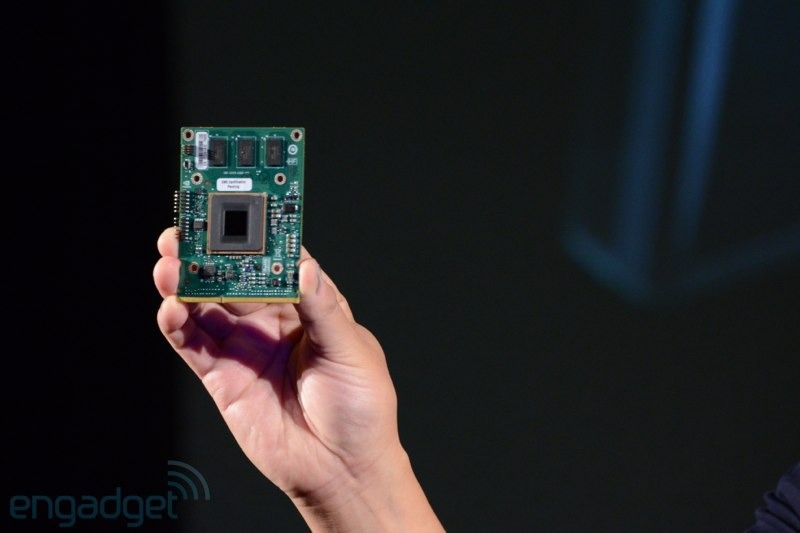
Drawing the image on the monitor with the included vertical sync.
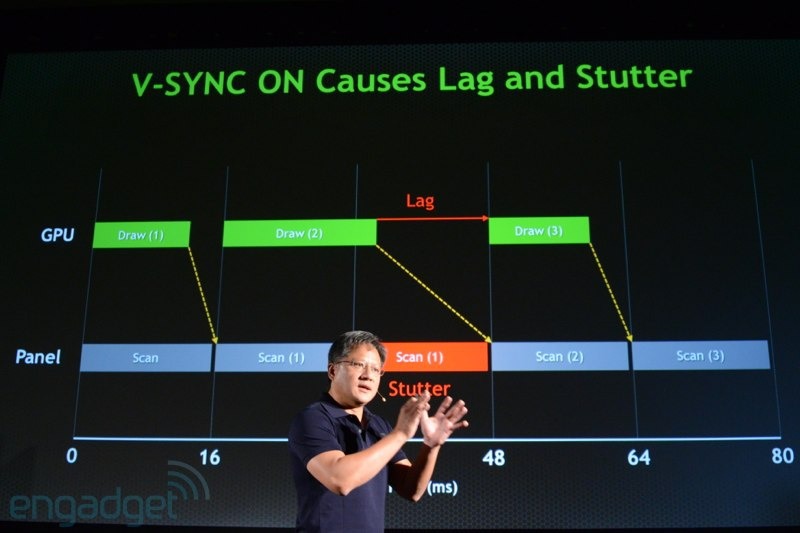
Now with disabled.

Gap frames.
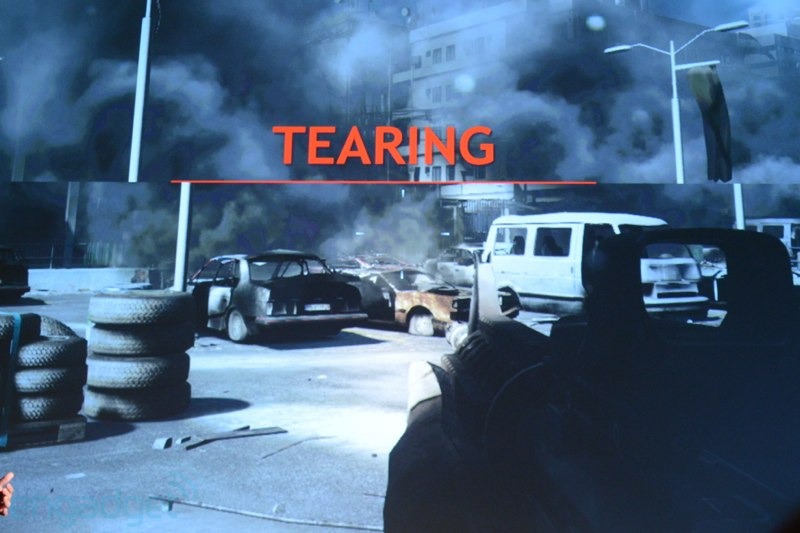
Nvidia G-Sync.

As you know, frame breaks and input delay are not the only problem with LCD monitors compared to CRT. They still have such a problem as blurring the image while moving (motion blur), which still pushes some away from using LCD monitors. This problem has already become a thing of the past due to the appearance of monitors with a higher refresh rate, as well as the LightBoost hack that has appeared not so long ago (applicable only on 120+ Hz monitors).
60 Hz:

120 Hz:

120 Hz + LightBoost:
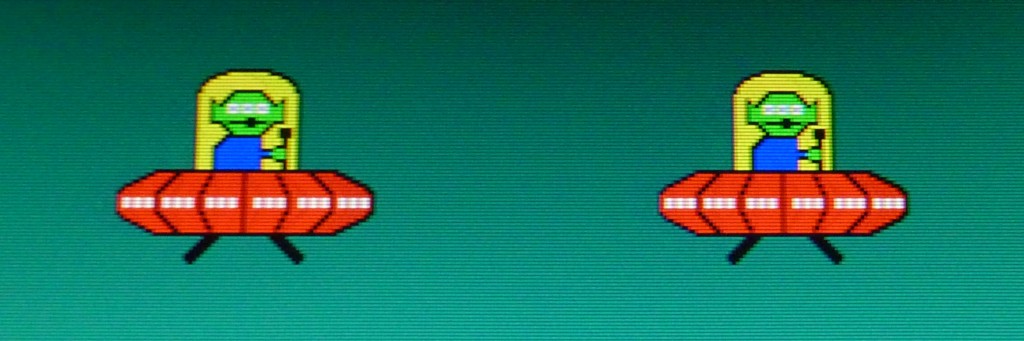
Comparison:

As Nvidia reported later, all G-Sync monitors will have the official LightBoost version, but more details will be known later.
We need a G-SYNC monitor. Details will be available at a later date.
It was announced that the cost of the monitor will not greatly increase the availability of the G-Sync board, but it is not yet known how much. BenQ, ASUS, Phillips, and Viewsonic should begin production of such devices from the first quarter of 2014. It was also announced that a Kepler video card (GTX 660 and higher) would be required for G-Sync to work.
I would attach a video to the post, but those that I saw, unfortunately, do not show differences, as recorded in 30 fps, and to see the difference, you need at least 60. Therefore, I leave without video. If I find good, I’ll add.
UPD. www.youtube.com/watch?v=NffTOnZFdVs
This technology will be interesting primarily for gamers, but the average user should also be more pleased to work with a monitor that supports the G-Sync function, primarily due to the elimination of blur.
UPD. Already this year, the first G-Sync modules will go to professional modders and will be installed in the ASUS VG248QE monitors, which have been rated by various publications as one of the best gaming LCD panels. Already modified VG248QE monitors will be sold by modding companies with a small margin to cover their costs, and will also include a one-year warranty on both the monitor itself and the G-Sync board.
Alternatively: if you know how to work with a screwdriver, you can buy the upgrade kit and modify your ASUS VG248QE yourself at home. This is, of course, a cheaper option. You will also receive a one-year warranty on the G-Sync module, but, of course, the warranty will not cover the human factor when installing the board. Detailed installation instructions will be available online after release. According to Nvidia, installation time will take about 30 minutes.
Anyone interested in the LightBoost hack can be tried right now with a suitable monitor. Instructions (English).
Source: https://habr.com/ru/post/198400/
All Articles