3CX Phone System 12 Service Pack 2 released
3CX Phone System 12 Service Pack 2 has been released. Many fixes have been made and new features have been added. Among the main innovations worth noting the following.
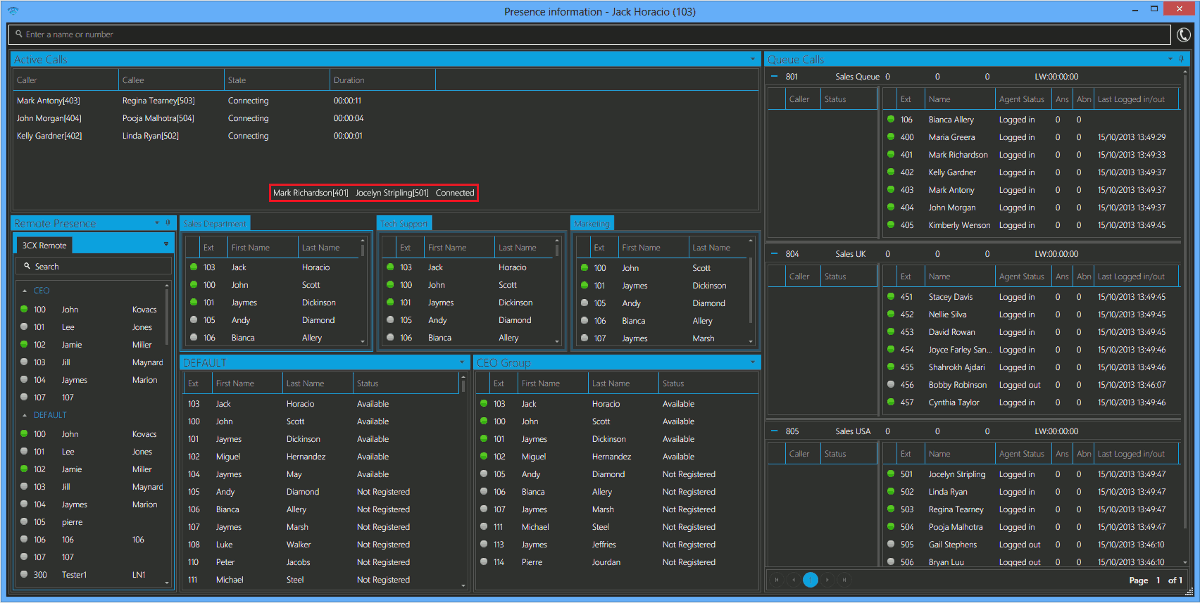
')
Installing 3CX Phone System 12 Service Pack 2
To install Service Pack 2, you need to log into the 3CX Management Console and download SP2 in the “3CX Updates” section. If updates are not detected, it means that an old version of 3CX Phone System is installed. You need to make a backup, delete the current PBX and install version 12 . After the installation is completed, you need to download the backup. Service Pack installation is carried out sequentially: first you need to install SP1, and then SP2.
Users of version 11 of the 3CXPhone System can remove 3CX MyPhone, Desktop Components and Silverlight using this utility .
Download 3CX Phone System Version 12 SP2 here .
Download 3CXPhone Client for Windows here .
Download Alpha-version of the client 3CXPhone for Mac OS here .
3CXCRM module update
Read about 3CX Phone System 12 Service Pack 2 for details on the Ice Partners website .
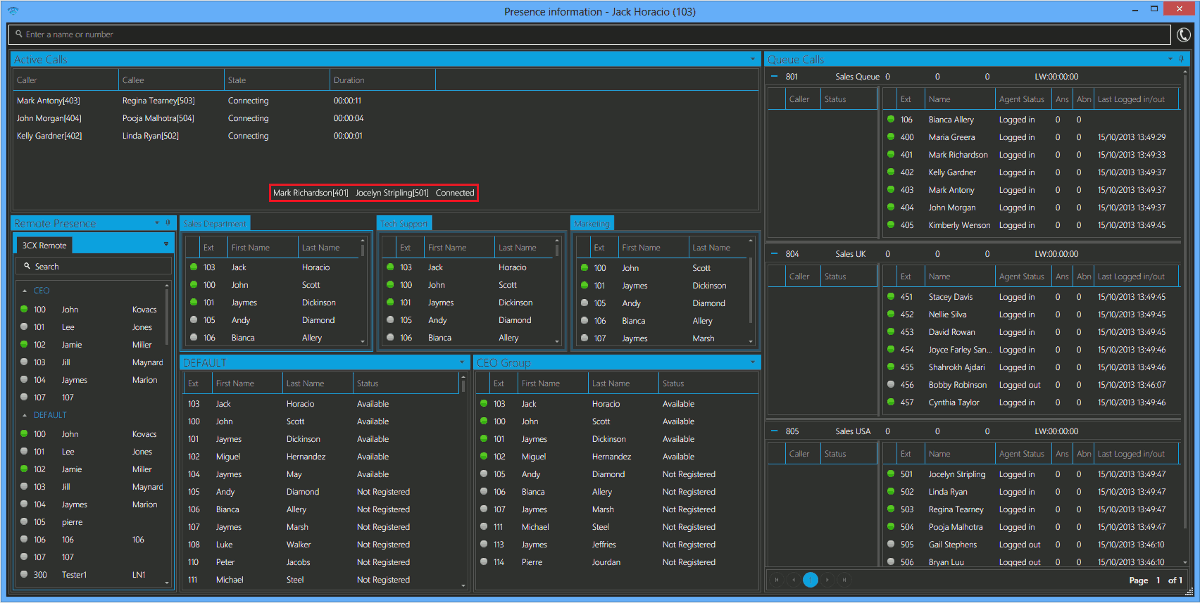
- Drag & Drop : the ability to drag and drop calls into 3CXPhone for Windows;
- Saving razdlov layout ;
- Improved 3CX TAPI Driver : now it works with Microsoft Outlook and other TAPI applications;
- Right click : when you right-click on a contact, call history, chat, voice messages or call recordings, a context menu opens with additional functions.
- Multiple import / export of subscribers : subscribers and settings can be imported into a csv-file and, conversely, exported from a csv-file to 3CX Phone System 12
')
Installing 3CX Phone System 12 Service Pack 2
To install Service Pack 2, you need to log into the 3CX Management Console and download SP2 in the “3CX Updates” section. If updates are not detected, it means that an old version of 3CX Phone System is installed. You need to make a backup, delete the current PBX and install version 12 . After the installation is completed, you need to download the backup. Service Pack installation is carried out sequentially: first you need to install SP1, and then SP2.
3CX Phone System 11 MyPhone Silverlight Cleanup Tool
Users of version 11 of the 3CXPhone System can remove 3CX MyPhone, Desktop Components and Silverlight using this utility .
Loading
Download 3CX Phone System Version 12 SP2 here .
Download 3CXPhone Client for Windows here .
Download Alpha-version of the client 3CXPhone for Mac OS here .
3CXCRM module update
Read about 3CX Phone System 12 Service Pack 2 for details on the Ice Partners website .
Source: https://habr.com/ru/post/198086/
All Articles