Business tablet HP ElitePad 900, or What should be a tablet for business?
What are we talking about?
Each of us, working in the field at least a little more technologically advanced than collecting a lime blossom, probably faced the need to have a mobile and functional work center with us. Workers and vacationers moved first from the vast machines of computers to more compact, but still less mobile personal computers, and then to compact laptops. The power of the latter grew, and the thickness decreased - and now it was already replaced by mobile, but the large laptops were replaced by tablets. To the question “Why do you need a tablet in the first place?” Literally two months ago, more than half (56%) of the 353 respondents answered that it was for work. In order to evaluate what users want from business tablets, we conducted a small survey (893 respondents). Below is a step-by-step comparison of what people have answered with the existing HP tablet for the business sector - HP ElitePad 900. The device has already been reviewed many times, including on Habré, so it’s not worthwhile to consider all the technical characteristics, synthetic tests and similar things in detail . And for fundamentally not following the links at the end of the article there is a pair of plates with the main technical characteristics.

Source: article by Vadim Sterkin, www.outsidethebox.ms/14978
How it all happened
The mechanics of our work were quite simple: experts were selected at various sites who were asked to ask their readers a few questions about tablets for business. After the participants conducted a survey and evaluated “who, what and why”, HP ElitePad 900 tablets were delivered to them. Experts tested them, including on the factors identified in the study.
After testing, review articles were written, of which the jury (represented by the product manager from HP Andrei Terlyakov) chose the best. The author of the best review (it was Vadim Sterkin) as a prize was received by the HP ElitePad 900 itself.
Why do people need tablets
For a start, it was necessary to understand why people need tablets in principle. Perhaps tablets are generally not needed by anyone? Or are they used, say, just for watching anime in the subway? Then there is no point in talking about business tablets. It turned out that there is still a point: to the question “Why do you need a tablet first?” Only 4% (14 out of 353 people) boldly answered that they did not need a tablet.
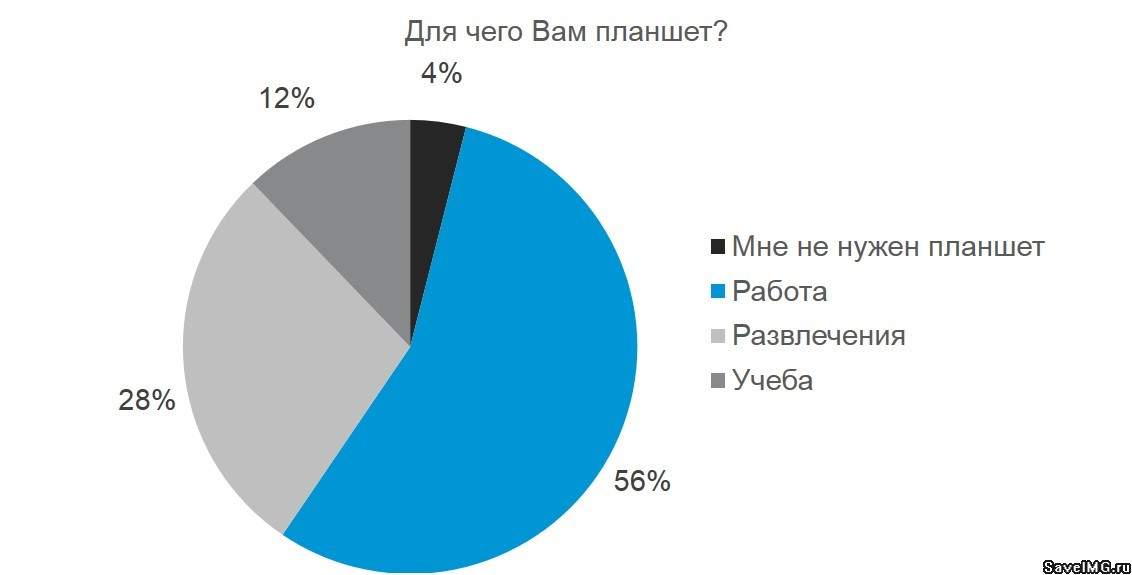
')
Interestingly, only 28% reported that they need a tablet for entertainment. This means that people need a business tablet and did not have to stop on the first question.
In assessing the evolution of computing technology used for work, it is impossible not to notice that the transition to business tablets is possible only from laptops. However, what exactly motivates people to transition and what advantages of a tablet over a laptop are noted by users? After combining a multitude of disparate variants (there were 545 responses) in large groups, the following picture came out.

Ease of transportation, portability of tablet devices is really much higher than the absolute number of laptops. Proof: the weight is only 630 grams, and the thickness is about 9 millimeters. With such parameters it is difficult to compare existing laptops. Alexey Trizno and Vadim Sterkin in their reviews say that the tablet is primarily surprised by its dimensions: it is very thin and light. Alexey also compares the appearance of the HP Elitepad 900 with the iPad (where to go without it) and says that the device from HP looks more representative.
But Yevgeny Kozlov found a minus in the design of the tablet. The stylish mirror logo on the back of the HP Elitepad 900 loses its beauty on the second day. Because of its location (the logo comes out a bit from the general level of the surface), the metal is quickly scratched even by simple contact with the table. We will certainly take this disadvantage into account when developing a new tablet series.
The most important thing in tablets
Convinced of the need for tablets to work and assess their advantages over laptops, experts clarified the following question: “What are the most important characteristics of a tablet used for work?”. The received answers allow to build the following histogram.

As you can see, the most exciting and important are the characteristics: “Battery life”, “Network access”, “Integration into the company's IT system” and, finally, “Power / Performance”.
Working time - the absolute leader in the answers - is an important, but not very clear characteristic. Long battery life - how much? How long should the battery charge be enough for us to feel on a business trip / trip / meeting confidently and not to run our eyes around in search of an outlet? After clarifying what the duration of the tablet / laptop can be considered to be minimally sufficient, it became obvious that the principle “the longer the better” is excellent for this segment. Three quarters of the votes were given to the “8 hours or more” option. For example, the HP ElitePad 900 battery has a capacity of 25 watts per hour of stored energy, which provides approximately 10 hours of battery life when performing office tasks. For comparison: when playing HD video AVC (MKV) 2933 Kbps 1280x720 @ 29.970 in VLC at 60% of the screen brightness, the tablet is discharged from 100 to 2% in 5 hours and 15 minutes of continuous playback. It is obvious that such a stock is more than enough for everyday business tasks. By the way, the figure of 60% of the maximum brightness is not taken from the ceiling. Vadim Sterkin in his review says that such a parameter is convenient for work. However, in his opinion, 40–50% of brightness will be enough for some users (which, of course, will have a positive effect on the battery life of the tablet).
Put on the second place (17% of 269 responses) the characteristic “Access to the network” does not need additional explanations. It is unlikely that you can meet any large business that does not need global and local networks. The more wireless interfaces, the better. Therefore, in addition to minimal Wi-Fi and Bluetooth outside the office, you may need access to mobile (2g and 3g) networks. The ElitePad 900 presents a full range of communication capabilities: Wi-Fi (a / b / g / n), 3g, LTE (for the Russian frequency range), Bluetooth 4.0 and NFC.
The question of integrating a tablet into an IT system (besides the actual physical connection via communication interfaces) also depends on the OS installed on the tablet and the main OS used in the IT system. Considering the fact that the most common for personal computers OS is Microsoft Windows, the business tablet should also work on this system. The version of Windows 8 Pro installed in the reviewed HP ElitePad 900 (D4T16AA) model has the ability to include Windows Server, Group Policy, Hyper-V in the domain. The used architecture (x86) in conjunction with the OS allows system administrators not to excel in searching for new software and installing it: the familiar system provides functionality completely similar to desktop PCs or laptops running Microsoft Windows 8.

Source: article by Alexey Trizno, habrahabr.ru/post/176121
The last of the most important points - “Power / Performance” - for tablets (as for most other modern computing devices) is expressed in three main technical characteristics: a processor, a graphics accelerator and the amount of RAM. For a business tablet, the priority in the dispute is “GPU vs. CPU ”is clearly given to the central processing unit. The processors in business tablets are designed to be not only productive enough for ordinary low-level office tasks, but also energy-efficient enough to satisfy the thirst for long battery life. The Atom Z2760 1.8 GHz processor and 2 GB of RAM allow you to work without delay as with text data, and, for example, with tables and presentations in the usual way.
Specifications and prices
The main technical characteristics of the tablet look like this:
10 ”screen, 1280x720
2 gb ram
Atom Z2760 processor 1.8 gigahertz
Dimensions 260.2 x 177.3 x 9.2
Weight 630 grams
SSD 32/64 gigabyte
Windows 8/8 PRO
Communications Wi-Fi / Wi-Fi + 3G
There are 6 models on the Russian market that differ in the version of the operating system, the amount of internal memory and access to 3G networks. In this case, considered the model D4T16AA.
Obviously, even the cheapest model of HP Elitepad 900 will be focused on all characteristics in the first place for business representatives.
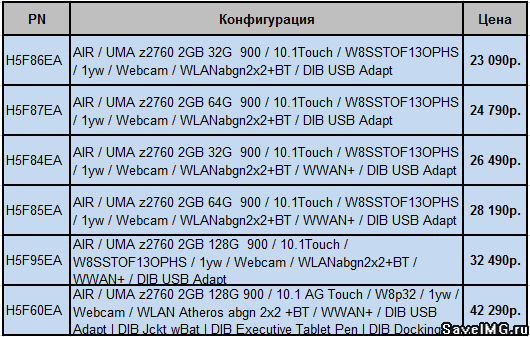
The review authors are almost unanimously inclined to models with 64 GB of internal memory. After all, after installing all the necessary office programs and updating the OS, there is not much free space left on the tablet disk. But the part is still reserved by the system for cache and hibernation. However, some consider the problem noncritical: it is quite possible to work on a model with 32 GB if you also get a memory card.
Accessories
A bad specialist, and especially an IT specialist who does not want to improve the gadget. HP has developed a wide range of accessories for the HP ElitePad 900, in particular hubs. Ivan Kulish cites the following situation as an example: an almost depleted tablet needs to be connected to a monitor to show a presentation. Docking station or cable with multiple connectors in this case are simply indispensable. He supports Ivan and Aleksey Trizno, who not only appreciated the need for expansion, but also offered to place a proprietary connector on the right side of the HP ElitePad 900 so that the tablet with any connected device could be put on the table. Of course, we will take into account all the comments when developing the next model, in order to propose an option that is even more suitable for satisfying real business needs.
It does not always make sense to carry a whole docking station with you, because it is the modularity and mobility of devices that active users need. For narrower tasks, HP engineers have developed many adapter adapters from the HP ElitePad 900 proprietary connector to useful standards such as USB, SD MMC, Ethernet, VGA / HDMI, and even COM! Ivan Kulish in his review notes that he did not encounter problems with connecting devices through connectors: "... with connecting external HDD 2.5", keyboards, 3G modem, there were no problems. Devices were detected and worked normally.
In addition to adapters and a docking station, covers from the Smart Jacket series, which includes not only the classic “screen cover” with reliable protection and the ability to transform into a stand, but also more technological ones, are very interesting:
- Expansion Jacket - cover (254 grams) with a variety of ports and the ability to put an extra battery.
- Productivity Jacket is a case that not only allows you to expand the functionality of the tablet by connecting devices through additional computers, but also includes a keyboard that simplifies typing.
- Jacket Battery is an optional battery pack for Expansion Jacket. The overall increase in battery life achieved using this battery with respect to normal conditions, comes to 80 percent. A long trip with these batteries loses the dark shadow of searching for an outlet.
Things like a mouse, a stylus, and a portable DVD-RW drive, also available for the HP ElitePad 900, are standard and not to mention - all of them are provided. Among the accessories there is even such an exotic thing as a locker for storing and simultaneously charging several tablets. The device is very highly specialized, but can be useful in organizations where the tablet HP ElitePad 900 will be issued to employees for work.
Summing up the experts' assessment and the objective situation with the available assortment, it can be said with confidence that everything is in order with the accessories of the tablet. Thanks to them, it is possible to significantly expand the functionality of the device. For example, with the docking station, keyboard and mouse, the HP ElitePad 900 can become a full-fledged desktop.
Final impressions
The tablet liked each of the experts. Someone - a little more, someone - a little less, but in principle, everyone would gladly take a device for their daily use.
Alexey Trizno: "HP has released a beautiful device in a stylish slim case, in which there is everything you need that should be at hand with a business person."
Yevgeny Kozlov noted some wow-effect of using the HP ElitePad 900: “Such unexpected sensations from what you have in your hands are a compact and lightweight computer that can perform all the usual tasks.”
Vadim Sterkin calls the device "a good business tablet for typical office tasks or special applications," but this epithet deserves only a model with a carrier of 64 GB.
Ivan Kulish: "The HP ElitePad 900 is fast and able to handle all the tasks of a tablet PC."
Anastasia Tmur: “I especially liked the tablet: the design, the brightness of the screen, the ease of installing applications and the quick response to user requests.”
Sergey Savitsky, who says briefly and clearly, concludes with a summary: “Everything that needs IT is [in HP ElitePad 900]”.
Reviews
• Alexey Trizno: habrahabr.ru/post/176121
• Anastasia Tmur: professionali.ru/Soobschestva/biznes-klub/testirovanie-novogo-plansheta-dlja-biznesa
• Vadim Sterkin: www.outsidethebox.ms/14978
• Eugene Kozlov: ekozlov.ru/2013/04/using-hp-elitepad
• Ivan Kulish: en.intel.com/business/community/?automodule=blog&blogid=45067&showentry=3976
• Sergey Savitsky: en.intel.com/business/community/index.php?s=9a1cd8a52c86400ce6e76a179343d79c&automodule=blog&blogid=3549&showentry=3968
• Vlad Filatov netnewz.ru/podcasts/nash-obzor-54-hp-elitepad-900-na-windows-8-pro.html
Source: https://habr.com/ru/post/198076/
All Articles