Google Docs Bar - plugin for FireFox
 Recently I discovered one very convenient extension for working with Google documents in Firefox. Maybe this is not the first such plugin - but thanks to him, I began to use documents from Google more often.
Recently I discovered one very convenient extension for working with Google documents in Firefox. Maybe this is not the first such plugin - but thanks to him, I began to use documents from Google more often.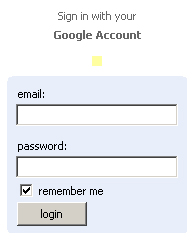
After installing gDocsBar, you will log in and, if necessary, save the entered data.
Your passwords are stored in Firefox Password Manager. This means that the entered data will be transmitted via a secure protocol, and the password can be saved in FireFox's Password Manager.

')
Your Document Management Interface
1 - On / Off button Google Docs Bar. After installation, it will appear next to the address bar, but you yourself know perfectly well how to transfer it.
2 - Bookmarks display documents. You can view: All types, Text, Tables, Presentations and also marked with an asterisk. Here you can sort documents by title, date, author and change the direction of sorting.
3 - This field will save time for everyone who will transfer documents to Google. Just drag it to this area and it will load into your documents.
Plugin page
Source: https://habr.com/ru/post/19767/
All Articles