Elektron Octatrack DPS-1 - first impressions
Some time ago I already wrote about samplers, really virtual ones. Now it's time to talk about the iron ones, namely about the completely insane tool from the Swedish company Elektron. Swedish developers generally love geek musicians, which is one series of Nord Modular synthesizers from Clavia. The devices from Elektron have long been found in the setup of various harsh electronics engineers from Chemical Brothers to JM Jarre. Not so long ago, I received a box with Octatrack from Europe and am ready to talk about what kind of device it is. I will not reprint the manual, but just tell you about my impressions.

')
It should be noted right away that Elektron instruments are quite difficult to master, even if you have experience with other groove boxes and drum machines, for example, Korg Electribe or the MC series from Roland. There are not so many familiar controls on the surface, much of the operations are done through the screen, combinations of buttons are not quite obvious, but you can figure out the basic functions in the evening (and also make a number of wonderful discoveries). Another important point - Octatrack is focused on a rather specific experimental sound and extreme processing of samples up to complete unrecognizability. More traditional electronic sound is better to extract from the same "Elektraybov." The genres for which this tool is best suited are IDM, Glitch and, in a way, Minimal Techno. On the other hand, the ability to play long files allows you to use it even as a compact DJ player with real-time effects.
The box contains the device itself, a rather thick manual, a power supply unit and a 16 GB CF card. The device is quite compact, but heavy and solid - a thick metal case, a glass above the display, harsh plastic buttons. On the back there are two pairs of mono outputs, one stereo headphone output, two pairs of mono inputs, as well as three MIDI ports (in, out and pass-through). Nearby is a slot for flash drives, USB connectors and power. My copy already had the latest OS version installed - 1.25, however, if necessary, it can be easily downloaded from the Elektron website and installed from a flash drive.
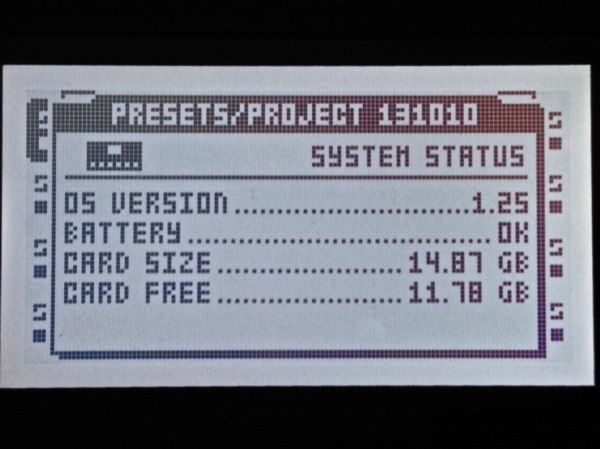
As the name suggests, Octatrack provides you with eight tracks to which you can assign different machines: Flex for short samples stored in RAM, Static for large samples up to several gigabytes, they stream from the card. Thru-machine is designed to process the incoming signal with internal effects, Neighbor - for additional processing of another track and Pickup (appeared in version 1.2) - for recording short loops on the move, works approximately like guitar lotions. In addition to the eight tracks, there are also eight MIDI tracks for controlling external devices.
Management can not be called intuitive, to the manual, at first, you have to contact very often. The necessary samples are preloaded into the pool (just like Akai MPC does, only the browser is much more convenient and everything is done faster), and from there they are already assigned to the tracks. Sample assignment is carried out by double clicking on the track button, then you need to select it from the browser using the arrows. The preview is carried out by the combination Function + Enter (for me it is not enough to turn on the automatic pre-listener). Buttons from the Setup section (located below the screen) allow you to adjust the envelope, the starting point, the number and number of repetitions, the speed and direction of playback, and also assign three LFOs and two effect processors per track. All the parameters on the screen are controlled using seven knobs with infinite rotation, by pressing the knob you can speed up the parameter change.

The set of effects is quite impressive: a filter, two equalizers, a phaser, a flanger, a chorus, a compressor, a stereo widener, a combined filter, lo-fi, several reverbs and a delay. It is worth noting that on the screen for selecting effects for each, you can select additional parameters, such as synchronization with the rhythm for the delay or film simulation for it. The number of settings for effects is in no way inferior to independent processors.
We now turn to the most interesting, for which, in fact, Octatrack is needed. The fact is that any parameters, from the starting point, to, say, the reverb tail can be assigned to each step of the sequencer, to do this, just hold down the trigger and turn the knob with the desired parameters to the desired level. Many of these parameters have extreme values that allow you to change any sound beyond recognition. Previously, such opportunities were found only in trackers and self-made samplers based on Reaktor. In addition, for each step, you can assign any sample from the pool, and not just the one that was assigned to the track first. I bet that the creators of Octatrack once had to do with the demo scene and tracker music, even to enter a pattern here you need to enter a special mode, like in Fast Tracker.
Now pay attention to the crossfader, it is used to smooth the transition from one set of settings to another, for example, holding the Scene A or B button, turn the knob responsible for the pitch or speed, then when moving to this scene these parameters will smoothly change. Parameters set for scenes take precedence over trigger parameters in the sequencer. You can, for example, assign a sample playback in the opposite direction to the second stage and make pretty convincing scratches.
Another interesting feature is a very clear auto-match of loops for track speed, a very organic time-stretch with subtle distortions - no worse than in Ableton. On the other hand, using the Octatrack as a phrase sampler would be somewhat silly - for this, a Roland SP-404 is enough, which is five times cheaper. The most interesting results are obtained when using relatively short musical segments with random starting points.
For sampling from an external source (player, synthesizer or computer), you need to assign a flex-machine to the track and, in turn, select one of eight recorders in it. Sampling is performed by simultaneously pressing the Record button and the desired track / recorder button, after which the recorded sound can be used immediately.

Octatrack works very well with other devices (in the first place, of course, it is supposed to be used with other Elektron devices, for example with the Analog Four synthesizer). For the sample, I commuted the Octatrack with the Korg EMX, using the latter as a synthesizer, and in the second pair of inputs I added an iPad with the instruments SAMPLR and Animoog. The resulting bundle is quite suitable for live, MIDI synchronization works fine (I tried only on the corg, since I have no midi-adpper for the iPad).

The post, of course, does not pretend to be complete and does not describe even half the possibilities of the tool, however, I hope, it gives some idea of what Octatrack can do and whether you need it specifically. I will note a few moments that seemed interesting to me. For example, there is no need to save the project every time - everything is automatically synchronized and will not be lost, even if the electricity is turned off. All data is stored on the card, so you can regularly make backups. When sampling, you can turn on the Hold mode, then the recording will go only when you hold the button. What I didn’t like: hard clicking buttons and the inability to use them as a keyboard to hammer in a melody, you should try to do it via MIDI, you cannot smoothly change the volume of the tracks in the mixer - just turn it on / off.
But in general - a powerful tool, devoid of most of the limitations inherent in the old samplers. The amount of material used is limited only by the amount of the flash drive, all the parameters can be twisted to completely indecent values, it is very convenient to play live and even have the opportunity to generate something new on the go. It can also be a very useful tool for sound design.
Well, a small demo that does not pretend to anything, but, I wish, I can give you some insight into the possibilities. Five channels of eight are used.
click here!
On this, for now, everything. Thanks for attention.

')
It should be noted right away that Elektron instruments are quite difficult to master, even if you have experience with other groove boxes and drum machines, for example, Korg Electribe or the MC series from Roland. There are not so many familiar controls on the surface, much of the operations are done through the screen, combinations of buttons are not quite obvious, but you can figure out the basic functions in the evening (and also make a number of wonderful discoveries). Another important point - Octatrack is focused on a rather specific experimental sound and extreme processing of samples up to complete unrecognizability. More traditional electronic sound is better to extract from the same "Elektraybov." The genres for which this tool is best suited are IDM, Glitch and, in a way, Minimal Techno. On the other hand, the ability to play long files allows you to use it even as a compact DJ player with real-time effects.
The box contains the device itself, a rather thick manual, a power supply unit and a 16 GB CF card. The device is quite compact, but heavy and solid - a thick metal case, a glass above the display, harsh plastic buttons. On the back there are two pairs of mono outputs, one stereo headphone output, two pairs of mono inputs, as well as three MIDI ports (in, out and pass-through). Nearby is a slot for flash drives, USB connectors and power. My copy already had the latest OS version installed - 1.25, however, if necessary, it can be easily downloaded from the Elektron website and installed from a flash drive.
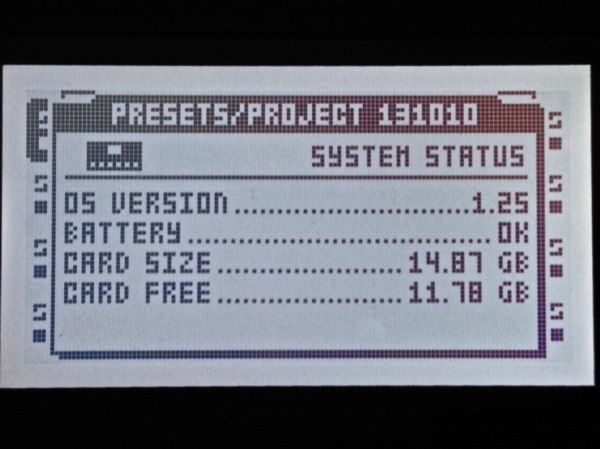
As the name suggests, Octatrack provides you with eight tracks to which you can assign different machines: Flex for short samples stored in RAM, Static for large samples up to several gigabytes, they stream from the card. Thru-machine is designed to process the incoming signal with internal effects, Neighbor - for additional processing of another track and Pickup (appeared in version 1.2) - for recording short loops on the move, works approximately like guitar lotions. In addition to the eight tracks, there are also eight MIDI tracks for controlling external devices.
Management can not be called intuitive, to the manual, at first, you have to contact very often. The necessary samples are preloaded into the pool (just like Akai MPC does, only the browser is much more convenient and everything is done faster), and from there they are already assigned to the tracks. Sample assignment is carried out by double clicking on the track button, then you need to select it from the browser using the arrows. The preview is carried out by the combination Function + Enter (for me it is not enough to turn on the automatic pre-listener). Buttons from the Setup section (located below the screen) allow you to adjust the envelope, the starting point, the number and number of repetitions, the speed and direction of playback, and also assign three LFOs and two effect processors per track. All the parameters on the screen are controlled using seven knobs with infinite rotation, by pressing the knob you can speed up the parameter change.

The set of effects is quite impressive: a filter, two equalizers, a phaser, a flanger, a chorus, a compressor, a stereo widener, a combined filter, lo-fi, several reverbs and a delay. It is worth noting that on the screen for selecting effects for each, you can select additional parameters, such as synchronization with the rhythm for the delay or film simulation for it. The number of settings for effects is in no way inferior to independent processors.
We now turn to the most interesting, for which, in fact, Octatrack is needed. The fact is that any parameters, from the starting point, to, say, the reverb tail can be assigned to each step of the sequencer, to do this, just hold down the trigger and turn the knob with the desired parameters to the desired level. Many of these parameters have extreme values that allow you to change any sound beyond recognition. Previously, such opportunities were found only in trackers and self-made samplers based on Reaktor. In addition, for each step, you can assign any sample from the pool, and not just the one that was assigned to the track first. I bet that the creators of Octatrack once had to do with the demo scene and tracker music, even to enter a pattern here you need to enter a special mode, like in Fast Tracker.
Now pay attention to the crossfader, it is used to smooth the transition from one set of settings to another, for example, holding the Scene A or B button, turn the knob responsible for the pitch or speed, then when moving to this scene these parameters will smoothly change. Parameters set for scenes take precedence over trigger parameters in the sequencer. You can, for example, assign a sample playback in the opposite direction to the second stage and make pretty convincing scratches.
Another interesting feature is a very clear auto-match of loops for track speed, a very organic time-stretch with subtle distortions - no worse than in Ableton. On the other hand, using the Octatrack as a phrase sampler would be somewhat silly - for this, a Roland SP-404 is enough, which is five times cheaper. The most interesting results are obtained when using relatively short musical segments with random starting points.
For sampling from an external source (player, synthesizer or computer), you need to assign a flex-machine to the track and, in turn, select one of eight recorders in it. Sampling is performed by simultaneously pressing the Record button and the desired track / recorder button, after which the recorded sound can be used immediately.

Octatrack works very well with other devices (in the first place, of course, it is supposed to be used with other Elektron devices, for example with the Analog Four synthesizer). For the sample, I commuted the Octatrack with the Korg EMX, using the latter as a synthesizer, and in the second pair of inputs I added an iPad with the instruments SAMPLR and Animoog. The resulting bundle is quite suitable for live, MIDI synchronization works fine (I tried only on the corg, since I have no midi-adpper for the iPad).

The post, of course, does not pretend to be complete and does not describe even half the possibilities of the tool, however, I hope, it gives some idea of what Octatrack can do and whether you need it specifically. I will note a few moments that seemed interesting to me. For example, there is no need to save the project every time - everything is automatically synchronized and will not be lost, even if the electricity is turned off. All data is stored on the card, so you can regularly make backups. When sampling, you can turn on the Hold mode, then the recording will go only when you hold the button. What I didn’t like: hard clicking buttons and the inability to use them as a keyboard to hammer in a melody, you should try to do it via MIDI, you cannot smoothly change the volume of the tracks in the mixer - just turn it on / off.
But in general - a powerful tool, devoid of most of the limitations inherent in the old samplers. The amount of material used is limited only by the amount of the flash drive, all the parameters can be twisted to completely indecent values, it is very convenient to play live and even have the opportunity to generate something new on the go. It can also be a very useful tool for sound design.
Well, a small demo that does not pretend to anything, but, I wish, I can give you some insight into the possibilities. Five channels of eight are used.
click here!
On this, for now, everything. Thanks for attention.
Source: https://habr.com/ru/post/197622/
All Articles