KiCad and GOST. HBO Library
We supplement the cycle of articles on HBO for various CAD systems. This topic describes the process of creating a component of the OGO for KiCad.

KiCad is an open source EDA class software package distributed under the GNU GPL, designed to develop electrical circuits and printed circuit boards.
')
Attention! Under the cut traffic!
KiCad includes five main programs:
kicad - project manager;

eeschema - electrical circuit editor;
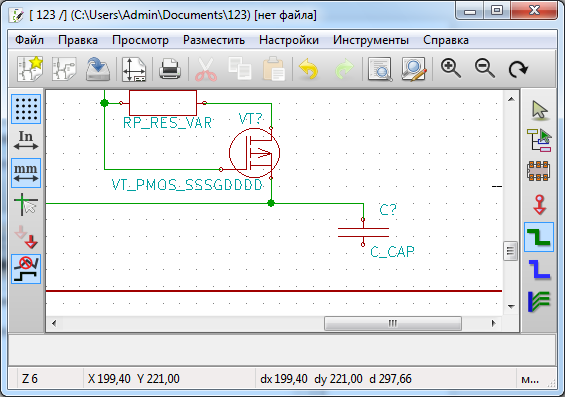
- built-in symbol editor schemes (library components);

cvpcb - a program for selecting the seats corresponding to the components in the diagram;

pcbnew - pcb editor;
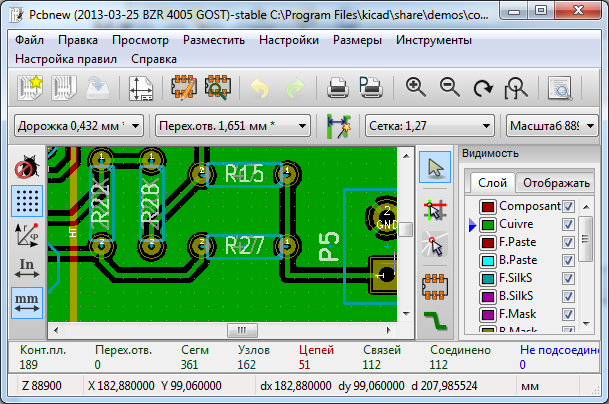
- Built-in image editor footprints (library components);

- 3D Viewer - 3D OpenGL based PCB viewer (part of pcbnew);
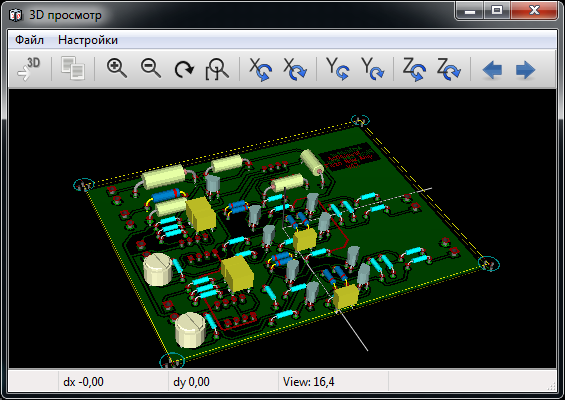
gerbview - Gerber file viewer (photo masks);
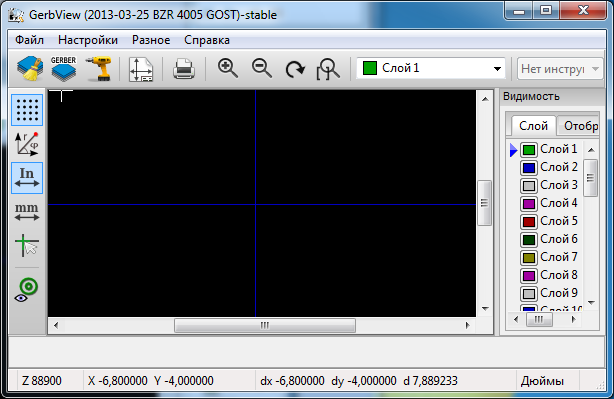
And:
wyoeditor - text editor for viewing reports.
bitmap2componrnt - a tool for creating a logo from the image;
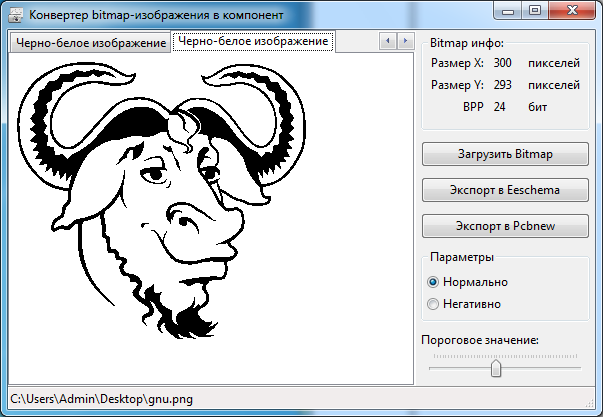
Universal PCB Calculator;

Benefits:
- Russian interface, help, tutorial;
Support KiCad - product (ACT) is striking in its activity.
There is a lot of literature in Russian, here are some sources:
- Learning KiCad. Part One ;
- KiCad / KiCad lesson ;;
- Kicad_Tutorial ;
- An introductory course for the user KiCAD ;
- KiCAD: how to make a printed circuit board ;
- Practical work. Creation of element base
- Design of printed circuit boards in CAD KiCAD ;
- Various Russian documentation on KiCAD ;
Quite a lot of resources dedicated to the topic of KiCad:
radiokot.ru/forum/viewtopic.php?f=8&t=30356
kazus.ru/forums/showthread.php?t=16082
www.cqham.ru/forum/showthread.php?t=18451
- Cross-platform;
Windows, Linux, FreeBSD, etc ...
- Standard libraries and separate assembly KiCad according to GOST standards;
A very large collection of libraries:
www.kicadlib.org
KiCad assembly according to GOST ESKD standards:
- Original international assembly ;
- Russian assembly for Linux or Windows XP ;
- The current stable version of " KiCAD GOST 4005-stable " in the form of a Windows exe-installer with basic GOST patches, automatic installation and auto-removal, with the possibility of including en / ru documentation, lib / mod / 3d component libraries and application examples.
- Stamps compliant with GOST requirements (in Russian assembly);
The only reason why there is no basic inscription on the form 2a (GOST 2.301-68).
- KiCad is free, even for commercial use;
- Effective traceability;
- Comprehensive project verification;
- 3D preview of the board;
- Modeling scheme;
It is possible to upload the list of netlist electrical circuits for the pcbnew board topology editor or for the Spice modeling circuit.
To be honest, I did not even understand this.
- Import Export;
In the Internet there is a bunch of various utilities for converting KiCad data into other data of various CAD systems. The most popular are KiCAD <-> P-CAD utilities.
- Creating files for production;
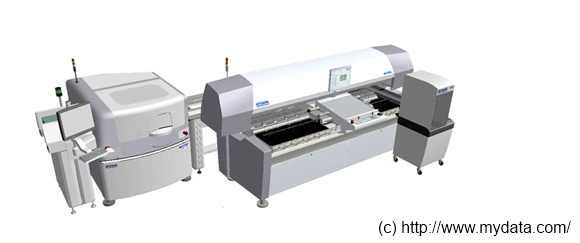
Generation (creation) of finished Gerber formats, ready for execution on CNC.
—Prints in case editor;
Sometimes the developed seat, I want to print and try on the component.
- Create your own libraries;
This is the main point of the article, we will touch it below ...
Disadvantages (in my opinion):
- Intuitive, incomprehensible user interface;
Immediately understand KiCad, following only the prompts and menu items, it is almost impossible.
We'll have to rebuild a few pages of manuals, and step on a rake a couple of times.
- Not convenient manual (and automatic positioning - it is practically not there, it is done only by third-party programs);
We return to the point of the rake.
- Lack of possibility to present the list of components in the form of a tree, with strict typification by functional purpose;
I already touched on this in the previous article . Here is an excerpt:
With this item, I honestly do not understand. Now I will explain: the fact is that CAD itself implies a product that facilitates the development of various devices and components, of course in this case with regards to EDA systems. So: How could you not implement the list of schema elements in the form of a tree? Say it is not convenient, and would not affect performance? This question concerns all EDA systems.
- Lack of printing in the component editor;
- The absence of the possibility of arbitrary selection of the name of the list of components (by type, nominal, housing, well, etc.) and the absence of a filter by components;
The same, excerpt from the previous article :
Those. each developer has his own preferences, for example, it is convenient for me to present the list by name and body type, for someone it is convenient to present the list by item type (for example, MCU) and name, well, etc.
The absence of a filter by component is most likely due to the impossibility of implementing a normal filter without using a DBMS, since all components and seats are separated by files, and this is something, you know.
- Lack of built-in simulator Spice-models;
I would like to, but there will be a complex product.
Creating your own libraries:
We need a built-in symbol editor for schemes (library components), run it as follows:
First, run eeschema (electrical circuit editor), we see the following picture:

Where:
1. The main menu area of the application;
2. Toolbar area;
3. Area of dimension and grid pitch of the editor (setting of the working area).
4. Area of elements of schemes and movement on hierarchy of the scheme.
5. Working (main) application area (editor area).
Next, we run the built-in symbol editor of the schemes (library components), this is done by clicking the [Library Editor] button , - in the toolbar, schematic editor.
, - in the toolbar, schematic editor.
We see the following interface:
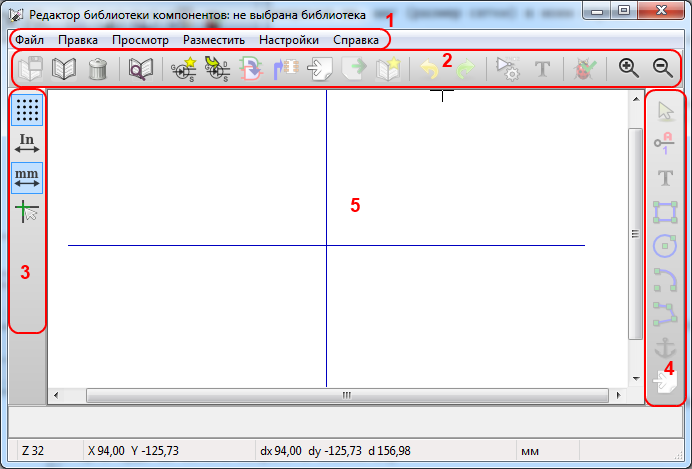
Where:
1. The main menu area of the application;
2. Toolbar area;
3. Area of dimension and grid pitch of the editor (setting of the working area);
4. Component element area;
5. Working (main) application area (editor area);
Next, we need to choose a working library, the library in which we want to work (create or edit components).
This is done like this: on the toolbar, press the [Select working library] button , knock out the library with which we want to work and click [OK].
, knock out the library with which we want to work and click [OK].
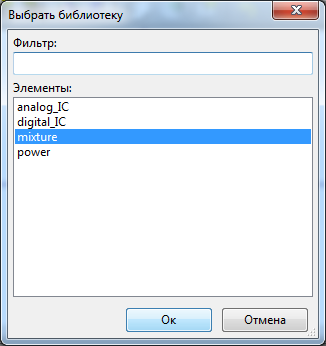
If we want to create a new component in this library, then in the toolbar, select [Create a new component] if we want to edit an existing one, then select the [Load component to edit from current library] element from the panel
if we want to edit an existing one, then select the [Load component to edit from current library] element from the panel  .
.
In the first case, we see a form in which you need to set the parameters of the component.
In our case, let it be [Component name]: RES_0805, and {Default designation]: R.
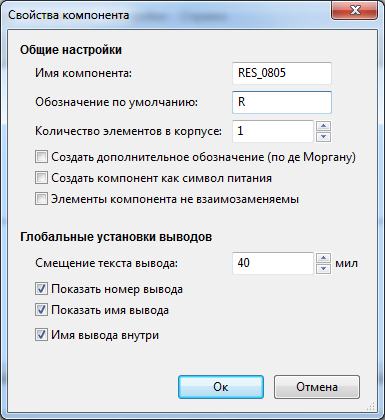
and click [OK] accordingly.
In the second case, we will have a window for selecting the component being edited:
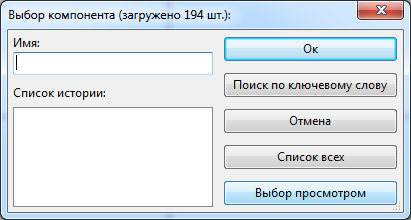
in this case, select [Select with View]:

But since we are going to create our original component, we stop at the first choice of [Create a new component].
Set the parameters specified above (RES_0805 / R), go to the workspace and move the elements of the workspace by right-clicking on one of the elements, and selecting [Move field]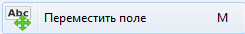 .
.
We move (clear the workspace), then draw the component using the area “4. Component elements area of the editor.
Next, add the conclusions for the component, for this purpose from the area “4. Component element area "editor, select the item [Add component output] , we see this window:
, we see this window:
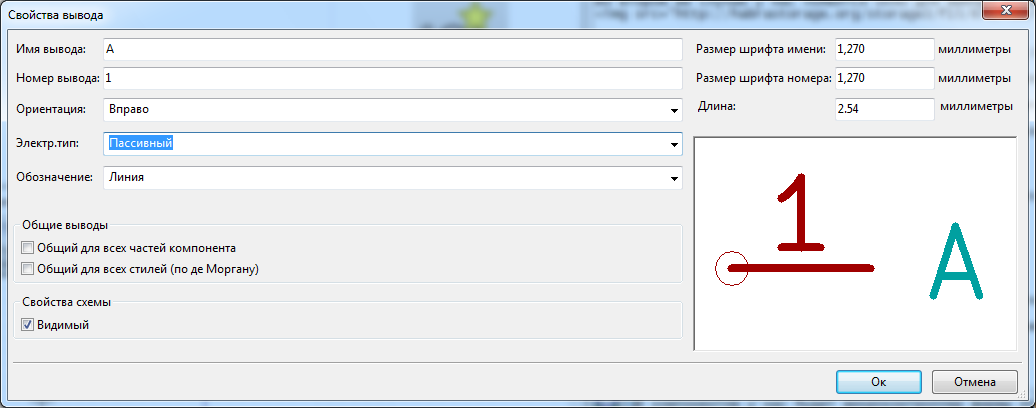
fill in all the parameters, click [OK], - respectively for the first and second conclusions.
We see the result:
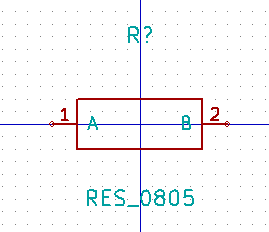
Next, to save the component, select [Save current library on disk] from the “2. Toolbar area. We agree with all questions of the application.

and
 .
.
Actually now our new component in the library. And ready to use.
ps
The only thing I will describe later is how to save the component in the new (my) library.
And touch the nuance of scaling, dimension and grid pitch. because in KiCad it is a multiple of 0.0254 - 1.27 mm, and GOST standards require something else. In this connection, there are suspicions that the assembly of KiCad according to the GOST ESKD standards does not correspond to those, I am leading deviations from the proportions of the components required by the standards.
Thanks for attention.

KiCad is an open source EDA class software package distributed under the GNU GPL, designed to develop electrical circuits and printed circuit boards.
')
Attention! Under the cut traffic!
KiCad includes five main programs:
kicad - project manager;

eeschema - electrical circuit editor;
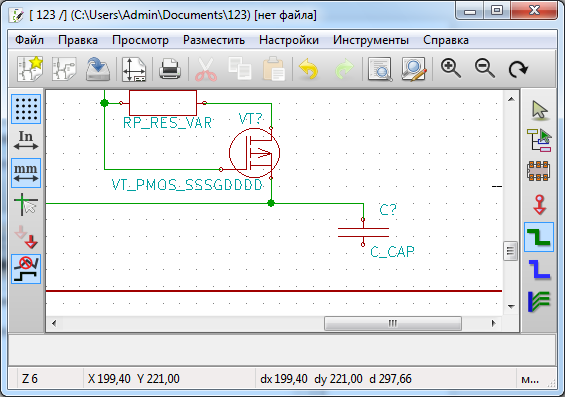
- built-in symbol editor schemes (library components);

cvpcb - a program for selecting the seats corresponding to the components in the diagram;

pcbnew - pcb editor;
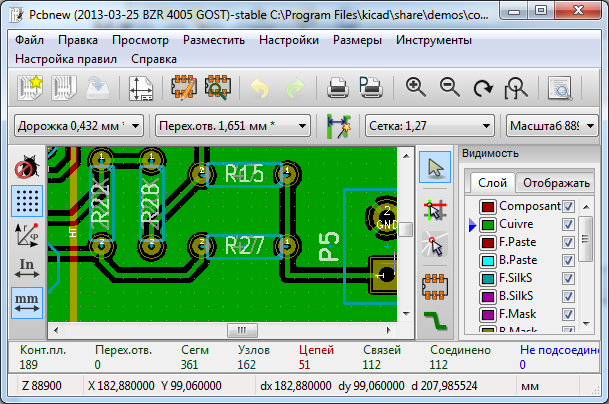
- Built-in image editor footprints (library components);

- 3D Viewer - 3D OpenGL based PCB viewer (part of pcbnew);
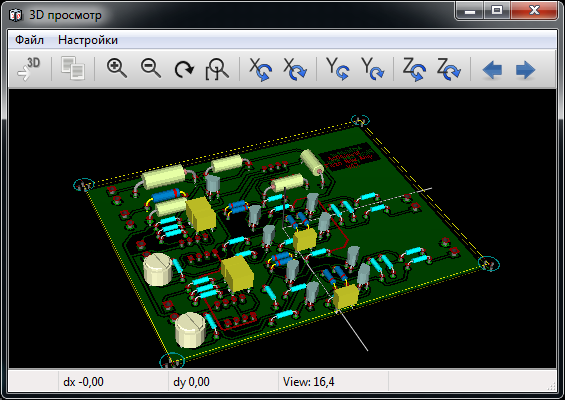
gerbview - Gerber file viewer (photo masks);
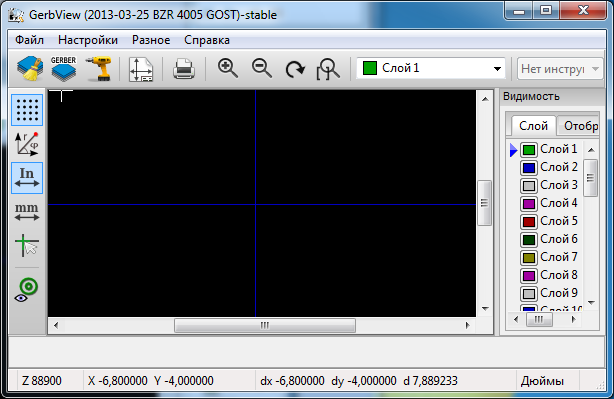
And:
wyoeditor - text editor for viewing reports.
bitmap2componrnt - a tool for creating a logo from the image;
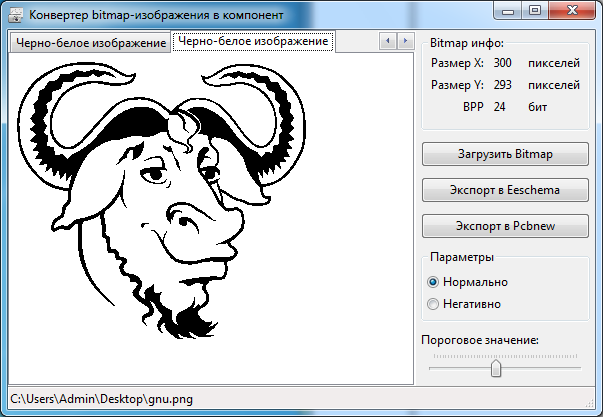
Universal PCB Calculator;

Benefits:
- Russian interface, help, tutorial;
Support KiCad - product (ACT) is striking in its activity.
There is a lot of literature in Russian, here are some sources:
- Learning KiCad. Part One ;
- KiCad / KiCad lesson ;;
- Kicad_Tutorial ;
- An introductory course for the user KiCAD ;
- KiCAD: how to make a printed circuit board ;
- Practical work. Creation of element base
- Design of printed circuit boards in CAD KiCAD ;
- Various Russian documentation on KiCAD ;
Quite a lot of resources dedicated to the topic of KiCad:
radiokot.ru/forum/viewtopic.php?f=8&t=30356
kazus.ru/forums/showthread.php?t=16082
www.cqham.ru/forum/showthread.php?t=18451
- Cross-platform;
Windows, Linux, FreeBSD, etc ...
- Standard libraries and separate assembly KiCad according to GOST standards;
A very large collection of libraries:
www.kicadlib.org
KiCad assembly according to GOST ESKD standards:
- Original international assembly ;
- Russian assembly for Linux or Windows XP ;
- The current stable version of " KiCAD GOST 4005-stable " in the form of a Windows exe-installer with basic GOST patches, automatic installation and auto-removal, with the possibility of including en / ru documentation, lib / mod / 3d component libraries and application examples.
- Stamps compliant with GOST requirements (in Russian assembly);
The only reason why there is no basic inscription on the form 2a (GOST 2.301-68).
- KiCad is free, even for commercial use;
- Effective traceability;
- Comprehensive project verification;
- 3D preview of the board;
- Modeling scheme;
It is possible to upload the list of netlist electrical circuits for the pcbnew board topology editor or for the Spice modeling circuit.
To be honest, I did not even understand this.
- Import Export;
In the Internet there is a bunch of various utilities for converting KiCad data into other data of various CAD systems. The most popular are KiCAD <-> P-CAD utilities.
- Creating files for production;
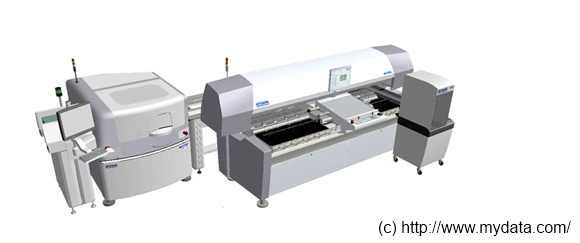
Generation (creation) of finished Gerber formats, ready for execution on CNC.
—Prints in case editor;
Sometimes the developed seat, I want to print and try on the component.
- Create your own libraries;
This is the main point of the article, we will touch it below ...
Disadvantages (in my opinion):
- Intuitive, incomprehensible user interface;
Immediately understand KiCad, following only the prompts and menu items, it is almost impossible.
We'll have to rebuild a few pages of manuals, and step on a rake a couple of times.
- Not convenient manual (and automatic positioning - it is practically not there, it is done only by third-party programs);
We return to the point of the rake.
- Lack of possibility to present the list of components in the form of a tree, with strict typification by functional purpose;
I already touched on this in the previous article . Here is an excerpt:
With this item, I honestly do not understand. Now I will explain: the fact is that CAD itself implies a product that facilitates the development of various devices and components, of course in this case with regards to EDA systems. So: How could you not implement the list of schema elements in the form of a tree? Say it is not convenient, and would not affect performance? This question concerns all EDA systems.
- Lack of printing in the component editor;
- The absence of the possibility of arbitrary selection of the name of the list of components (by type, nominal, housing, well, etc.) and the absence of a filter by components;
The same, excerpt from the previous article :
Those. each developer has his own preferences, for example, it is convenient for me to present the list by name and body type, for someone it is convenient to present the list by item type (for example, MCU) and name, well, etc.
The absence of a filter by component is most likely due to the impossibility of implementing a normal filter without using a DBMS, since all components and seats are separated by files, and this is something, you know.
- Lack of built-in simulator Spice-models;
I would like to, but there will be a complex product.
Creating your own libraries:
We need a built-in symbol editor for schemes (library components), run it as follows:
First, run eeschema (electrical circuit editor), we see the following picture:

Where:
1. The main menu area of the application;
2. Toolbar area;
3. Area of dimension and grid pitch of the editor (setting of the working area).
4. Area of elements of schemes and movement on hierarchy of the scheme.
5. Working (main) application area (editor area).
Next, we run the built-in symbol editor of the schemes (library components), this is done by clicking the [Library Editor] button
 , - in the toolbar, schematic editor.
, - in the toolbar, schematic editor.We see the following interface:
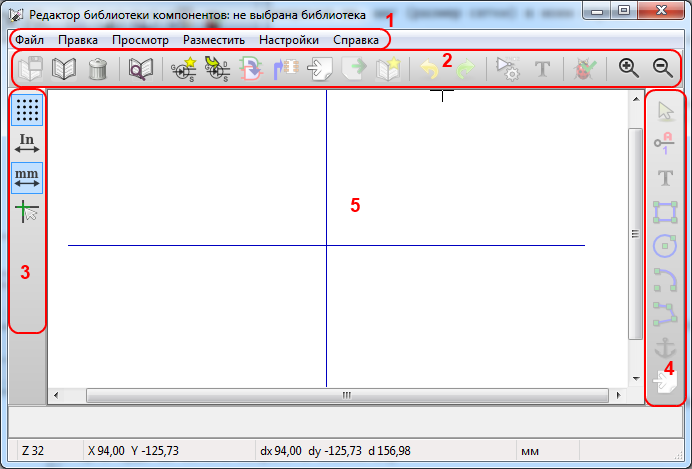
Where:
1. The main menu area of the application;
2. Toolbar area;
3. Area of dimension and grid pitch of the editor (setting of the working area);
4. Component element area;
5. Working (main) application area (editor area);
Next, we need to choose a working library, the library in which we want to work (create or edit components).
This is done like this: on the toolbar, press the [Select working library] button
 , knock out the library with which we want to work and click [OK].
, knock out the library with which we want to work and click [OK].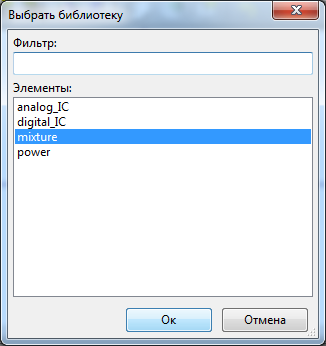
If we want to create a new component in this library, then in the toolbar, select [Create a new component]
 if we want to edit an existing one, then select the [Load component to edit from current library] element from the panel
if we want to edit an existing one, then select the [Load component to edit from current library] element from the panel  .
.In the first case, we see a form in which you need to set the parameters of the component.
In our case, let it be [Component name]: RES_0805, and {Default designation]: R.
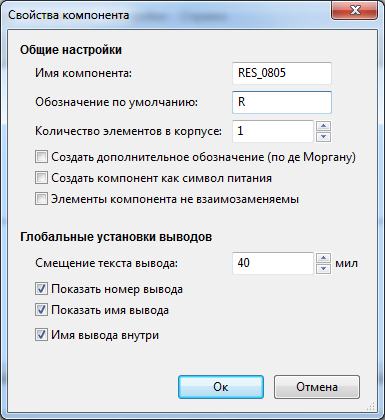
and click [OK] accordingly.
In the second case, we will have a window for selecting the component being edited:
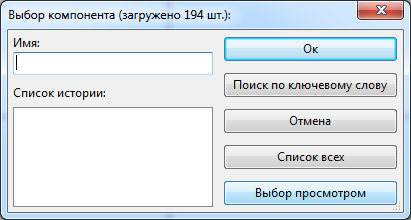
in this case, select [Select with View]:

But since we are going to create our original component, we stop at the first choice of [Create a new component].
Set the parameters specified above (RES_0805 / R), go to the workspace and move the elements of the workspace by right-clicking on one of the elements, and selecting [Move field]
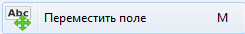 .
.We move (clear the workspace), then draw the component using the area “4. Component elements area of the editor.
Next, add the conclusions for the component, for this purpose from the area “4. Component element area "editor, select the item [Add component output]
 , we see this window:
, we see this window: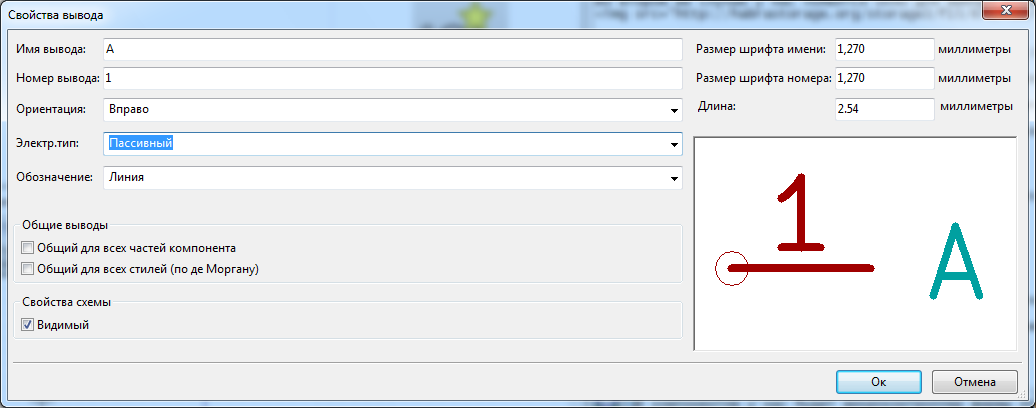
fill in all the parameters, click [OK], - respectively for the first and second conclusions.
We see the result:
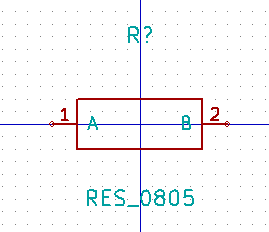
Next, to save the component, select [Save current library on disk] from the “2. Toolbar area. We agree with all questions of the application.

and
 .
.Actually now our new component in the library. And ready to use.
ps
The only thing I will describe later is how to save the component in the new (my) library.
And touch the nuance of scaling, dimension and grid pitch. because in KiCad it is a multiple of 0.0254 - 1.27 mm, and GOST standards require something else. In this connection, there are suspicions that the assembly of KiCad according to the GOST ESKD standards does not correspond to those, I am leading deviations from the proportions of the components required by the standards.
Thanks for attention.
Source: https://habr.com/ru/post/197582/
All Articles