Acronis True Image backup methods
Acronis True Image, the road of life backup.
Hi, hi, dear friends. We will continue to talk about our main solution for home users.
Acronis True Image is a product with a rich history. We tried to listen carefully to our customers, and because the product has accumulated quite a lot of different kinds of functionality, which is designed to protect user data in one way or another. Actually, in this release we decided to tell you about the different types of backup supported by Acronis True Image.
Before we dive into the variations of backup methods, we will describe the general approach in a bit. All our backups are done via snapshot: either through our own or through the Volume Shadow Copy Service. Accordingly, you can continue to work with the computer, change or delete data - the moment of creating snapshots will be recorded in the backup.
')
1. Disk backup.
So now let's discuss backup methods. The first and most powerful way to protect everything and everyone and not only allows you to save your data, but also get back to work as quickly as possible - this is a disk backup. You can protect the whole disk, partition, dynamic disks, all kinds of raids are supported, etc. This method frees you from the need to choose what exactly to protect - just make a copy of all that is, and come what may.
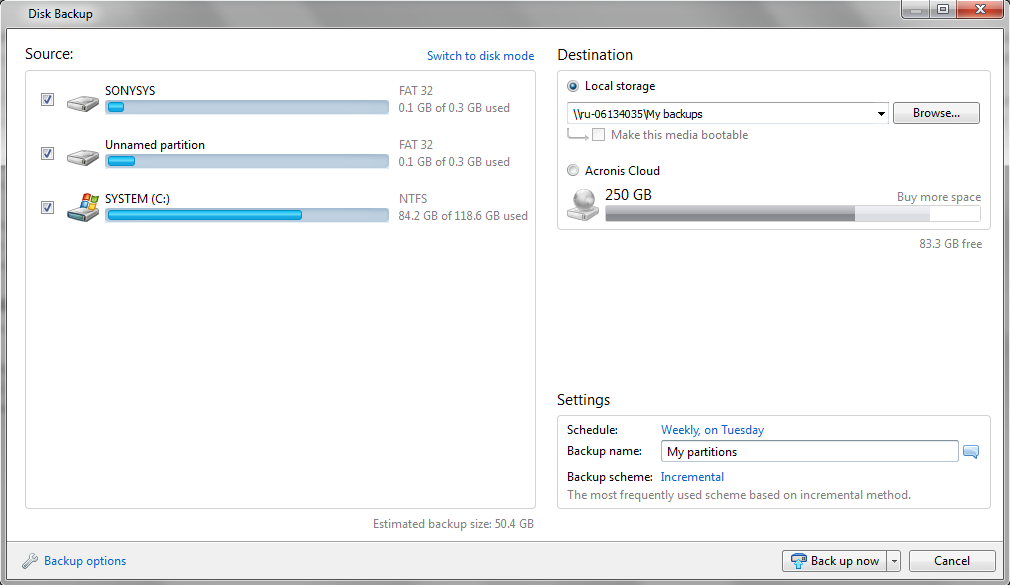
You can customize data rooting in different ways. For example, always create a full backup and erase the previous one:

Of course, a lot of storage space will be consumed.
To make more efficient use of space, it is worth using an incremental backup: only the data that has changed since the last copy will be backed up. But in this case, for data recovery, we will need the entire chain of copies, since new copies depend on previous ones.
This disadvantage is devoid of differential backups. They copy data that has not changed since the last backup, as incremental, but from the very first copy. Thus, versions depend only on the very first backup. Accordingly, you can afford to lose some intermediate versions:
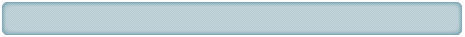
Backups can be added to USB drives, network folders, FTP servers, CD / DVD, etc. Earlier we also described the creation of a backup in the Acronis cloud.
2. Disk cloning
Disk cloning will make an exact copy of your disk on another disk in sector mode. This will allow in case of problems with the first disk to return to work, simply by loading your computer from the second disk. It does not even need to wait for data recovery.
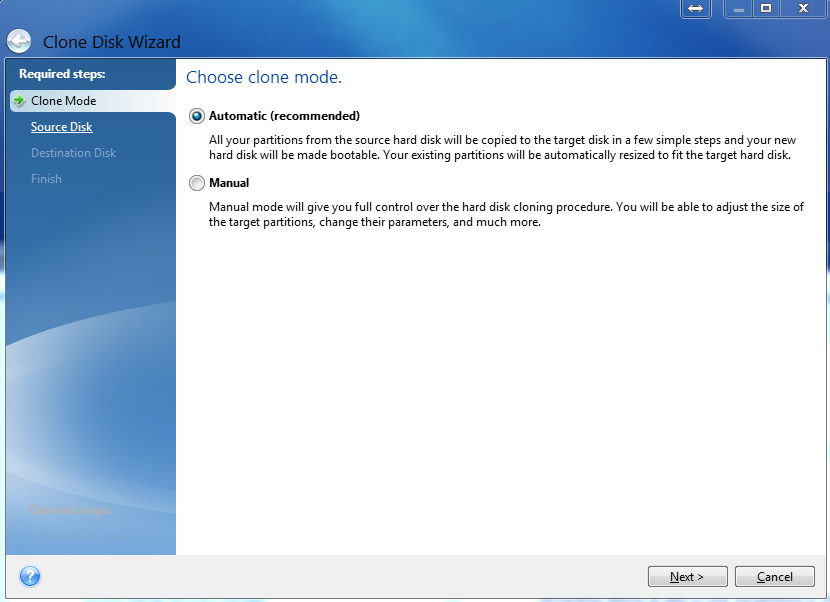
3. File backup.
Well, the last way to create backup copies is copying your files. In this case, all the same options and options for storing copies, as well as for a disk backup.
Why do you need file backups if you can make a full copy of the disk? There are options. A disc copy can be made, for example, relatively rarely, and thus save storage space. But you can make copies of your work files every hour or even every 5 minutes (we'll talk about this in detail in the next article). I, for example, do just that:

How do you protect your data?
Hi, hi, dear friends. We will continue to talk about our main solution for home users.
Acronis True Image is a product with a rich history. We tried to listen carefully to our customers, and because the product has accumulated quite a lot of different kinds of functionality, which is designed to protect user data in one way or another. Actually, in this release we decided to tell you about the different types of backup supported by Acronis True Image.
Before we dive into the variations of backup methods, we will describe the general approach in a bit. All our backups are done via snapshot: either through our own or through the Volume Shadow Copy Service. Accordingly, you can continue to work with the computer, change or delete data - the moment of creating snapshots will be recorded in the backup.
')
1. Disk backup.
So now let's discuss backup methods. The first and most powerful way to protect everything and everyone and not only allows you to save your data, but also get back to work as quickly as possible - this is a disk backup. You can protect the whole disk, partition, dynamic disks, all kinds of raids are supported, etc. This method frees you from the need to choose what exactly to protect - just make a copy of all that is, and come what may.
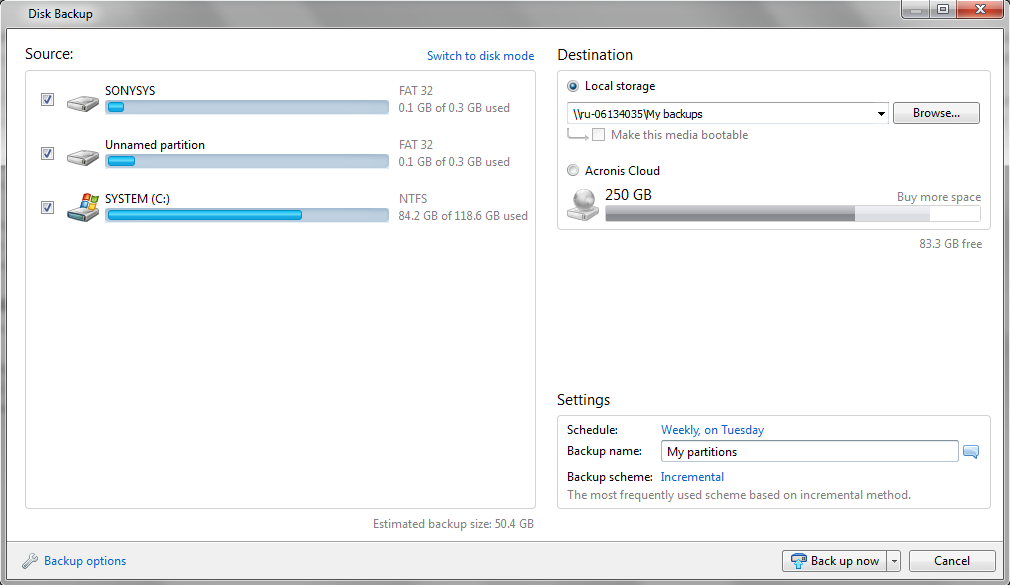
You can customize data rooting in different ways. For example, always create a full backup and erase the previous one:

Of course, a lot of storage space will be consumed.
To make more efficient use of space, it is worth using an incremental backup: only the data that has changed since the last copy will be backed up. But in this case, for data recovery, we will need the entire chain of copies, since new copies depend on previous ones.
This disadvantage is devoid of differential backups. They copy data that has not changed since the last backup, as incremental, but from the very first copy. Thus, versions depend only on the very first backup. Accordingly, you can afford to lose some intermediate versions:
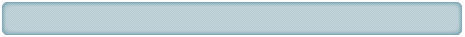
Backups can be added to USB drives, network folders, FTP servers, CD / DVD, etc. Earlier we also described the creation of a backup in the Acronis cloud.
2. Disk cloning
Disk cloning will make an exact copy of your disk on another disk in sector mode. This will allow in case of problems with the first disk to return to work, simply by loading your computer from the second disk. It does not even need to wait for data recovery.
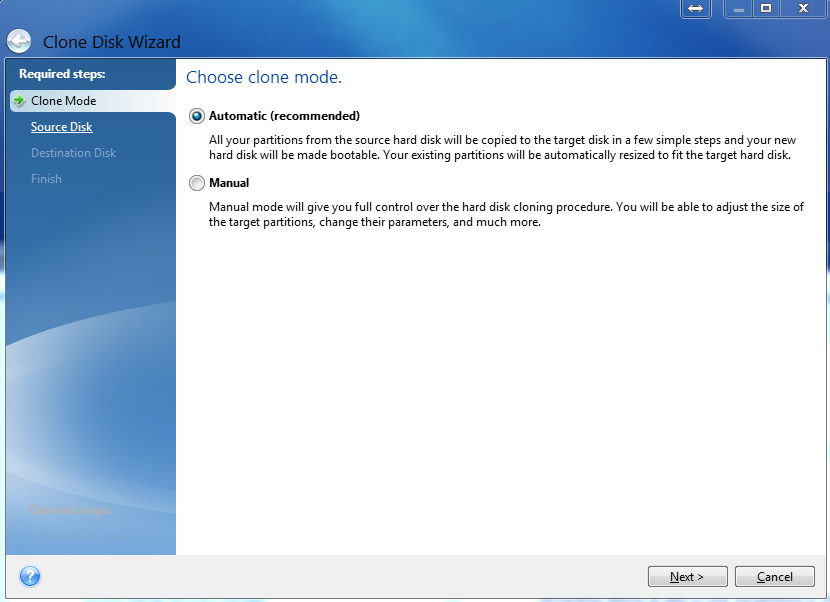
3. File backup.
Well, the last way to create backup copies is copying your files. In this case, all the same options and options for storing copies, as well as for a disk backup.
Why do you need file backups if you can make a full copy of the disk? There are options. A disc copy can be made, for example, relatively rarely, and thus save storage space. But you can make copies of your work files every hour or even every 5 minutes (we'll talk about this in detail in the next article). I, for example, do just that:

How do you protect your data?
Source: https://habr.com/ru/post/197384/
All Articles