Part 2.0 Let's do it quickly - Habrahabr in a couple of hours
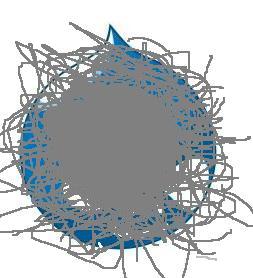
Both tendencies mentioned in the first part only worsened: the Dow Jones index and the NASDAQ lose their positions every day, and the number of habrastartups in the territory of 1/6 of the land area is growing exponentially. Evidence of serious players entering this market is at least this offer. At first, I thought that this is another attempt to legalize funds diverted from SG, but according to the insider information currently available, the customer is related to the media holding of the company ... no, I will not give the name of the company, I hint only that you can often meet on avatars of habra users.
But let's not talk about politics - let's go back to startups. The first part briefly described the steps necessary to create a site resembling habrahabr. In today's topic, the focus will be on the socialization of the project.
I must also repent that the use of magic symbols 2.0 in the title is pure populism, I just numbered the topic in a fashionable way. To my deepest shame, I don’t know what 2.0 is - the absence of O'Reilly works in the author’s language in the home language affects the author’s language. Of course, I guess that if the site design is made mainly in pastel colors with a mirror logo, and the basis is USG, for which you do not need to overload the page, because everywhere Ajax, then this is web 2.0. This ends the knowledge (I will be grateful for the link that dot the i on this issue, at least for me).
')
What do I mean by socialization in this situation? Socialization is the process of bullying CMS Drupal, as a result of which our user will not feel on the site as if he accidentally wandered onto the general news feed of gazeta.ru.
Let's start with the user identity. The Profile module allows you to flexibly customize the registration system. In the registration form, you can add arbitrary text fields, addresses, date, freely populated lists, hard-coded drop-down lists. All these fields, depending on the settings, can be public, private, hidden, mandatory to fill out and no. After logging in, the user receives the page in the form pre-installed by the administrator for his role. Depending on the settings, the appearance can be both identical to the anonymous and completely different from it, not only by the number of blocks, the available functionality: the language and, in general, the site template can differ. Customization of the site for a specific user can also be performed using the MySite module (it comes with an additional module MySite Icons). The module allows you to change a lot from icons to the number of columns when displaying materials. It should be noted that the work on updating the module is very active: a year ago, the module had version 1.10, and now it is 2.17. Not for nothing that the authors of the module promise functionality similar to MyYahoo!
After pampering with this monstrous module, we will try something smaller — several modules that will solve highly specialized tasks. Let's start with the bookmarks. Since we will have a very interesting and useful startup, the user will want to stay here for a long time. In the course of studying the site, it will aperiodically stumble upon excellent creatives, and the mouse will spontaneously reach for a menu with bookmarks. We will ease the task for him - install bookmark_us. What does this module do? He creates a block with 2 links. Clicking on the first, the user adds to the browser bookmarks the address of the main, clicking on the second - a specific page. Personally, this module forced me to recall the era of “popular” sites that had sunk into oblivion. Every self-respecting “megaportal” considered it necessary to place the buttons make the start and add to tabs in a prominent place. So, without regret, we delete this rudiment and install Click2bookmark. With the help of it, we can easily add the materials you like to the bookmarks that the CMS will carefully fold in our profile.
But we are not making a site for complete egoists! Once on our megaportal the user will immediately want to notify his friends / enemies about him (underline the appropriate). You can, of course, do this with the help of a telephone conversation, SMS, personal meeting, but after all, it is already the 91st year from the Great October Revolution outside the yard - use invites. For these purposes, we can use any of the 2 modules: Invite or Simple invite. There are few differences between them - in the number of recipients, and quite a bit in the interface, which consists of 2 input fields: the address and the text of the invitation.
After spamming, our recipients will rush to register, the number of users exponentially crawl to the tops of the Alexa rating. What do we do with friends on the site? The answer is obvious - be friends! And with this we will be helped by the Buddylist module, which pulls along with the Buddylist Invite, but we have already talked about the invitees - we’ll continue to talk about friendship. Module setup consists of setting up message templates, the number of displayed friends, and the possibility of forming groups. Immediately after installation, additional blocks will become available to us: recent posts of friends, personal messages.
In addition to the Buddylist module, there is a newer group of modules, the Buddylist2. They have broader functionality, in particular, “out of the box” they form a number of additional block species. In my opinion, the benefits of this are not so great - if you want a similar result, you can achieve a combination of the classic module Buddylist Invite and Views.
After we are friends, we begin to actively communicate. To do this, we have a private messaging option built into the “friendship module”. If this seems to us a little, then install Privatemsg without any problems. There is almost no difference between it and the built-in module. Is it possible that you can create folders for correspondence in addition to the default Inbox and Outbox. It also becomes possible to start a message with the clicker to the author of the site on one site, but for this you first need to set for which types of content this is acceptable. The visibility of the “Write to the author” button for comments, teasers and full materials is also set there. Thousands of army of fans of our site will communicate not only through personal messages. For them we will prepare forums and / or blogs. We will not debate on the topic of complementarity or mutual exclusivity of these two methods of communication on one resource, but move on to another channel of communication, move on to chat.
The Drupal team has prepared several options for its users. There is a module among them, which is called Chat, but we will focus on another solution. AjaxIM is installed with the bundled ajaxIM server and requires the Buddylist module we mentioned more than once. As a result, we get a pretty nice forum with the so-called “Quip's” smiles, the ability to create separate chatrooms. The authors' immediate plans include logs, support for Buddylist groups, adding the ability to send messages to offline users. On the developers' website, you can clarify whether there is a working version for PostgreSQL, to get acquainted with chat translations in various languages of the world (including the great and mighty), as well as to find out that the developers come from our edges.
In the course of active communication, our visitors, like all social beings, will have the need to unite into groups on gender, professional, ethnic or some other basis. This need was provided by the authors of the OG-group modules. The OG head module will require the availability of Views and Views RSS. After installation, you need to set the type of display of groups on the user registration page, in the list of groups, configure the visibility of messages in the group, templates for e-mail. The group also needs to be associated with the type of content, it can be either one of the default types, or created specifically for groups. The number of OG-modules is quite large and, judging by the comments to the previous part, is well known to the public. At this let me put an end, because A detailed description of the modules for creating and managing a community was not part of the task of today's topic - by and large, this is a topic for a separate post.
copy
Source: https://habr.com/ru/post/19735/
All Articles