Create the first application on NancyFX
Why NancyFX?
Now, when single page application is gaining popularity, the server framework is actually required to redirect the user's request for a specific route to a specific page. There are no special requirements for the server part, it only needs redirection. When using .NET, it becomes just silly to use such a colossus as ASP.NET MVC for such purposes, 99% of the capabilities of which will not be needed. Plus, this is a rather cumbersome structure of the MVC project, which includes at least three folders and a large number of links to libraries, despite the fact that you only need to redirect to the finished html page from the final result.
As one of the options to get out of this situation, use the NancyFX framework, which is an ideal solution for such situations (unless of course you use .NET on the server). The main advantages of this framework are lightness, simplicity (as will be shown below), as well as the fact that it can be hosted not only on Windows hosting but also on * unix platforms with MONO.
Like ASP.NET MVC, the creators of NancyFX inspired the Ruby language project. And if Ruby on Rails was the reason for inspiring the creation of ASP.NET MVC, in the case of NancyFX, the Sinatra framework became such a muse. A bit of history: In the past century, a singer like Frank Sinatra lived in the USA, and he had a daughter, Nancy, and the creators of the framework actually named their brainchild in honor of this Nancy.
')
The first application on NancyFX
And so let's get started ...
First, create an empty ASP.NET application.

After creating the application, we turn to the help of the already beloved nuget.
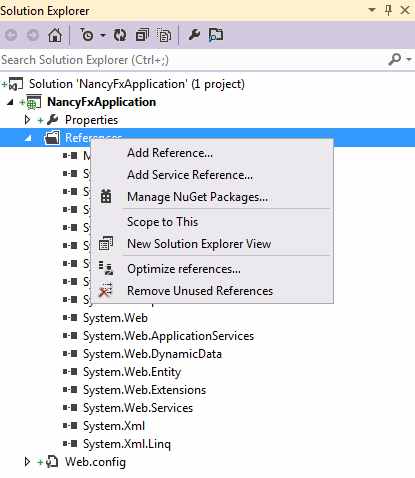
In the search we type nancy and install two packages Nancy (actually for work) and Nancy.Hosting.Aspnet (for hosting, respectively).
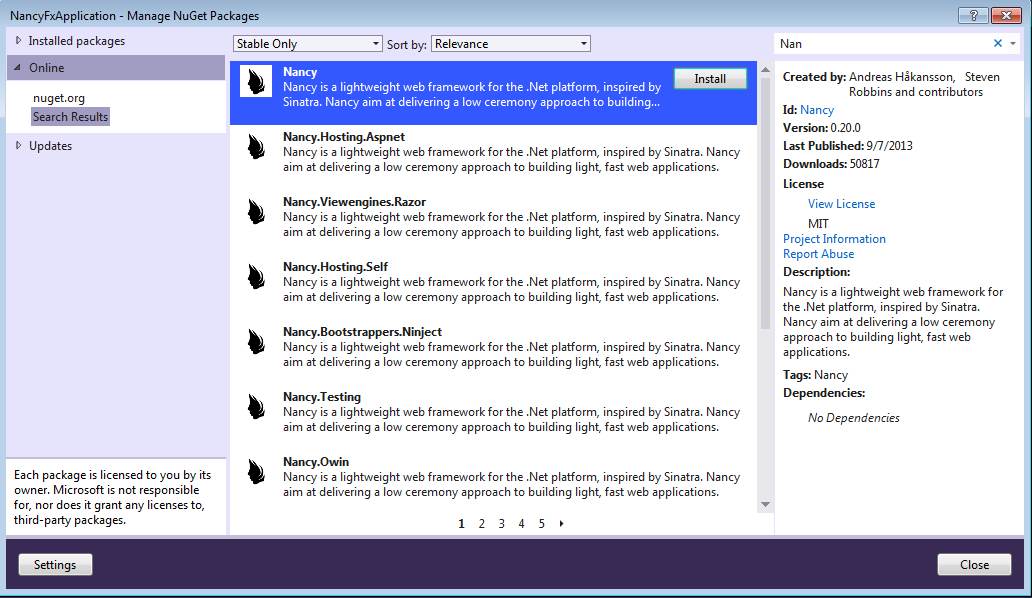
After installation we will be able to see the following picture in the list of installed packages.
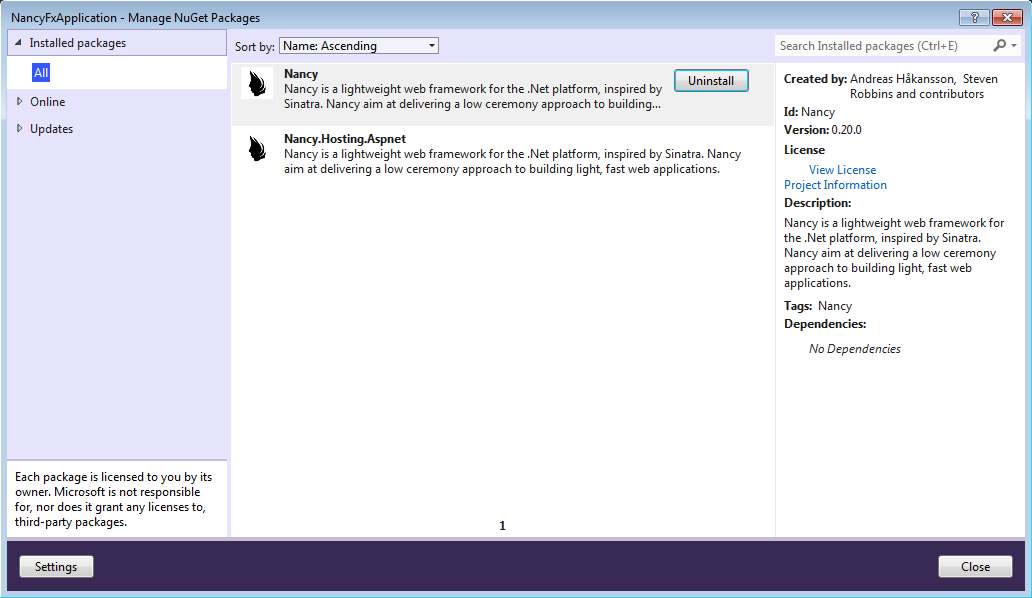
Next, add a class to the project. Call it NancyFxModule.

In the inherit class from NancyModule and define the class constructor. In the base constructor, you can pass the path for the route to the API of this particular module, but since we have a simple application, we will not do this in this example. Further, in the constructor, we define a delegate (using a lambda expression) with which we will handle requests to our application on the root route ("/").
In the final form, our class will have the following form:
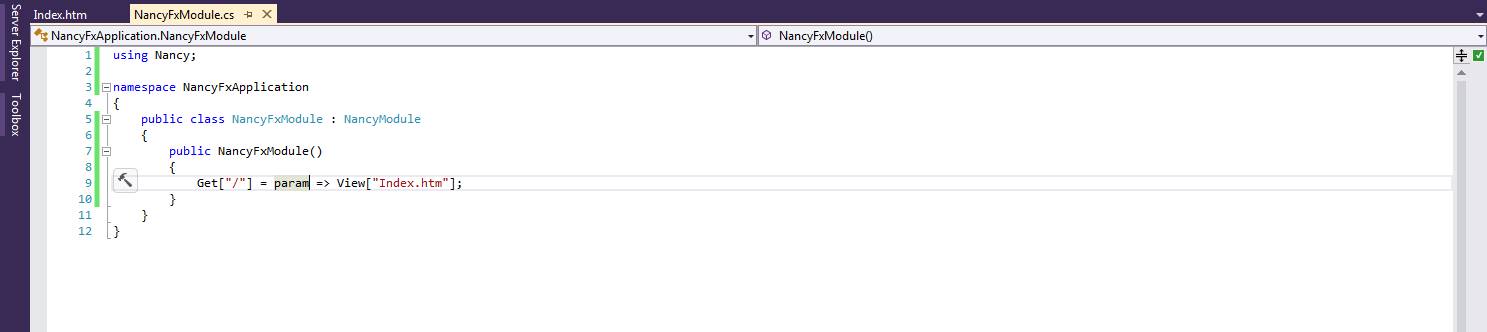
Now add the html file itself to the project.
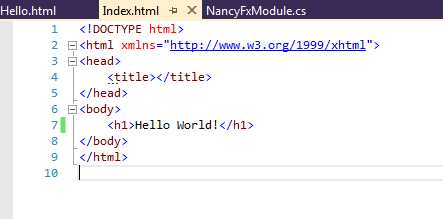
We start the project by pressing F5:
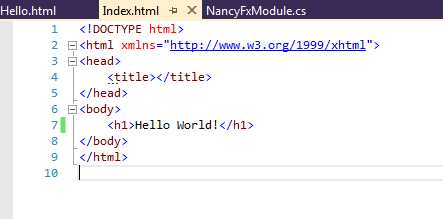
As you can see the process of creating the application took some five minutes. Everything is concise and extremely transparent. But let's add another route and upgrade the class as follows:

The NancyFx uses the default Super Simple View Engine. Unlike Razor, it does not support ViewBag and we imitate VieBag by adding DinamicDictionary, followed by adding it to the ViewModel. If you wish, you can connect the Razor package and enjoy all the benefits of this very familiar graphics engine. The next step is to add the Hello.html file to our project. The file should have the following form

After that, run the application and get the following result
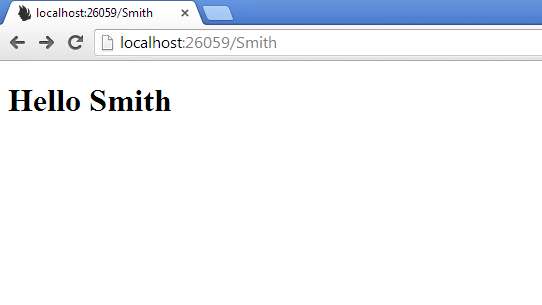
As mentioned above, this test application shows you all the simplicity and conciseness of NancyFX. In conclusion, I would like to note the good documentation of the framework, which is available on the project website.
Used materials and useful links:
nancyfx.org - the project site itself
ben.onfabrik.com/posts/nancy-vs-aspnet-mvc-getting-started - comparing the creation of MVC ASP.NET applications and NancyFX
github.com/NancyFx/Nancy is a project on a git hub.
visualstudiogallery.msdn.microsoft.com/f1e29f61-4dff-4b1e-a14b-6bd0d307611a - Nancy project templates in Visual Studio Gallery.
Source: https://habr.com/ru/post/197298/
All Articles