Storage of service bases Team Foundation Server 2013 RC on SQL Server 2014 PAGE1
The thing about which I will tell, in any case, do not use in a working environment. So that the sun, as in a joke about a programmer, ascends every time in the east, and sets in the west, it is better to skip this material away from sin. In a diverse software world, the author belongs to the category of extreme people who, at any rate, cannot wait to look into the future and try on themselves preliminary versions of software products that someday - someone earlier, someone later - will become our real hereby. Moreover, I would say, to all of us :) So, today we are visiting Windows 8.1 Enterprise Preview , Visual Studio 2013 Ultimate Preview , Team Foundation Server 2013 Release Candidate and SQL Server 2014 Evaluation Edition CTP1 . Now these are all preliminary versions, and, like all preliminary versions, they are free.
Historically, the laptop with Windows 8 Enterprise had a VS2013 Preview. For independent reasons, it was necessary to install TFS 2013 and SQL 2014. As for TFS, SQL Server in any form was necessary, it was reasonable to use the 14th one for this purpose, so as not to multiply the number of entities. The problem was that Visual Studio, no matter whether the 2012th, the 13th, or whatever, pulls with it a lot of SQL Server components.
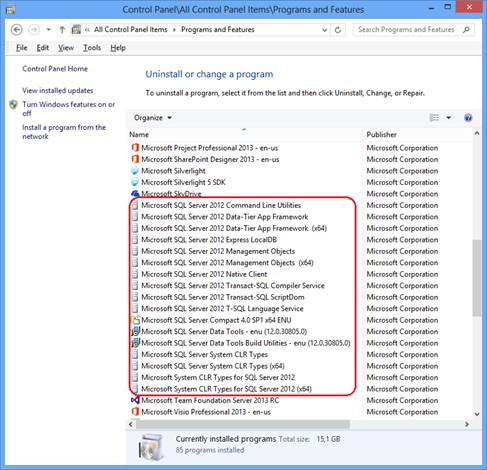
Pic1
For example, the T-SQL Language Service is used for IntelliSense in the SQL Server Data Tools, the Data-Tier Application Framework is for the alienation and deployment of a date-based project, System CLR Types are mainly geospatial extensions that can be used in an application independently of SQL Server etc. So even think nothing to put here 2014 PAGE 1, which with indignation reacts to everything connected with previous versions of SQL Server:
')
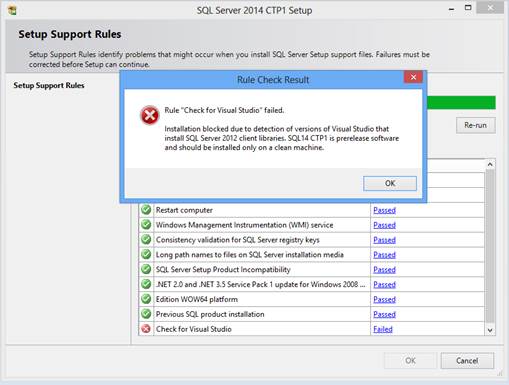
Pic2
Moreover, if you suddenly decide to demolish all the delivered Visual Studio SQL Server components (Fig. 1), with the expectation that 2014 CTP1 will deliver them anyway during its installation, I can disappoint - this does not affect the appearance of Fig. 2. Apparently, the very presence of VS acts on him like a red rag on a bull.
You can’t do anything about it - we had to raise the virtual machine and install Windows 8.1 Preview on it while it is still free, and immediately to a clean system - 2014 CTP1. Here it is necessary to make a reservation. On a clean system, it will not rise, because it wants. NET Framework 3.5.
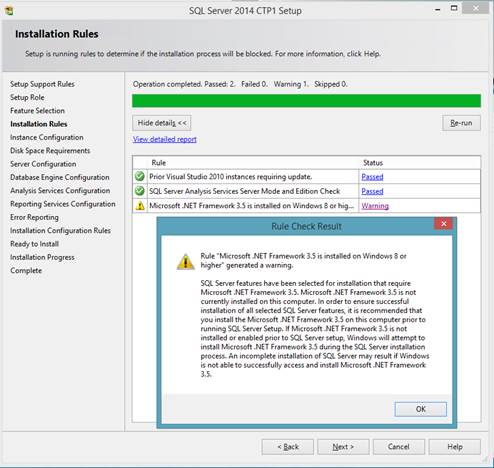
Pic.3
Well, or will rise, but crooked. For example, you ordered him to install components like this:

Pic.4
and he will not deliver half of them, because they require the .NET Framework.
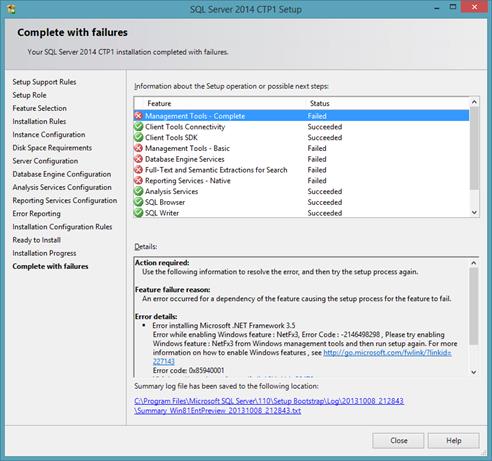
Pic.5
It is not clear why Analysis Services has been established (multidimensional). There, too, you can create CLR-procedures / functions. Howbeit. Clearly, the .NET Framework must be installed before installing SQL Server. And you need to install. NET Framework 3.5 . Version 4.x is useless to install, because Windows 8.1 already comes with the .NET Framework 4.5.1 (which does not accept 2014 PAGE 1), so the framework 4.x will simply not be installed there:

Pic.6
It is easiest to install the .NET Framework 3.5 from the media from which Windows 8.x was installed. Open the elevated command prompt:
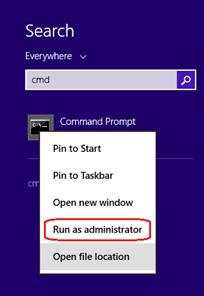
Fig.7
and write the command:
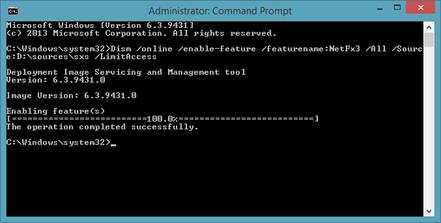
Fig.8
Now, if you go to Control Panel -> Programs and Features -> Turn Windows Features on or off, you can see that the .NET Framework 3.5 has been installed on 8.1:

Fig.9
After that, the installation of SQL Server 2014 CTP1 is successful.
If we wanted to use reporting capabilities in TFS, we would need Analysis Services and Reporting Services as part of SQL Server. Here we do not set such a task, but since we are talking about it, it should be noted:
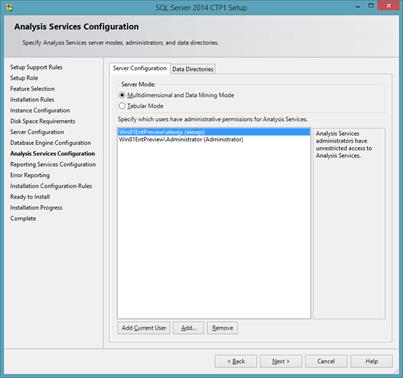
Pic.10
Install AS for TFS in Multidimensional and Data Mining mode. It exists since version 7.0 (1998) and historically TFS has been used to working with it and creating its own cubes in it: Code Churn, Current Work Item, Work Item History, Build, Test Result, Code Coverage, etc. in multidimensional database Tfs_Analysis based on relational storage Tfs_Datawarehouse. Tabular Mode officially appeared as an alternative view / storage in the current version - 2012 (and existed as a personal tool in Excel and collective in SharePoint PowerPivot at the time of 2008 R2), and TFS still does not know how to work with it. Although attempts are being made . To some extent, they were caused by the fact that Power View, an interactive reporting tool in Excel, insanely beautiful and dynamic compared to traditional Reporting Services / ReportViewer Controls , was able to work only with tabular models. However, on May 31, this injustice was corrected, and now it is omnivorous. With the same beauty can build reports on both tabular and multi-dimensional models. In the case of the 12th, you need to remember to install <a href=we support.microsoft.com/hotfix/KBHotfix.aspx?kbnum=2833645&kbln=en-us> SP1 CU4, more precisely, 2012_SP1_PPExcel_CU4_2833645_11_0_3368_x64.
TFS we put on the host, and not on the virtual because

Figure 11
On Windows 8 it gets up fine. You should select Advanced configuration mode.
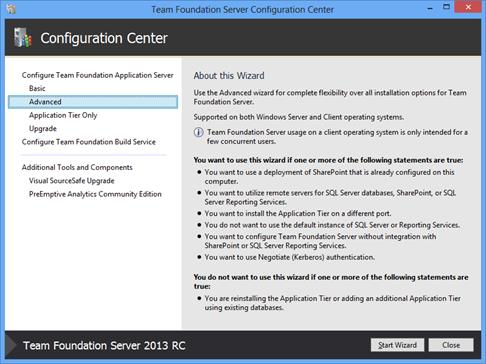
Fig.12
because SQL Server is on a remote machine:
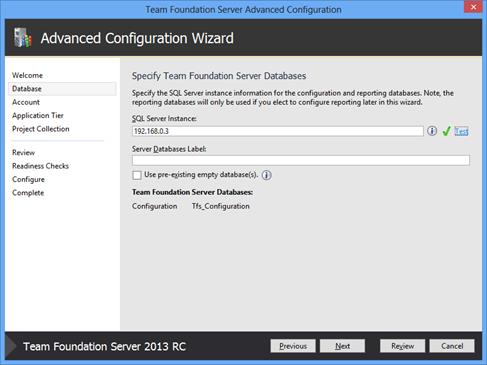
Fig.13
You should first make sure that SQL Server for TFS is reachable from the machine where TFS is installed. To do this, open ports for incoming connections on the firewall, as described in the documentation , run any application on the host that can work with databases: PowerShell, Excel, whatever - and try to connect with it from it. For example, from Excel in the menu Data -> From Other Sources -> From SQL Server we specify the machine on which it is set as the default instance:

Fig.14
and make sure that the connection is established normally - the list of databases is displayed:
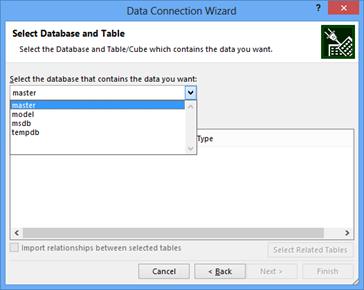
Fig.15
In our case, TFS is installed on Windows 8, so reporting capabilities in it will be unavailable - see the documentation : Additionally, if you installed TFS on a client operating system, such as Windows 7, you can not supported on client operating systems . If it were a server operating system, and the reporting functionality was going to be used, then along with access to the Database Engine it would be useful to test access from TFS to AS and RS. Analysis services set by the default instance listen on TCP port 2383. For a named instance, the port is dynamically assigned. In this case, you will need to open port 2382, which listens to SQL Browser Service, which is responsible for the dynamic distribution of ports. For reporting services, no need to open any ports. The only thing is, since IIS is not required (see Figure 9), you should make sure that the 80th port is open so that it can be reached from the outside via HTTP. Starting from version 2008, reporting services use the Http.sys system driver directly to accept requests addressed to endpoints (URLs and ports) configured for Reporting Services. Configuration is done using the Reporting Services Configuration Manager utility. We are convinced that from the TFS side you can access the reporting server:

Figure 16
Further installation of TFS is easy. At the Readiness Check stage, a summary of the results is obtained, which either reports that everything is in order and that you can finally establish it:
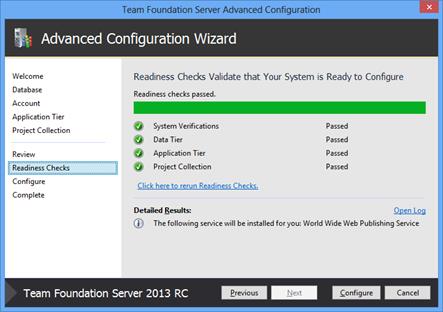
Pic.17
or a list of notes that need to be corrected to complete the installation. for example
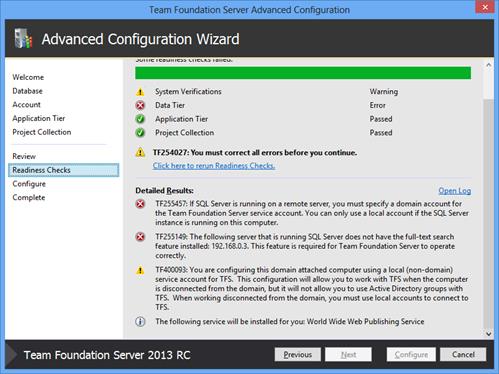
Pic.18
Error TF255457 occurred because a local user was specified for the TFS service account - next to Figure 13
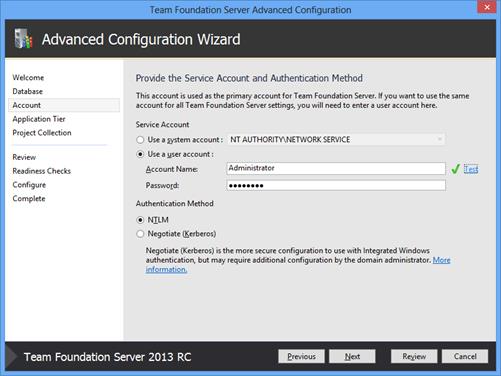
Figure 19
When a SQL Server with TFS databases is located on another machine, a strictly domain account is required. This restriction by no means facilitates the deployment of TFS in demonstration and test environments and seems to have the same philosophical roots as Figure 11 or the inability to create new Windows Store projects if VS13 is not installed on Windows 8.1.
Error TF255149 occurs as if during the installation of SQL Server we forgot to mark any component, vital TFS. Say, full-text search in Fig.4. In this case, we restart the SQL Server installation process, speak New Instance or add features to existing, then explicitly indicate that Add:
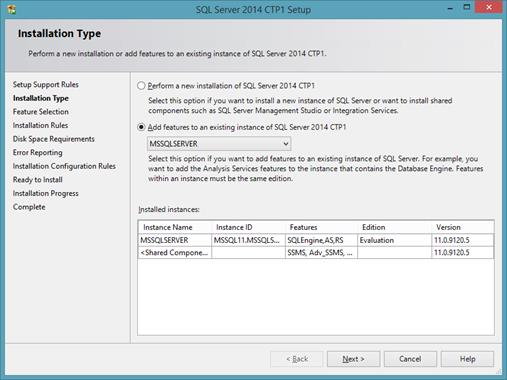
Pic.20
and on the screen that will open Fig.4 deliver the missing functionality.
Historically, the laptop with Windows 8 Enterprise had a VS2013 Preview. For independent reasons, it was necessary to install TFS 2013 and SQL 2014. As for TFS, SQL Server in any form was necessary, it was reasonable to use the 14th one for this purpose, so as not to multiply the number of entities. The problem was that Visual Studio, no matter whether the 2012th, the 13th, or whatever, pulls with it a lot of SQL Server components.
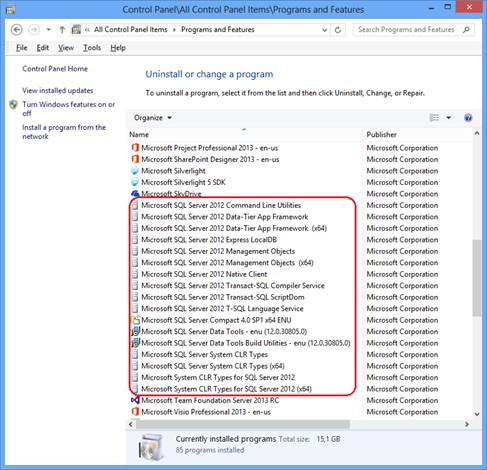
Pic1
For example, the T-SQL Language Service is used for IntelliSense in the SQL Server Data Tools, the Data-Tier Application Framework is for the alienation and deployment of a date-based project, System CLR Types are mainly geospatial extensions that can be used in an application independently of SQL Server etc. So even think nothing to put here 2014 PAGE 1, which with indignation reacts to everything connected with previous versions of SQL Server:
')
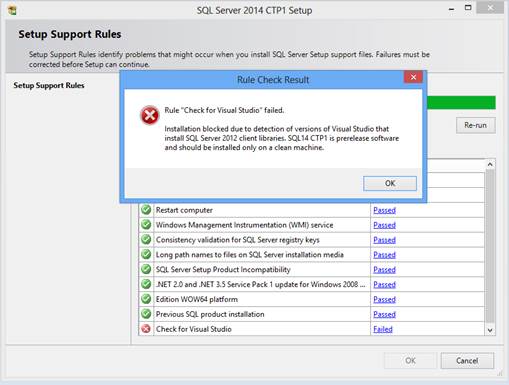
Pic2
Moreover, if you suddenly decide to demolish all the delivered Visual Studio SQL Server components (Fig. 1), with the expectation that 2014 CTP1 will deliver them anyway during its installation, I can disappoint - this does not affect the appearance of Fig. 2. Apparently, the very presence of VS acts on him like a red rag on a bull.
You can’t do anything about it - we had to raise the virtual machine and install Windows 8.1 Preview on it while it is still free, and immediately to a clean system - 2014 CTP1. Here it is necessary to make a reservation. On a clean system, it will not rise, because it wants. NET Framework 3.5.
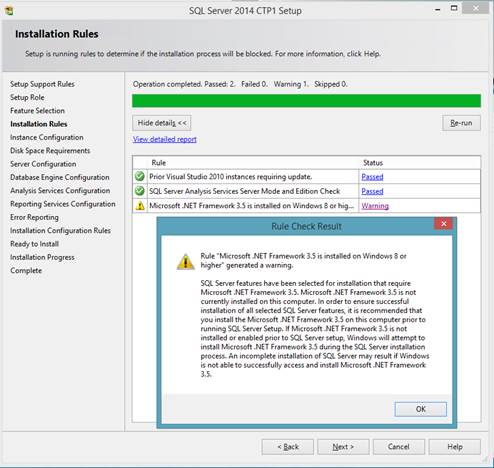
Pic.3
Well, or will rise, but crooked. For example, you ordered him to install components like this:

Pic.4
and he will not deliver half of them, because they require the .NET Framework.
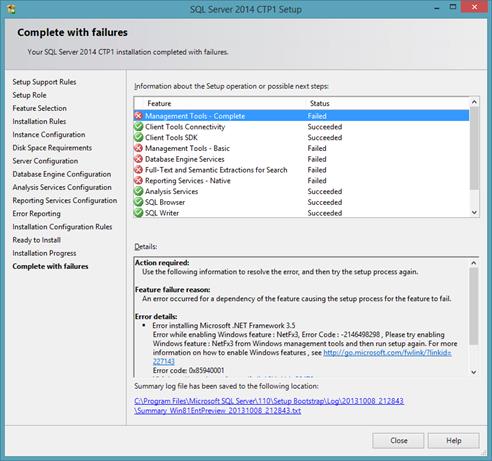
Pic.5
It is not clear why Analysis Services has been established (multidimensional). There, too, you can create CLR-procedures / functions. Howbeit. Clearly, the .NET Framework must be installed before installing SQL Server. And you need to install. NET Framework 3.5 . Version 4.x is useless to install, because Windows 8.1 already comes with the .NET Framework 4.5.1 (which does not accept 2014 PAGE 1), so the framework 4.x will simply not be installed there:

Pic.6
It is easiest to install the .NET Framework 3.5 from the media from which Windows 8.x was installed. Open the elevated command prompt:
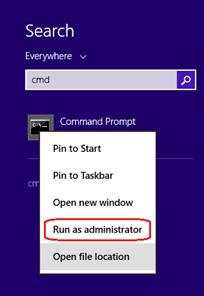
Fig.7
and write the command:
Dism /online /enable-feature /featurename:NetFx3 /All /Source:D:\sources\sxs /LimitAccess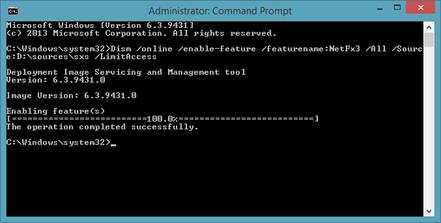
Fig.8
Now, if you go to Control Panel -> Programs and Features -> Turn Windows Features on or off, you can see that the .NET Framework 3.5 has been installed on 8.1:

Fig.9
After that, the installation of SQL Server 2014 CTP1 is successful.
If we wanted to use reporting capabilities in TFS, we would need Analysis Services and Reporting Services as part of SQL Server. Here we do not set such a task, but since we are talking about it, it should be noted:
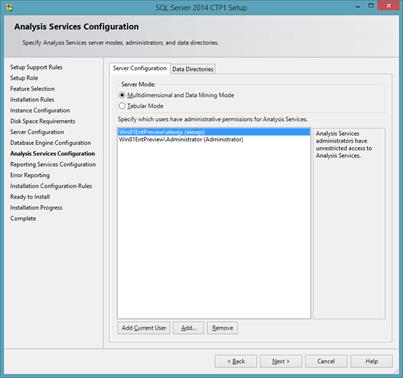
Pic.10
Install AS for TFS in Multidimensional and Data Mining mode. It exists since version 7.0 (1998) and historically TFS has been used to working with it and creating its own cubes in it: Code Churn, Current Work Item, Work Item History, Build, Test Result, Code Coverage, etc. in multidimensional database Tfs_Analysis based on relational storage Tfs_Datawarehouse. Tabular Mode officially appeared as an alternative view / storage in the current version - 2012 (and existed as a personal tool in Excel and collective in SharePoint PowerPivot at the time of 2008 R2), and TFS still does not know how to work with it. Although attempts are being made . To some extent, they were caused by the fact that Power View, an interactive reporting tool in Excel, insanely beautiful and dynamic compared to traditional Reporting Services / ReportViewer Controls , was able to work only with tabular models. However, on May 31, this injustice was corrected, and now it is omnivorous. With the same beauty can build reports on both tabular and multi-dimensional models. In the case of the 12th, you need to remember to install <a href=we support.microsoft.com/hotfix/KBHotfix.aspx?kbnum=2833645&kbln=en-us> SP1 CU4, more precisely, 2012_SP1_PPExcel_CU4_2833645_11_0_3368_x64.
TFS we put on the host, and not on the virtual because

Figure 11
On Windows 8 it gets up fine. You should select Advanced configuration mode.
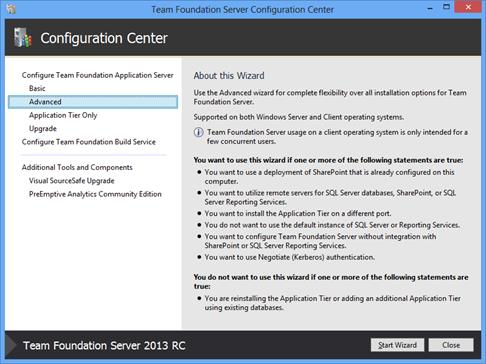
Fig.12
because SQL Server is on a remote machine:
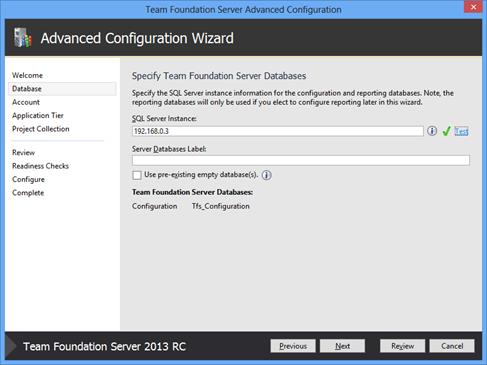
Fig.13
You should first make sure that SQL Server for TFS is reachable from the machine where TFS is installed. To do this, open ports for incoming connections on the firewall, as described in the documentation , run any application on the host that can work with databases: PowerShell, Excel, whatever - and try to connect with it from it. For example, from Excel in the menu Data -> From Other Sources -> From SQL Server we specify the machine on which it is set as the default instance:

Fig.14
and make sure that the connection is established normally - the list of databases is displayed:
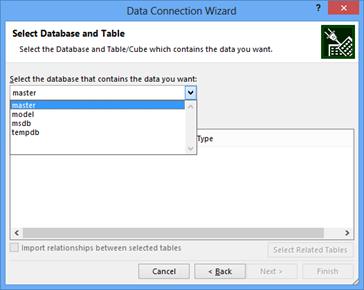
Fig.15
In our case, TFS is installed on Windows 8, so reporting capabilities in it will be unavailable - see the documentation : Additionally, if you installed TFS on a client operating system, such as Windows 7, you can not supported on client operating systems . If it were a server operating system, and the reporting functionality was going to be used, then along with access to the Database Engine it would be useful to test access from TFS to AS and RS. Analysis services set by the default instance listen on TCP port 2383. For a named instance, the port is dynamically assigned. In this case, you will need to open port 2382, which listens to SQL Browser Service, which is responsible for the dynamic distribution of ports. For reporting services, no need to open any ports. The only thing is, since IIS is not required (see Figure 9), you should make sure that the 80th port is open so that it can be reached from the outside via HTTP. Starting from version 2008, reporting services use the Http.sys system driver directly to accept requests addressed to endpoints (URLs and ports) configured for Reporting Services. Configuration is done using the Reporting Services Configuration Manager utility. We are convinced that from the TFS side you can access the reporting server:

Figure 16
Further installation of TFS is easy. At the Readiness Check stage, a summary of the results is obtained, which either reports that everything is in order and that you can finally establish it:
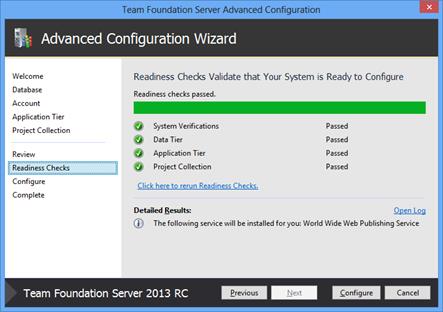
Pic.17
or a list of notes that need to be corrected to complete the installation. for example
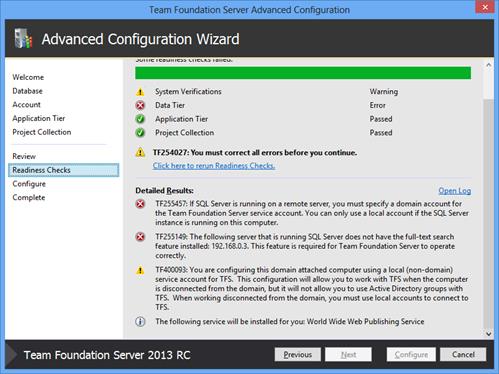
Pic.18
Error TF255457 occurred because a local user was specified for the TFS service account - next to Figure 13
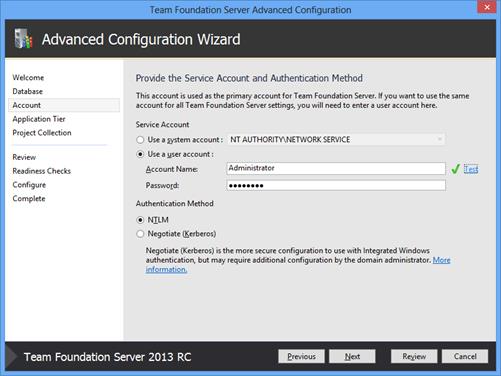
Figure 19
When a SQL Server with TFS databases is located on another machine, a strictly domain account is required. This restriction by no means facilitates the deployment of TFS in demonstration and test environments and seems to have the same philosophical roots as Figure 11 or the inability to create new Windows Store projects if VS13 is not installed on Windows 8.1.
Error TF255149 occurs as if during the installation of SQL Server we forgot to mark any component, vital TFS. Say, full-text search in Fig.4. In this case, we restart the SQL Server installation process, speak New Instance or add features to existing, then explicitly indicate that Add:
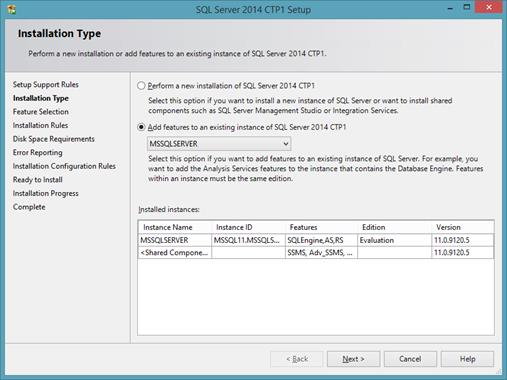
Pic.20
and on the screen that will open Fig.4 deliver the missing functionality.
Source: https://habr.com/ru/post/197008/
All Articles