iON Air Pro Wi-Fi vs GoPro HERO3: White Edition: the battle of "younger" Americans
I can hardly discover America, if I say that for wide sections of the population GoPro products, if not identical, are synonymous with the concept of “action camera”. It is clear that in such a “situation” popular products should invariably have “killers”, who are positioned as a direct competitor. In this case, I do not take into account Chinese action cameras, which are capable of concealing many unpleasant surprises, from video interpolation to unstable work or mediocre build quality. On the credibility of nameless manufacturers it is not at all.
So, I got a model of the American iON Air Pro Wi-Fi, which clearly marks at least GoPro HERO3: White Edition rivals. This is noticeable at least for the price - the models cost about the same. That is, iON in Russia has only one official distributor, and there is no problem with the difference in prices - if you buy, then only for 9 990 rubles (~ $ 312). GoPro, due to the abundance of “gray imports” and many suppliers, is much more complicated. On Yandex.Market, the price tag is on average above 9,000 rubles, and in large retail chains such as Svyaznoy or Yulmart it reaches the exact level of the iON model.
Caution! Under the cut a lot of photos!
')

If we know everything about GoPro, then nothing about iON. Therefore, I will share those bits of historical information that I could get in the vast web. The brand is not that young, but literally a newborn. With a reservation - iON was founded back in 2002, but the first iON Air Pro camera was released only in 2012. Just as GoPro founder Nicholas Woodman reported on the sale of 2.3 million cameras worldwide. The head offices of iON "live" in the USA and Hong Kong, the total staff of the brand is 100 people. By the way, iON was created as a brand controlled by Polaroid. What is what? The fact is that iON Worldwide acts as a subsidiary of the World Wide Licenses, which has been designing electronics for 12 years and since 2002 has owned the exclusive rights to create and produce Polaroid cameras.
It is clear that boast special regalia in the sports world iON can not yet. Although everything is relative - iON has its own star team of eight professional extreme lovers. The names, apparently, are well-known in their circles, I personally only know Peter Solberg. Plus, a YouTube blitz survey showed this video, where iON Air Pro is exploited by Mika Hakkinen himself. In the latter fact, I am more interested in which mount the camera was mounted on :)
The heading raises no questions about the GoPro model. Let me explain about iON - there is a second generation iON Air Pro 2 Wi-Fi, so our copy has for some time been considered the youngest.
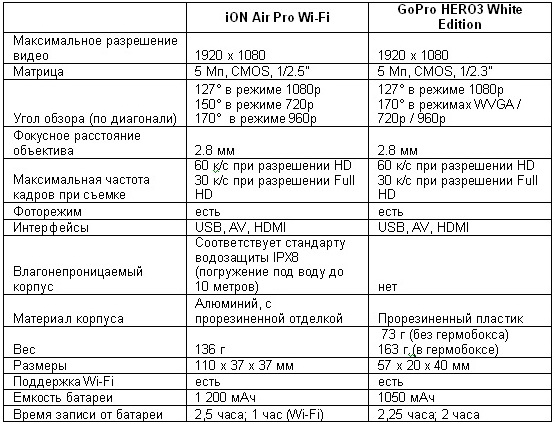
... And equipment, it is customary to call the section following the entry. But boxes of action cameras in this case deserve special attention.

For iON Air Pro Wi-Fi, two independent packages are offered. The first - a kind of poster version for the home. Black platform with a holder and a plastic “cap” (with a handle) lowered from above. It is clear that this is intended for effective storage at home, like collection models of equipment. At the same time, you can casually attract the attention of guests - they say, see how I like to play sports.

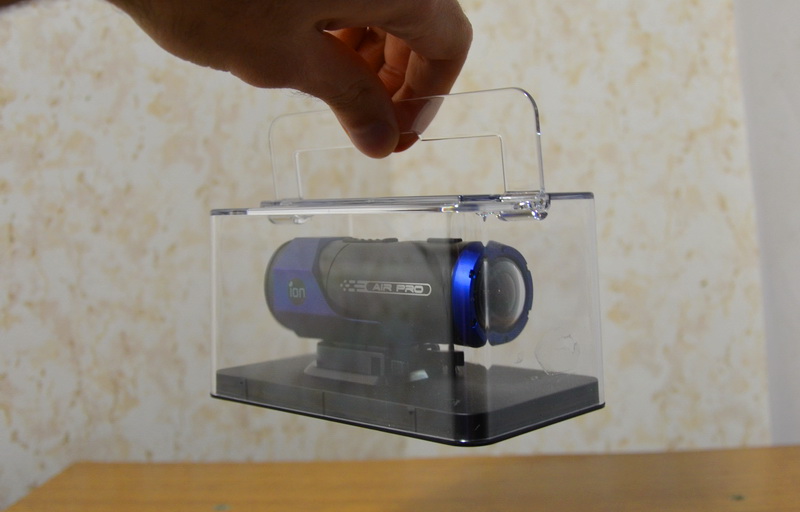
However, that to us "show off" - the practicality is more important. All accessories are stored in a separate metal box, which allows you to deliver fixtures to the place of shooting without fear of loss or damage. Plus, the case looks aesthetically pleasing. There is only one problem - by default, the entire "inventory" is packed extremely tightly, I did not manage to fold the accessories back in the same way - the lid in the end just a little, but was lifted. Apparently, in order to avoid scratches, the inner walls are supplemented with cardboard inserts.




With GoPro 3 White Edition, everything is not so rosy - you can see that the packaging is designed exclusively for home storage. The upper transparent "cap" is kept out of the hands very badly, we are not talking about any carrying.

I liked the glossy platform with the holder, but why is it strongly glued to the cardboard cover of the box? The platform on four bilateral stickies keeps. As a result, iON should be repeated in an amicable way, separating the “case” and exposing the camera to everyone’s home view.

Alas, there is nothing at all to carry the accessories and the camera itself. On the other hand, this is understandable - if you please transport the camera in a hermobox, and for those two holders on 3M scotch tape, no box is needed.
Perhaps, here you should start with GoPro 3 White Edition, just get to fit in one paragraph. We consider fastenings on the fingers of one hand - one flat platform on the 3M adhesive tape, the second - arc-shaped for curved surfaces.

Plus a hot box with the ability to dive to a depth of 60 meters.

There are no replaceable stickers 3M, it is necessary to be bought in addition separately. There is also a miniUSB cable, a spare cover for the hermobox, three stickers and a warranty sheet.

It was discovered "something" rubber, judging by the instructions included in the mount for surfing and Grab Bag. Why this is necessary for me is still unknown; I will be grateful for the clarification.

Most of all, I was “pleased” with a piece of paper indicating the need to visit the GoPro website to download the manual. It is clear that the international distribution is implied, and you don’t want to invest in a plump manual (although it probably costs a penny). However, on the company's website, I somehow did not find (if I missed - correct) switching the language, which can make it very difficult to find instructions for those who do not understand English. Even more curious is the fact that there is no manual in Russian at all on the official English-language site - I had to download it from a third-party site.

With the iON camera, keeping within two paragraphs will not work, the brand has approached the “accessory” seriously. I’ll say right away that there is no thermo box, the case is initially waterproof and can withstand immersion up to 10 meters. We start with "waste paper" - we see a notification card about the possibility of viewing camera content from a smartphone / tablet, personal storage cloud for 8 GB and sharing the material in social networks. Further - a brochure on the annual limited warranty (there is no Russian presentation).
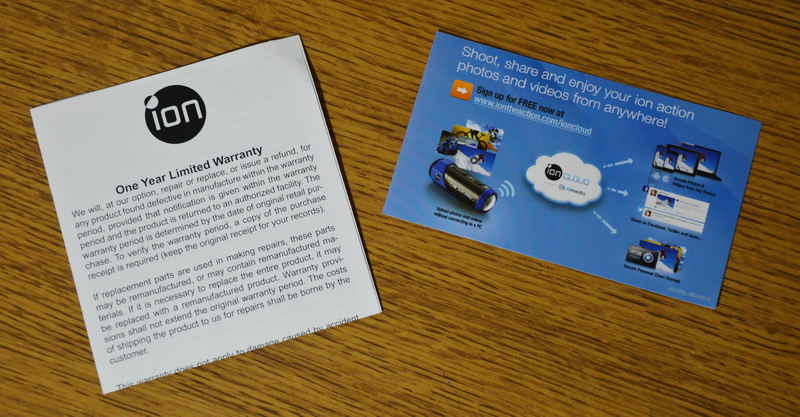
The situation with the instruction is the following: a multilingual “Quick Start Guide” is inserted, which is duplicated in Russian as a separate thin book. Attachment guide is attached, unfortunately, without domestic translation.
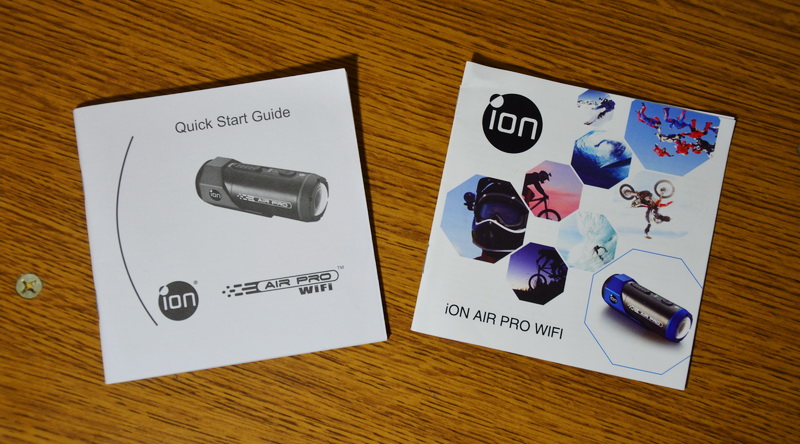

Cables - two units, microUSB and AV. The urgency of the latter raises questions, it would be more reasonable to attach HDMI - especially since the corresponding connector is on the case.

The charging unit is offered with four interchangeable plugs. At first glance, this seems superfluous. However, if you imagine traveling extremal, when you can’t get by with one fork in different countries, the iON Air Pro Wi-Fi kit looks quite reasonable.

We continue - and proceed to the mounts. Two belts, short and long, for use in a pair with a mount on the helmet.

"Intermediate" swivel holders, two options - installation on top or on the side. Dress on a removable (unscrew) holder called CamLOCK.

The first full mount - for the helmet and curved surfaces. With straps can be fixed on the helmet with the "ventilation". You can also attach a double-sided tape to install without a strap. The design is assembled as follows: the hinge is inserted into the groove (without special efforts), after which it is fixed with a plastic bolt with internal thread.


The next mount - bicycle, designed for a pipe diameter of 20-35 mm. Strong plastic, inspires confidence. The bracket is fixed with two relief plastic "levers". In order to “put on” the fastening on the tube, the screw is lifted, comes out of the groove and thus allows to separate the holder.



Go to the tripod. The useful thing is when there is a desire to shoot yourself from the side or you need an “external” recording of something like races of radio-controlled car models. The support keeps on three flexible metal legs, at the basis - rubber slips. CamLOCK must be removed to install the camera.



From "trifles" - the additional (spare) washer with a female thread is included in the package. There are also two “plugs”, with and without Wi-Fi module.


A small plastic element, judging by the instructions, is installed under the helmet bracket in order to add stability to the mount.



Stickers seven pieces - four double-sided, three one-sided.
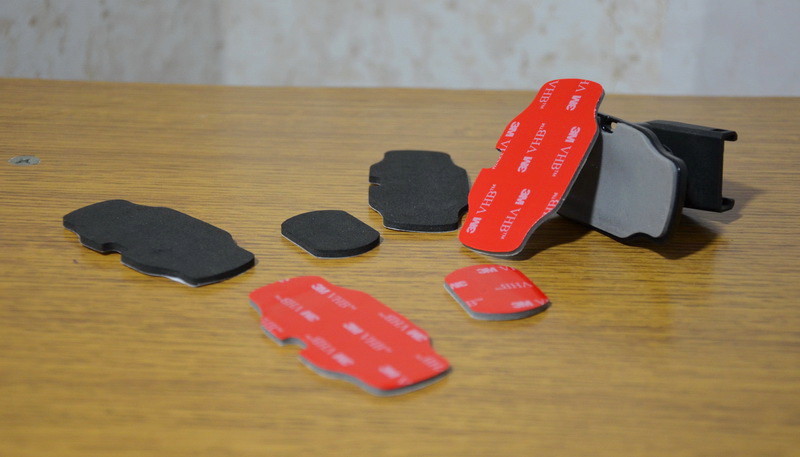
A carrying case is offered for carrying the camera.


The dial is crowned with a disk on which there is an extended version of the manual (in English). There is a software package MAGIX Software Suit, consisting of photo and video manager-editor.
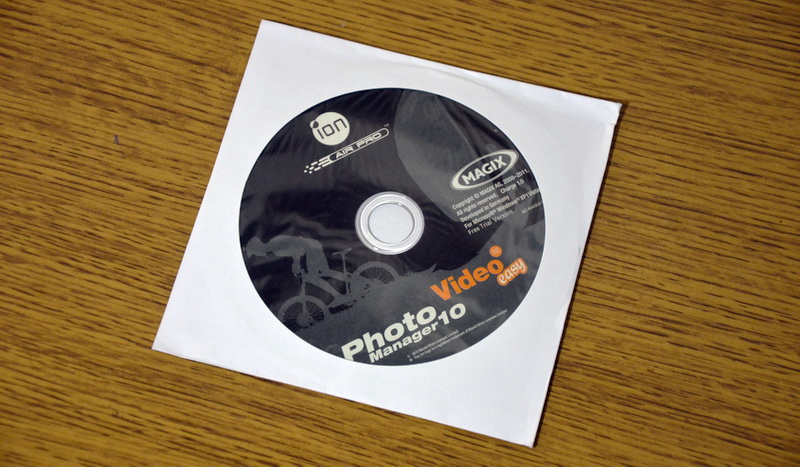
Finally - a little entertaining arithmetic. Network charger with interchangeable plugs (tyts), bicycle mount (tyts), tripod (tyts), mount on the ventilated helmet (tyts) - total about $ 150 runs. This amount should be spent on accessories for GoPro 3 White Edition to get an approximate complete set of model iON. Apart from the case and composite cable.
For the sake of fairness, I’ll clarify that there is no thermobox for the above reason, iON Air Pro Wi-Fi, the metal camera body performs protective functions. Also, I did not find any separate sites on the 3M adhesive tape, although in the manual in the photo one unit with a flat “sole” is indicated.
About GoPro 3 White Edition I will not rant much, I will note personal impressions plus a little description. In my opinion, the camera control is excellent and quite intuitive. At first, when viewing the manual, I had some doubts about the simplicity of the camera. In reality, there were no difficulties. The button on the front panel is responsible for turning on / off and navigating through mode items plus entering settings. The top key confirms the choice of the item.


Modes and related settings a bit, but in order. Photo, video, serial and interval photography, plus related options. The best camera menu is presented in the diagram.
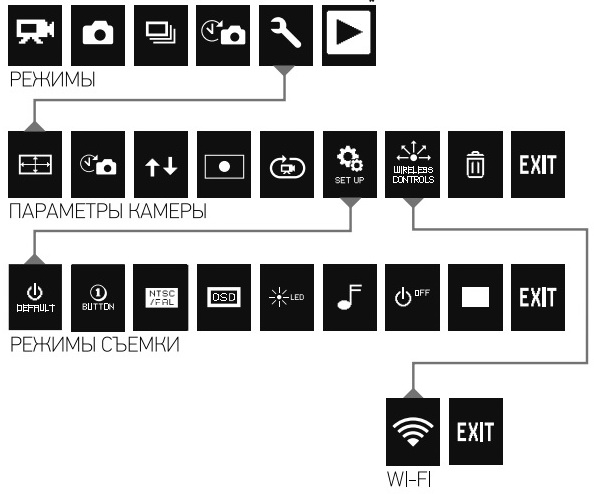
Video recording is available in 1080p (30 fps), 960p (30 fps), 720p (30/60 fps) and WVGA (60 fps) versions.
The monochrome mini-screen displays the shooting mode, viewing angles, resolution / frame rate, timer setting, as well as the remaining shooting time and battery power. The only thing that did not like it - perhaps the display should be placed on the back side. It is inconvenient to make adjustments at least when installing on a bicycle.
By default, actions in the menu are accompanied by a loud, shrill beep. Fortunately, you can always turn it off or turn it down.

Wi-Fi. For remote access, go to Google Play for the GoPro App. Click on the case of the button activate Wi-Fi and find the access point in the list of wireless networks. By default, there is no password.

The application denies the existence of the Russian language, we work in the English interface. Unfortunately, with wireless access, at first nothing came of it. Despite the presence of a memory card with photos and video materials in the slot, the program stubbornly refused to notice them. A thought crept in on me about the need to update the camera firmware (yes, the information sheet in the kit immediately warned about this). Therefore, I had to visit the GoPro website, where I had to go through the procedure a) cleaning the memory card b) getting one photo c) connecting the camera to the computer. Then I was asked to register, without which you can not access the firmware. This, I believe, is an absolutely unacceptable step. After these actions, for some reason, I was transferred to the start menu, from where I was again asked to go ... Registration. After the third cycle, the site issued the following notice.
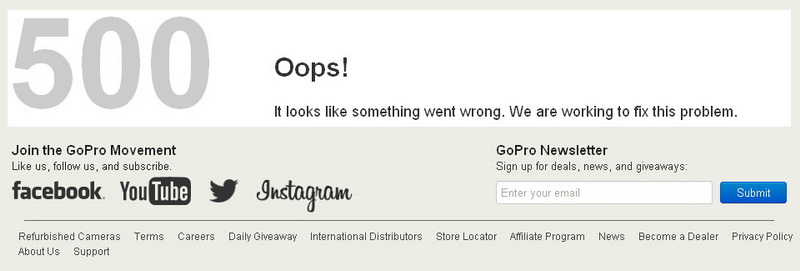
Fortunately, after Opera, the experiment was decided to continue in Firefox. I was transferred to the next step, where it was necessary to remove the battery, look at the serial number, insert the battery back and turn on the camera.
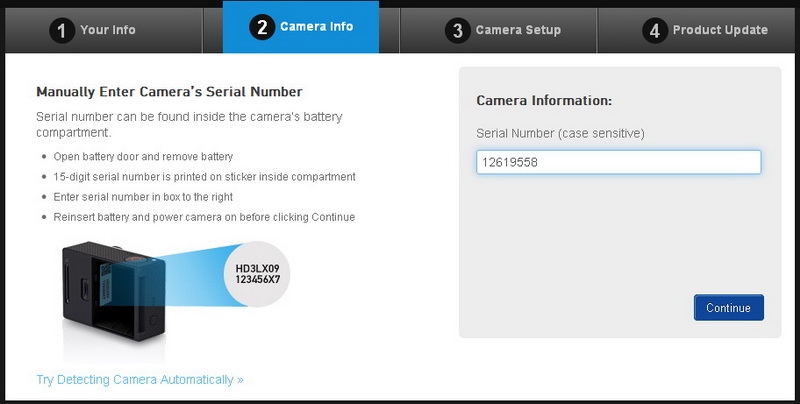
Download the archive, unpack, transfer to the device's memory card. Turn on and see the automatic update. In general - my deepest “failure” of GoPro for all these voluntary-compulsory ordeals.

Stop. When I connected to the wireless point of the camera, they asked me for a password, about which not a word was said anywhere. It’s good that online forums have suggested what the password is in the camera by default. OMG. By the way, as an acquaintance explained to me later, registration should take place exclusively in IE.
Finally, the connection has been established. Because there was no formatted map of files for viewing on it, I didn’t want to copy the content from the computer after the GoPro tests.
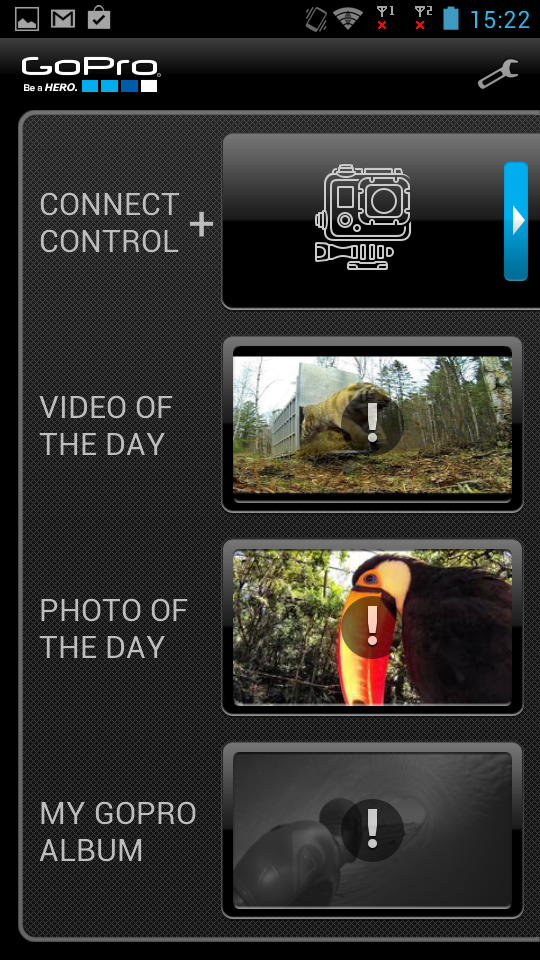
Click on the topmost item and get into the window where the battery status is displayed, as well as the settings and the panel for changing modes of operation. Once again, praise GoPro, everything is done on a solid "top five", you will not get confused.
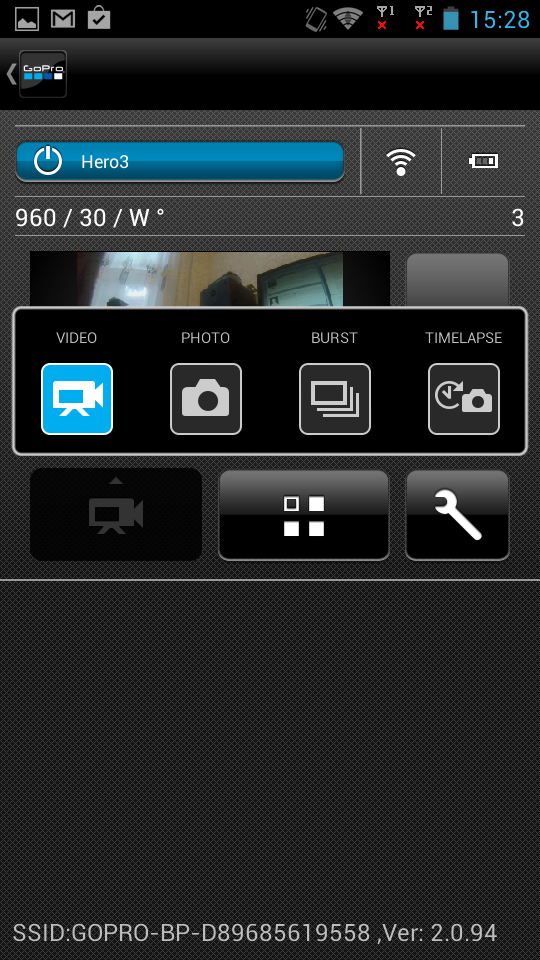
I liked even more the live broadcast from the camera. And the transfer does not stop including directly during video recording. Well done, very convenient and really useful in some situations.
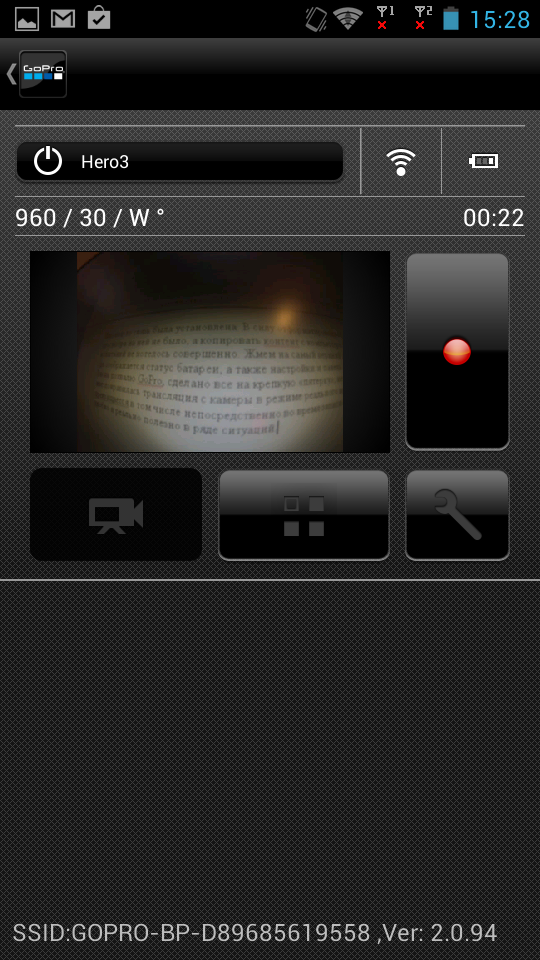
Finally, we figured out with the GoPro 3 White Edition, begin to get acquainted with the management of iON Air Pro Wi-Fi. As suggested by the cylindrical action camera, the model is devoid of display. Access to settings is possible in two ways: wirelessly from a smartphone / tablet or through a wired connection to a computer. Let's start with the last one, connect the camera to the computer and on the removable disk that appears, double click on the iON.exe file. No installation - the program immediately opens, where in the "Setting" section there are three tabs with options. Russian interface language, by the way, is missing. Immediately, the firmware is checked without difficulty. The “Browse Files” tab opens an explorer window with a shared folder of footage on the memory card. Pay attention to “Auto Rotation”, automatic image rotation is supported - praise to the G-sensor.
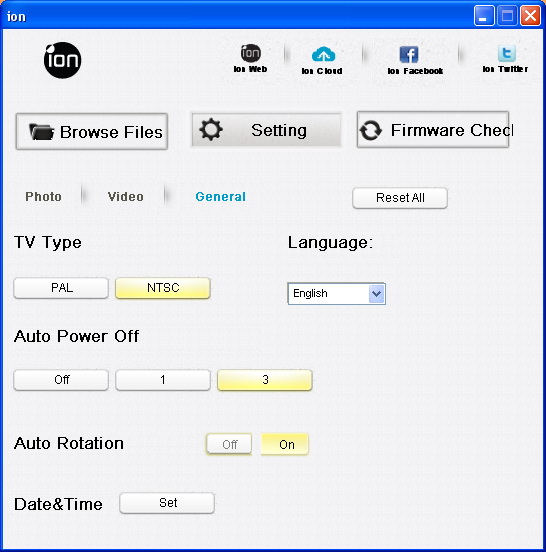

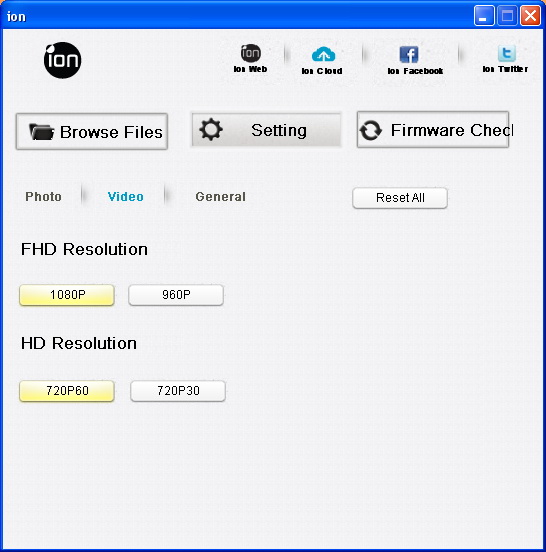
It is easy to see that the settings in the camera is extremely small. There are only basic parameters - shooting resolution, photo modes, date / time settings and a few more points. For me, this is more than enough. If to compare with GoPro 3 White Edition - I would advise to study the instructions and estimate how much you really need a variety of camera options. I didn’t like just one thing - there’s no looping, a useful function when using the camera as a recorder.
With a wired connection, everything went smoothly, the Wi-Fi turn came. Download the program iON Camera, activate the wireless connection button on the back of the camera. Turn on Wi-Fi on your smartphone.

In the start window, select the network to access the Internet (“sharing” photo / video and uploading to the “cloud”), as well as the connection point to the camera.
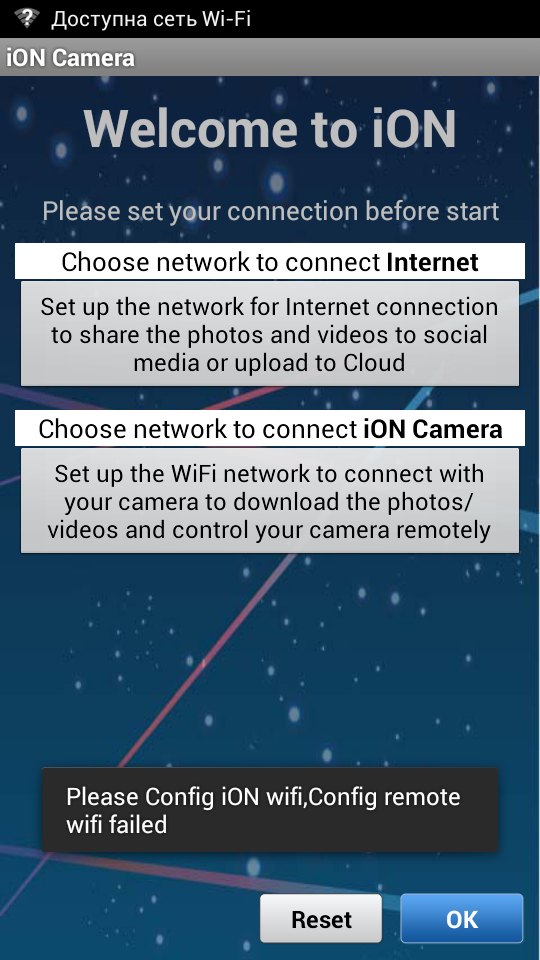
The battery charge is displayed in the main window with percentages, submenus tabs are displayed on the top panel.
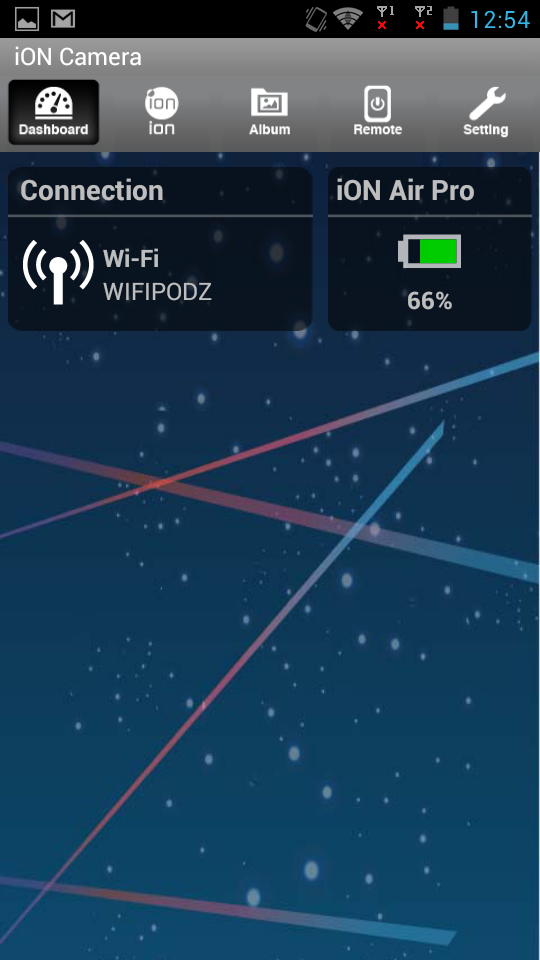
Available to view the captured content with sorting and filtering.
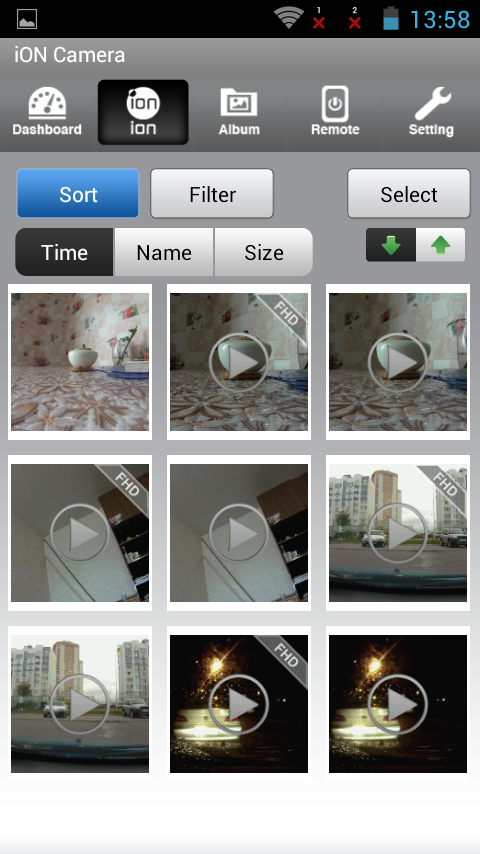
What functions are assigned to the "album" for me remained a mystery.
There is a remote viewing of images from the camera with the launch of shooting video and instant photo. It is a pity that during video recording the image is “frozen” and is not transmitted from the camera.

In the settings tab, there are Wi-Fi settings plus all the options that were illustrated using the example of connecting to a computer.
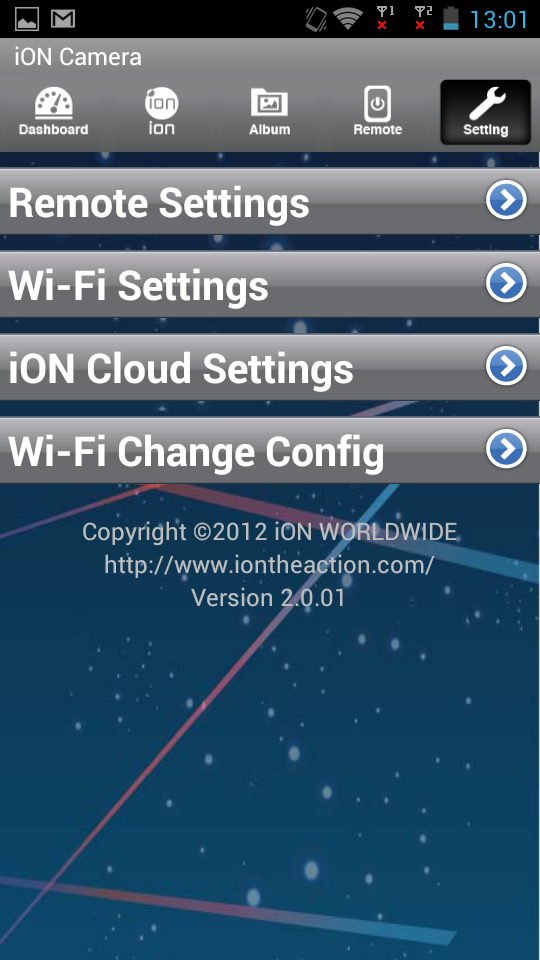
The general impression is that everything is extremely accessible, it's hard for me to imagine a user who may have questions with the development of the camera.
Each sub-item of the review turned out to be voluminous, so we only got to study the exterior of the cameras now. ION Air Pro Wi-Fi looks great, although it would seem that there are no discoveries in terms of design. The correct accents form inserts with a deep blue color - around the lens and over the entire area of the “hugging” plastic element.


The camera body, as I said, is made of metal. It weighs 140 grams, in the hands of "felt."
The lens is protected by a convex and, apparently, thick glass.

There are only two buttons, both located on top. This is the power key and the start / stop switch video. Both are made of rubber. Additionally, the power key during the camera operation is responsible for obtaining a photo.

If the cover is installed with Wi-Fi, a button to activate the wireless connection is added.

To remove the cover, lower the latch down and turn the circle counterclockwise.
A panel opens on which the AV output, memory card slot, microUSB and miniHDMI connectors are located, as well as the Reset button and a 1080p / 720p capture switch.

The design of GoPro 3 White Edition is extremely conservative. However, to call it "unfashionable" also does not work, because some people prefer such an "old school". According to the data I was able to find, the “solo” camera weighs 73 grams, and the hermobox has 163 grams.


It is difficult to say what the front and rear of the case is made of, tactile sensations closer to soft touch coating. At the same time leave traces in front unrealistic. Although this does not really matter at all, as the camera is still operated in a hermobox.
A square relief runs across all the ends, which likes to collect small particles of dust.

Very few connectors, microHDMI, miniUSB and a slot for a memory card under a removable plug.

On the opposite side is the Wi-Fi activation key and speaker.

GoPro 3 White Edition has a large number of indicators - top, bottom, back, a couple of large "notifiers" in front. I talked about the front key and mini-display above.
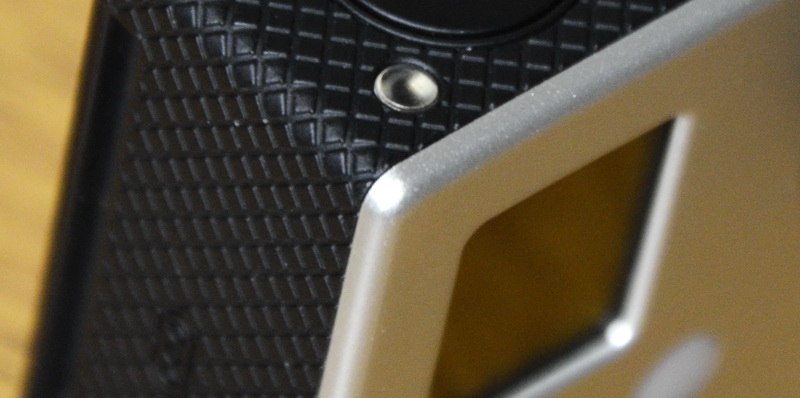


It is time for the most interesting, comparing the results of using cameras. First of all, both “action units” were mounted on a bicycle. With iON Air Pro, Wi-Fi issues have not arisen due to the presence of an appropriate mount.


GoPro 3 White Edition did not leave much choice, I had to look for a bike on the bike to install on 3M scotch tape. Despite the small "efficiency" of the steering surface, the camera stood "tightly".



Daytime shooting of iON Air Pro Wi-Fi from a bicycle:
Daytime shooting of GoPro 3 White Edition from a bicycle:
Night shooting iON Air Pro Wi-Fi from a bicycle:
Night shooting of GoPro 3 White Edition from a bicycle:
Daytime photography of iON Air Pro Wi-Fi

Daytime photography of GoPro 3 White Edition

Daytime photography of iON Air Pro Wi-Fi

Daylight photography of GoPro 3 White Edition

Night photography of iON Air Pro Wi-Fi

Night photography of GoPro 3 White Edition

Night photography of iON Air Pro Wi-Fi

Night photography GoPro 3 White Edition

When night “adventures” it is clear that iON Air Pro Wi-Fi is inferior to the competitor in determining white balance and clarity of shooting - the camera has more noise. Daily video, in my opinion, was better at iON Air Pro Wi-Fi, in GoPro, the picture seems to be more “blurred” and less saturated in colors.
Referring to the water procedures. Alas, because of this fall, we failed to test the cameras in “combat” conditions. The bathroom was a testing ground, although at first it seemed to me not to be the best idea. But in fact, the differences in the features of shooting between cameras are more than noticeable and once again confirm the features of cameras. So, the picture at iON looks “cleaner”, the camera with “hurray” copes with the automatic setting of white balance. GoPro takes detail, yielding to the correct white balance and giving a darkened picture. The sad thing is that the balance cannot be adjusted. More precisely, the manual says about a certain Protune mode, where it is allowed. From the scraps of information online, it turned out that this is some kind of firmware, which at the same time increases the shooting bitrate to 35 Mbps. As far as I understand,This mode is available only in Silver and Black Editions.
Underwater shooting iON Air Pro Wi-Fi:
Underwater shooting of GoPro 3 White Edition:
Underwater photo with iON Air Pro Wi-Fi:

Underwater photo with GoPro 3 White Edition:
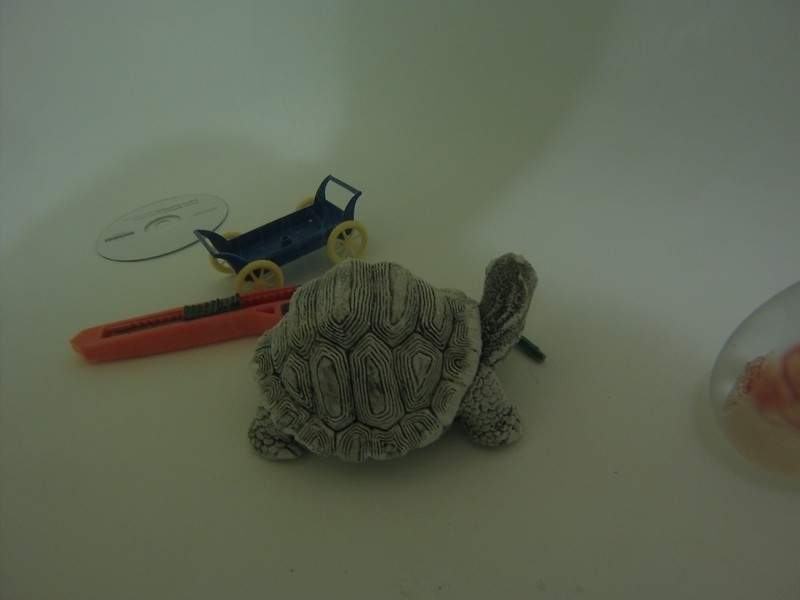
Automotive shooting was the third and last way to try out the cameras. It's not a secret that an action camera can replace a DVR. The conclusions are the same as in bicycle photography - the GoPro 3 White Edition's detailing is slightly better, the camera shoots with less noise at night. On the side of iON Air Pro Wi-Fi the best color and clarity of the picture in the daytime.




ION Air Pro Wi-Fi car day shooting:
GoPro 3 White Edition car day shooting:
Alas, a long rainy period was established during the test period, therefore night shots invariably ended with a “wet” video. However, it is still real to evaluate the action cameras on it.
Night car shooting iON Air Pro Wi-Fi:
Night car shooting GoPro 3 White Edition:
By the way, after installing on a bike, the GoPro 3 White Edition platform was not keeping up very well, and according to the results of the shooting it became completely unusable - you will have to buy spare 3M units. I did not find a flat mount with 3M on iON Air Pro Wi-Fi, I had to take a bracket with a rounded base on the helmet. After recording, it occurred to me that it would be nice to use an additional plastic lining plus a double-sided sticker for it. In general, some of the shivering in both videos can be attributed to the fact that the holder with a suction cup for cameras should be purchased separately.
There is no clear winner. And it probably already says that GoPro 3 White Edition is not an uncontested offer in an environment of relatively low-cost action cameras. Of the advantages of the model - an excellent underwater shooting, more or less acceptable record at night. Well thought-out management, access to all settings without connecting to a computer or smartphone. Cons - a predatory minimum of mounts and accessories, is by no means ideal shooting during the day compared to iON Air Pro Wi-Fi. And for a long time I will remember the process of updating the firmware to access the camera from a smartphone. So things are not done, I did not expect this from such a well-known company.
In iON Air Pro Wi-Fi, the most controversial impressions were left by underwater photography, but here my sympathies are still on the side of this model. It's nice when the white balance is automatically set in the best way, and does not make you spend time on "retouching" in the video editor. Night shooting is not up to par, but a reservation should be made - in the light of the lanterns, the camera is slightly inferior to GoPro, a serious difference manifests itself only in significantly darkened areas. Very few settings, no loop recording. The indisputable advantage of iON Air Pro Wi-Fi is a wide range of mounts, even though I did not find everything I saw in the instructions. The overall savings of up to $ 200 on the background of the GoPro 3 White Edition is a serious argument. Provisionally attached spare areas with 3M adhesive tape. Fabric cover, metal box for carrying accessories - I also put in a plus. Like the metal case. The quality of shooting is seen as a strong point when it comes to daylight, including overcast and cloudy weather. As a result, with iON Air Pro Wi-Fi, relative savings are obtained without much damage to the quality of shooting. Online I already came across this picture:

Finally, I’ll say that there are video comparison on the Internet between iON Air Pro HD and GoPro Hero3 Black. As far as I can see, the optics in iON Air Pro HD is not much different from iON Air Pro Wi-Fi. I also note that I had the opportunity to compare with the Black Edition, but I think this is completely incorrect from the point of view of the difference in price.
So, I got a model of the American iON Air Pro Wi-Fi, which clearly marks at least GoPro HERO3: White Edition rivals. This is noticeable at least for the price - the models cost about the same. That is, iON in Russia has only one official distributor, and there is no problem with the difference in prices - if you buy, then only for 9 990 rubles (~ $ 312). GoPro, due to the abundance of “gray imports” and many suppliers, is much more complicated. On Yandex.Market, the price tag is on average above 9,000 rubles, and in large retail chains such as Svyaznoy or Yulmart it reaches the exact level of the iON model.
Caution! Under the cut a lot of photos!
')

If we know everything about GoPro, then nothing about iON. Therefore, I will share those bits of historical information that I could get in the vast web. The brand is not that young, but literally a newborn. With a reservation - iON was founded back in 2002, but the first iON Air Pro camera was released only in 2012. Just as GoPro founder Nicholas Woodman reported on the sale of 2.3 million cameras worldwide. The head offices of iON "live" in the USA and Hong Kong, the total staff of the brand is 100 people. By the way, iON was created as a brand controlled by Polaroid. What is what? The fact is that iON Worldwide acts as a subsidiary of the World Wide Licenses, which has been designing electronics for 12 years and since 2002 has owned the exclusive rights to create and produce Polaroid cameras.
It is clear that boast special regalia in the sports world iON can not yet. Although everything is relative - iON has its own star team of eight professional extreme lovers. The names, apparently, are well-known in their circles, I personally only know Peter Solberg. Plus, a YouTube blitz survey showed this video, where iON Air Pro is exploited by Mika Hakkinen himself. In the latter fact, I am more interested in which mount the camera was mounted on :)
The heading raises no questions about the GoPro model. Let me explain about iON - there is a second generation iON Air Pro 2 Wi-Fi, so our copy has for some time been considered the youngest.
Specifications
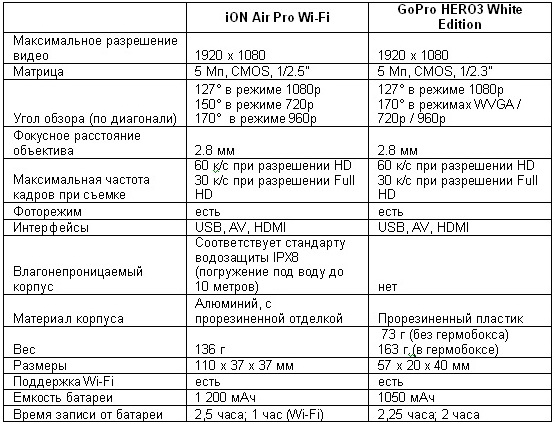
Packaging…
... And equipment, it is customary to call the section following the entry. But boxes of action cameras in this case deserve special attention.

For iON Air Pro Wi-Fi, two independent packages are offered. The first - a kind of poster version for the home. Black platform with a holder and a plastic “cap” (with a handle) lowered from above. It is clear that this is intended for effective storage at home, like collection models of equipment. At the same time, you can casually attract the attention of guests - they say, see how I like to play sports.

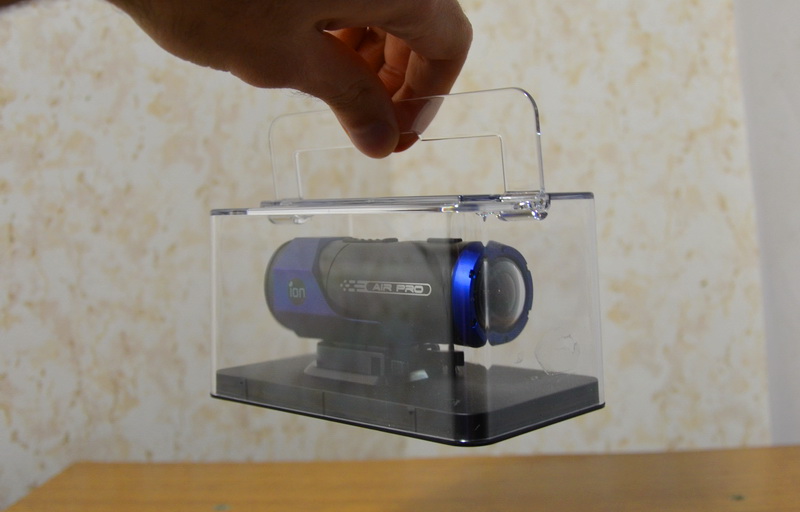
However, that to us "show off" - the practicality is more important. All accessories are stored in a separate metal box, which allows you to deliver fixtures to the place of shooting without fear of loss or damage. Plus, the case looks aesthetically pleasing. There is only one problem - by default, the entire "inventory" is packed extremely tightly, I did not manage to fold the accessories back in the same way - the lid in the end just a little, but was lifted. Apparently, in order to avoid scratches, the inner walls are supplemented with cardboard inserts.




With GoPro 3 White Edition, everything is not so rosy - you can see that the packaging is designed exclusively for home storage. The upper transparent "cap" is kept out of the hands very badly, we are not talking about any carrying.

I liked the glossy platform with the holder, but why is it strongly glued to the cardboard cover of the box? The platform on four bilateral stickies keeps. As a result, iON should be repeated in an amicable way, separating the “case” and exposing the camera to everyone’s home view.

Alas, there is nothing at all to carry the accessories and the camera itself. On the other hand, this is understandable - if you please transport the camera in a hermobox, and for those two holders on 3M scotch tape, no box is needed.
Equipment
Perhaps, here you should start with GoPro 3 White Edition, just get to fit in one paragraph. We consider fastenings on the fingers of one hand - one flat platform on the 3M adhesive tape, the second - arc-shaped for curved surfaces.

Plus a hot box with the ability to dive to a depth of 60 meters.

There are no replaceable stickers 3M, it is necessary to be bought in addition separately. There is also a miniUSB cable, a spare cover for the hermobox, three stickers and a warranty sheet.

It was discovered "something" rubber, judging by the instructions included in the mount for surfing and Grab Bag. Why this is necessary for me is still unknown; I will be grateful for the clarification.

Most of all, I was “pleased” with a piece of paper indicating the need to visit the GoPro website to download the manual. It is clear that the international distribution is implied, and you don’t want to invest in a plump manual (although it probably costs a penny). However, on the company's website, I somehow did not find (if I missed - correct) switching the language, which can make it very difficult to find instructions for those who do not understand English. Even more curious is the fact that there is no manual in Russian at all on the official English-language site - I had to download it from a third-party site.

With the iON camera, keeping within two paragraphs will not work, the brand has approached the “accessory” seriously. I’ll say right away that there is no thermo box, the case is initially waterproof and can withstand immersion up to 10 meters. We start with "waste paper" - we see a notification card about the possibility of viewing camera content from a smartphone / tablet, personal storage cloud for 8 GB and sharing the material in social networks. Further - a brochure on the annual limited warranty (there is no Russian presentation).
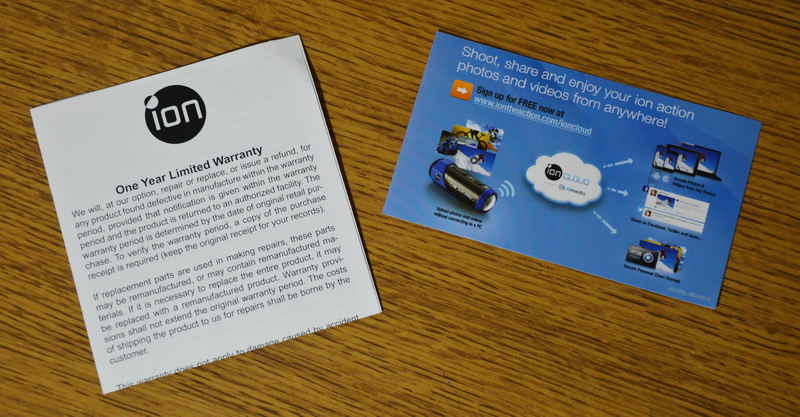
The situation with the instruction is the following: a multilingual “Quick Start Guide” is inserted, which is duplicated in Russian as a separate thin book. Attachment guide is attached, unfortunately, without domestic translation.
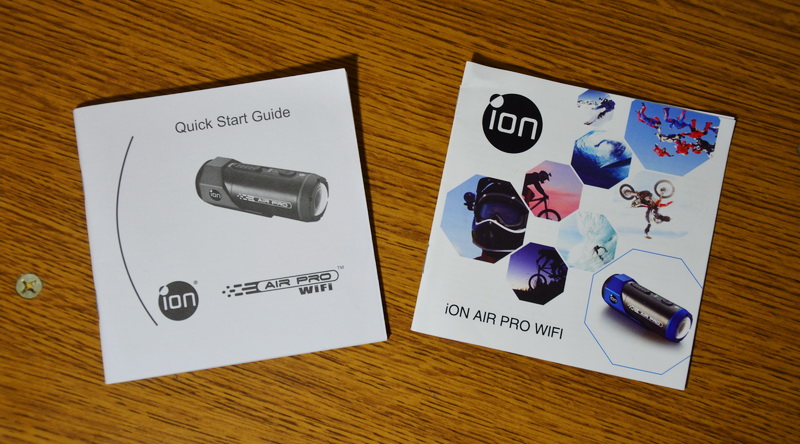

Cables - two units, microUSB and AV. The urgency of the latter raises questions, it would be more reasonable to attach HDMI - especially since the corresponding connector is on the case.

The charging unit is offered with four interchangeable plugs. At first glance, this seems superfluous. However, if you imagine traveling extremal, when you can’t get by with one fork in different countries, the iON Air Pro Wi-Fi kit looks quite reasonable.

We continue - and proceed to the mounts. Two belts, short and long, for use in a pair with a mount on the helmet.

"Intermediate" swivel holders, two options - installation on top or on the side. Dress on a removable (unscrew) holder called CamLOCK.

The first full mount - for the helmet and curved surfaces. With straps can be fixed on the helmet with the "ventilation". You can also attach a double-sided tape to install without a strap. The design is assembled as follows: the hinge is inserted into the groove (without special efforts), after which it is fixed with a plastic bolt with internal thread.


The next mount - bicycle, designed for a pipe diameter of 20-35 mm. Strong plastic, inspires confidence. The bracket is fixed with two relief plastic "levers". In order to “put on” the fastening on the tube, the screw is lifted, comes out of the groove and thus allows to separate the holder.



Go to the tripod. The useful thing is when there is a desire to shoot yourself from the side or you need an “external” recording of something like races of radio-controlled car models. The support keeps on three flexible metal legs, at the basis - rubber slips. CamLOCK must be removed to install the camera.



From "trifles" - the additional (spare) washer with a female thread is included in the package. There are also two “plugs”, with and without Wi-Fi module.


A small plastic element, judging by the instructions, is installed under the helmet bracket in order to add stability to the mount.



Stickers seven pieces - four double-sided, three one-sided.
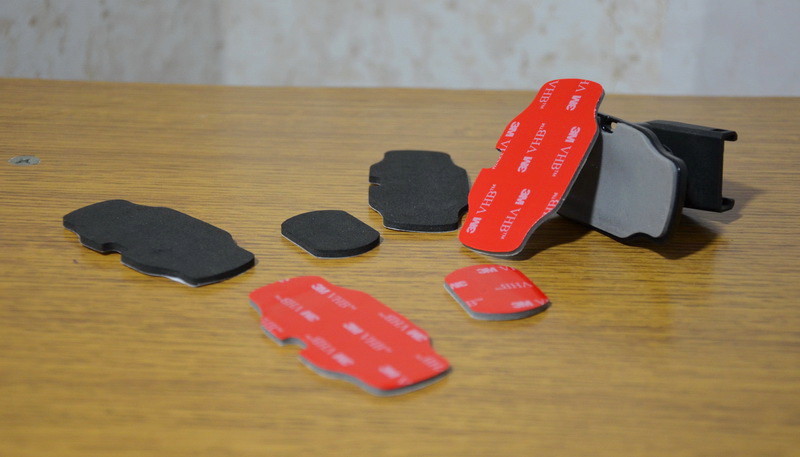
A carrying case is offered for carrying the camera.


The dial is crowned with a disk on which there is an extended version of the manual (in English). There is a software package MAGIX Software Suit, consisting of photo and video manager-editor.
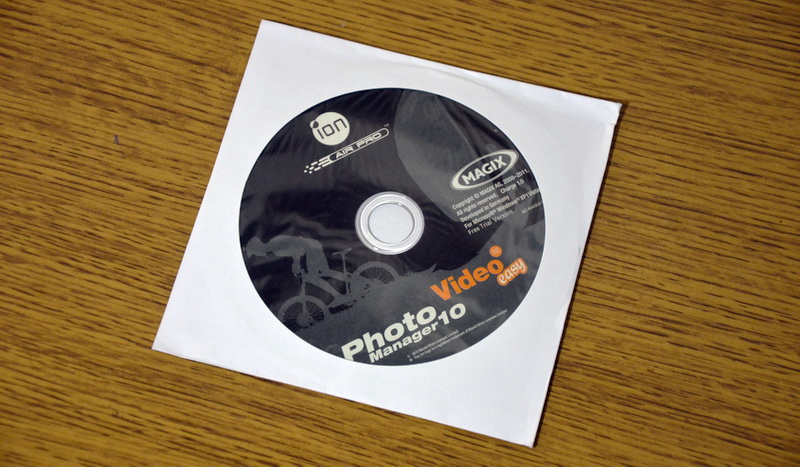
Finally - a little entertaining arithmetic. Network charger with interchangeable plugs (tyts), bicycle mount (tyts), tripod (tyts), mount on the ventilated helmet (tyts) - total about $ 150 runs. This amount should be spent on accessories for GoPro 3 White Edition to get an approximate complete set of model iON. Apart from the case and composite cable.
For the sake of fairness, I’ll clarify that there is no thermobox for the above reason, iON Air Pro Wi-Fi, the metal camera body performs protective functions. Also, I did not find any separate sites on the 3M adhesive tape, although in the manual in the photo one unit with a flat “sole” is indicated.
Settings and control
About GoPro 3 White Edition I will not rant much, I will note personal impressions plus a little description. In my opinion, the camera control is excellent and quite intuitive. At first, when viewing the manual, I had some doubts about the simplicity of the camera. In reality, there were no difficulties. The button on the front panel is responsible for turning on / off and navigating through mode items plus entering settings. The top key confirms the choice of the item.


Modes and related settings a bit, but in order. Photo, video, serial and interval photography, plus related options. The best camera menu is presented in the diagram.
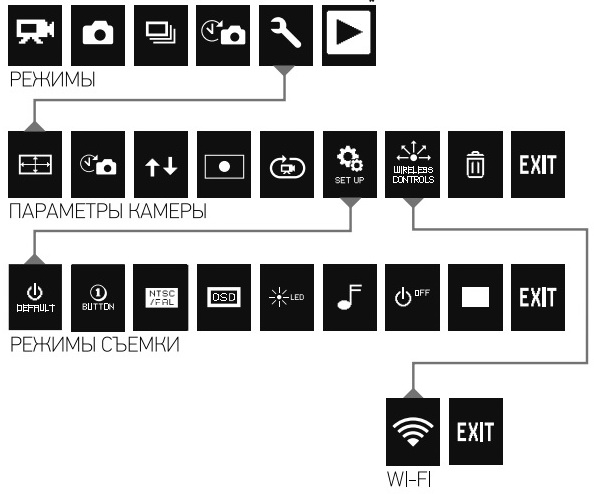
Video recording is available in 1080p (30 fps), 960p (30 fps), 720p (30/60 fps) and WVGA (60 fps) versions.
The monochrome mini-screen displays the shooting mode, viewing angles, resolution / frame rate, timer setting, as well as the remaining shooting time and battery power. The only thing that did not like it - perhaps the display should be placed on the back side. It is inconvenient to make adjustments at least when installing on a bicycle.
By default, actions in the menu are accompanied by a loud, shrill beep. Fortunately, you can always turn it off or turn it down.

Wi-Fi. For remote access, go to Google Play for the GoPro App. Click on the case of the button activate Wi-Fi and find the access point in the list of wireless networks. By default, there is no password.

The application denies the existence of the Russian language, we work in the English interface. Unfortunately, with wireless access, at first nothing came of it. Despite the presence of a memory card with photos and video materials in the slot, the program stubbornly refused to notice them. A thought crept in on me about the need to update the camera firmware (yes, the information sheet in the kit immediately warned about this). Therefore, I had to visit the GoPro website, where I had to go through the procedure a) cleaning the memory card b) getting one photo c) connecting the camera to the computer. Then I was asked to register, without which you can not access the firmware. This, I believe, is an absolutely unacceptable step. After these actions, for some reason, I was transferred to the start menu, from where I was again asked to go ... Registration. After the third cycle, the site issued the following notice.
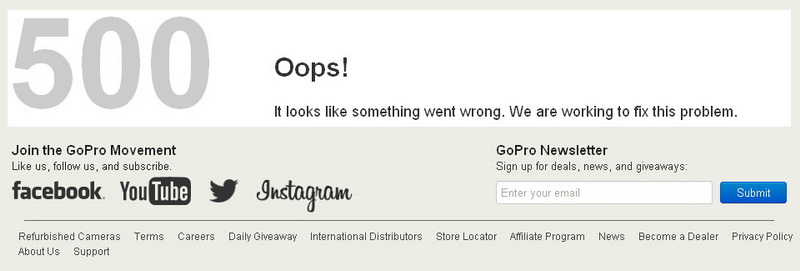
Fortunately, after Opera, the experiment was decided to continue in Firefox. I was transferred to the next step, where it was necessary to remove the battery, look at the serial number, insert the battery back and turn on the camera.
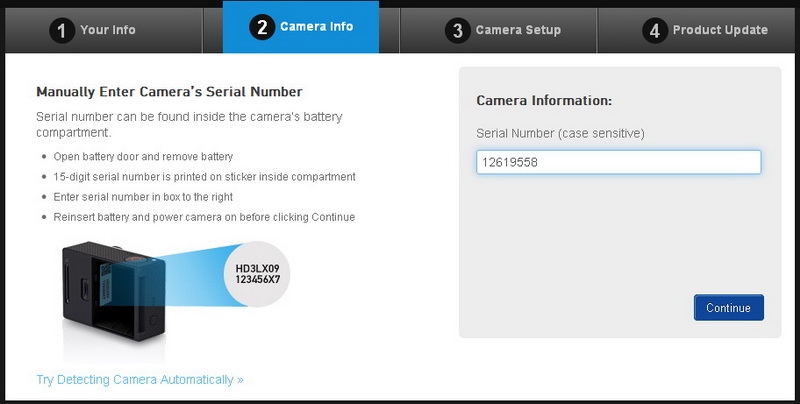
Download the archive, unpack, transfer to the device's memory card. Turn on and see the automatic update. In general - my deepest “failure” of GoPro for all these voluntary-compulsory ordeals.

Stop. When I connected to the wireless point of the camera, they asked me for a password, about which not a word was said anywhere. It’s good that online forums have suggested what the password is in the camera by default. OMG. By the way, as an acquaintance explained to me later, registration should take place exclusively in IE.
Finally, the connection has been established. Because there was no formatted map of files for viewing on it, I didn’t want to copy the content from the computer after the GoPro tests.
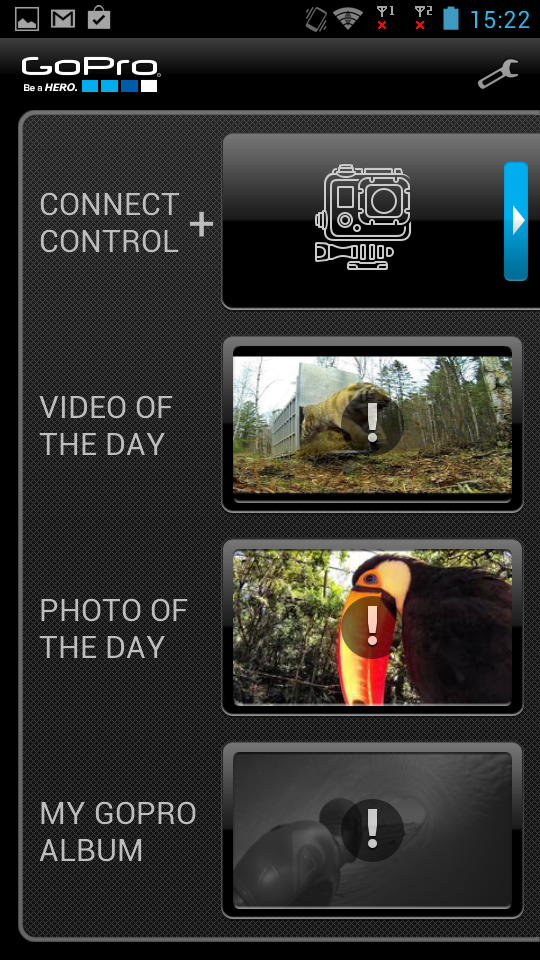
Click on the topmost item and get into the window where the battery status is displayed, as well as the settings and the panel for changing modes of operation. Once again, praise GoPro, everything is done on a solid "top five", you will not get confused.
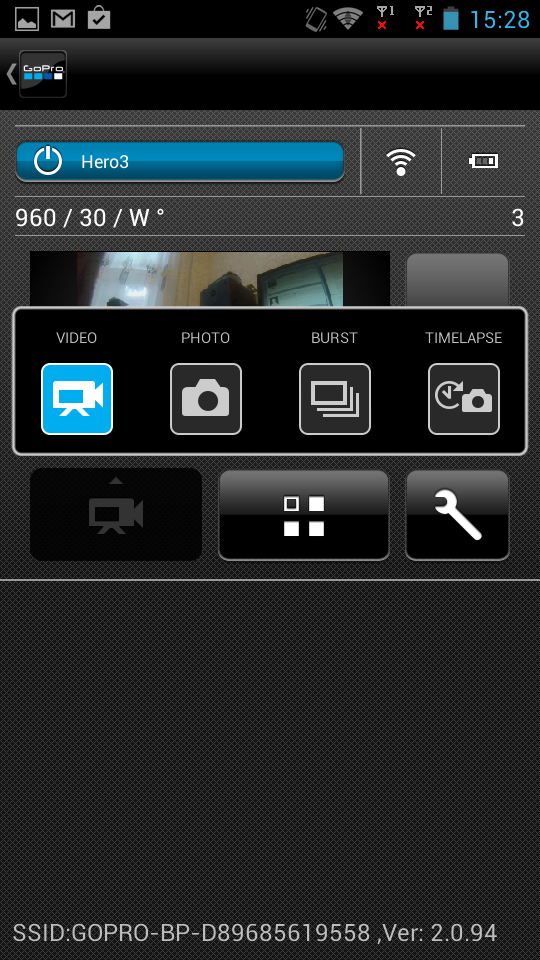
I liked even more the live broadcast from the camera. And the transfer does not stop including directly during video recording. Well done, very convenient and really useful in some situations.
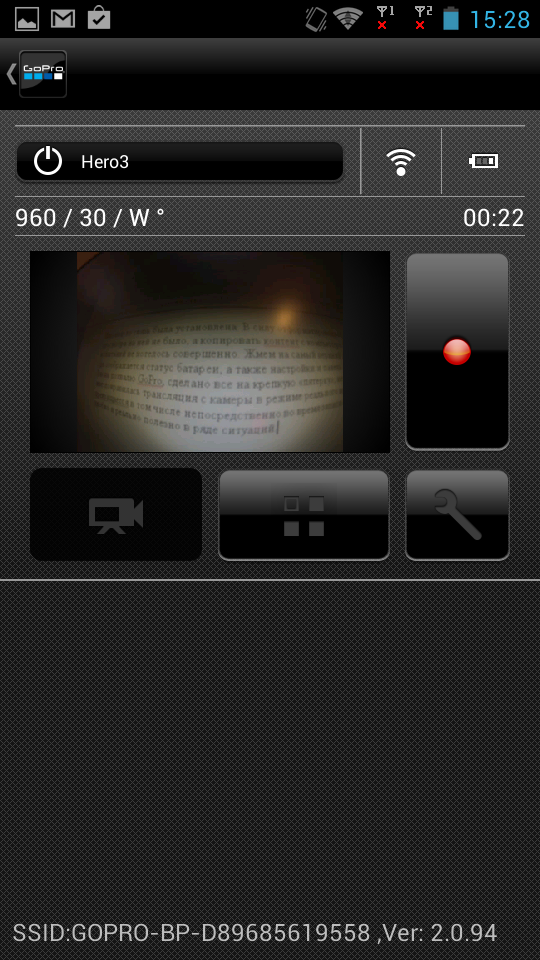
Finally, we figured out with the GoPro 3 White Edition, begin to get acquainted with the management of iON Air Pro Wi-Fi. As suggested by the cylindrical action camera, the model is devoid of display. Access to settings is possible in two ways: wirelessly from a smartphone / tablet or through a wired connection to a computer. Let's start with the last one, connect the camera to the computer and on the removable disk that appears, double click on the iON.exe file. No installation - the program immediately opens, where in the "Setting" section there are three tabs with options. Russian interface language, by the way, is missing. Immediately, the firmware is checked without difficulty. The “Browse Files” tab opens an explorer window with a shared folder of footage on the memory card. Pay attention to “Auto Rotation”, automatic image rotation is supported - praise to the G-sensor.
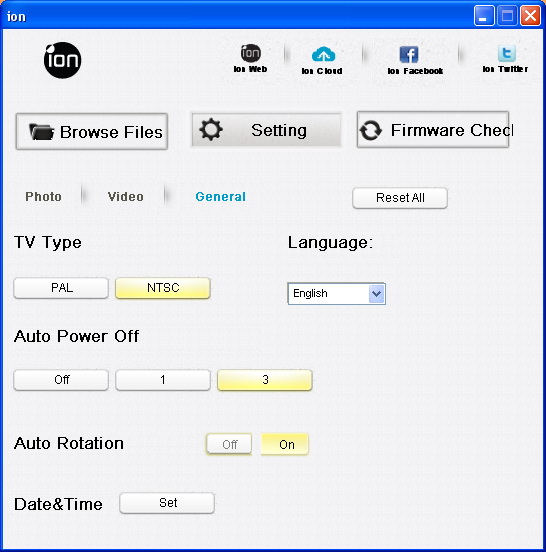

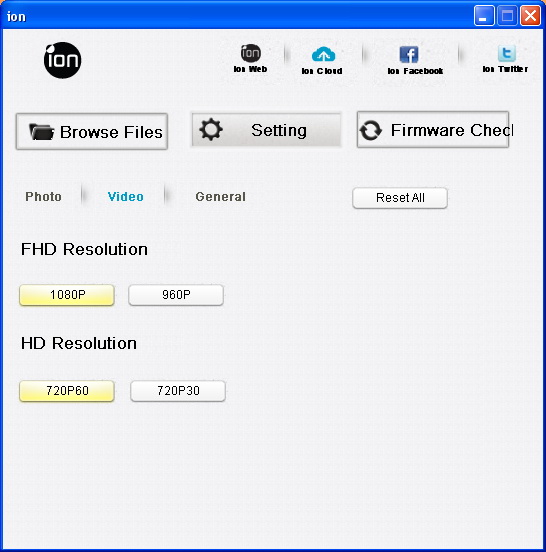
It is easy to see that the settings in the camera is extremely small. There are only basic parameters - shooting resolution, photo modes, date / time settings and a few more points. For me, this is more than enough. If to compare with GoPro 3 White Edition - I would advise to study the instructions and estimate how much you really need a variety of camera options. I didn’t like just one thing - there’s no looping, a useful function when using the camera as a recorder.
With a wired connection, everything went smoothly, the Wi-Fi turn came. Download the program iON Camera, activate the wireless connection button on the back of the camera. Turn on Wi-Fi on your smartphone.

In the start window, select the network to access the Internet (“sharing” photo / video and uploading to the “cloud”), as well as the connection point to the camera.
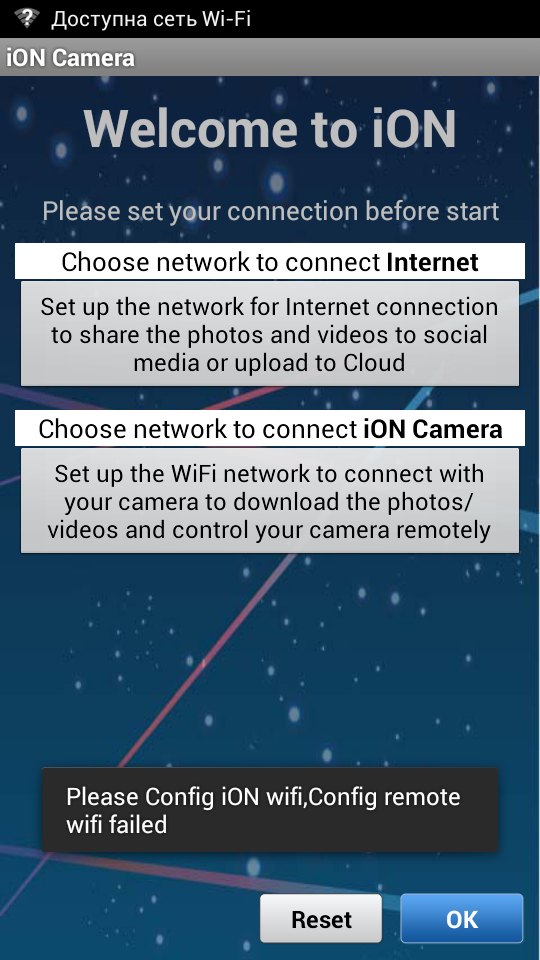
The battery charge is displayed in the main window with percentages, submenus tabs are displayed on the top panel.
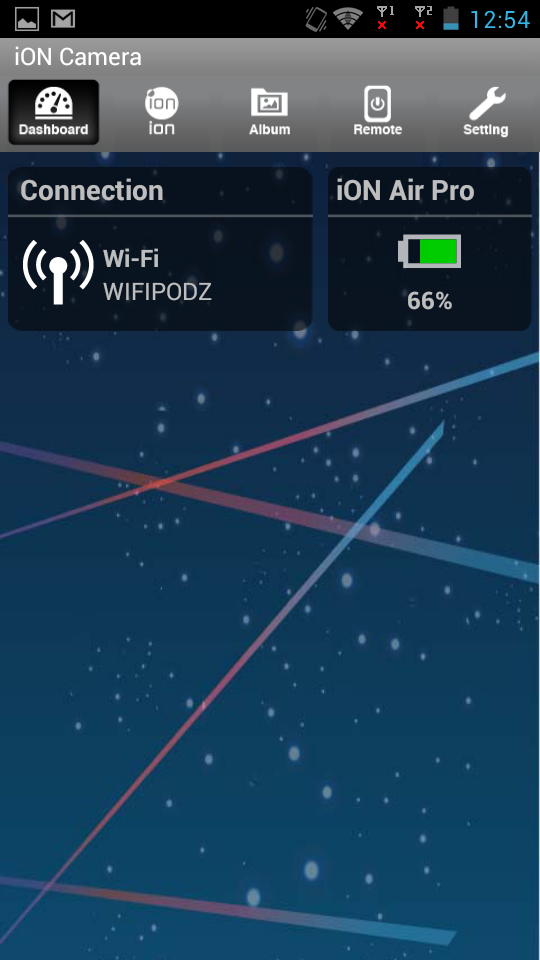
Available to view the captured content with sorting and filtering.
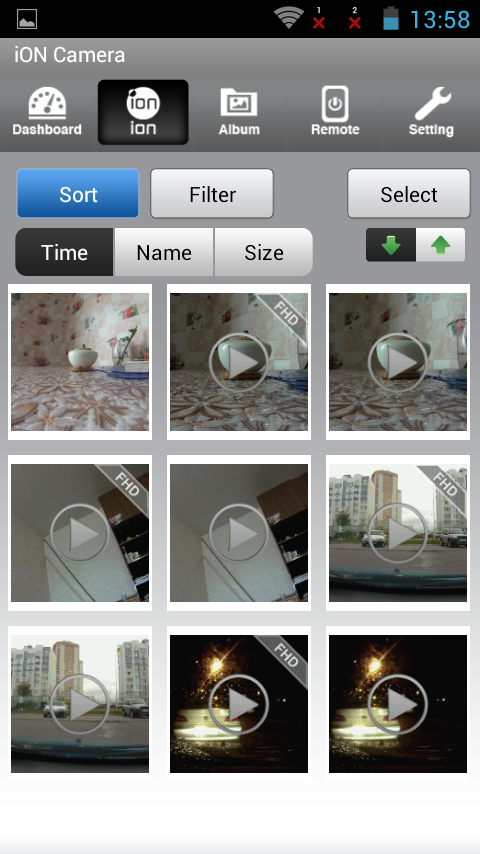
What functions are assigned to the "album" for me remained a mystery.
There is a remote viewing of images from the camera with the launch of shooting video and instant photo. It is a pity that during video recording the image is “frozen” and is not transmitted from the camera.

In the settings tab, there are Wi-Fi settings plus all the options that were illustrated using the example of connecting to a computer.
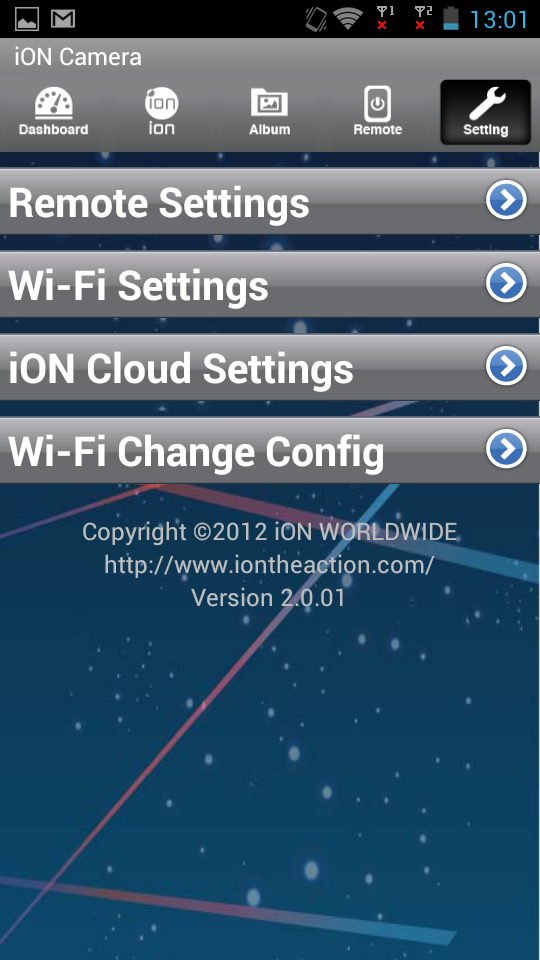
The general impression is that everything is extremely accessible, it's hard for me to imagine a user who may have questions with the development of the camera.
Design, buttons and connectors
Each sub-item of the review turned out to be voluminous, so we only got to study the exterior of the cameras now. ION Air Pro Wi-Fi looks great, although it would seem that there are no discoveries in terms of design. The correct accents form inserts with a deep blue color - around the lens and over the entire area of the “hugging” plastic element.


The camera body, as I said, is made of metal. It weighs 140 grams, in the hands of "felt."
The lens is protected by a convex and, apparently, thick glass.

There are only two buttons, both located on top. This is the power key and the start / stop switch video. Both are made of rubber. Additionally, the power key during the camera operation is responsible for obtaining a photo.

If the cover is installed with Wi-Fi, a button to activate the wireless connection is added.

To remove the cover, lower the latch down and turn the circle counterclockwise.
A panel opens on which the AV output, memory card slot, microUSB and miniHDMI connectors are located, as well as the Reset button and a 1080p / 720p capture switch.

The design of GoPro 3 White Edition is extremely conservative. However, to call it "unfashionable" also does not work, because some people prefer such an "old school". According to the data I was able to find, the “solo” camera weighs 73 grams, and the hermobox has 163 grams.


It is difficult to say what the front and rear of the case is made of, tactile sensations closer to soft touch coating. At the same time leave traces in front unrealistic. Although this does not really matter at all, as the camera is still operated in a hermobox.
A square relief runs across all the ends, which likes to collect small particles of dust.

Very few connectors, microHDMI, miniUSB and a slot for a memory card under a removable plug.

On the opposite side is the Wi-Fi activation key and speaker.

GoPro 3 White Edition has a large number of indicators - top, bottom, back, a couple of large "notifiers" in front. I talked about the front key and mini-display above.
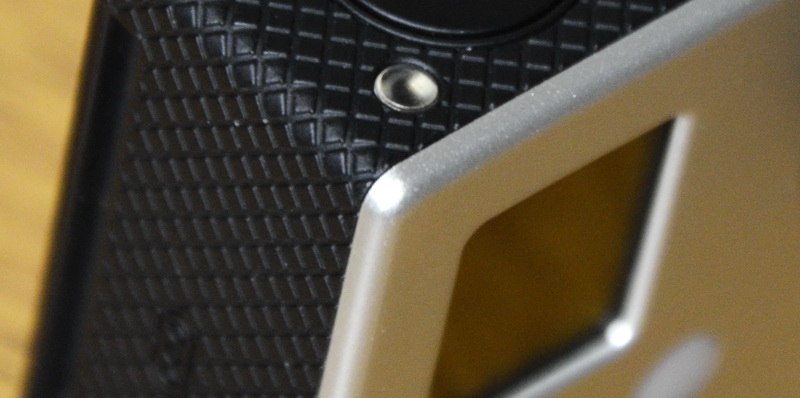


In practice: taking photos and videos
It is time for the most interesting, comparing the results of using cameras. First of all, both “action units” were mounted on a bicycle. With iON Air Pro, Wi-Fi issues have not arisen due to the presence of an appropriate mount.


GoPro 3 White Edition did not leave much choice, I had to look for a bike on the bike to install on 3M scotch tape. Despite the small "efficiency" of the steering surface, the camera stood "tightly".



Daytime shooting of iON Air Pro Wi-Fi from a bicycle:
Daytime shooting of GoPro 3 White Edition from a bicycle:
Night shooting iON Air Pro Wi-Fi from a bicycle:
Night shooting of GoPro 3 White Edition from a bicycle:
Daytime photography of iON Air Pro Wi-Fi

Daytime photography of GoPro 3 White Edition

Daytime photography of iON Air Pro Wi-Fi

Daylight photography of GoPro 3 White Edition

Night photography of iON Air Pro Wi-Fi

Night photography of GoPro 3 White Edition

Night photography of iON Air Pro Wi-Fi

Night photography GoPro 3 White Edition

When night “adventures” it is clear that iON Air Pro Wi-Fi is inferior to the competitor in determining white balance and clarity of shooting - the camera has more noise. Daily video, in my opinion, was better at iON Air Pro Wi-Fi, in GoPro, the picture seems to be more “blurred” and less saturated in colors.
Referring to the water procedures. Alas, because of this fall, we failed to test the cameras in “combat” conditions. The bathroom was a testing ground, although at first it seemed to me not to be the best idea. But in fact, the differences in the features of shooting between cameras are more than noticeable and once again confirm the features of cameras. So, the picture at iON looks “cleaner”, the camera with “hurray” copes with the automatic setting of white balance. GoPro takes detail, yielding to the correct white balance and giving a darkened picture. The sad thing is that the balance cannot be adjusted. More precisely, the manual says about a certain Protune mode, where it is allowed. From the scraps of information online, it turned out that this is some kind of firmware, which at the same time increases the shooting bitrate to 35 Mbps. As far as I understand,This mode is available only in Silver and Black Editions.
Underwater shooting iON Air Pro Wi-Fi:
Underwater shooting of GoPro 3 White Edition:
Underwater photo with iON Air Pro Wi-Fi:

Underwater photo with GoPro 3 White Edition:
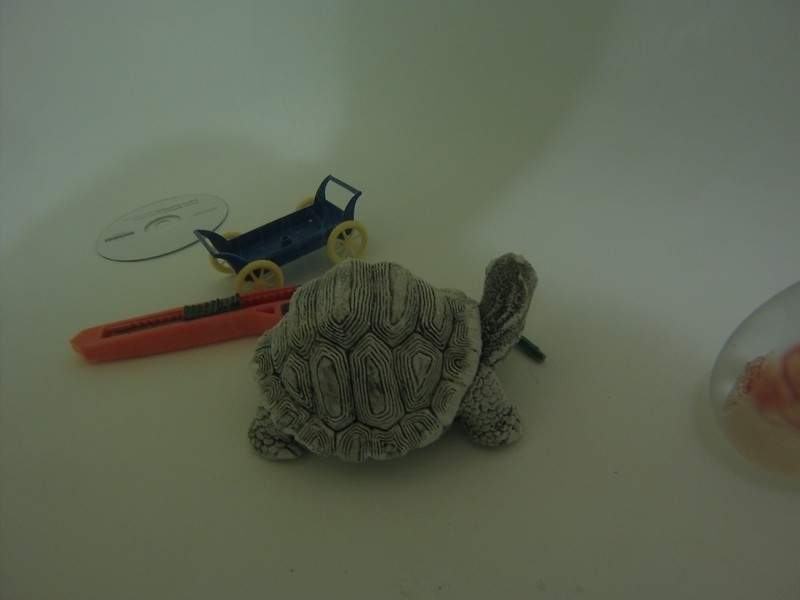
Automotive shooting was the third and last way to try out the cameras. It's not a secret that an action camera can replace a DVR. The conclusions are the same as in bicycle photography - the GoPro 3 White Edition's detailing is slightly better, the camera shoots with less noise at night. On the side of iON Air Pro Wi-Fi the best color and clarity of the picture in the daytime.




ION Air Pro Wi-Fi car day shooting:
GoPro 3 White Edition car day shooting:
Alas, a long rainy period was established during the test period, therefore night shots invariably ended with a “wet” video. However, it is still real to evaluate the action cameras on it.
Night car shooting iON Air Pro Wi-Fi:
Night car shooting GoPro 3 White Edition:
By the way, after installing on a bike, the GoPro 3 White Edition platform was not keeping up very well, and according to the results of the shooting it became completely unusable - you will have to buy spare 3M units. I did not find a flat mount with 3M on iON Air Pro Wi-Fi, I had to take a bracket with a rounded base on the helmet. After recording, it occurred to me that it would be nice to use an additional plastic lining plus a double-sided sticker for it. In general, some of the shivering in both videos can be attributed to the fact that the holder with a suction cup for cameras should be purchased separately.
Conclusion
There is no clear winner. And it probably already says that GoPro 3 White Edition is not an uncontested offer in an environment of relatively low-cost action cameras. Of the advantages of the model - an excellent underwater shooting, more or less acceptable record at night. Well thought-out management, access to all settings without connecting to a computer or smartphone. Cons - a predatory minimum of mounts and accessories, is by no means ideal shooting during the day compared to iON Air Pro Wi-Fi. And for a long time I will remember the process of updating the firmware to access the camera from a smartphone. So things are not done, I did not expect this from such a well-known company.
In iON Air Pro Wi-Fi, the most controversial impressions were left by underwater photography, but here my sympathies are still on the side of this model. It's nice when the white balance is automatically set in the best way, and does not make you spend time on "retouching" in the video editor. Night shooting is not up to par, but a reservation should be made - in the light of the lanterns, the camera is slightly inferior to GoPro, a serious difference manifests itself only in significantly darkened areas. Very few settings, no loop recording. The indisputable advantage of iON Air Pro Wi-Fi is a wide range of mounts, even though I did not find everything I saw in the instructions. The overall savings of up to $ 200 on the background of the GoPro 3 White Edition is a serious argument. Provisionally attached spare areas with 3M adhesive tape. Fabric cover, metal box for carrying accessories - I also put in a plus. Like the metal case. The quality of shooting is seen as a strong point when it comes to daylight, including overcast and cloudy weather. As a result, with iON Air Pro Wi-Fi, relative savings are obtained without much damage to the quality of shooting. Online I already came across this picture:

Finally, I’ll say that there are video comparison on the Internet between iON Air Pro HD and GoPro Hero3 Black. As far as I can see, the optics in iON Air Pro HD is not much different from iON Air Pro Wi-Fi. I also note that I had the opportunity to compare with the Black Edition, but I think this is completely incorrect from the point of view of the difference in price.
Source: https://habr.com/ru/post/196962/
All Articles