Windows Phone 8 is what its developers intended
▌ Instead of the preface
First of all, I would like to say a few words about the trendy trend in the field of web-design and interface design - flat design (Flat UI).
Flat, very good at contrast. Metro is particularly prominent in the UI realm.
You can draw a small parallel: look at this tombstone. It's beautiful, isn't it?

Larger
')
But. It looks beautiful only because the other gravestones are not the same; in the other gravestones in this photo there are too many details, shapes, and bends.
However, if all the gravestones in the cemetery are the same as this, then it will be a terrifying dullness and misery. The beauty of minimalism is in contrast.
Another striking example of the contrast of minimalism
Take another example, Zippo lighters. Imagine, you go into a bar and all visitors have Zippo lighters in their hands in different colors and shapes.

And here you get your minimalist Zippo Black.

She is elegant in its simplicity. Among the dazzling pretentiousness of other lighters, your most likely to stand out most strongly from the total mass.
But let's now present the opposite picture.
All visitors have a minimalistic Zippo Black in their hands and then you come in with a golden Zippo with a red insert and an extruded tube. And this time, your far from minimal gold Zippo will attract the attention of visitors.

And here you get your minimalist Zippo Black.

She is elegant in its simplicity. Among the dazzling pretentiousness of other lighters, your most likely to stand out most strongly from the total mass.
But let's now present the opposite picture.
All visitors have a minimalistic Zippo Black in their hands and then you come in with a golden Zippo with a red insert and an extruded tube. And this time, your far from minimal gold Zippo will attract the attention of visitors.
Minimalism should not be in the mainstream, in any case.
It needs to be introduced in small portions where everything is very pretentious, very piled up, complicated. But as soon as minimalism becomes mainstream, it will immediately lose all its charm and beauty. Then there will be just a gray faceless mass.
In 2010, when Apple, Samsung and HTC with a heaped interface of iOS, TouchWiz and HTC Sense dominated the smartphone market, Windows Phone struck the imagination in appearance and design.

He was shocked, attracted. It was a phone from the underground, something from another world.
Now, when they are trying to stick him wherever they go, to just anyone, this is not the same ...
▌ Go back directly to Windows Phone 8 these days
Nevertheless, despite the fact that FLAT UI itself can quickly get bored, Metro UI has one feature that allows it not to annoy the user. But let's get everything in order.
And we will immediately begin with the typical exclamations of many readers addressed to Windows Phone
- Oh, those tiles! A month later, tired of looking at these stupid monochrome squares!
- Windows Phone is a very boring system, nothing special!
- Microsoft will not upgrade current phones to WP9, as it did a year ago with WP7.5 !!
Do you recognize yourself?
If yes, then you came to the address. If you are of a different opinion or you have been eyeing smartphones on Windows Phone for a long time, or already own one of them, it would still be good to at least scroll through this article. It is likely that you will discover new features of your smartphone.

What can we expect from this article?
For more than a year and a half, I've been watching the development of Windows Phone (partly because of the love for Swiss design and the typographic content of Metro UI design) and the reaction of people to it. During this time, I traced one pattern: people sometimes avoid buying a smartphone on Windows Phone, because they do not fully understand what kind of system it is. Many go to the Internet or to YouTube in search of a review and the main problem begins here. Almost all reviews of smartphones on the Windows Phone platform are based on a typical review scenario for an Android smartphone.
Here is a typical review of a smartphone: the design of such and such, there are different colors, here are the buttons, the set includes such things. Screen - yes, it is, so many inches, such and such technology. There is also a battery, speaker, camera la blah blah. Well, a couple of photos of the smartphone and samples from the camera. Everything. And no examples where this can all be used, how it will affect the so-called “User Experience” ( what is this? ) For everyday use.
And at the same time what the reader sees? What does he have in memory after viewing the review?
Naked Windows Phone with absolutely static tiles, which seem to him an extraordinary despondency and stupidly redrawn in a square style iPhone shell. Some figures of the characteristics that will not be useful in ordinary life. Well, maybe a couple of advertised chips, about which they are already blowing at every corner.

Typical Windows Phone in a typical android review script
User Experience for regular users
In this post, Windows Phone is viewed from the point of view of a simple user who wants to use his smartphone in the same way as any other household appliance, such as a television. I just took it out of the box, set it up and just started using it. You do not change the shell interface of your TV every 3 months?
Yes, and you must admit, in today's race of cores, gigahertz and gigabytes, manufacturers often forget that ordinary users in everyday tasks absolutely do not notice the advantages of all these technologies, since they are not implemented properly. One of my favorite cases of OS and hardware unity is Nokia smartphones with displays with absolutely deep black color, when Metro's typography just hovers above the display surface.

Windows Phone 8 or why do we still need tiles?
As mentioned above, many users are not fully aware of what is so good tiles and what is their charm?
Until recently, there were 2 interface paradigms on the mobile OS market. IOS interface with fully static icons and a mixture of icons and special widgets in Android. At the same time, iOS was famous for accuracy, uniformity of design and consistency, and Android was a chaos both in terms of design and in terms of usability, although it provided more features than iOS.
The Windows Phone interface is the very golden mean between the informativeness of Android and the laconicism of iOS. But the tiles themselves are nothing remarkable without content. Therefore, you first need to “fill” your smartphone with interesting content so that it “comes to life”.
So, for example, my start screen looks like.

As you can see, there are very few static tiles, everything is dedicated to content that is constantly updated. This is the whole charm of the Metro UI paradigm. You will not get tired of this interface, since it is new every time. And in dynamics, all this looks even more interesting.
Interface elements fade into the background. At the forefront is content. Agree, this is very different from the screen, which is located at the very beginning of the article.
Windows Phone features few people know about
1) Bing Search
On the Internet, you can often find a lot of negative reviews on the hardware search button, saying what did Microsoft think about when it was created, if it only opens the Yandex search bar?
But the fact is that initially Microsoft conceived a completely different functionality for this button. Search for music, scan QR codes, on-line visual text translation and much more. The translator, of course, cannot boast a perfect literary translation of articles, but if you went on a trip to a country whose language you don’t know well, this visual translator will help you at least not get lost in the signs at the airport or hotel.

Well, just a nice look with daily updated photos from the social network of photographers 500px with interesting comments, albeit in English.
Note for advanced users: if you are not satisfied with the visual translation of Bing, then you can use the advanced translator, which works just incredible. You can't do without a video here.
An important difference from the standard Bing visual translator is that the translation is not superimposed on the picture, but on the real streaming video from the camera. And if the text does not fit into the screen, the camera can be moved along the text and get the continuation of the translation without interrupting, in fact - this is something like a “smart” magnifying glass, through which the translated text is visible.
2) Xbox Music
Many of us like to listen to good music in our free time, and also to discover something new.
Microsoft at one time did a great job collecting all the available information about all the artists. Once upon a time it was used in the service Zune. One of the results of this work is a detailed study of the relationships between different performers. For example, did you know that Daft Punk is based on the influence of Moby, Black Box, The Chemical Brothers? And Gorillaz, in turn, was inspired by the masterpieces of the same Daft Punk and Beck?
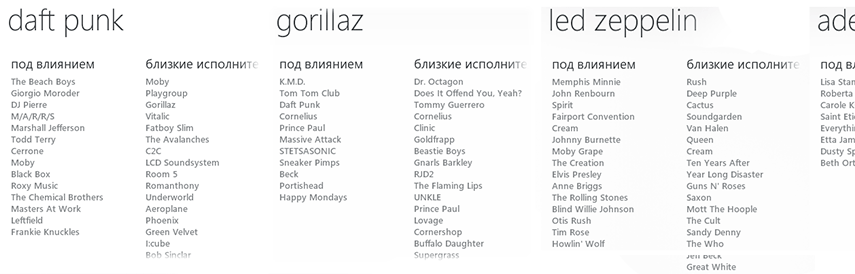
In fact, from this service you can find a lot of interesting details and compositions of similar performers (it is the spirit, not just the style).
And now how it is implemented. You start playing your collection in random order and, damn it, the mood just fits the good old rock Dire Straits. Open the artist's page simply by clicking on his name in the player. A full dossier about it opens here: what albums do you have in the collection, a list of other albums sorted by year, a list of tracks, actual materials from the band’s life, a biography, and, of course, other like-minded artists. You can open any of them and there you can also get acquainted with his compositions, read interesting information about him and so on. Notice, all this is available through your Windows Phone.

But at the moment you want to listen to songs from your collection that are close to Dire Straits, you just press the Smart DJ button and please generate a playlist with similar songs. You will say that the iPhone has such a function, called Genius. But unlike the iPhone, here you can lay out this playlist as a tile on your desktop and always have access to your favorite artist. And if this is the Smart DJ tile of this artist, then each time your Lumia will track the completion of your music collection and add the appropriate songs to the playlist.

So, for example, I recently discovered the work of Sub Focus, and every day I supplement my music collection with new tracks by various artists. In my Lumia 800, I brought the Sub Focus tile to the desktop and now, before going to the subway, I simply click on this tile and a new Smart DJ playlist about Sub Focus is generated immediately.
A small demonstration of Xbox Music. YouTube has promised to remove the audio because of complaints from the owners, so do not be surprised if the sound does not work
About the business part of Lumia 925. Office + SkyDrive
When it comes to work, everyone immediately recalls Microsoft Office, as this is today the de facto standard in many companies. What do everyone talk about in all reviews? The fact that, yes, in the Windows phone is Office.
But for some reason no one says that it is not just an Office application. This is primarily a full-fledged work with the cloud in the SkyDrive ecosystem from any type of device, be it up to a PC, laptop, tablet or your Nokia Lumia 925.
Here, for example, a lecture on SCADA systems, recently printed on the Nokia Lumia 925 smartphone. When I got home, I didn’t need to connect my phone to a computer in any way to read and edit the typed material. The lecture was automatically synchronized with SkyDrive 5 minutes after the lecture ended. As a result, I have access to my documents from any place, for this I need only remember the login and password of my LiveID.

If nobody has Office installed at hand, then this is not a problem, as SkyDrive integrates Word, Excel and Powerpoint embedded web applications that work in any browser. Even on Safari for iPad! And I must say, it is not comparable with Google Docs.
And of course, any important document for you, you can put on the desktop for "hot" access to relevant information. For example, if you are waiting for edits in a technical assignment from a colleague, you can pin the file to the desktop and each time you open it you will see the most current version of the document.
Will Microsoft upgrade current smartphones on Windows Phone 8 to Windows Phone 9?
To understand the question: whether the current line of phones on the VP8 will be updated to version 9, you must first understand why Microsoft first abandoned VM6.5, and then from VP7.5.
Let's take it in order: it was originally Windows Mobile 6.5, which has been dragging its roots since the 2000s. The hardware of that time did not allow smooth animation, dynamic scrolling and everything else that exists in today's devices. And this architecture has not changed dramatically until 2010. The interface was created for the stylus, and remained. The graphics subsystem was not designed for smooth animation and multitouch, and the software and interface were not finger-oriented.
When the era of the iPhone began, it was impossible to remain in the old paradigm and the old interface, which was very bad for the fingers.
But Microsoft also had another problem - they held Windows Mobile 6 for a long time and did not rebrand, as they had a huge fleet of users who liked the openness of the OS and the modern Windows Mobile interface with a huge base of applications absolutely unsuitable for managing fingers. . In this regard, Apple with the iPhone was much more fortunate, no one held them up and they created a new paradigm from scratch to match the current trends and technologies. And no one complained they say return as it was.
But as time went on and in the end it became obvious that a completely new interface (the same Metro) and a new core should be developed, where the main priority is given to the graphics processing process (similar to iOS).
So, you have already decided that you need to start from scratch and create everything in accordance with the new requirements of the market. To drag the old stuff is impossible.
But there is another problem. After the release of Windows 7, Microsoft installed a new strategy for a single ecosystem of its devices: a three-screen system (Smartphone, PC / tablet / laptop, XBOX), and all this should be with a single Metro interface, so that users have a single User Experience. According to this strategy, the core of the smartphone axis and the desktop axis should be the same, which will allow making changes, features and updates to all devices at once. Optimizing the speed of the kernel, they optimize the speed of all devices at once. But the core of the future Windows 8 is not yet ready and on its basis it is not yet possible to make a smartphone OS. And the market requires. Windows Mobile dies under the onslaught of the iPhone.
Then in 2010, it was decided to release Windows Phone 7 on the Windows CE core, so that people would gradually get used to the new Metro interface and the new OS paradigm, at the same time run new chips like live tiles and other buns on the smartphone axis while Win NT is being prepared .
It takes 2 years, in the yard 2012 year. The Windows 8 kernel is ready, it has a flexible architecture and it is easy to make changes to it. Now you need to transplant Windows Phone to the same kernel. This, by the way, is also a huge plus for developers. Creating apps / games for tablets and PCs, developers to port to a mobile Windows Phone 8 need to make a minimum of changes in the code to make it work on Windows Phone 8. It turns out that you are writing an application that works simultaneously on all Windows devices. Including Xbox One.
But in order for Windows Phone 8 to work on old Windows Phone 7 devices, you need to rewrite the driver, plus add encryption. This is a rather complicated process, given that BootLoader is not able to completely change the kernel without external intervention. Plus, you need to pull all the manufacturers, and some, like LG, have completely abandoned their WP smartphones and no longer support them. It would take a lot of resources, money and time. There was only one way out. He is not the best, but otherwise nothing.
Now, the transition of all devices from Windows to a single flexible core is implemented. And it will be maintained for a very long time. Like iOS, like Android. And with the release of Windows Phone 9, current devices with WP8 will update without problems, since there will be no kernel change, but there will be just new chips, buns and optimization, as it happens with iOS and Android.
▌ Summing up
In conclusion, I would like to note that the main purpose of this article is to allow you to look at Windows Phone and Metro UI from the other side. See it the way Microsoft designers conceived it. Of course, it has its drawbacks, as in any OS, but there are also some interesting features, such as integration with Xbox SmartGlass, SkyDrive, Office. But it makes no sense to talk about all this if users have a wrong idea about Metro UI when they first met. Windows Phone is not as boring and primitive as it may seem at first glance.
The same live tiles of Windows Phone are not just ordinary dull icons, like in iOS the size of a half-screen. The entire interface of Windows Phone is built around you and interesting content. It all depends on your preferences.
● And there is one more thing

Thanks for attention.
Source: https://habr.com/ru/post/196742/
All Articles