Some interesting and useful things for a web developer (release 5)
Good day, dear habravchane. Recently, I saw some interesting and useful tools / libraries / events that I want to share with Habr.
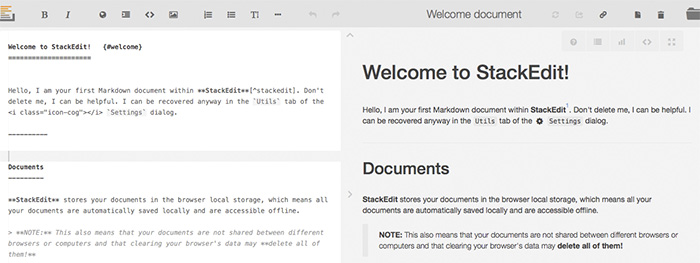
A masterpiece among Open Source editors! It is based on Markdown PageDown, which is used in StackOverflow and other StackExchange projects. Stackedit syncs with Dropbox and Google Drive, and also stores all documents in local storage, so editing is possible both online and offline. The ability to import / export / convert Markdown and HTML. Publish to WordPress, Tubmlr, Blogger, Github, Gist and to any SHH server. Statistics, work in realtime mode, support for various syntaxes (Prettify / Highlight.js), LaTeX, themes ... This is just a great product .
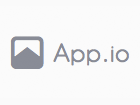
App.io allows you to run iOS applications in a browser. This is already a mobile development theme, but I recently read an article about Sprinty Driver and noticed that BeetlePlay is developing Flash demos. Decided to share. I also recommend a framework for creating animations in UIKit from IFTTT.
')
 In one of my digests, I gave a link to Webflow . Now I want to share one more equally popular GUI for creating responsive layout - IM Creator . The main difference is a wider choice of topics. Something like WiX.
In one of my digests, I gave a link to Webflow . Now I want to share one more equally popular GUI for creating responsive layout - IM Creator . The main difference is a wider choice of topics. Something like WiX.
 Autoprefixer is a utility that allows you to forget about prefixes. It takes the latest information about the prefixes and popularity of browsers with Can I Use. Available for Ruby, Compass, Rework, Node.js, Javascript, PHP, Sublime and even Prepros .
Autoprefixer is a utility that allows you to forget about prefixes. It takes the latest information about the prefixes and popularity of browsers with Can I Use. Available for Ruby, Compass, Rework, Node.js, Javascript, PHP, Sublime and even Prepros .

The best JavaScript solution for capturing keyboard events:

Excellent script for creating drag & drop file upload area. Supported in Chrome 7+, Firefox 4+, IE 10+, Opera 12+, Safari 6+. Everything works very simply:
Connect Dropzone.js (there is an AMD module for RequireJS):
We create the form:
It is also possible to create a dropzone programmatically:
For $ 10 you can work with Git in your Sublime

Next Collection (Release 6) Previous Collection (Release 4)
Stackedit
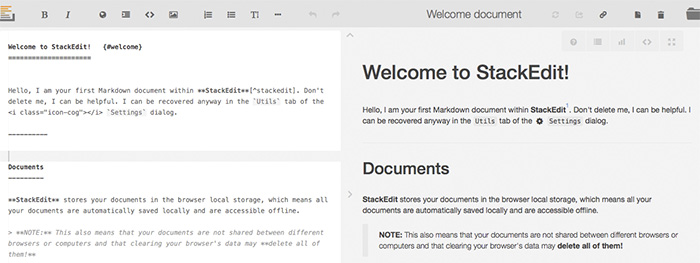
A masterpiece among Open Source editors! It is based on Markdown PageDown, which is used in StackOverflow and other StackExchange projects. Stackedit syncs with Dropbox and Google Drive, and also stores all documents in local storage, so editing is possible both online and offline. The ability to import / export / convert Markdown and HTML. Publish to WordPress, Tubmlr, Blogger, Github, Gist and to any SHH server. Statistics, work in realtime mode, support for various syntaxes (Prettify / Highlight.js), LaTeX, themes ... This is just a great product .
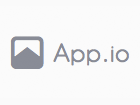
App.io allows you to run iOS applications in a browser. This is already a mobile development theme, but I recently read an article about Sprinty Driver and noticed that BeetlePlay is developing Flash demos. Decided to share. I also recommend a framework for creating animations in UIKit from IFTTT.
')
 In one of my digests, I gave a link to Webflow . Now I want to share one more equally popular GUI for creating responsive layout - IM Creator . The main difference is a wider choice of topics. Something like WiX.
In one of my digests, I gave a link to Webflow . Now I want to share one more equally popular GUI for creating responsive layout - IM Creator . The main difference is a wider choice of topics. Something like WiX. Autoprefixer is a utility that allows you to forget about prefixes. It takes the latest information about the prefixes and popularity of browsers with Can I Use. Available for Ruby, Compass, Rework, Node.js, Javascript, PHP, Sublime and even Prepros .
Autoprefixer is a utility that allows you to forget about prefixes. It takes the latest information about the prefixes and popularity of browsers with Can I Use. Available for Ruby, Compass, Rework, Node.js, Javascript, PHP, Sublime and even Prepros .Keypress

The best JavaScript solution for capturing keyboard events:
keypress.combo("shift s", function() { console.log("You pressed shift and s"); }); // There are also a few other shortcut methods: // If we want to register a counting combo keypress.counting_combo("tab space", function(e, count) { console.log("You've pressed this " + count + " times."); }); Many variations with combos
keypress.register_combo({ "keys" : null, "on_keydown" : null, "on_keyup" : null, "on_release" : null, "this" : window, "prevent_default" : false, "prevent_repeat" : false, "is_ordered" : false, "is_counting" : false, "is_sequence" : false, "is_exclusive" : false "is_solitary" : false }); Dropzone

Excellent script for creating drag & drop file upload area. Supported in Chrome 7+, Firefox 4+, IE 10+, Opera 12+, Safari 6+. Everything works very simply:
Connect Dropzone.js (there is an AMD module for RequireJS):
<script src="./path/to/dropzone.js"></script> We create the form:
<form action="/file-upload" class="dropzone" id="my-awesome-dropzone"></form> It is also possible to create a dropzone programmatically:
// Dropzone class: var myDropzone = new Dropzone("div#myId", { url: "/file/post"}); // jQuery plugin $("div#myId").dropzone({ url: "/file/post" }); Finally:
For $ 10 you can work with Git in your Sublime

- Yandex published materials from the past YaC 2013 (front-end in hall 4, I recommend)
- Odometr - a script for creating beautiful counters
- Prerender - Open Source solution for full searchable indexing of your JavaScript applications.
- Source from Odnoklassniki - Front-end documentation engine
- MCSS from Odnoklassniki - a multi-layered CSS organization system based on OCSS and BEM
- Invention from CSS Tricks - Conical Gradients in CSS
- CERN decided to demonstrate the primitive type of surfing on the Internet and created the Line Mode Browser
- Very unusual site Fontwalk , "zaparalaksen completely"
Next Collection (Release 6) Previous Collection (Release 4)
Source: https://habr.com/ru/post/196720/
All Articles