Tizen Native programming. Writing "Hello Habrahabr" for Tizen OS
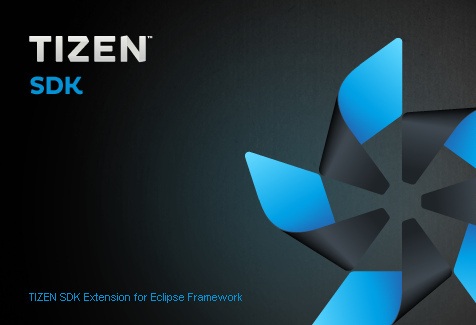
As many know in the near future, the ranks of mobile phones will replenish the devices on the OS Tizen, developed jointly by Samsung and Intel. For developers planning to start writing applications for Tizen, the SDK was also created with the help of which our first application will be written using Tizen Native App Programming in Tizen IDE.
(many pictures)
Install SDK
To begin development, you need to download the SDK for your platform. There are two options for installing online and offline. To install offline, you also need to download the SDK image .
At the stages of installing the SDK, in principle, there should be no questions (always click “Next”).
The SDK includes the following utilities:
- Eclipse-based IDE
- GUI Builder
- Device Emulation based on QEMU
- Event Injector for SMS / Call events
- Test and debugging tools
- SDB analogue ADB
- Utilities for Static and Dynamic Code Analysis
- Help
')
Certificate Generation.
Any application created for Tizen must be a developer’s subscription certificate.
To create your certificate, launch Tizen IDE and select “Window-> Preference”.

In the opened window we find the item “Tizen SDK-> Security Profiles”. Next, click on the “Generate” button and fill in the required fields in the appeared window.

On the target device, do not forget to check the date; if the date is shorter than the certificate generation time, the device will reject the certificate.
Create application
Now can start creating an application.
In Tizen IDE, select “File-> new-> Project”, in the “new project” window, click on the “Tizen” daddy and select “Tizen Native Project” and “Next” there. In the appeared window select “Form-based Application” -> “With SceneManager”, write the name of our project and click “Finish”.
In principle, the project is ready to replace the inscription in the header with “Hello Tizen” to “Hello Habrahabr”. We right-click on our project and select “Run Native UI Builder”. After launching “Tizen Native UI Builder”, select the header and in its properties change the values of the “Title text” field.

Save the changes and collect the project (Project-> Build Project).
That's all, it remains to run somewhere.
VM creation
For running and debugging the application in the Tizen SDK provided the ability to create virtual devices. To create a virtual machine, you need to run the emulator manager “tizen-sdk \ tools \ emulator \ bin \ emulator-manger.exe”

Select “Create New VM”.
After its creation immediately run.
If the work of the VM is very slow and in the creation settings it is not possible to tick the “CPU VT” try to install the Intel Hardware Accelerated Execution Manager.
(HAXM)

Application loading on VM
We return to Tizen IDE. Next, choose in Tizen IDE “run as-> Tizen Native Applization»

Our application should automatically boot to the VM. All you can congratulate us, we have the first working application under Tizen OS.
 |  |
As you can see for the new Tizen platform is a convenient cross-platform SDK, with which you can quickly and safely start development.
Source: https://habr.com/ru/post/196594/
All Articles