We collect a little bit from Google and Redmine services on our server
Lately, in all the teams where I have worked, I somehow promoted the project management system, because without it a complete mess started, which I couldn’t tolerate being a performer or being a manager. The main candidate for restoring order was almost always Redmine, but the longer I used it (both from the user and from the administrator), the more I wanted to switch to something else. Yes, as a bugtracker it works great, but as soon as you want to get something more, for example, at least personal / shared calendars, it starts to scuffle. And if you really need to move to another server ... I don’t even want to remember - every time there is some kind of “dancing”.
At the same time, I pretty tightly attached to Google services, such as Docs, Calendar, Gmail ... And if everything is more or less clear with the latter, then, for example, I wanted to have an analogue of the first locally: when corporate mail is not in Google Apps, which the same is now always paid, it is no longer convenient to use, and access to local resources is safer and faster.
And here, after a fairly active search, I come across Feng Office, which, unfortunately, is almost deprived of attention in Habré: references are found only in a few questions and without special details. I thought - it did: under the cut, what came out of it (including a couple of dozen screenshots, though not very heavy ones)
So, the Feng Office project itself can be used as a cloud system with three payment options (differing in a set of buns, everywhere payment for each user) or installed on their own computing power. In the latter case, there are also differences in the price / number of buns, but I was interested only in the free version of Onsite Community Edition, let's talk about it.
')
So, the installer (zip) downloads here: sourceforge.net/projects/opengoo/files (opengoo is the old name of the project, according to rumors - the university author's diploma). In the project wiki write the minimum requirements of 2 GB RAM and dual-core processor, recommend the same 4 GB RAM and 4 cores (PHP 5, MySQL 5.x, Apache 2.x are assumed)
The basic installation is quite simple (as opposed to the same Redmine):
we load zip archive on the server
unzip it
set write permissions for config, cache, tmp, upload folders. in my case:
go through the browser to the root of the unzipped directory and follow the wizard’s instructions: it will ask only MySQL data.
After successful installation, the system will ask you to create the first user (Super Administrator).
Theoretically, after that, everything should work, but here I was disappointed. I did not believe the system requirements and installed everything on a weak VPS, as a result, the system opens, shows only the upper toolbar and does nothing more. Of course, it's a shame, but what can you do - warned. Go to a more powerful server and repeat all over again. Check - it worked.
For better performance, the developers suggest
As you can see, everything is extremely simple - those who installed Redmine at least once should evaluate it.
And we received the combine which is able the following.
In the screenshots, the English interface is everywhere - it's more convenient for me, there are many languages out of the box, including Russian
Add users

As you can see from the screenshot, you can set a lot of options. What is convenient - there is a division into different companies (later useful when we set up access), there are also separate groups of users. And of course, the types of users, by default there are:

Users have created, we are doing workspaces, noting users who see them and their capabilities:

In any workspace, you can create tasks (analogs of tickets in Redmine) with all the necessary parameters (child subtasks, appointments, dates, tags, participants, repetitions):



Each user has a built-in e-mail client that can successfully communicate with any number of mailboxes:

Notes:
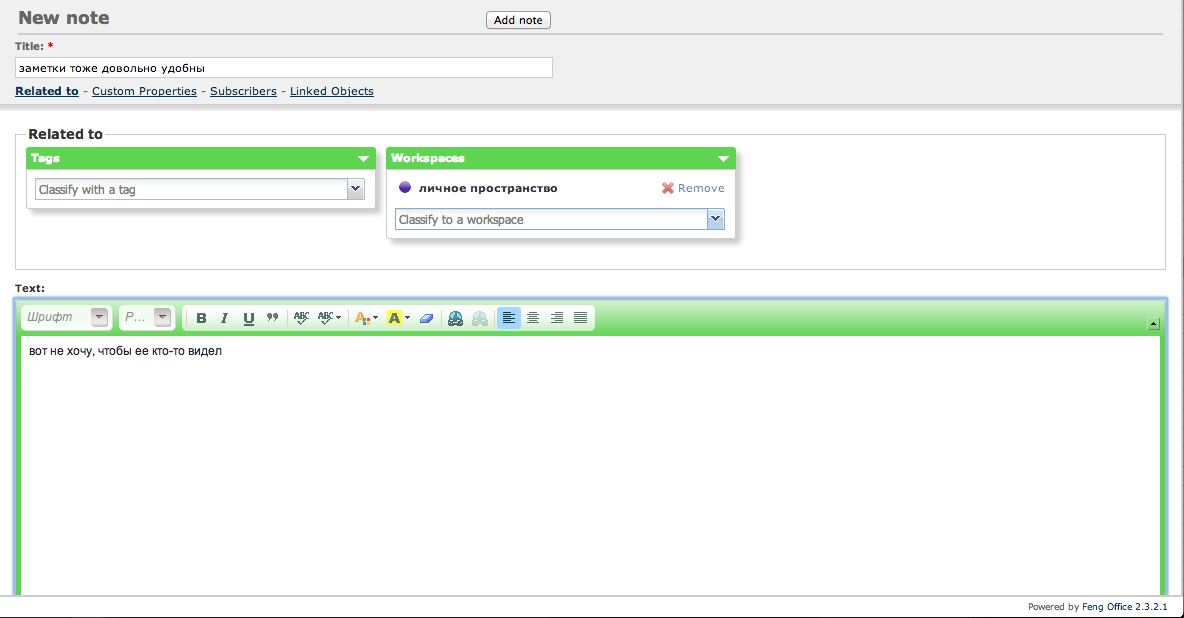
The documents section allows, generally speaking, to abandon Google Docs. Yes, of course weaker, but the basic set of documents-presentation-files handles:



The address book:

Link collection:

Well, the mentioned calendar. Naturally, too, with the ability to share this or that information:

and even sync with Google:

Basic settings section:

And finally, the user's start page: what to display and what not to set up individually:

At the moment I am satisfied: we quickly and without voltage get a powerful system, and for free. Yes, it does not ask for zero resources, but everything flies on my home server. Let's see how to show itself in a long test. If the topic is interesting - write in the comments, continue to cover it.
ps If I did something wrong, please do not kick much - I have been reading Habr for many years, but I don’t write very often: such a character.
pps Thank you for invite
At the same time, I pretty tightly attached to Google services, such as Docs, Calendar, Gmail ... And if everything is more or less clear with the latter, then, for example, I wanted to have an analogue of the first locally: when corporate mail is not in Google Apps, which the same is now always paid, it is no longer convenient to use, and access to local resources is safer and faster.
And here, after a fairly active search, I come across Feng Office, which, unfortunately, is almost deprived of attention in Habré: references are found only in a few questions and without special details. I thought - it did: under the cut, what came out of it (including a couple of dozen screenshots, though not very heavy ones)
What we will work with
So, the Feng Office project itself can be used as a cloud system with three payment options (differing in a set of buns, everywhere payment for each user) or installed on their own computing power. In the latter case, there are also differences in the price / number of buns, but I was interested only in the free version of Onsite Community Edition, let's talk about it.
')
So, the installer (zip) downloads here: sourceforge.net/projects/opengoo/files (opengoo is the old name of the project, according to rumors - the university author's diploma). In the project wiki write the minimum requirements of 2 GB RAM and dual-core processor, recommend the same 4 GB RAM and 4 cores (PHP 5, MySQL 5.x, Apache 2.x are assumed)
Installation
The basic installation is quite simple (as opposed to the same Redmine):
we load zip archive on the server
unzip it
set write permissions for config, cache, tmp, upload folders. in my case:
chown www-data config, cache, tmp, upload chmod 755 config, cache, tmp, upload go through the browser to the root of the unzipped directory and follow the wizard’s instructions: it will ask only MySQL data.
After successful installation, the system will ask you to create the first user (Super Administrator).
Theoretically, after that, everything should work, but here I was disappointed. I did not believe the system requirements and installed everything on a weak VPS, as a result, the system opens, shows only the upper toolbar and does nothing more. Of course, it's a shame, but what can you do - warned. Go to a more powerful server and repeat all over again. Check - it worked.
Initial setup
For better performance, the developers suggest
- To be able to work with large files in the system and give more resources, install via htaccess or php.ini :
post_max_size = 100M upload_max_filesize = 100M php_value memory_limit 512M max_execution_time = 300 - set up mail (either via PHP sendmail, or via the built-in smtp client)
- optionally configure ssl
- give more mysql resources (in debian in /etc/mysql/my.cnf):
key_buffer = 256M max_allowed_packet = 500M thread_stack = 256K thread_cache_size = 120 query_cache_size = 64M [mysqldump] max_allowed_packet = 500M - To perform periodic tasks, add to cron (crontab -e)
*/5 * * * * php FENG_ROOT/cron.php
As you can see, everything is extremely simple - those who installed Redmine at least once should evaluate it.
What we got in the end
And we received the combine which is able the following.
In the screenshots, the English interface is everywhere - it's more convenient for me, there are many languages out of the box, including Russian
Add users

As you can see from the screenshot, you can set a lot of options. What is convenient - there is a division into different companies (later useful when we set up access), there are also separate groups of users. And of course, the types of users, by default there are:

Users have created, we are doing workspaces, noting users who see them and their capabilities:

In any workspace, you can create tasks (analogs of tickets in Redmine) with all the necessary parameters (child subtasks, appointments, dates, tags, participants, repetitions):



Each user has a built-in e-mail client that can successfully communicate with any number of mailboxes:

Notes:
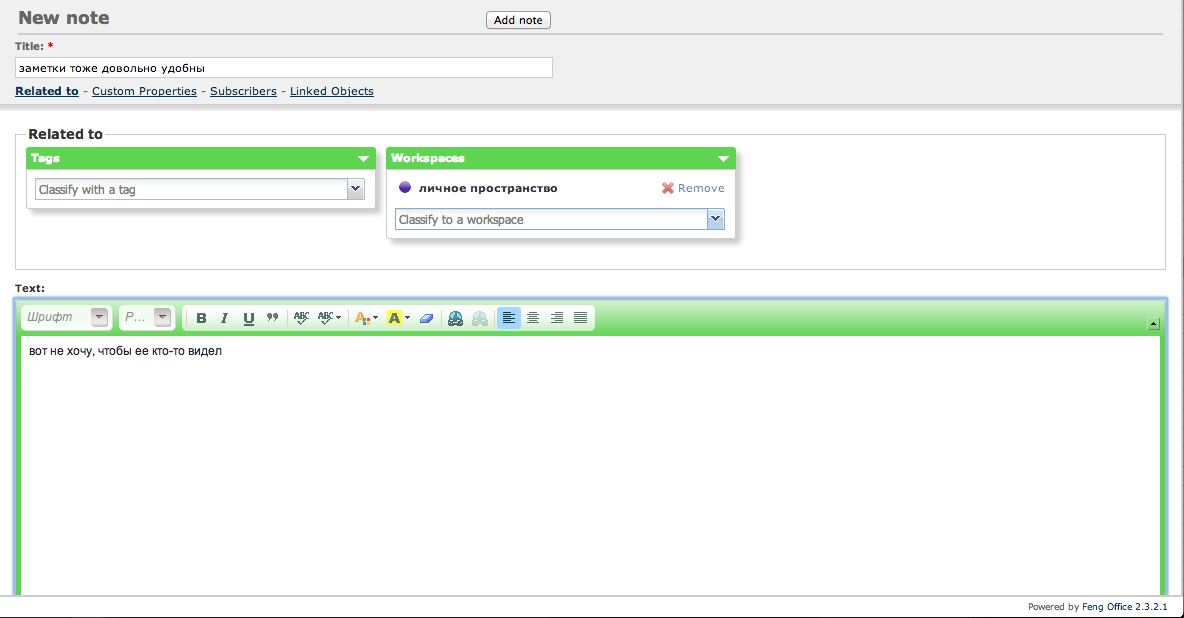
The documents section allows, generally speaking, to abandon Google Docs. Yes, of course weaker, but the basic set of documents-presentation-files handles:



The address book:

Link collection:

Well, the mentioned calendar. Naturally, too, with the ability to share this or that information:

and even sync with Google:

Basic settings section:

And finally, the user's start page: what to display and what not to set up individually:

Instead of an afterword
At the moment I am satisfied: we quickly and without voltage get a powerful system, and for free. Yes, it does not ask for zero resources, but everything flies on my home server. Let's see how to show itself in a long test. If the topic is interesting - write in the comments, continue to cover it.
ps If I did something wrong, please do not kick much - I have been reading Habr for many years, but I don’t write very often: such a character.
pps Thank you for invite
Source: https://habr.com/ru/post/196588/
All Articles