NVIDIA Shield - the best portable boom console
NVIDIA Shield is not the first pocket-sized Android device designed for gaming. We have already seen a game controller from Archos , a MOGA controller and other accessories that can convert your smartphone to a gaming device by connecting via USB cable. You can also recall the Sony Ericsson Xperia Play , which has not received much popularity.

But NVIDIA did something else. Shield is not just an Android device that, in addition to the basic functions, also supports games for this OS. First of all - a gaming machine for fun. Each solution, each hardware, each component was chosen and created so as to cause the best impressions from the use of the device in the gameplay. What does the console really look like, what can it and how productive? This will be discussed in our review.▌ TECHNICAL SPECIFICATIONS
The device works on almost “pure” Android 4.2.1. The resolution of the 5-inch display is 1280x720 pixels. Inside it has a quad-core Tegra 4 processor with a clock speed of 1.9 GHz and a 72-core (sounds terrible) NVIDIA GeForce ULP video accelerator. Other features include 2 GB of RAM and 16 GB of user memory (+ microSD slot). There are no cameras in the device, and the sound is output through the built-in speakers or through a 3.5 mm jack to the headphones.
')
 Screen: 5 ", 1280x720 px, 294 ppi
Screen: 5 ", 1280x720 px, 294 ppi
 Processor: NVIDIA Tegra 4 (Cortex-A15, 1.9 GHz, 4 cores)
Processor: NVIDIA Tegra 4 (Cortex-A15, 1.9 GHz, 4 cores)
 Video accelerator: 72-core NVIDIA GeForce ULP
Video accelerator: 72-core NVIDIA GeForce ULP
 Operating system: Android 4.2.1 (Jelly Bean)
Operating system: Android 4.2.1 (Jelly Bean)
 RAM: 2 GB
RAM: 2 GB
 User Memory: 16 GB + MicroSD slot with card support up to 64 GB
User Memory: 16 GB + MicroSD slot with card support up to 64 GB
 Optional: GPS, A-GPS, Wi-Fi, Bluetooth 3.0, 3-axis accelerometer, 3-axis gyroscope, indicator
Optional: GPS, A-GPS, Wi-Fi, Bluetooth 3.0, 3-axis accelerometer, 3-axis gyroscope, indicator
 Battery: 7350 mAh
Battery: 7350 mAh
 Dimensions: 158 x 135 x 57 mm
Dimensions: 158 x 135 x 57 mm
 Weight: 579 grams
Weight: 579 grams
▌ PACKING AND COMPLETE SET
NVIDIA Shield comes in a cubic carton box. The front side shows the console itself with the game running. The box has no handle, no grip, so you can only carry it by taking the armpit.

On the side are the features, and three icons with the main features.

On the reverse side, a modest image of the device on top with the inscription: “Now Android games are moving to a new level”

And only the manufacturer is listed below.

The device is quite tightly fixed in the box. Under it, on the second level, there are various accessories.

The package is not rich: a charger, a microUSB cable and a user manual, which was in an envelope. Moreover, the USB cable is marked with a light green badge with the Shield logo, now it somehow distinguishes among the other black counterparts, of whom I have a whole bunch around the monitor.

The instruction unfolds into a poster, which you can hang on the wall, if you often forget the console control buttons.
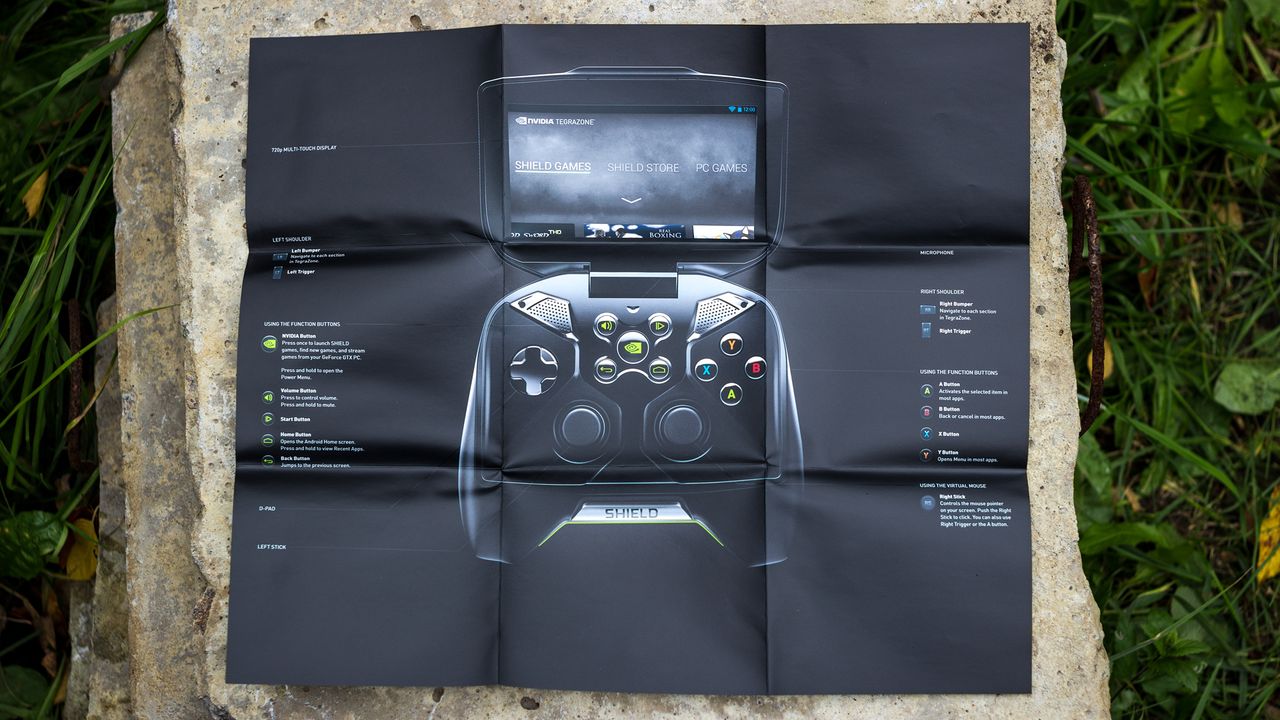
Power supply 5V / 2A.

In addition to the basic configuration, you can order additional accessories. Corporate case, which will cost $ 39. It is made of solid material with a fabric coating. Outside, the case has a strap, as well as access to the microUSB connector protected by a rubber stopper. Thus, NVIDIA Shield can be charged without pulling it out of the case. And he has a special pocket for accessories.

Replaceable Carbon Fiber and Glossy Black covers for $ 19.99 each are also sold.

Accessories of course also useful and interesting, but, unfortunately, expensive.
▌ DESIGN, DIMENSIONS, CONTROL ELEMENTS
NVIDIA Shield looks cool and elegant. The color scheme used a combination of silver, light green and black.

The main part of the body is made of matte plastic. But there are also glossy parts on the left and on the right.

In the upper part there is a removable metal cover that is attached with strong magnets. Sits tightly, but is quite easy to remove. Included is a silver color version, and the official website also sells black and carbon. So you can slightly change the design of your console by purchasing an additional cover, but with a different design. By the way, if you decide to disassemble the device, then you need to unscrew the bolts hiding under the cover. Unfortunately, it is not very scratch-resistant, during use the lid has already been slightly scratched.

Just above the NVIDIA badge is a vent with a green frame, through which air flows into the case. Yes, there is active cooling! :)

The middle of the back is made of gloss. A rubberized plastic trimmed the entire bottom panel and partly sides - those surfaces for which you will hold the manipulator. You may notice some technical information and certification badges. Under the plugs hidden screws. The console has a small cavity for your fingers, namely for little fingers, ring and middle fingers. This option is very convenient and does not allow the device to slip out.

The entire standard range of connectors for Android devices is present: a slot for a microSD card, miniHDMI, microUSB and a 3.5 mm mini jack for a stereo headset and microphone. The small LED is lit only in green and orange, indicating battery status. Above the connectors is located ventilation grille. During a heavy load warm air comes out of it. In fact, the fan works very well. The most important thing is that it does not buzz like a locomotive, but slowly blows air when necessary. Most often only in very demanding games.

On the rear panel there are four shutter release buttons (in common people - “shifty”). The left and right bumper allow you to move the cursor one character when entering text. At the time of pressing you can hear slightly muffled clicks. The mechanism of these elements works almost instantly, the buttons move a little.

And here is the console itself in working condition. The screen simply opens up, and in the closed state, it covers and protects all control buttons, respectively. When you open, you feel some resistance. And here you will not find the camera, but this is understandable - the device is still for games, not for chatting in Skype. Although it is a pity, together with the adjustable angle of the cover and the ability to put on the table - it would be convenient to communicate in Skype.

The screen is mounted on a loop, its degree of deviation can be adjusted (up to 180 °). A little confused huge frame, but quickly get used to them. Screen mounts tight, no backlash. A microphone hole can be located just below.
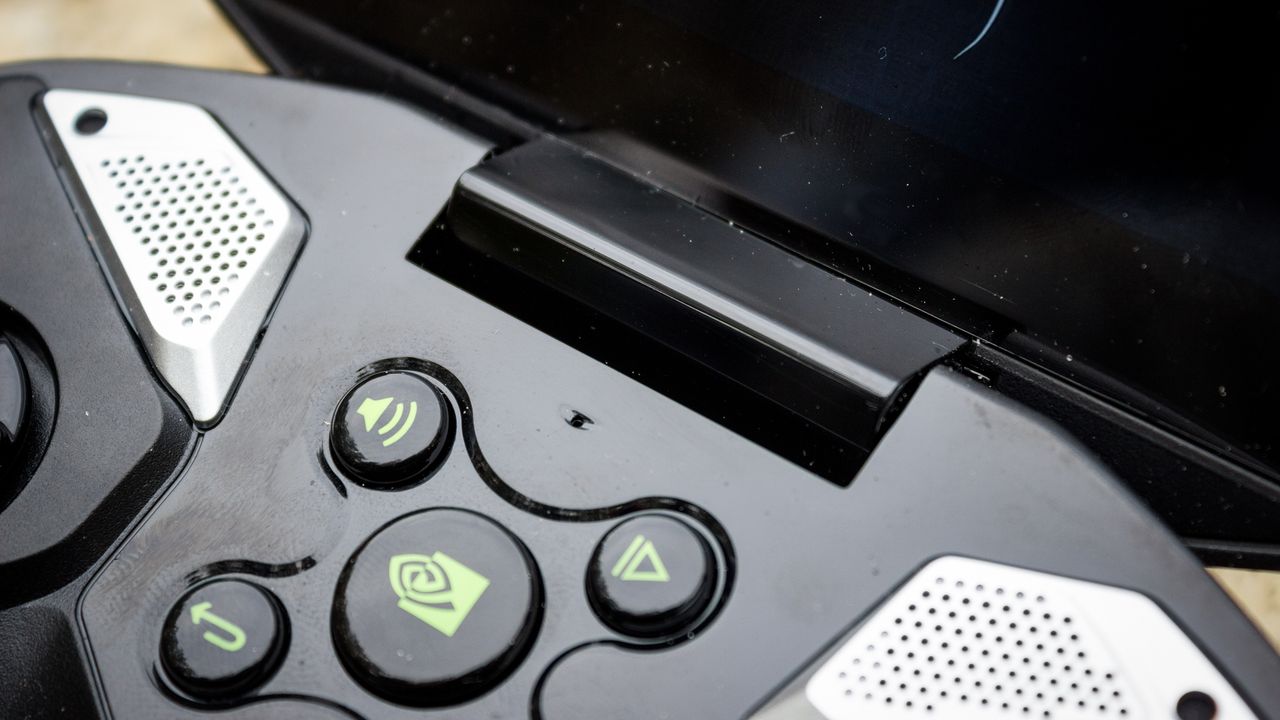
The layout of the buttons is made almost according to the traditional scheme of any controller, but with some adjustments. In the middle there are 4 keys to control the Android OS, namely “Volume”, “Start”, “Home” and “Back”. When you press the volume button, a virtual panel appears with sound adjustment, if you need to put the device into silent mode, then just hold the button. In the settings you can enable bumper support to adjust the volume level. Between all these elements is the multifunctional NVIDIA button, which, depending on the current state, turns on the Shield device, starts the TegraZone or displays the power menu. Four action buttons (A, B, X, Y) adorn the right side of the front side. All action buttons are specially designed with extremely short strokes to increase click speed in dynamic games.

The cross is made of one button, not four different. Slightly above the A / B / X / Y buttons and the crosspiece are stereo speakers. They give a very loud and high-quality sound, during the game it's a nice bonus. Of course, only for the one who plays.

The sticks are made of rubberized plastic and support pressing at any angle. The left stick scrolls through the screen, and the right stick controls the mouse cursor.

The quality of materials and assembly of the device is at a decent level. The case does not creak and does not play in the hands, which undoubtedly pleased. Unfortunately, the device is well collects dust particles in the grooves, but they are easily removed. True, this will have to be done very often.
▌ DISPLAY
The NVIDIA Shield is equipped with a 5-inch IPS display with a HD resolution (1280x720 px). Multitouch supports up to 10 touches. The screen has an anti-glare filter.

The display is bright and colorful, the only negative - there is no automatic brightness control. It is not always convenient to reach for the screen to move the slider. Many will say that judging by modern flagships, the HD resolution for a 5-inch screen is not a very good option. And I will say - you people have been eating :)
NVIDIA did everything absolutely right. 720p is quite enough for games, since the console with this resolution has a higher FPS than with FullHD, with this picture and so pretty quality. 720p is a good compromise between quality and energy efficiency - energy eats less than a display with FullHD resolution, both in terms of the consumption of the display itself, and in terms of a smaller processor load when rendering pictures.

Paradoxically, when using 1080p resolution, the user in most cases would not notice the difference in the graphics of the games, since not all games have textures that correspond to this resolution. Displays with 1080p are more suitable for text and viewing photos, because a higher pixel density will increase the image quality.

At maximum brightness in bright daylight, the screen retains a fairly good readability.

And in complete darkness, you can completely reduce the brightness. With such brightness, you can still read something on the street, but not to say that it is very comfortable.

The display has very good viewing angles without color distortion.

The console can also be used in vertical mode, for example, for surfing the Internet or reading books.

The screen is good, playing with it is comfortable and pleasant. There is also the opportunity to choose one of two profiles - sRGB or Native.
▌ SOFTWARE PLATFORM
The device operates on the operating system Google Android version 4.2.1 (Jelly Bean). There are no built-in shells.

The manufacturer made the minimum changes to the "bare" Android. There are no visual differences. Only 5 additional programs were added: Hulu Plus (a huge video archive with movies and TV shows), Twitch (a popular platform for gamers) and a couple of games (Expendable Rearmed and Sonic 4 Episode II).
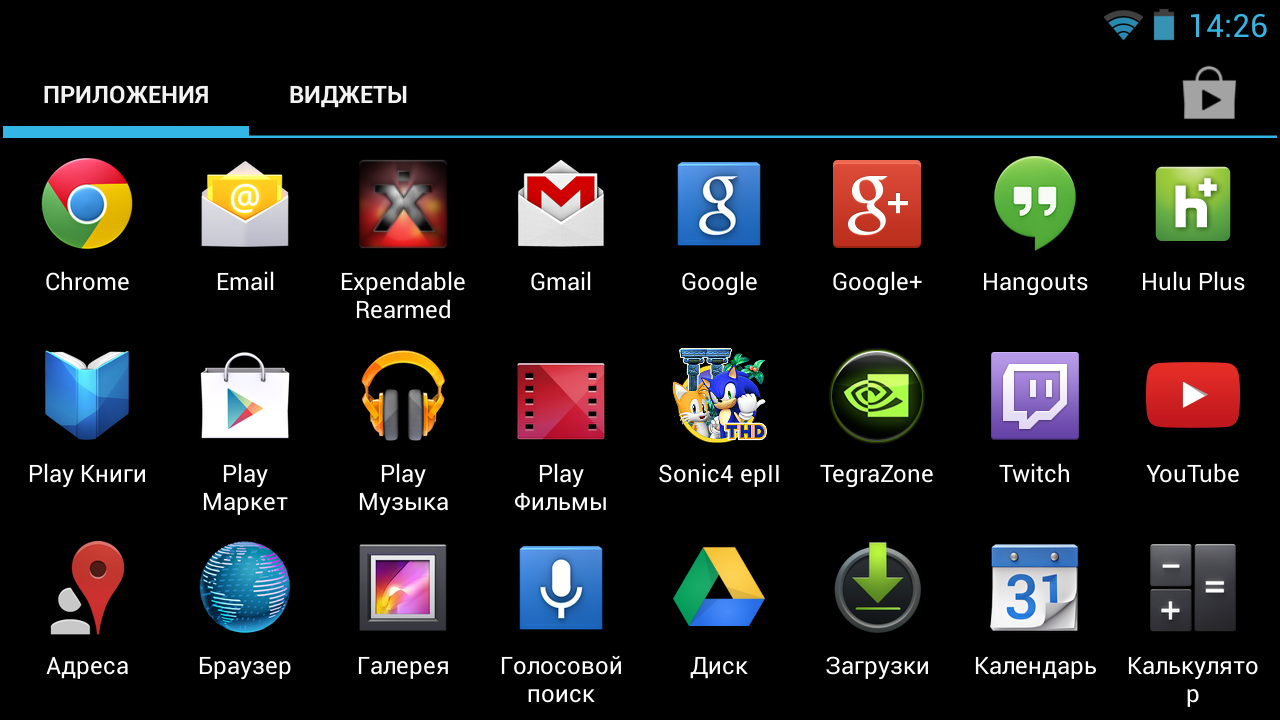
In addition, there is a manual in the form of an application and TegraZone with access to the store with games optimized for Shield.

Help is made in the form of a presentation with slides that introduce us to device management.

A special item “Controller” has been added in the settings, where you can adjust the mouse pointer and its speed.

Or adjust the brightness and flashing indicator.
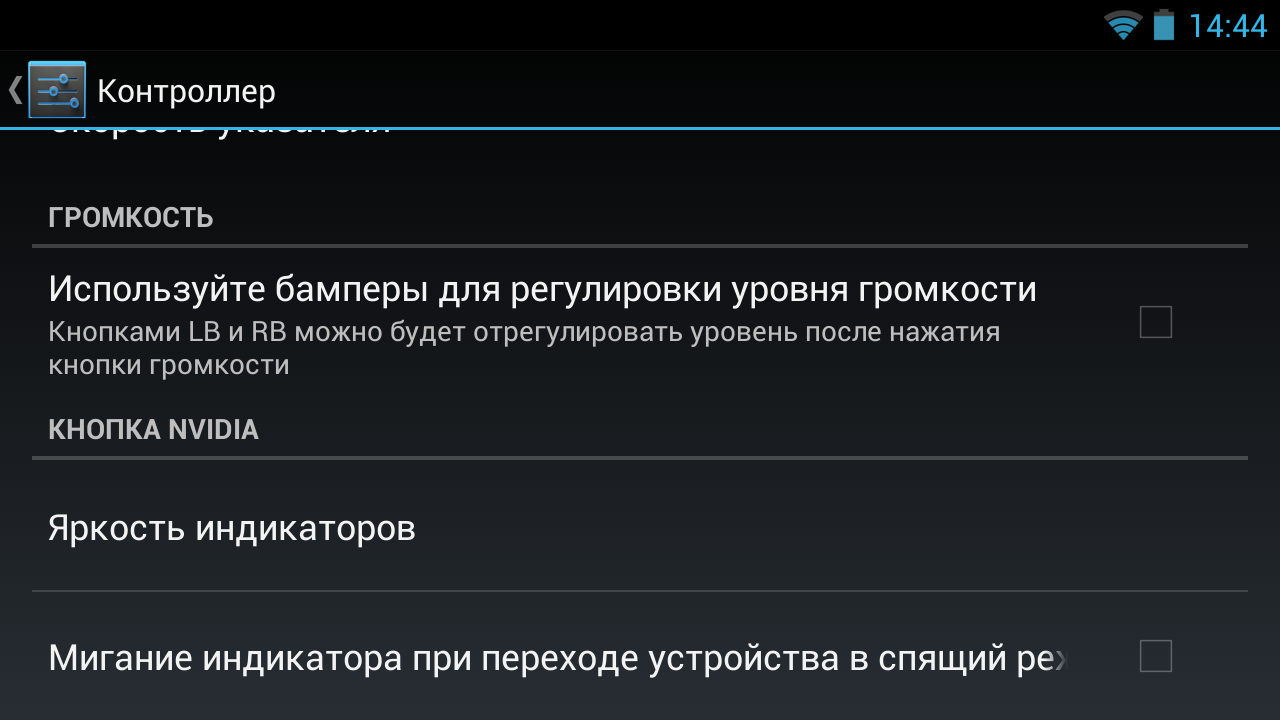
The memory in the device is not much, only 16 GB, and the user is available 12.72 GB. It is a little strange, considering that the console is designed primarily for powerful and heavy games. Yes, and with this size the device could expand it, at least up to 32 GB. Apparently, they decided that the user himself is able to buy a card.
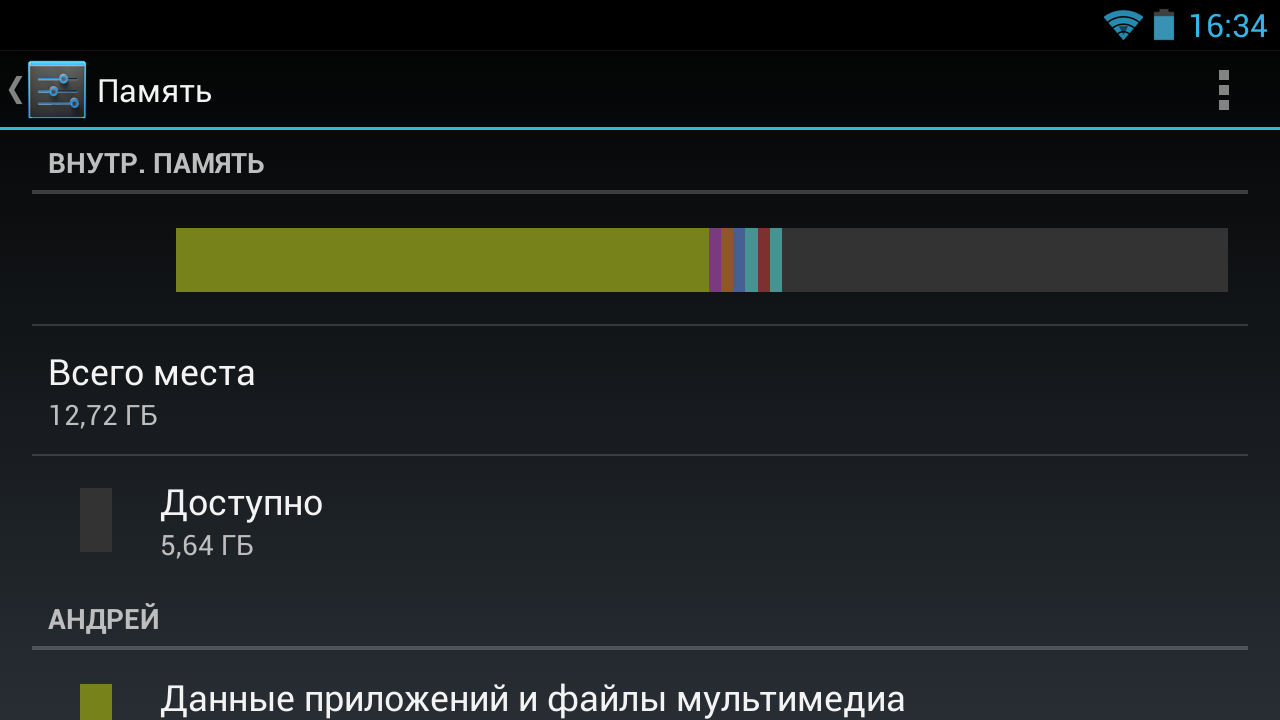
Shield supports OTA update. For a month, the device console asked to be updated 2 times. Both times, the Android version number has not changed, only the build version. The list of changes is published on the official website . I hope that the developers will not abandon their only device and will update the software for a long time.
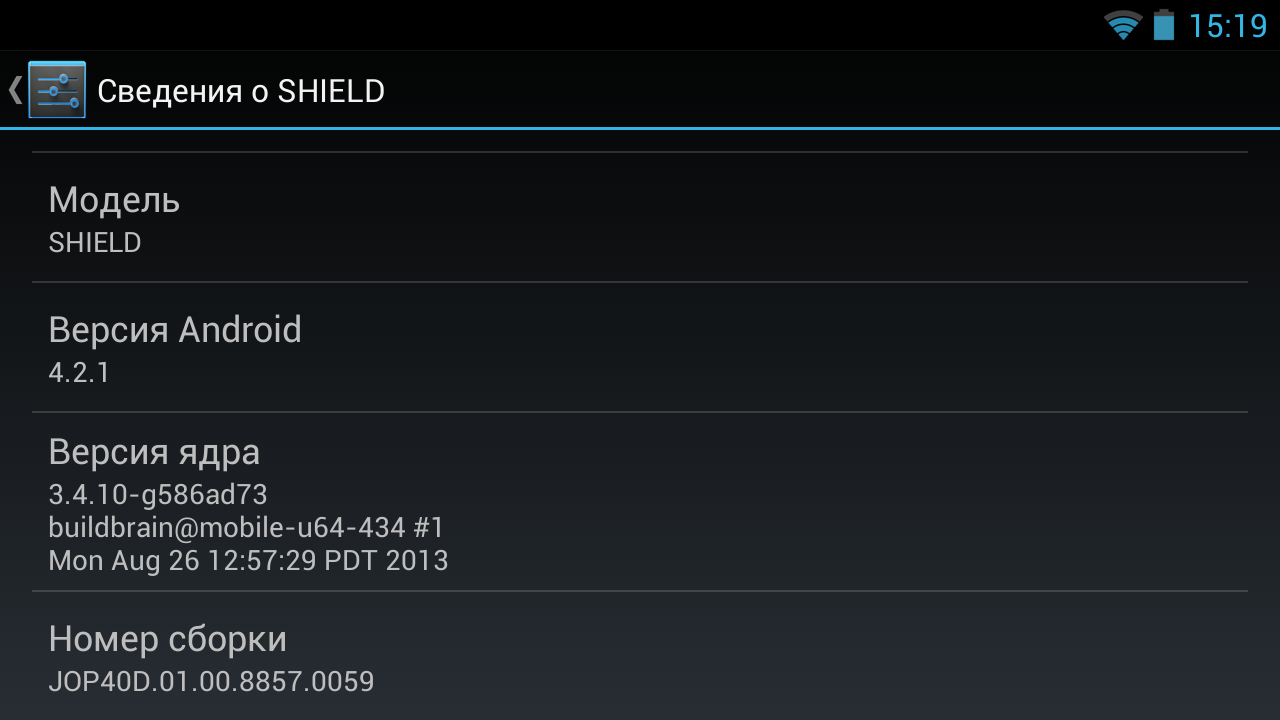
The interface works quickly and smoothly. It is a little inconvenient to use the touch-screen, because you have to reach with your thumbs and practically keep the Shield by the screen, while the main part of the case hangs on the mount. You can of course control the console using buttons or a virtual mouse, but believe me, it is terribly slow and unusual - Android is too designed for touch control.
Of course, this is forgivable, because the device is intended for games, and not chatting or surfing.
▌ WIRELESS NETWORKS
The console has a Wi-Fi module. The data transfer speed is not cut off, the signal remains stable at a distance of 5 meters through the concrete wall.

Bluetooth is version 3.0.

GPS navigation is supported. Satellites picks up quickly, the signal does not lose.

All modules are completely necessary. The only slightly upsetting moment is the lack of support for the SIM card. Why? Many games have recently begun to require the Internet at startup. And Wi-Fi is not always nearby ... But if you have an Android-smartphone at hand, it’s not difficult to distribute Internet consoles and launch a harmful game.
▌ PRODUCTIVITY
The stuffing at the console is impressive! NVIDIA Tegra 4 chip, which includes a quad-core ARM Cortex-A15 processor with a frequency of 1.9 GHz, a fifth companion core with a frequency of 500 MHz, a 72-core NVIDIA GeForce ULP video accelerator, and a dual-channel memory controller. In addition, the SoC is now produced by a 28 nm process technology. RAM - 2 GB. Needless to say how fast the device is? I think not, in this case, the tests speak for themselves.

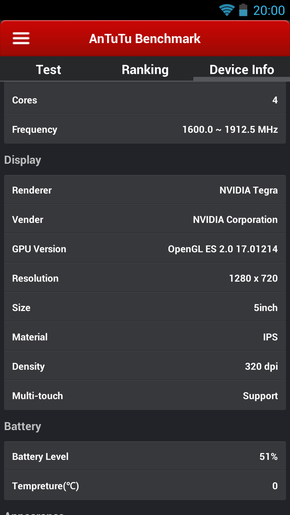

I'll start with the popular test AnTuTu Benchmark version 4.0.3. The results are impressive, the device occupies a leading position in the ranking. By the way, an interesting point. In earlier versions (4.0.1-4.0.2) AnTuTu ranked SHIELD in the global rating, after the device was removed and no longer appeared, although it has the highest scores. What is the reason - it is not clear. In any case, many flagships lag behind in performance from the console.
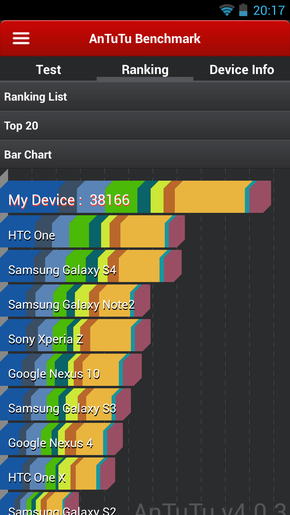


3DMark suggested that the first two tests are very easy for the device, so only the last one is available - Perfomance. Results are also expected: Shield scored the highest points among competitors.

In Geekbench 3 just dry numbers without comparison with other devices. But most likely the device also occupies a leading position.
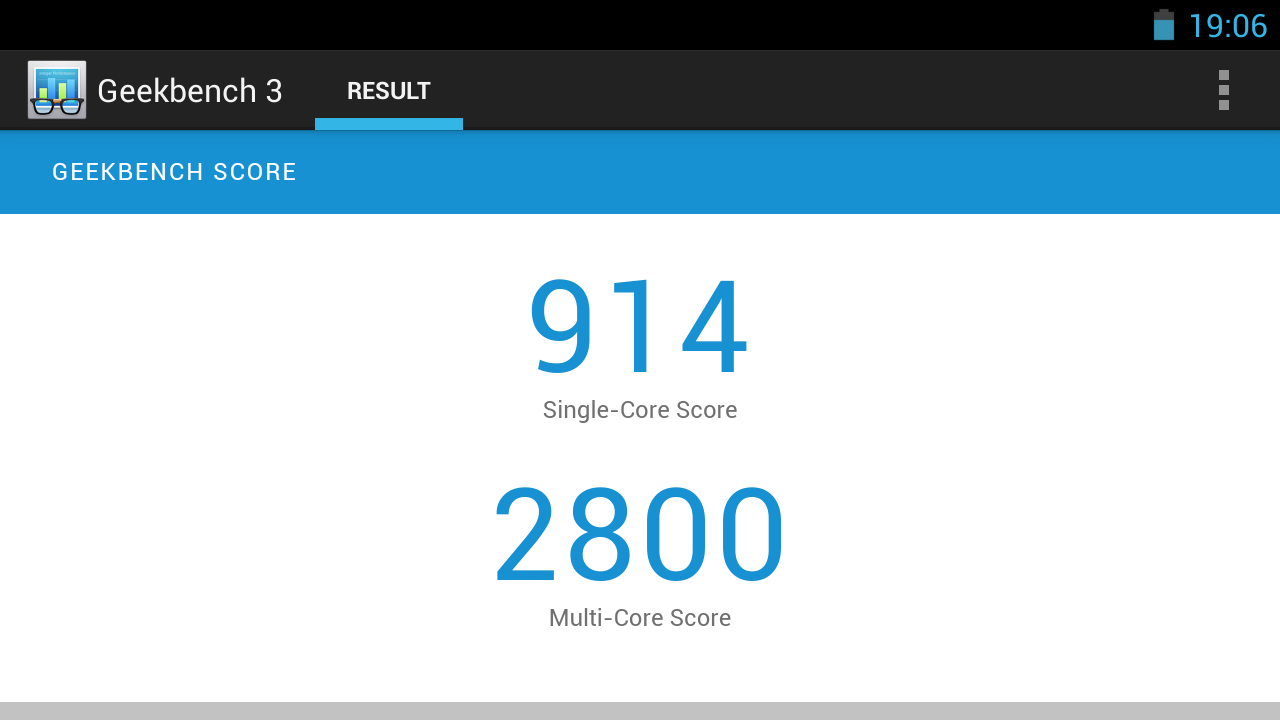
Thus, we can safely say that NVIDIA Shield is the most productive device on the Android OS. But now the Qualcomm Snapdragon 800 processor paired with the Adreno 320 is a good competition.
▌ GAMES
NVIDIA Shield has a special application, TegraZone, which displays games optimized for controller control. You can start the program from any location; just press the NVIDIA BUTTON button.
The first tab displays the installed games.
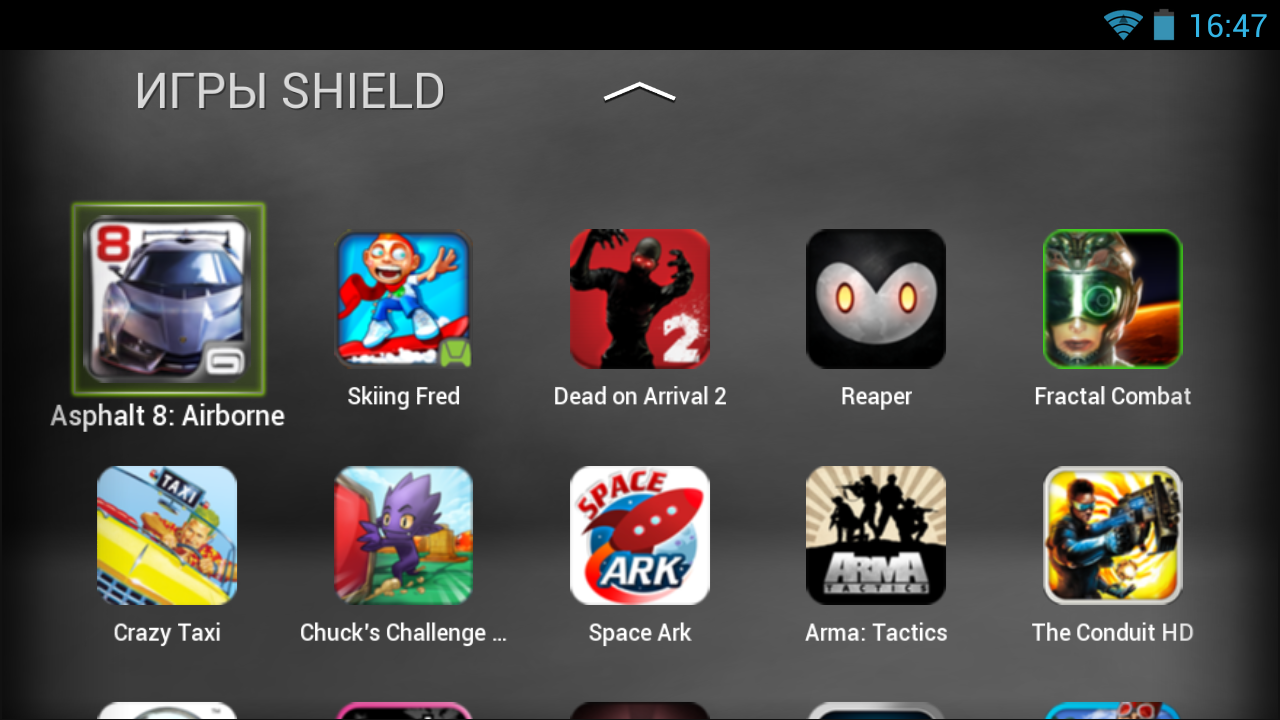
On the next page is a catalog of games with full support for Shield. When you click on each description appears (and in Russian), the price (most games cost about 100 rubles) and a link to the Google Play Market. It is quite convenient, although you can run any Android game on Shield, but most of them are designed for touch control, so you can’t play it on the console. So, if you are looking for applications designed specifically for the console, then you will have to go to the Shield Store.

Well, the last tab displays games available for streaming from a PC.
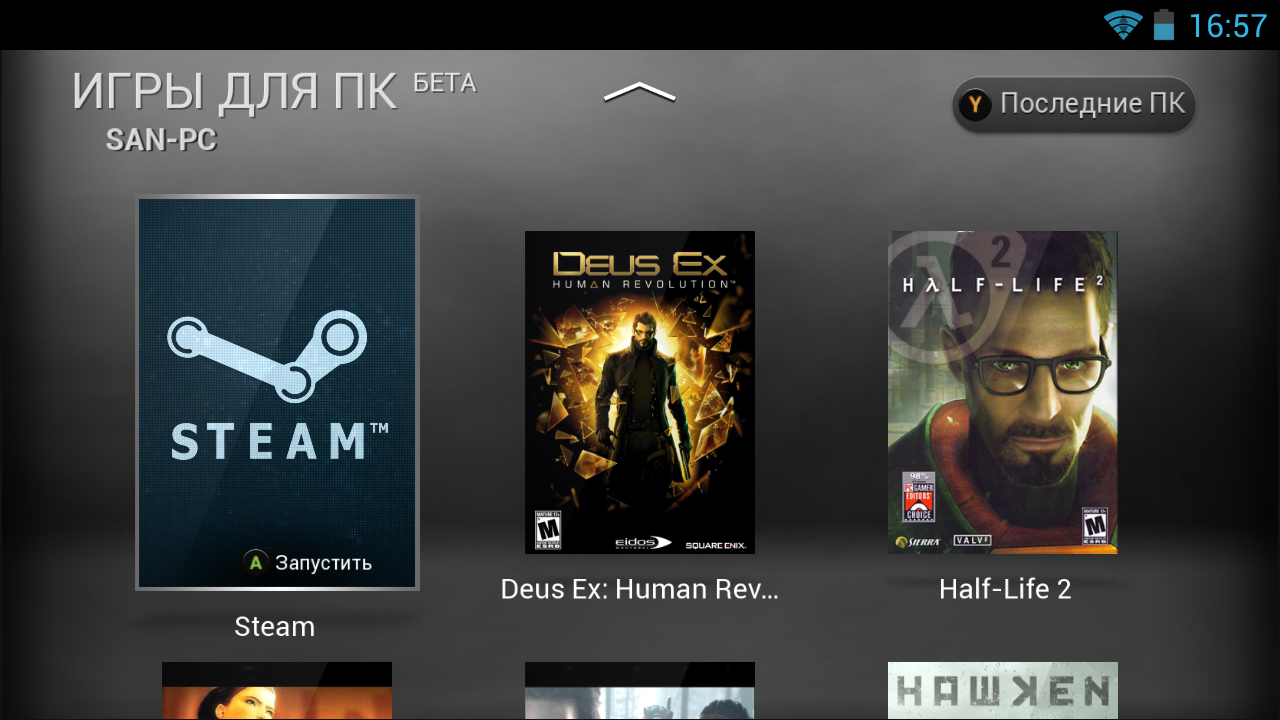
Currently 40 games are optimized for the console.

And about a hundred games that support the management of the controller. So what about the incompatibility can not worry. I think that such a set is quite enough for entertainment, especially since it is constantly updated.

Let's look at the graphics in games optimized for Shield. Let's start with The Conduit HD - a first-person shooter, where we have to fight with aliens. There are no onscreen buttons, now you don’t need to close the screen halfway with your fingers to control the hero.

Riptide GP2 contains super-realistic water effects, reflections are calculated in real time, colorful vehicles and high detail environments.

The game Arma Tactics THD is a step-by-step melee strategy, where the player takes control of a squad of 4 special forces. Excellent graphics (high-resolution textures, post-processing effects, highly detailed lighting maps, improved shaders and shadows) and console-optimized controls.

In Dead on Arrival 2 you have to fight with zombies who attack again and again. Explore territories, upgrade weapons and kill!

Reaper - just a colorful RPG with a side view. Become a Black Swordsman and chop thousands of enemies into the cabbage!

Burn Zombie Burn! - A world where the strongest dead are infected zombies. The goal is simple: save the life of Daisy and score as many points as possible.

SoulCraft game uses the power of the family of mobile processors NVIDIA Tegra and is a free game with cool graphics in the genre of RPG!

In addition, there is the possibility of streaming games from a PC via Wi-Fi. All you need is a computer with an Nvidia video card not younger than the GTX650 model and a Wi-Fi router with a stable connection.

I also managed to run the PSP emulator , which supports Shield control without any problems. Graphics may not be so cool, but you can always play your favorite toys that have not yet been released on Androd.
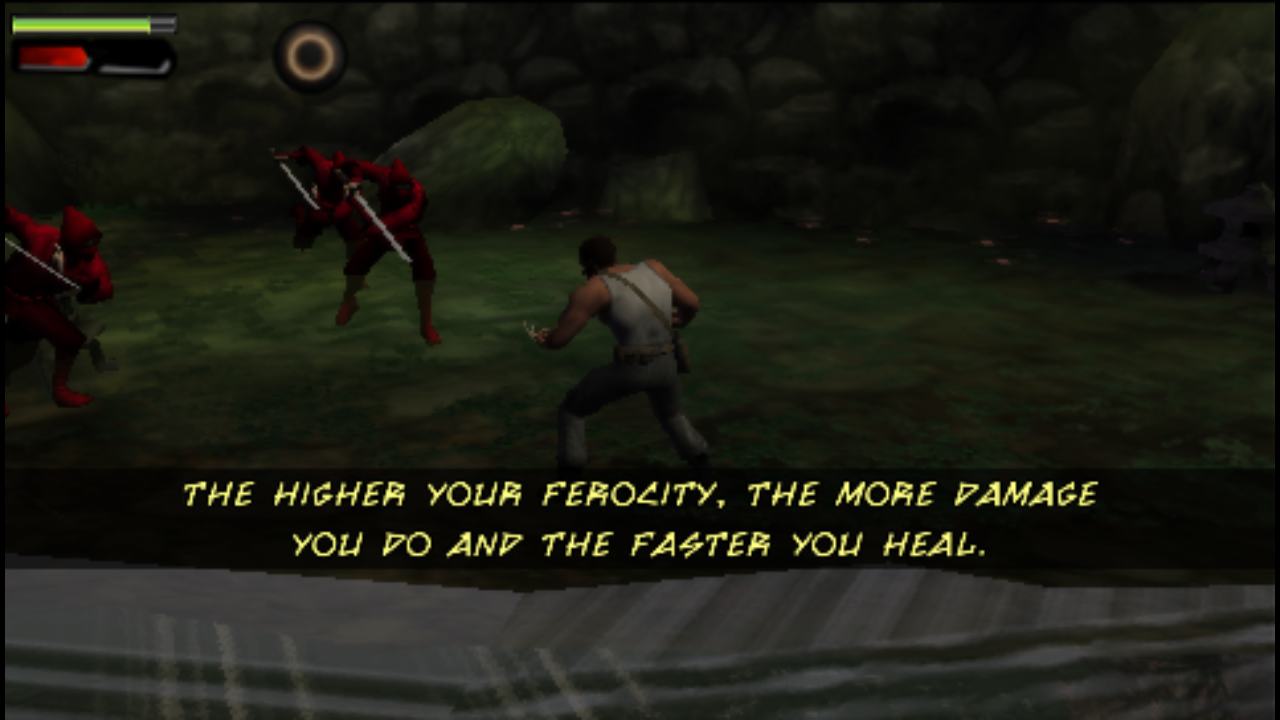
By the way, the incompatibility problem with the controller is also solved with the help of the Tincore Keymapper program. It allows you to send clicks on gamepads, keyboards and other gaming devices. But Root rights are needed. This video demonstrates how the application works with NVIDIA Shield.

All games of course with such a filling go without problems. The controller is triggered immediately, there are no delays. You can only find fault with the number of games to whom it is, it will seem small, but it is not.
▌ BATTERY, CHARGING, TIME OF WORK
The device has a three-cell battery with a capacity of 7350 mAh. It charges in 4 hours.

In AnTuTu Tester, the device scored 535 points, discharging from 100 to 19% at the maximum screen brightness and with an active Wi-Fi connection in almost 5 hours.
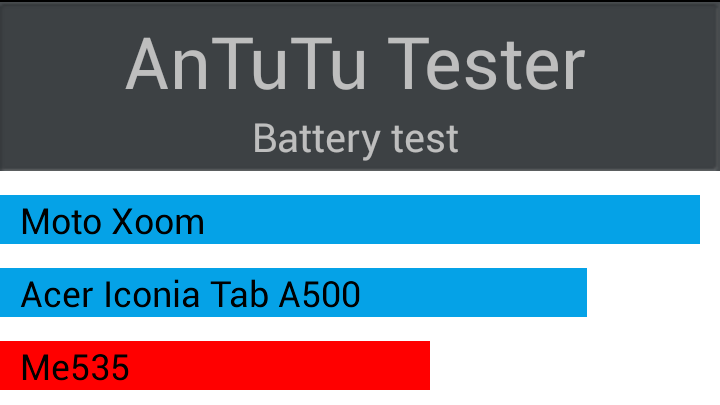
NVIDIA says that one charge should be enough for four to five hours of the most demanding games with optimizations for Tegra 4. They didn’t lie - well done! The process of playing in GTA Vice City lasted 4 hours at full brightness and volume.
If playing toys are not very heavy, then the battery will last for 10 hours. And watching videos from YouTube can last as long as 18 hours.
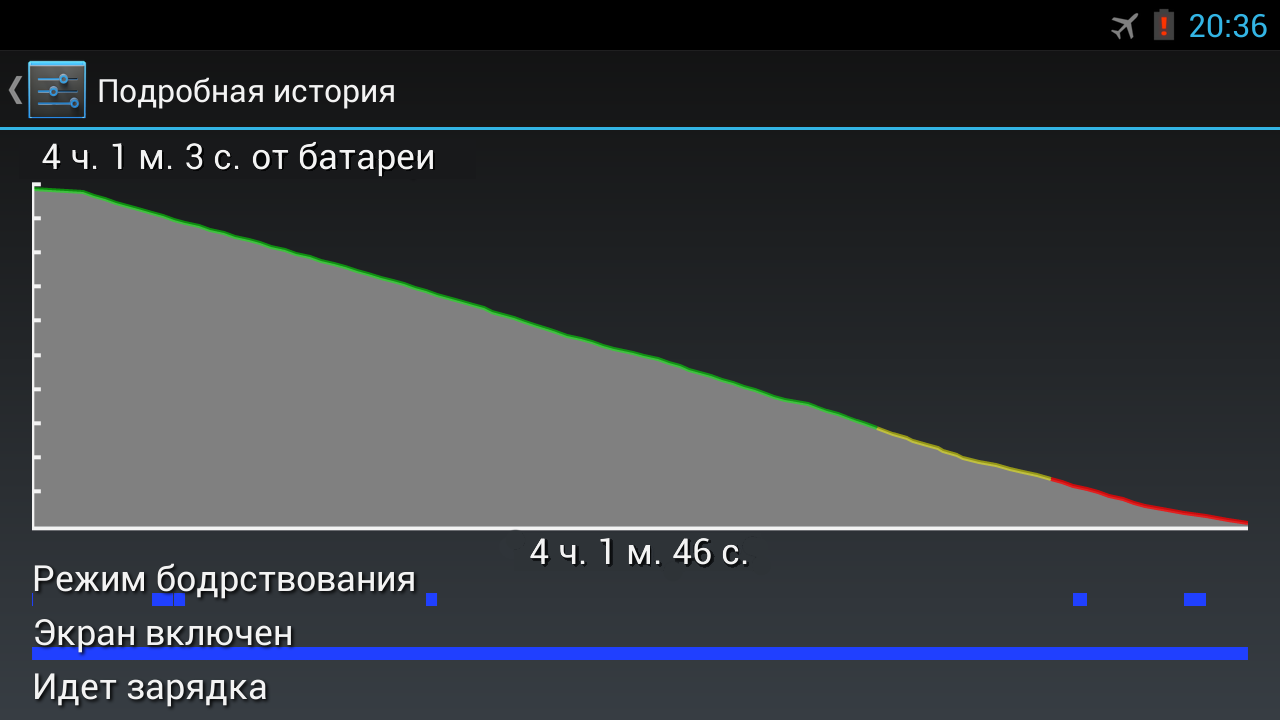
In general, the results of tests of autonomous work Shield pleased. Although someone did not strive for 10 "extra" millimeters.
▌ CONCLUSION
NVIDIA Shield turned out to be an interesting and ambiguous device. Powerful hardware stuffing, high-quality sound and excellent IPS display together with a full-sized controller turn the console into the best gaming device on the Android OS. This is the main plus - a huge number of games and applications. But it should be remembered that the use of simple programs is unlikely to bring you pleasure. since control is often intended for the touch screen, and Shield is still more convenient to control the controller.
In general, NVIDIA Shield will definitely find its customers because of the popular platform, modern characteristics and well-known manufacturer. who will continue to support your project.
¦ ADVANTAGES AND DISADVANTAGES
 The fastest Android device
The fastest Android device
 High-quality assembly
High-quality assembly
 Comfortable housing
Comfortable housing
 IPS display with HD resolution
IPS display with HD resolution
 Loud audio system
Loud audio system
 Capacious battery
Capacious battery
 Built-in cooling fan
Built-in cooling fan
 A large number of compatible games
A large number of compatible games
 Big weight
Big weight
 Small amount of memory
Small amount of memory
 High price
High price
 Streaming supports a small number of video cards.
Streaming supports a small number of video cards.
 Not the latest version of Android.
Not the latest version of Android.
¦ PRICE AND PURCHASE
In Russia, the device is not for sale, but Shield without problems can be bought in the US, using the services of an intermediary Shopotam . I advise you to buy the device in the Newegg store . Firstly, the price does not differ from the official store store.nvidia.com - the device also costs $ 299. And secondly, the delivery is free, unlike the NVIDIA Store, where it costs $ 13.
It is not difficult to buy a device, it’s enough to do a few points:
1. Add NVIDIA Shield to the basket
2. Enter the shipping address (warehouse address with an intermediary)
3. Pay for the goods
4. Wait until the package arrives at the warehouse
5. Collect the package and send to myself
If you are unable to pay for the device or have problems with the purchase, then the whole process can be charged to Shopotam. It is enough to add a link to the desired lot, specify its name and delivery method. Employees themselves will buy the device and bring it to the warehouse, then add a personal account to you.
You can save $ 10 if you enter a promotional code in your personal account Shopotam , which you need to enter during registration. After you make the first purchase you will receive $ 10 in your account. Code: 80801b0d222f9be57f2397af99f88dcc
NVIDIA Shield Console: 299.00 $
Service MailForwarding: $ 3
Delivery Shopotam Express: 56.43 $
Promotional code: -10 $
Total: 349 $
in rubles (the average rate of 32.50 p.): 11 342 RUB
Shipping Weight was 3 lb 11.4 oz (1684 g.), Dimensions 33x13x26, and volumetric weight: 2231 g.
 Official NVIDIA Shield Page
Official NVIDIA Shield Page
 Discussion thread on w3bsit3-dns.com
Discussion thread on w3bsit3-dns.com
 Section on XDA Developers
Section on XDA Developers
 Shopotam - the service of purchases abroad in Russian
Shopotam - the service of purchases abroad in Russian
If you do not have an account on Habrahabr, you can read and comment on our articles on BoxOverview.com

But NVIDIA did something else. Shield is not just an Android device that, in addition to the basic functions, also supports games for this OS. First of all - a gaming machine for fun. Each solution, each hardware, each component was chosen and created so as to cause the best impressions from the use of the device in the gameplay. What does the console really look like, what can it and how productive? This will be discussed in our review.
▌ TECHNICAL SPECIFICATIONS
The device works on almost “pure” Android 4.2.1. The resolution of the 5-inch display is 1280x720 pixels. Inside it has a quad-core Tegra 4 processor with a clock speed of 1.9 GHz and a 72-core (sounds terrible) NVIDIA GeForce ULP video accelerator. Other features include 2 GB of RAM and 16 GB of user memory (+ microSD slot). There are no cameras in the device, and the sound is output through the built-in speakers or through a 3.5 mm jack to the headphones.
')
 Screen: 5 ", 1280x720 px, 294 ppi
Screen: 5 ", 1280x720 px, 294 ppi Processor: NVIDIA Tegra 4 (Cortex-A15, 1.9 GHz, 4 cores)
Processor: NVIDIA Tegra 4 (Cortex-A15, 1.9 GHz, 4 cores) Video accelerator: 72-core NVIDIA GeForce ULP
Video accelerator: 72-core NVIDIA GeForce ULP Operating system: Android 4.2.1 (Jelly Bean)
Operating system: Android 4.2.1 (Jelly Bean) RAM: 2 GB
RAM: 2 GB User Memory: 16 GB + MicroSD slot with card support up to 64 GB
User Memory: 16 GB + MicroSD slot with card support up to 64 GB Optional: GPS, A-GPS, Wi-Fi, Bluetooth 3.0, 3-axis accelerometer, 3-axis gyroscope, indicator
Optional: GPS, A-GPS, Wi-Fi, Bluetooth 3.0, 3-axis accelerometer, 3-axis gyroscope, indicator Battery: 7350 mAh
Battery: 7350 mAh Dimensions: 158 x 135 x 57 mm
Dimensions: 158 x 135 x 57 mm Weight: 579 grams
Weight: 579 grams▌ PACKING AND COMPLETE SET
NVIDIA Shield comes in a cubic carton box. The front side shows the console itself with the game running. The box has no handle, no grip, so you can only carry it by taking the armpit.

On the side are the features, and three icons with the main features.

On the reverse side, a modest image of the device on top with the inscription: “Now Android games are moving to a new level”

And only the manufacturer is listed below.

The device is quite tightly fixed in the box. Under it, on the second level, there are various accessories.

The package is not rich: a charger, a microUSB cable and a user manual, which was in an envelope. Moreover, the USB cable is marked with a light green badge with the Shield logo, now it somehow distinguishes among the other black counterparts, of whom I have a whole bunch around the monitor.

The instruction unfolds into a poster, which you can hang on the wall, if you often forget the console control buttons.
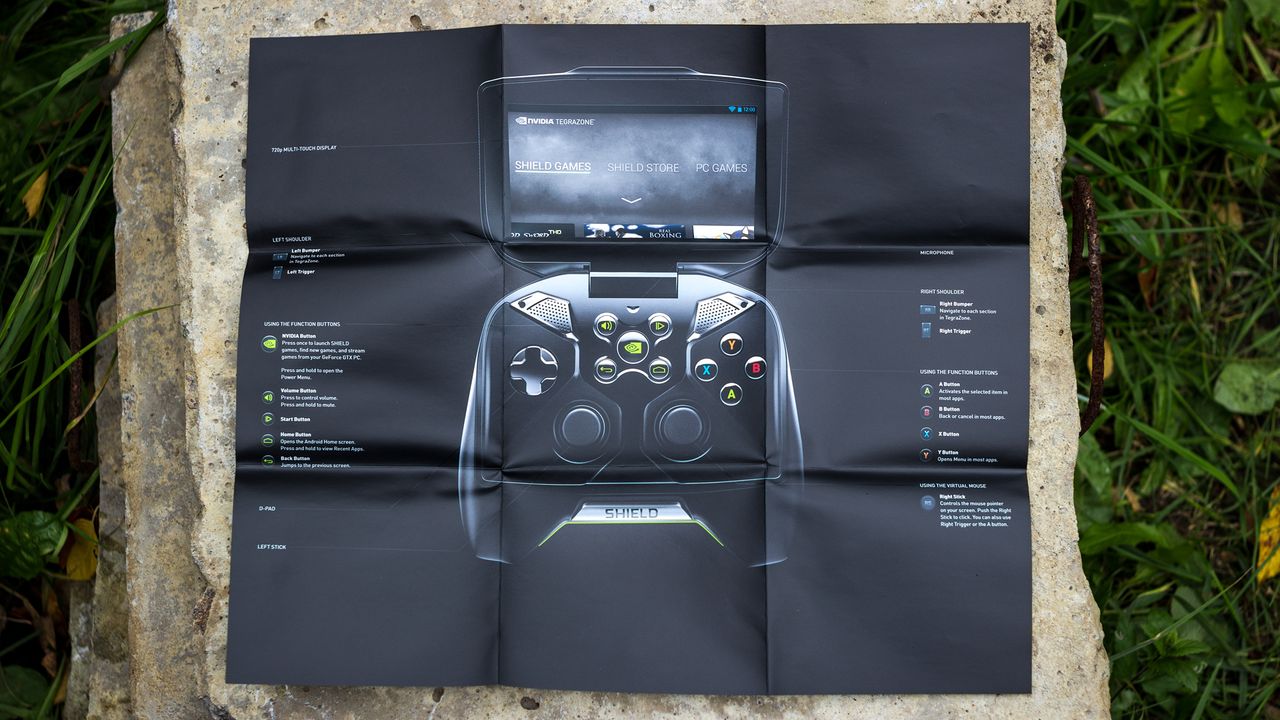
Power supply 5V / 2A.

In addition to the basic configuration, you can order additional accessories. Corporate case, which will cost $ 39. It is made of solid material with a fabric coating. Outside, the case has a strap, as well as access to the microUSB connector protected by a rubber stopper. Thus, NVIDIA Shield can be charged without pulling it out of the case. And he has a special pocket for accessories.

Replaceable Carbon Fiber and Glossy Black covers for $ 19.99 each are also sold.

Accessories of course also useful and interesting, but, unfortunately, expensive.
▌ DESIGN, DIMENSIONS, CONTROL ELEMENTS
NVIDIA Shield looks cool and elegant. The color scheme used a combination of silver, light green and black.

The main part of the body is made of matte plastic. But there are also glossy parts on the left and on the right.

In the upper part there is a removable metal cover that is attached with strong magnets. Sits tightly, but is quite easy to remove. Included is a silver color version, and the official website also sells black and carbon. So you can slightly change the design of your console by purchasing an additional cover, but with a different design. By the way, if you decide to disassemble the device, then you need to unscrew the bolts hiding under the cover. Unfortunately, it is not very scratch-resistant, during use the lid has already been slightly scratched.

Just above the NVIDIA badge is a vent with a green frame, through which air flows into the case. Yes, there is active cooling! :)

The middle of the back is made of gloss. A rubberized plastic trimmed the entire bottom panel and partly sides - those surfaces for which you will hold the manipulator. You may notice some technical information and certification badges. Under the plugs hidden screws. The console has a small cavity for your fingers, namely for little fingers, ring and middle fingers. This option is very convenient and does not allow the device to slip out.

The entire standard range of connectors for Android devices is present: a slot for a microSD card, miniHDMI, microUSB and a 3.5 mm mini jack for a stereo headset and microphone. The small LED is lit only in green and orange, indicating battery status. Above the connectors is located ventilation grille. During a heavy load warm air comes out of it. In fact, the fan works very well. The most important thing is that it does not buzz like a locomotive, but slowly blows air when necessary. Most often only in very demanding games.

On the rear panel there are four shutter release buttons (in common people - “shifty”). The left and right bumper allow you to move the cursor one character when entering text. At the time of pressing you can hear slightly muffled clicks. The mechanism of these elements works almost instantly, the buttons move a little.

And here is the console itself in working condition. The screen simply opens up, and in the closed state, it covers and protects all control buttons, respectively. When you open, you feel some resistance. And here you will not find the camera, but this is understandable - the device is still for games, not for chatting in Skype. Although it is a pity, together with the adjustable angle of the cover and the ability to put on the table - it would be convenient to communicate in Skype.

The screen is mounted on a loop, its degree of deviation can be adjusted (up to 180 °). A little confused huge frame, but quickly get used to them. Screen mounts tight, no backlash. A microphone hole can be located just below.
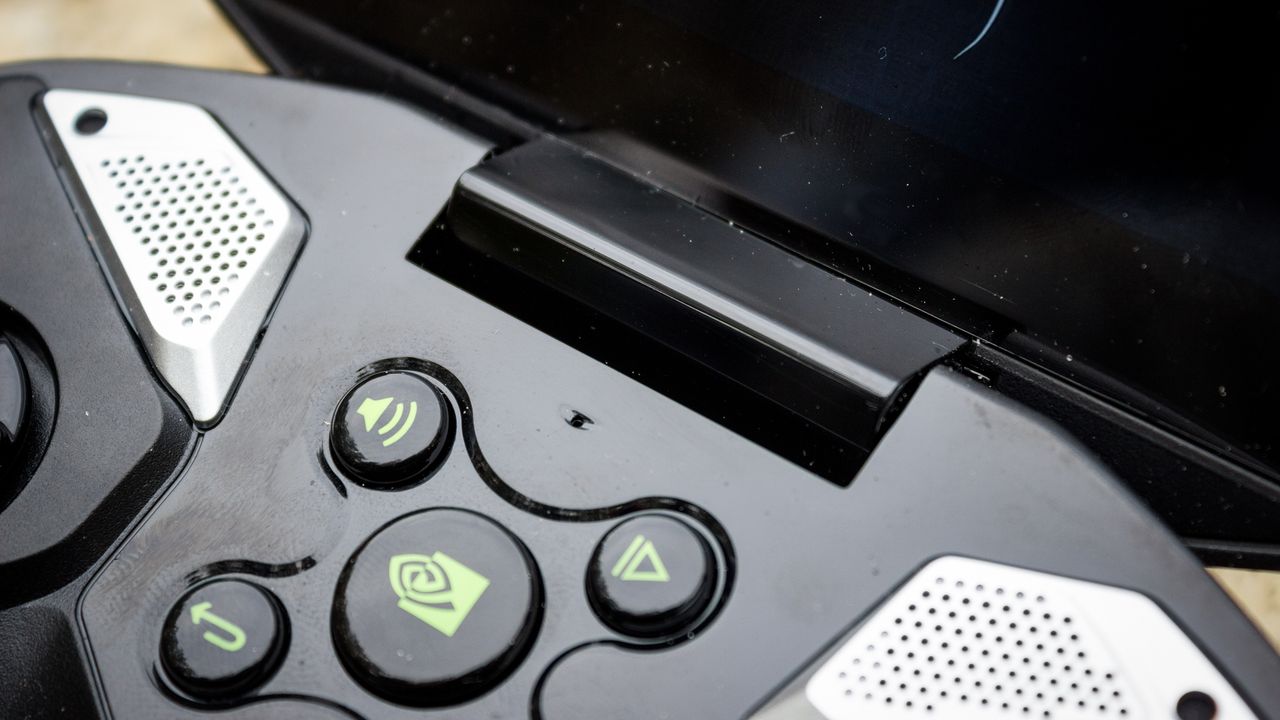
The layout of the buttons is made almost according to the traditional scheme of any controller, but with some adjustments. In the middle there are 4 keys to control the Android OS, namely “Volume”, “Start”, “Home” and “Back”. When you press the volume button, a virtual panel appears with sound adjustment, if you need to put the device into silent mode, then just hold the button. In the settings you can enable bumper support to adjust the volume level. Between all these elements is the multifunctional NVIDIA button, which, depending on the current state, turns on the Shield device, starts the TegraZone or displays the power menu. Four action buttons (A, B, X, Y) adorn the right side of the front side. All action buttons are specially designed with extremely short strokes to increase click speed in dynamic games.

The cross is made of one button, not four different. Slightly above the A / B / X / Y buttons and the crosspiece are stereo speakers. They give a very loud and high-quality sound, during the game it's a nice bonus. Of course, only for the one who plays.

The sticks are made of rubberized plastic and support pressing at any angle. The left stick scrolls through the screen, and the right stick controls the mouse cursor.

The quality of materials and assembly of the device is at a decent level. The case does not creak and does not play in the hands, which undoubtedly pleased. Unfortunately, the device is well collects dust particles in the grooves, but they are easily removed. True, this will have to be done very often.
▌ DISPLAY
The NVIDIA Shield is equipped with a 5-inch IPS display with a HD resolution (1280x720 px). Multitouch supports up to 10 touches. The screen has an anti-glare filter.

The display is bright and colorful, the only negative - there is no automatic brightness control. It is not always convenient to reach for the screen to move the slider. Many will say that judging by modern flagships, the HD resolution for a 5-inch screen is not a very good option. And I will say - you people have been eating :)
NVIDIA did everything absolutely right. 720p is quite enough for games, since the console with this resolution has a higher FPS than with FullHD, with this picture and so pretty quality. 720p is a good compromise between quality and energy efficiency - energy eats less than a display with FullHD resolution, both in terms of the consumption of the display itself, and in terms of a smaller processor load when rendering pictures.

Paradoxically, when using 1080p resolution, the user in most cases would not notice the difference in the graphics of the games, since not all games have textures that correspond to this resolution. Displays with 1080p are more suitable for text and viewing photos, because a higher pixel density will increase the image quality.

At maximum brightness in bright daylight, the screen retains a fairly good readability.

And in complete darkness, you can completely reduce the brightness. With such brightness, you can still read something on the street, but not to say that it is very comfortable.

The display has very good viewing angles without color distortion.

The console can also be used in vertical mode, for example, for surfing the Internet or reading books.

The screen is good, playing with it is comfortable and pleasant. There is also the opportunity to choose one of two profiles - sRGB or Native.
▌ SOFTWARE PLATFORM
The device operates on the operating system Google Android version 4.2.1 (Jelly Bean). There are no built-in shells.

The manufacturer made the minimum changes to the "bare" Android. There are no visual differences. Only 5 additional programs were added: Hulu Plus (a huge video archive with movies and TV shows), Twitch (a popular platform for gamers) and a couple of games (Expendable Rearmed and Sonic 4 Episode II).
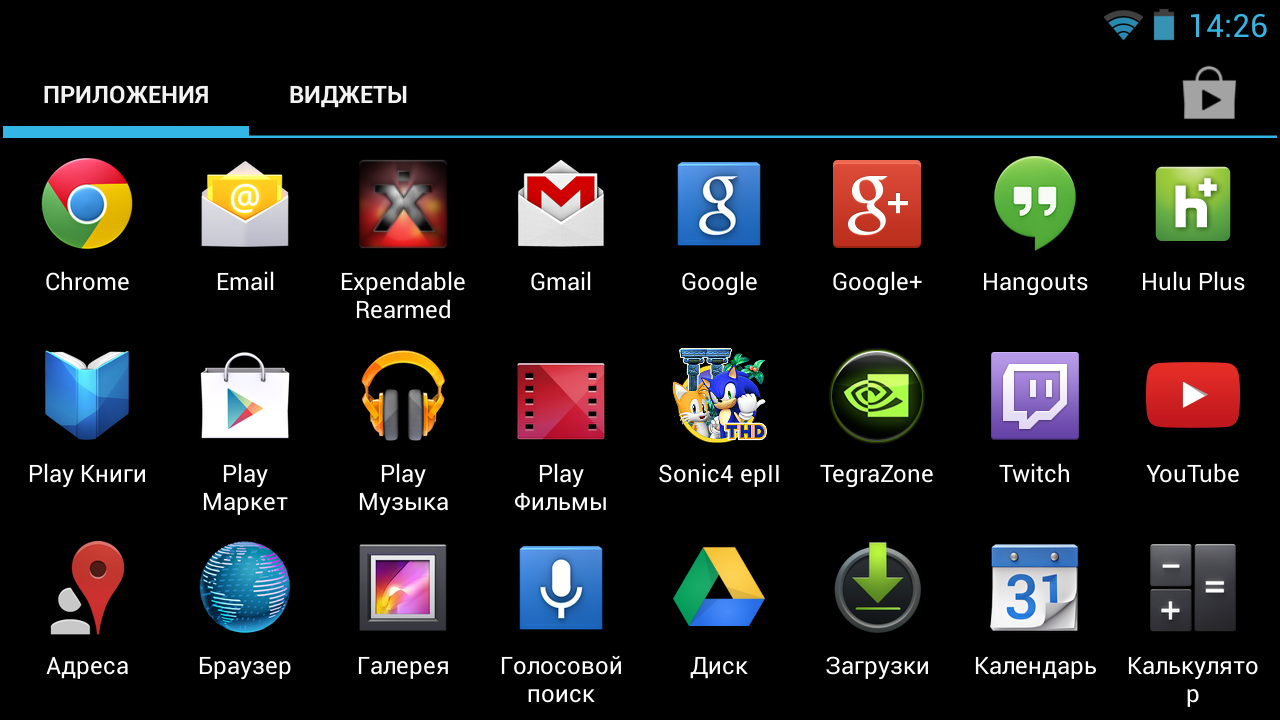
In addition, there is a manual in the form of an application and TegraZone with access to the store with games optimized for Shield.

Help is made in the form of a presentation with slides that introduce us to device management.

A special item “Controller” has been added in the settings, where you can adjust the mouse pointer and its speed.

Or adjust the brightness and flashing indicator.
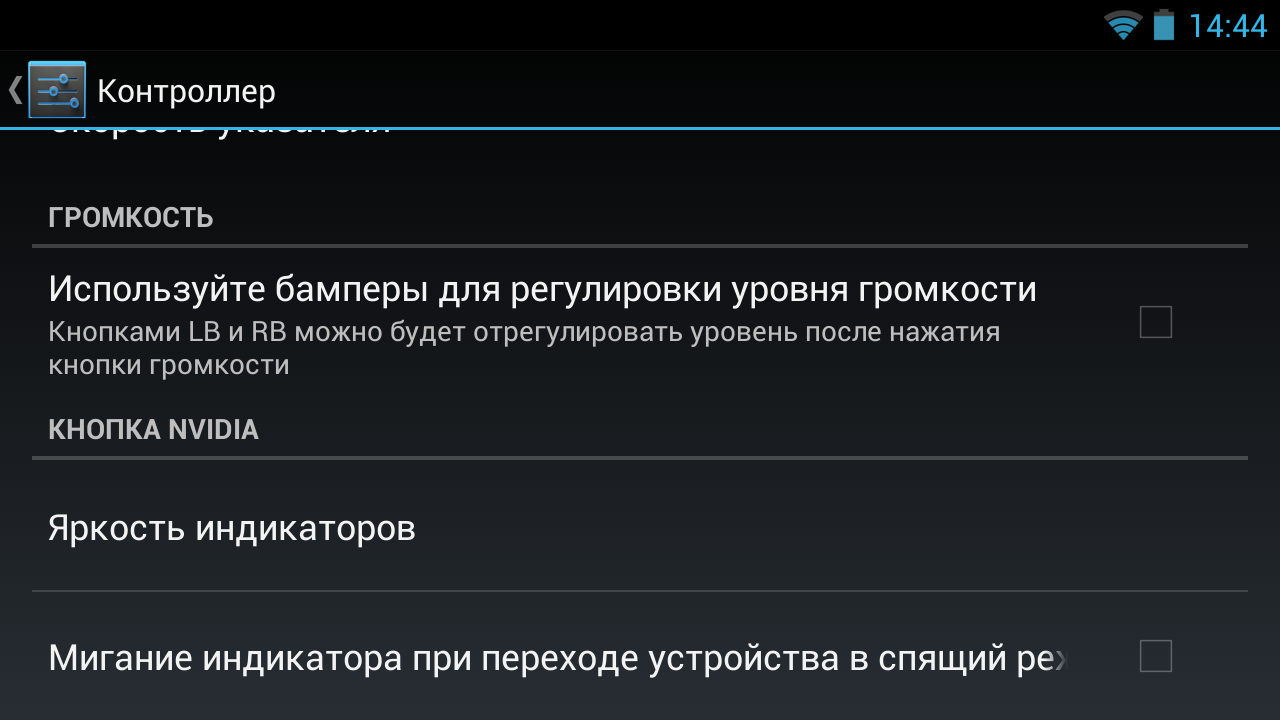
The memory in the device is not much, only 16 GB, and the user is available 12.72 GB. It is a little strange, considering that the console is designed primarily for powerful and heavy games. Yes, and with this size the device could expand it, at least up to 32 GB. Apparently, they decided that the user himself is able to buy a card.
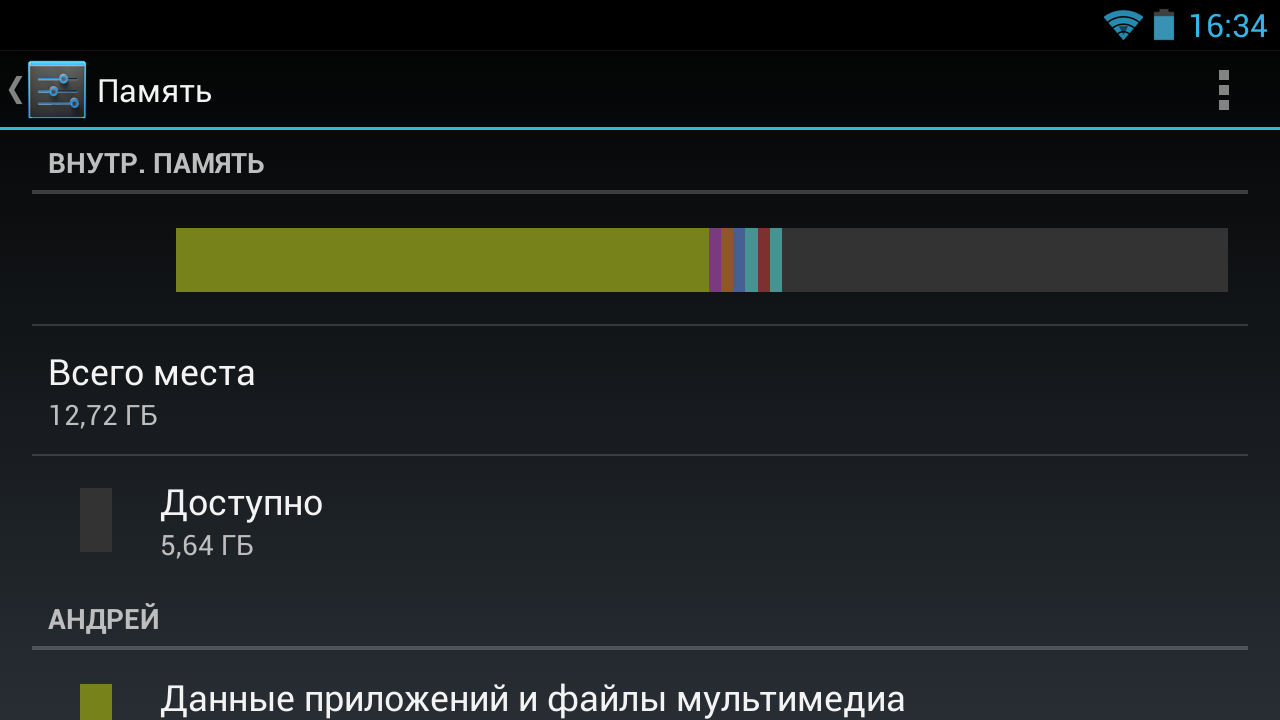
Shield supports OTA update. For a month, the device console asked to be updated 2 times. Both times, the Android version number has not changed, only the build version. The list of changes is published on the official website . I hope that the developers will not abandon their only device and will update the software for a long time.
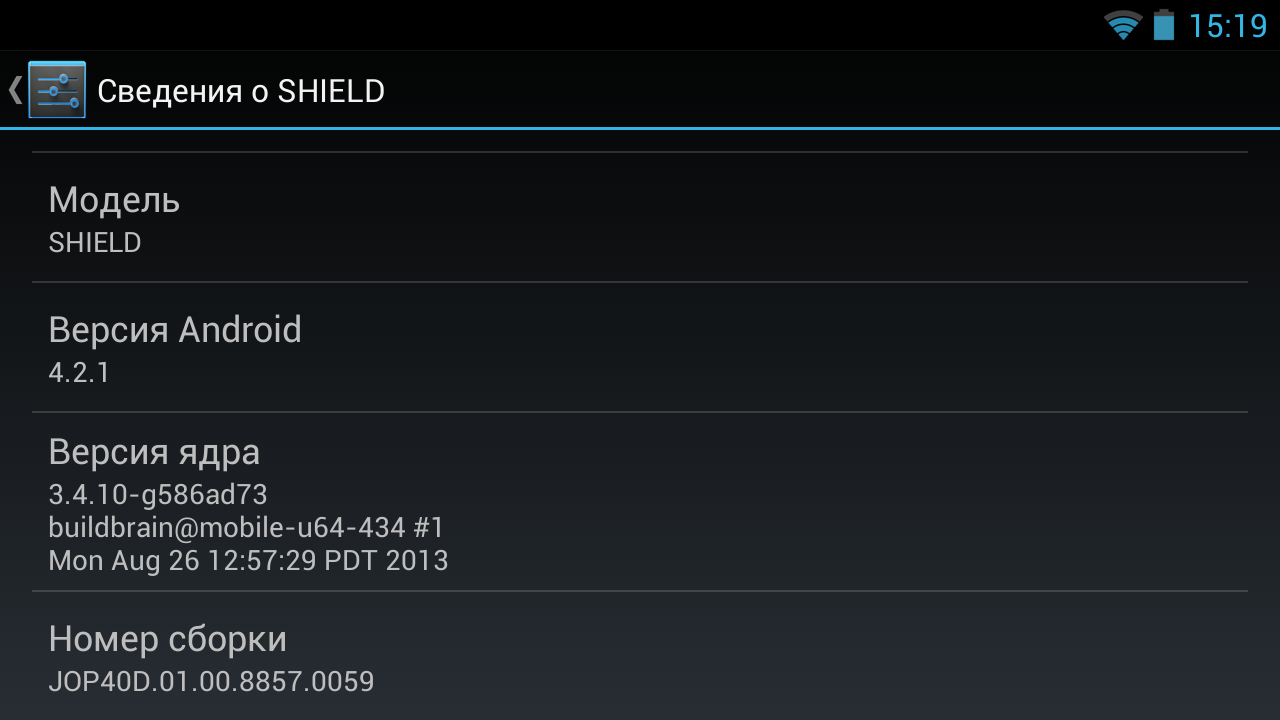
The interface works quickly and smoothly. It is a little inconvenient to use the touch-screen, because you have to reach with your thumbs and practically keep the Shield by the screen, while the main part of the case hangs on the mount. You can of course control the console using buttons or a virtual mouse, but believe me, it is terribly slow and unusual - Android is too designed for touch control.
Of course, this is forgivable, because the device is intended for games, and not chatting or surfing.
▌ WIRELESS NETWORKS
The console has a Wi-Fi module. The data transfer speed is not cut off, the signal remains stable at a distance of 5 meters through the concrete wall.

Bluetooth is version 3.0.

GPS navigation is supported. Satellites picks up quickly, the signal does not lose.

All modules are completely necessary. The only slightly upsetting moment is the lack of support for the SIM card. Why? Many games have recently begun to require the Internet at startup. And Wi-Fi is not always nearby ... But if you have an Android-smartphone at hand, it’s not difficult to distribute Internet consoles and launch a harmful game.
▌ PRODUCTIVITY
The stuffing at the console is impressive! NVIDIA Tegra 4 chip, which includes a quad-core ARM Cortex-A15 processor with a frequency of 1.9 GHz, a fifth companion core with a frequency of 500 MHz, a 72-core NVIDIA GeForce ULP video accelerator, and a dual-channel memory controller. In addition, the SoC is now produced by a 28 nm process technology. RAM - 2 GB. Needless to say how fast the device is? I think not, in this case, the tests speak for themselves.

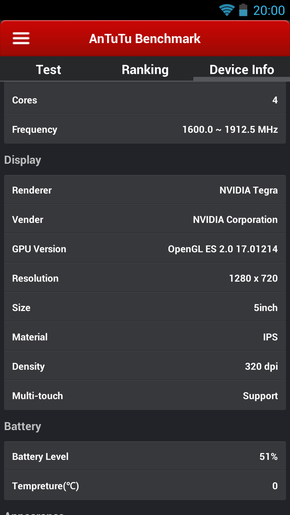

I'll start with the popular test AnTuTu Benchmark version 4.0.3. The results are impressive, the device occupies a leading position in the ranking. By the way, an interesting point. In earlier versions (4.0.1-4.0.2) AnTuTu ranked SHIELD in the global rating, after the device was removed and no longer appeared, although it has the highest scores. What is the reason - it is not clear. In any case, many flagships lag behind in performance from the console.
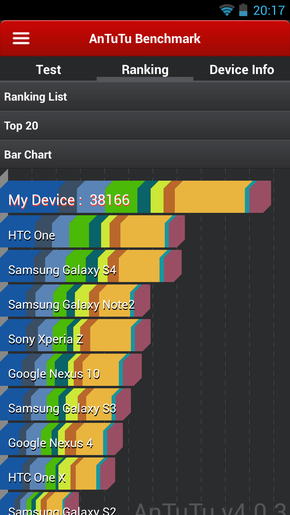


3DMark suggested that the first two tests are very easy for the device, so only the last one is available - Perfomance. Results are also expected: Shield scored the highest points among competitors.

In Geekbench 3 just dry numbers without comparison with other devices. But most likely the device also occupies a leading position.
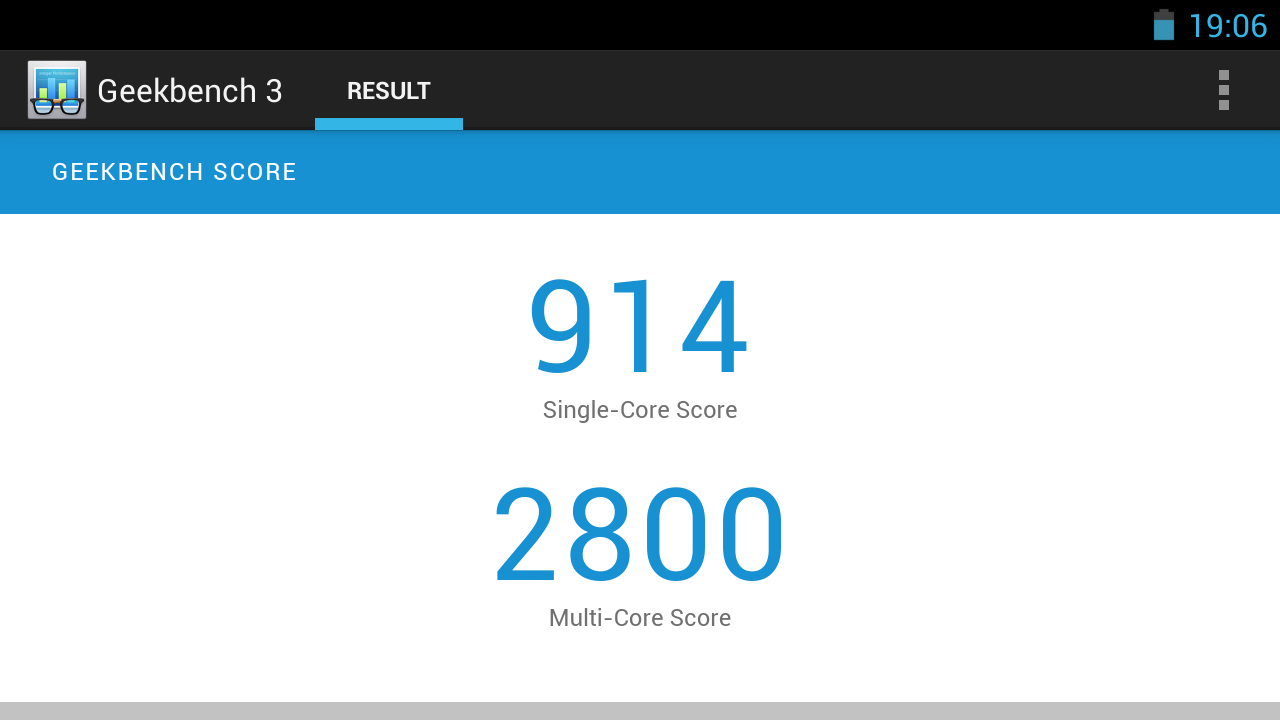
Thus, we can safely say that NVIDIA Shield is the most productive device on the Android OS. But now the Qualcomm Snapdragon 800 processor paired with the Adreno 320 is a good competition.
▌ GAMES
NVIDIA Shield has a special application, TegraZone, which displays games optimized for controller control. You can start the program from any location; just press the NVIDIA BUTTON button.
The first tab displays the installed games.
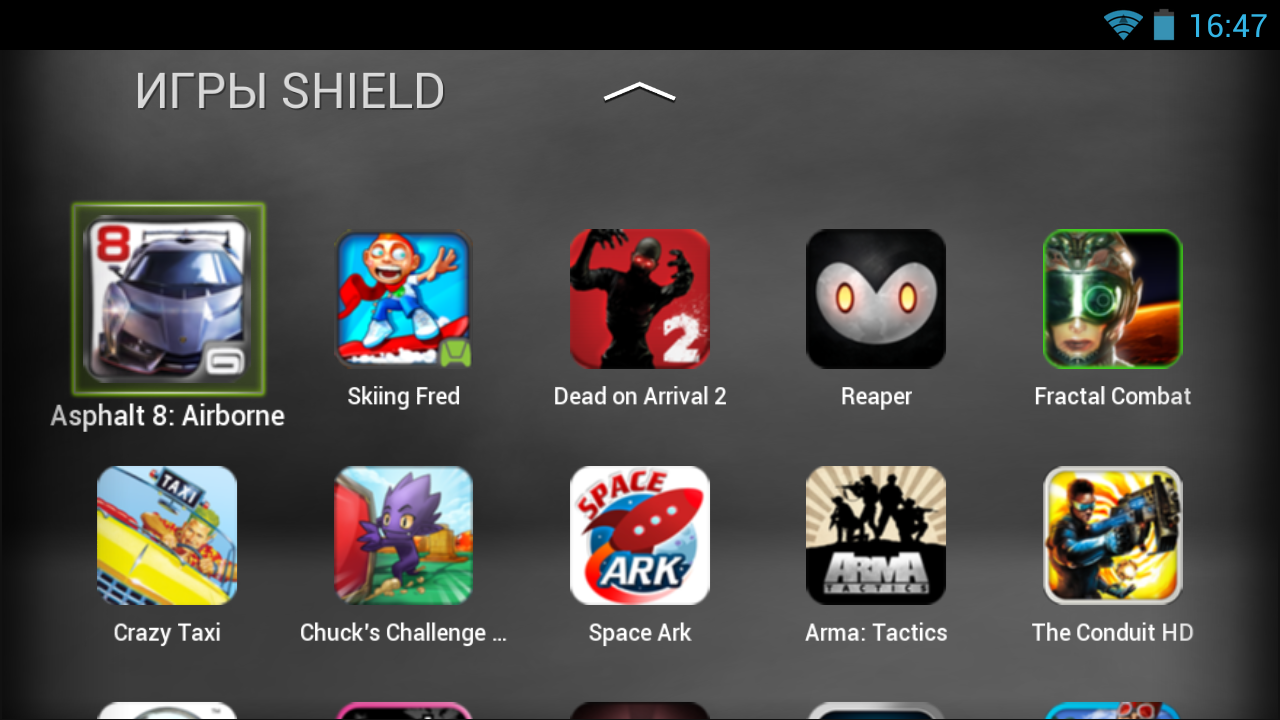
On the next page is a catalog of games with full support for Shield. When you click on each description appears (and in Russian), the price (most games cost about 100 rubles) and a link to the Google Play Market. It is quite convenient, although you can run any Android game on Shield, but most of them are designed for touch control, so you can’t play it on the console. So, if you are looking for applications designed specifically for the console, then you will have to go to the Shield Store.

Well, the last tab displays games available for streaming from a PC.
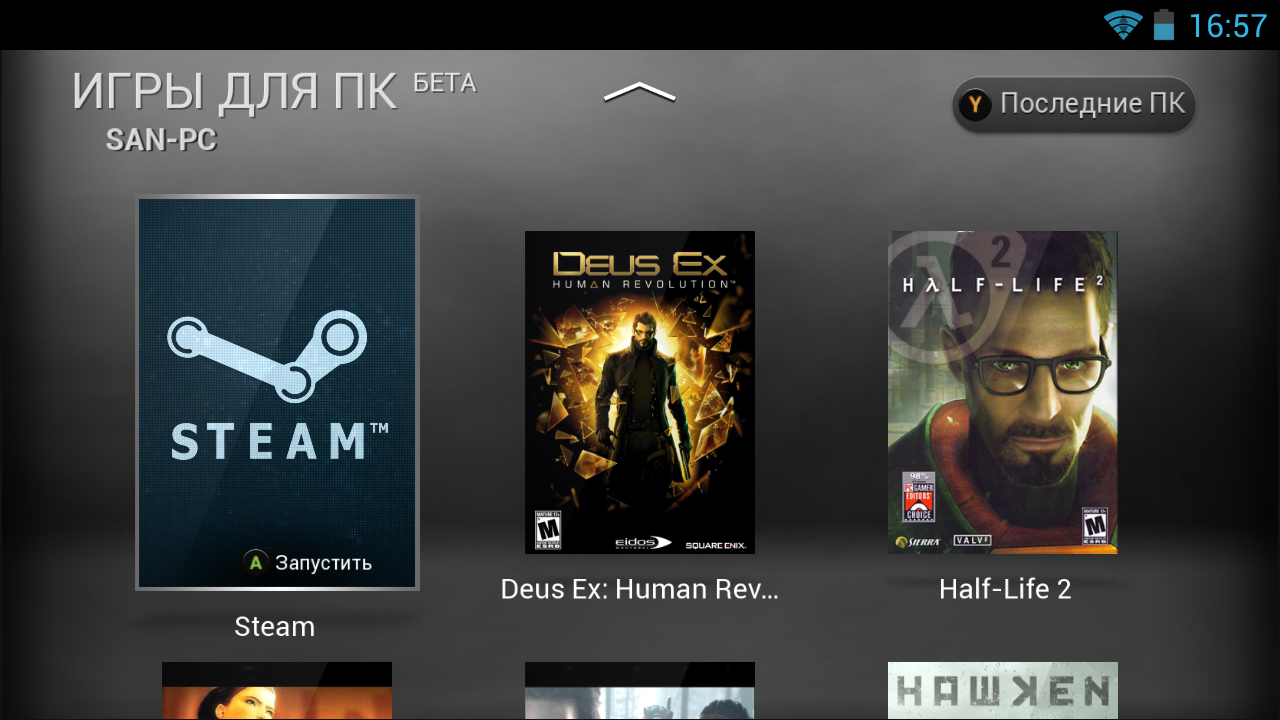
Currently 40 games are optimized for the console.

And about a hundred games that support the management of the controller. So what about the incompatibility can not worry. I think that such a set is quite enough for entertainment, especially since it is constantly updated.

Let's look at the graphics in games optimized for Shield. Let's start with The Conduit HD - a first-person shooter, where we have to fight with aliens. There are no onscreen buttons, now you don’t need to close the screen halfway with your fingers to control the hero.

Riptide GP2 contains super-realistic water effects, reflections are calculated in real time, colorful vehicles and high detail environments.

The game Arma Tactics THD is a step-by-step melee strategy, where the player takes control of a squad of 4 special forces. Excellent graphics (high-resolution textures, post-processing effects, highly detailed lighting maps, improved shaders and shadows) and console-optimized controls.

In Dead on Arrival 2 you have to fight with zombies who attack again and again. Explore territories, upgrade weapons and kill!

Reaper - just a colorful RPG with a side view. Become a Black Swordsman and chop thousands of enemies into the cabbage!

Burn Zombie Burn! - A world where the strongest dead are infected zombies. The goal is simple: save the life of Daisy and score as many points as possible.

SoulCraft game uses the power of the family of mobile processors NVIDIA Tegra and is a free game with cool graphics in the genre of RPG!

In addition, there is the possibility of streaming games from a PC via Wi-Fi. All you need is a computer with an Nvidia video card not younger than the GTX650 model and a Wi-Fi router with a stable connection.

I also managed to run the PSP emulator , which supports Shield control without any problems. Graphics may not be so cool, but you can always play your favorite toys that have not yet been released on Androd.
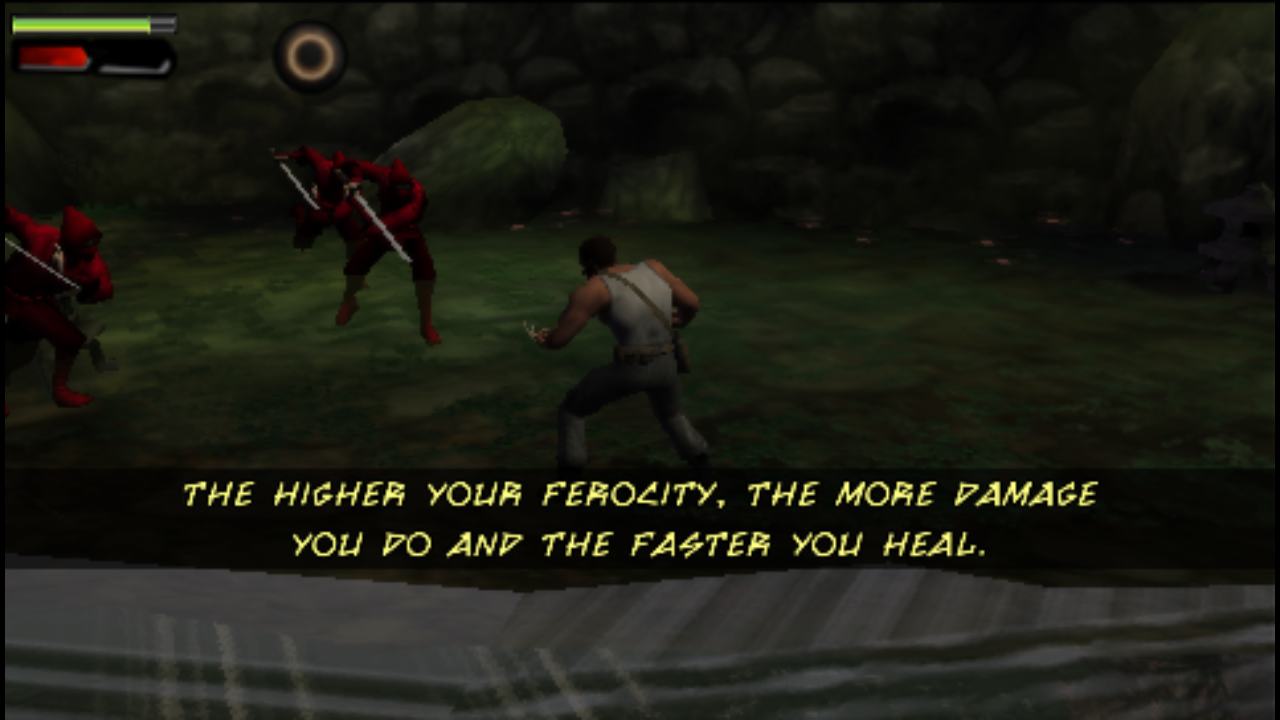
By the way, the incompatibility problem with the controller is also solved with the help of the Tincore Keymapper program. It allows you to send clicks on gamepads, keyboards and other gaming devices. But Root rights are needed. This video demonstrates how the application works with NVIDIA Shield.

All games of course with such a filling go without problems. The controller is triggered immediately, there are no delays. You can only find fault with the number of games to whom it is, it will seem small, but it is not.
▌ BATTERY, CHARGING, TIME OF WORK
The device has a three-cell battery with a capacity of 7350 mAh. It charges in 4 hours.

In AnTuTu Tester, the device scored 535 points, discharging from 100 to 19% at the maximum screen brightness and with an active Wi-Fi connection in almost 5 hours.
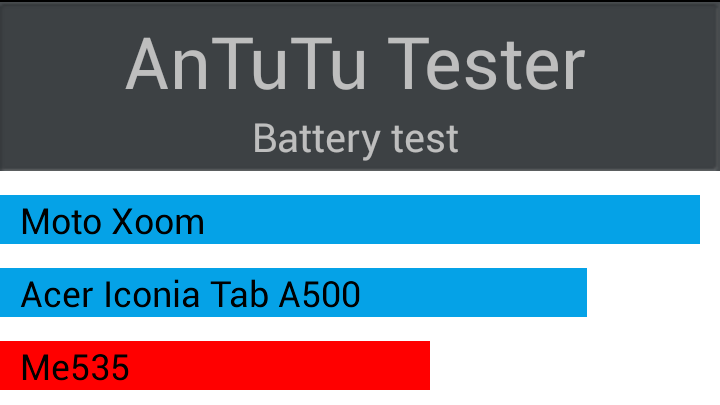
NVIDIA says that one charge should be enough for four to five hours of the most demanding games with optimizations for Tegra 4. They didn’t lie - well done! The process of playing in GTA Vice City lasted 4 hours at full brightness and volume.
If playing toys are not very heavy, then the battery will last for 10 hours. And watching videos from YouTube can last as long as 18 hours.
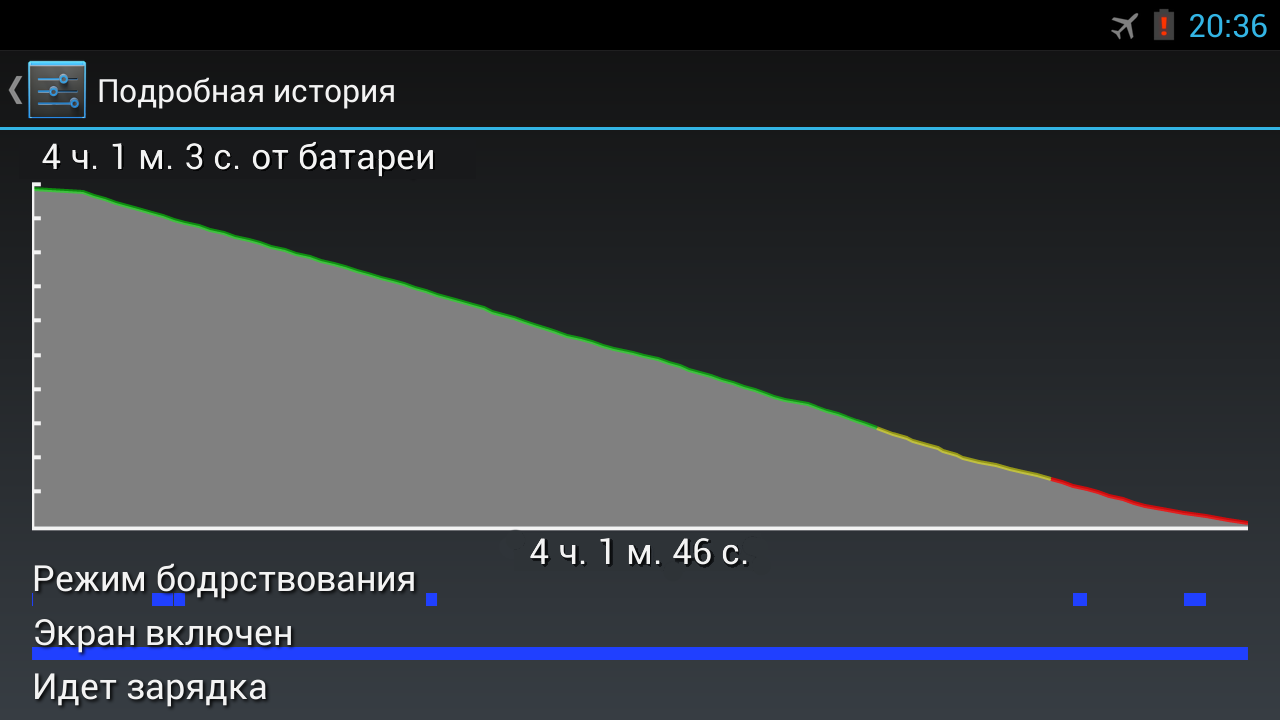
In general, the results of tests of autonomous work Shield pleased. Although someone did not strive for 10 "extra" millimeters.
▌ CONCLUSION
NVIDIA Shield turned out to be an interesting and ambiguous device. Powerful hardware stuffing, high-quality sound and excellent IPS display together with a full-sized controller turn the console into the best gaming device on the Android OS. This is the main plus - a huge number of games and applications. But it should be remembered that the use of simple programs is unlikely to bring you pleasure. since control is often intended for the touch screen, and Shield is still more convenient to control the controller.
In general, NVIDIA Shield will definitely find its customers because of the popular platform, modern characteristics and well-known manufacturer. who will continue to support your project.
¦ ADVANTAGES AND DISADVANTAGES
 The fastest Android device
The fastest Android device High-quality assembly
High-quality assembly Comfortable housing
Comfortable housing IPS display with HD resolution
IPS display with HD resolution Loud audio system
Loud audio system Capacious battery
Capacious battery Built-in cooling fan
Built-in cooling fan A large number of compatible games
A large number of compatible games Big weight
Big weight Small amount of memory
Small amount of memory High price
High price Streaming supports a small number of video cards.
Streaming supports a small number of video cards. Not the latest version of Android.
Not the latest version of Android.¦ PRICE AND PURCHASE
In Russia, the device is not for sale, but Shield without problems can be bought in the US, using the services of an intermediary Shopotam . I advise you to buy the device in the Newegg store . Firstly, the price does not differ from the official store store.nvidia.com - the device also costs $ 299. And secondly, the delivery is free, unlike the NVIDIA Store, where it costs $ 13.
It is not difficult to buy a device, it’s enough to do a few points:
1. Add NVIDIA Shield to the basket
2. Enter the shipping address (warehouse address with an intermediary)
3. Pay for the goods
4. Wait until the package arrives at the warehouse
5. Collect the package and send to myself
If you are unable to pay for the device or have problems with the purchase, then the whole process can be charged to Shopotam. It is enough to add a link to the desired lot, specify its name and delivery method. Employees themselves will buy the device and bring it to the warehouse, then add a personal account to you.
You can save $ 10 if you enter a promotional code in your personal account Shopotam , which you need to enter during registration. After you make the first purchase you will receive $ 10 in your account. Code: 80801b0d222f9be57f2397af99f88dcc
The final cost of the console with delivery without insurance via mail Express :
NVIDIA Shield Console: 299.00 $
Service MailForwarding: $ 3
Delivery Shopotam Express: 56.43 $
Promotional code: -10 $
Total: 349 $
in rubles (the average rate of 32.50 p.): 11 342 RUB
Shipping Weight was 3 lb 11.4 oz (1684 g.), Dimensions 33x13x26, and volumetric weight: 2231 g.
Related Links
 Discussion thread on w3bsit3-dns.com
Discussion thread on w3bsit3-dns.comIf you do not have an account on Habrahabr, you can read and comment on our articles on BoxOverview.com
Source: https://habr.com/ru/post/196542/
All Articles