Contact searcher for Windows Phone
Contact searcher for Windows Phone
Once people are interested in Windows Phone development articles, I'll try to publish it too. There will be little code (all code is available on GitHub ).
In one project, I needed the contact search control the same as in the native Windows Phone email client. I did not find ready implementations, so I had to make my own. (I know about ComboBox with autocompletion, but it was not enough for me and everything should look as close as possible in the native client)
')

Of the requirements - the appearance must be completely customizable. The ability to do a deferred search (for example, when searching through a web-service). Well, not difficult to use.
Schematically, I tried to display this:
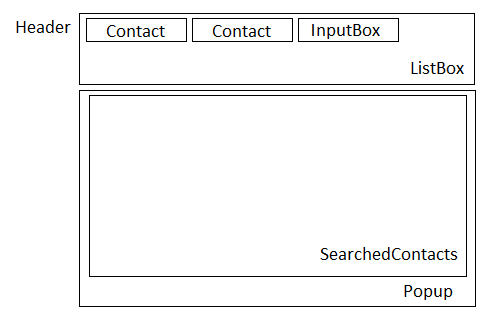
Already selected contacts are found in the ListBox, the TextBox is also located there when entering letters into which the search for contacts takes place, which are displayed below in SearchedContacts. The delete button is also supported (if there are no more letters in the TextBox, then the last selected item is deleted)
Here is the code:
Xaml item code
<Grid> <Grid.RowDefinitions> <RowDefinition Height="*" MaxHeight="70" /> <RowDefinition Height="Auto" /> <RowDefinition Height="*" /> </Grid.RowDefinitions> <ListBox x:Name="ItemsListBox" ItemTemplate="{TemplateBinding ItemTemplate}" SelectionMode="Single"> <ItemsControl.ItemsPanel> <ItemsPanelTemplate> <toolkit:WrapPanel /> </ItemsPanelTemplate> </ItemsControl.ItemsPanel> <ContentControl x:Name="Header" Content="{TemplateBinding HeaderText}" ContentTemplate="{TemplateBinding HeaderTemplate}" /> <TextBox x:Name="SearchTextBox" Background="Transparent" BorderBrush="Transparent" CaretBrush="WhiteSmoke" FontFamily="{TemplateBinding FontFamily}" FontSize="{TemplateBinding FontSize}" FontStyle="{TemplateBinding FontStyle}" Foreground="{TemplateBinding Foreground}" Style="{StaticResource ClearTextBoxStyle}"/> </ListBox> <Border Grid.Row="1" Width="480" Height="2" VerticalAlignment="Top" Background="White" /> <ListBox x:Name="Selector" Grid.Row="2" HorizontalAlignment="Stretch" Background="{TemplateBinding PopupBackground}" BorderBrush="{TemplateBinding PopupBorderBrush}" BorderThickness="{TemplateBinding PopupBorderThickness}" FontFamily="{TemplateBinding FontFamily}" FontSize="{TemplateBinding FontSize}" FontStyle="{TemplateBinding FontStyle}" FontWeight="{TemplateBinding FontWeight}" Foreground="{TemplateBinding Foreground}" IsTabStop="False" ItemTemplate="{TemplateBinding PopupItemTemplate}" Opacity="{TemplateBinding Opacity}" ScrollViewer.HorizontalScrollBarVisibility="Disabled" SelectionMode="Single" /> </Grid> Usage example:
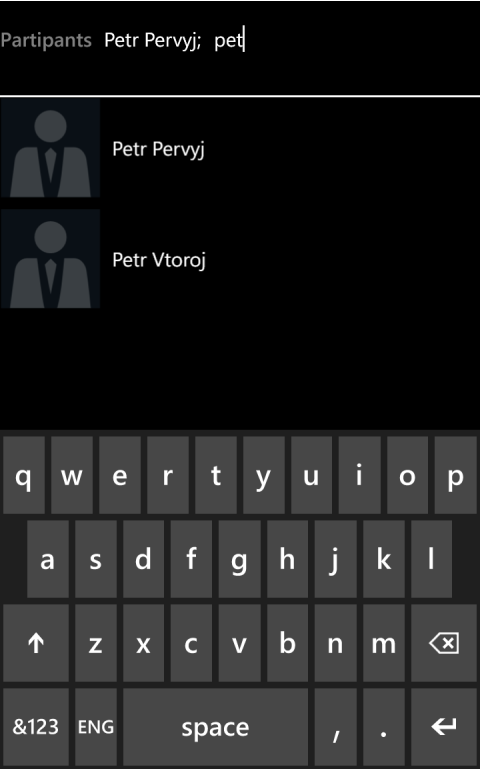
Code:
Usage example
<controls2:ContactsChooser x:Name="chooser" Grid.Row="1" Margin="0,24,0,0" HeaderText="Partipants" ItemsSource="{Binding InvitedUsers}" PopupBackground="Transparent" PopupBorderBrush="Transparent" SearchCommand="{Binding SearchCommand}" SearchItemsSource="{Binding SearchedUsers}"> <controls2:ContactsChooser.HeaderTemplate> <DataTemplate> <TextBlock Margin="0,0,12,0" FontFamily="Segoe WP Semibold" FontSize="20" Foreground="Gray" Text="{Binding}" /> </DataTemplate> </controls2:ContactsChooser.HeaderTemplate> <controls2:ContactsChooser.PopupItemTemplate> <DataTemplate> <Grid Margin="0,0,0,12"> <Grid.ColumnDefinitions> <ColumnDefinition Width="99" /> <ColumnDefinition Width="*" /> </Grid.ColumnDefinitions> <Canvas Width="99" Height="99" HorizontalAlignment="Left" VerticalAlignment="Top" Background="#FF0A1016" UseLayoutRounding="False"> <Path Canvas.Left="8" Canvas.Top="10" Width="83" Height="97" Data="F1M81.886,88.911L81.989,88.911C81.989,88.911,81.964,89.135,81.887,88.915z M36.533,88.911L46.325,88.911 44.515,88.935C41.769,88.955,38.229,88.924,36.59,88.911z M41.727,39.437C41.727,39.437 47.627,45.341 47.627,45.341 47.627,45.341 41.727,75.253 41.727,75.253 41.727,75.253 35.827,45.341 35.827,45.341 35.827,45.341 41.727,39.437 41.727,39.437z M55.337,39.02C61.072,39.02 65.137,39.02 65.137,39.02 71.971,39.02 76.42,45.063 77.511,51.66 77.511,51.66 79.541,65.1 80.963,81.029 81.386,85.766 81.643,87.737 81.793,88.523L81.886,88.911 46.325,88.911 46.383,88.91C47.474,88.886 48.198,88.845 48.218,88.779 49.761,83.805 51.266,75.913 52.317,67.729 54.112,53.747 55.199,39.02 55.337,39.02z M18.236,39.02C18.236,39.02 22.18,39.02 27.997,39.02 28.199,39.02 34.143,88.906 35.759,88.906L36.533,88.911 1.013,88.911C1.013,88.911 5.862,51.66 5.862,51.66 6.71,44.699 11.402,39.02 18.236,39.02z M41.578,1.981C50.442,1.981 57.627,9.172 57.627,18.042 57.627,26.913 50.442,34.104 41.578,34.104 32.715,34.104 25.53,26.913 25.53,18.042 25.53,9.172 32.715,1.981 41.578,1.981z" Fill="#3A3F43" /> </Canvas> <Image Width="99" Height="99" /> <TextBlock Grid.Column="1" Margin="12,0,0,0" VerticalAlignment="Center" Text="{Binding FullName}" /> </Grid> </DataTemplate> </controls2:ContactsChooser.PopupItemTemplate> <controls2:ContactsChooser.ItemTemplate> <DataTemplate> <StackPanel Margin="0,0,12,0" Orientation="Horizontal"> <TextBlock Text="{Binding FullName}" /> <TextBlock Text=";" /> </StackPanel> </DataTemplate> </controls2:ContactsChooser.ItemTemplate> </controls2:ContactsChooser> The MVVM pattern is supported, the search logic is completely in the ViewModel:
SearchCommand = new RelayCommand(o => { var searchedName = o.ToString().ToLower(); SearchedUsers.Clear(); foreach (var user in Users.Where(u => u.FirstName.ToLower().Contains(searchedName) || u.LastName.ToLower().Contains(searchedName))) { SearchedUsers.Add(user); } }); here you can insert a method of accessing the web service and fill in the ObservableCollection when receiving data.
The code is not the end of clean, but then it is OpenSource, if there are suggestions - improve.
If you suddenly have questions - ask, happy to answer.
Source: https://habr.com/ru/post/196324/
All Articles