Methods for solving color perception problems
Hi, Habr.
It is not the first time I see posts about color blindness here, but I have not seen methods of a more or less suitable struggle (except here ).
Actually, I want to talk about their methods of solving the problem.
I will make a reservation: I am “blind” to yellow and red colors (blue and blue are a substitute, respectively), and I have not met people with a similar deviation (unfortunately).
So far, there are few ways to make the web convenient for color blind people, but, in principle, the existing ones are quite simple. So, from static methods can be divided into three:
')
An interesting way would be the method of color correction using some kind of lenses / filters on top of the monitor or glasses. I use the correcting glasses, but they do not give the best result. In addition, this method is not the most effective, since it is the user who will have to look for a corrector, but such a corrector will be suitable for him personally.
So, here are my “correctors” (they should also be a filter, but this is not the point) are suitable for me personally, many do not see any difference, and do not help other type of blind-eyed people. Totally.
Almost perfect. Perhaps some of the readers know the styles of forums and sites in which you can change the colors. Some use cookies, but this is only for presets. But bad luck - green, I can distinguish blue colors, but red with yellow - no. Blind to red is unlikely to distinguish between green and red, respectively. Alas, the method of presets is also not suitable, because almost always in this way there are colors in which there is a coincidence of shades or in general a complete match of colors. But let's talk about this method below.
Some time ago I started playing BF3. And oh yeah, this is hell. Just because the developers did not take into account that red, green and blue - a solution for color blind. I rummaged and tried to do something like a WH (wallhack), but only changing the color displayed on the screen. Unfortunately, the method was very complicated and had to be abandoned, but it could have become quite functional.
Regarding the replacement of colors in the browser - at the moment the best way is to replace CSS with your own. Simply put, the rainbow design of the 1337 site will become not only dull, but also rather nasty looking. However, it will be more functional than the indistinguishable original. Perhaps there will be an interesting way to try to organize the same “streaming” replacement with the help of browser plug-ins (alas, this lacks knowledge).
In general, an interesting way. Maybe someone saw the site www.roi.ru (switch in the header [1] ). Here the whole task lies precisely on the designer (if the color scheme is offered one, but the main one and convenient for most types of color blindness), or on the programmer of the code that will help customize the site to the visitor. So, I "chose" and "completed" the design for the forum, but it can become somewhat inconvenient for other types of color blind:

And my perception without correction:
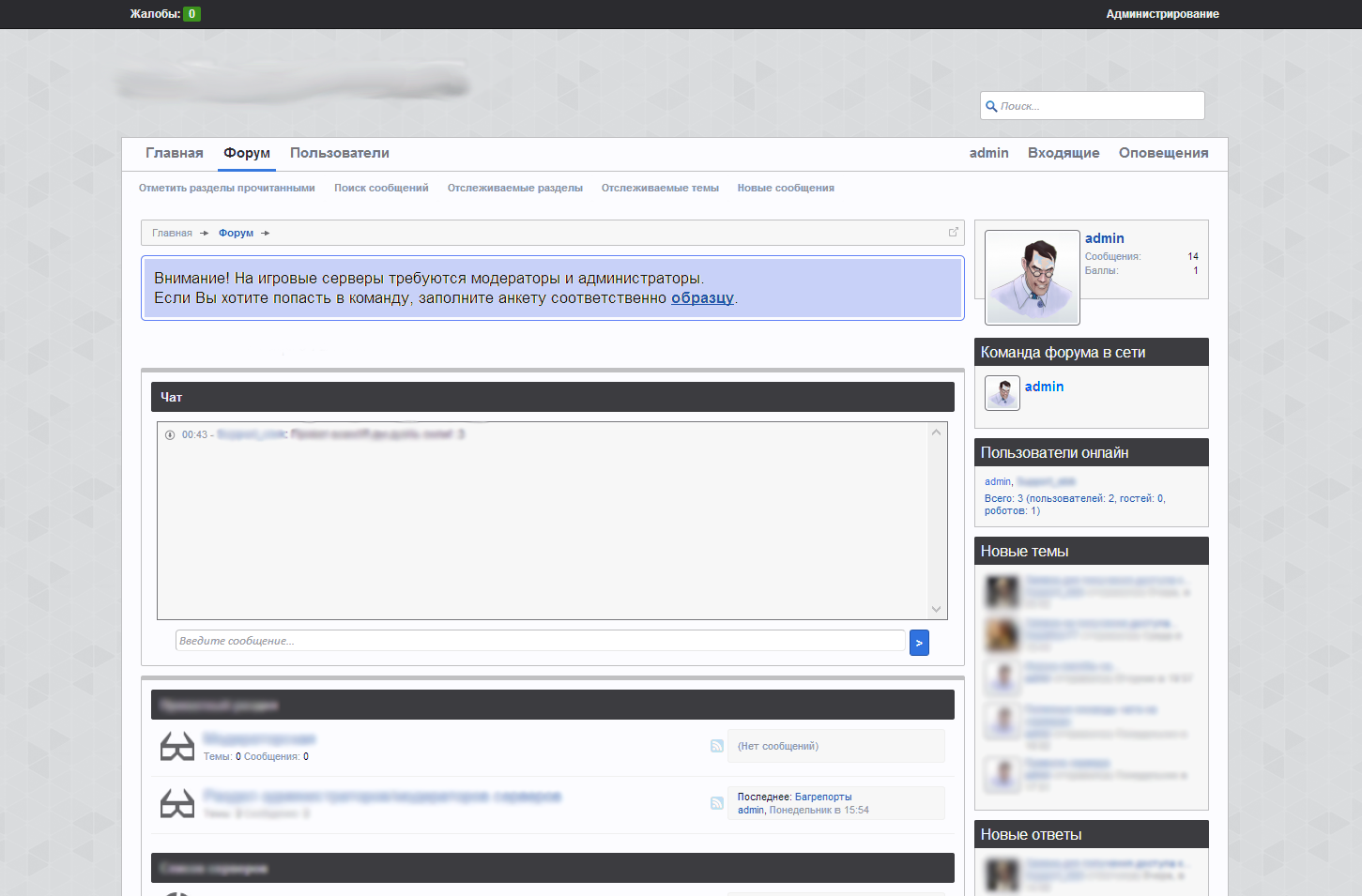
Unfortunately, it is not easy for designers to understand exactly how the same “basic” types of color-blind people see, and therefore this method does not always work and only on specialized sites. Typically, themed portals (game, for example) do not care about this and cause some inconvenience to readers (open the site of the same Gambling and replace filters with a choice of colors, you will see that some of the colors or links have merged and are invisible or indistinguishable).
As a result, you can organize the most convenient and simple method of correction - on the client side. Alas, this requires the work of the creator of the site on the third item, so I have not yet completely separated these two methods. Even with a correction through PS, when creating a design, I cannot determine for sure whether it will work as “them” as it does for me.
In principle, the methods described above could be enough to almost completely compensate for visual impairments. But the trouble is, under all the blind people, it will not be possible to adjust to the colors. Well, no way.
I wrote above that we discuss one of the methods. Well, that's how it will look in the extended sense.
Presets for the creator of a product / site are often useless for those who are color blind in a "non-standard" (not red / green) type. So, already touched above BF3 even with the color blindness mode enabled can do little - contrast and replacement of a pair of colors that are not the main ones. We have to look for workarounds to solve the problem - “cheat” (replacing the color with the driver (filter-screen)).
For some time I practiced using palettes to customize the style of the site, but due to inappropriate use of the site, it looked like Upyachku in a fit of epilepsy, so I had to abandon the use of this method.
Maybe someone has experience in this field? Any solutions other than these?
It is not the first time I see posts about color blindness here, but I have not seen methods of a more or less suitable struggle (except here ).
Actually, I want to talk about their methods of solving the problem.
I will make a reservation: I am “blind” to yellow and red colors (blue and blue are a substitute, respectively), and I have not met people with a similar deviation (unfortunately).
Static
So far, there are few ways to make the web convenient for color blind people, but, in principle, the existing ones are quite simple. So, from static methods can be divided into three:
- Color change to monitor
- Color swapping with client
- Color statics on the site
')
Replacement to monitor
An interesting way would be the method of color correction using some kind of lenses / filters on top of the monitor or glasses. I use the correcting glasses, but they do not give the best result. In addition, this method is not the most effective, since it is the user who will have to look for a corrector, but such a corrector will be suitable for him personally.
So, here are my “correctors” (they should also be a filter, but this is not the point) are suitable for me personally, many do not see any difference, and do not help other type of blind-eyed people. Totally.
Color swapping with client
Almost perfect. Perhaps some of the readers know the styles of forums and sites in which you can change the colors. Some use cookies, but this is only for presets. But bad luck - green, I can distinguish blue colors, but red with yellow - no. Blind to red is unlikely to distinguish between green and red, respectively. Alas, the method of presets is also not suitable, because almost always in this way there are colors in which there is a coincidence of shades or in general a complete match of colors. But let's talk about this method below.
Some time ago I started playing BF3. And oh yeah, this is hell. Just because the developers did not take into account that red, green and blue - a solution for color blind. I rummaged and tried to do something like a WH (wallhack), but only changing the color displayed on the screen. Unfortunately, the method was very complicated and had to be abandoned, but it could have become quite functional.
Regarding the replacement of colors in the browser - at the moment the best way is to replace CSS with your own. Simply put, the rainbow design of the 1337 site will become not only dull, but also rather nasty looking. However, it will be more functional than the indistinguishable original. Perhaps there will be an interesting way to try to organize the same “streaming” replacement with the help of browser plug-ins (alas, this lacks knowledge).
Color statics on the site
In general, an interesting way. Maybe someone saw the site www.roi.ru (switch in the header [1] ). Here the whole task lies precisely on the designer (if the color scheme is offered one, but the main one and convenient for most types of color blindness), or on the programmer of the code that will help customize the site to the visitor. So, I "chose" and "completed" the design for the forum, but it can become somewhat inconvenient for other types of color blind:

And my perception without correction:
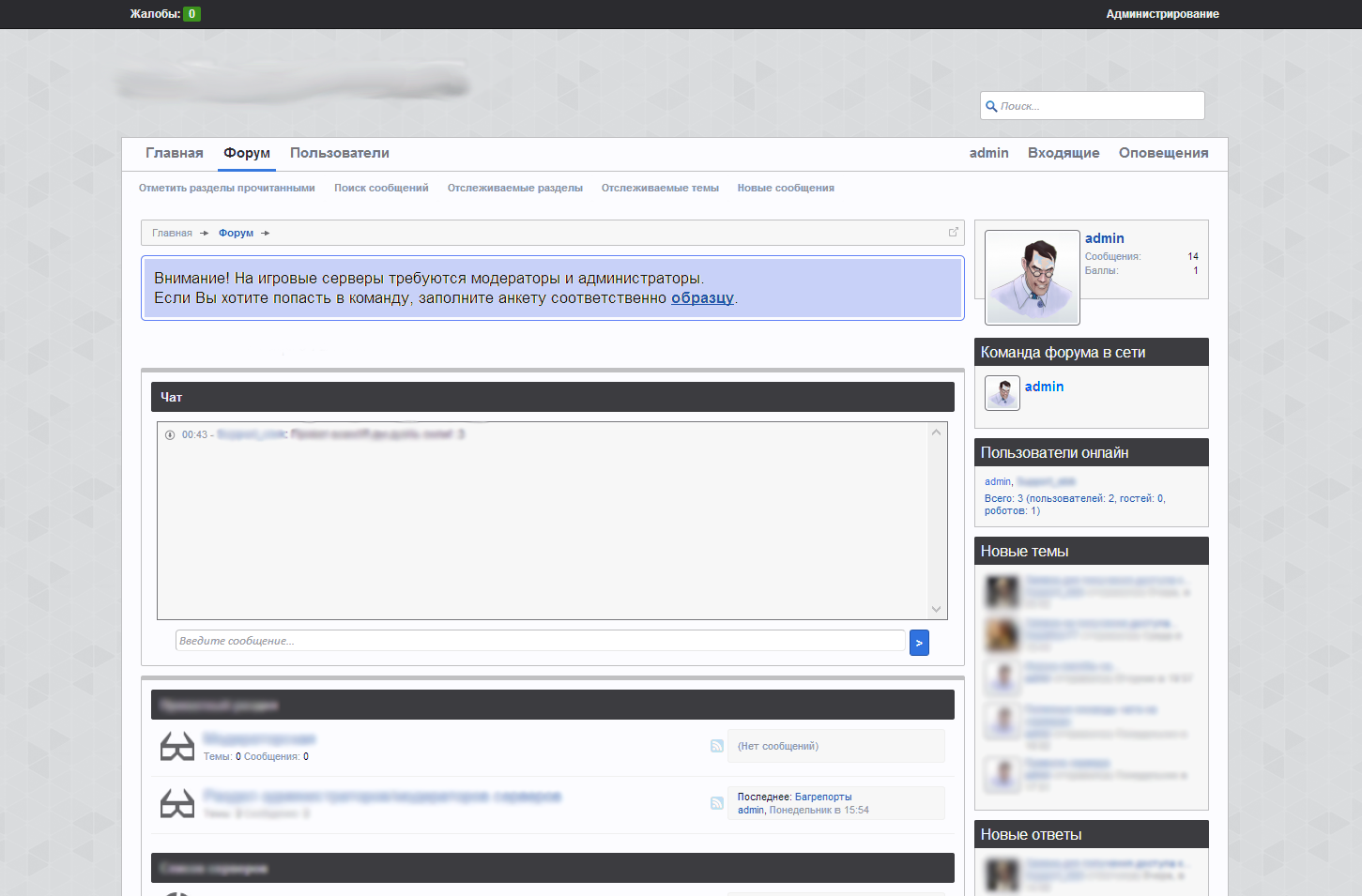
Unfortunately, it is not easy for designers to understand exactly how the same “basic” types of color-blind people see, and therefore this method does not always work and only on specialized sites. Typically, themed portals (game, for example) do not care about this and cause some inconvenience to readers (open the site of the same Gambling and replace filters with a choice of colors, you will see that some of the colors or links have merged and are invisible or indistinguishable).
As a result, you can organize the most convenient and simple method of correction - on the client side. Alas, this requires the work of the creator of the site on the third item, so I have not yet completely separated these two methods. Even with a correction through PS, when creating a design, I cannot determine for sure whether it will work as “them” as it does for me.
Dynamic method
In principle, the methods described above could be enough to almost completely compensate for visual impairments. But the trouble is, under all the blind people, it will not be possible to adjust to the colors. Well, no way.
I wrote above that we discuss one of the methods. Well, that's how it will look in the extended sense.
Presets for the creator of a product / site are often useless for those who are color blind in a "non-standard" (not red / green) type. So, already touched above BF3 even with the color blindness mode enabled can do little - contrast and replacement of a pair of colors that are not the main ones. We have to look for workarounds to solve the problem - “cheat” (replacing the color with the driver (filter-screen)).
For some time I practiced using palettes to customize the style of the site, but due to inappropriate use of the site, it looked like Upyachku in a fit of epilepsy, so I had to abandon the use of this method.
Maybe someone has experience in this field? Any solutions other than these?
Source: https://habr.com/ru/post/195836/
All Articles