See the invisible, or a little about the secrets of mail.ru
Hello :)
In this topic, I propose to talk about the hidden features of sites.
Not about “Easter eggs” - surprises and secrets that developers leave for particularly meticulous and curious users, but about those opportunities, the appearance of which the developers did not plan and the existence of which they do not always know. I think such opportunities exist on all large sites with a long history. An example of such a possibility on a habre is the removal of a post in the sandbox, when inviting recall. Talked about it here . But I recently Habré, and I know quite a bit about him. In this post we will talk about another large social network - mail.ru.
The very idea of the post appeared after the latest edition of the famous book “The Newest Encyclopedia. Computer and Internet ”, in which the author tells about the presence of several domains on the mail.ru site as a little-known fact. But if not everyone knows about the existence of several domains on mail.ru, although the opportunity to choose a domain is offered when registering an account, and then each time it is authenticated, then very few people know about the other features of the site. In this post, we will talk about things, the knowledge of which is determined not so much by the user's observation and interest, as by the time and experience of being on the site. Some of them are more or less obvious, others are hard to guess and can only be noticed by chance.
The first part of the post is devoted to the information that the mail provides about its users.
User e-mail is easy to identify by his page in the World, Blogs or personal account on the Answers. Nick and user avatar on the project mail.ru are a link to his personal page: in My World, on the Answers, in Blogs. Their addresses are built according to a single scheme, in which the domain and user login are indicated before the last two slashes:
')
My World Mail.ru: my.mail.ru/Domain/Login
Mail.ru blogs : blogs.mail.ru/Domain/Login
Mail.ru Answers: otvet.mail.ru/Domain/Login
This scheme allows you to determine user activity on different projects of the site or contact him by mail. True, a new design of Answers is being tested, in which the link to the personal account is replaced by a link to a profile that is not related to the user's e-mail, but the old version of the Answers is still available and the old links too.
How to find out the name of the mailbox on the page in My World is the information on the help page mail.ru. But what the site’s support service staff members have forgotten to tell you, that besides the domains: mail.ru, inbox.ru, list.ru, bk.ru, mail.ua, the site also has the domain corp.mail.ru. Register an account with this domain can only site workers, it is not available to ordinary users.

Knowing whether a user is an employee of the site is useful both in order not to fall for the tricks of fraudsters, as well as to determine how credible the advice and recommendations received in the comments in the community or in a personal message.
The fact that the actual address of the sender is displayed in the service headers of the letter, Mailovsky support told . The fact that the IP of the sender is also displayed there is forgotten to tell. And very few people knew that until the fall of last year, the user's IP was indicated in some notifications of My World.
I don’t think that everyone who voted for posting in a community or in a blog, voted in a survey, submitted an application to join a community or subscribed to a blog was ready to share their IP with those who received a notification - the author of a post or blog, community administrators.
Last fall, the user's IP in the notifications of My World ceased to appear. But it is still visible in the emails sent by users.
If the IP is displayed in personal correspondence with people whom you know or with whom you have a business relationship, this is one thing. But the site provides for correspondence with completely strangers and strangers. For example, on the project Answers Mail.ru in the user's personal account there is a link "To write a letter" And this link is used quite often. You are invited to write a letter when rejecting the entry to the pre-moderated community: “Your entry was rejected by the moderator. You can write a letter to the moderator if you do not agree with his decision. ” Knowing that his IP is displayed in the service headers of the letter will allow the user to decide whether to use the mail for correspondence, or select something else, for example, personal messages.
Some time ago the full phone number of the user was displayed on the link:
e.mail.ru/cgi-bin/passremind?action=answer&Username=Login&Domain=Domain&Submit_PasswordAnswer=1&lang=ru_RU&answer=
This was told here .
Now the link displays the phone number without the last four digits. This part of the number is sufficient to determine the country and region of residence of the user, as well as to determine several accounts registered for one phone number.
That is, with all the reliability, speed and ease of password recovery using a phone number, you need to keep in mind that most of this number is in the public domain.
Actually, age is not a secret and secret information. But when the account settings specifically specify whether you want the age specified in the questionnaire to be available to other users, and, despite the settings that have been set, they are still displayed, it does not look entirely clear.
This is how the profile settings look like:
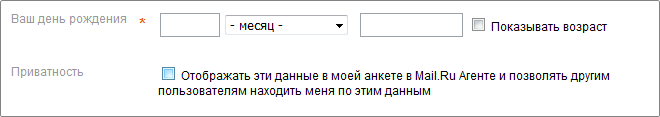
The checkboxes “Show age” and “Display this data in my application form in Mail.Ru Agent” are not checked. And this is what the information displayed in the agent looks like when searching for a user using the “Add contact” button:
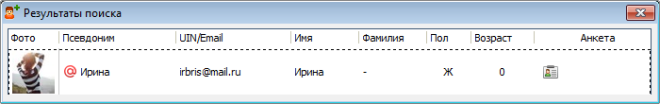
The age is displayed, and when you click on the “Questionnaire” icon, a nice window opens with the full date of birth (the one that should not be displayed in the agent).
If the user's world is closed, it is impossible to see friends or groups, or the data indicated in the questionnaire. But they are displayed in the blog information at: blogs.mail.ru/Domain/Login/info . The blog info displays the user's friends, subscribers, interests, the date the blog was created. The blog info is displayed even if the blog is closed, and “only for me” access is set in the settings.
The Blog Info displays the number of comments left by the user on the project. But finding these comments using the mail.ru site is impossible. And sometimes it can be interesting or really necessary - to find your comments on the project or to see the comments of another user.
In this case, Yandex search blogs will help. In it we specify:
search scope - comments;
blogger - the address of the blog or the user's world;
in a journal or community - the address of a blog or group (if you do not specify, the search will follow all user comments).
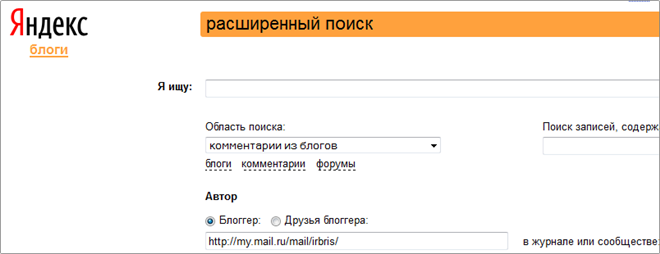
Search by comments works if comments or entries were left in groups and blogs open to unregistered users, only their entries are indexed by a search engine. In the user's personal blog, you can view separate posts and comments. In communities, the user’s posts and comments are mixed up and I haven’t found any opportunity to share them.
I don’t know how popular and interesting this post is on this resource. In short, it can be reduced to a well-known truth: "everything that you tell about yourself on the Internet, you put it in open access"
In this topic, I propose to talk about the hidden features of sites.
Not about “Easter eggs” - surprises and secrets that developers leave for particularly meticulous and curious users, but about those opportunities, the appearance of which the developers did not plan and the existence of which they do not always know. I think such opportunities exist on all large sites with a long history. An example of such a possibility on a habre is the removal of a post in the sandbox, when inviting recall. Talked about it here . But I recently Habré, and I know quite a bit about him. In this post we will talk about another large social network - mail.ru.
The very idea of the post appeared after the latest edition of the famous book “The Newest Encyclopedia. Computer and Internet ”, in which the author tells about the presence of several domains on the mail.ru site as a little-known fact. But if not everyone knows about the existence of several domains on mail.ru, although the opportunity to choose a domain is offered when registering an account, and then each time it is authenticated, then very few people know about the other features of the site. In this post, we will talk about things, the knowledge of which is determined not so much by the user's observation and interest, as by the time and experience of being on the site. Some of them are more or less obvious, others are hard to guess and can only be noticed by chance.
The first part of the post is devoted to the information that the mail provides about its users.
User Email
User e-mail is easy to identify by his page in the World, Blogs or personal account on the Answers. Nick and user avatar on the project mail.ru are a link to his personal page: in My World, on the Answers, in Blogs. Their addresses are built according to a single scheme, in which the domain and user login are indicated before the last two slashes:
')
My World Mail.ru: my.mail.ru/Domain/Login
Mail.ru blogs : blogs.mail.ru/Domain/Login
Mail.ru Answers: otvet.mail.ru/Domain/Login
This scheme allows you to determine user activity on different projects of the site or contact him by mail. True, a new design of Answers is being tested, in which the link to the personal account is replaced by a link to a profile that is not related to the user's e-mail, but the old version of the Answers is still available and the old links too.
How to find out the name of the mailbox on the page in My World is the information on the help page mail.ru. But what the site’s support service staff members have forgotten to tell you, that besides the domains: mail.ru, inbox.ru, list.ru, bk.ru, mail.ua, the site also has the domain corp.mail.ru. Register an account with this domain can only site workers, it is not available to ordinary users.

Knowing whether a user is an employee of the site is useful both in order not to fall for the tricks of fraudsters, as well as to determine how credible the advice and recommendations received in the comments in the community or in a personal message.
User IP
The fact that the actual address of the sender is displayed in the service headers of the letter, Mailovsky support told . The fact that the IP of the sender is also displayed there is forgotten to tell. And very few people knew that until the fall of last year, the user's IP was indicated in some notifications of My World.
I don’t think that everyone who voted for posting in a community or in a blog, voted in a survey, submitted an application to join a community or subscribed to a blog was ready to share their IP with those who received a notification - the author of a post or blog, community administrators.
Last fall, the user's IP in the notifications of My World ceased to appear. But it is still visible in the emails sent by users.
If the IP is displayed in personal correspondence with people whom you know or with whom you have a business relationship, this is one thing. But the site provides for correspondence with completely strangers and strangers. For example, on the project Answers Mail.ru in the user's personal account there is a link "To write a letter" And this link is used quite often. You are invited to write a letter when rejecting the entry to the pre-moderated community: “Your entry was rejected by the moderator. You can write a letter to the moderator if you do not agree with his decision. ” Knowing that his IP is displayed in the service headers of the letter will allow the user to decide whether to use the mail for correspondence, or select something else, for example, personal messages.
Phone number
Some time ago the full phone number of the user was displayed on the link:
e.mail.ru/cgi-bin/passremind?action=answer&Username=Login&Domain=Domain&Submit_PasswordAnswer=1&lang=ru_RU&answer=
This was told here .
Now the link displays the phone number without the last four digits. This part of the number is sufficient to determine the country and region of residence of the user, as well as to determine several accounts registered for one phone number.
That is, with all the reliability, speed and ease of password recovery using a phone number, you need to keep in mind that most of this number is in the public domain.
User age
Actually, age is not a secret and secret information. But when the account settings specifically specify whether you want the age specified in the questionnaire to be available to other users, and, despite the settings that have been set, they are still displayed, it does not look entirely clear.
This is how the profile settings look like:
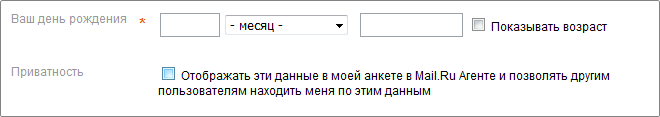
The checkboxes “Show age” and “Display this data in my application form in Mail.Ru Agent” are not checked. And this is what the information displayed in the agent looks like when searching for a user using the “Add contact” button:
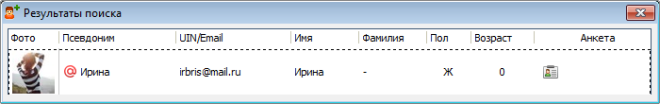
The age is displayed, and when you click on the “Questionnaire” icon, a nice window opens with the full date of birth (the one that should not be displayed in the agent).
Closed world information
If the user's world is closed, it is impossible to see friends or groups, or the data indicated in the questionnaire. But they are displayed in the blog information at: blogs.mail.ru/Domain/Login/info . The blog info displays the user's friends, subscribers, interests, the date the blog was created. The blog info is displayed even if the blog is closed, and “only for me” access is set in the settings.
Posts and user comments on the project
The Blog Info displays the number of comments left by the user on the project. But finding these comments using the mail.ru site is impossible. And sometimes it can be interesting or really necessary - to find your comments on the project or to see the comments of another user.
In this case, Yandex search blogs will help. In it we specify:
search scope - comments;
blogger - the address of the blog or the user's world;
in a journal or community - the address of a blog or group (if you do not specify, the search will follow all user comments).
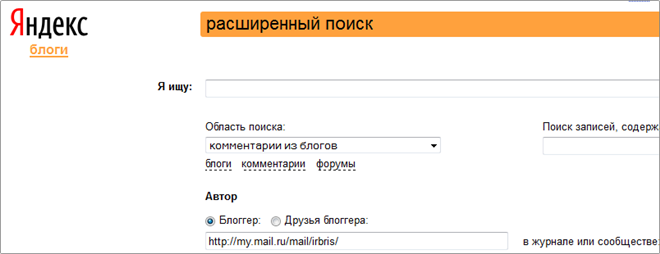
Search by comments works if comments or entries were left in groups and blogs open to unregistered users, only their entries are indexed by a search engine. In the user's personal blog, you can view separate posts and comments. In communities, the user’s posts and comments are mixed up and I haven’t found any opportunity to share them.
I don’t know how popular and interesting this post is on this resource. In short, it can be reduced to a well-known truth: "everything that you tell about yourself on the Internet, you put it in open access"
Source: https://habr.com/ru/post/195582/
All Articles