GNOME Shell Extensions
In the comments to the new version of GNOME3, in the process of discussing the shortcomings of the environment, predictably, they began to skip various recipes for dealing with them with extensions. Using a quick search on Habra, I found several articles describing specific extensions and a link to a single database of extensions . Articles for two years are noticeably outdated, and, in my opinion, the base can only be used by iterating through all the available extensions. Therefore, I propose to discuss and collect in one place who uses which extensions and which ones are better. Probably someone among the proposed extensions will find a solution to their problem and find happiness. For the seed, I will describe extensions that seem interesting and useful to me. Who is interested - I ask under the cat.
Caution! Many illustrations.
Removes the special features button from the top pane (looks like a Vitruvian person).
')
Replaces the “End Session” right menu item with sleep, hibernation and computer shutdown items. For the latest versions of GNOME, it seems, is no longer relevant.
Weather. A small handy icon if necessary, drop-down in a large informative panel.
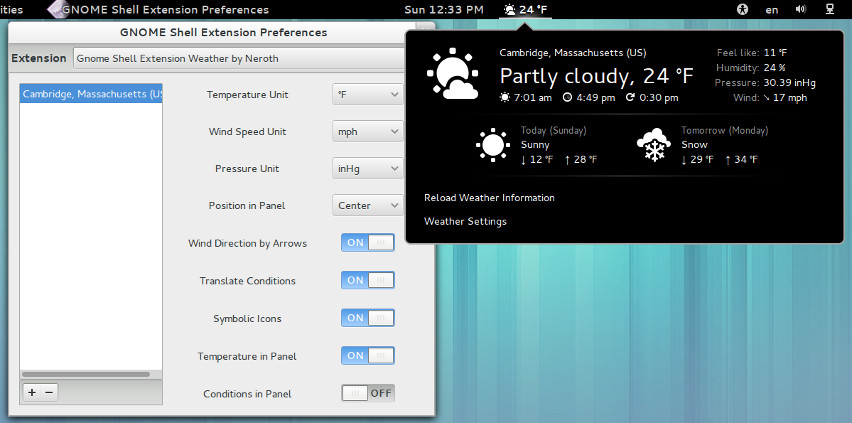
Adds the Gnome Tweak Tool item to the right menu. If suddenly someone does not know, this is a utility for configuring GNOME Shell itself. In particular, it allows you to turn on / off add-ons, install them as archives, customize the time and date format, and more.
Adds a cascading application menu to the top bar.

Adds a CPU temperature indicator to the top menu.

Includes calculator functions in the application search menu.
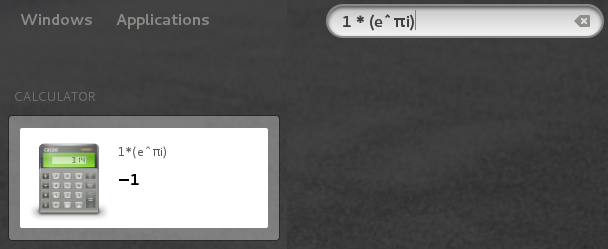
Adds a buddy icon to the tray. If you click on it, a dialog box appears in which you can conduct a conversation without switching to the Pidgin window itself and the corresponding desktop. Considering the fact that you can use very many instant messaging protocols in Pidgin, including Skype, it becomes very convenient.

Adds a to-do list icon to the top menu. Despite the very simple functionality: showing the number of tasks (in the icon), adding a task (plain text input) and deleting a task (click on the task) - the addition is extremely useful. Do not need any leaves and a sharp change of context. In addition to the convenience of creation, I also personally, psychologically pleased to delete the points and watch the numbers of open problems melt.
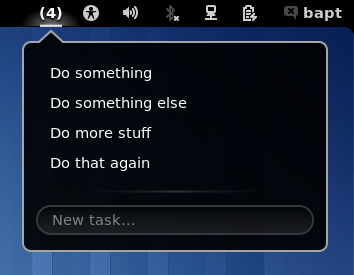
Integrates online translator (Google or Yandex) into the shell. In addition to the quick launch using the button from the top panel, it supports a number of hotkeys: <Super> T - just launch, <Super> <Shift> T - launch with auto-inserted buffer, etc.

For those who like to measure uptime. Adds an uptime value to the top pane.
Adds a list of running applications to the left, as well as applications added to favorites.
Allows you to keep track of all your tasks in Jenkins. The extension has many options. With a small update interval, GNOME Shell can be noticeably heavier.
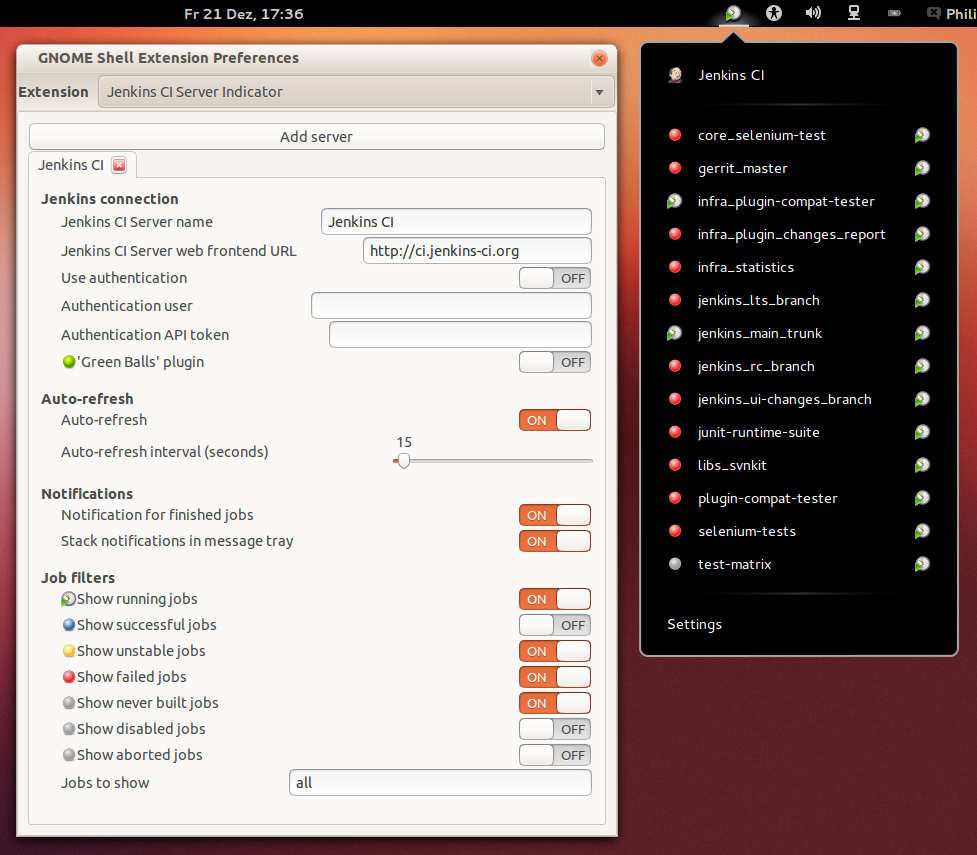
Adds a backlight brightness control button to the top panel.
Embeds music player controls in sound controls.

Reduces the distance between the icons in the top panel.
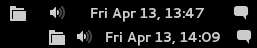
It seems to be all. I hope I have described all the extensions quite informatively. I apologize for the long worms in the middle of the screen, for a long time I tried to arrange them better, but I did not invent anything.
The extensions I described are only a small part of the sea of utilities written for GNOME Shell. I hope you share your findings too and together we will make our communication with GNOME3 even more beautiful.
If you need some kind of extension, but you can’t find it in any way - write. Maybe someone will be able to prompt or inspired by the idea and write it himself.
Caution! Many illustrations.
Remove Accessibility
Removes the special features button from the top pane (looks like a Vitruvian person).
')
Alternative Status Menu
Replaces the “End Session” right menu item with sleep, hibernation and computer shutdown items. For the latest versions of GNOME, it seems, is no longer relevant.
Weather
Weather. A small handy icon if necessary, drop-down in a large informative panel.
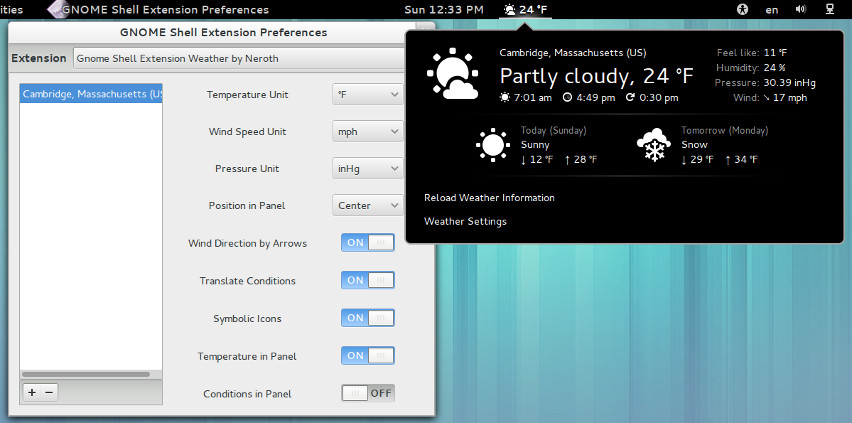
Advanced Settings in UserMenu
Adds the Gnome Tweak Tool item to the right menu. If suddenly someone does not know, this is a utility for configuring GNOME Shell itself. In particular, it allows you to turn on / off add-ons, install them as archives, customize the time and date format, and more.
Applications Menu
Adds a cascading application menu to the top bar.

Sensors
Adds a CPU temperature indicator to the top menu.

Advanced calculator
Includes calculator functions in the application search menu.
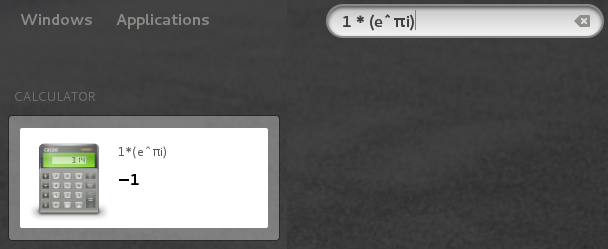
Pidgin Conversation Integration
Adds a buddy icon to the tray. If you click on it, a dialog box appears in which you can conduct a conversation without switching to the Pidgin window itself and the corresponding desktop. Considering the fact that you can use very many instant messaging protocols in Pidgin, including Skype, it becomes very convenient.

Todo list
Adds a to-do list icon to the top menu. Despite the very simple functionality: showing the number of tasks (in the icon), adding a task (plain text input) and deleting a task (click on the task) - the addition is extremely useful. Do not need any leaves and a sharp change of context. In addition to the convenience of creation, I also personally, psychologically pleased to delete the points and watch the numbers of open problems melt.
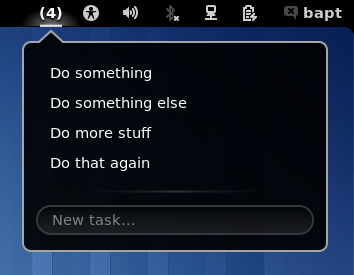
Text translator
Integrates online translator (Google or Yandex) into the shell. In addition to the quick launch using the button from the top panel, it supports a number of hotkeys: <Super> T - just launch, <Super> <Shift> T - launch with auto-inserted buffer, etc.

Uptime Indicator
For those who like to measure uptime. Adds an uptime value to the top pane.
Dock
Adds a list of running applications to the left, as well as applications added to favorites.
Jenkins CI Server Indicator
Allows you to keep track of all your tasks in Jenkins. The extension has many options. With a small update interval, GNOME Shell can be noticeably heavier.
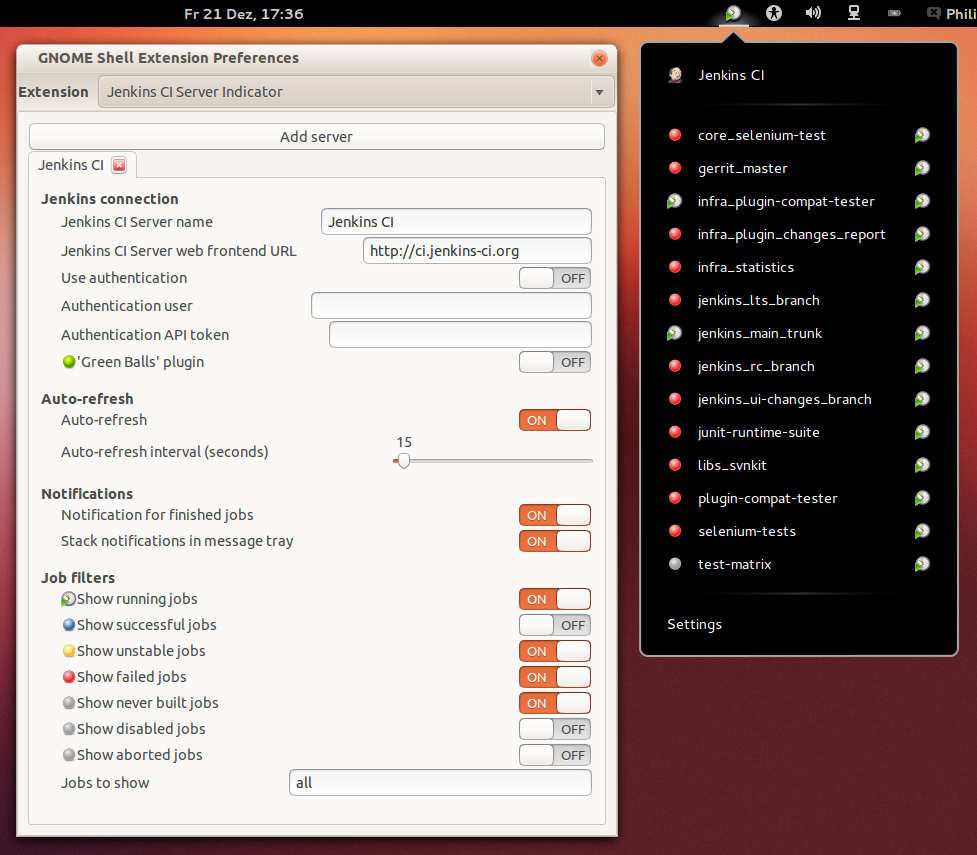
Brightness control
Adds a backlight brightness control button to the top panel.
Media player indicator
Embeds music player controls in sound controls.

Status Area Horizontal Spacing
Reduces the distance between the icons in the top panel.
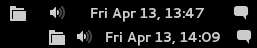
It seems to be all. I hope I have described all the extensions quite informatively. I apologize for the long worms in the middle of the screen, for a long time I tried to arrange them better, but I did not invent anything.
The extensions I described are only a small part of the sea of utilities written for GNOME Shell. I hope you share your findings too and together we will make our communication with GNOME3 even more beautiful.
If you need some kind of extension, but you can’t find it in any way - write. Maybe someone will be able to prompt or inspired by the idea and write it himself.
Source: https://habr.com/ru/post/195578/
All Articles