What's new in our processes: Kanban board for transactions
In our studio, everything that is not visualized - sooner or later it will undergo. Today, the story of the innovation, which made the work on transactions transparent and decorated the boring wall.

Before a project is taken into work, it passes through “negotiation” stages: briefing, budget discussion, etc. All this is done by an account manager. We have two accounts and on each of them several dozens of projects are “hanging” at the same time.
')
Right behind our account managers there is a board (essentially kanban). There are two main columns on the board: “New” and “In Work”. There are still three blocks with such status icons:

They symbolize “the project is successfully moving ahead”, “the project is frozen”, “the project is guaranteed not to take place”.
There is also the right side of the board with a plan for personal meetings with customers, but about it later.
12 minutes before. The client goes to the studio. Together with the account they talk about the project and its goals, and already 12 minutes later the account can call the client an approximate “plug” of value. If the budget suits the client, the following card “starts” to him:
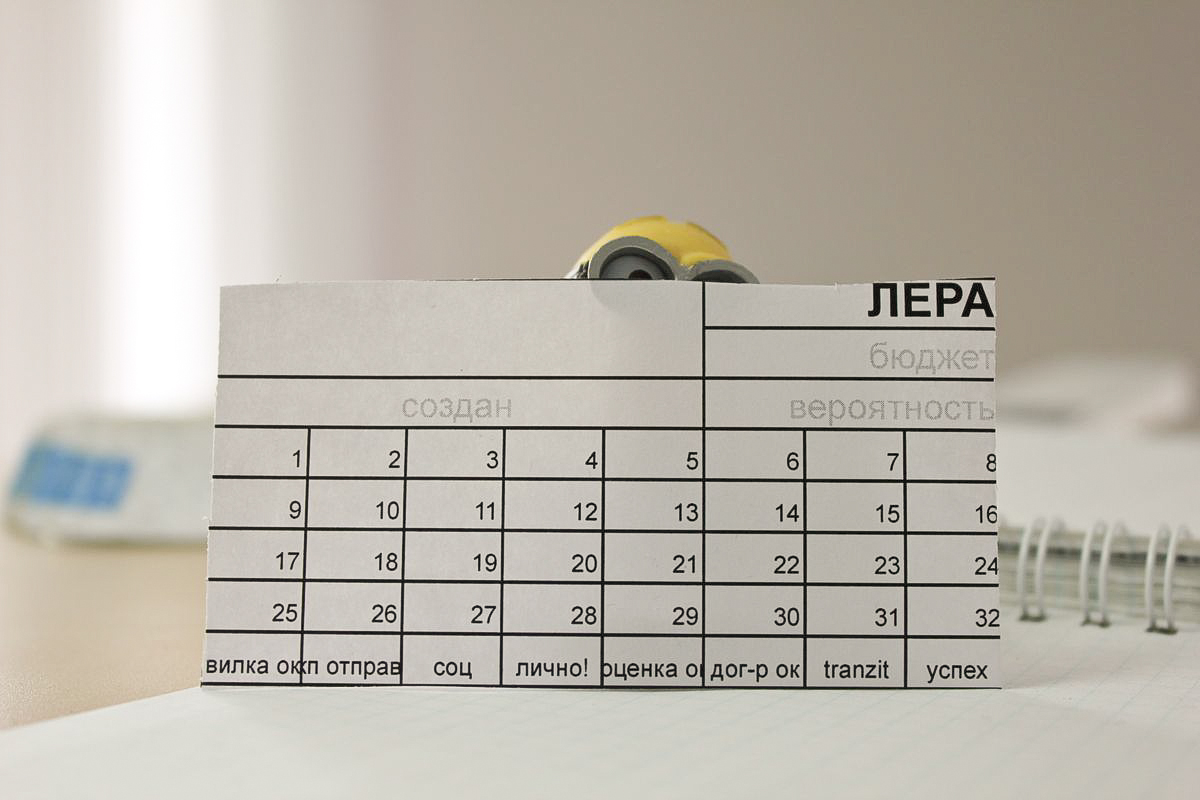
Cards change statuses, move along the board from left to right - “new tasks”, then “negotiations”, then one of the three options, about which below.

Ideally, each card should go to Transition (project transferred to work). In the worst-case scenario, the card falls into the “failed projects”. Hold status (“frozen”, “paused”) - for projects whose fate is not yet clear.
The board is updated daily, of course.
Stage 1. The client is satisfied with our offer. The account manager assigns the date and time of the next conversation, begins to prepare a commercial offer and simultaneously gets a new card. At this stage, you can enter the date of the scheduled conversation and put a check in the "Fork fit" field.

Stage 2 The account manager sends a prepared quotation, which, among other things, provides a more detailed estimate than on the first contact. In the field "estimate sent" put another jackdaw. Very good - if the account is able to make friends with the client in social networks, and the absolute fault - this is when the client agrees to a personal meeting. One daw on the card, respectively.
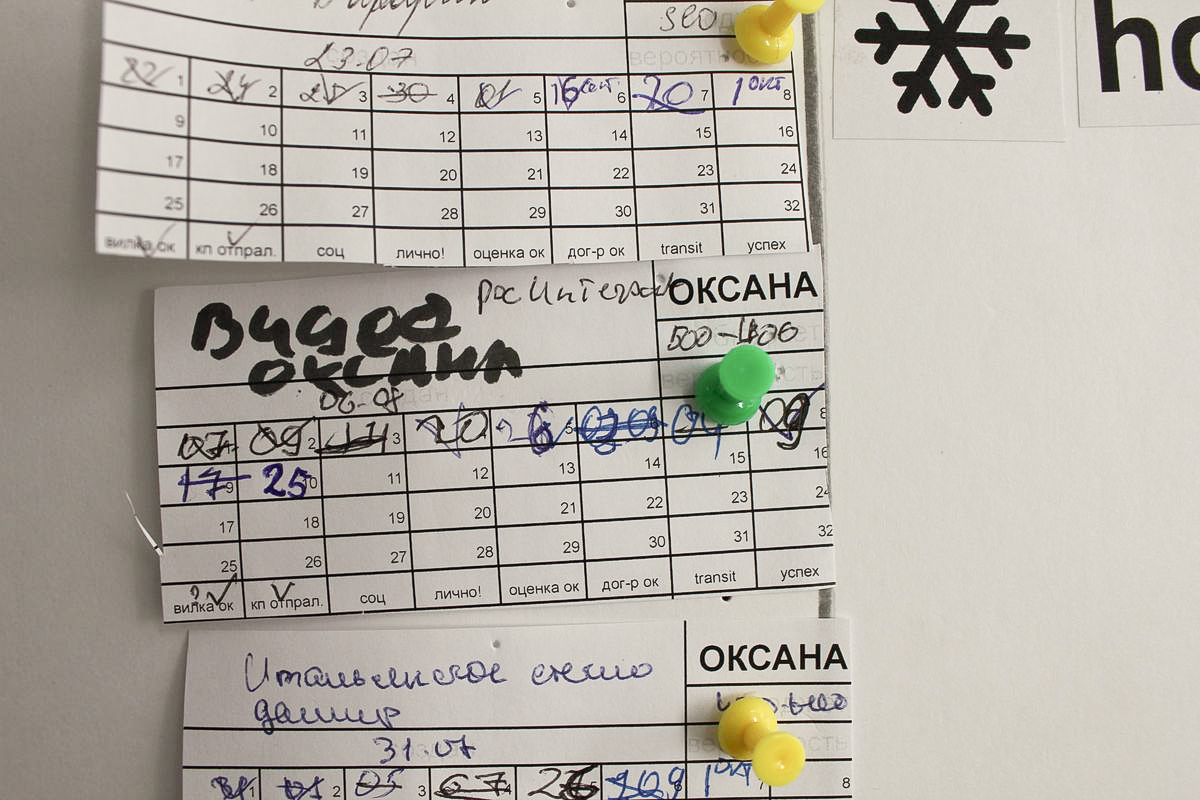
Stage 3 When a client has familiarized himself with the commercial offer and appraisal, and he is satisfied with everything - the card can be transferred from “new” to “negotiations”. Done!

4 stage. After the negotiations on the project took place, ideally a development contract is concluded. But sometimes a contract requires a more detailed assessment (technically complex or innovative project) - then it is transferred to the project manager. In both cases, the card acquires the status of Transition (“transferred to work”). If something went wrong, say, a client has financial difficulties, or he still chooses a contractor, the card gets the status of Hold (“frozen”) or falls into failed projects. According to circumstances.
Planning tool
Morning checkouts for deals are held right at the blackboard, the director and accounts. On finding out the status of transactions saved a lot of time.

100% visual
Deals do not have a chance to “get lost”, and clients are left without an account manager (who, for a moment, has a brain that is torn between a hundred tasks).
Account Organizer
For any of the transactions, you can find out its current status, remember the planned cases for each, understand the big picture. Literally at a glance yes
Tool for short-term forecasts
Each card has a colored button. Green means "the transaction will almost certainly take place." Yellow means "the client reflects and chooses." Red - “the transaction is not likely to take place.” Looking around the board, you can understand how many projects are about to mature and pre-reserve resources for development.

Integrated meeting planner :)
On the right side of the board is a schedule of personal meetings with customers - it is filled within two weeks of work. For us, this is convenient because most of the clients are in Moscow, and the manager is there about once every two weeks. Total at the time of the Moscow "business trip" in his hands there are 2 fully planned meeting days.


Prerequisites
Before a project is taken into work, it passes through “negotiation” stages: briefing, budget discussion, etc. All this is done by an account manager. We have two accounts and on each of them several dozens of projects are “hanging” at the same time.
Vladimir Zavertaylov, CEO & Founder: All projects are conducted in CRM, but everything is extremely opaque and using it to plan account managers is terribly inconvenient. And to develop software, sharpened by our processes - for a long time. Therefore, to begin with, we made this “paper prototype”.
')
The essence
Right behind our account managers there is a board (essentially kanban). There are two main columns on the board: “New” and “In Work”. There are still three blocks with such status icons:

They symbolize “the project is successfully moving ahead”, “the project is frozen”, “the project is guaranteed not to take place”.
There is also the right side of the board with a plan for personal meetings with customers, but about it later.
12 minutes before. The client goes to the studio. Together with the account they talk about the project and its goals, and already 12 minutes later the account can call the client an approximate “plug” of value. If the budget suits the client, the following card “starts” to him:
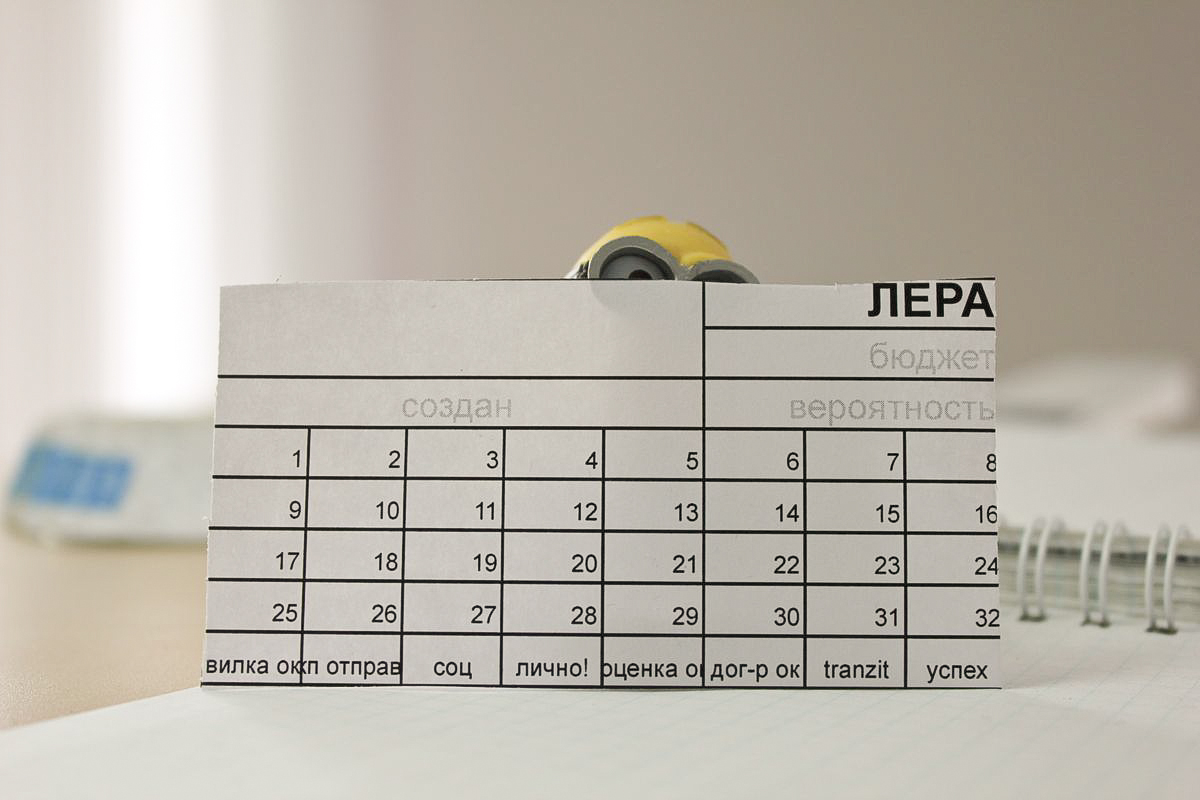
In short
Cards change statuses, move along the board from left to right - “new tasks”, then “negotiations”, then one of the three options, about which below.

Ideally, each card should go to Transition (project transferred to work). In the worst-case scenario, the card falls into the “failed projects”. Hold status (“frozen”, “paused”) - for projects whose fate is not yet clear.
The board is updated daily, of course.
If detailed
Stage 1. The client is satisfied with our offer. The account manager assigns the date and time of the next conversation, begins to prepare a commercial offer and simultaneously gets a new card. At this stage, you can enter the date of the scheduled conversation and put a check in the "Fork fit" field.

Stage 2 The account manager sends a prepared quotation, which, among other things, provides a more detailed estimate than on the first contact. In the field "estimate sent" put another jackdaw. Very good - if the account is able to make friends with the client in social networks, and the absolute fault - this is when the client agrees to a personal meeting. One daw on the card, respectively.
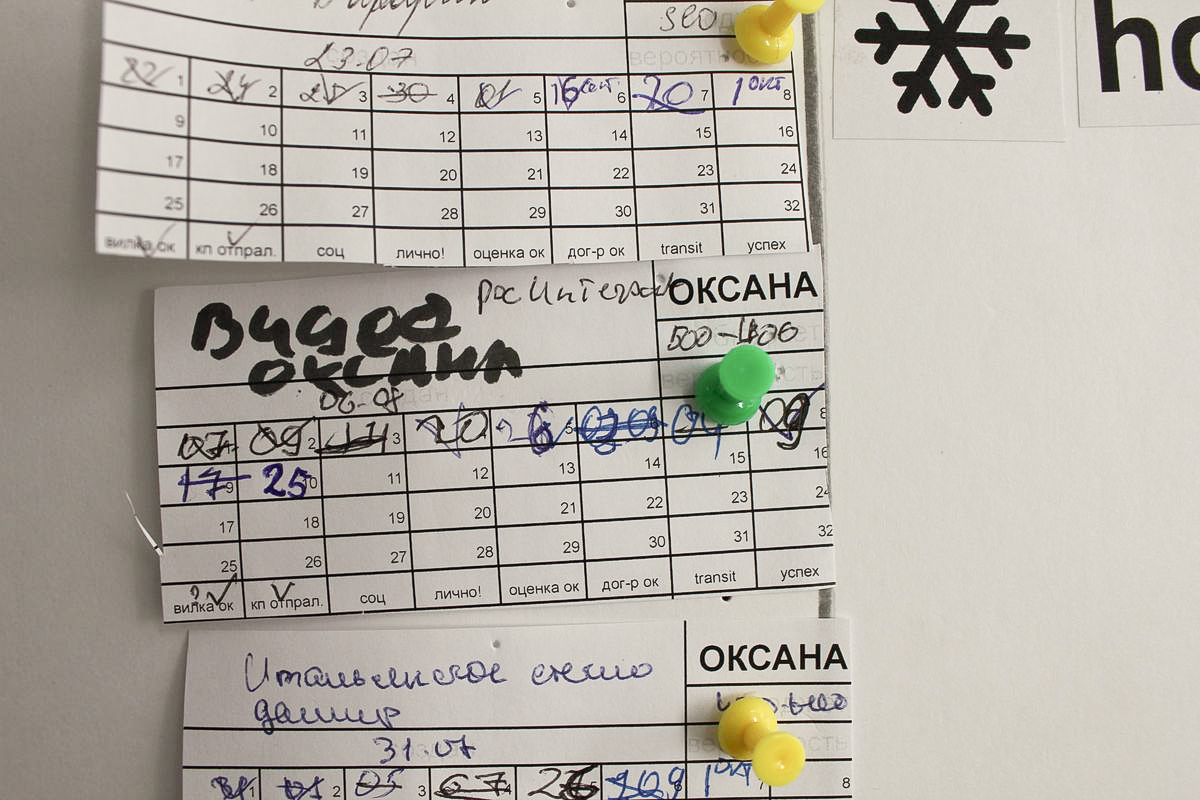
Stage 3 When a client has familiarized himself with the commercial offer and appraisal, and he is satisfied with everything - the card can be transferred from “new” to “negotiations”. Done!

4 stage. After the negotiations on the project took place, ideally a development contract is concluded. But sometimes a contract requires a more detailed assessment (technically complex or innovative project) - then it is transferred to the project manager. In both cases, the card acquires the status of Transition (“transferred to work”). If something went wrong, say, a client has financial difficulties, or he still chooses a contractor, the card gets the status of Hold (“frozen”) or falls into failed projects. According to circumstances.
Board deals and benefits that we found in it
Planning tool
Morning checkouts for deals are held right at the blackboard, the director and accounts. On finding out the status of transactions saved a lot of time.

100% visual
Deals do not have a chance to “get lost”, and clients are left without an account manager (who, for a moment, has a brain that is torn between a hundred tasks).
Account Organizer
For any of the transactions, you can find out its current status, remember the planned cases for each, understand the big picture. Literally at a glance yes
Tool for short-term forecasts
Each card has a colored button. Green means "the transaction will almost certainly take place." Yellow means "the client reflects and chooses." Red - “the transaction is not likely to take place.” Looking around the board, you can understand how many projects are about to mature and pre-reserve resources for development.

Integrated meeting planner :)
On the right side of the board is a schedule of personal meetings with customers - it is filled within two weeks of work. For us, this is convenient because most of the clients are in Moscow, and the manager is there about once every two weeks. Total at the time of the Moscow "business trip" in his hands there are 2 fully planned meeting days.

Valeria, account manager: It all started with fear - on one wonderful Monday at the planning meeting we spent about an hour, Vladimir was nervous, not understanding when the application came and what her status is now. He was scared to plan, to me - to plan. Imagine 83 lead. Everyone open, discuss, put down the status, close, schedule the next step in the calendar. We decided to urgently simplify this procedure and visualize our entire incoming stream. So that - once, looked at the board and immediately understood what was happening. What was the result? The time was reduced to 15-30 minutes (depending on the number of leads at the moment), quick and easy control of applications. A hundred times easier and easier to get up, move the card to the next column, than to edit the data in CRM.
Source: https://habr.com/ru/post/195460/
All Articles