GTD-style file management
I remind you: we create three folders for the Inbox folder:
• Actions;And then we have no right to leave letters in the " Inbox "; we send them to the archive in one of three ways.
• pending;
• Projects.
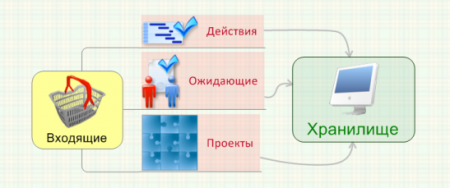
If you read the articles in which people suggest approaches to managing files using the GTD method, you will notice that they also suggest creating various intermediate folders.
I suggest this option:
1. Create an Inbox somewhere (I have the name “[] cache”, not in the screenshot) . Drop all incoming files here.There is a desire to move folders from the system disk? (it would be smart) . It's easy, a tip on a gekosayte .
')2. Make the storage system in the form of a clear and simple folder tree. The one that in Vista is issued to each user profile is surprisingly sane as the basis (my translation into Russian =) :
1) Contacts;
2) Desktop (note that there must be the most important thing for now or nothing at all) ;
3) Documents;
4) Downloaded (the same folder that can be used for incoming) ;
5) Favorites;
6) Links;
7) Music;
8) Images;
9) Save from games;
10) Video.
3. To create subfolders you can take the idea of D: /Category/YYYY.MM.DD - Comments from I am smart . But “ The Method of Restricted Chaos ” is closer to me: we throw everything in a pile; as soon as some files are allocated on this heap, we create a folder for them; further suitable under this criterion is placed only there. In general, the method is described here , but as always with Arkhangelsky it is impossible to read.By the way, Vista has learned to use text labels (tags) of office files 2007 and images.
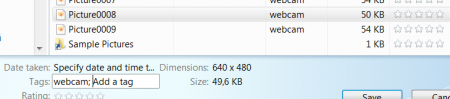 More globally, tags can be used with the tag2find program (http://www.tag2find.com/), which at the time of this writing is still a technical preview (0.10.2.5). And already promise Next Generation.
More globally, tags can be used with the tag2find program (http://www.tag2find.com/), which at the time of this writing is still a technical preview (0.10.2.5). And already promise Next Generation.An article for Mac users about lifehacker.com/software/tags/metadata-as-a-filing-system-169971.php tags
4. The desktop has very scant opportunities (unless it’s so www.habrahabr.ru/blog/arbeit/12785.html ) for categorizing reminiscent labels , so I have it clean.
What instead? There are two suggestions for Win-users.
Use either the Total Commander's old school panel (for an amateur like me) , or a tabbed dock from the ObjectDock Plus program (this is for those who are used to Explorer) . Sorry, of course, that everything is paid.
For Total: with the help of “ Nested bar creator ” we create a base on 7 panels. Then we handle the config with the handles and connect the first panel to autoload. Rule the icons (I have multi-colored daddy, see at the beginning of the article) . Or download zip from here .
For the sake of beauty, you can increase the size of the icons to 32 or more.
My panels are:
As you can see, there is no “ Waiting ” because orders are mainly in the form of letters.1) The collector of the current - every hardly divided ;
2) From Total - everything you need on the two TC panels ;
3) Actions;
4) Projects;
5) the necessary information;
6) I read, write, create;
7) Programs - which I use with an average frequency .
For ObjectDoc: just rename the tabs name. And in the settings, select the color. On the panel, you can add and document, for example TodoList .

Well? I got a file to me and roll around somewhere in the inbox. As soon as I need it, I found it in the inbox and moved it to the appropriate storage folder or subfolder, if a suitable one exists. Then he dragged a label onto the panel. I work. I don’t need it anymore - I delete it from the panel. And the file remained in the repository.
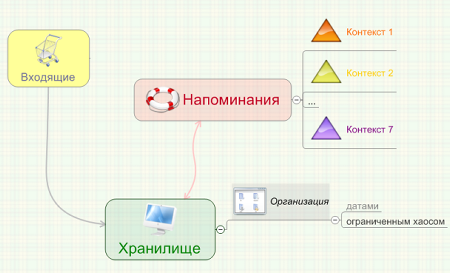
Source: https://habr.com/ru/post/19527/
All Articles