Adding Admob to Unity3d and withdrawing money from PayPal to a bank account in Russia
Everyone already knows that on September 17, 2013, with the help of PayPal, you can withdraw money received to it, to accounts in domestic banks. But on this issue there is a lot of controversy. In practice, everything turned out to be very simple.
We will consider the option of how to withdraw money in Russia for a private (physical) person.
First, you need to specify an account in the Russian Bank and indicate who the owner is - Private or Legal entity.
We look whether there is money received. They have arrived on September 17 from Admob. Pic1
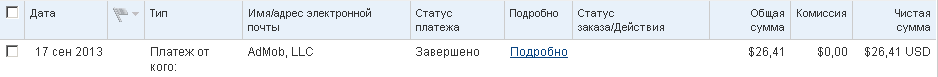
')
In the top panel of the system, click the button to withdraw funds, where you will be required to confirm the specified account. As confirmation, you need to specify two amounts listed from PayPal. Money comes in about 2 days. Please note that before this, 1 cu will be withdrawn from the account, put it on the bank account in advance. The ability to enter received amounts will appear in the "withdraw funds" tab only after they are received.
Fig.2, 3.
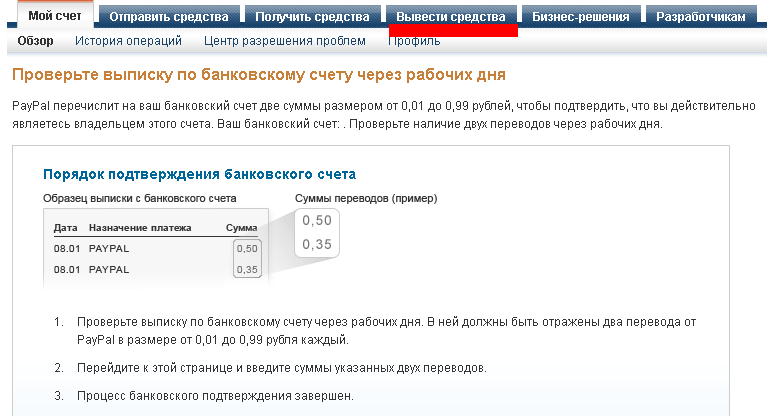
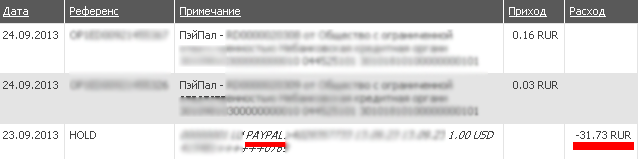
After confirmation, they will write to you that the bank account has been successfully added and you can withdraw at least $ 10. The withdrawal fee is not charged.
fig.4
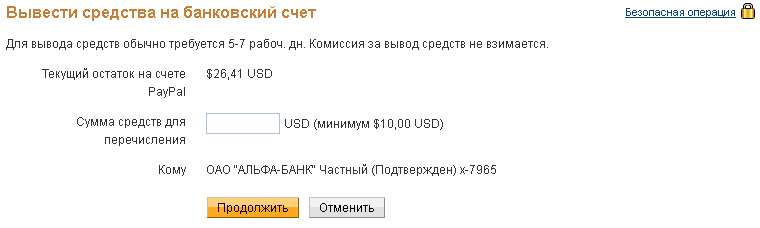
Enter the amount, click the button to continue and see the long-awaited message:
Your request to withdraw funds from your PayPal account to your bank account has been received and is being processed. Usually, this operation requires 5-7 workers. days
With PayPal everything.
Now let's look at how to add Admob ads to your project on Unity3d.
Some of the scripts are taken from a thread on the Unity3d forum. project supported. Link:
forum.unity3d.com/threads/173292-Admob-Unity-Package-that-work-with-Unity-3-2-amp-above
We will need files that can be obtained from the Android SDK or the project from the Assets \ Plugins \ Android folder:
AndroidManifest.xml
com.microeyes.admob.jar
GoogleAdMobAdsSdk-6.3.0.jar
Also take two scripts AdvertisementManager.cs
AdvertisementHandler.cs
Let's remove everything unnecessary from the first one, namely the Gui buttons, starting with the lines:
We will consider the option of how to withdraw money in Russia for a private (physical) person.
First, you need to specify an account in the Russian Bank and indicate who the owner is - Private or Legal entity.
We look whether there is money received. They have arrived on September 17 from Admob. Pic1
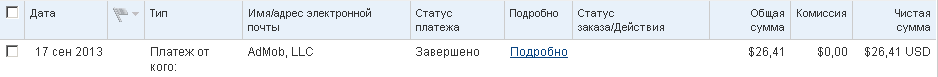
')
In the top panel of the system, click the button to withdraw funds, where you will be required to confirm the specified account. As confirmation, you need to specify two amounts listed from PayPal. Money comes in about 2 days. Please note that before this, 1 cu will be withdrawn from the account, put it on the bank account in advance. The ability to enter received amounts will appear in the "withdraw funds" tab only after they are received.
Fig.2, 3.
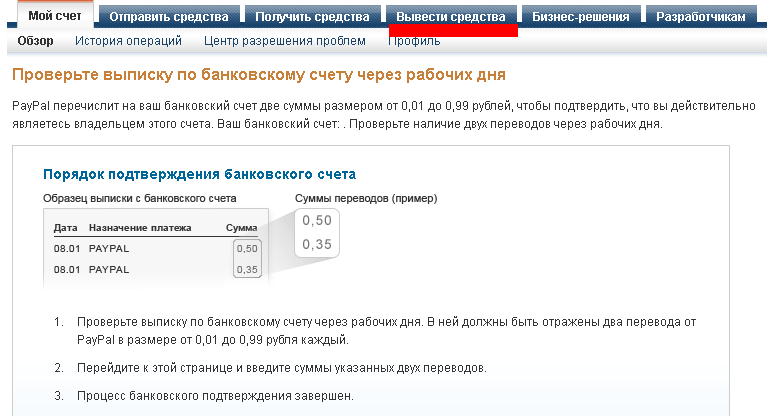
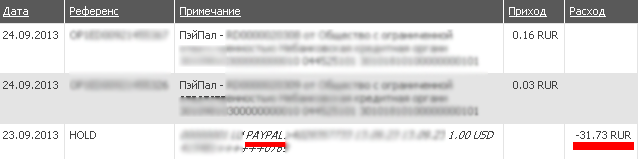
After confirmation, they will write to you that the bank account has been successfully added and you can withdraw at least $ 10. The withdrawal fee is not charged.
fig.4
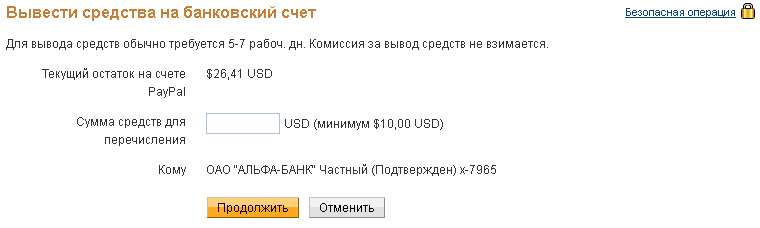
Enter the amount, click the button to continue and see the long-awaited message:
Your request to withdraw funds from your PayPal account to your bank account has been received and is being processed. Usually, this operation requires 5-7 workers. days
With PayPal everything.
Now let's look at how to add Admob ads to your project on Unity3d.
Some of the scripts are taken from a thread on the Unity3d forum. project supported. Link:
forum.unity3d.com/threads/173292-Admob-Unity-Package-that-work-with-Unity-3-2-amp-above
We will need files that can be obtained from the Android SDK or the project from the Assets \ Plugins \ Android folder:
AndroidManifest.xml
com.microeyes.admob.jar
GoogleAdMobAdsSdk-6.3.0.jar
Also take two scripts AdvertisementManager.cs
AdvertisementHandler.cs
Let's remove everything unnecessary from the first one, namely the Gui buttons, starting with the lines:
Rect rect = new Rect(); void OnGUI(), Rect rect = new Rect(); void OnGUI(), before the first comment /// .
AdvertisementManager.cs ID Admob .5.
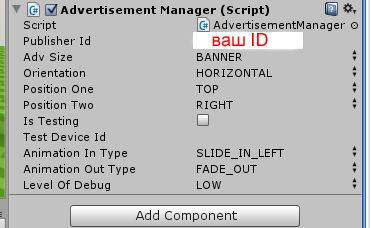
, , , ,
destroy.cs , Start Game.
using UnityEngine; using System.Collections; public class destr : MonoBehaviour { void OnMouseDown() { AdvertisementHandler.DisableAds(); }}
! .
./// .
AdvertisementManager.cs ID Admob .5.
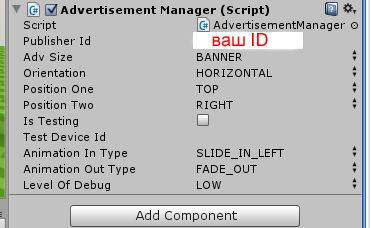
, , , ,
destroy.cs , Start Game.
using UnityEngine; using System.Collections; public class destr : MonoBehaviour { void OnMouseDown() { AdvertisementHandler.DisableAds(); }}
! .
.Source: https://habr.com/ru/post/195140/
All Articles