Digging in JVM memory. Manipulations with flags
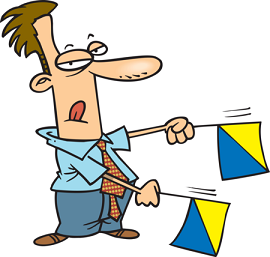
HotSpot JVM has many options for tracking what is happening in the virtual machine:
PrintGC , PrintCompilation , TraceClassLoading , etc. Typically, they are included with command line options, for example, -XX:+PrintGCDetailsFrom this article you will learn:
- where to find all the flags of the JVM, and what types they are divided;
- how to read or set the flag programmatically using JMX ;
- how to find the desired area in the memory of the virtual machine and
spoil it tomodify it.
')
What are the flags in HotSpot JVM
A list of all flags with explanations is available in the OpenJDK sources: the main part in globals.hpp along with additional options for the architecture , compiler and
As you can see, the flags are defined by different macros:
- product and product_rw flags can be set on the command line with the -XX key;
- develop and notproduct are not interesting, since in official releases the JDK are constants;
- manageable flags are allowed to change at run-time via JMX;
- experimental is not officially supported (in particular, due to insufficient testing), but can be included at your own risk. To modify these flags, you need to add the
UnlockExperimentalVMOptionscommand lineUnlockExperimentalVMOptions, for example,-XX:+UnlockExperimentalVMOptions -XX:+TrustFinalNonStaticFields - diagnostic are not intended to be used except to investigate virtual machine problems. You can only enable them together with
UnlockDiagnosticVMOptions, for example,-XX:+UnlockDiagnosticVMOptions -XX:+PrintAssembly
To display all the flags available in your version of the JVM, along with their actual values, you must run the JVM with the
PrintFlagsFinal parameter: java -XX:+PrintFlagsFinal Work with flags via JMX
HotSpot allows you to programmatically read or set the values of certain flags via the Management API . Moreover, with Remote Management enabled, this can be done even on a remote server.
First of all, you need to get an instance of MXBean named
com.sun.management:type=HotSpotDiagnostic . import com.sun.management.HotSpotDiagnosticMXBean; import java.lang.management.ManagementFactory; import javax.management.MBeanServer; ... MBeanServer server = ManagementFactory.getPlatformMBeanServer(); HotSpotDiagnosticMXBean bean = ManagementFactory.newPlatformMXBeanProxy( server, "com.sun.management:type=HotSpotDiagnostic", HotSpotDiagnosticMXBean.class); The method
bean.getVMOption(String option) will let you know the current value of the JVM option,and
bean.setVMOption(String option, String newValue) - set a new one.If you can read any flag, then changes are only
manageable .The
bean.getDiagnosticOptions() method will return a list of all manageable options.Example:
// JVM, ReentrantLock .. thread dump bean.setVMOption("PrintConcurrentLocks", "true"); JVM Direct Memory Access
Unfortunately, the set of options that are changed by JMX is small. But the JVM flags are just ordinary variables located in the address space of the process. If you know the address of a variable, you can write a new value by it through the Unsafe API . It remains to find the address of the JVM-flag. The task is not easy, since from launch to launch the address will change at the behest of the operating system. Fortunately, Linux is a very compliant OS, and will willingly give us all the necessary information, if asked correctly.
- First you need to find out where the virtual machine library
libjvm.so, and what address it is loaded at. This will help the proc virtual file system, in particular, the file/proc/self/maps, which lists all regions of the virtual address space of the current process. Find in it a line ending in/libjvm.so.2b6707956000-2b67084b8000 r-xp 00000000 68:02 1823284 /usr/java/jdk1.7.0_40/jre/lib/amd64/server/libjvm.so
The first number (0x2b6707956000) will be the base address where the library is loaded.
Note that all this can be done in pure Java!private String findJvmMaps() throws IOException { BufferedReader reader = new BufferedReader(new FileReader("/proc/self/maps")); try { for (String s; (s = reader.readLine()) != null; ) { if (s.endsWith("/libjvm.so")) { return s; } } throw new IOException("libjvm.so not found"); } finally { reader.close(); } } - The key point is: open the file
libjvm.sofor reading. With the help of our open-source ELF parser, we find a symbol section in the library, where all the JVM flags are present among the symbols. Again, no hacks, just pure java.ElfReader elfReader = new ElfReader(jvmLibrary); ElfSymbolTable symtab = (ElfSymbolTable) elfReader.section(".symtab"); - Add to the address of the symbol the base address of the library, obtained in claim 1, and we obtain the desired place in the memory where the flag values are stored. Now we can easily change it via
Unsafe.putInt:private ElfSymbol findSymbol(String name) { for (ElfSymbol symbol : symtab) { if (name.equals(symbol.name()) && symbol.type() == ElfSymbol.STT_OBJECT) { return symbol; } } throw new NoSuchElementException("Symbol not found: " + name); } public void setIntFlag(String name, int value) { ElfSymbol symbol = findSymbol(name); unsafe.putInt(baseAddress + symbol.value(), value); } public void setBooleanFlag(String name, boolean value) { setIntFlag(name, value ? 1 : 0); }
Conclusion
As you can see, in Java, without a single line of native code, you can control the runtime environment, including the virtual machine itself. However, remember that the use of undocumented methods is risky, and we in no way recommend them for use in production.
You can find the full source code for the experiment on GitHub .
If you want to learn more, come to the Joker Java Technology Conference, which will be held on October 15 in St. Petersburg. From Odnoklassniki three reports will be presented, including on the JVM.
Source: https://habr.com/ru/post/195004/
All Articles