Overview of the stand-case with a Micro USB keyboard for a 7 "tablet
Hello, dear habrazhiteli!
A month ago, after succumbing to the entreaties of the built-in Wishlist, I unexpectedly flunked for myself. Remembering that on tablets, as a rule, it is not very convenient to type text, I decided to order aChinese overseas wonder on tinidil: a cover-stand with a built-in USB-keyboard.
It is about this wonder I want to tell you in this review, if I may say so.
As it turned out, there are a great number of similar cases and they differ, in fact, by their size and type of USB-connector. As part of this review, we will consider a case for seven-inch devices with micro USB
connector
')
The gadget itself with an already connected tablet looks like this:

Dimensions: 22.5 x 14 x 2.8 cm (of which 20 x 7.5 cm is a pure keyboard)
weight: 300 grams (with a tablet - 640 grams)
Material: Magic Chinese Leatherette
Price: $ 12
The folded case is a kind of book with a hidden magnetic clasp:
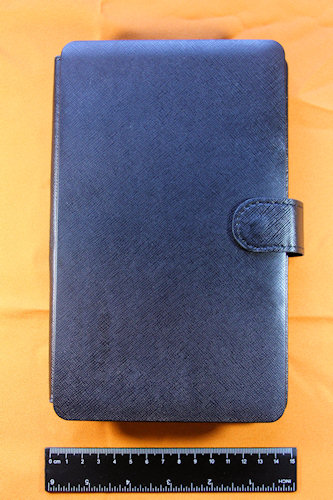
All the trim is slightly corrugated, so all sorts of small specks of dust are slaughtered there, which subsequently it is not so easy to knock out. In addition, there is some smell - a kind of magic mixture of Chinese leatherette + glue + FIG know what else. But if you do not specifically smell it, then almost imperceptibly. The taste did not try, sorry.
With an elegant hand movement, the case opens and turns into a stand with a keyboard (a la “laptop”). Magnetic fastener strives to return to its original state and therefore it will have to be cleverly hidden so as not to interfere.

By the way, to use the cover as a book will not work, because, firstly, the tablet begins to slip under its weight, and secondly, there is no place to put the keyboard.
On the inner side of the stand are mounts for the tablet.

The two lower fasteners are rigidly fixed, and the upper - spring-loaded - can move to the very edge, thereby providing the ability to hold the device from 11 to 13 cm in width. The height (or depth?) Of these mounts is 11 mm.
On the reverse side of the stand has a leg, providing some stability of the structure at an angle of 120 °. The angle of inclination is fixed, but this is not a problem: I did not feel discomfort in this situation.

The leg is almost perpendicular to the surface of the table, because of which the whole structure can collapse if you suddenly decide to move it away from yourself. In the folded state, the leg is held by a magnetic latch.
Between the stand and the keyboard, there are two small end-to-end “pockets”. One is for fixing the USB cable, and the second is for the stylus. The stylus is bundled, but it is suitable only for devices with a resistive screen, so in my case it can be used only to dig deeper in the ear.
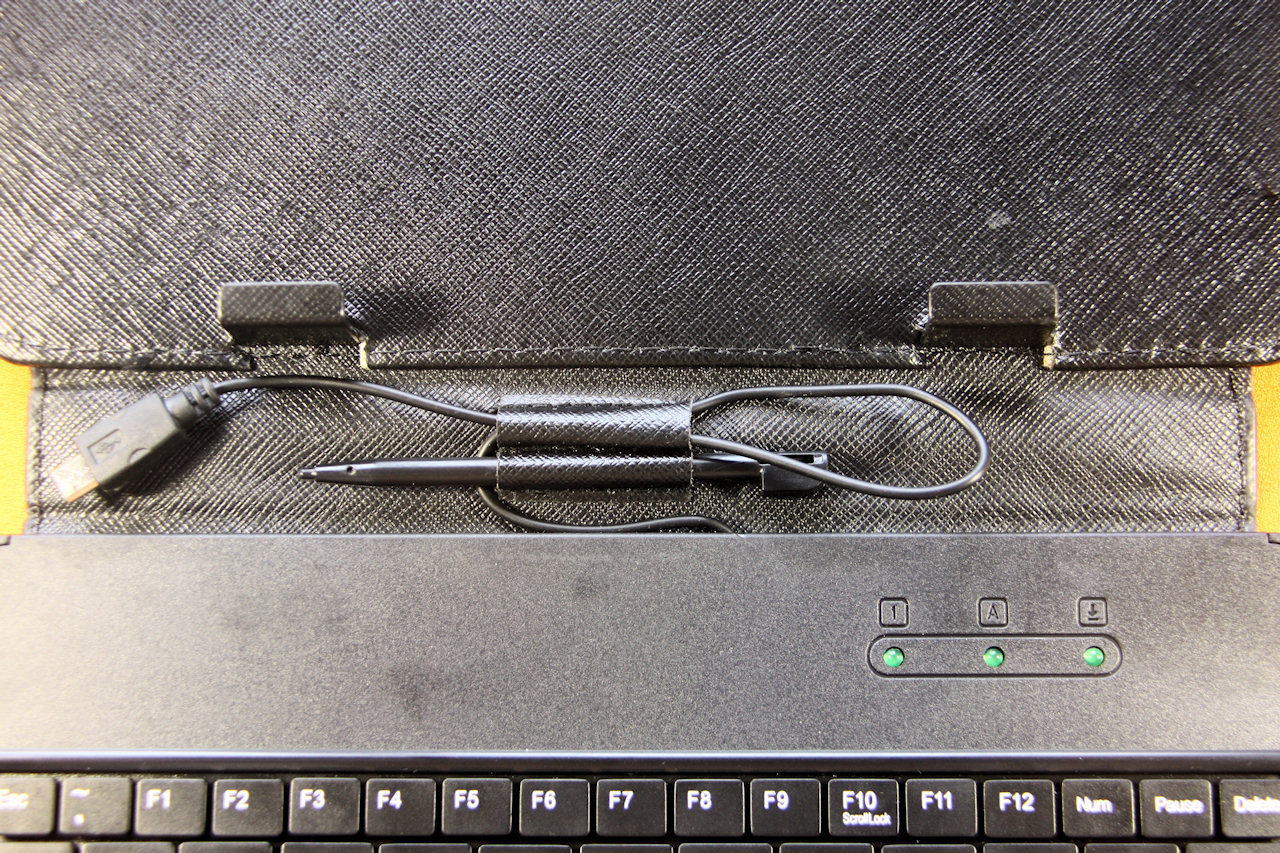
Well, now let's move on to the main part, for the sake of which all this was started - to the keyboard:
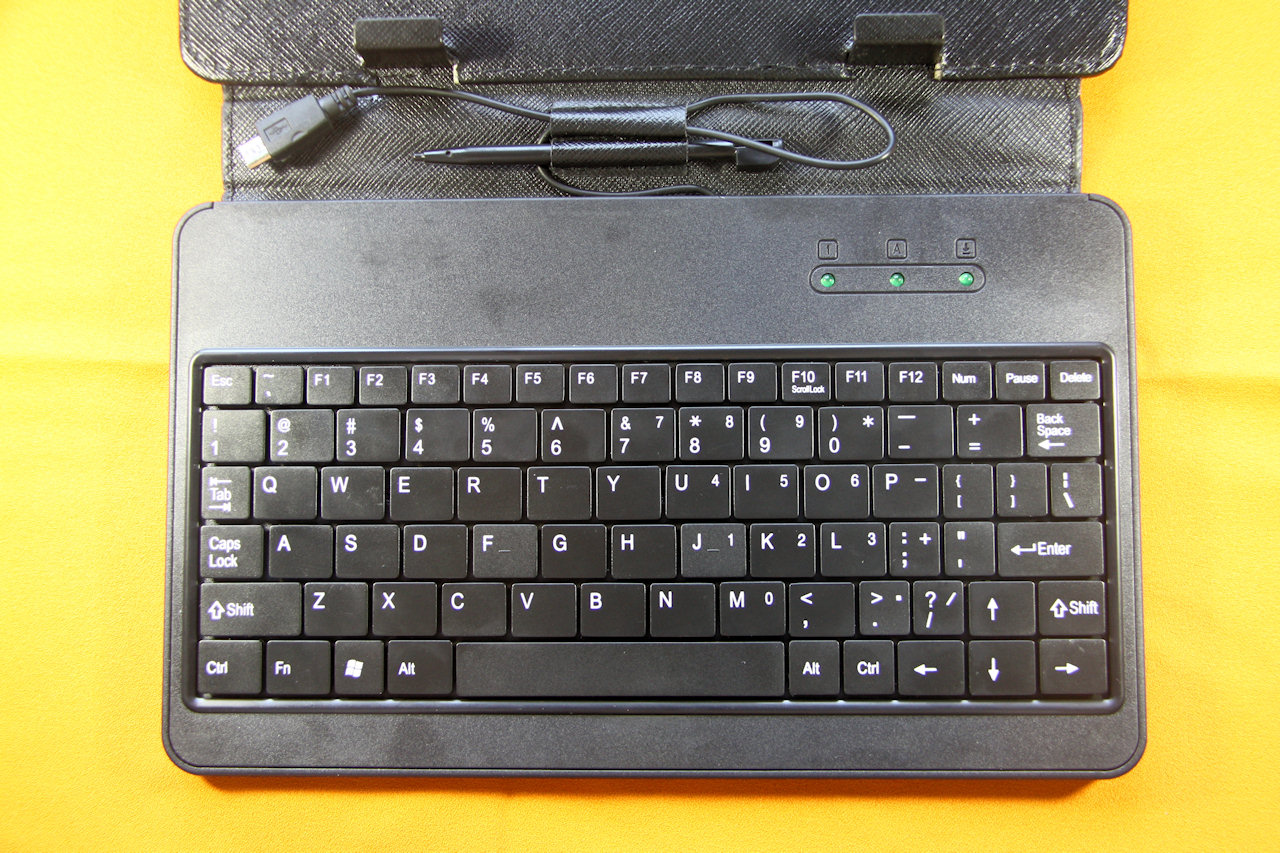
As can be seen from the photo, the keyboard is compact, with laptop manners. I would even say very compact: its width is only 20 cm. Of course, after a full-sized keyboard, it seems rather small and at first uncomfortable to type, but, having worked it out, you can type quite well enough text, and sometimes even blindly. To “fumble” the keys, there are special buttons for F and J, respectively.
(The photo shows that these keys even differ in color, but in real life it is almost not noticeable).
The key travel is small, but nevertheless tangible.

Along the perimeter of the keyboard there is such a convex rim, the purpose of which is not very clear to me, but it prevents the space from being pressed normally, which is why it is often “swallowed”. Although it may be a matter of habit, we'll see.
If we get too hard, you can see that the buttons are a little crooked, which, however, does not affect the set at all. In my version, there are no Russian letters on the keyboard, so those who find this important should attend to the purchase of special stickers, the benefit of which is now in bulk.
In order for the tablet to “see” the keyboard, it must support USB Host Mode (as far as I know, these are devices with Android 3.1 and higher). My tablet immediately made friends with Claudia, but when I wanted to have two layouts (Russian and English), some difficulties began. It turned out that it is impossible to switch layouts “on the fly” (except how to climb deep in the settings each time). Carefully googling this question, I downloaded the Russian Keyboard softphone from the market, by setting up which I began to switch layouts by alt + shift and rejoiced.
And it was really something to rejoice about: now, when the cursor got into the input field, I didn’t have a virtual keyboard pop up, covering most of the screen and it was an incomparable feeling!
I was also pleased with some shortcuts. For example, Alt + Tab shows a list of 8 recently launched applications between which it was possible to switch (Alt + Shift + Tab also works!). Esc button works as Back. Some standard applications have shortcuts with the Win button (for example, Win + C = contacts, and Win + L = calendar) and are called from anywhere.
On a tip from the comments, it became known that Fn + ↑ and Fn + ↓ work as Page Up and Page Down, respectively.
If the tablet "fell asleep", then clicking on any button will "wake him up", but you still have to unlock it via the touchscreen.
In general, for the money ($ 12), the accessory has turned out quite good, even despite some of its shortcomings.
Perhaps I missed some nuances that you would be curious to know? Ask, I will try to answer as much as possible.
A month ago, after succumbing to the entreaties of the built-in Wishlist, I unexpectedly flunked for myself. Remembering that on tablets, as a rule, it is not very convenient to type text, I decided to order a
It is about this wonder I want to tell you in this review, if I may say so.
As it turned out, there are a great number of similar cases and they differ, in fact, by their size and type of USB-connector. As part of this review, we will consider a case for seven-inch devices with micro USB
connector
')
The gadget itself with an already connected tablet looks like this:

Specifications:
Dimensions: 22.5 x 14 x 2.8 cm (of which 20 x 7.5 cm is a pure keyboard)
weight: 300 grams (with a tablet - 640 grams)
Material: Magic Chinese Leatherette
Price: $ 12
Appearance
The folded case is a kind of book with a hidden magnetic clasp:
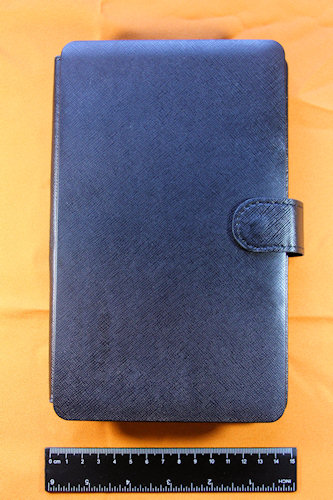
All the trim is slightly corrugated, so all sorts of small specks of dust are slaughtered there, which subsequently it is not so easy to knock out. In addition, there is some smell - a kind of magic mixture of Chinese leatherette + glue + FIG know what else. But if you do not specifically smell it, then almost imperceptibly. The taste did not try, sorry.
Interior
With an elegant hand movement, the case opens and turns into a stand with a keyboard (a la “laptop”). Magnetic fastener strives to return to its original state and therefore it will have to be cleverly hidden so as not to interfere.

By the way, to use the cover as a book will not work, because, firstly, the tablet begins to slip under its weight, and secondly, there is no place to put the keyboard.
On the inner side of the stand are mounts for the tablet.

The two lower fasteners are rigidly fixed, and the upper - spring-loaded - can move to the very edge, thereby providing the ability to hold the device from 11 to 13 cm in width. The height (or depth?) Of these mounts is 11 mm.
On the reverse side of the stand has a leg, providing some stability of the structure at an angle of 120 °. The angle of inclination is fixed, but this is not a problem: I did not feel discomfort in this situation.

The leg is almost perpendicular to the surface of the table, because of which the whole structure can collapse if you suddenly decide to move it away from yourself. In the folded state, the leg is held by a magnetic latch.
Between the stand and the keyboard, there are two small end-to-end “pockets”. One is for fixing the USB cable, and the second is for the stylus. The stylus is bundled, but it is suitable only for devices with a resistive screen, so in my case it can be used only to dig deeper in the ear.
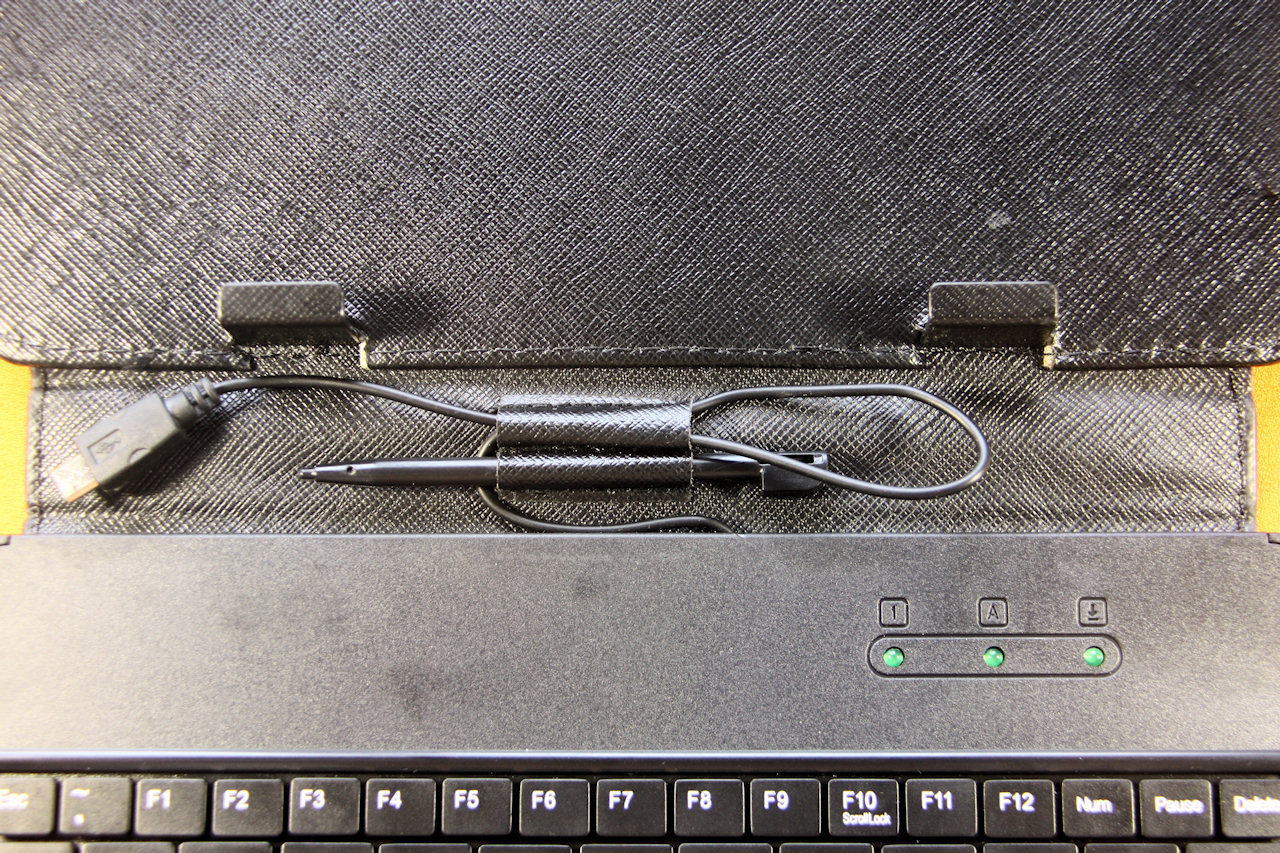
Keyboard
Well, now let's move on to the main part, for the sake of which all this was started - to the keyboard:
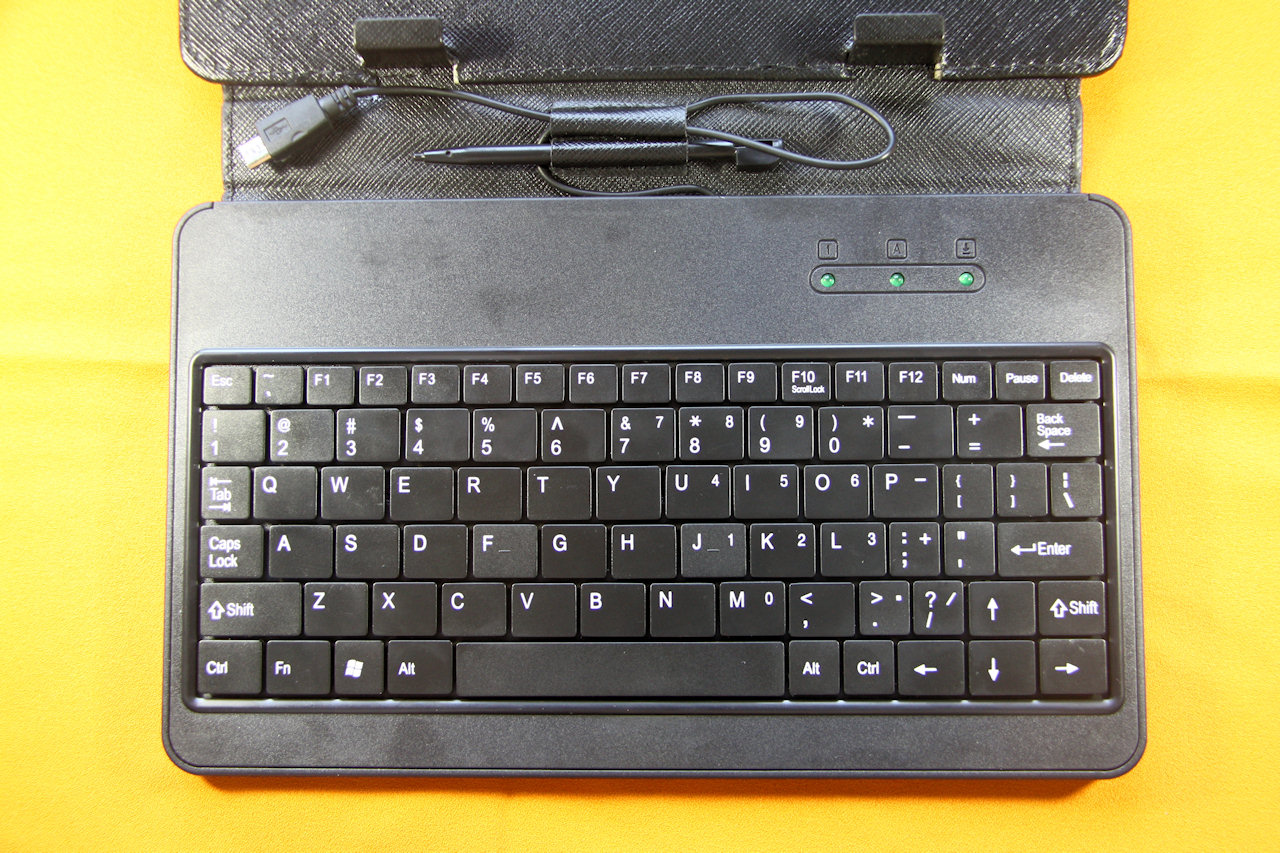
As can be seen from the photo, the keyboard is compact, with laptop manners. I would even say very compact: its width is only 20 cm. Of course, after a full-sized keyboard, it seems rather small and at first uncomfortable to type, but, having worked it out, you can type quite well enough text, and sometimes even blindly. To “fumble” the keys, there are special buttons for F and J, respectively.
(The photo shows that these keys even differ in color, but in real life it is almost not noticeable).
The key travel is small, but nevertheless tangible.

Along the perimeter of the keyboard there is such a convex rim, the purpose of which is not very clear to me, but it prevents the space from being pressed normally, which is why it is often “swallowed”. Although it may be a matter of habit, we'll see.
If we get too hard, you can see that the buttons are a little crooked, which, however, does not affect the set at all. In my version, there are no Russian letters on the keyboard, so those who find this important should attend to the purchase of special stickers, the benefit of which is now in bulk.
Tablet interaction
In order for the tablet to “see” the keyboard, it must support USB Host Mode (as far as I know, these are devices with Android 3.1 and higher). My tablet immediately made friends with Claudia, but when I wanted to have two layouts (Russian and English), some difficulties began. It turned out that it is impossible to switch layouts “on the fly” (except how to climb deep in the settings each time). Carefully googling this question, I downloaded the Russian Keyboard softphone from the market, by setting up which I began to switch layouts by alt + shift and rejoiced.
And it was really something to rejoice about: now, when the cursor got into the input field, I didn’t have a virtual keyboard pop up, covering most of the screen and it was an incomparable feeling!
I was also pleased with some shortcuts. For example, Alt + Tab shows a list of 8 recently launched applications between which it was possible to switch (Alt + Shift + Tab also works!). Esc button works as Back. Some standard applications have shortcuts with the Win button (for example, Win + C = contacts, and Win + L = calendar) and are called from anywhere.
On a tip from the comments, it became known that Fn + ↑ and Fn + ↓ work as Page Up and Page Down, respectively.
If the tablet "fell asleep", then clicking on any button will "wake him up", but you still have to unlock it via the touchscreen.
Conclusion
In general, for the money ($ 12), the accessory has turned out quite good, even despite some of its shortcomings.
Afterword
Perhaps I missed some nuances that you would be curious to know? Ask, I will try to answer as much as possible.
Source: https://habr.com/ru/post/194748/
All Articles