History of Apple operating systems. Part 1. The Epoch
I begin the translation of Amit Singh's very thorough work on the history of Apple operating systems. Part of the pictures was added in the translation for clarity. I plan 3 or 4 parts, depending on how it will be obtained in terms of volume. In this part, see what happened before the Macintosh and Apple Lisa.
At the end of 1975, Steve Wozniak completed a prototype computer, which would soon become known as the Apple I. Wozniak at that time worked in HP. But this project was not interesting for them, so he asked for freedom. On April 1, 1976, Steve Jobs, Steve Wozniak, and Atari's engineer Ronald Wayne founded Apple. The first product under this name was Wozniak's computer.
Apple I was based on the 8-bit MOS Technology 6502 processor, with a frequency of less than 1 MHz. It was a simplified version of the more expensive Motorola 6800 chip. The Intel 8080 was similar in parameters, but it was also more expensive. The computer had a built-in TV output, connectors for 8 KB of memory, keyboard interfaces and a cassette recorder. The case, BP, keyboard and TV were not included in the package, the buyer had to get them on their own.
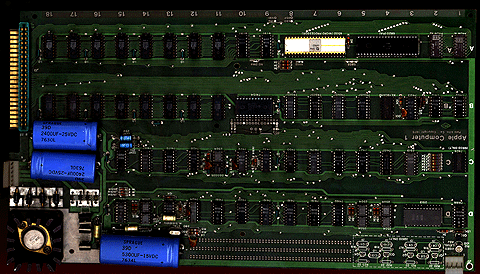
Apple I connected to the TV through an antenna input and could display 24 lines of 40 characters each. The starting price was 666 dollars 66 cents, the kit, in addition to the motherboard, included 4 KB of memory and a cassette with Apple BASIC.
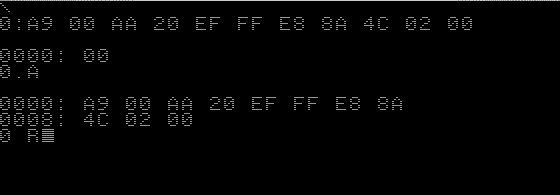
The Apple I didn't have an operating system, but there was a firmware called System Monitor. Its size was only 256 bytes, not kb. It allowed you to work with the command line using the keyboard and screen, view the contents of memory, type and run programs, and so on.
Compared to UNIX (the sixth edition at that time, see habrahabr.ru/post/194160 ), the name of the Apple I firmware does not turn the operating system language. On the other hand, a UNIX-compatible computer then cost tens of thousands of dollars. Much cheaper Apple I was intended for the masses ofgeek lovers.
')
Apple I was on the assembly line for less than a year, but the next model, the Apple II, lived much longer. Apple II is based on the same processor 6502, but was designed by Wozniak as an integrated computer. The keyboard was built right into the case. It was the first PC capable of working with color graphics.
The Apple II lineup was quite diverse: Apple II +, IIe, IIc, IIc +, IIe Enhanced, IIe Platinum, and finally 16-bit IIgs in 1986. (IIgs is not entirely appropriate here, because it was made on a new platform and a new processor, but was able to work in compatibility mode with old Apple II - approx. Transl.) Some of these models were also upgraded during the release.
For Apple II was created several operating systems.
Shortly after the release of the Apple II in 1977, it became obvious that without a floppy disk drive the computer would not live. Wozniak has developed a wonderful Disk II floppy drive. (This episode is well described in Wozniak’s memoirs. I highly recommend it - approx. transl.) I also needed a disk operating system for the drive. The first version of Apple DOS 3.1 (not only Windows NT started numbering from the three - approx. Transl.) Was released in July 1978.
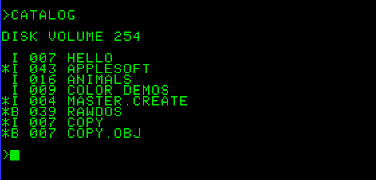
The MS-DOS system had no relation to the yet unreleased. At that time, disks were a luxury, so the DOS abbreviation was actively used for public relations, something like the prefix i today.
Such a strange numbering was due to the fact that one of the programmers, Paul Lufton, actually replaced the version number with the build number. It all started with 0.1, and the beta version was numbered 3.0.
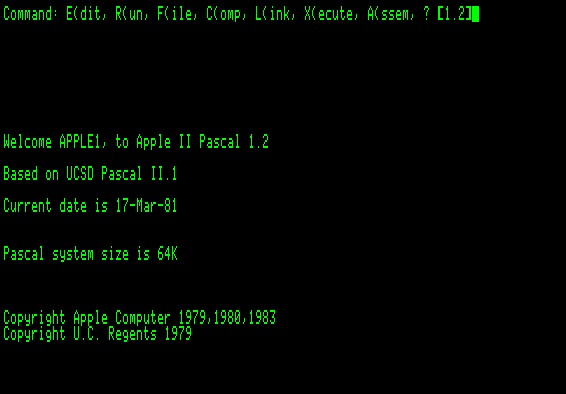
The p-System was developed at the University of California and San Diego (UCSD) and was very popular in the 70s and early 80s. It was a portable operating system, de facto, a virtual machine that performs p-code bytecode. The most popular development language is UCSD Pascal. Apple modified it for the Apple II. Mark Allen and Richard Glives, UCSD students, developed an interpreter for 6502 in the summer of 1978. In 1979, on the basis of this development came the Apple II Pascal. Apple Pascal was issued five years.
Microsoft developed the Softcard co-processor board in 1980. It was originally called the Microsoft Z-80 SoftCard, but then it was renamed to avoid litigation with Zilog. The card allowed to run on Apple II programs for the processor Z-80 and OS CP / M. In those years, there was a lot of software for it. From the useful and popular, you can remember dBase and WordStar.
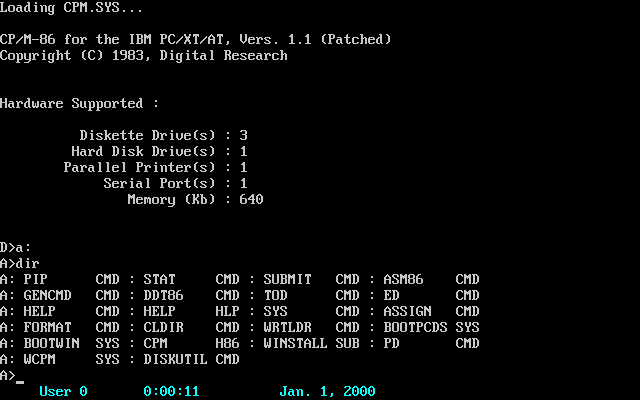
There were other co-processor cards, with support for different processors. The Motorola 6809 Stellation Mill card allows you to run the OS-9 real-time operating system on Apple computers.
Apple III was released in 1980 for business users. The new OS, SOS, officially got its name because of the complexity and advancement (Sophisticated Operating System), but in reality one of the developers perpetuated the name of his daughter - Sara's Operating System. Each program also loaded the operating system into memory. The disk contained the SOS.kernel core, the SOS.Interp interpreter and the SOS.Driver driver set.
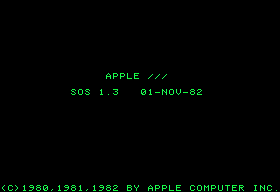
SOS has evolved into Apple ProDOS.
Apple DOS 3.3 was replaced in October 1983 by ProDOS 1.0, based on SOS. In the new system it was more convenient to program in BASIC, assembler and right in the codes. SOS improved interruptions, accelerated and simplified disk access, and made many other improvements. Also appeared a hierarchical file system with such features:
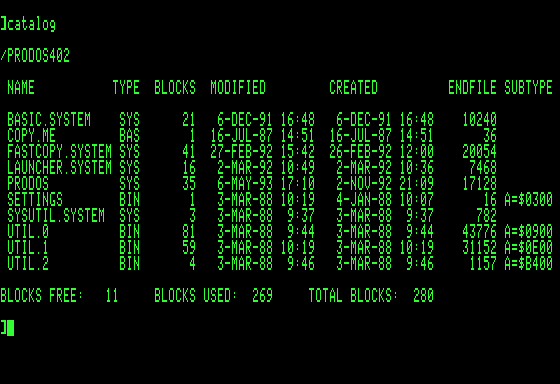
After the release of the 16-bit Apple IIGS ProDOS version 1.1.1 at that time, they were divided into an 8-bit ProDOS 8 branch and a 16-bit ProDOS 16.
In 1984, Apple releases the Macintosh, and in 1983 - the Apple Lisa. It will be appropriate to return to the year 1968. Before the advent of UNIX, before the founding of Apple and Microsoft. 17 years before the release of Windows 1.0.
On December 9, 1968, Douglas Engelbart presented the NLS at the FJCC (Fall Joint Computer Conference) conference in San Francisco. Since 1962, he has created it with 17 employees at the Augmented Reality Research Center at Stanford Research Institute in California. It was a breakthrough and an overflow of innovation per unit of time.
Let's give the word to Engelbart himself.
Engelbart showed the first mouse. The pointing device with three buttons and a spot- ”bug” on the screen. Below were two perpendicular wheels, each with a potentiometer. If you carry a mouse over the surface, the bug on the screen crawls according to the movement.

Another novelty in this presentation is a five-finger chord keyboard. It allows you to enter 2 ** 5-1 = 31 characters. Minus one unit is suitable for all non-pressed keys.

Engelbart showed that the text can be entered, dragged, copy-paste, format, scroll, hierarchically group, and so on. The created text can be saved in a file with metadata such as the name of the author and the time of creation. If you use the mouse, then all this is easy and fast. Engelbart called the general mechanism of all this view control.
The system was convenient for writing code. Code blocks could be collapsed, autocompletion worked. Also supported the markup, which allows you to format the document in accordance with the purpose, for example for printing.
With the help of hypertext, Engelbart implemented transitions between fragments of text. This can be a transition to the search result or just a transition through a visible or invisible hyperlink.
The system also supported drawing. In the pictures, too, it was possible to embed hyperlinks in the manner of modern image maps, image map.
The word “hypertext” was coined by Ted Nelson, and the idea itself is attributed to Vannevar Bush. He was a science advisor to Franklin Roosevelt, and in 1945 proposed an association instead of indexing as a way of connecting pieces of information.
A powerful search toolkit has been implemented with keyword weights and hypertext output.
The screen could be divided into two parts, one of which is static, and the second is interactive. For example, when reading a manual, an incomprehensible word appeared. It was possible to open a dictionary in the second window and clarify its meaning. In general, it looked like HTML frames.
It was also possible to work together on documents, edit someone else's text, leave notes to co-authors - almost like GitHab.
It was also possible to leave a message to a specific person, and not to the user at all. The programmable filter allowed to show different contents of the file to different users.
And they showed a live video conference. You could even show remote users the same image on the screen, but grant different access rights. For example, one edits, and the second observes in read-only.
Engelbart argued that such a system would allow users to effectively cope with the complex information in which the content is a concept. The NLS was supposed to become a tool for navigating structures that could not be displayed in plain text.
Engelbart also worked on the creation of ARPANet. The plans were a special service for working with current information about the network and answering questions like “Who provides this service?”, “What protocol should I use?”, “Which hosts are online and which ones are disabled?”.
The concept of bootstrapping was actively used. The short meaning is: “We are creating this tool in order to create even better tools with it”.
Even such innovations did not save the NLS. The Institute has stopped funding. Many developers moved to the new Xerox PARC project, where they planned to create a distributed network version of the NLS. Engelbart went to the Tymshare telephone company. Ironically, his office was not far from Apple.
The development of Xerox PARC has greatly changed the approach to computer interfaces in general. The first version of Smalltalk was released at PARC in 1972. It was the first fully object oriented language. At the core lay the language of Simula. There was also a development environment with a window interface. Smalltalk has written a lot of interesting things for that platform: WYSIWYG editor, software for capturing and editing sound, animation, and so on.
Later, looking at Smalltalk, we developed an Objective-C language. Smalltalk's lead developer, Alan Kay, was the founder of the PARC project. In the late 60s, he proposed an idea of something in the spirit of the modern PDA called Dynabook. Later he worked in many large computer companies, including Apple, as chief of science.
Xerox did not forget about personal computers in the current sense of the word. The result is Xerox Alto. It had a 16-bit processor, a vertical screen with a resolution of 606x808, a regular keyboard and one-off keyboard, a three-button mouse with a ball, and a beautiful body. Interfaces were available for the printer, plotter, Ethernet with a speed of 2.94 Mbps. Network and network printing was supported, but there was no virtual memory. In 1979, there were about 1,500 Alto stations in operation. They were sold to third-party buyers.
There was a built-in emulator of a standard set of commands that was executed with the lowest priority. It was executed from ROM. (<- I don’t understand this fragment, additional sources do not say anything intelligible - approx. Transl.) Other standard tasks included low-level disk, network, memory, screen drivers, including scanning and a cursor.
The OS was written in the BCPL language. Debagger called Swat ( itching to translate as riot police, but he restrained himself - approx. Transl.) Allowed the state of the machine to be saved to a Swatee file for debugging. There was some kind of shell, Alto Executive. Its network version, NetExec, could load programs from a server over Ethernet instead of a local disk.
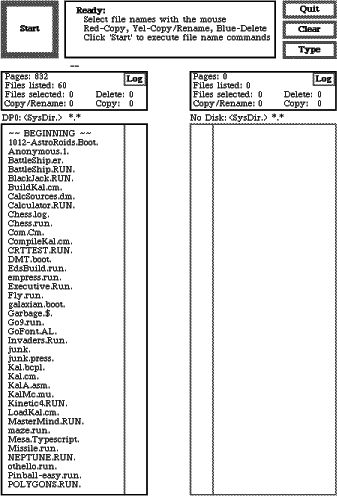
There were a lot of them, and they were useful. Short list: Bravo word processor, Laurel message manager, Markup document illustrator, Draw vector editor, Neptune file manager, me Mesa programming language (Pascal's version), Smalltalk, Lisp.
These applications are quite advanced, even when looking from the future. In the Draw editor, the screen was divided into several areas: a menu of brushes, commands, fonts, the image itself, a title, and a message box. Officetalk, the form editor, was later incorporated into the STAR System office system. There are also many developments on the interfaces. Networking capabilities included FTP and Telnet.

Xerox introduced the 8010 STAR Information System at the Chicago trade show in April 1981. The iron was updated compared to Alto, but the differences were mostly quantitative. The main feature is that the interface has been developed to hardware and software.
The STAR interface was based on virtual metaphors for ordinary office realities: paper, folders, card files, mailboxes, calculators,cats . Later, it all flowed into numerous imitations. Examples:
In the next series will be the Macy era era 68k and the early PowerPC.
The first code bytes
At the end of 1975, Steve Wozniak completed a prototype computer, which would soon become known as the Apple I. Wozniak at that time worked in HP. But this project was not interesting for them, so he asked for freedom. On April 1, 1976, Steve Jobs, Steve Wozniak, and Atari's engineer Ronald Wayne founded Apple. The first product under this name was Wozniak's computer.
Apple I
Apple I was based on the 8-bit MOS Technology 6502 processor, with a frequency of less than 1 MHz. It was a simplified version of the more expensive Motorola 6800 chip. The Intel 8080 was similar in parameters, but it was also more expensive. The computer had a built-in TV output, connectors for 8 KB of memory, keyboard interfaces and a cassette recorder. The case, BP, keyboard and TV were not included in the package, the buyer had to get them on their own.
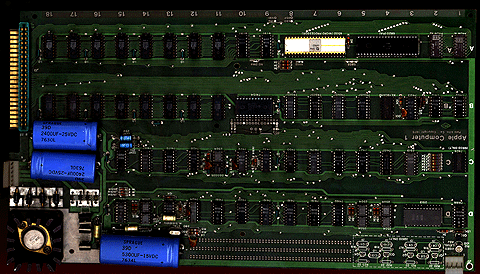
Apple I connected to the TV through an antenna input and could display 24 lines of 40 characters each. The starting price was 666 dollars 66 cents, the kit, in addition to the motherboard, included 4 KB of memory and a cassette with Apple BASIC.
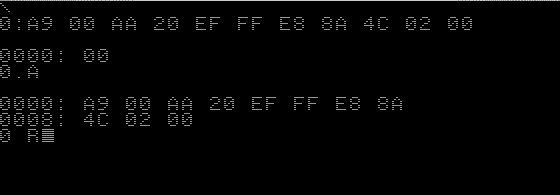
The Apple I didn't have an operating system, but there was a firmware called System Monitor. Its size was only 256 bytes, not kb. It allowed you to work with the command line using the keyboard and screen, view the contents of memory, type and run programs, and so on.
Compared to UNIX (the sixth edition at that time, see habrahabr.ru/post/194160 ), the name of the Apple I firmware does not turn the operating system language. On the other hand, a UNIX-compatible computer then cost tens of thousands of dollars. Much cheaper Apple I was intended for the masses of
')
Apple II
Apple I was on the assembly line for less than a year, but the next model, the Apple II, lived much longer. Apple II is based on the same processor 6502, but was designed by Wozniak as an integrated computer. The keyboard was built right into the case. It was the first PC capable of working with color graphics.
The Apple II lineup was quite diverse: Apple II +, IIe, IIc, IIc +, IIe Enhanced, IIe Platinum, and finally 16-bit IIgs in 1986. (IIgs is not entirely appropriate here, because it was made on a new platform and a new processor, but was able to work in compatibility mode with old Apple II - approx. Transl.) Some of these models were also upgraded during the release.
For Apple II was created several operating systems.
Apple dos
Shortly after the release of the Apple II in 1977, it became obvious that without a floppy disk drive the computer would not live. Wozniak has developed a wonderful Disk II floppy drive. (This episode is well described in Wozniak’s memoirs. I highly recommend it - approx. transl.) I also needed a disk operating system for the drive. The first version of Apple DOS 3.1 (not only Windows NT started numbering from the three - approx. Transl.) Was released in July 1978.
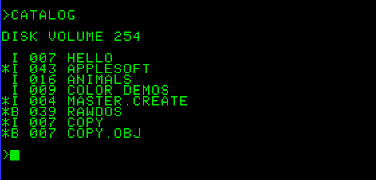
The MS-DOS system had no relation to the yet unreleased. At that time, disks were a luxury, so the DOS abbreviation was actively used for public relations, something like the prefix i today.
Such a strange numbering was due to the fact that one of the programmers, Paul Lufton, actually replaced the version number with the build number. It all started with 0.1, and the beta version was numbered 3.0.
Apple pascal
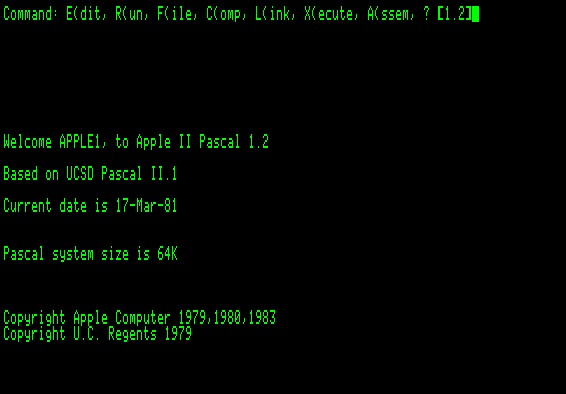
The p-System was developed at the University of California and San Diego (UCSD) and was very popular in the 70s and early 80s. It was a portable operating system, de facto, a virtual machine that performs p-code bytecode. The most popular development language is UCSD Pascal. Apple modified it for the Apple II. Mark Allen and Richard Glives, UCSD students, developed an interpreter for 6502 in the summer of 1978. In 1979, on the basis of this development came the Apple II Pascal. Apple Pascal was issued five years.
Apple CP / M
Microsoft developed the Softcard co-processor board in 1980. It was originally called the Microsoft Z-80 SoftCard, but then it was renamed to avoid litigation with Zilog. The card allowed to run on Apple II programs for the processor Z-80 and OS CP / M. In those years, there was a lot of software for it. From the useful and popular, you can remember dBase and WordStar.
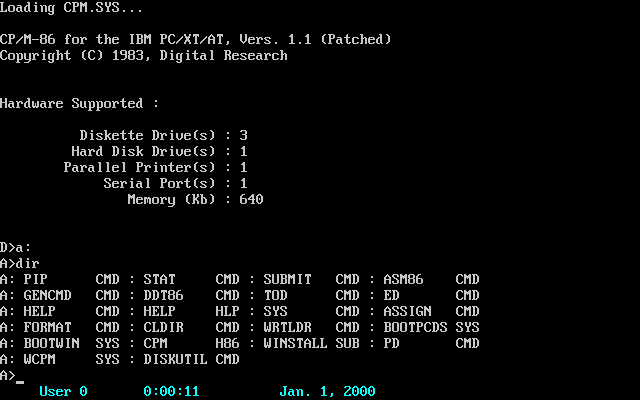
There were other co-processor cards, with support for different processors. The Motorola 6809 Stellation Mill card allows you to run the OS-9 real-time operating system on Apple computers.
Apple SOS
Apple III was released in 1980 for business users. The new OS, SOS, officially got its name because of the complexity and advancement (Sophisticated Operating System), but in reality one of the developers perpetuated the name of his daughter - Sara's Operating System. Each program also loaded the operating system into memory. The disk contained the SOS.kernel core, the SOS.Interp interpreter and the SOS.Driver driver set.
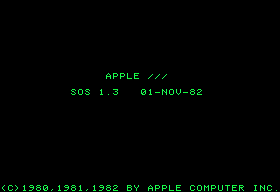
SOS has evolved into Apple ProDOS.
Apple ProDOS
Apple DOS 3.3 was replaced in October 1983 by ProDOS 1.0, based on SOS. In the new system it was more convenient to program in BASIC, assembler and right in the codes. SOS improved interruptions, accelerated and simplified disk access, and made many other improvements. Also appeared a hierarchical file system with such features:
- Support for multiple logical volumes on the same physical media
- Supports up to 20 different file types, 10 of them are available for user assignment
- Up to eight simultaneously open files
- Any number of files in a subdirectory. Although the root directory could be no more than 51
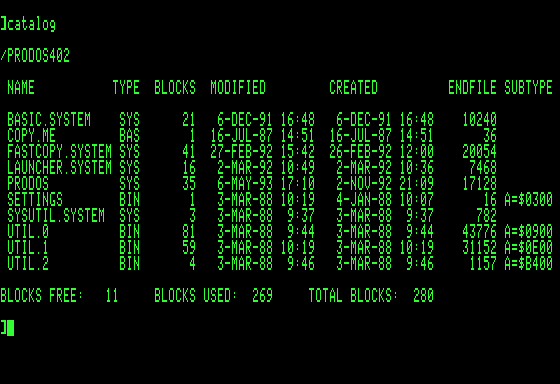
After the release of the 16-bit Apple IIGS ProDOS version 1.1.1 at that time, they were divided into an 8-bit ProDOS 8 branch and a 16-bit ProDOS 16.
Search for inspiration
In 1984, Apple releases the Macintosh, and in 1983 - the Apple Lisa. It will be appropriate to return to the year 1968. Before the advent of UNIX, before the founding of Apple and Microsoft. 17 years before the release of Windows 1.0.
NLS: oNLine System
On December 9, 1968, Douglas Engelbart presented the NLS at the FJCC (Fall Joint Computer Conference) conference in San Francisco. Since 1962, he has created it with 17 employees at the Augmented Reality Research Center at Stanford Research Institute in California. It was a breakthrough and an overflow of innovation per unit of time.
Let's give the word to Engelbart himself.
The essence of this project is briefly the following: Imagine that you have an office computer with a screen that works for you all day and instantly responds to your actions. How much could you make extra with such an assistant? We sought precisely such a picture.
Mouse
Engelbart showed the first mouse. The pointing device with three buttons and a spot- ”bug” on the screen. Below were two perpendicular wheels, each with a potentiometer. If you carry a mouse over the surface, the bug on the screen crawls according to the movement.

Chord keyboard
Another novelty in this presentation is a five-finger chord keyboard. It allows you to enter 2 ** 5-1 = 31 characters. Minus one unit is suitable for all non-pressed keys.

Work with documents
Engelbart showed that the text can be entered, dragged, copy-paste, format, scroll, hierarchically group, and so on. The created text can be saved in a file with metadata such as the name of the author and the time of creation. If you use the mouse, then all this is easy and fast. Engelbart called the general mechanism of all this view control.
The system was convenient for writing code. Code blocks could be collapsed, autocompletion worked. Also supported the markup, which allows you to format the document in accordance with the purpose, for example for printing.
Hypertext and image maps
With the help of hypertext, Engelbart implemented transitions between fragments of text. This can be a transition to the search result or just a transition through a visible or invisible hyperlink.
The system also supported drawing. In the pictures, too, it was possible to embed hyperlinks in the manner of modern image maps, image map.
The word “hypertext” was coined by Ted Nelson, and the idea itself is attributed to Vannevar Bush. He was a science advisor to Franklin Roosevelt, and in 1945 proposed an association instead of indexing as a way of connecting pieces of information.
Search
A powerful search toolkit has been implemented with keyword weights and hypertext output.
Window
The screen could be divided into two parts, one of which is static, and the second is interactive. For example, when reading a manual, an incomprehensible word appeared. It was possible to open a dictionary in the second window and clarify its meaning. In general, it looked like HTML frames.
Teamwork
It was also possible to work together on documents, edit someone else's text, leave notes to co-authors - almost like GitHab.
It was also possible to leave a message to a specific person, and not to the user at all. The programmable filter allowed to show different contents of the file to different users.
Interactive Collaboration
And they showed a live video conference. You could even show remote users the same image on the screen, but grant different access rights. For example, one edits, and the second observes in read-only.
Result
Engelbart argued that such a system would allow users to effectively cope with the complex information in which the content is a concept. The NLS was supposed to become a tool for navigating structures that could not be displayed in plain text.
Engelbart also worked on the creation of ARPANet. The plans were a special service for working with current information about the network and answering questions like “Who provides this service?”, “What protocol should I use?”, “Which hosts are online and which ones are disabled?”.
The concept of bootstrapping was actively used. The short meaning is: “We are creating this tool in order to create even better tools with it”.
Even such innovations did not save the NLS. The Institute has stopped funding. Many developers moved to the new Xerox PARC project, where they planned to create a distributed network version of the NLS. Engelbart went to the Tymshare telephone company. Ironically, his office was not far from Apple.
Smalltalk
The development of Xerox PARC has greatly changed the approach to computer interfaces in general. The first version of Smalltalk was released at PARC in 1972. It was the first fully object oriented language. At the core lay the language of Simula. There was also a development environment with a window interface. Smalltalk has written a lot of interesting things for that platform: WYSIWYG editor, software for capturing and editing sound, animation, and so on.
Later, looking at Smalltalk, we developed an Objective-C language. Smalltalk's lead developer, Alan Kay, was the founder of the PARC project. In the late 60s, he proposed an idea of something in the spirit of the modern PDA called Dynabook. Later he worked in many large computer companies, including Apple, as chief of science.
Xerox alto
Xerox did not forget about personal computers in the current sense of the word. The result is Xerox Alto. It had a 16-bit processor, a vertical screen with a resolution of 606x808, a regular keyboard and one-off keyboard, a three-button mouse with a ball, and a beautiful body. Interfaces were available for the printer, plotter, Ethernet with a speed of 2.94 Mbps. Network and network printing was supported, but there was no virtual memory. In 1979, there were about 1,500 Alto stations in operation. They were sold to third-party buyers.
Alto os
There was a built-in emulator of a standard set of commands that was executed with the lowest priority. It was executed from ROM. (<- I don’t understand this fragment, additional sources do not say anything intelligible - approx. Transl.) Other standard tasks included low-level disk, network, memory, screen drivers, including scanning and a cursor.
The OS was written in the BCPL language. Debagger called Swat ( itching to translate as riot police, but he restrained himself - approx. Transl.) Allowed the state of the machine to be saved to a Swatee file for debugging. There was some kind of shell, Alto Executive. Its network version, NetExec, could load programs from a server over Ethernet instead of a local disk.
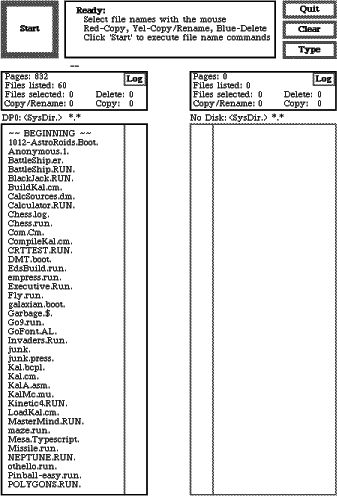
Applications
There were a lot of them, and they were useful. Short list: Bravo word processor, Laurel message manager, Markup document illustrator, Draw vector editor, Neptune file manager, me Mesa programming language (Pascal's version), Smalltalk, Lisp.
These applications are quite advanced, even when looking from the future. In the Draw editor, the screen was divided into several areas: a menu of brushes, commands, fonts, the image itself, a title, and a message box. Officetalk, the form editor, was later incorporated into the STAR System office system. There are also many developments on the interfaces. Networking capabilities included FTP and Telnet.
Xerox STAR System

Xerox introduced the 8010 STAR Information System at the Chicago trade show in April 1981. The iron was updated compared to Alto, but the differences were mostly quantitative. The main feature is that the interface has been developed to hardware and software.
The STAR interface was based on virtual metaphors for ordinary office realities: paper, folders, card files, mailboxes, calculators,
- There was a desktop with icons of documents, folders and mailboxes
- Icons are opened or launched by clicking. Almost all functions from the current right-click menu in Windows were supported.
- The windows had headers with a name, context menu and context help. If necessary, scroll bars appeared. In general, the interface was sharpened on tile windows, without overlapping.
- Ways to visualize working with text have been developed, for example, a search toolkit with a bunch of options.
In the next series will be the Macy era era 68k and the early PowerPC.
Source: https://habr.com/ru/post/194696/
All Articles