Impressions from exploring Ultimate ++
If you are a freelancer or like to experiment with exotic environments with C ++, then you should pay attention to the Ultimate ++ ecosystem, which I learned about recently through a series of articles by Semen Yesilevsky ( part 1 , part 2 , part 3 , part 4 - everything is on the wiki ) with such a final farewell:
Under the cut are those nuances of U ++, which we managed to dig out on the forum and manuals for a month of daily work on an edited directory of documents stored in the database. Immediately, I note that there will be no comparison with the “wonderful trinity”, as for the simplest gui used to use WTL and looked with hope at the eGUI ++ library , which, unfortunately, the author abandoned, but there was no one to pick up.
First of all, Ultimate ++ is an ultimatum: either the TheIDE own environment, or, for example, such a set under Windows as Visual Studio + STL + POCO + WTL. As a result, one has to forget about exceptions, although otherwise the core is decent, as illustrated by fragments of the asynchronous client-server file transfer code I wrote.
Just look here and here . Php / yii fans should appreciate.
QTF is a proprietary U ++ format for advanced text design. Used in RichEdit and when generating reports. In TheIDE there is a special designer for experiments:
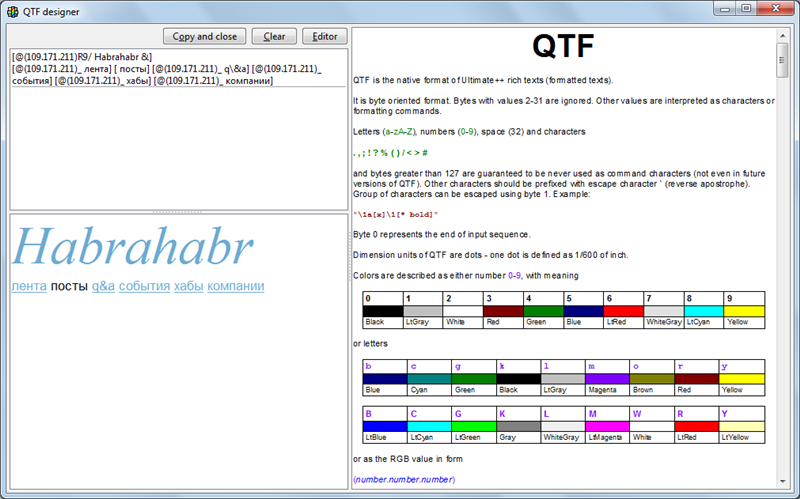
There is also a special dialog for printing a report (saved in pdf is in the depths of ReportWindow):

The styling of the text is framed by tags [and], and first behind the bracket [go QTF-identifiers, and then only through the space text. In general, the principle as in HTML, the only difference is in the names.
Bazar is a set of user libraries for specific needs, among which I was very useful for cross-platform work with Word / Excel in Office Automation :
Join in! Many things that I haven’t written out need to be actively improved. 32 mb with a small distro deserve it.
“Do the benefits of U ++ outweigh its unusual and high“ entry barrier ”? In my opinion, yes. U ++ is a great choice for cross-platform projects that are being developed from scratch, especially if you expect heavy use of databases. ”
Under the cut are those nuances of U ++, which we managed to dig out on the forum and manuals for a month of daily work on an edited directory of documents stored in the database. Immediately, I note that there will be no comparison with the “wonderful trinity”, as for the simplest gui used to use WTL and looked with hope at the eGUI ++ library , which, unfortunately, the author abandoned, but there was no one to pick up.
First of all, Ultimate ++ is an ultimatum: either the TheIDE own environment, or, for example, such a set under Windows as Visual Studio + STL + POCO + WTL. As a result, one has to forget about exceptions, although otherwise the core is decent, as illustrated by fragments of the asynchronous client-server file transfer code I wrote.
Core
- Delegates (the main means for binding events in the GUI; they personally hooked me the most)
//: // , 4 void Func() {}; void Func4(int, double, String, Value) {} // GUI_APP_MAIN { Callback cb = callback(Func); cb(); //stateful Callback cb4 = callback4(Func4, 1, 2, AsString(3), 4); cb4(); //stateless Callback4<int double string value> cb1 = callback(Func4); cb1(1, 2, AsString(3), 4); } // class AppMain { public: // THISBACK typedef AppMain CLASSNAME; Callback cb; Callback cb4; AppMain() { cb = THISBACK(Func); cb4 = THISBACK4(Func4, 1, 2, AsString(3), 4); } void Func() {}; void Func4(int, double, String, Value) {} }; // GUI_APP_MAIN { AppMain m; m.cb = callback(&m, &AppMain::Func); m.cb4 = callback4(&m, &AppMain::Func4, 1, 2, AsString(3), 4); } </int> - Singleton
// SomeClass - Single<someclass>().SomeMethod(); - Logging (note that% f is used for real numbers instead of% lf)
// StdLogSetup(LOG_COUT|LOG_FILE); ... LOG(Format("Total %d files have sended\n", n)); LOG("Total " << n << " files have sended"); - Ini files
VectorMap<string string> config = LoadIniFile(GetExeDirFile("config.ini")); String host = config.Get("HOST"); int port = ScanInt(config.Get("PORT")); for (int i = 0; i < config.GetCount(); i++) { if ("FILE" == config.GetKey(i)) { Cout() << config[i] << "\n"; } } - Multithreading
// Thread::Start(callback(Func)); //c Thread th; th.Run(callback(Func)); th.Wait(); Thread::ShutdownThreads();
As I understand it, OpenMP is not supported; instead, CoWork , which works with delegates, is predalagated , which is not at all convenient for parallelizing loops.
') - Text JSON (binary data is supported by a pair of Base64Encode / Base64Decode functions)
FileIn fp(fname); Json json; json("fname", fname)("fsize", (int)fp.GetSize())("fdata", Base64Encode(LoadFile(fname))); ValueArray jsonAr = ParseJSON(json.ToString()); fname = jsonAr[0]; int fsize = jsonAr[1]; String fdata = Base64Decode(jsonAr[2]); - Sockets
TcpSocket server; if (!server.Listen(port)) { LOG(Format("Can't open server port %d for listening\n", port)); return; } for(;;) { LOG("Waiting..."); TcpSocket socket; if (socket.Accept(server)) { String msg = ""; for (int c = socket.Get(); c > 0 && c != '\n'; c = socket.Get()) { msg.Cat(c); } } } - RegExp (PCRE)
RegExp reg("(\\\\)"); String path = "D:\\test.txt"; if (reg.Match(path)) { int last; int first; reg.GetMatchPos(0, first, last); String drive = path.Mid(0, last); String fname = path.Mid(last); } - Built-in memory leak checking (malloc not monitored)
GUI_APP_MAIN { double *d = new double(0); }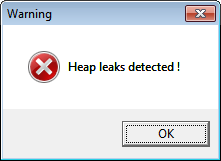
SQL
Just look here and here . Php / yii fans should appreciate.
QTF (ReportView)
QTF is a proprietary U ++ format for advanced text design. Used in RichEdit and when generating reports. In TheIDE there is a special designer for experiments:
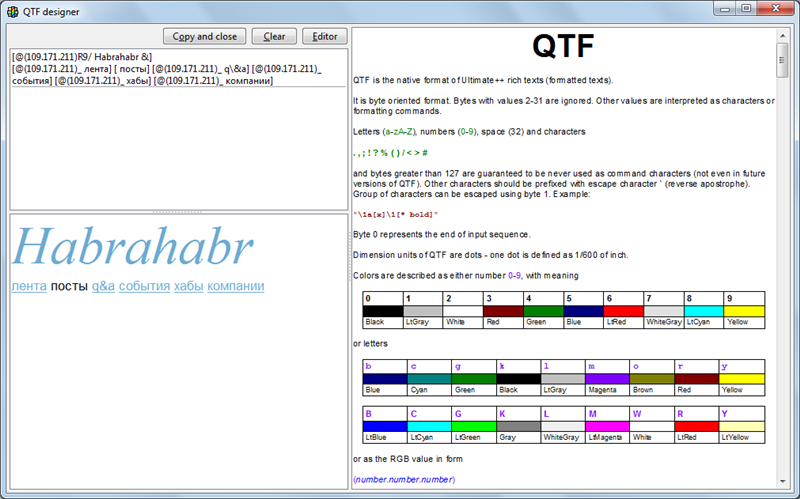
There is also a special dialog for printing a report (saved in pdf is in the depths of ReportWindow):
Color rgb_color = Color(109, 171, 211); String qtf_color = Format("@(%d.%d.%d)", rgb_color.GetR(), rgb_color.GetG(), rgb_color.GetB()); String qtf; qtf.Cat(Format("[R9/%s Habrahabr &]", qtf_color)); qtf.Cat(Format("[_%s ] [ ] [_%sq\\&a] [_%s ] [_%s ] [_%s ]", qtf_color, qtf_color, qtf_color, qtf_color, qtf_color)); Report rep; rep << qtf; ReportWindow().Perform(rep); 
The styling of the text is framed by tags [and], and first behind the bracket [go QTF-identifiers, and then only through the space text. In general, the principle as in HTML, the only difference is in the names.
Bazaar
Bazar is a set of user libraries for specific needs, among which I was very useful for cross-platform work with Word / Excel in Office Automation :
#include <OfficeAutomation/OfficeAutomation.h> GUI_APP_MAIN { //Excel OfficeSheet sheet; bool xlsOn = sheet.IsAvailable("Microsoft"); if (xlsOn) sheet.Init("Microsoft"); //Open Office Calc if (!xlsOn) { xlsOn = sheet.IsAvailable("Open"); if (xlsOn) sheet.Init("Open"); } if (xlsOn) { FileSel fs; fs.Type(" ", "*.xls *.xlsx"); fs.AllFilesType(); if (fs.ExecuteOpen(" Excel ")) { sheet.OpenSheet(~fs, true); sheet.AddSheet(true); } } //Word OfficeDoc doc; // Word2003 Word2007, - Word2003. . bool docOn = doc.IsAvailable("Microsoft"); if (docOn) doc.Init("Microsoft"); //Open Office Writer if (!docOn) { docOn = doc.IsAvailable("Open"); if (docOn) doc.Init("Open"); } if (docOn) { FileSel fs; fs.Type(" Word", "*.doc *.docx *.rtf"); fs.AllFilesType(); if (fs.ExecuteOpen(" Word ")) { doc.OpenDoc(~fs, true); doc.AddDoc(true); } } } Nuances
- The Russian-language file selection dialog does not translate subfolders, even if Windows itself is Russified:
SetLanguage(SetLNGCharset(GetSystemLNG(), CHARSET_UTF8));
- If you look at examples of real applications , you can see that there are no screenshots with icons and text in the menu, because you can't do this - icons with text can have only nested sections of the menu, and the main menu is always textual.
- Buttons do not have default properties for resizing.
- Convenient block offset lines through Alt + Shift + small + tabs are not supported, which, after Visual Studio and Notepad ++, strains.
- The biggest problem with the editor is not always correct cancellation of the last operation. It manifests itself in two ways: with manual cancellation (or Ctrl + Z), neighboring and not only lines can begin to mix (one or two times during the day); when launched via F5 or Ctrl + F5, the last editing is sometimes canceled (it happens more often).
- There are problems with Intellisense, which more readily displays the available signatures of a variable that already exists in the code than the one just written. I would also like to recognize situations when, when calling an object from the list, the
obj.f()codeobj.f()not be transformed intoobj.f() ()
Summary
Join in! Many things that I haven’t written out need to be actively improved. 32 mb with a small distro deserve it.
Source: https://habr.com/ru/post/194590/
All Articles