Overview of task management software in Outlook
I think this article will be appreciated by project managers, managers working with clients and product managers, as well as those who are looking for ways to improve their work and use Outlook for planning. If you are not doing this yet, then, probably, after this article, you will want to - or finally indulge - to do it. So, 5 simple ways to improve performance vs. TaskCracker extension for Outlook.

Everyone wants to manage time.
The main slogan of Inbox Zero, as you might guess, is to quickly deal with incoming mail and, roughly speaking, keep the mailbox "empty." To work in your inbox, a huge amount of mail is pouring in - from management, customers, customers, as well as countless letters where you were simply put in a copy. If we sort through all this garbage every time before deciding what to do and where to start, it is clear that there is never enough time; therefore, the first step to increase efficiency is to immediately scatter letters on tasks. Outlook allows you to do this as part of its own functionality, and now you can continue to use various extensions. However, the extension itself will never work for you, so I want to tell you what ways to speed up and improve your work can be used if you already have the TaskCracker application - and can you do anything with this application at all? This, briefly, is the visual whiteboard for Outlook tasks, which allows you to throw a new task at the time and into the degree of importance of the task that best suits it.
')
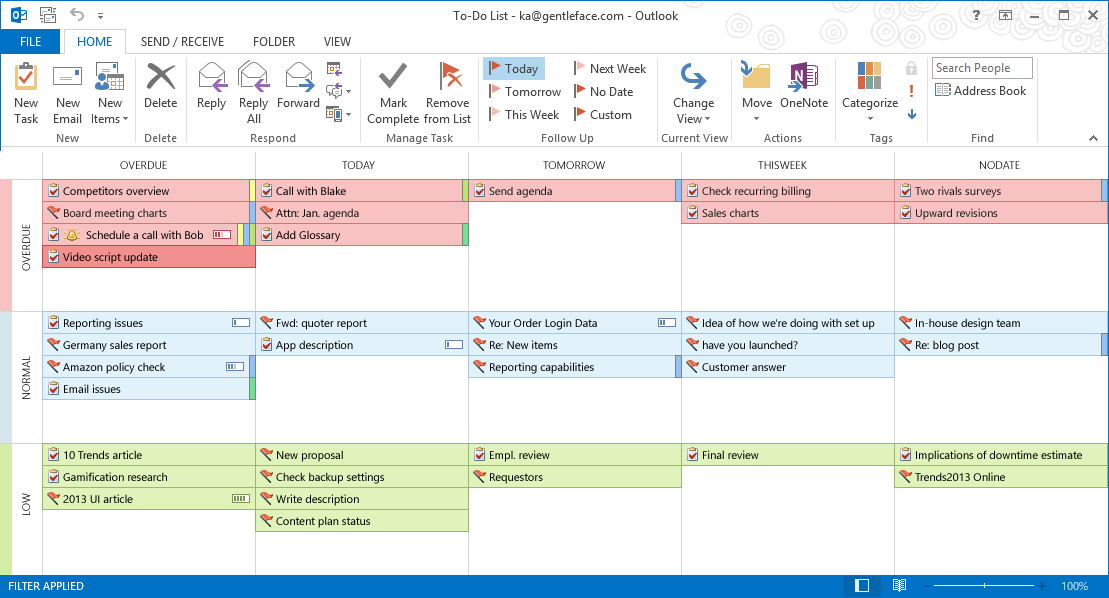
Naturally, despite the fact that the site stated that Inbox Zero was used in the development of this extension, this method has no direct relation to the extension. Perhaps the developers meant that they used this technique when they were working on the software. Well, then it is necessary to write. Let's see what other techniques are declared as suitable for use with this extension.
After a few months of working on the project, we realized that we acted according to well-planned xs. HZ what they did, HZ what happened. In order for the implementation of the to-do list to lead to RESULTS, you must first strategically plan your affairs. Here comes the Eisenhower Matrix to the rescue. It is believed that this method was proposed by the American President Dwight D. Eisenhower, and also that this is one of the most simple and effective methods of strategic task planning. The bottom line is that matters are divided according to the principle of importance and urgency and - the main rule - not all important matters are urgent, not all urgent matters are important. To see this clearly, a matrix is used:
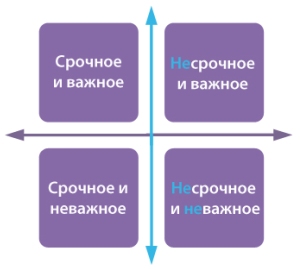
The visual principle is also the basis for TaskCracker - and this is perhaps the main thing that allows you to deal with autluchnye tasks as efficiently as possible: the list does not give a general picture and does not allow you to plan the sequence of tasks to be performed strategically. The visual representation of tasks allows you to quickly see your workload and use your mouse to scatter tasks by priorities and desired time intervals.
However, the Eisenhower matrix itself as such is not in the expansion - there is its option, reworked at the discretion of the developers, where things are really divided according to the principle of urgency (vertically: from most important to least), and then they are divided into current, tomorrow and scheduled for next week. In addition, there is a place in TaskCracker’s matrix for overdue tasks and tasks for which time has not yet been assigned. If it were not for this last, I would say that planning in software is inconvenient. Of course, this last allows you to keep “in sight” even those tasks that are not yet scattered according to the plan. However, it is easy to notice that the cells for current tasks are the same in size as the cells for tasks for the whole (!) Next week and exactly the same as for tasks without a date. This threatens with the fact that with a large number of tasks all of them simply won't fit into a visual reflection. In fairness, of course, each cell is roomy, and the graphic design is cleaned out quite strongly. However, it is impossible not to warn about this problem not only for users, but also for the developers themselves.
The next method was described by Stephen Covey in 1989 in his book “The Seven Habits of Highly Effective People” and, later, in his second book, “The First Things First” . Tasks are divided by importance and urgency, a visual matrix is used, which this time is called the Urgent \ Important matrix or “time distribution matrix”.
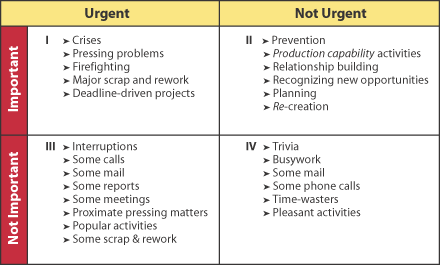
Here is the same problem: the matrix is declared on the website, but the matrix described above is used in the product. The problem with the size of the cells remains on the agenda.
After the tasks are distributed strategically with one of the matrices, it's time to start performing tasks in order, as suggested by the GTD technique.
Naturally, in Outlook we only have a task list, so in order to strategically plan it - what to do? Write everything on a sheet of paper? Draw on the board? In principle, it is surprising how Microsoft didn’t implement such a thing: a visual presentation for autlux tasks, in which you can not only see tasks on the virtual board, but also drag them so that you can scatter them on different days of the week and priorities. After all, in fact, TaskCracker is just another customized View, of which there are already a few in Outlook itself - only they are all just a list. In favor of the fact that TaskCracker is just another view for tasks, a visual one says that tasks from other views are reflected in the extension immediately with priorities and dates, as you have them already prioritized in Outlook, and Each mouse manipulation in TaskCracker assigns priority and urgency to the task, which is then reflected in all other views. It saves time.
This simple application installs in 5-10 seconds and is immediately ready for use as soon as you restart Outlook. After that, a special button will appear in Outlook - TaskCracker - clicking on which you will see all your tasks in the form of a visual matrix where you can immediately see the download for a particular day, gaps in planning are easily noticeable - and they are, in principle, just as easily eliminated by dragging task with the mouse.
According to the developers, the software is made in such a way that it allows you to combine several of the most popular performance enhancement techniques at once - these are all the techniques mentioned above - Inbox Zero, Eisenhower Matrix, Stephen Covey technique, as well as the methodology discussed below - GTD. If the former has only an indirect relationship to working with an extension, then the matrices, although they are reflected in the software, have at least undergone significant revision. In principle, this is not bad, because the convenience of working with the extension was reflected rather for the better, but on the other hand, after reading the information on the site, I still expected that the division into Urgent \ Important would be reflected more clearly in the extension . Nevertheless, this is a gradation according to two signs, while the software retains the autluchny principle - High \ Medium \ Low importance. For the same GTD, this is not convenient: when I am ready to work, for me all the tasks are divided not into three, but into two groups: I will do this now, and this later.
Technique, promulgated by David Allen in 2001. Quite popular on Habré in connection with which explain in detail what it is probably not necessary. The bottom line is, to put it bluntly, to have a to-do list and make them one after another. I do not accidentally talk about this last, because after TaskCracker tasks are distributed in time and priority, you can switch to the usual task view mode — that is, select one of the standard Outlook sheets. All changes that you made in the visual presentation will be reflected in any other, as I already said above. It remains only to start doing tasks one after another. If at the mention of GTD on the site, that was what was meant, then, perhaps, I would agree.
Distributing my tasks with TaskCracker took me about 10 minutes. First and foremost, it was convenient - when dragging the mouse - the corresponding date and priority of the task are assigned by themselves, they do not need to be driven in manually. Like it or not, the visual presentation bribed me with the convenience and clean design. But the disadvantages described above still remain - and developers still have room to grow.
If, despite all the dissatisfaction that I expressed about this software, you are still ready to try it, I have 3 free keys left, which I got from one of the give-away programs that the developers regularly arrange in bourgeois . So, in principle, it is not difficult to get hold of these keys anyway, and take these in the comments.

Everyone wants to manage time.
Inbox zero
Get the task in the mail -> create a task in the task list
The main slogan of Inbox Zero, as you might guess, is to quickly deal with incoming mail and, roughly speaking, keep the mailbox "empty." To work in your inbox, a huge amount of mail is pouring in - from management, customers, customers, as well as countless letters where you were simply put in a copy. If we sort through all this garbage every time before deciding what to do and where to start, it is clear that there is never enough time; therefore, the first step to increase efficiency is to immediately scatter letters on tasks. Outlook allows you to do this as part of its own functionality, and now you can continue to use various extensions. However, the extension itself will never work for you, so I want to tell you what ways to speed up and improve your work can be used if you already have the TaskCracker application - and can you do anything with this application at all? This, briefly, is the visual whiteboard for Outlook tasks, which allows you to throw a new task at the time and into the degree of importance of the task that best suits it.
')
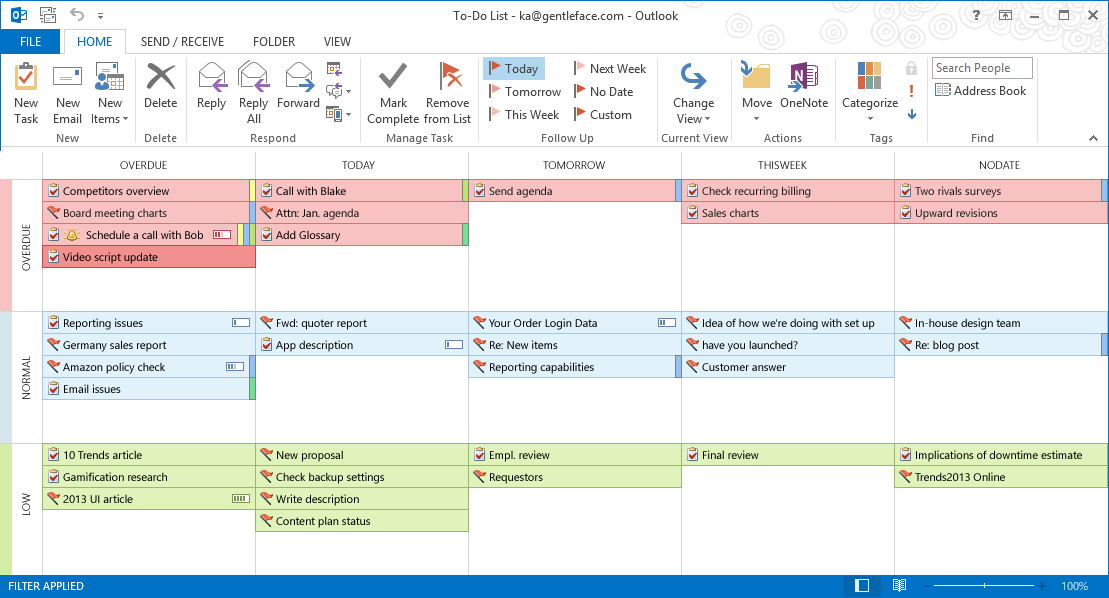
Naturally, despite the fact that the site stated that Inbox Zero was used in the development of this extension, this method has no direct relation to the extension. Perhaps the developers meant that they used this technique when they were working on the software. Well, then it is necessary to write. Let's see what other techniques are declared as suitable for use with this extension.
Eisenhower matrix
List of tasks “all you need to do” -> Strategic task planning
After a few months of working on the project, we realized that we acted according to well-planned xs. HZ what they did, HZ what happened. In order for the implementation of the to-do list to lead to RESULTS, you must first strategically plan your affairs. Here comes the Eisenhower Matrix to the rescue. It is believed that this method was proposed by the American President Dwight D. Eisenhower, and also that this is one of the most simple and effective methods of strategic task planning. The bottom line is that matters are divided according to the principle of importance and urgency and - the main rule - not all important matters are urgent, not all urgent matters are important. To see this clearly, a matrix is used:
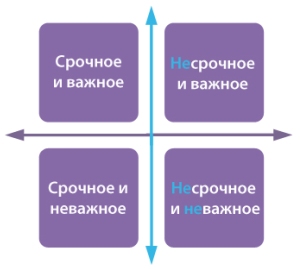
The visual principle is also the basis for TaskCracker - and this is perhaps the main thing that allows you to deal with autluchnye tasks as efficiently as possible: the list does not give a general picture and does not allow you to plan the sequence of tasks to be performed strategically. The visual representation of tasks allows you to quickly see your workload and use your mouse to scatter tasks by priorities and desired time intervals.
However, the Eisenhower matrix itself as such is not in the expansion - there is its option, reworked at the discretion of the developers, where things are really divided according to the principle of urgency (vertically: from most important to least), and then they are divided into current, tomorrow and scheduled for next week. In addition, there is a place in TaskCracker’s matrix for overdue tasks and tasks for which time has not yet been assigned. If it were not for this last, I would say that planning in software is inconvenient. Of course, this last allows you to keep “in sight” even those tasks that are not yet scattered according to the plan. However, it is easy to notice that the cells for current tasks are the same in size as the cells for tasks for the whole (!) Next week and exactly the same as for tasks without a date. This threatens with the fact that with a large number of tasks all of them simply won't fit into a visual reflection. In fairness, of course, each cell is roomy, and the graphic design is cleaned out quite strongly. However, it is impossible not to warn about this problem not only for users, but also for the developers themselves.
Stephen Covey Technique
The next method was described by Stephen Covey in 1989 in his book “The Seven Habits of Highly Effective People” and, later, in his second book, “The First Things First” . Tasks are divided by importance and urgency, a visual matrix is used, which this time is called the Urgent \ Important matrix or “time distribution matrix”.
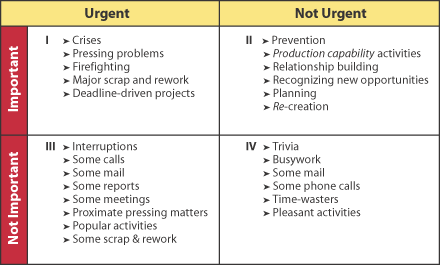
Here is the same problem: the matrix is declared on the website, but the matrix described above is used in the product. The problem with the size of the cells remains on the agenda.
After the tasks are distributed strategically with one of the matrices, it's time to start performing tasks in order, as suggested by the GTD technique.
Task board
Naturally, in Outlook we only have a task list, so in order to strategically plan it - what to do? Write everything on a sheet of paper? Draw on the board? In principle, it is surprising how Microsoft didn’t implement such a thing: a visual presentation for autlux tasks, in which you can not only see tasks on the virtual board, but also drag them so that you can scatter them on different days of the week and priorities. After all, in fact, TaskCracker is just another customized View, of which there are already a few in Outlook itself - only they are all just a list. In favor of the fact that TaskCracker is just another view for tasks, a visual one says that tasks from other views are reflected in the extension immediately with priorities and dates, as you have them already prioritized in Outlook, and Each mouse manipulation in TaskCracker assigns priority and urgency to the task, which is then reflected in all other views. It saves time.
This simple application installs in 5-10 seconds and is immediately ready for use as soon as you restart Outlook. After that, a special button will appear in Outlook - TaskCracker - clicking on which you will see all your tasks in the form of a visual matrix where you can immediately see the download for a particular day, gaps in planning are easily noticeable - and they are, in principle, just as easily eliminated by dragging task with the mouse.
According to the developers, the software is made in such a way that it allows you to combine several of the most popular performance enhancement techniques at once - these are all the techniques mentioned above - Inbox Zero, Eisenhower Matrix, Stephen Covey technique, as well as the methodology discussed below - GTD. If the former has only an indirect relationship to working with an extension, then the matrices, although they are reflected in the software, have at least undergone significant revision. In principle, this is not bad, because the convenience of working with the extension was reflected rather for the better, but on the other hand, after reading the information on the site, I still expected that the division into Urgent \ Important would be reflected more clearly in the extension . Nevertheless, this is a gradation according to two signs, while the software retains the autluchny principle - High \ Medium \ Low importance. For the same GTD, this is not convenient: when I am ready to work, for me all the tasks are divided not into three, but into two groups: I will do this now, and this later.
GTD
Planned -> Made
Technique, promulgated by David Allen in 2001. Quite popular on Habré in connection with which explain in detail what it is probably not necessary. The bottom line is, to put it bluntly, to have a to-do list and make them one after another. I do not accidentally talk about this last, because after TaskCracker tasks are distributed in time and priority, you can switch to the usual task view mode — that is, select one of the standard Outlook sheets. All changes that you made in the visual presentation will be reflected in any other, as I already said above. It remains only to start doing tasks one after another. If at the mention of GTD on the site, that was what was meant, then, perhaps, I would agree.
Distributing my tasks with TaskCracker took me about 10 minutes. First and foremost, it was convenient - when dragging the mouse - the corresponding date and priority of the task are assigned by themselves, they do not need to be driven in manually. Like it or not, the visual presentation bribed me with the convenience and clean design. But the disadvantages described above still remain - and developers still have room to grow.
If, despite all the dissatisfaction that I expressed about this software, you are still ready to try it, I have 3 free keys left, which I got from one of the give-away programs that the developers regularly arrange in bourgeois . So, in principle, it is not difficult to get hold of these keys anyway, and take these in the comments.
Source: https://habr.com/ru/post/194048/
All Articles