GifCam - animated screenshot in two clicks
I do not know about you, but I sometimes need to make an animated screenshot. For example, to convey the look of an animated image on a page of a site. Or, to prove that it is possible in principle to add animation, for example, to a group's news feed on mail.ru (it is believed that animation is not added there).
An example of an animated screenshot taken in GifCam:
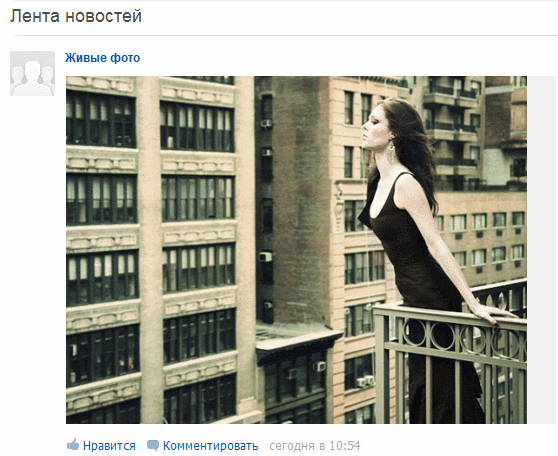
')
Another animated screenshot can be used to record a fragment of the video from the screen, convert the swf file to gif (not quite converting, of course, but since the result is similar - turning the flash drive into a picture, let's not quibble the words).
And, finally, an animated screenshot can be useful to show someone your actions and their results. In this case, we can talk about the screencast - recording actions from the screen.
Programs for creating animated screenshots exist: Camtasia Studio, for example.
On the other hand, the need for animated screenshots appears relatively rarely, and to master this new and rather complicated program is not always convenient. Until now, there was not enough light and simple program that allows you to make animated screenshots. Now she has appeared :)
Meet GifCam .
The archive with the program weighs only 667 KV. The program works without installation: downloaded, unpacked, launched - remove!
The program is easy to learn. The program window is a transparent frame that is placed on top of all windows. You can drag it with the mouse and drag the borders with the mouse, changing the size of the window.
When the desired area of the screen is selected, to create a screenshot, simply press two buttons: Rec - start recording, Stop - end recording. Save button saves the image.
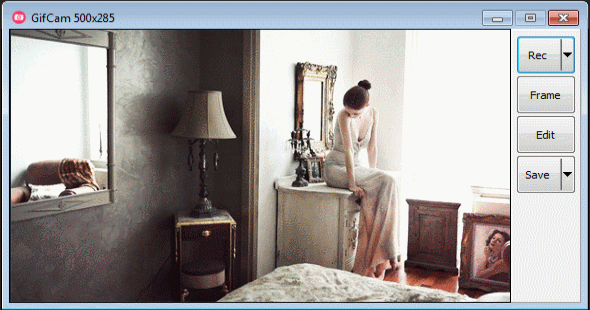
For Rec and Save buttons, a drop-down menu is provided.
The first allows you to start a new recording, open the saved photos, change the frame rate (10, 16 or 33 frames per second), you can capture the entire screen and adjust the cursor display:

When you save a photo, you can adjust the color palette and the number of colors, which affects the image quality (and, accordingly, its weight).
In general, as for the weight of the screenshots, GifCam behaves very humanely. Only the first frame is recorded completely, and in all of the following, not all screens, but only changing elements are recorded:

As a result, an animated screen photo weighing 3 MB weighs only 360 KB .
If streaming is not needed, the Frame button allows you to capture individual frames when you click on it.
It is possible to edit the image ( Edit button).

You can delete a specific frame, specify the first and last frame, delete all paired frames, change the frame playback time and add text.
Actually, you can’t demand more from a miniature program.
So, as for the benefits of the program:
What is missing for complete happiness:
The program is certainly interesting and worthy of attention.
Program home page: blog.bahraniapps.com/?page_id=21
Download link: www.bahraniapps.com/apps/gifcam/gifcam.php
An example of an animated screenshot taken in GifCam:
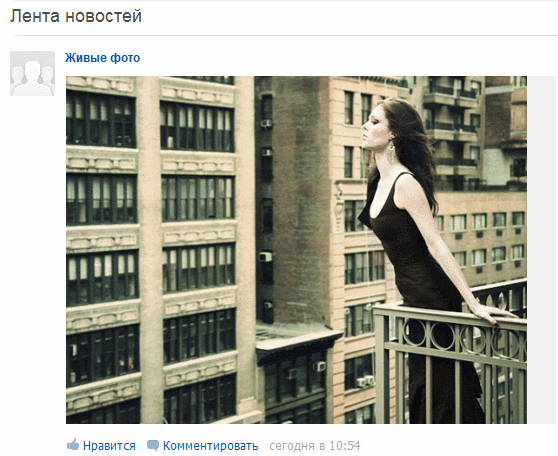
')
Another animated screenshot can be used to record a fragment of the video from the screen, convert the swf file to gif (not quite converting, of course, but since the result is similar - turning the flash drive into a picture, let's not quibble the words).
And, finally, an animated screenshot can be useful to show someone your actions and their results. In this case, we can talk about the screencast - recording actions from the screen.
Programs for creating animated screenshots exist: Camtasia Studio, for example.
On the other hand, the need for animated screenshots appears relatively rarely, and to master this new and rather complicated program is not always convenient. Until now, there was not enough light and simple program that allows you to make animated screenshots. Now she has appeared :)
Meet GifCam .
The archive with the program weighs only 667 KV. The program works without installation: downloaded, unpacked, launched - remove!
The program is easy to learn. The program window is a transparent frame that is placed on top of all windows. You can drag it with the mouse and drag the borders with the mouse, changing the size of the window.
When the desired area of the screen is selected, to create a screenshot, simply press two buttons: Rec - start recording, Stop - end recording. Save button saves the image.
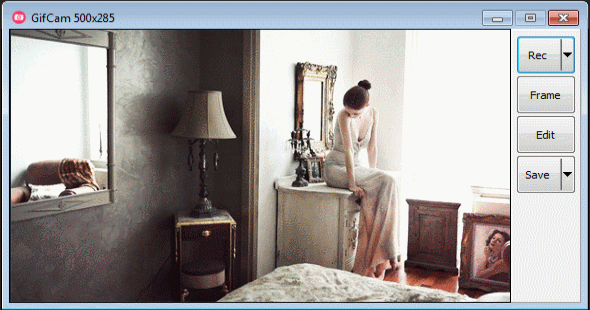
For Rec and Save buttons, a drop-down menu is provided.
The first allows you to start a new recording, open the saved photos, change the frame rate (10, 16 or 33 frames per second), you can capture the entire screen and adjust the cursor display:

When you save a photo, you can adjust the color palette and the number of colors, which affects the image quality (and, accordingly, its weight).
In general, as for the weight of the screenshots, GifCam behaves very humanely. Only the first frame is recorded completely, and in all of the following, not all screens, but only changing elements are recorded:

As a result, an animated screen photo weighing 3 MB weighs only 360 KB .
If streaming is not needed, the Frame button allows you to capture individual frames when you click on it.
It is possible to edit the image ( Edit button).

You can delete a specific frame, specify the first and last frame, delete all paired frames, change the frame playback time and add text.
Actually, you can’t demand more from a miniature program.
So, as for the benefits of the program:
- free
- small
- very undemanding to computer resources (a running program uses less than 3 MB of RAM)
- works without installation
- easy to learn
- animated screenshots are small in size, since during recording the fixed sections are displayed only on the first frame
- have the ability to edit screenshots
What is missing for complete happiness:
- opportunities to change (reduce) screen size when editing
- ability to choose a frame rate of less than 10 frames per second
- the ability to change the duration of playing all frames at the same time, which, if you remove paired frames, would reduce the weight of the animation while maintaining its speed
The program is certainly interesting and worthy of attention.
Program home page: blog.bahraniapps.com/?page_id=21
Download link: www.bahraniapps.com/apps/gifcam/gifcam.php
Source: https://habr.com/ru/post/193938/
All Articles