Nokia Amber update is already available
The distribution of the Amber update for our smartphones running Windows Phone 8 has recently begun. It is based on GDR2 from Microsoft, which in itself offers a number of significant improvements: FM radio support, Xbox Music and Internet Explorer improvements. For our part, we have prepared a number of unique additions that will be available only to owners of Nokia Lumia.

An interesting fact is that amber in Ancient Rus was called the elektr, and in the manuscripts that have come down to us, it was written about him like this: “The stone is very honest, one from the dredge stones we call tacho, gold-plated together and silver”.
First of all, we improved photo processing algorithms, including more efficient noise reduction, color reproduction, exposure control, and autofocus. Owners of the model Lumia 920 will be able to take even better pictures in low light due to the possibility of setting the ISO value from 800 to 3200.
Together with Amber, the Nokia Smart Camera application, familiar to owners of the Lumia 925, appeared in the Windows Phone Store. It is ideal for shooting people and moving objects and includes a number of different options:
')
Attention! The functionality of the Smart Camera varies depending on the capabilities of your mobile device. On Nokia Lumia 720, 620 and 520, the serial mode used to obtain a series of special effects makes a series of 7, not 10 frames, which at the same time have a lower resolution than on devices with a large amount of RAM (1 megapixel instead of 5) . Such a photo is still great for sharing content on social networks.

Many noted the “arc” camera interface in the Nokia Lumia 1020 - now it is also available for the owners of the Lumia 920, 925 and 928, it is enough to install the Nokia Pro Camera application. It can replace the standard Camera app (i.e., automatically open when you press the physical camera launch button) and offers a set of sliders and clear indicators that give you full control over the following camera settings:
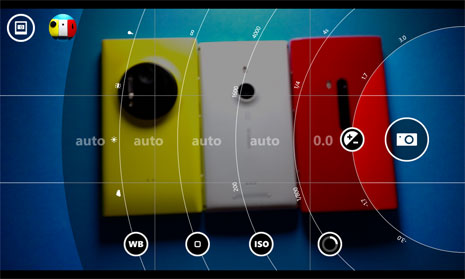
Sliders and indicators are not only easy to use, but also vivid: you can see what is happening on the screen in real time as each of the parameters changes.
In addition, there are other advantages of the Pro Camera:
Nokia Glance is one of the most awaited features on Nokia Lumia smartphones. Now in standby mode, the screen displays the clock and low battery icons (if the charge is sufficient, the indicator is off) or recharging. Silent mode is also displayed. You can activate the Nokia Glance screen in the “Display + Sensor” settings by scrolling the screen left to the Browser tab. The Nokia Glance screen will be available for all WP8 based Lumia devices, except for the Nokia Lumia 520 and Lumia 625, which have less memory for the display. Anticipating the question about the battery, let's say that we didn’t notice any significant difference in power consumption at our office 920s with Glance enabled - smartphones live steadily for 2-3 days with moderate use.

These are the two favorite features of the past Nokia phones, which users have requested so much. Flip the phone (flip-to-silence) by 180 degrees - a great and easy way to mute the incoming call. And double-tapping the screen is the preferred movement of many users to unlock the screen. Both of these features are disabled by default, but you can activate them in the settings.
“Memory Check” allows you to have a talking name and has two main functions. First, she clearly answers the question “Damn, where did all the memory go, then?”. It analyzes the phone's memory, groups files by type and displays the volume they occupy as a diagram. Secondly, with its help, you can clear the memory - delete any program, cache cards or temporary files.
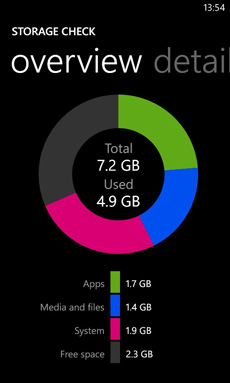
Finally, with the Lumia Amber update, it will be easier and faster to update the HERE Maps. You no longer have to download the entire map of the country - only those roads and other objects that really require updating.
Amber will be available for all Nokia Lumia with Windows Phone 8. The owners of Lumia 925 and 1020 received smartphones with Amber pre-installed, for Lumia 920 the update became available on September 5, for 820 - September 10. Other models will receive it in the coming weeks. You can monitor the status of the update on this page: www.nokia.com/global/support/software-update/wp8-software-update/availability-in-europe
Your Nokia Lumia will automatically search for updates, or you can initiate a search manually by going to Settings> Phone Update.
Waiting for your feedback!

An interesting fact is that amber in Ancient Rus was called the elektr, and in the manuscripts that have come down to us, it was written about him like this: “The stone is very honest, one from the dredge stones we call tacho, gold-plated together and silver”.
Photo and video
First of all, we improved photo processing algorithms, including more efficient noise reduction, color reproduction, exposure control, and autofocus. Owners of the model Lumia 920 will be able to take even better pictures in low light due to the possibility of setting the ISO value from 800 to 3200.
Together with Amber, the Nokia Smart Camera application, familiar to owners of the Lumia 925, appeared in the Windows Phone Store. It is ideal for shooting people and moving objects and includes a number of different options:
- Best Shot - captures a 10-frame series, from which you can then select the best frame.
- Shooting in motion - combine several shots of a moving object in one frame.
- Focus on movement - add dynamics to the object in the foreground, shading the background.
- Change Faces - create great group shots by selecting the best faces for a series of shots.
- Remove moving objects - cut unnecessary items and objects from ready-made photos.
')
Attention! The functionality of the Smart Camera varies depending on the capabilities of your mobile device. On Nokia Lumia 720, 620 and 520, the serial mode used to obtain a series of special effects makes a series of 7, not 10 frames, which at the same time have a lower resolution than on devices with a large amount of RAM (1 megapixel instead of 5) . Such a photo is still great for sharing content on social networks.

Many noted the “arc” camera interface in the Nokia Lumia 1020 - now it is also available for the owners of the Lumia 920, 925 and 928, it is enough to install the Nokia Pro Camera application. It can replace the standard Camera app (i.e., automatically open when you press the physical camera launch button) and offers a set of sliders and clear indicators that give you full control over the following camera settings:
- Exposure (from 1/16000 to 4 seconds).
- Exposure Compensation (EV).
- ISO (from 100 to 4000).
- White balance.
- Manual focus.
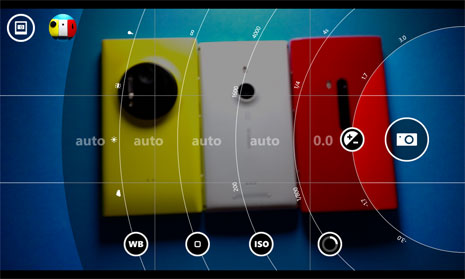
Sliders and indicators are not only easy to use, but also vivid: you can see what is happening on the screen in real time as each of the parameters changes.
In addition, there are other advantages of the Pro Camera:
- One-touch scaling: to use the zoom, just swipe your finger on the screen, which is convenient if you have only one hand in which you already hold your Lumia with PureView technology.
- Improved focus: manual focusing and setting the touch focus area on the screen make it easy to take macro shots and achieve a beautiful bokeh effect with a blurred background.
- Video recording: 1.8x zoom without loss of quality and stereo sound recording
- Reframing: you can rotate the image with two fingers, it is also possible to change the aspect ratio.
Nokia Glance
Nokia Glance is one of the most awaited features on Nokia Lumia smartphones. Now in standby mode, the screen displays the clock and low battery icons (if the charge is sufficient, the indicator is off) or recharging. Silent mode is also displayed. You can activate the Nokia Glance screen in the “Display + Sensor” settings by scrolling the screen left to the Browser tab. The Nokia Glance screen will be available for all WP8 based Lumia devices, except for the Nokia Lumia 520 and Lumia 625, which have less memory for the display. Anticipating the question about the battery, let's say that we didn’t notice any significant difference in power consumption at our office 920s with Glance enabled - smartphones live steadily for 2-3 days with moderate use.

Flip to go into silent mode and unlock in two clicks
These are the two favorite features of the past Nokia phones, which users have requested so much. Flip the phone (flip-to-silence) by 180 degrees - a great and easy way to mute the incoming call. And double-tapping the screen is the preferred movement of many users to unlock the screen. Both of these features are disabled by default, but you can activate them in the settings.
Check memory and update maps
“Memory Check” allows you to have a talking name and has two main functions. First, she clearly answers the question “Damn, where did all the memory go, then?”. It analyzes the phone's memory, groups files by type and displays the volume they occupy as a diagram. Secondly, with its help, you can clear the memory - delete any program, cache cards or temporary files.
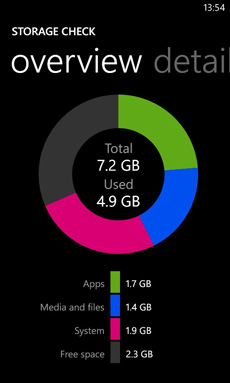
Finally, with the Lumia Amber update, it will be easier and faster to update the HERE Maps. You no longer have to download the entire map of the country - only those roads and other objects that really require updating.
Availability
Amber will be available for all Nokia Lumia with Windows Phone 8. The owners of Lumia 925 and 1020 received smartphones with Amber pre-installed, for Lumia 920 the update became available on September 5, for 820 - September 10. Other models will receive it in the coming weeks. You can monitor the status of the update on this page: www.nokia.com/global/support/software-update/wp8-software-update/availability-in-europe
Your Nokia Lumia will automatically search for updates, or you can initiate a search manually by going to Settings> Phone Update.
Waiting for your feedback!
Source: https://habr.com/ru/post/193858/
All Articles