The cloud is growing and getting husbands - or new System Center Vitrual Machine Manager 2012 R2
Greetings to you, my friends and colleagues!
Today, another fiery work week is gaining momentum (despite the far from fiery weather outside the window) ...
And I use a feature of this, I decided to devote you to the secret details of the new products of such a cloudy System Center 2012 R2 - Virtual Machine Manger ...

')
I really, really want to tell about the new VMMs, and I’ll probably start with one of the most interesting and challenging topics in VMM — that is, from networks ...
Generally, to be honest and straightforward, almost all of the innovations that appeared in 2012 R2 are aimed at implementing new mechanisms that appeared in Windows Server 2012 R2, and, as a result, to work and deploy guest clusters. This implies the fact that the management and assignment of guest IP-addresses emerge for the deployed VMs and services on top of them using the VMM itself ... K
Of course, no one talks about the full integration of similar IPAM mechanisms into VMM itself, it’s just that a server with the IPAM role installed is added to VMM as an infrastructure component — thus, the third-party server technically controls and allocates itself, but the management itself comes from the VMM console.

Figure 1. Adding an IPAM server as an infrastructure component in VMM 2012 R2.
Another interesting point in the field of networks, which will be interesting primarily to hosters. Now you can create site-level gateways with support for NVGRE mechanisms ( N etwork V irtualization using G eneric R outing E ncapsulation. Thus you can now create and take into account tenants not only with private infrastructures, but also create virtualized networks for tenants with many different gateways and direct access to the Internet using NAT mechanisms ( N etwork A ddress T ranslation).
Those. based on the ideology of the NVGRE mechanisms, we obtain greater scalability and reliability in the case of using adapters with the support of this technology. Well, the BYOIP approach fits in well here too - you can save the existing VLAN configuration and transfer it to the VMM-based cloud.
Well, for a snack, we added support for integration with the access level switch in our cloud (or integration with the TOR ( T op O f R ack switch). Support for the expandable Hyper-V switch now fully reaches VMM ' But now everything is transparent and convenient.
It will probably be very logical to move a bit from other data networks to other networks, namely to SAN networks and issues of managing and providing storage. Speaking directly about changes in the field of SAN infrastructure, here we have added support for virtual Fiber Channel, the ability to manage zones and, as follows from the above, the ability to create ready-made virtual machines with virtual HBA adapters connected to SAN via FC channels.
Also, the processor and server unloading mechanism using industrial storage with ODX support ( O ff loaded D T Transfer) is now available for transfers and migrations through VMM - which is good news.
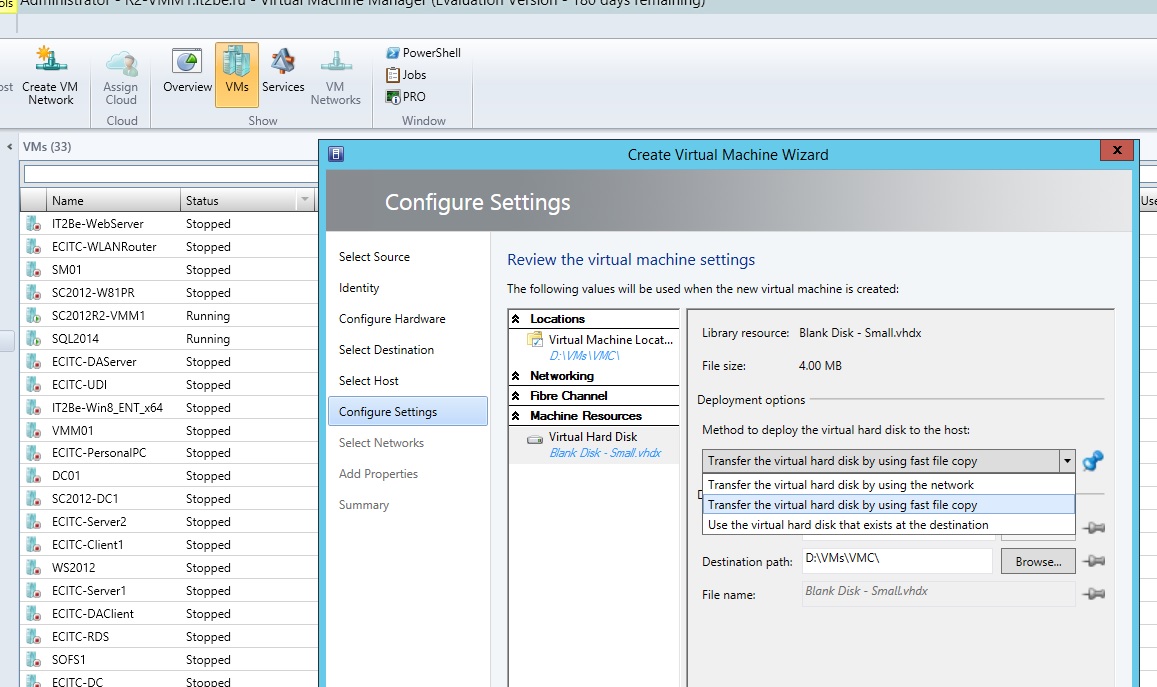
Figure 2. Support for fast copying based on compression mechanisms and ODX in VMM 2012 R2
Support for a shared VHDX disk - perhaps the most interesting feature that appeared in Windows Server 2012 R2 and now successfully reached Virtual Machine Manager 2012 R2 itself - though there is one subtlety here: In order to create guest clusters with a common storage, then this virtual disk must be located on shared clustered storage, i.e. take any VHDX disk with a location in a local folder and make it shared so far we don’t work out, but how I personally think it is a matter of time ...
Well, don't forget that with the advent of Windows Server 2012 R2 we can use WS2012R2 itself as a platform for reliable and scalable storage, so now we can do bare-metal deployment not only of virtualization hosts, but also of scalable file servers (Scale). out File Server) - and as a result, support has appeared for managing the mechanisms of Storage Spaces, which are responsible for the creation of storage facilities for VMs and services.
It is also worth noting the support of new replication mechanisms of virtual machines from Windows Server 2012 R2 - in this way we can also say support for cloud-based replication scenarios.
But lastly, I’ll tell you a little about the new products in the virtual machines themselves, and in the clouds that we have in VMM.
The first thing that personally pleased me is the support of differential disks for virtual machines. This allows more efficient use of storage and space for VMki, as well as speeding up and typing the deployment of VMs and services (Ah VDI, VDI !!! Author's Note) ...
In general, the script is cool, especially if you put the parent disk on the SSD, and the children are already slower (and cheaper) ...
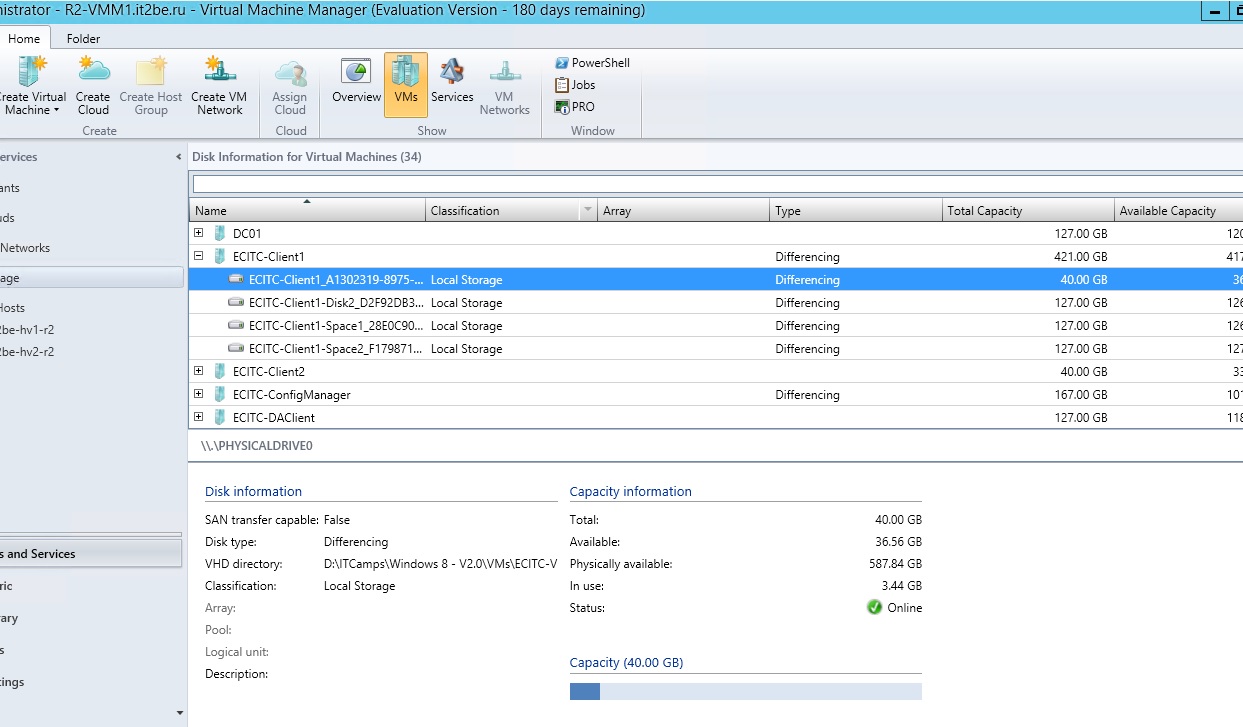
Figure 3. Differential disk support for VMs in VMM 2012 R2.
VM live cloning support is also inherited from the server brother and also allows you to export VMs from a specific snapshot without stopping its work, with zero downtime.
The ability to change the size of a VHDX disk on the fly without stopping the operation of VMs and services is also available, moreover, for both WIndows and Linux-VM as guest OSs.
Compressed support for live migration is also available for SCVMM 2012 R2, and the implementation of the modified API for transferring files to Hyper-V has led to the possibility of copying and moving files inside the VM from the VMM console even if the last connection to the network was missing (which was previously the only way to transfer the file inside the VM).
Support for service templates from different VMs (mixed service, Linux + Windows) is now also honored and respected by VMM, that services, that VMki - all this can now be deployed from templates and not thinking about what kind of OS will be inside VM for service ...
And lastly, it remains for me to add that the counters in the Management Packs have been updated and now allow us to measure resource consumption and read the cost of service consumption based on its location and real resource utilization, which was not enough before.
Well, colleagues, this is my brief overview of the innovations that appeared in System Center 2012 R2 - Virtual Machine Manager has come to an end.
It remains only to add a link to download the preview system center of the second release (R2):
technet.microsoft.com/ru-ru/evalcenter/dn205295
Well, Windows Server 2012 R2 Preview (For those who have access to TechNet / MSDN subscriptions, you can already download the RTM version):
technet.microsoft.com/ru-ru/evalcenter/dn205286
Until new meetings, do not get cold and do not get sick!
Fireman
George A. Gadzhiev
Today, another fiery work week is gaining momentum (despite the far from fiery weather outside the window) ...
And I use a feature of this, I decided to devote you to the secret details of the new products of such a cloudy System Center 2012 R2 - Virtual Machine Manger ...

')
Network news
I really, really want to tell about the new VMMs, and I’ll probably start with one of the most interesting and challenging topics in VMM — that is, from networks ...
Generally, to be honest and straightforward, almost all of the innovations that appeared in 2012 R2 are aimed at implementing new mechanisms that appeared in Windows Server 2012 R2, and, as a result, to work and deploy guest clusters. This implies the fact that the management and assignment of guest IP-addresses emerge for the deployed VMs and services on top of them using the VMM itself ... K
Of course, no one talks about the full integration of similar IPAM mechanisms into VMM itself, it’s just that a server with the IPAM role installed is added to VMM as an infrastructure component — thus, the third-party server technically controls and allocates itself, but the management itself comes from the VMM console.

Figure 1. Adding an IPAM server as an infrastructure component in VMM 2012 R2.
Another interesting point in the field of networks, which will be interesting primarily to hosters. Now you can create site-level gateways with support for NVGRE mechanisms ( N etwork V irtualization using G eneric R outing E ncapsulation. Thus you can now create and take into account tenants not only with private infrastructures, but also create virtualized networks for tenants with many different gateways and direct access to the Internet using NAT mechanisms ( N etwork A ddress T ranslation).
Those. based on the ideology of the NVGRE mechanisms, we obtain greater scalability and reliability in the case of using adapters with the support of this technology. Well, the BYOIP approach fits in well here too - you can save the existing VLAN configuration and transfer it to the VMM-based cloud.
Well, for a snack, we added support for integration with the access level switch in our cloud (or integration with the TOR ( T op O f R ack switch). Support for the expandable Hyper-V switch now fully reaches VMM ' But now everything is transparent and convenient.
Data warehouses and not only
It will probably be very logical to move a bit from other data networks to other networks, namely to SAN networks and issues of managing and providing storage. Speaking directly about changes in the field of SAN infrastructure, here we have added support for virtual Fiber Channel, the ability to manage zones and, as follows from the above, the ability to create ready-made virtual machines with virtual HBA adapters connected to SAN via FC channels.
Also, the processor and server unloading mechanism using industrial storage with ODX support ( O ff loaded D T Transfer) is now available for transfers and migrations through VMM - which is good news.
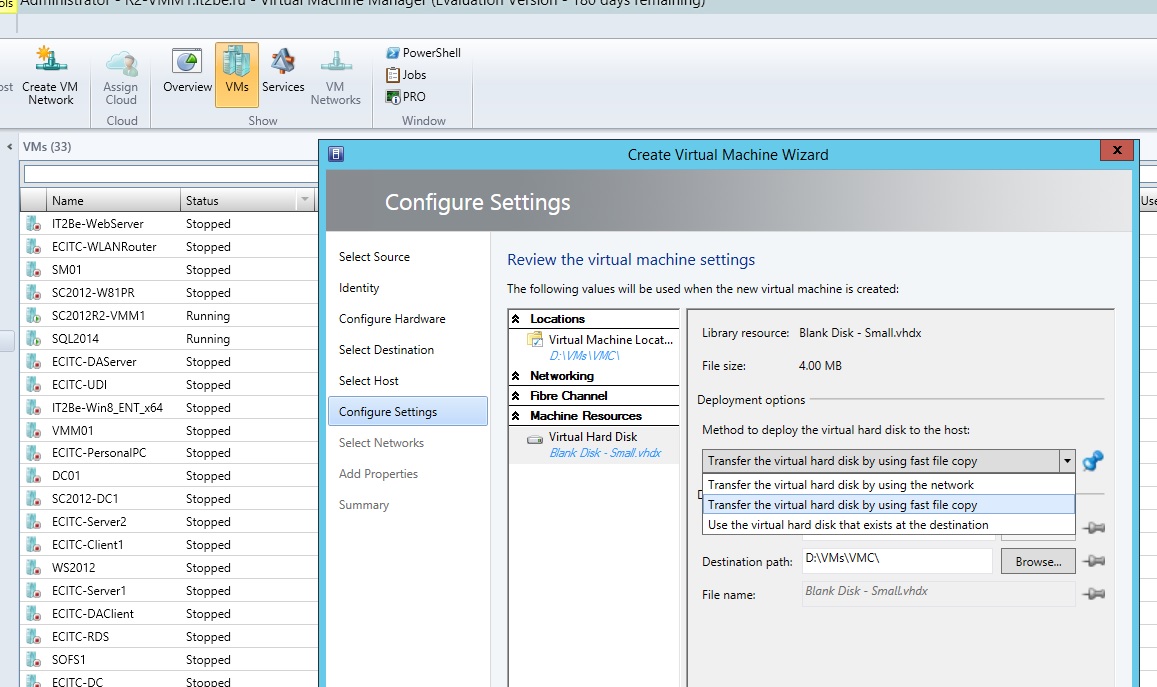
Figure 2. Support for fast copying based on compression mechanisms and ODX in VMM 2012 R2
Support for a shared VHDX disk - perhaps the most interesting feature that appeared in Windows Server 2012 R2 and now successfully reached Virtual Machine Manager 2012 R2 itself - though there is one subtlety here: In order to create guest clusters with a common storage, then this virtual disk must be located on shared clustered storage, i.e. take any VHDX disk with a location in a local folder and make it shared so far we don’t work out, but how I personally think it is a matter of time ...
Well, don't forget that with the advent of Windows Server 2012 R2 we can use WS2012R2 itself as a platform for reliable and scalable storage, so now we can do bare-metal deployment not only of virtualization hosts, but also of scalable file servers (Scale). out File Server) - and as a result, support has appeared for managing the mechanisms of Storage Spaces, which are responsible for the creation of storage facilities for VMs and services.
It is also worth noting the support of new replication mechanisms of virtual machines from Windows Server 2012 R2 - in this way we can also say support for cloud-based replication scenarios.
Clouds and virtuals
But lastly, I’ll tell you a little about the new products in the virtual machines themselves, and in the clouds that we have in VMM.
The first thing that personally pleased me is the support of differential disks for virtual machines. This allows more efficient use of storage and space for VMki, as well as speeding up and typing the deployment of VMs and services (Ah VDI, VDI !!! Author's Note) ...
In general, the script is cool, especially if you put the parent disk on the SSD, and the children are already slower (and cheaper) ...
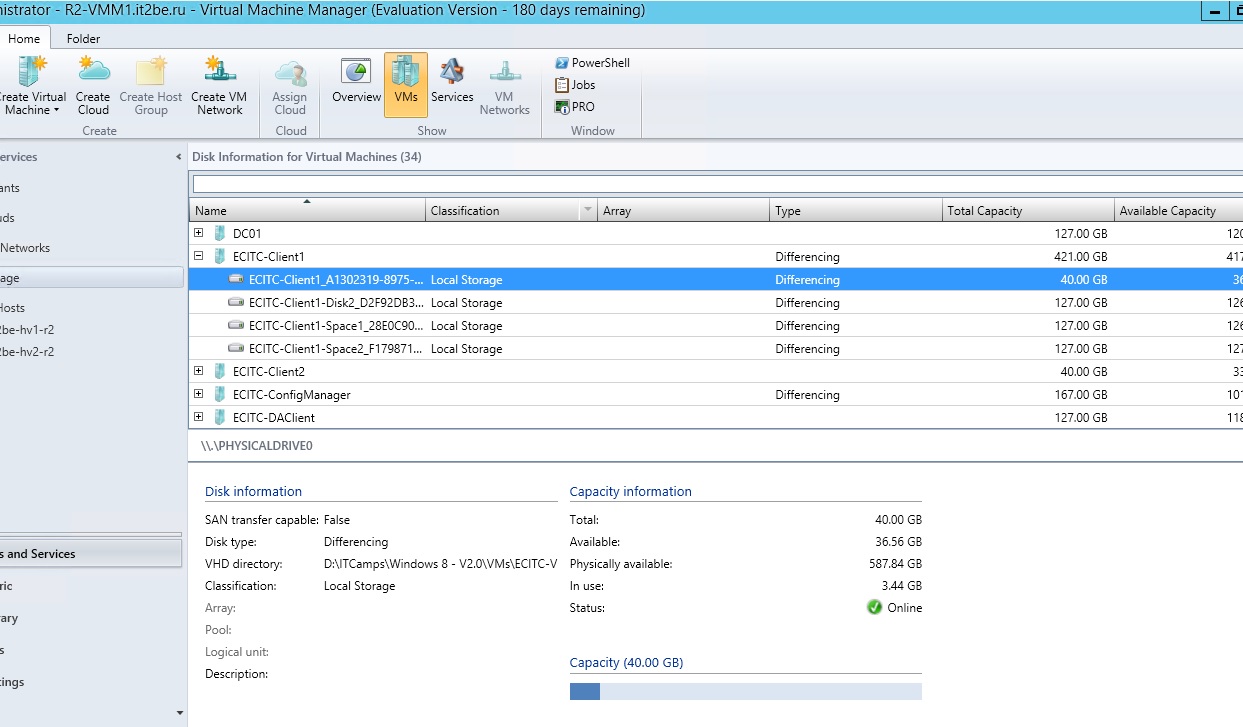
Figure 3. Differential disk support for VMs in VMM 2012 R2.
VM live cloning support is also inherited from the server brother and also allows you to export VMs from a specific snapshot without stopping its work, with zero downtime.
The ability to change the size of a VHDX disk on the fly without stopping the operation of VMs and services is also available, moreover, for both WIndows and Linux-VM as guest OSs.
Compressed support for live migration is also available for SCVMM 2012 R2, and the implementation of the modified API for transferring files to Hyper-V has led to the possibility of copying and moving files inside the VM from the VMM console even if the last connection to the network was missing (which was previously the only way to transfer the file inside the VM).
Support for service templates from different VMs (mixed service, Linux + Windows) is now also honored and respected by VMM, that services, that VMki - all this can now be deployed from templates and not thinking about what kind of OS will be inside VM for service ...
And lastly, it remains for me to add that the counters in the Management Packs have been updated and now allow us to measure resource consumption and read the cost of service consumption based on its location and real resource utilization, which was not enough before.
Well, colleagues, this is my brief overview of the innovations that appeared in System Center 2012 R2 - Virtual Machine Manager has come to an end.
It remains only to add a link to download the preview system center of the second release (R2):
technet.microsoft.com/ru-ru/evalcenter/dn205295
Well, Windows Server 2012 R2 Preview (For those who have access to TechNet / MSDN subscriptions, you can already download the RTM version):
technet.microsoft.com/ru-ru/evalcenter/dn205286
Until new meetings, do not get cold and do not get sick!
Fireman
George A. Gadzhiev
Source: https://habr.com/ru/post/193624/
All Articles