You can make the multi-contact board and the 3D display yourself.
I was surprised that this had not yet passed through this site, but the post / topic about Keyboard , Artemy Andreich ™ Lebedev and Roman Antonovich-Aleksandrovich Voronezhsky didn’t skip past the following:
You can make the multi-contact board and the 3D display yourself.
January 23, 2008

This inexpensive thing and the software that was invented by Lee can be replaced by several newfangled technologies at once (shot from cmu.edu).
Johnny Chung Lee from the Computer Science College at Carnegie Mellon University (Carnegie Mellon University School of Computer Science) has been promoting his invention to the masses in recent months - a relatively affordable and simple alternative to three technologies: multi-touch interactive displays, three-dimensional displays for display virtual reality and computer control systems with gestures.
')
One can learn about how much the interaction with a computer can be “multi-contact technology” by getting acquainted with its most vivid examples (1, 2, 3 - links on the membrane website). Especially recommend watching this video .
And everything would be fine, but the price of such systems ... Chun Li managed to achieve the same amazing effects (and much more at the same time) with the help of much simpler ingredients. And most importantly - serial and long-selling.
But how does all this work?
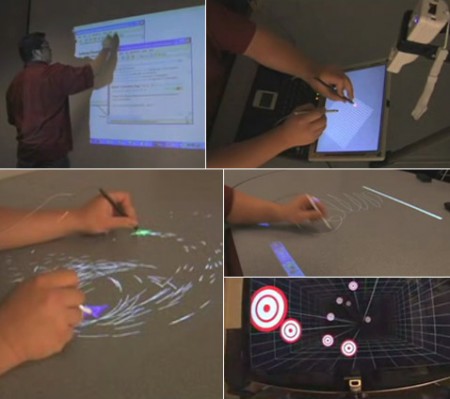
Multi-touch interactive screens and three-dimensional display - one of the devices that you can create yourself, guided by the instructions of Johnny Lee (images from the site cmu.edu).
Johnny Chun Lee needed only the software he developed, the remote control from the Nintendo Wii game console (the console itself is not needed) and the usual PC with Bluetooth interface. This is how the whole WiimoteProject project was born (here is a forum in which users discuss the innovation).
The Wii remote contains an infrared camera with a resolution of 1024 x 768 pixels and hardware tracking of the position of four objects simultaneously. She is the heart of the new systems. And these are three "devices" or three additions to the PC.
The first is Tracking Fingers: a program written by Lee allows you to control the PC with gestures through the air using the Wii Remote and special markers on the fingers.
The second invention is more impressive: with the help of the same console, special software and improvised pens with IR LEDs at the end, any whiteboard and even the surface of the table can be turned into an interactive display that can track the movement of up to four pens at the same time. In the case of a board and a table, of course, a projector is also needed. But the same system can work even with a laptop, turning its usual screen into a multi-contact one.
Using this technology, you can use two hands to control objects displayed on the screen: work with OSes, drag files and folders, view pictures, rotate and scale them, draw pictures, and so on.
Finally, the third application of the Wiimote is the transformation of a conventional display (it is better to take a larger one) into a three-dimensional one. This is achieved in a simple but effective step. A set of LEDs is mounted on the user's head, which is monitored by a Wii camera mounted near the screen.
In this case, the console from the console determines the movement of the head not only horizontally vertical, but also to (from) the screen (s). The special software, Lee, transforms the image on the display, so that a person gets the illusion of volume. After all, the type and position of all items on the screen change synchronously with the change of the angle of view and the distance from the person to the display.
It looks very impressive. On this page you can find instructions on how to make all these systems on your own, and links to the necessary software, as well as videos in which Johnny Lee explains in detail how Head Tracking VR Display, Multi-point Interactive Whiteboard and Tracking Fingers work, showing them in action. We advise you to watch the video in full, especially the second and third.
-
Next, a spectacular video with Johnny Chung Lee> Projects> Wii
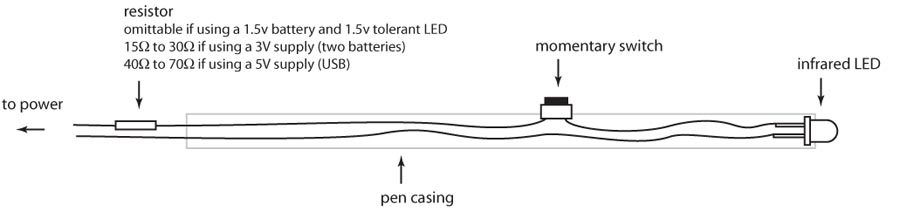
Habra has not eaten the following links - see, because it is the most spectacular
http://www.youtube.com/watch?v=Jd3-eiid-Uw
http://www.youtube.com/watch?v=I_nsTvOarbM


-
remote control from the game console Nintendo Wii in the region of 1.5-2tr, the rest according to ability
-
“According to the materials of the online magazine MEMBRANA (www.membrana.ru)”
"Material provided by the Internet magazine MEMBRANA (www.membrana.ru)"
You can make the multi-contact board and the 3D display yourself.
January 23, 2008

This inexpensive thing and the software that was invented by Lee can be replaced by several newfangled technologies at once (shot from cmu.edu).
Johnny Chung Lee from the Computer Science College at Carnegie Mellon University (Carnegie Mellon University School of Computer Science) has been promoting his invention to the masses in recent months - a relatively affordable and simple alternative to three technologies: multi-touch interactive displays, three-dimensional displays for display virtual reality and computer control systems with gestures.
')
One can learn about how much the interaction with a computer can be “multi-contact technology” by getting acquainted with its most vivid examples (1, 2, 3 - links on the membrane website). Especially recommend watching this video .
And everything would be fine, but the price of such systems ... Chun Li managed to achieve the same amazing effects (and much more at the same time) with the help of much simpler ingredients. And most importantly - serial and long-selling.
But how does all this work?
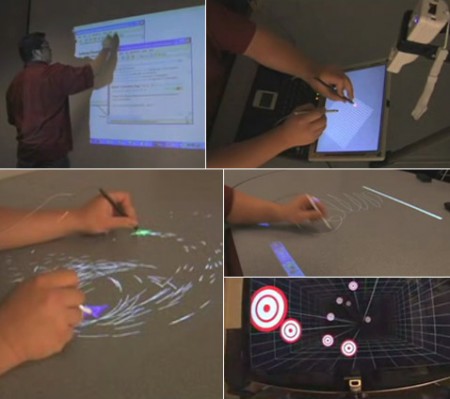
Multi-touch interactive screens and three-dimensional display - one of the devices that you can create yourself, guided by the instructions of Johnny Lee (images from the site cmu.edu).
Johnny Chun Lee needed only the software he developed, the remote control from the Nintendo Wii game console (the console itself is not needed) and the usual PC with Bluetooth interface. This is how the whole WiimoteProject project was born (here is a forum in which users discuss the innovation).
The Wii remote contains an infrared camera with a resolution of 1024 x 768 pixels and hardware tracking of the position of four objects simultaneously. She is the heart of the new systems. And these are three "devices" or three additions to the PC.
The first is Tracking Fingers: a program written by Lee allows you to control the PC with gestures through the air using the Wii Remote and special markers on the fingers.
The second invention is more impressive: with the help of the same console, special software and improvised pens with IR LEDs at the end, any whiteboard and even the surface of the table can be turned into an interactive display that can track the movement of up to four pens at the same time. In the case of a board and a table, of course, a projector is also needed. But the same system can work even with a laptop, turning its usual screen into a multi-contact one.
Using this technology, you can use two hands to control objects displayed on the screen: work with OSes, drag files and folders, view pictures, rotate and scale them, draw pictures, and so on.
Finally, the third application of the Wiimote is the transformation of a conventional display (it is better to take a larger one) into a three-dimensional one. This is achieved in a simple but effective step. A set of LEDs is mounted on the user's head, which is monitored by a Wii camera mounted near the screen.
In this case, the console from the console determines the movement of the head not only horizontally vertical, but also to (from) the screen (s). The special software, Lee, transforms the image on the display, so that a person gets the illusion of volume. After all, the type and position of all items on the screen change synchronously with the change of the angle of view and the distance from the person to the display.
It looks very impressive. On this page you can find instructions on how to make all these systems on your own, and links to the necessary software, as well as videos in which Johnny Lee explains in detail how Head Tracking VR Display, Multi-point Interactive Whiteboard and Tracking Fingers work, showing them in action. We advise you to watch the video in full, especially the second and third.
-
Next, a spectacular video with Johnny Chung Lee> Projects> Wii
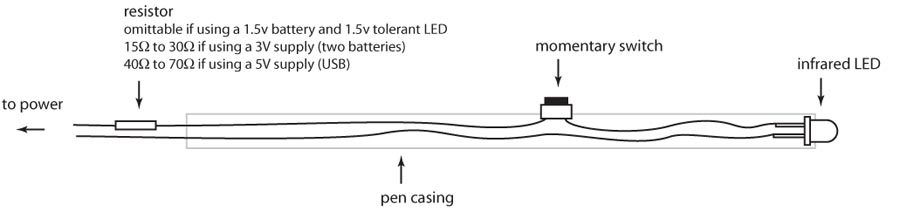
Habra has not eaten the following links - see, because it is the most spectacular
http://www.youtube.com/watch?v=Jd3-eiid-Uw
http://www.youtube.com/watch?v=I_nsTvOarbM


-
remote control from the game console Nintendo Wii in the region of 1.5-2tr, the rest according to ability
-
“According to the materials of the online magazine MEMBRANA (www.membrana.ru)”
"Material provided by the Internet magazine MEMBRANA (www.membrana.ru)"
Source: https://habr.com/ru/post/19342/
All Articles