MultiFon - VoIP-dialer for MegaFon subscribers

Not everyone knows that MegaFon has its own “Skype answer” - the VoIP-project “Multifon”. Meanwhile, this is a very interesting product, released back in 2008, and now being developed by the innovative division of MegaLabs. This is the first carrier VoIP service in the world. But this is not where its features end.
The difference from Skype or Viber is that the MultiFon works in a way impossible for third-party VoIP services in conjunction with the operator’s mobile services themselves. For example, in an incoming call, if the MultiPhone application is running on a smartphone, tablet or computer, the user can choose: to answer through it or through a standard dialer. This is especially useful in situations where the mobile network is not available and the Internet is available. For example, in cafes, which are often located in basements, the network usually does not catch there, but there is Wi-Fi. In this situation, the MegaFon subscriber with MultiFon stays in touch - and the caller will not even notice that you do not have a signal.
When calling to “MultiFon” numbers (79**********@multifon.ru), the connection, as it should be for VoIP-services, is free. When calling to MegaFon numbers throughout Russia, outgoing calls will cost 80 kopecks per minute, to numbers of other Russian operators - 1.5 rubles. This is the second reason to use the “MultiFon”, for example, at home instead of a landline phone - calls from it, even to ordinary phones, are much cheaper than the rates of classic mobile communications. Means for calls are debited from the balance of the phone.
')
MegaFon was one of the pioneers in this direction - only now China Mobile and Deutsche Telekom began to appear in their VoIP services. Today, MultiFon is used by more than a million subscribers - this is the most popular MegaLabs development at the moment.
How it works
The Multifon ecosystem consists of mobile applications for iOS and Android , a desktop version on Windows, MacOS and Linux, as well as a web client .
In terms of functionality, they are slightly different: all versions support voice and video calls, but sending messages is possible so far only from the desktop application.
Registration in the system occurs in one of the following ways:
- Dial * 137 # on the phone and follow the further instructions of the USSD menu. In this case, the password will be generated automatically and will come in the SMS from the number 1117.
- From the application for the computer and the web version by filling out the registration form. In this case, the login password can be set independently, but the SIM card must also be in the phone - an SMS with the verification code will come in during the registration process.
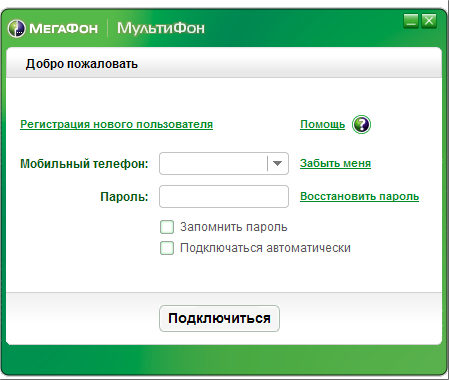
Password recovery in the application is done in the same way - through a redirect to the multifon web page, where you need to enter a phone number.
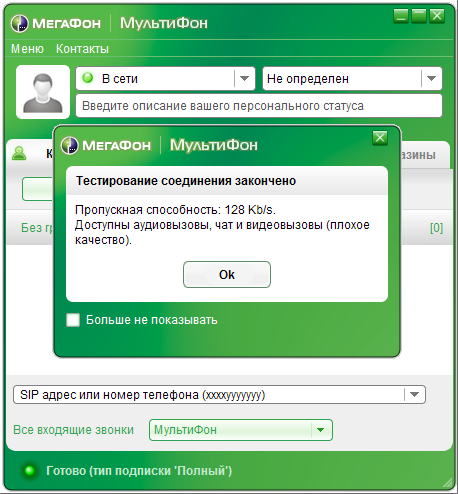
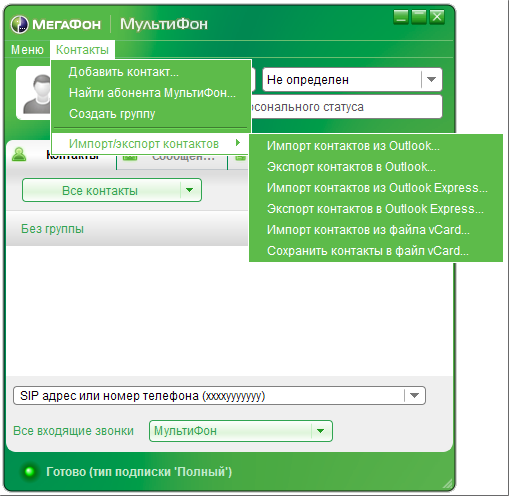
Inbox settings can be set in the application itself. Separately, a special widget for Android and an app for iOS - MultiFon Redirect have been released for reception settings. When installing the widget, you need to re-enter the password, but after that the modes Only GSM, Only SIP, SIP + GSM are switched with one tap directly from the desktop - this is very convenient:
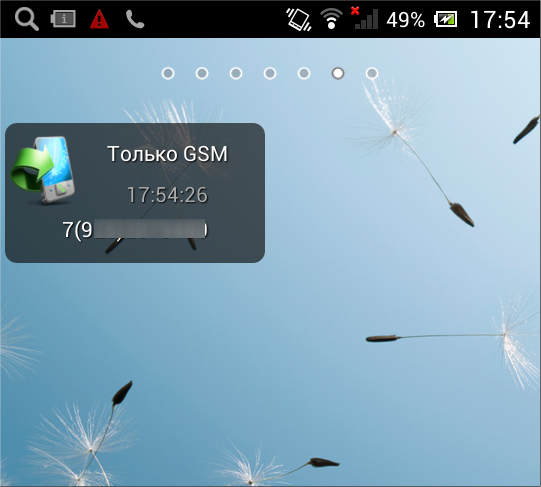
With an incoming call, the call is displayed on all devices where the MultiFon application is running immediately. On the desktop version, this is just a pop-up notification:
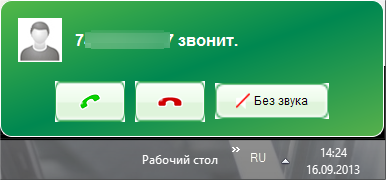
On the smartphone, this is a full call window:
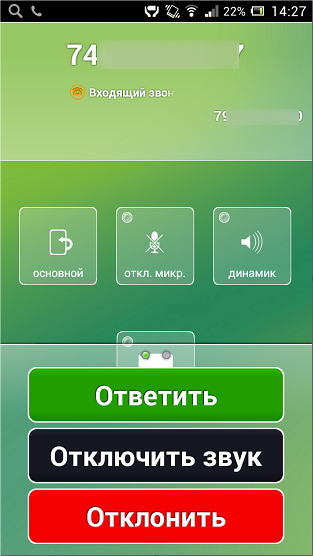
When answering a call from any device, the remaining calls are automatically dropped. Therefore, the variants of eavesdropping on the "parallel telephone" are impossible.
However, theoretically, one can not be limited to “MegaLabs” applications - “MultiFon” works under the standard SIP protocol (the comments of the developers seemed to be curious to me that it was originally based on an open protocol, because non-standard protocols do not like telecom) the ability to create applications for it yourself. And, more importantly, to connect to the MultiPhone any devices that support SIP telephony - from SIP phones and SIP clients on PCs and smartphones to IP-PBX, for example, Asterisk.
Source: https://habr.com/ru/post/193392/
All Articles