Update windows 8.1 in RTM and to any "side", with any language and version
Today I found Windows 8.1 RTM (final version) on the Internet, and decided to upgrade, but it was not there.
I had Windows 8.1 x64 Enterprise Preview installed, and as Microsoft stated: with preview you cannot upgrade to RTM ,
accordingly, I did not want to lose all installed programs, etc., I went to Google, I found that you can change the version in the file cversion.ini, but after 5 attempts to replace it - nothing happened.
It turned out that the version of RTM with the language en-US, and I have ru-RU, and this is already a reason to delete everything, according to microsoft.
After thinking about 10 minutes, I found another, more interesting way to install windows 8.1, about which I write here.
The whole thing in the new design of the installer, all the items of choice provided to the user is in the interface, but hidden.
I sketched a small program for working with windows and their objects on the delphi, here are the instructions and screenshots:
')
1. Run the windows 8.1 installer, reach the installation selection window
2. Run the ShowHideControls program (by the way, any other program that has access to other program windows, like AnVir Task Manager )
3. We search our installer windows for tasks
4. We are looking for the item we need, in our case it is “Save Windows settings, personal files and applications”
5. Press the "Click" button (imitation of a click by the cursor, by the way, you can make this item visible and click the cursor)
6. After checking the parameters, make sure that the item we need is selected! (and not any other place of it)
This is what it looks like in practice:


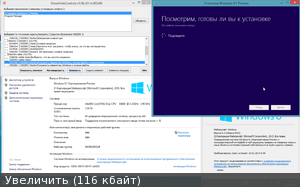

The ShowHideControls.exe program and source code on delphi is uploaded here: http://www.sendspace.com/file/0rm1ix
I had Windows 8.1 x64 Enterprise Preview installed, and as Microsoft stated: with preview you cannot upgrade to RTM ,
accordingly, I did not want to lose all installed programs, etc., I went to Google, I found that you can change the version in the file cversion.ini, but after 5 attempts to replace it - nothing happened.
It turned out that the version of RTM with the language en-US, and I have ru-RU, and this is already a reason to delete everything, according to microsoft.
After thinking about 10 minutes, I found another, more interesting way to install windows 8.1, about which I write here.
The whole thing in the new design of the installer, all the items of choice provided to the user is in the interface, but hidden.
I sketched a small program for working with windows and their objects on the delphi, here are the instructions and screenshots:
')
1. Run the windows 8.1 installer, reach the installation selection window
2. Run the ShowHideControls program (by the way, any other program that has access to other program windows, like AnVir Task Manager )
3. We search our installer windows for tasks
4. We are looking for the item we need, in our case it is “Save Windows settings, personal files and applications”
5. Press the "Click" button (imitation of a click by the cursor, by the way, you can make this item visible and click the cursor)
6. After checking the parameters, make sure that the item we need is selected! (and not any other place of it)
This is what it looks like in practice:


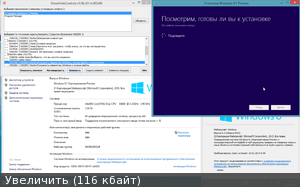

Results
- You can upgrade from any version of windows 8.1 to any (I personally updated successfully from preview ru-RU to RTM en-US)
- You can either upgrade or lower the windows build version
The ShowHideControls.exe program and source code on delphi is uploaded here: http://www.sendspace.com/file/0rm1ix
Source: https://habr.com/ru/post/192986/
All Articles