The most budget printers among professional office devices

The Japanese manufacturer of printing equipment and software KYOCERA Document Solutions has entered the budget printing market. KYOCERA printers and multifunction devices have always been associated with professional high-speed machines with advanced functionality, but now even small offices and even home users will be able to get acquainted with the technologies of "durability".
Background: Among the devices of the lowest price segment, KYOCERA has very competitive prices (from 2,700 rubles per printer) and at the same time professional filling with a good toner. Such a product was conceived as an advertising when entering a new budget market. Therefore, the ratio of price - quality is ideal in this line. This line has already passed endurance testing. Excellent results are confirmed by international and Russian test laboratories.
Line: FS-1125MFP, FS-1120MFP, FS-1025MFP, FS-1020MFP, FS-1060DN, FS-1040.
')
What is durability?
KYOCERA has been specializing in the manufacture of durable components from highly durable materials for over 50 years. The amorphous silicon drums KYOCERA is the strongest design, the second in strength after diamond. Such a drum does not compare with the plastic coating of the drum, which is 50 or even 60 times inferior in strength to amorphous-silicon one. Hence the durability. The reels for the most budget line KYOCERA are designed for 100,000 prints. Much or a little you decide!
Useful features
The budget line includes 2 printers and 4 multifunction devices. Print speed from 20 to 25 pages.
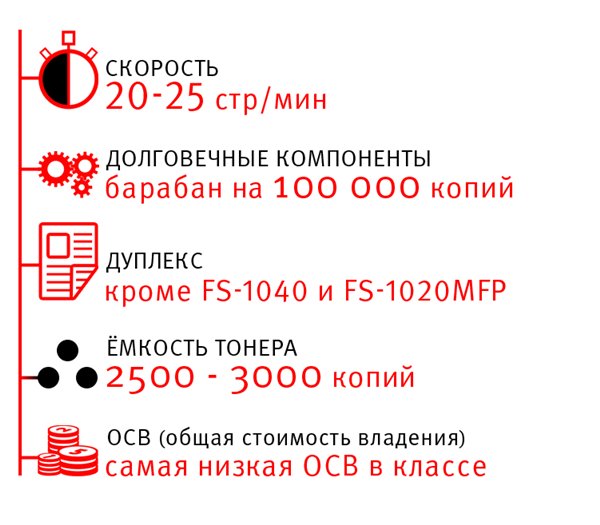
Various modifications are available: printer, 3 in 1 (print, copy, scan), 4 in 1 (print, copy, scan, fax); network models; with automatic duplex and automatic feeder for scanning.
The useful ID Copy feature allows you to copy up to 4 pages on 1 sheet (necessary for HR departments, as they copy passports and employment records).
Print Box is another feature that allows several users to work comfortably at the same time and not mix tasks.
Automatic duplex is indispensable for those who, according to the regulations, are supposed to print 2-sided documents. And for those who just want to save, duplex will reduce the cost of paper. Do not have to turn the documents to print on both sides, the printer itself will automatically print.
By the way, for those who are thinking about saving costs on paper, the function of the booklet and layout is available on KYOCERA devices up to 25 pages per sheet. Therefore, if the resolution of your screen does not allow you to comfortably read presentations and other informational materials from the monitor, then you can print out such information in the form of a small A5 brochure. Very convenient and low paper consumption. Well, if you turn on ECO mode (which, although it will reduce the speed of the device), you can save on toner consumption.
The automatic feeder is a very useful feature for easy scanning of documents up to 40 pages. You don’t have to lift the scanner cover every time if you want to scan multiple pages of a document. It is enough to put the originals in the automatic feeder and press the button, the machine will do everything itself without raising the lid 40 times.
There are programmable buttons to memorize the most frequent manipulations and perform them in one press. So you can program up to 3 algorithms.
Utilities for administrators are very convenient: they allow you to monitor the consumption of toner, paper and make settings.
What is the savings?
The savings are that with a high resource (drum per 100,000) and the capacity of consumables (toner from 2,500 to 3,000 pages), as well as the price of the device itself (the price for a printer starts from 2,700 rubles), the print cost is the most attractive .
Very simple arithmetic will allow you to calculate the price per print and compare it with similar models to see for yourself what the savings are.
How difficult is this professional device?
This parameter is especially well described by the international Buyers Laboratory (BLI) when testing printers and MFPs of this line. Ease of use and simplicity in a network connection have been marked “Very good” (very good).
A convenient control panel can be called intuitive: there are no extra buttons, everything is written in Russian, a convenient 2-line display with prompts.

Changing toner is also very easy.
Important! In KYOCERA devices the cartridge does not change. It is fixed separately and when it is time to replace consumables, only the toner itself (powder) changes. The toner itself is distributed in convenient toner containers that are much smaller than the usual cartridge. This technology helps to significantly save on consumables!

You can find out all the specifications of these budget devices on the following website www.smallbuttough.com/ru
Attention! On September 30, 2013 there is an action dedicated to this lineup. A trip to Japan for 2 and other KYOCERA branded prizes, like ceramic knives, are being played out. If someone buys his home or office 1 of 6 budget devices, he will be able to win good and useful gifts!
Source: https://habr.com/ru/post/192792/
All Articles