0 dB Silent computer. Version 1.0
Doesn't it seem strange that the intrusive hum of a computer is perceived by all as “the norm”? One can imagine the whole horror of the incident, if suddenly the same sounds begin to produce a favorite TV. Regard such an event can only be a serious damage. So why not make a computer, like a TV, just as quietly cozy ?!
So, it is time to step back from stereotypes and change the good for the best!
This article is for those who consider noise to be an extra component of a computer: music lovers and audiophiles who are fighting for clear sound; students sharing a dorm room with nerve neighbors; parents wishing their children sleep soundly without being distracted by the howling of coolers and the clattering of the periphery. To all those who are pleased with the island of silence in our troubled world.
')
The purpose of the article is to share research and practical experience in the layout of a computer that would not make a single sound during operation.
"Quiet, but not silent"
A lot of articles dazzling with the headlines about noiselessness actually turn out to be recommendations for installing massive radiators with low-speed fans. At the same time, the noise does indeed decrease, but this does not mean its complete absence [1] , [2] , [3] . To this class of "quiet" computers can be attributed solutions with hydraulic cooling. This type has an impressive efficiency in heat dissipation, but it is also not silent because of the need to use a pump [4] . There are other, over-original solutions that use oil cooling [5] , but this type also applies to non-noise, difficult-to-implement and, all the more, unnecessarily difficult to operate.
"Silent and expensive"
On the fingers of one hand, you can count industrialized models of system units that implement a complex integrated approach to combat overheating. As a rule, these are solutions based on heat pipes [6] and massive aluminum radiators that make up the system unit. Only the cost factor has stopped progress from the inevitable beginning of fashion for silence. For example, Zalman Totally No Noise (TNN) could be purchased for as low as € 1,000.
"Silent but time consuming in execution"
There are high-quality articles devoted to the independent construction of truly silent complexes, but even here its features are the difficulty of implementation [7] .
“0 dB. Zero decibels, silent and affordable. ”
One of these options, really working, is described in detail in this article. Another, non-viable, is briefly mentioned with a description of the reasons for the failure [8] .
The objective of this publication is to explain to the readers the principles of creating a truly silent computer, in which there will not be a single moving mechanical part, because of its nature, that produces a squeak, tach or hiss on any sound frequency ranges. It does not offer "quiet" solutions implemented by the minimum revolutions of the cooler. Hydraulic cooling systems will not be discussed here. There will not even be mentioned complex design solutions, the implementation of which will require not only painstaking research, but also sufficient engineering knowledge, special equipment, a lot of patience and manual labor.
All components of the proposed system can be purchased in the free market and assemble a workable computer without delving into the highly specialized knowledge on the subject.
The main and only problem of a silent system is uncontrolled heating. Many components have their own protection mechanisms against critical overheating, but their work in this mode is an emergency. For example, a central processing unit ( CPU ) reduces the frequency when it reaches a critical temperature in order to prevent its own destruction. The task of the silent cooling system is to manage to remove excess heat at maximum computer performance, preventing the components from entering emergency mode.
I want to pay special attention! When drafting the specification, the acceleration target was not pursued. The more overclocking, the higher the heat. Here the opposite task is put - by any available means to avoid excess heat generation in regular operation modes.
How to bargain
As a rule, computer components are sold via the Internet after an upgrade. Sellers act exactly the same man in the street, as we are with you. If you objectively argue the decline in value, then the seller is likely to make a concession. For the correct argument, carefully study the ads of competitors and quote them in the correspondence. “Here they sell memory with better timings for a lower price. Ready to buy from you, but for ... ".
There is one more effective way - divide the price you are willing to pay for the goods of interest in two and write to the ad author a polite letter of readiness to purchase the equipment, indicating the resulting cost as a result of the calculations. Watch the reaction. The answer can be bold if your opponent is genuinely outraged by the bias of the assessment. Dont be upset. Without going beyond the peaceful cultural tone, decide to agree to buy at the price of the seller or not. In fact, it is not uncommon for the goods to lie down and, with such an aggressive approach, the buyer will agree to make a serious concession.
How to avoid becoming a victim of scam when buying equipment
It is very easy to avoid fraud. When buying enough to ask for documents on the goods. Someone selling equipment at one time and probably had to keep a receipt or warranty. NO DOCUMENTS - NO DEALS. Using this simple rule will never regret. Even in the event of a possible failure of the electronics, there is always a legal basis to contact an authorized service center for warranty service. Especially, this applies to such high-tech components such as HDD, flash drives and SSD [10] .
On many components the official guarantee is provided 3 years. For modern computers, as a rule, this is close to the maximum period until the next upgrade.
Not all the desired components can be bought on bulletin boards or auctions, but nevertheless, the author of this publication managed to save more than half the cost by this method compared to the prices of online stores for the same titles. Naturally, with the documents and the official guarantee for everything purchased!
Purchase for sample
If you are planning to experiment on your own with new equipment, then do not hesitate to purchase components from online stores after reviewing the reviews. In extreme cases, within two weeks, sellers are obliged to take the goods back. The grounds that what you bought does not fit should be sufficient for a refund. In this way, when developing the concept of a silent computer, three video cards were purchased, alas, tests that did not pass on a real platform for various reasons. The fourth answered all requirements and its description is present below.
With it, everything starts and this is the first thing worth buying. Ultimately, it is the body that will become the main limiter in the dissipation of heat, so the choice of the system unit is the most crucial moment. Here are the evaluation criteria on which the solution presented in the article is built:
Lian Li , . PC-6089A .

- ATX , . , . ATX - , .
. , ! , , [11]. . . FSP ZEN 400. 400 . :
400 . 150 . , . — 300W . , , . . , . . , . «».
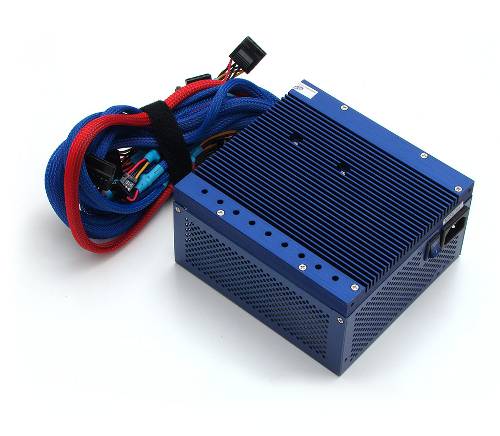
— . , FSP ZEN 400 85% , 400 340. . , 60 . ! , .
CPU Intel i3-3225. Intel :
« , ». :
, «Scythe Mugen 2 Rev. B» [14] 870 , . .
. . , , . , . , , .
. . . «» . 25% .

«Scythe Mugen 2 Rev. B» TDP 130W. , 55W.
, Scythe , [15] «NoFan CR-95C» . CR-95C TDP 95W 65°C. . «NoFan» .
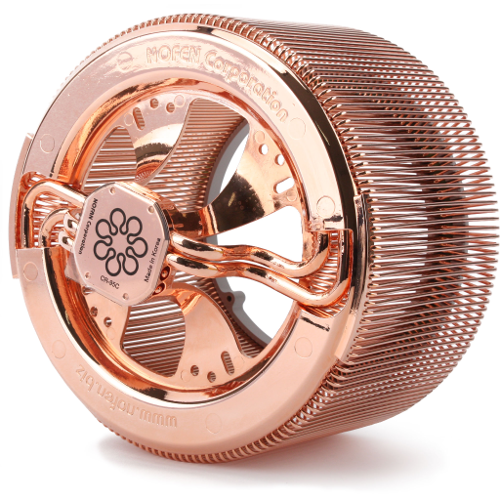
«NoFan CR-95C» . «0 dB . 1.1», , , , , ().
:
, , Intel H77.
MSI ZH77A-G43 [16]. [17]. !
MSI . . .

, . 30 45°C. , .
Corsair 8 GB DDR3 1600 MHz (CML8GX3M1A1600C10B) :
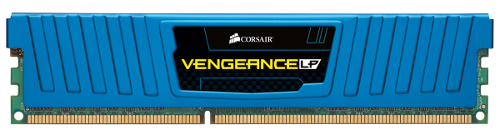
, . . , RAM CPU.
Intel GMA HD 4000
Intel GMA HD 4000 . : — , . , CPU 5-10 , .
Nvidia GeForce 640
— , . , . ZOTAC GeForce GT 640 ZONE Edition [19] Nvidia GeForce 640.

. CPU GPU . PCI-E . , CPU , , , .
nVidia
Linux. , Lubuntu 13.04. , . , . Windows , Linux.
, , 3D Intel, AMD nVidia . — Tearing [20], [21] 2D. GPU. . AMD nVidia. ATI Radeon, Intel — , , Linux «» . . Opensource nVidia . VDPAU nVidia.
, , , . Asus Creative . ́ , , .
SSD! HDD, «» «» , , , . SSD . , /. — SSD . SSD HDD . SSD . . SSD.
SSD . NAS [22] HDD . , Network Access Server' . Ethernet .
HDD «Silent Box». . , 2,5", . , , , .
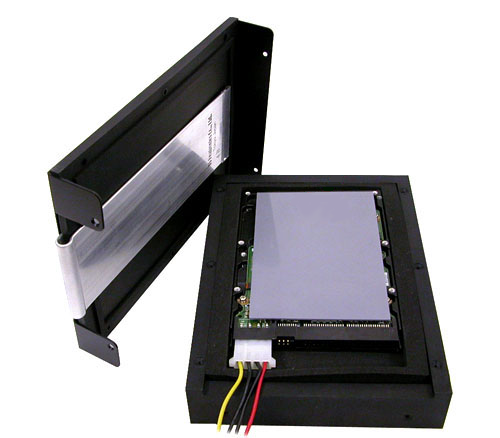
USB HDD , NAND [23] ? — ! , .
, . .
, .
[24]. . 10- — -. .
[25], [26], , 100% .
Apple Aluminum Extended Keyboard MB110RS/A, [27] .

Linux, Windows. [28] . — .
, , , «» 10- .
«», , «Shift», «Insert» ( , , «»). , .
: , .
[29] Nexus «Silent». . ! « », , . .
A4-Tech OP-200Q. Nexus , «low-cost», . . : « »; (- ). , .
, , . . , , . . ! «» .
: ; « » ( , ); , , . .
. , . . — .
lm-sensors — (Linux-monitoring sensors) , . , .
sensors — .
indicator-cpufreq — CPU .
psensor — .
sysbench — .
stress — -.
GpuTest Unigine Heaven Benchmark — .
. . 30°C. .
. sensors:
, 85°C [30]; 105°C .
CPU 85°C. .
-, CPU GPU, ́ . .
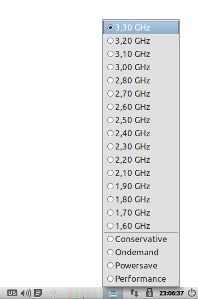
. — . «Prefer Maximum Performance».
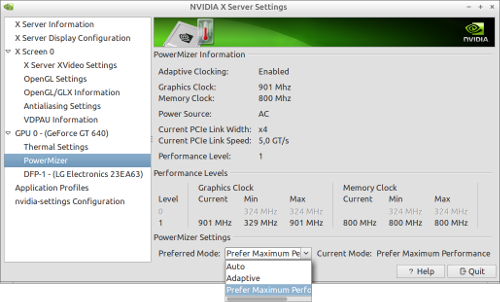
-
. .
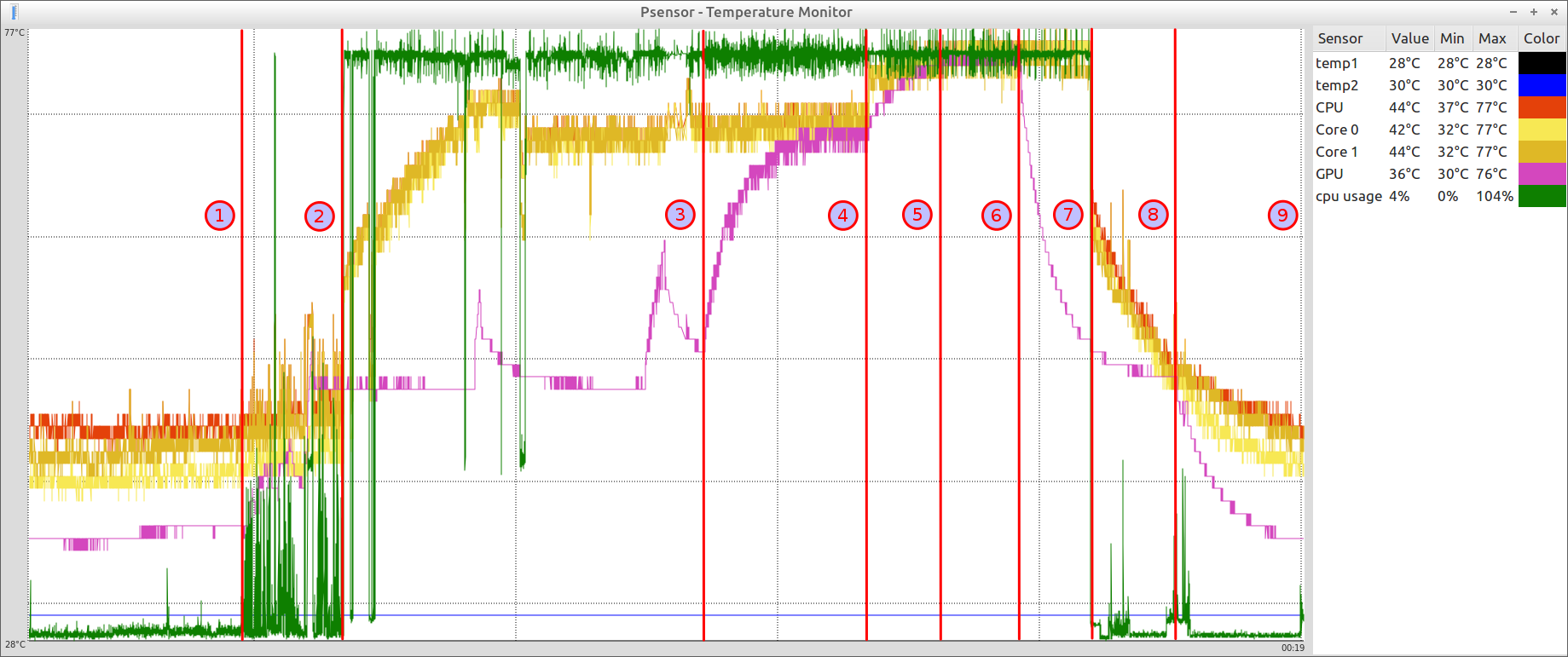
-
CPU — 77°C GPU — 75°C.
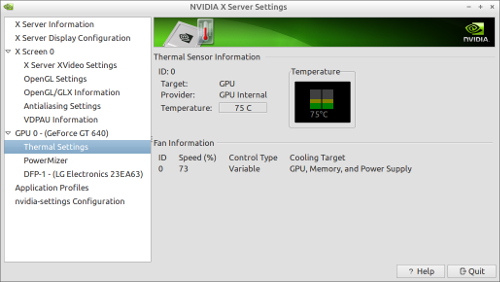
.
, , .

. , .
-: , , .
, .
, [33] . , , , , , . !
. , , , .
, , , . :
. — . ! .
, . , opensource.
, . . 15 . .
. , , . .
! , .
[1] « . …»
[2] « »
[3] « » Wikipedia
[4] « » . , , . « »
[5] « ». : , . «-1200»
[6]
[7] « !» « », . , , , . , , , . , 40 . ́ , .
[8] « – » . , - . — . . : , Cooler Master Hyper 612S ! , 177 . : «, , 20 ». «» 28 35°C. , 282 . : « , », . , , , ! , , , .
[9] « » 145-155 , .
[10] « »
[11] .
[12] « » .
[13] Thermal Design Power «TDP»
[14] «Scythe Mugen 2 Rev. B»
[15] CPU «NoFan CR-95C»
[16] « MSI Z77MA-G45 MSI Z77A-G43» ZH77A-G43.
[17] «MSI Military Class II»
[18] Intel Product Information. Intel http://ark.intel.com
[19] « ZOTAC GeForce GT 640 ZONE Edition 2 DDR3»
[20] «Screen tearing» Wikipedia
[21] «Tearing» . . . «Was ist Tearing und was hat es mit V-sync zutun?»
[22] NAS (Network Access Server) .
[23] «NAND»
[24]
[25] « !»
[26] « »
[27] « »
[28] «AppleKeyboard» Linux .
[29] « »
[30] «Thermal Solution Specification 2011»
[31] «GpuTest». OpenGL.
[32] «Unigine Heaven Benchmark» .
[33] « — ?»
,
, . - 2013.
So, it is time to step back from stereotypes and change the good for the best!
This article is for those who consider noise to be an extra component of a computer: music lovers and audiophiles who are fighting for clear sound; students sharing a dorm room with nerve neighbors; parents wishing their children sleep soundly without being distracted by the howling of coolers and the clattering of the periphery. To all those who are pleased with the island of silence in our troubled world.
')
The purpose of the article is to share research and practical experience in the layout of a computer that would not make a single sound during operation.
Classification
To facilitate the readers of their own research, it is better to start with the classification of available information on noise reduction."Quiet, but not silent"
A lot of articles dazzling with the headlines about noiselessness actually turn out to be recommendations for installing massive radiators with low-speed fans. At the same time, the noise does indeed decrease, but this does not mean its complete absence [1] , [2] , [3] . To this class of "quiet" computers can be attributed solutions with hydraulic cooling. This type has an impressive efficiency in heat dissipation, but it is also not silent because of the need to use a pump [4] . There are other, over-original solutions that use oil cooling [5] , but this type also applies to non-noise, difficult-to-implement and, all the more, unnecessarily difficult to operate.
"Silent and expensive"
On the fingers of one hand, you can count industrialized models of system units that implement a complex integrated approach to combat overheating. As a rule, these are solutions based on heat pipes [6] and massive aluminum radiators that make up the system unit. Only the cost factor has stopped progress from the inevitable beginning of fashion for silence. For example, Zalman Totally No Noise (TNN) could be purchased for as low as € 1,000.
"Silent but time consuming in execution"
There are high-quality articles devoted to the independent construction of truly silent complexes, but even here its features are the difficulty of implementation [7] .
“0 dB. Zero decibels, silent and affordable. ”
One of these options, really working, is described in detail in this article. Another, non-viable, is briefly mentioned with a description of the reasons for the failure [8] .
The objective of this publication is to explain to the readers the principles of creating a truly silent computer, in which there will not be a single moving mechanical part, because of its nature, that produces a squeak, tach or hiss on any sound frequency ranges. It does not offer "quiet" solutions implemented by the minimum revolutions of the cooler. Hydraulic cooling systems will not be discussed here. There will not even be mentioned complex design solutions, the implementation of which will require not only painstaking research, but also sufficient engineering knowledge, special equipment, a lot of patience and manual labor.
All components of the proposed system can be purchased in the free market and assemble a workable computer without delving into the highly specialized knowledge on the subject.
The main and only problem of a silent system is uncontrolled heating. Many components have their own protection mechanisms against critical overheating, but their work in this mode is an emergency. For example, a central processing unit ( CPU ) reduces the frequency when it reaches a critical temperature in order to prevent its own destruction. The task of the silent cooling system is to manage to remove excess heat at maximum computer performance, preventing the components from entering emergency mode.
Characteristics of the designed computer
Indicated by decreasing importance:- Complete noiselessness of the components and the computer as a whole. Naturally, in the first place!
- Stability of work in all modes of operation.
- Noiseless work at the computer using the mouse and keyboard.
- Play music of the highest possible quality.
- Video demo with a resolution of 1920x1080, i.e. “1080p” (or another alternative name “ Full HD ”).
- Compatible with Linux.
- The total cost of the solution. Some specific components can not be cheap. Hence, the search for the “golden mean” between noiselessness, performance, temperature boundaries and price.
- The graphics card is average.
- Work around the clock. Computer desk and place of rest are in the same room. At night, the computer can perform the role of a server, in the afternoon - a workstation.
- The aesthetic characteristics of the computer itself and the surrounding interior are not so important, but still ...
I want to pay special attention! When drafting the specification, the acceleration target was not pursued. The more overclocking, the higher the heat. Here the opposite task is put - by any available means to avoid excess heat generation in regular operation modes.
Purchase of components
Most of the equipment purchased for this project is used. Let the reader not be confused by this in relation to electronics. In most cases, such an abbreviation covers only positive sides, namely:- Reasonable cost.
- The performance of components tested by time. New high-tech equipment most often fails at the beginning of operation [9] . With B \ U equipment probability of problems is less.
- Taking into account modern rates of progress, the obsolescence of electronics comes much earlier than failure due to wear.
How to bargain
As a rule, computer components are sold via the Internet after an upgrade. Sellers act exactly the same man in the street, as we are with you. If you objectively argue the decline in value, then the seller is likely to make a concession. For the correct argument, carefully study the ads of competitors and quote them in the correspondence. “Here they sell memory with better timings for a lower price. Ready to buy from you, but for ... ".
There is one more effective way - divide the price you are willing to pay for the goods of interest in two and write to the ad author a polite letter of readiness to purchase the equipment, indicating the resulting cost as a result of the calculations. Watch the reaction. The answer can be bold if your opponent is genuinely outraged by the bias of the assessment. Dont be upset. Without going beyond the peaceful cultural tone, decide to agree to buy at the price of the seller or not. In fact, it is not uncommon for the goods to lie down and, with such an aggressive approach, the buyer will agree to make a serious concession.
How to avoid becoming a victim of scam when buying equipment
It is very easy to avoid fraud. When buying enough to ask for documents on the goods. Someone selling equipment at one time and probably had to keep a receipt or warranty. NO DOCUMENTS - NO DEALS. Using this simple rule will never regret. Even in the event of a possible failure of the electronics, there is always a legal basis to contact an authorized service center for warranty service. Especially, this applies to such high-tech components such as HDD, flash drives and SSD [10] .
On many components the official guarantee is provided 3 years. For modern computers, as a rule, this is close to the maximum period until the next upgrade.
Not all the desired components can be bought on bulletin boards or auctions, but nevertheless, the author of this publication managed to save more than half the cost by this method compared to the prices of online stores for the same titles. Naturally, with the documents and the official guarantee for everything purchased!
Purchase for sample
If you are planning to experiment on your own with new equipment, then do not hesitate to purchase components from online stores after reviewing the reviews. In extreme cases, within two weeks, sellers are obliged to take the goods back. The grounds that what you bought does not fit should be sufficient for a refund. In this way, when developing the concept of a silent computer, three video cards were purchased, alas, tests that did not pass on a real platform for various reasons. The fourth answered all requirements and its description is present below.
Accessories
System unitWith it, everything starts and this is the first thing worth buying. Ultimately, it is the body that will become the main limiter in the dissipation of heat, so the choice of the system unit is the most crucial moment. Here are the evaluation criteria on which the solution presented in the article is built:
- Maximum possible heat dissipation.
- Free air convection.
- Form factor - ATX. As the largest of the standard sizes, which means - the one that best meets the first two points.
Lian Li , . PC-6089A .
№1 , . , . , . . . — . , , .
№1. Lian Li PC-6089A- ATX , . , . ATX - , .
. , ! , , [11]. . . FSP ZEN 400. 400 . :
- . [12] .
- .
- .
400 . 150 . , . — 300W . , , . . , . . , . «».
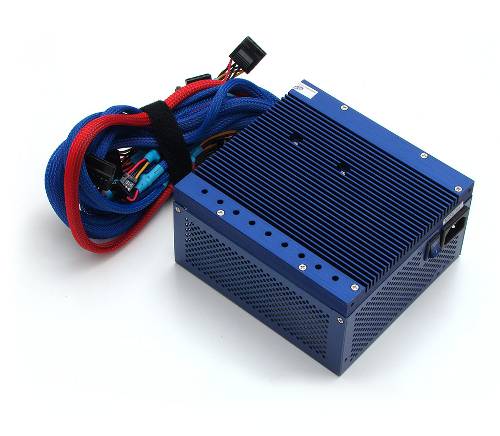
№2. FSP ZEN 400— . , FSP ZEN 400 85% , 400 340. . , 60 . ! , .
CPU Intel i3-3225. Intel :
- 22 , . AMD - , , .
- Intel , , , ark.intel.com [18]. , . , Intel.
- i3-3225 «» , , . , — . .
- (TDP) 55 [13] . , .
- GMA HD 4000. , 2D .
- Intel : i5 i7, i3. TDP 55W i7 84W .
« , ». :
- .
- . ?
- , , .
- . — , .
, «Scythe Mugen 2 Rev. B» [14] 870 , . .
. . , , . , . , , .
. . . «» . 25% .

№3. Scythe Mugen 2 Rev. B«Scythe Mugen 2 Rev. B» TDP 130W. , 55W.
, Scythe , [15] «NoFan CR-95C» . CR-95C TDP 95W 65°C. . «NoFan» .
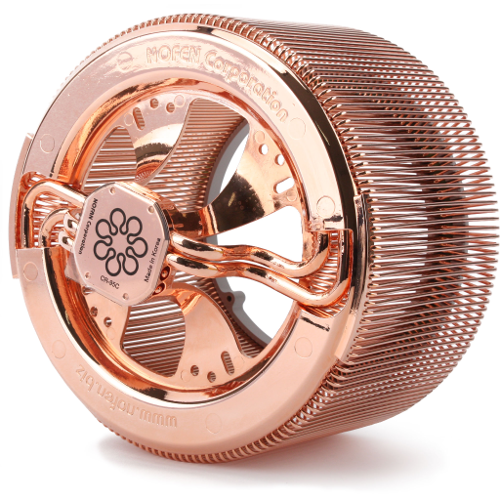
№4. NoFan CR-95C«NoFan CR-95C» . «0 dB . 1.1», , , , , ().
:
- ATX, .
- USB 3.0
- Ethernet 1Gb
, , Intel H77.
MSI ZH77A-G43 [16]. [17]. !
MSI . . .

№5. MSI ZH77A-G43, . 30 45°C. , .
Corsair 8 GB DDR3 1600 MHz (CML8GX3M1A1600C10B) :
- .
- . . .
- 1600 MHz .
- . 8Gb .
- 2 8 16Gb RAM . . Intel. [18]
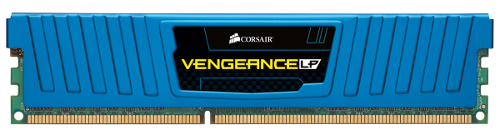
№6. Corsair 8 GB DDR31600 MHz (CML8GX3M1A1600C10B), . . , RAM CPU.
Intel GMA HD 4000
Intel GMA HD 4000 . : — , . , CPU 5-10 , .
Nvidia GeForce 640
— , . , . ZOTAC GeForce GT 640 ZONE Edition [19] Nvidia GeForce 640.

№7. ZOTAC GeForce GT 640 ZONE Edition. CPU GPU . PCI-E . , CPU , , , .
nVidia
Linux. , Lubuntu 13.04. , . , . Windows , Linux.
, , 3D Intel, AMD nVidia . — Tearing [20], [21] 2D. GPU. . AMD nVidia. ATI Radeon, Intel — , , Linux «» . . Opensource nVidia . VDPAU nVidia.
, , , . Asus Creative . ́ , , .
SSD! HDD, «» «» , , , . SSD . , /. — SSD . SSD HDD . SSD . . SSD.
SSD . NAS [22] HDD . , Network Access Server' . Ethernet .
HDD «Silent Box». . , 2,5", . , , , .
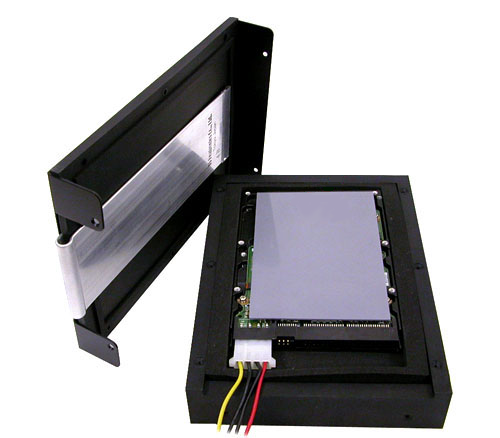
№12. Scythe Silent Box - HDD Noiseless CaseUSB HDD , NAND [23] ? — ! , .
, . .
, .
[24]. . 10- — -. .
[25], [26], , 100% .
Apple Aluminum Extended Keyboard MB110RS/A, [27] .

№8. Apple Aluminum Extended Keyboard MB110RS/ALinux, Windows. [28] . — .
, , , «» 10- .
«», , «Shift», «Insert» ( , , «»). , .
: , .
[29] Nexus «Silent». . ! « », , . .
A4-Tech OP-200Q. Nexus , «low-cost», . . : « »; (- ). , .
, , . . , , . . ! «» .
: ; « » ( , ); , , . .
. , . . — .
lm-sensors — (Linux-monitoring sensors) , . , .
sensors — .
indicator-cpufreq — CPU .
psensor — .
sysbench — .
stress — -.
GpuTest Unigine Heaven Benchmark — .
. . 30°C. .
. sensors:
user@station:~$ sudo sensors
acpitz-virtual-0
Adapter: Virtual device
temp1: +27.8°C (crit = +106.0°C)
temp2: +29.8°C (crit = +106.0°C)
coretemp-isa-0000
Adapter: ISA adapter
Physical id 0: +46.0°C (high = +85.0°C, crit = +105.0°C)
Core 0: +42.0°C (high = +85.0°C, crit = +105.0°C)
Core 1: +46.0°C (high = +85.0°C, crit = +105.0°C)
, 85°C [30]; 105°C .
CPU 85°C. .
-, CPU GPU, ́ . .
№9 .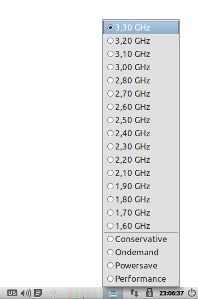
№9. «cpufreq»,. — . «Prefer Maximum Performance».
№10.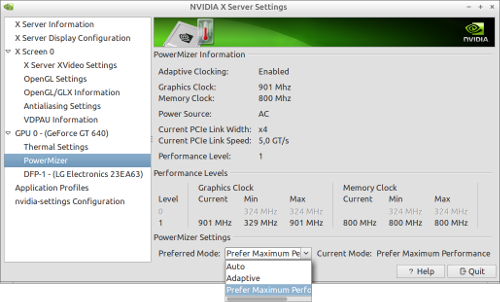
№10.-
. .
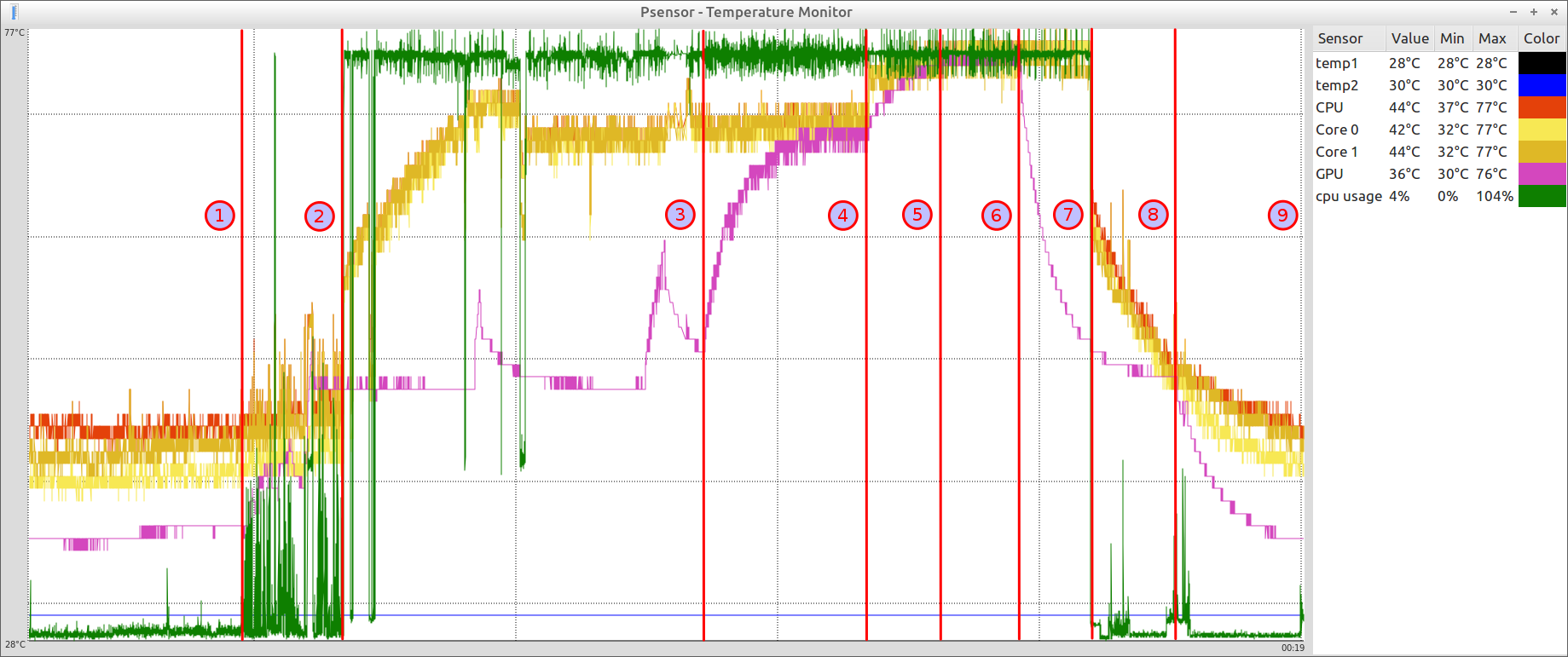
№1. .Y — 28 77°C, X —4№1.-
CPU — 77°C GPU — 75°C.
№1 «6». ́ 20 . ±1°C 1°C.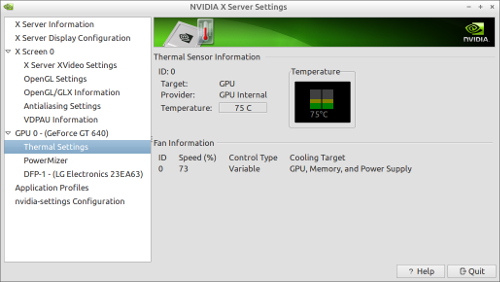
№11. GPU.«nVidia Settings»,№11 GPU 75°C «» . ..
| № | |||
| CPU | GPU | ||
| 1 | . . | 46°C | 37°C |
| 2 | , . . | 55°C | 49°C |
| 3 | , «3» , : stress -c 8 , : sysbench --test=cpu --cpu-max-prime=100000000 run . 100% , 72°C. stress sysbench , 100% , . , . GpuTest [31] , 60°C . | 72°C | 60°C |
| 4 | Unigine Heaven Benchmark [32]. GPU 20 51°C 69°C. CPU . , , PU. . , . | 72°C | 69°C |
| 5 | . | 77°C | 75°C |
| 6 | . , . | 77°C | 75°C |
| 7 | . GPU. | - | - |
| 8 | CPU . | 47°C | - |
| 9 | 47°C. «Auto» GPU 36°C. 42°C. | 42°C | 36°C |
, , .

№2. .Y — 28 58°C, X —4№2 . :| № | |||
| CPU | GPU | ||
| 1 | . Standby. . | 43°C | 32°C |
| 2 | 720p . | 45°C | 35°C |
| 3 | , . , , -, ́ . , . | 45°C | 37°C |
| 4 | «Urban Terror» 1920x1080. CPU. | 57°C | 51°C |
| 5 | . «4». | - | - |
. , .
-: , , .
, .
, [33] . , , , , , . !
. , , , .
, , , . :
- . CPU . TDP, .
- . , TDP . , .
- .
. — . ! .
, . , opensource.
, . . 15 . .
. , , . .
! , .
[1] « . …»
[2] « »
[3] « » Wikipedia
[4] « » . , , . « »
[5] « ». : , . «-1200»
[6]
[7] « !» « », . , , , . , , , . , 40 . ́ , .
[8] « – » . , - . — . . : , Cooler Master Hyper 612S ! , 177 . : «, , 20 ». «» 28 35°C. , 282 . : « , », . , , , ! , , , .
[9] « » 145-155 , .
[10] « »
[11] .
[12] « » .
[13] Thermal Design Power «TDP»
[14] «Scythe Mugen 2 Rev. B»
[15] CPU «NoFan CR-95C»
[16] « MSI Z77MA-G45 MSI Z77A-G43» ZH77A-G43.
[17] «MSI Military Class II»
[18] Intel Product Information. Intel http://ark.intel.com
[19] « ZOTAC GeForce GT 640 ZONE Edition 2 DDR3»
[20] «Screen tearing» Wikipedia
[21] «Tearing» . . . «Was ist Tearing und was hat es mit V-sync zutun?»
[22] NAS (Network Access Server) .
[23] «NAND»
[24]
[25] « !»
[26] « »
[27] « »
[28] «AppleKeyboard» Linux .
[29] « »
[30] «Thermal Solution Specification 2011»
[31] «GpuTest». OpenGL.
[32] «Unigine Heaven Benchmark» .
[33] « — ?»
,
, . - 2013.
Source: https://habr.com/ru/post/192738/
All Articles