Repositories for Windows, or how to install programs faster
One rainy day a person came to me, who believed that the programmer’s duties included not only the repair of monitors, but also the installation of Windows. So once again I got a laptop in my hands, on which I had to install something in return for FreeDOS, a remarkable system, but in certain circles it was considered obsolete.
I thought hard that it would be nice to somehow speed up the typical installation process for the programs needed by each user. To my great regret, this method did not require the installation of one of the distributions of Linux. For Windows, there are also several package managers that allow you to select a dozen of the latest versions of programs like JRE, .Net Framework, Skype, OpenOffice, ICQ, etc. and install them in one click.
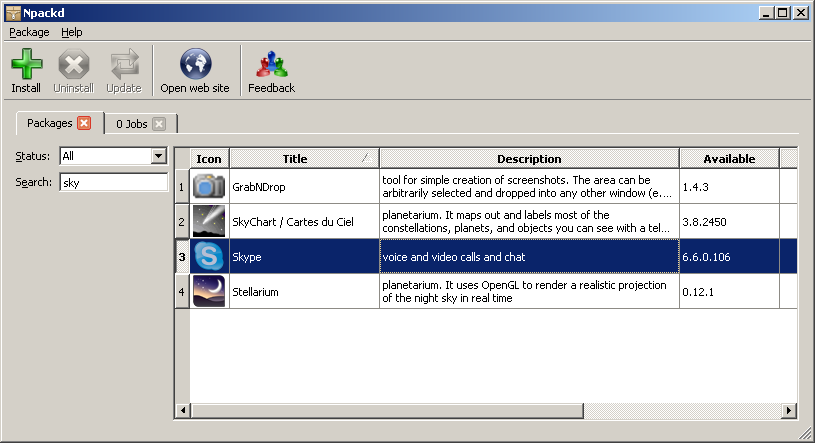
')
Bribes the simplicity of the interface, the presence of only free programs that do not fall off after N days, as well as more recent versions of software than those that were in counterparts. However, there is no time at once - try it yourself. Of the minuses - there are no software categories, you have to search for each program yourself in the list, you can forget something necessary.
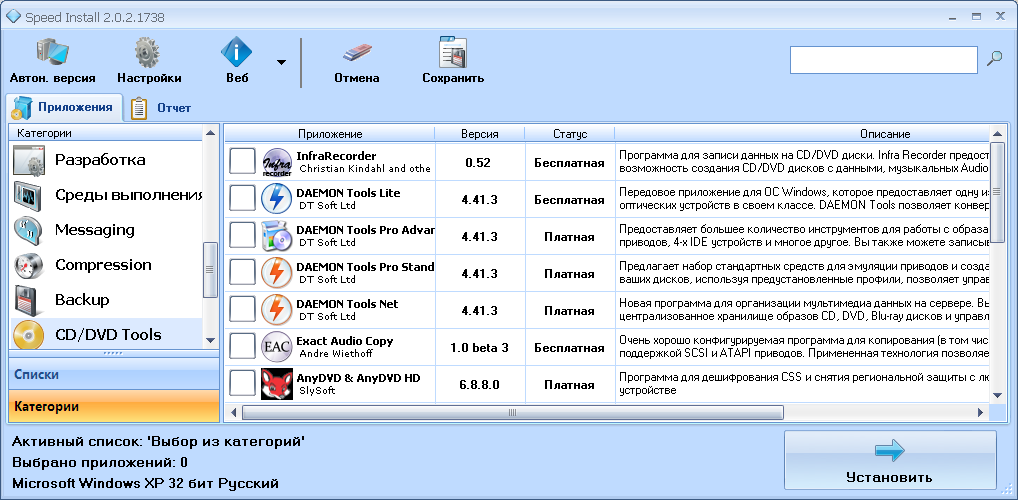
There was a whole post about him. Looks like Npackd, but the interface is more thoughtful. The software is divided into categories, which speeds up the selection of necessary programs. There are also paid programs in the repositories, but, characteristically, the method of obtaining the serial number and activation remains at your discretion and conscience.
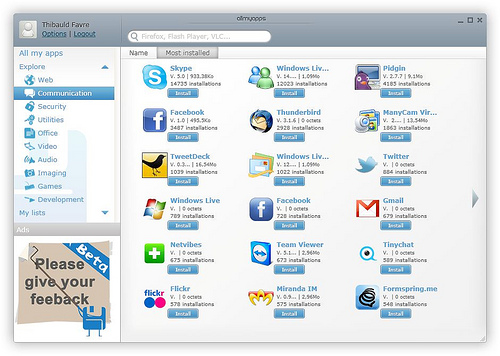
This utility is morally close to the previous version. Repositories are newer, possibly the freshest among all the other utilities. Somewhat inconvenient categorization of programs, but in general may be the best choice.
http://ninite.com/
The cardinal difference from the previous utilities is that the software suite is more meager, but the installation is simpler - choose the necessary programs directly on the site and download the ready installer. Despite its scarcity, the set of the proposed software most accurately conveys the worldview of the average PC user.
Post with a full description here . Especially console version. It supports the installation of a pre-selected list of software, which on the one hand facilitates installation on several machines, on the other hand, puzzling, because the utility itself requires PowerShell and .NetFramework (yes, as of September 5, 2013, Windows XP is still quite common) .
These programs do not give an answer to the awkward question of how to install Ms Office and Adobe Photoshop on an ordinary user's computer so that on the one hand it does not violate the current legislation, and on the other hand does not spend an amount equal to the user's average monthly salary for the specified products. And even more - these programs are useless until you find a driver for the network adapter that is so kindly not provided by the device manufacturer. But the fact that they will save you from a considerable part of the routine work is undoubtedly.
I thought hard that it would be nice to somehow speed up the typical installation process for the programs needed by each user. To my great regret, this method did not require the installation of one of the distributions of Linux. For Windows, there are also several package managers that allow you to select a dozen of the latest versions of programs like JRE, .Net Framework, Skype, OpenOffice, ICQ, etc. and install them in one click.
Npackd
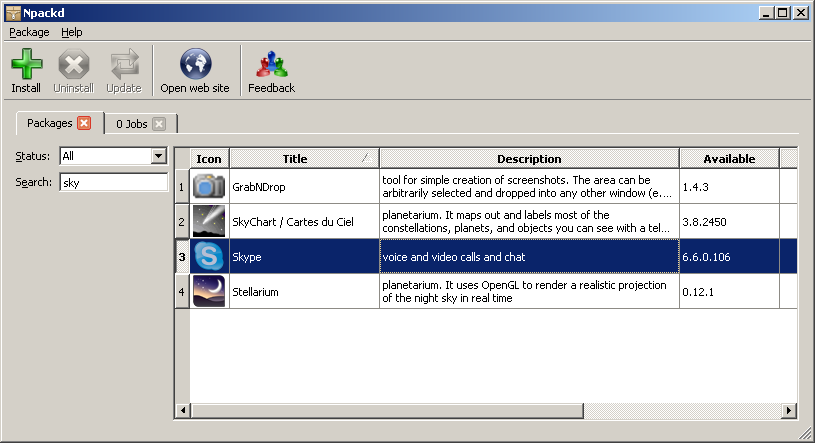
')
Bribes the simplicity of the interface, the presence of only free programs that do not fall off after N days, as well as more recent versions of software than those that were in counterparts. However, there is no time at once - try it yourself. Of the minuses - there are no software categories, you have to search for each program yourself in the list, you can forget something necessary.
Speedinstaller
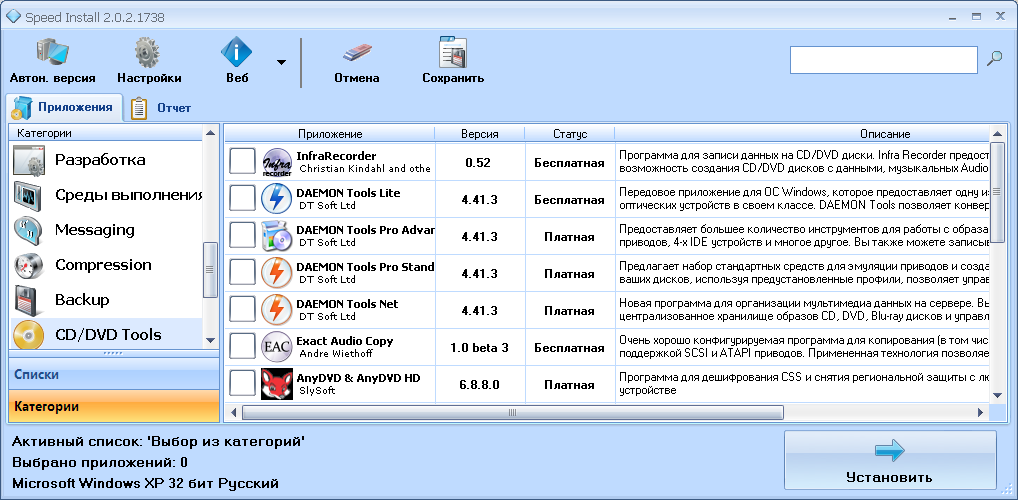
There was a whole post about him. Looks like Npackd, but the interface is more thoughtful. The software is divided into categories, which speeds up the selection of necessary programs. There are also paid programs in the repositories, but, characteristically, the method of obtaining the serial number and activation remains at your discretion and conscience.
AllMyApps
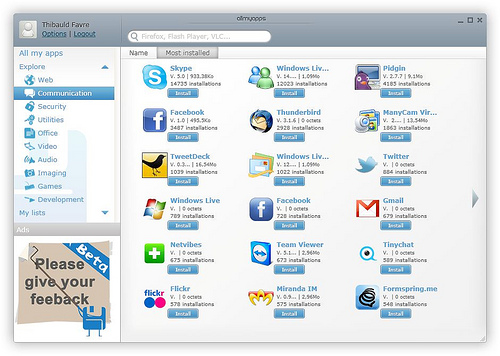
This utility is morally close to the previous version. Repositories are newer, possibly the freshest among all the other utilities. Somewhat inconvenient categorization of programs, but in general may be the best choice.
Ninite.com
http://ninite.com/
The cardinal difference from the previous utilities is that the software suite is more meager, but the installation is simpler - choose the necessary programs directly on the site and download the ready installer. Despite its scarcity, the set of the proposed software most accurately conveys the worldview of the average PC user.
Chocolatey
Post with a full description here . Especially console version. It supports the installation of a pre-selected list of software, which on the one hand facilitates installation on several machines, on the other hand, puzzling, because the utility itself requires PowerShell and .NetFramework (yes, as of September 5, 2013, Windows XP is still quite common) .
Total
These programs do not give an answer to the awkward question of how to install Ms Office and Adobe Photoshop on an ordinary user's computer so that on the one hand it does not violate the current legislation, and on the other hand does not spend an amount equal to the user's average monthly salary for the specified products. And even more - these programs are useless until you find a driver for the network adapter that is so kindly not provided by the device manufacturer. But the fact that they will save you from a considerable part of the routine work is undoubtedly.
Source: https://habr.com/ru/post/192716/
All Articles