3CX Phone System Version 12 Release Candidate 2 (build 32127) released
The updated version of 3CX Phone System, V12 is the most functional, stable and scalable with the new multiplatform client for Windows, Android and iPhone. In addition, added new features fixed bugs and improved performance.
3CXPhone for Windows now includes built-in SIP softphone
3CXPhone for Windows now includes its own SIP softphone, which allows the user to select the desired mode, CTI at the office and SIP phone on the road or at home. Moreover, group chat and enhanced conversation recording functionality was added. 3CXPhone for Windows now supports the following languages: English, German, French, Italian, Spanish, Japanese, Chinese, Russian , Greek, Dutch, and Danish.
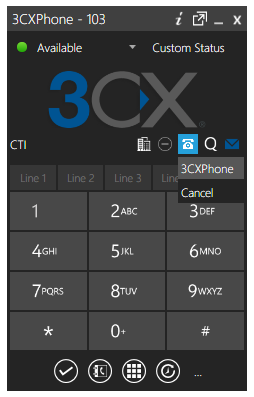
A full list of fixes is available here .
3CX Phone System Pro integrates with the Microsoft Exchange server, using the Exchange GAL (global address list) or 3CX address book public folders. The new 3CX Company Phonebook Exchange Synchronization Manager can synchronize contacts with Microsoft Exchange Server (3CXPRO license required) with a personal address book so you will always know who is calling.
A new VoIP gateway, Welltech with FXO ports has been added to the list of supported equipment and a configuration template has been added for the Yealink T46G .
If you are already using 3CX Phone System 12 Beta (not RC) and the 3CXPhone 12 Windows client is already installed, you need to uninstall it and install Release Candidate 2. Then install 3CXPhone for Windows. RC1 users can simply install the updates via the 3CX Management Console.
Users of version 11 of the 3CXPhone System can remove 3CX MyPhone, Desktop Components and Silverlight using this utility http://downloads.3cx.com/downloads/3CXV11MyPhoneCleanupTool.msi
3CX Phone System 12 RC now includes the full distribution of 3CXPhone for Windows. In some cases, when upgrading from Beta, 3CXPhone for Windows may not work. If you see the error “Unable to unzip update mismatch”, go to C: \ ProgramData \ 3CXPhone for Windows \ PhoneApp \ temp and delete “3CXPhoneWindowsUpdate.zip” or remove 3CXPhone for Windows, download the latest version from here http: //www.3cx.com/downloads/3CXPhoneforWindows12.msi and install again.
3CXPhone for Windows now includes built-in SIP softphone
3CXPhone for Windows now includes its own SIP softphone, which allows the user to select the desired mode, CTI at the office and SIP phone on the road or at home. Moreover, group chat and enhanced conversation recording functionality was added. 3CXPhone for Windows now supports the following languages: English, German, French, Italian, Spanish, Japanese, Chinese, Russian , Greek, Dutch, and Danish.
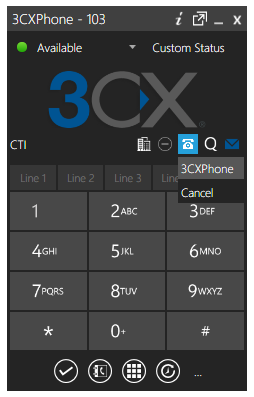
New 3CX Phone System 12 Features
- Added 10 additional fields for corporate and personal address books: Mobile 2, Home, Home 2, Work, Work 2, Pager, Other, Home Fax, Work Fax and Email
- Corporate and personal address book compare incoming calls with new fields, which allows you to bind many numbers to one contact
- Added autotune URL to the management console, which allows its administrator to see it.
- Added selection of PUSH mode via GCM or APNS Push Notifications
- For scheduled conferences, an ICS with a reminder in iCalendar format is attached to the letter. This feature has been redone and now supports editing dates and times, adding and deleting participants, and also canceling a conference.
A full list of fixes is available here .
3CX Phone System PRO Edition + Exchange Integration
3CX Phone System Pro integrates with the Microsoft Exchange server, using the Exchange GAL (global address list) or 3CX address book public folders. The new 3CX Company Phonebook Exchange Synchronization Manager can synchronize contacts with Microsoft Exchange Server (3CXPRO license required) with a personal address book so you will always know who is calling.
Newly Supported IP Phones
A new VoIP gateway, Welltech with FXO ports has been added to the list of supported equipment and a configuration template has been added for the Yealink T46G .
Installing 3CX Phone System 12 Release Candidate 2
If you are already using 3CX Phone System 12 Beta (not RC) and the 3CXPhone 12 Windows client is already installed, you need to uninstall it and install Release Candidate 2. Then install 3CXPhone for Windows. RC1 users can simply install the updates via the 3CX Management Console.
3CX Phone System 11 MyPhone Silverlight Cleanup Tool
Users of version 11 of the 3CXPhone System can remove 3CX MyPhone, Desktop Components and Silverlight using this utility http://downloads.3cx.com/downloads/3CXV11MyPhoneCleanupTool.msi
Note for users of 3CX Phone System V12 Beta
3CX Phone System 12 RC now includes the full distribution of 3CXPhone for Windows. In some cases, when upgrading from Beta, 3CXPhone for Windows may not work. If you see the error “Unable to unzip update mismatch”, go to C: \ ProgramData \ 3CXPhone for Windows \ PhoneApp \ temp and delete “3CXPhoneWindowsUpdate.zip” or remove 3CXPhone for Windows, download the latest version from here http: //www.3cx.com/downloads/3CXPhoneforWindows12.msi and install again.
Loading
- Download 3CX Phone System Version 12 http://downloads.3cx.com/downloads/3CXPhoneSystem12.exe
- Download 3CXPhone Client for Windows http://downloads.3cx.com/downloads/3CXPhoneforWindows12.msi
- Download 3CX CRM Setup for Version 12 http://downloads.3cx.com/downloads/3CXCRM12.exe
- 3CX Version 11 MyPhone Cleanup Tool - http://downloads.3cx.com/downloads/3CXV11MyPhoneCleanupTool.msi
Documents and links
- Demo key: SAOY-3LMW-U3OT-GLJV
- Documentation 3CXPhone for Android Extension User Manual and 3CX Phone System 12 User Manual (PDF) .
- Comments and reviews can be left on the 3CX forums and on the company's official Facebook page.
')
Source: https://habr.com/ru/post/192490/
All Articles