You could not even kill your router? (or FAQ: dir-620 recovery)
Hi hub!
There are many alternative firmware for Dlink routers. After switching to them, problems may arise, namely: the device does not start working effectively or simply dies. If all the same, it was not successful. This is an instruction for you and only for those dir-620 , which are not completely dead. That is, it boots up, the PC network adapter cannot communicate with it via the Ethernet interface.
Well, let's get started!
For mime software and a half-dead device, we need a USB-UART (by the way, a very necessary thing on the farm). We go to easyelectronics and do. It was certainly possible to buy, but my friend was lying idle.
Unforgettable that you need to display COM on the router itself.

(I immediately warn you there is no possibility to take a picture of your own)
')
Rename the firmware to habr.bin (you can even call it a tulip, the main thing is to have English letters and do not exceed 127 characters)
write addresses on the network
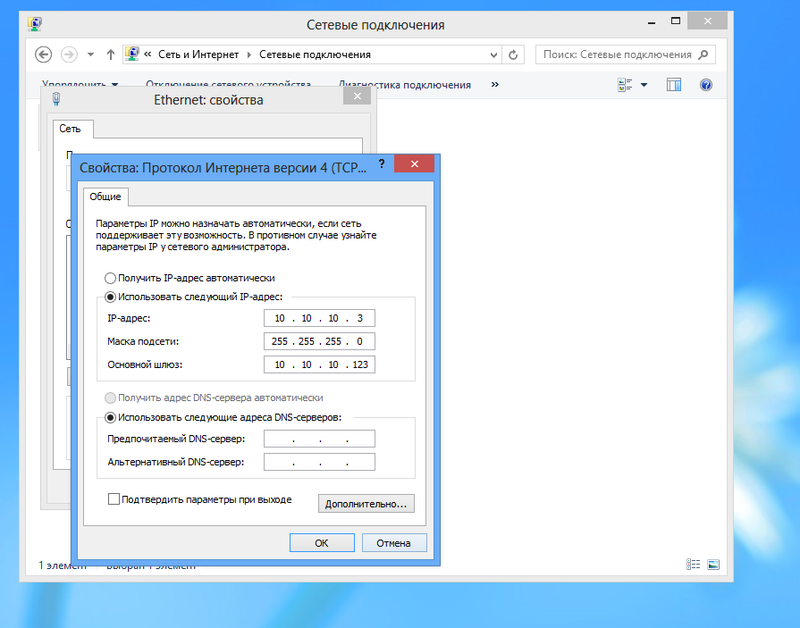
And so we consider two options.
Option 1
This option is very common to many people.
Unfortunately, I didn’t try so hard, using dir-620 to restore it.
for this we swing putty , tftpd32 . As for tftpd32, I downloaded tftpd64 (we don’t forget the bit depth of the system).
Step 1
We throw the firmware in the folder tftpd64.
We start tftpd64, tab Tftp Server, we click Browes we select the folder where the program lies.

Step 2
Run putty, go to Serial. Here is COM3 (you may have another one, look in the device manager), Speed 57600 , Flow control: None
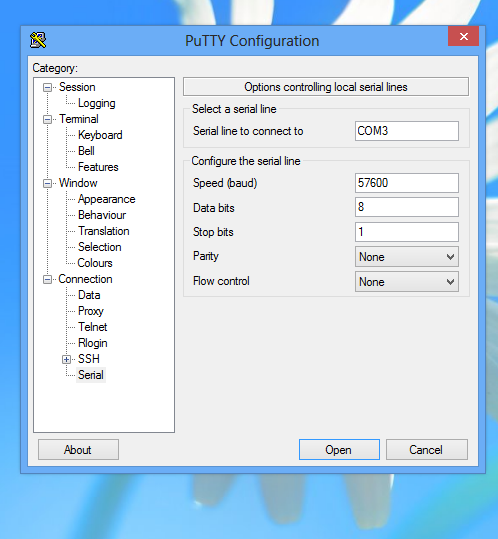
Go to Session, click open.
Step 3
We connect USB-UART to COM on the router itself. I want to warn you after turning on you have 5 seconds to select the item you need, you need to press 2 .
and turn on the router.
after which the firmware should download, the device will reboot already in working condition.
but what if putty simply simply refuses to go to anyone, and tftpd32 does not work.
Option 2
you will need Terminal v1.9b by Bray and WinAgents TFTP Server Manager (for 30 days off site off site this time is enough for us)
Step 1
We throw the firmware C: \ ProgramData \ WinAgents \ TFTP Server 4 \ TFTPRoot . We saw a file appeared on the server.
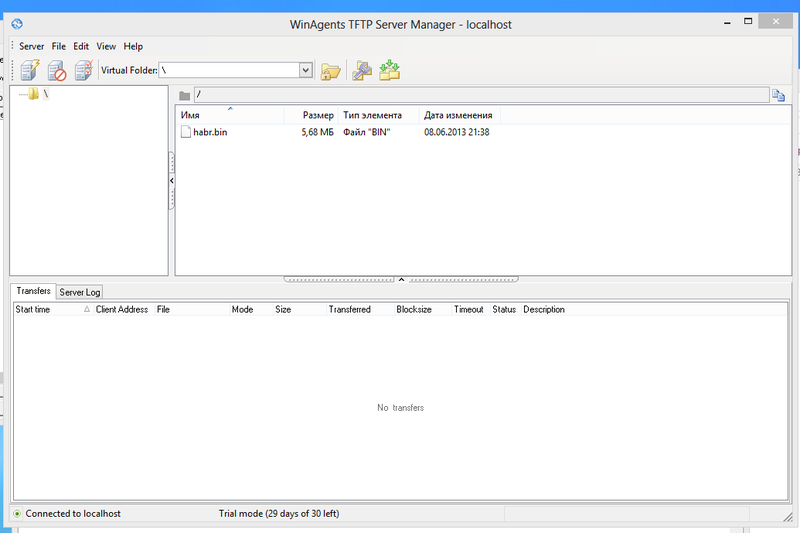
Step 2
configure Terminal v1.9b by Bray (port: COM3, Baud rate: 57600) click end. Turn on the router and see Terminal v1.9b by Bray. UNFORGETTEN THAT THERE IS 5 SECONDS TO PRESS NUMBER TWO (2)
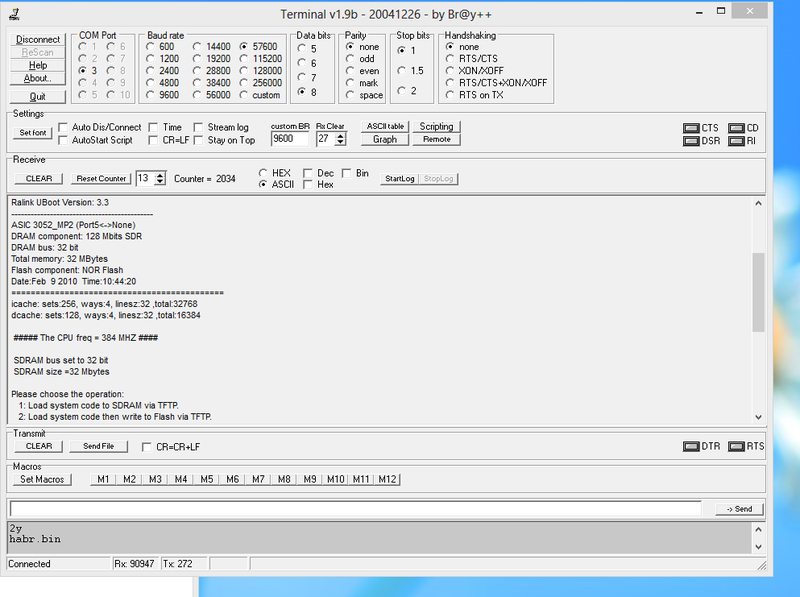
Step 3
change addresses on the network, enjoy the router)
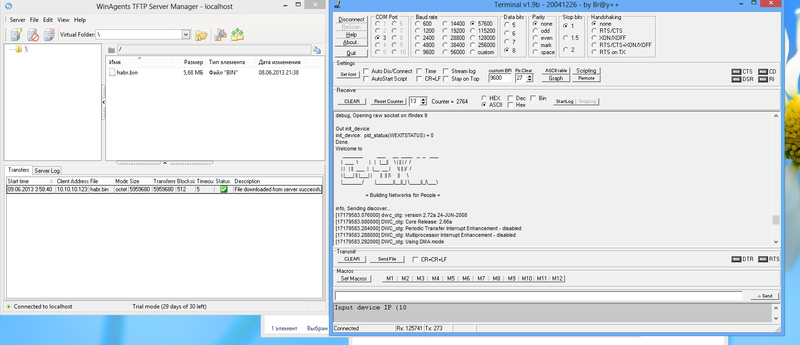
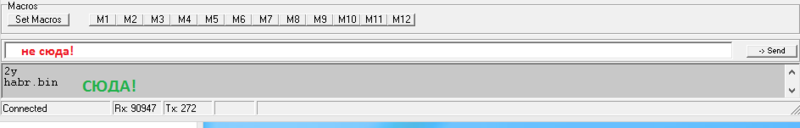
Well, that's all, good luck to all! :)
There are many alternative firmware for Dlink routers. After switching to them, problems may arise, namely: the device does not start working effectively or simply dies. If all the same, it was not successful. This is an instruction for you and only for those dir-620 , which are not completely dead. That is, it boots up, the PC network adapter cannot communicate with it via the Ethernet interface.
Well, let's get started!
For mime software and a half-dead device, we need a USB-UART (by the way, a very necessary thing on the farm). We go to easyelectronics and do. It was certainly possible to buy, but my friend was lying idle.
Unforgettable that you need to display COM on the router itself.

(I immediately warn you there is no possibility to take a picture of your own)
')
Rename the firmware to habr.bin (you can even call it a tulip, the main thing is to have English letters and do not exceed 127 characters)
write addresses on the network
- Address 10.10.10.3.
- mask 255.255.255.0
- gateway 10.10.10.123
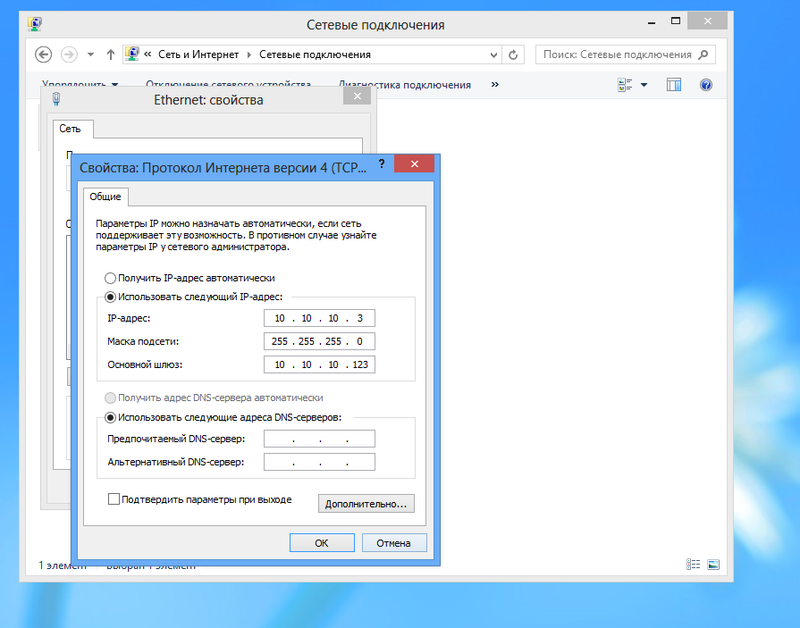
And so we consider two options.
Option 1
This option is very common to many people.
Unfortunately, I didn’t try so hard, using dir-620 to restore it.
for this we swing putty , tftpd32 . As for tftpd32, I downloaded tftpd64 (we don’t forget the bit depth of the system).
Step 1
We throw the firmware in the folder tftpd64.
We start tftpd64, tab Tftp Server, we click Browes we select the folder where the program lies.

Step 2
Run putty, go to Serial. Here is COM3 (you may have another one, look in the device manager), Speed 57600 , Flow control: None
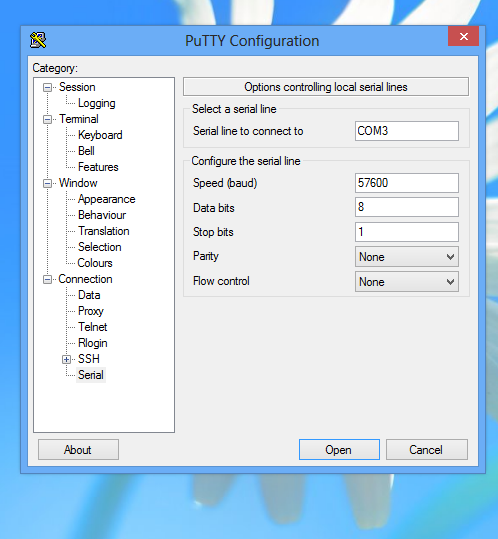
Go to Session, click open.
Step 3
We connect USB-UART to COM on the router itself. I want to warn you after turning on you have 5 seconds to select the item you need, you need to press 2 .
and turn on the router.
LogU-Boot 1.1.3 (Feb 9 2010 - 10:44:20)
After selecting 2: Load system code then write to Flash via TFTP:
2: System Load Linux Kernel then write to Flash via TFTP.
we write Y we press ENTER
Please Input new ones / or Ctrl-C to discard
press ENTER
press ENTER
write habr.bin - the file name and press ENTER
U-Boot 1.1.3 (Feb 9 2010 - 10:44:20)
Board: Ralink APSoC DRAM: 32 MB
relocate_code Pointer at: 81fb0000
flash_protect ON: from 0xBF000000 to 0xBF01D3F3
flash_protect ON: from 0xBF030000 to 0xBF030FFF
============================================
Ralink UBoot Version: 3.3
- ASIC 3052_MP2 (Port5 <-> None)
DRAM component: 128 Mbits SDR
DRAM bus: 32 bit
Total memory: 32 MBytes
Flash component: NOR Flash
Date: Feb 9 2010 Time: 10: 44: 20
============================================
icache: sets: 256, ways: 4, linesz: 32, total: 32768
dcache: sets: 128, ways: 4, linesz: 32, total: 16384
##### The CPU freq = 384 MHZ ####
SDRAM bus set to 32 bit
SDRAM size = 32 Mbytes
Please choose the operation:
1: Load system code to SDRAM via TFTP.
2: Load system code then write to Flash via TFTP.
3: Boot system code via Flash (default).
4: Entr boot command line interface.
9: Load Boot Loader code then write to Flash via TFTP.
After selecting 2: Load system code then write to Flash via TFTP:
2: System Load Linux Kernel then write to Flash via TFTP.
Warning !!! Erase Linux in Flash then burn new one. Are you sure? (Y / N)
we write Y we press ENTER
Please Input new ones / or Ctrl-C to discard
Input device IP (10.10.10.123) ==: 10.10.10.123
press ENTER
Input server IP (10.10.10.3) ==: 10.10.10.3
press ENTER
Input Linux Kernel filename () ==:
write habr.bin - the file name and press ENTER
after which the firmware should download, the device will reboot already in working condition.
but what if putty simply simply refuses to go to anyone, and tftpd32 does not work.
Option 2
you will need Terminal v1.9b by Bray and WinAgents TFTP Server Manager (for 30 days off site off site this time is enough for us)
Step 1
We throw the firmware C: \ ProgramData \ WinAgents \ TFTP Server 4 \ TFTPRoot . We saw a file appeared on the server.
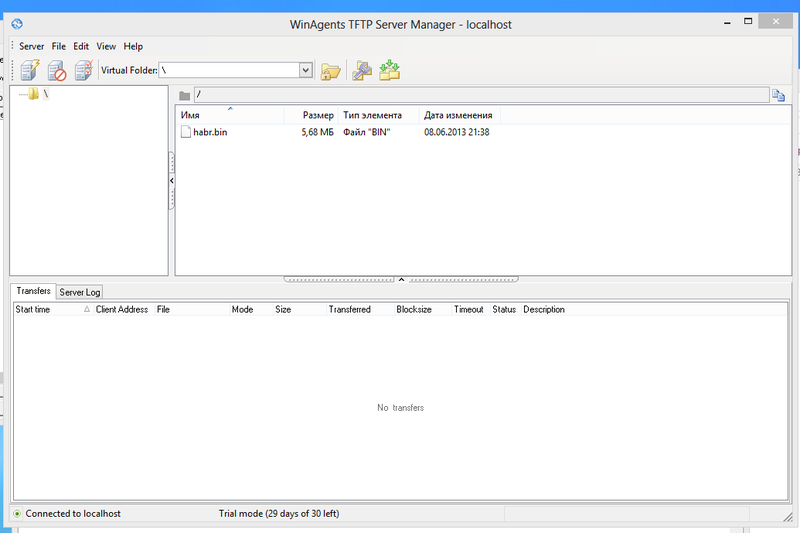
Step 2
configure Terminal v1.9b by Bray (port: COM3, Baud rate: 57600) click end. Turn on the router and see Terminal v1.9b by Bray. UNFORGETTEN THAT THERE IS 5 SECONDS TO PRESS NUMBER TWO (2)
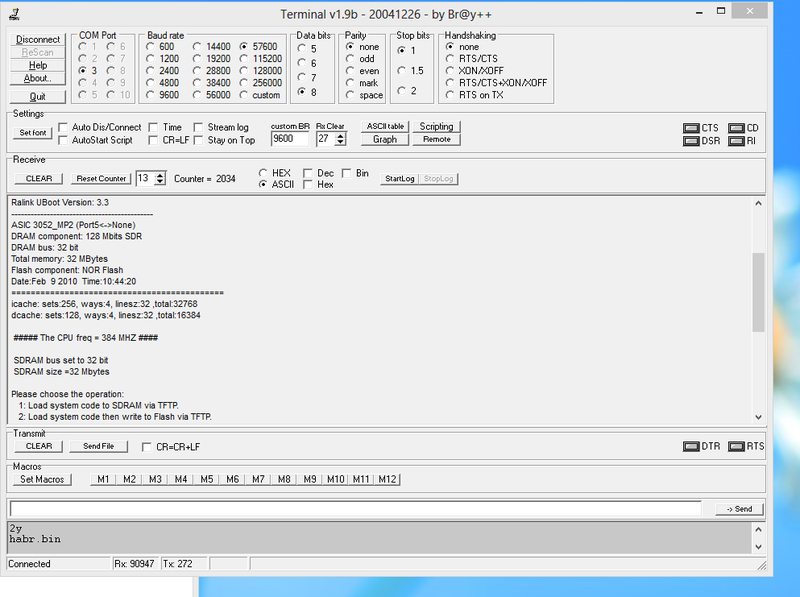
LogU-Boot 1.1.3 (Feb 9 2010 - 10:44:20)
After selecting 2: Load system code then write to Flash via TFTP to appear:
2: System Load Linux Kernel then write to Flash via TFTP.
we write Y we press ENTER
Please Input new ones / or Ctrl-C to discard
press ENTER
press ENTER
write habr.bin - the file name and press ENTER
netboot_common, argc = 3
blah blah blah
he rebut
blah blah blah
start urlfilter
U-Boot 1.1.3 (Feb 9 2010 - 10:44:20)
Board: Ralink APSoC DRAM: 32 MB
relocate_code Pointer at: 81fb0000
flash_protect ON: from 0xBF000000 to 0xBF01D3F3
flash_protect ON: from 0xBF030000 to 0xBF030FFF
============================================
Ralink UBoot Version: 3.3
- ASIC 3052_MP2 (Port5 <-> None)
DRAM component: 128 Mbits SDR
DRAM bus: 32 bit
Total memory: 32 MBytes
Flash component: NOR Flash
Date: Feb 9 2010 Time: 10: 44: 20
============================================
icache: sets: 256, ways: 4, linesz: 32, total: 32768
dcache: sets: 128, ways: 4, linesz: 32, total: 16384
##### The CPU freq = 384 MHZ ####
SDRAM bus set to 32 bit
SDRAM size = 32 Mbytes
Please choose the operation:
1: Load system code to SDRAM via TFTP.
2: Load system code then write to Flash via TFTP.
3: Boot system code via Flash (default).
4: Entr boot command line interface.
9: Load Boot Loader code then write to Flash via TFTP.
After selecting 2: Load system code then write to Flash via TFTP to appear:
2: System Load Linux Kernel then write to Flash via TFTP.
Warning !!! Erase Linux in Flash then burn new one. Are you sure? (Y / N)
we write Y we press ENTER
Please Input new ones / or Ctrl-C to discard
Input device IP (10.10.10.123) ==: 10.10.10.123
press ENTER
Input server IP (10.10.10.3) ==: 10.10.10.3
press ENTER
Input Linux Kernel filename () ==:
write habr.bin - the file name and press ENTER
netboot_common, argc = 3
NetTxPacket = 0x81FE5600
KSEG1ADDR (NetTxPacket) = 0xA1FE5600
NetLoop, call eth_halt!
NetLoop, call eth_init!
Trying Eth0 (10/100-M)
Waitting for RX_DMA_BUSY status Start ... done
Header Payload scatter function is Disable !!!
ETH_STATE_ACTIVE !!!
Using Eth0 (10/100-M) device
TFTP from server 10.10.10.3; our IP address is 10.10.10.123
Filename 'habr.bin'.
TIMEOUT_COUNT = 10, Load address: 0x80100000
Loading: Got ARP REPLY, set server / gtwy eth addr (1c: 6f: 65: eb: c1: 51)
Got it
T #
first block received
################################################## ##############
################################################## ###############
################################################## ###############
################################################## ###############
################################################## ###############
################################################## ###############
################################################## ###############
################################################## ###############
################################################## ###############
################################################## ###############
################################################## ###############
################################################## ###############
################################################## ###############
################################################## ###############
################################################## ###############
################################################## ###############
################################################## ###############
################################################## ##########
done
Bytes transferred = 5959680 (5af000 hex)
NetBootFileXferSize = 005af000
Erase linux kernel block !!!
From 0xBF050000 to 0xBF5FFFFF
b_end = BF7FFFFF
Erase Flash from 0xbf050000 to 0xbf5fffff in Bank # 1
erase sector = 12
sect = 12, s_last = 102, erase poll = 1008817
erase sector = 13
sect = 13, s_last = 102, erase poll = 984201
erase sector = 14
* sect = 14, s_last = 102, erase poll = 1007174
erase sector = 15
sect = 15, s_last = 102, erase poll = 998828
erase sector = 16
blah blah blah
he rebut
blah blah blah
start urlfilter
init wans
Intialize wan ...
[17179582.684000] eth2.5: Setting MAC address to 00 0c 43 30 52 89.
Set mac 00: 0C: 43: 30: 52: 89 on iface eth2.5 - OK
Set mtu 1500 on iface eth2.5 - OK
start_wan_link_on_l2 - Up iface eth2.5
start_ip: dhcp ipv4
start_wan_link_on_l2 - Iface eth2.5 is up
start_wan_link_on_l2 - Up iface br0
start_wan_link_on_l2 - iface br0 is not wan, pass it
start ddns
info, udhcp client (v0.9.8) started (iface: eth2.5, connect: 1)
udhcp client (v0.9.8) started (iface: eth2.5, connect: 1)
debug, interface eth2.5 index 9
debug, interface eth2.5 hwaddr 00: 0c: 43: 30: 52: 89
debug, interface eth2.5 mtu is 1500
debug, execle'ing / tmp / udhcpc with name deconfig
start services
start_telnet ...
start_printserver ...
init_sysusers ...
debug, Opening raw socket on ifindex 9
Out init_device
init_device: pid_status (WEXITSTATUS) = 0
Done
Welcome to
_______ ___ __ ____ _ _ ___
| ___ \ | | | __ || \ | || | / /
| | | || ___ | | __ __ | \ | || | / /
| | ___ | || | ___ | | || || | \ || \
| _______ / | ______ || __ || _ | \ ____ || _ | \ ___ \
= Building Networks for People =
info, Sending discover ...
[17179583.076000] dwc_otg: version 2.72a 24-JUN-2008
[17179583.080000] DWC_otg: Core Release: 2.66a
[17179583.284000] DWC_otg: Periodic Transfer Interrupt Enhancement - disabled
[17179583.288000] DWC_otg: Multiprocessor Interrupt Enhancement - disabled
[17179583.292000] DWC_otg: Using DMA mode
[17179583.296000] DWC_otg: Device using Buffer DMA mode
[17179583.300000] dwc_otg lm0: DWC OTG Controller
[17179583.304000] dwc_otg lm0: new USB bus registered, assigned bus number 1
[17179583.308000] dwc_otg lm0: irq 18, io mem 0x00000000
[17179583.312000] DWC_otg: Init: Port Power? op_state = 1
[17179583.316000] DWC_otg: Init: Power Port (0)
[17179583.320000] usb usb1: Product: DWC OTG Controller
[17179583.324000] usb usb1: Manufacturer: Linux 2.6.21 dwc_otg_hcd
[17179583.328000] usb usb1: SerialNumber: lm0
[17179583.336000] usb usb1: configuration # 1 chosen from 1 choice
[17179583.340000] hub 1-0: 1.0: USB hub found
[17179583.344000] hub 1-0: 1.0: 1 port detected
D-link init done
info, Sending discover ...
info, Sending discover ...
[17179597.196000] br0: topology change detected, propagating
[17179597.200000] br0: port 5 (ra0) entering forwarding state
[17179597.204000] br0: topology change detected, propagating
[17179597.208000] br0: port 4 (eth2.1) entering forwarding state
[17179597.212000] br0: topology change detected, propagating
[17179597.216000] br0: port 3 (eth2.2) entering forwarding state
[17179597.220000] br0: topology change detected, propagating
[17179597.224000] br0: port 2 (eth2.3) entering forwarding state
[17179597.228000] br0: topology change detected, propagating
[17179597.232000] br0: port 1 (eth2.4) entering forwarding state
info, Sending discover ...
info, Sending discover ...
info, Sending discover ...
Step 3
change addresses on the network, enjoy the router)
- when uploading a file to the router, you will see not only on the terminal but also the server will tell you that the file has left.
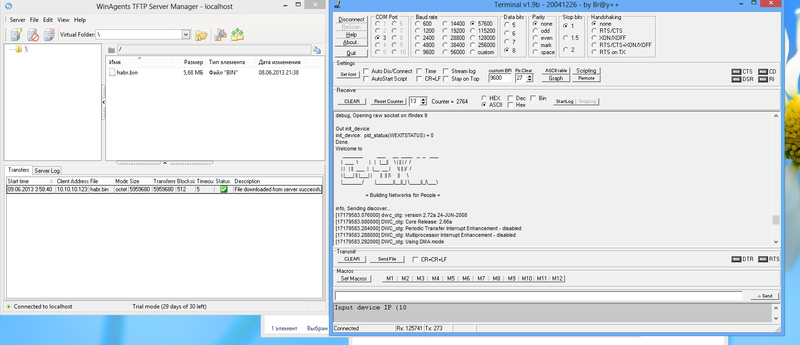
- As for Terminal v1.9b by Bray, we enter in the gray field (by character input) .
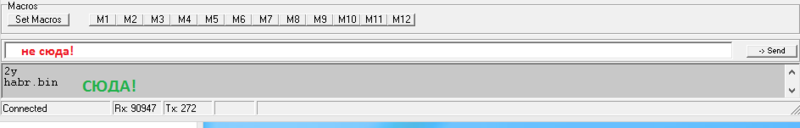
Well, that's all, good luck to all! :)
Source: https://habr.com/ru/post/192414/
All Articles