Concepts, concepts, ideas and products (part 2)
From the ideas of the previous post, which are a few years old (with the exception of the Menu), are moving to more recent ones:
remote orders, interactive table, smart parking, office building, room and house
hotels, interface, automation
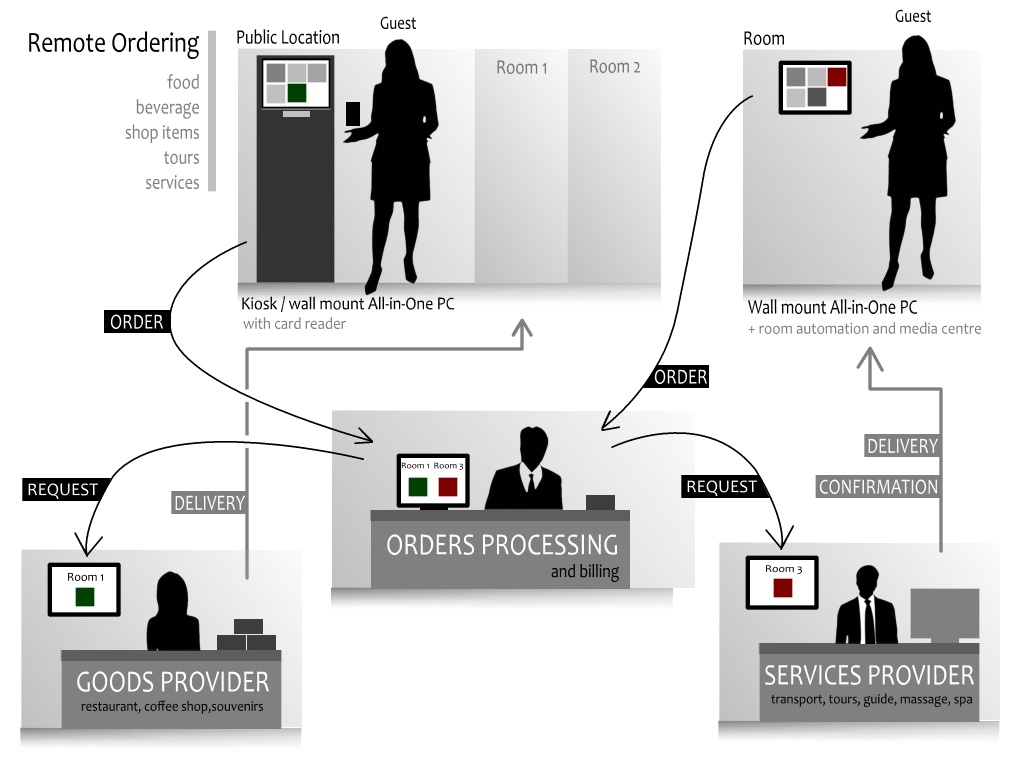
')
This is also a continuation of the idea of the Electronic Menu, but in this case the service expands beyond a specific restaurant and covers, for example, a hotel. You can order food, drinks, goods and services from the kiosks, or directly from the room. In general, a very pleasant system would be.
restaurant, interface, automation

This is a large screen with an electronic menu inside, and you can eat on top.
The network of New Zealand restaurants asked me to make such a table for them under the order and the software for it ... discussed, discussed, in the end - they say: “How is it that you first need to pay for what is not clear, and then after a few months to get the result. Let's make the best for us a prototype and software make, then too, and see whether it is worth paying for it.
parking automation
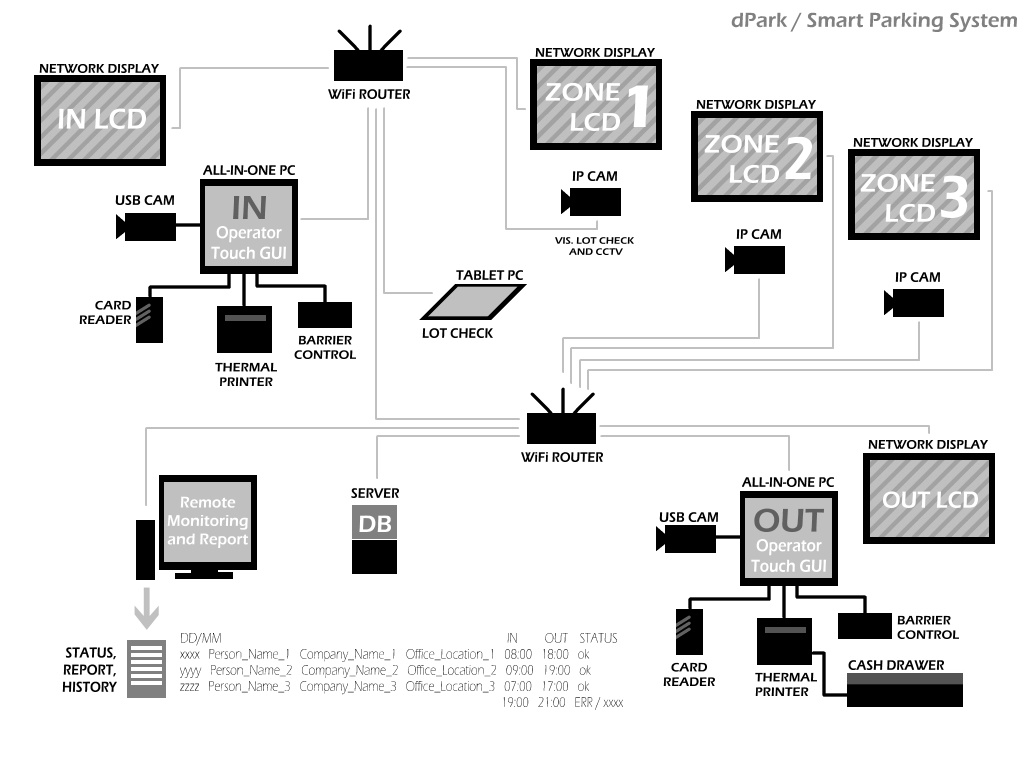
This is just a complete solution for automated multi-level parking, which was ordered by one company for its office building ... well, and then after scoring, as it happens.

It was intended for each car to reserve a place right at the entrance, and then send it to this place with the help of displays (and a printed ticket).

Operator interface (should be without an operator at all, but the local tradition is that you need to put people everywhere, starting from opening the door in the supermarket):
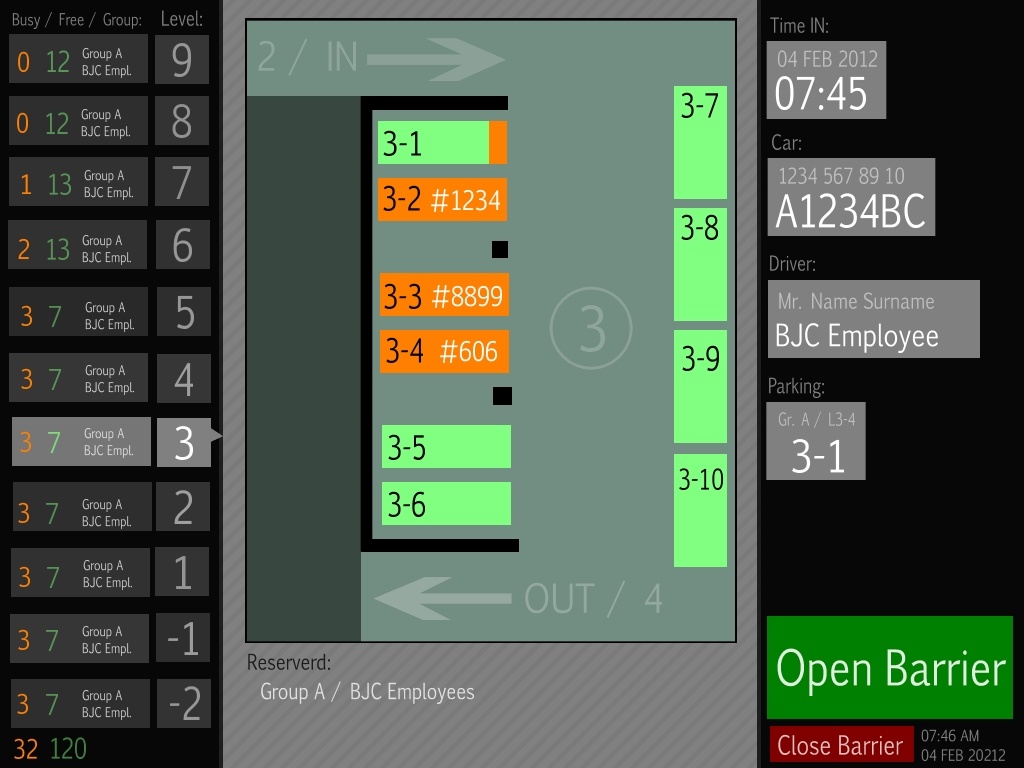
Admin Interface:

There was even a small demo program with a very reduced functionality:
- print a ticket with the time of entry
- on departure, enter the departure time and print the receipt
- the program automatically calculates how much to pay
(I can throw it to anyone)

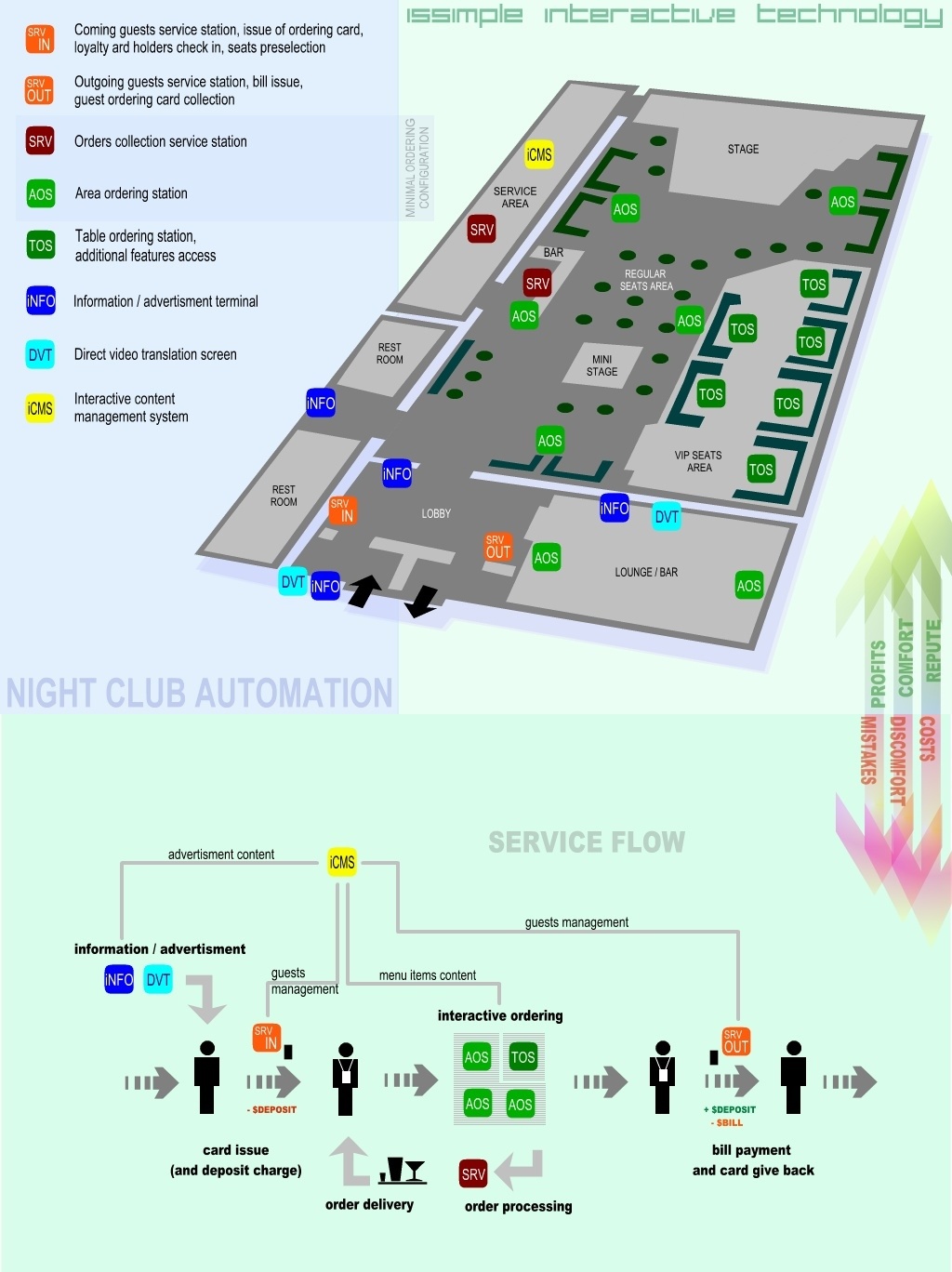
There is a complicated picture, the essence is - you go to the club and buy a ticket card, which you pay off at the terminals of the order with an electronic menu.
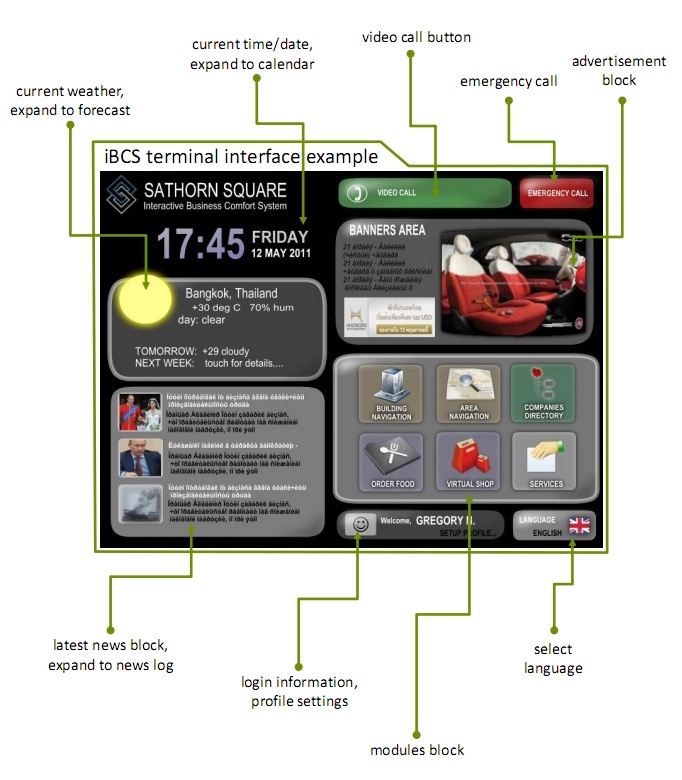
The client wanted innovation for a very new office skyscraper (40 floors of 2000 m2 each), but then the key person was transferred to a new facility and all projects went into oblivion. And it was proposed to place kiosks and screens around the building with interactive and informational content:
- news, time, events, weather
- the system of orders for food in the office (and office supplies, too)
- directory and navigation
- ordering service to the office (water, mending, catering, cleaning, etc.)
The second version of the interface:

The same customer with an office skyscraper dreamed about the display in the elevator. We talked, talked ... in the end, they put a tiny little screen with some kind of creepy graphics, and somewhere under the ceiling, where it is not even visible without turning its neck.
But it is strange - a very expensive building in the very center, the customer pays a lot of money to various overseas consultants, designers and contractors. At the exit, there was a semi-working equipment (it was barely even possible to pass through the turnstile), idiotic solutions (7-inch screens in the elevator under the ceiling), the absence of basic things (like a display with a list of companies in the hall) and general chaos with disorganization.
This was a sketch of my proposal:

And then for other buildings with options:

And colorful picture:
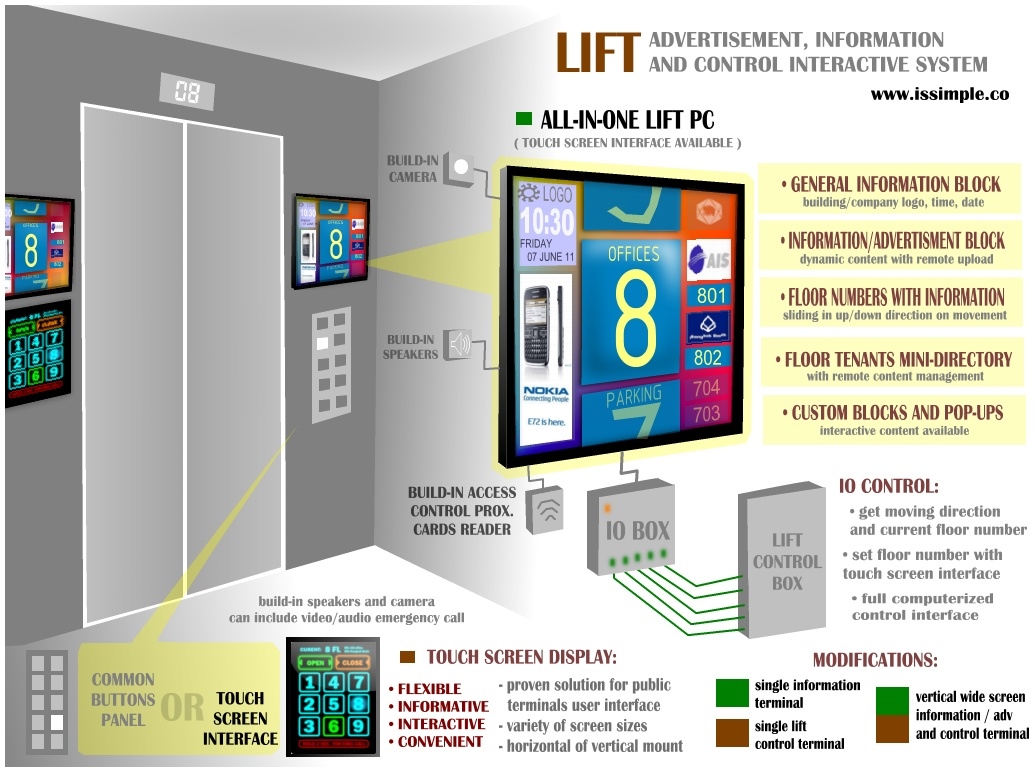
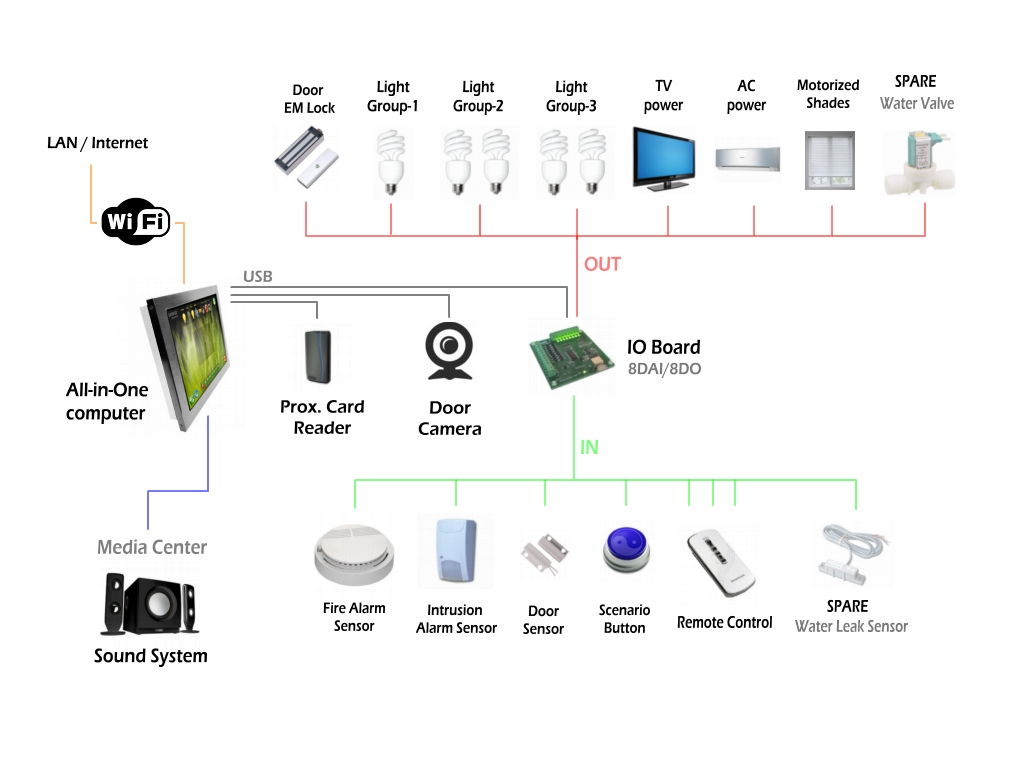
We mount a PC panel with a touchscreen on the wall and all devices and sensors are connected to it via USB (I / O) cards.
Plus, the same PC will be a media center, a door controller and a transmitter of all alarms.
Almost perfect solution for small studio apartments and hotels.
Working interface (.NET + WPF):

And the prototype in the gland:

In the 500-700 usd on the room, you can even keep within.
At the heart of it is the previous solution of the smart room, but in this case the control object is already the house.
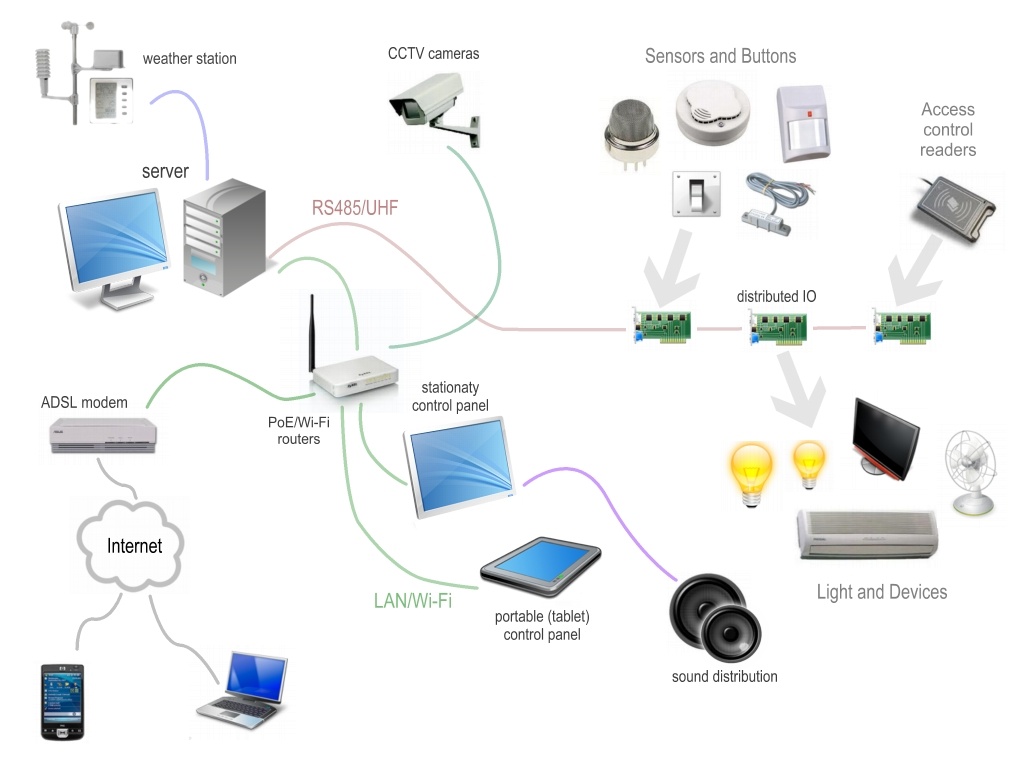
There will be many beautiful pictures for lovers to look at the schemes:
1. Automation subsystem

2. Sensor subsystem
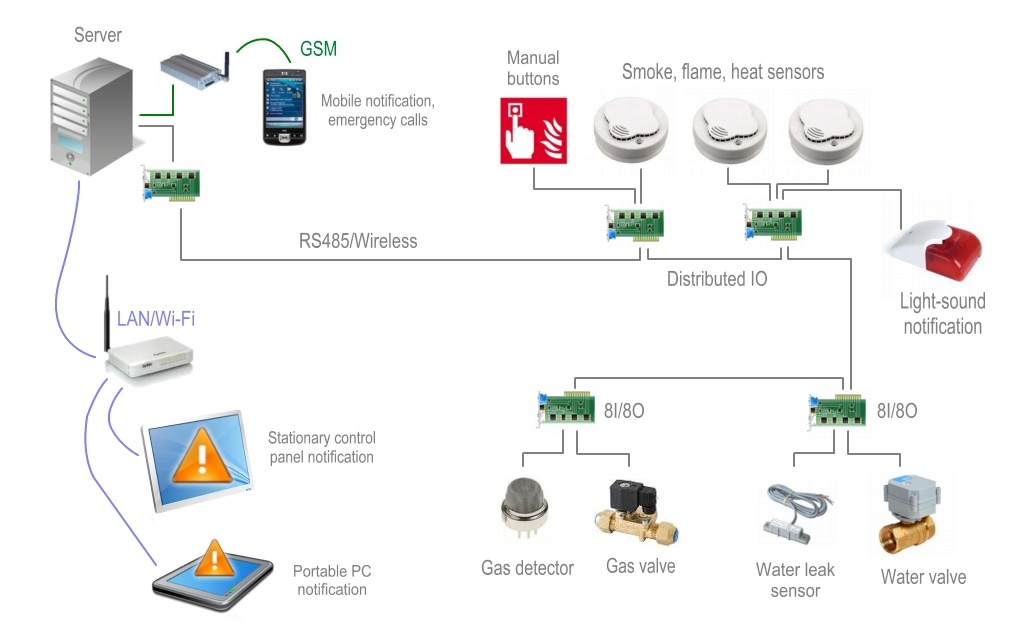
3. Security subsystem
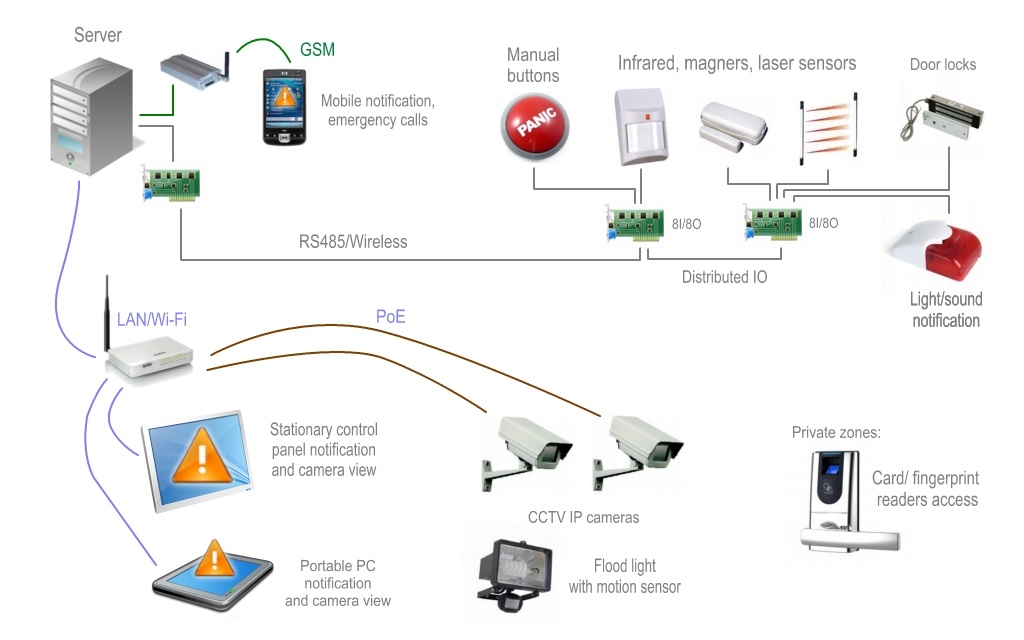
4. Communication subsystem

5. Additional solutions
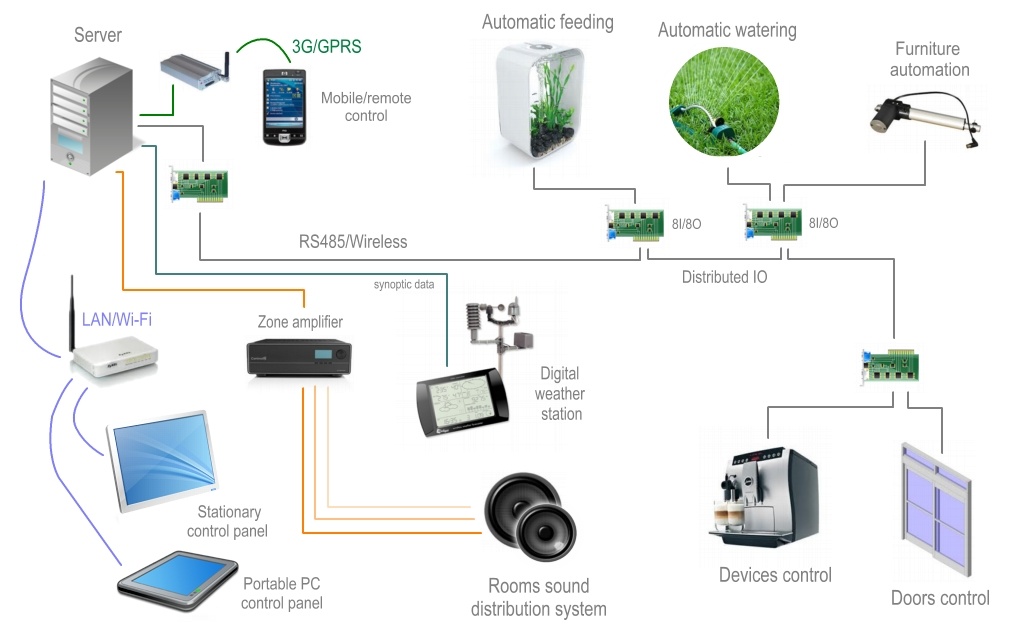
And the interface:
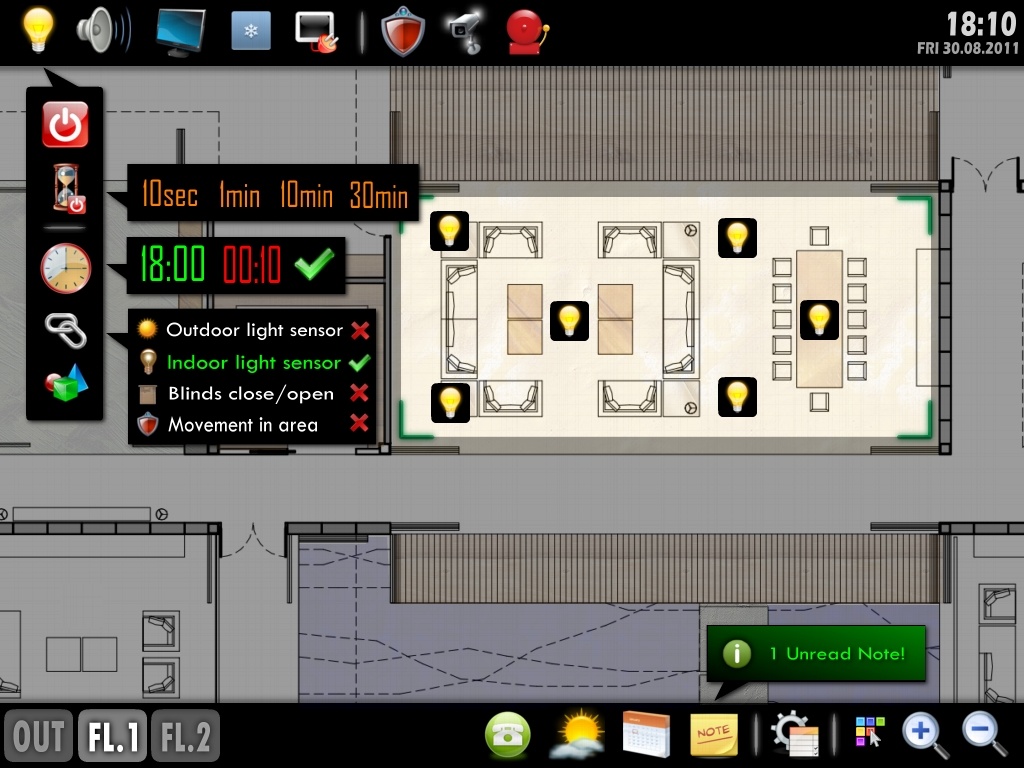
(I don’t draw such pictures anymore - it takes too much time)
The software prototype interface is certainly simpler (night mode):
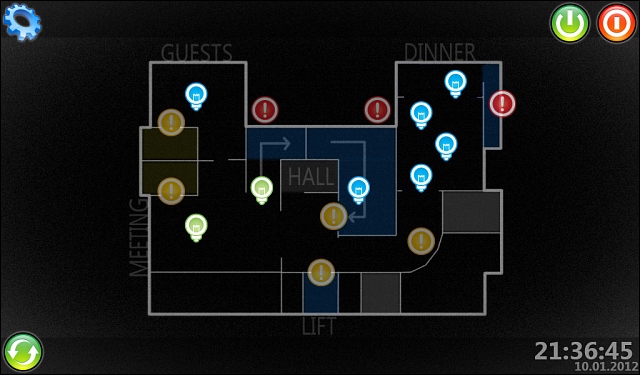
The end of the second part.
In the final:
interactive presentation, digital cloud poster, virtual shopping, self-check-in, reservation system, modular monitor
Part 3
remote orders, interactive table, smart parking, office building, room and house
Remote Order System
hotels, interface, automation
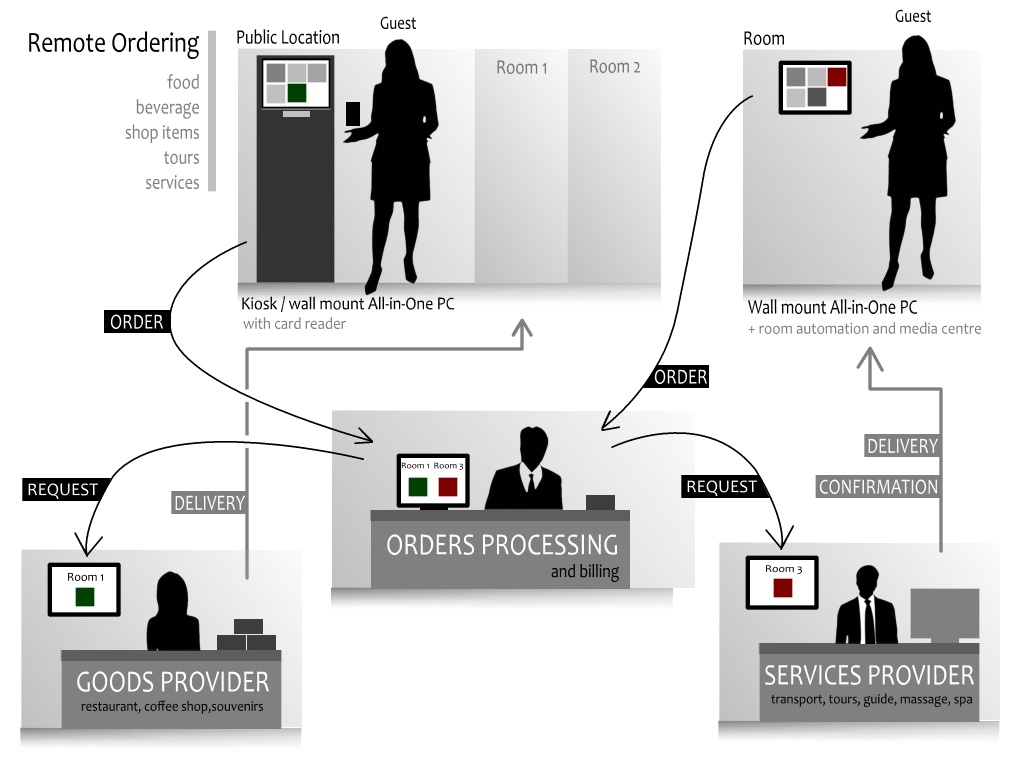
')
This is also a continuation of the idea of the Electronic Menu, but in this case the service expands beyond a specific restaurant and covers, for example, a hotel. You can order food, drinks, goods and services from the kiosks, or directly from the room. In general, a very pleasant system would be.
Interactive table-menu
restaurant, interface, automation

This is a large screen with an electronic menu inside, and you can eat on top.
The network of New Zealand restaurants asked me to make such a table for them under the order and the software for it ... discussed, discussed, in the end - they say: “How is it that you first need to pay for what is not clear, and then after a few months to get the result. Let's make the best for us a prototype and software make, then too, and see whether it is worth paying for it.
Smart parking
parking automation
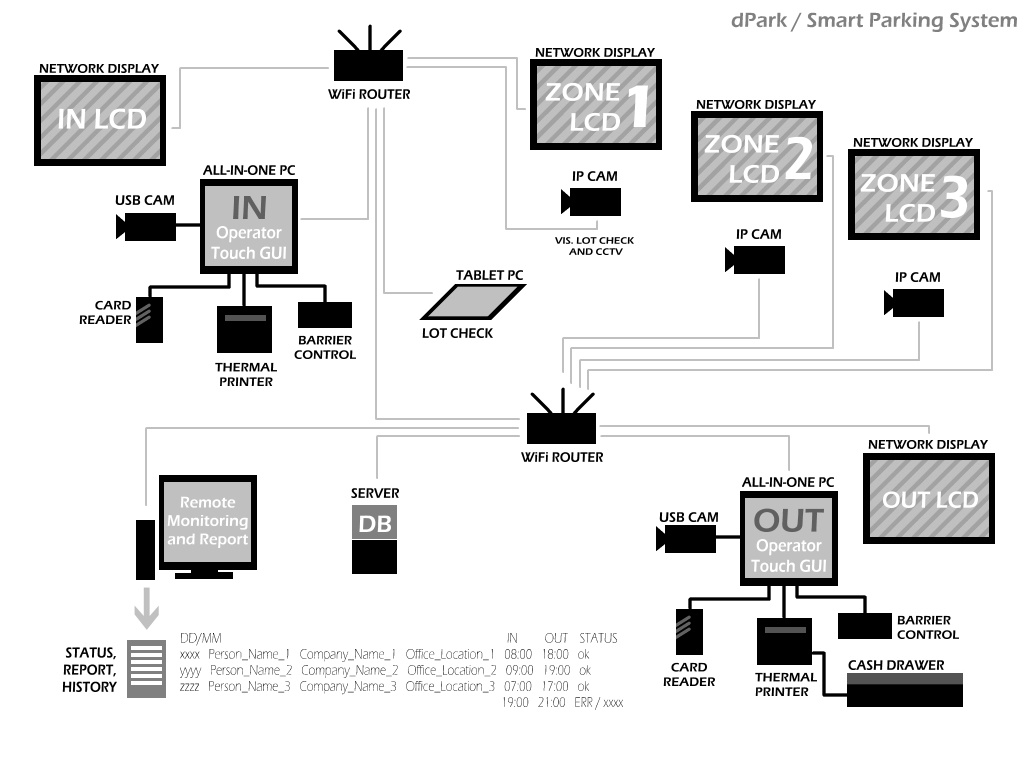
This is just a complete solution for automated multi-level parking, which was ordered by one company for its office building ... well, and then after scoring, as it happens.

It was intended for each car to reserve a place right at the entrance, and then send it to this place with the help of displays (and a printed ticket).

Operator interface (should be without an operator at all, but the local tradition is that you need to put people everywhere, starting from opening the door in the supermarket):
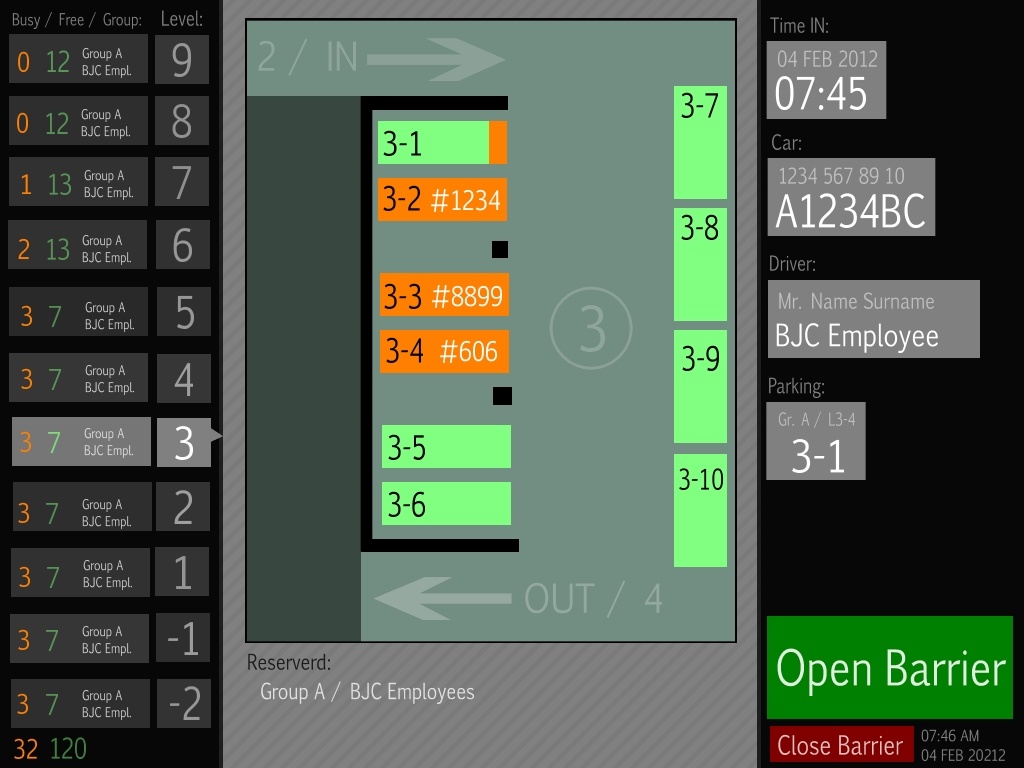
Admin Interface:

There was even a small demo program with a very reduced functionality:
- print a ticket with the time of entry
- on departure, enter the departure time and print the receipt
- the program automatically calculates how much to pay
(I can throw it to anyone)

Night Club Automation
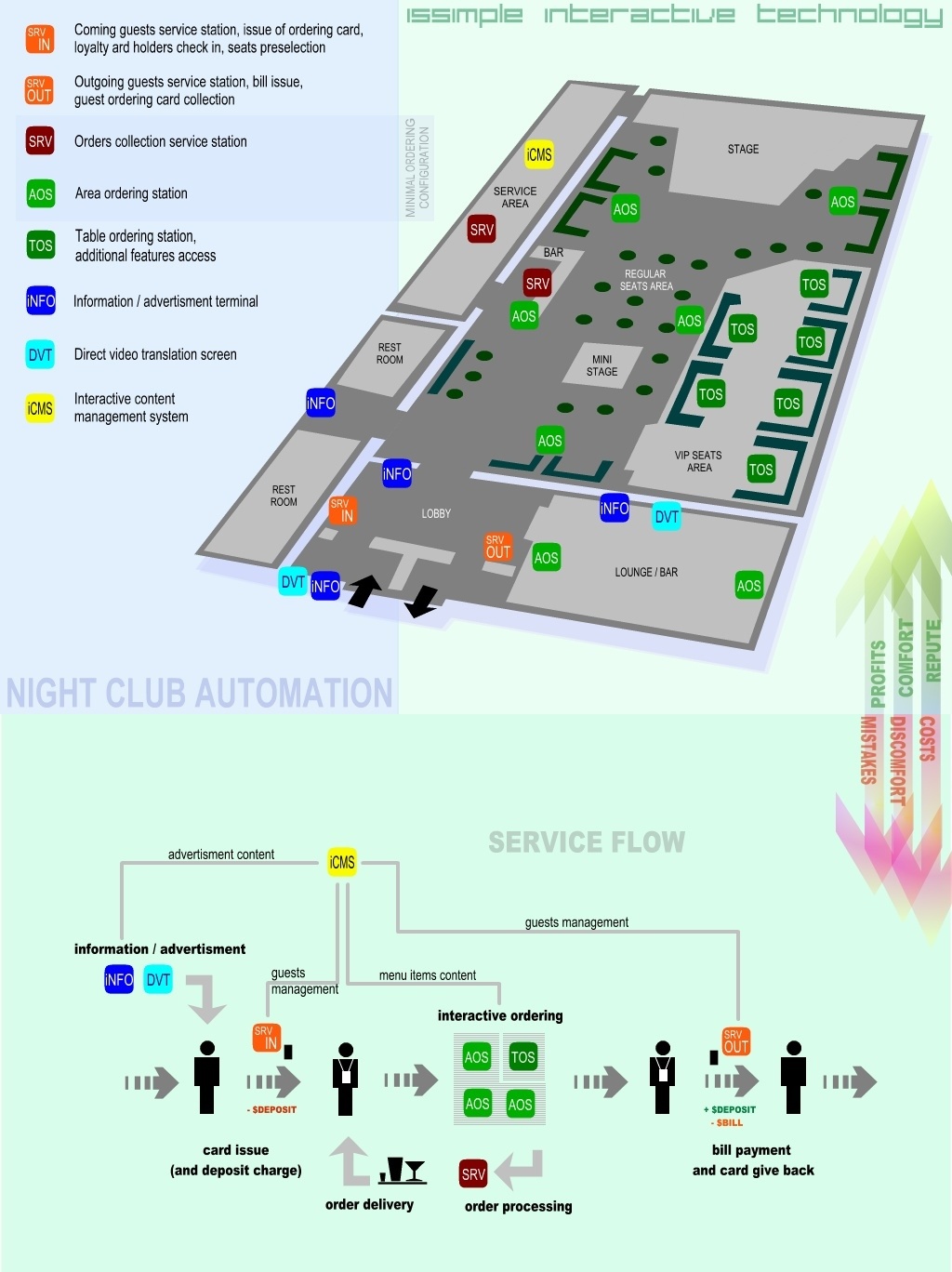
There is a complicated picture, the essence is - you go to the club and buy a ticket card, which you pay off at the terminals of the order with an electronic menu.
Interactive information system for office building
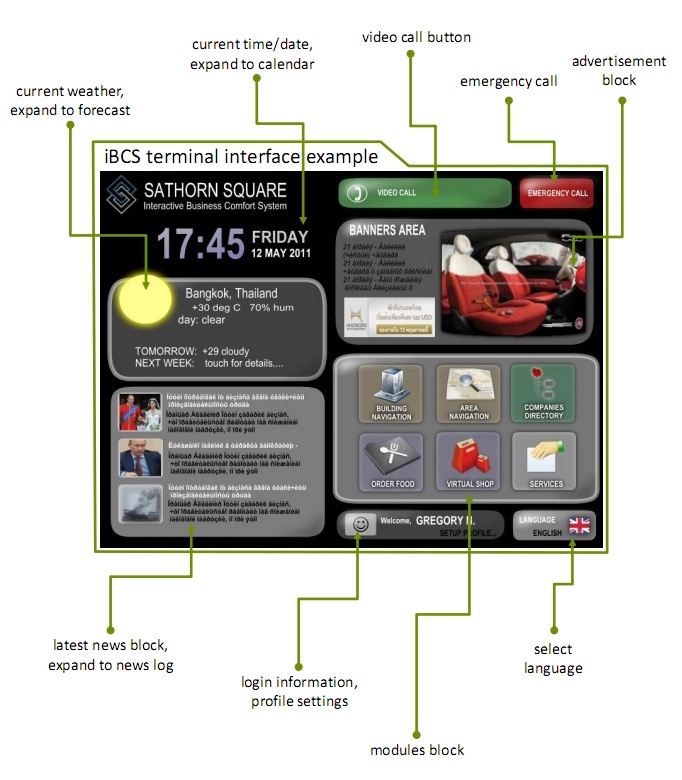
The client wanted innovation for a very new office skyscraper (40 floors of 2000 m2 each), but then the key person was transferred to a new facility and all projects went into oblivion. And it was proposed to place kiosks and screens around the building with interactive and informational content:
- news, time, events, weather
- the system of orders for food in the office (and office supplies, too)
- directory and navigation
- ordering service to the office (water, mending, catering, cleaning, etc.)
The second version of the interface:

Smart Lift
The same customer with an office skyscraper dreamed about the display in the elevator. We talked, talked ... in the end, they put a tiny little screen with some kind of creepy graphics, and somewhere under the ceiling, where it is not even visible without turning its neck.
But it is strange - a very expensive building in the very center, the customer pays a lot of money to various overseas consultants, designers and contractors. At the exit, there was a semi-working equipment (it was barely even possible to pass through the turnstile), idiotic solutions (7-inch screens in the elevator under the ceiling), the absence of basic things (like a display with a list of companies in the hall) and general chaos with disorganization.
This was a sketch of my proposal:

And then for other buildings with options:

And colorful picture:
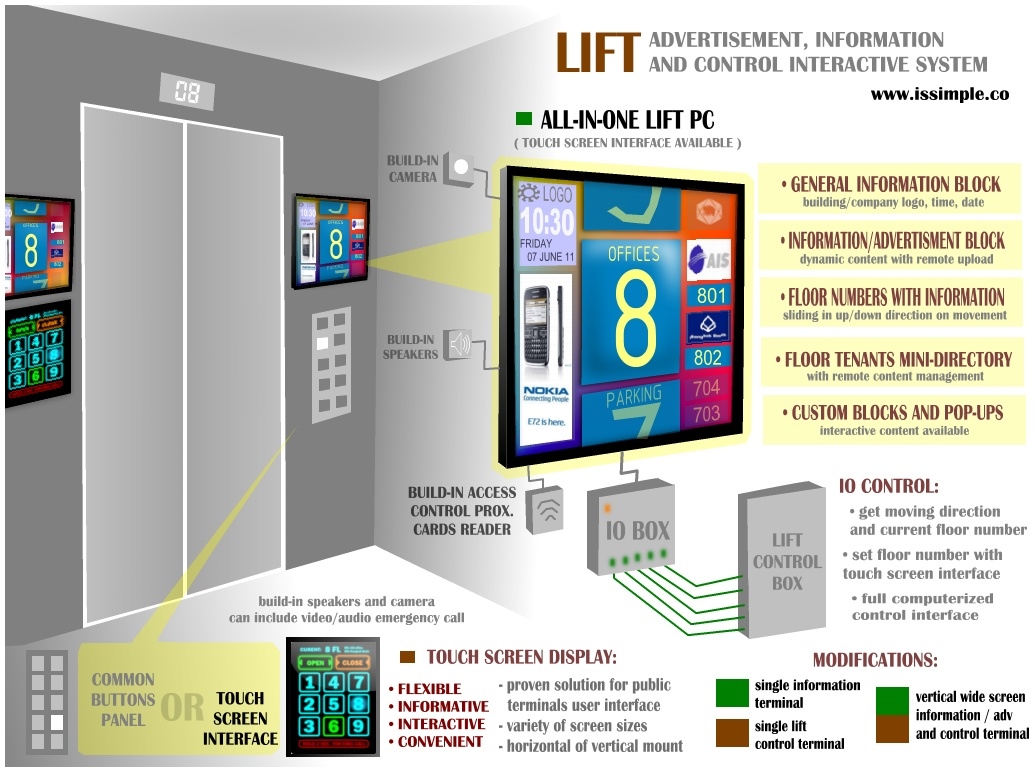
Smart room
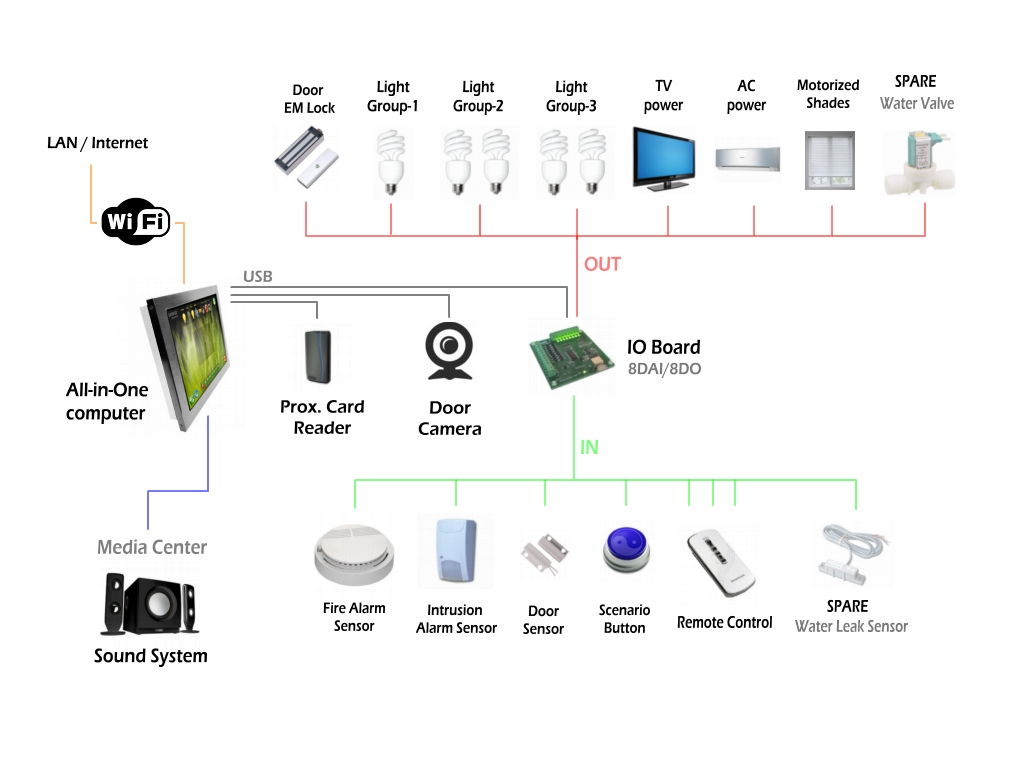
We mount a PC panel with a touchscreen on the wall and all devices and sensors are connected to it via USB (I / O) cards.
Plus, the same PC will be a media center, a door controller and a transmitter of all alarms.
Almost perfect solution for small studio apartments and hotels.
Working interface (.NET + WPF):

And the prototype in the gland:

In the 500-700 usd on the room, you can even keep within.
Smart House
At the heart of it is the previous solution of the smart room, but in this case the control object is already the house.
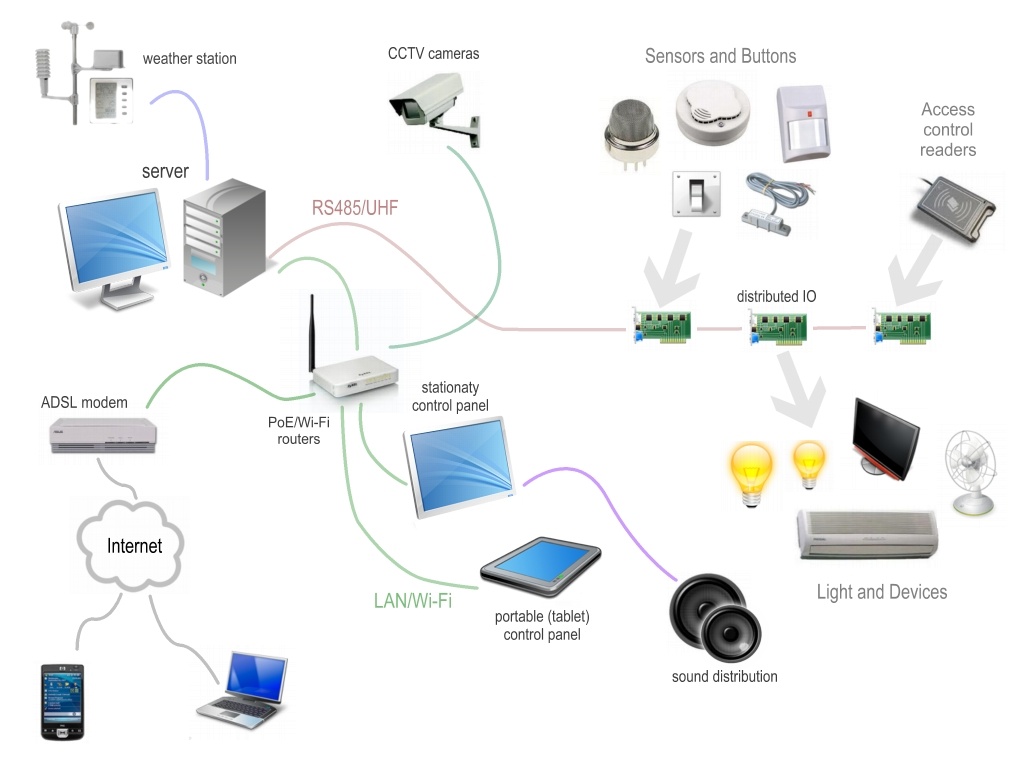
There will be many beautiful pictures for lovers to look at the schemes:
1. Automation subsystem

2. Sensor subsystem
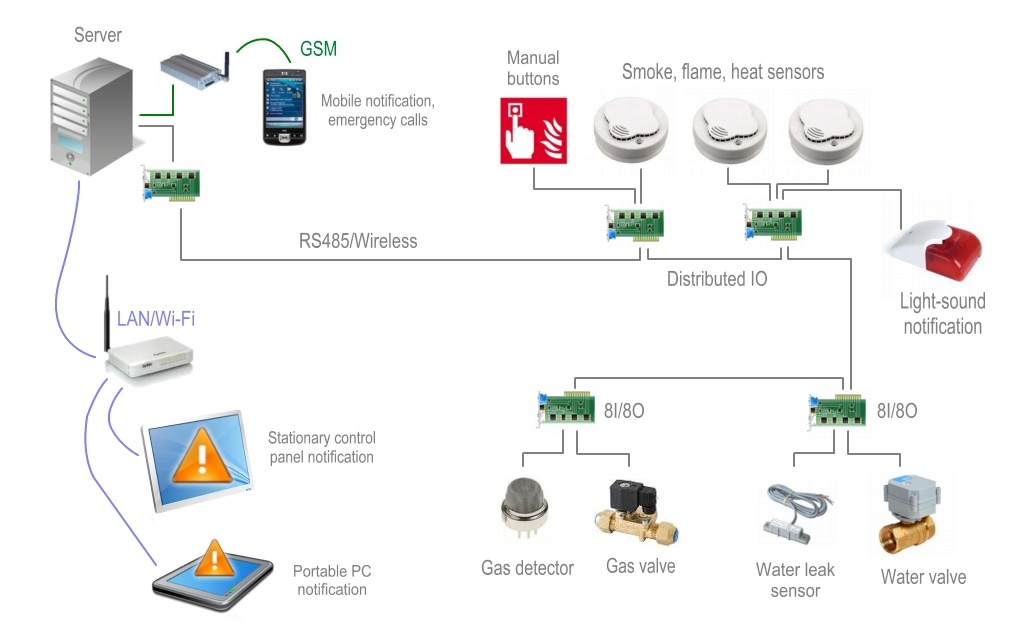
3. Security subsystem
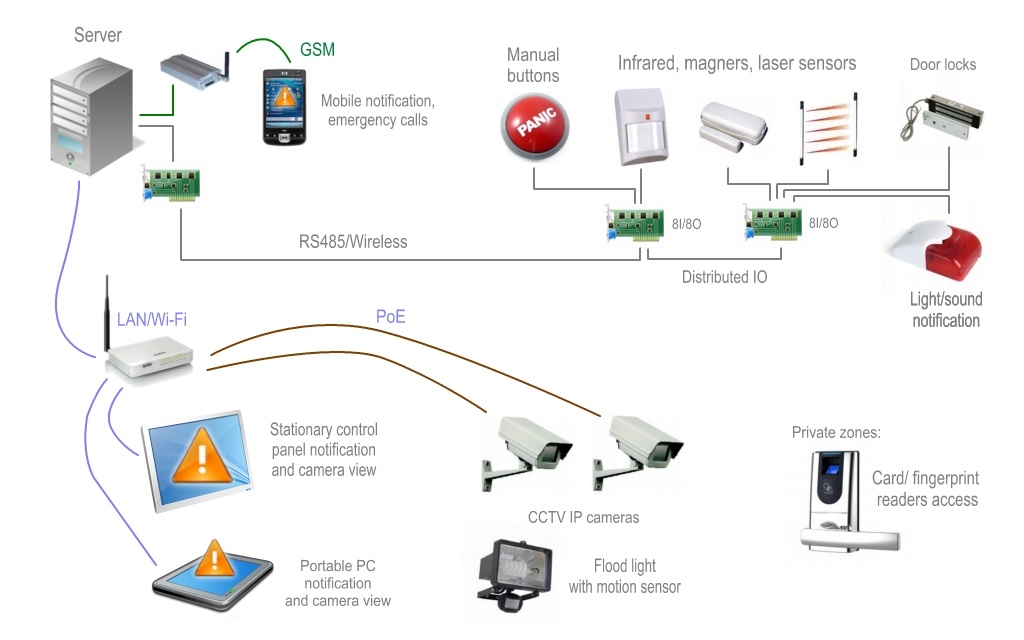
4. Communication subsystem

5. Additional solutions
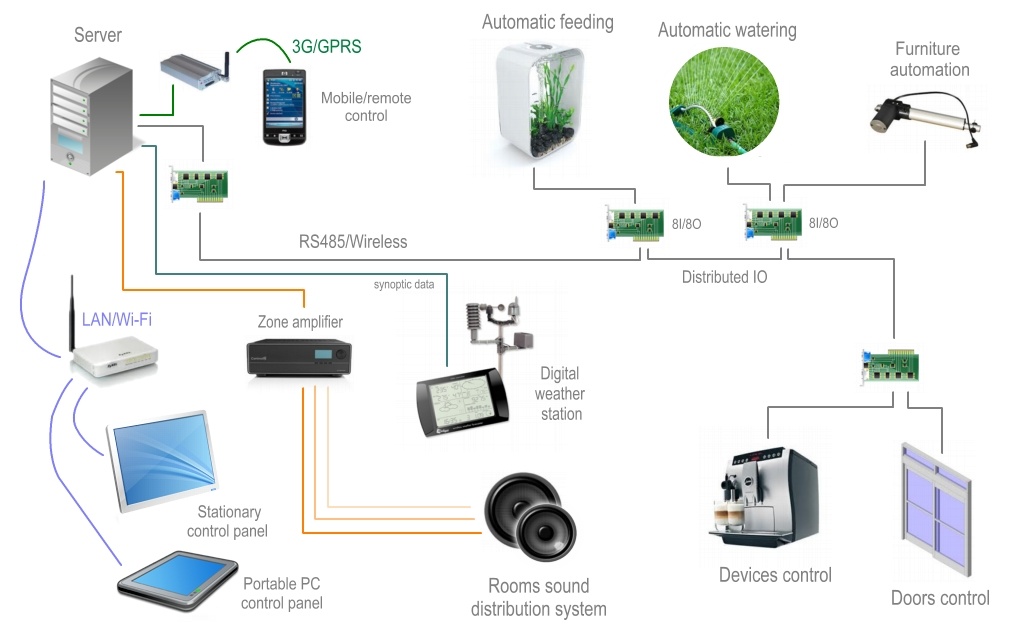
And the interface:
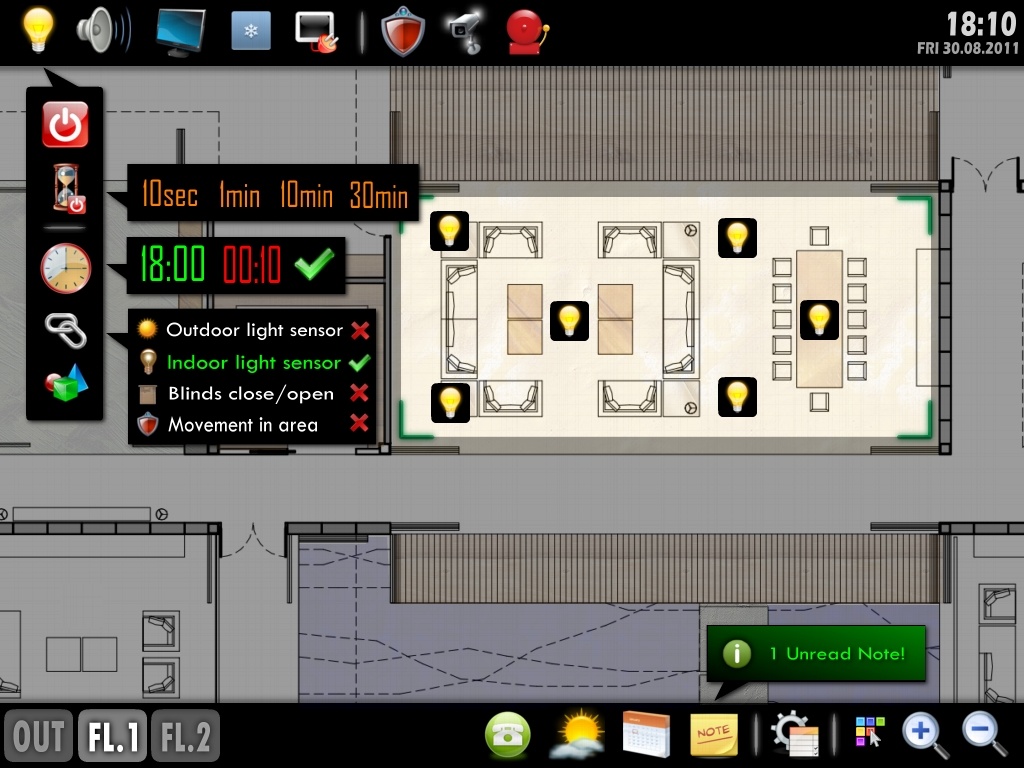
(I don’t draw such pictures anymore - it takes too much time)
The software prototype interface is certainly simpler (night mode):
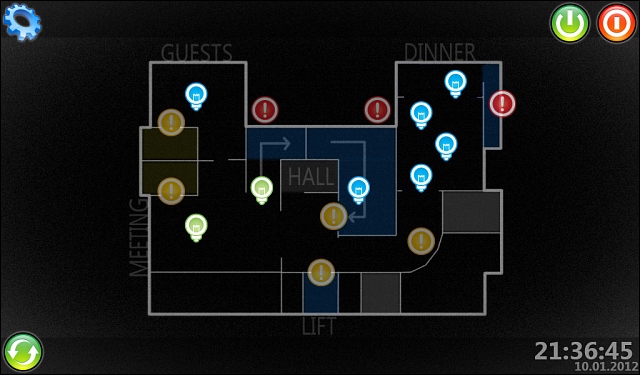
The end of the second part.
In the final:
interactive presentation, digital cloud poster, virtual shopping, self-check-in, reservation system, modular monitor
Part 3
Source: https://habr.com/ru/post/192368/
All Articles