Summer alarm: we are looking for cloud CRM
At the beginning of summer, the familiar owner of a small business approached me and asked me, “I myself don’t know what, well, in general, such an electronic manager”. Despite the growing business, he lamented for a long time and it became clear from his story that the managers' monitors were completely sealed with reminder stickers, MS Excel tables were inconvenient for keeping clients, transactions began to fail, if only because some of them were forgotten. After a short survey, it turned out that by the start of the autumn sales boom and customers he wants to purchase a program that he had “opened”, brought a client, closed, checked, attached a document, checked the payment, congratulated everyone on the completion of the transaction. And, of course, inexpensive and fast. An additional requirement was the ability to access employees from their iPad, Android devices and home terminals. The answer came to him immediately: CRM, and better in the cloud, the benefit is that business does not impose special security requirements.
He nodded, said that he had heard, asked me to pick it up and left me alone with a dozen good sites and demo versions downloaded from them. As a result, CRM was chosen and purchased, and a post was born for the habrasoobshchestvo, which may help managers, if necessary, make a choice and get rid of fussy notes, notebooks, stickers and so on ...
Of course, it is impossible to consider absolutely all CRM, the choice fell on those that are heard, on the first page of the search or in Yandex.Direct.
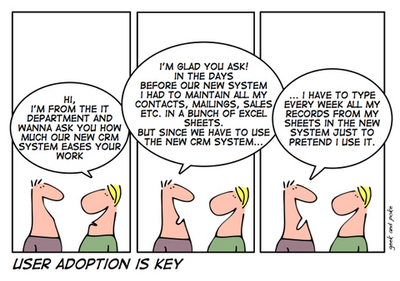
The first was CRM Asoft , which on the site offers small businesses to purchase the standard version of the SaaS offer. Simple system with standard functionality and a good interface. However, she was denied due to the vague policy of selling disk space - a monthly payment of 200 MB per user, plus each subsequent 10 MB for a small additional fee. For our tasks, this was frankly little and a little expensive.
')
MaviSoft 's SalesMax system offered a very simple entry into the demo version with already existing data, which greatly facilitated familiarity with the functionality. The fanciful analytics in this system is replaced with simple, accessible and convenient statistics, reference books are easily and quickly edited. In general, a simple and fast CRM with familiar forms and a good web-interface, similar to the interface of many desktop CRM.
The cloud version of Iris CRM attracted the interface and a pleasant demo version, instantly launched directly from the site without additional registrations. CRM includes sales (orders, payments, products, issues), marketing in terms of describing events, sites and recording the fact of mailings, workflow, simple but convenient, extensive and interesting analytics (managerial efficiency, sales funnel, etc.). Thought out a personal account for customers, provided for a fee. In general, CRM looks like planning with many excel-like pages. The interface is quite nice, simple and intuitive.
Freshcloud is still available on the site, seriously and vividly tells about the advantages of desktop and cloud solutions. The company offers to get the web-system as an interface for remote work with the “classic” version of FreshOffice or the ability to place the entire CRM in the cloud. CRM includes counterparty modules, file storage, analytics, finance, mailings, documents (in fact, only the organization of the document flow). Standard analytics for operational CRM: sales, transaction statistics and so on ... Of the chips, the presence of a client’s personal account with separate access and the ability to communicate with customers: from reviews to messages, were very attracted. It gave the impression of an excellent opportunity for online communication with customers, the system is perfectly “sharpened” for service.
But this system also disappointed, first of all, with the registration interface - it is not indicated anywhere that all the fields are necessary to fill out, and if the fields are empty, it drops again on the registration form and returns an error message. Link to the demo version in Mozilla refused to work, demanded the installation of Google Chrome. Go through Google Chrome. The interface is strongly reminiscent of Windows 8 dies, which, however, cannot be called a disadvantage - the interface is convenient, nice and clear.
We were pleased with the possibility of making the newsletter directly from the system, excellent analytics with various parameters and the ability to import to PDF, pop-up windows of reminders. There is the possibility of storing and attaching files, various grouping options in the functional, processes and tasks are well implemented, an excellent reference designer. From chips - the ability to configure IP telephony directly from CRM. In general, the system made a pleasant impression, it works quickly, there is a version in the AppStore for Apple portable devices.
Five cloud CRM or complex solutions with CRM functionality, large and fairly well-known, reached the final of our selection. Let's analyze their functionality more deeply and for convenience we will bring everything to the table.
As we can see, the top five finalists included not only CRM, but also integrated solutions (portals) with a CRM module. Nevertheless, their comparison can be considered fair, because “pure” CRM does not lag behind the rest in terms of functionality, except for TeamLab, which, in addition to design-CRM functionality, offers online document editors.
On some systems there is an imprint of the main field of activity of each of the developers. So, Terrasoft knows a lot about CRM and has filled its solution with maximum desktop functionality, Bitriks24 is 1-laconic, but this does not make them worse, on the contrary, each of them already has its own user segment. And now a brief impression of each.
Megaplan. A large system with rich functionality, nice training videos and various chips. A convenient menu at the top of the page, a left panel familiar to users with counters of tasks, messages, etc., well-thought-out interface details, which, however, seem frivolous. Such a system is suitable for large teams, but such companies always need to think about whether to place data in the cloud or use desktop-systems with a database on their own server.
Bitrix 24. The system has a somewhat confusing interface, includes many "corporate" chips (schedule of absences, company structure, etc.). In fact, this is a large corporate portal with a CRM module. From the nice little things - the search bar at the top of the page and the big clock next to it (you can not look down the screen at small system clock). In general, if there is no need for a large portal, for the sake of a single CRM system is a little expensive.
TeamLab. I had to deal with him when working with him, but as a functional online document editor, this has already happened. When first used , the CRM module went unnoticed. On closer inspection, they attracted the interface and speed of work, I liked the hierarchy of tasks. Extensive import capabilities of contacts, intuitive windows for creating contacts, tasks and personnel in the system are complemented by a separate project management module. This is a system where CRM, though not very rich in “chips,” is not a small module, but an organic and important part of the portal. In general, the functionality is laconic - all in the case. However, there is a lack of analytics, for example, reports on the effectiveness of managers and sales funnels. Of course, you can live without these features, but they would only have decorated the system. In general, the system seemed convenient - I went in, created a contact deal, wrote a business proposal in the editor, attached it to the transaction, discussed it with my colleagues, hung a reminder - you don’t even have to go to MS Office.
amoCRM. Perhaps the most CRM-filled system of the cloud. Narrow, simple solution with clear and clear analytics on sales, activities and employees. Like widgets, desktop with real-time event feed, implementation of the “Deals” section, ability to track and filter recent changes made by users. However, after viewing the multifunctional portals of four competitors, amoCRM begins to miss something, at least the task specification to the level of subtasks and project milestones.
BPMonline CRM. The cloud version of the CRM giant Terrasoft. The first thing that caught my eye was the slow loading and unintuitive, tangled interface. In terms of font, color, and menu organization, it is clear that the developers were striving for modern standards of interface design, however, their brevity was to the detriment of usability. The search line at the top of the page asks the question "What can I do for you?" The purpose of this line is not clear - according to the data in CRM, it does not search, but leads to a help, which, by the way, is well written and detailed. However, there is confidence that this line will be confusing for ordinary managers.
In fairness, if someone does not need cloud-based CRM for one reason or another, you can choose a decent desktop from several vendors listed above, as well as from others. Here is a short list of my favorites:
I will not disclose the decision here, so as not to make anyone PR. Of course, the winner was selected and purchased. Now he is working for the benefit of business, acquiring data. They say stickers on the screens of managers have become much smaller, and the staff have become calmer.
PS: the systems were tested in the Mozilla Firefox browser (except Freshcloud) and on mobile gadgets. Perhaps something was missed or not found, comments and experience using the proposed system in the comments are welcome.
He nodded, said that he had heard, asked me to pick it up and left me alone with a dozen good sites and demo versions downloaded from them. As a result, CRM was chosen and purchased, and a post was born for the habrasoobshchestvo, which may help managers, if necessary, make a choice and get rid of fussy notes, notebooks, stickers and so on ...
Of course, it is impossible to consider absolutely all CRM, the choice fell on those that are heard, on the first page of the search or in Yandex.Direct.
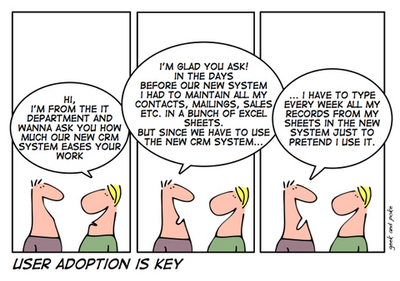
Semi finalists
The first was CRM Asoft , which on the site offers small businesses to purchase the standard version of the SaaS offer. Simple system with standard functionality and a good interface. However, she was denied due to the vague policy of selling disk space - a monthly payment of 200 MB per user, plus each subsequent 10 MB for a small additional fee. For our tasks, this was frankly little and a little expensive.
')
MaviSoft 's SalesMax system offered a very simple entry into the demo version with already existing data, which greatly facilitated familiarity with the functionality. The fanciful analytics in this system is replaced with simple, accessible and convenient statistics, reference books are easily and quickly edited. In general, a simple and fast CRM with familiar forms and a good web-interface, similar to the interface of many desktop CRM.
The cloud version of Iris CRM attracted the interface and a pleasant demo version, instantly launched directly from the site without additional registrations. CRM includes sales (orders, payments, products, issues), marketing in terms of describing events, sites and recording the fact of mailings, workflow, simple but convenient, extensive and interesting analytics (managerial efficiency, sales funnel, etc.). Thought out a personal account for customers, provided for a fee. In general, CRM looks like planning with many excel-like pages. The interface is quite nice, simple and intuitive.
Freshcloud is still available on the site, seriously and vividly tells about the advantages of desktop and cloud solutions. The company offers to get the web-system as an interface for remote work with the “classic” version of FreshOffice or the ability to place the entire CRM in the cloud. CRM includes counterparty modules, file storage, analytics, finance, mailings, documents (in fact, only the organization of the document flow). Standard analytics for operational CRM: sales, transaction statistics and so on ... Of the chips, the presence of a client’s personal account with separate access and the ability to communicate with customers: from reviews to messages, were very attracted. It gave the impression of an excellent opportunity for online communication with customers, the system is perfectly “sharpened” for service.
But this system also disappointed, first of all, with the registration interface - it is not indicated anywhere that all the fields are necessary to fill out, and if the fields are empty, it drops again on the registration form and returns an error message. Link to the demo version in Mozilla refused to work, demanded the installation of Google Chrome. Go through Google Chrome. The interface is strongly reminiscent of Windows 8 dies, which, however, cannot be called a disadvantage - the interface is convenient, nice and clear.
We were pleased with the possibility of making the newsletter directly from the system, excellent analytics with various parameters and the ability to import to PDF, pop-up windows of reminders. There is the possibility of storing and attaching files, various grouping options in the functional, processes and tasks are well implemented, an excellent reference designer. From chips - the ability to configure IP telephony directly from CRM. In general, the system made a pleasant impression, it works quickly, there is a version in the AppStore for Apple portable devices.
Finalists
Five cloud CRM or complex solutions with CRM functionality, large and fairly well-known, reached the final of our selection. Let's analyze their functionality more deeply and for convenience we will bring everything to the table.
| Megaplan | Bitrix 24 | Teamlab | amoCRM | BPMonline | |
|---|---|---|---|---|---|
| Free demo version | 30 days | 30 days | 45 days | 30 days | several days |
| Payment | from 212 rubles / month for a license | from 4990 rubles / month, for 12 workers 5 GB is free, with limited functionality for unlimited. period | from 25 $ / month | from 350 rubles / month | 250 € / year on-demand |
| Integration / Synchronization | Twitter, Facebook, Gmail, Google Calendar | Skype, MS Outlook, online store, Google Viewer, Google Drive | Google Drive, Box, Dropbox, Skydrive | Google Apps, Google Calendar, MailChimp, Wufoo, Facebook, Asterisk | Google Calendar and MS Outlook |
| Export Import | Excel | Excel, CSV | Excel, CSV | Excel, CSV | Excel |
| Technical support | Good and extremely clear tutorial videos. | There are several instructional videos. | there is | there is | There are + presentations about online chat |
| Document flow | there is | There are + you can make a catalog of goods / services | there is | there is | there is |
| Access from gadgets | There are applications for the iPhone, Android | There are applications for smartphones and tablets Apple, Android | CRM module is available in the mobile web version. Smartphones open mobile version. The standard web version opens on tablets, but with some limitations. | There is a mobile application for the iPhone (viewing customers, transactions, tapes), an Android application with the functions of adding customers | There is a version for Android |
| Mailings (e-mail) | there is | there is | there is | Not | there is |
| Permissions Settings | there is | there is | there is | there is | there is |
| Tagging | there is | there is | there is | there is | Not |
| Alerts | there is | there is | there is | there is | there is |
| Analytics / Reporting | There is a sales funnel | There is a sales funnel | Tasks only | There is a sales funnel | There is a sales funnel, activity analyst |
| Alerts | there is | there is | there is | there is | there is |
| Task structure | List, hierarchy, chart. Milestones, comments, time meter, task conversion to project | List, flat list, Gantt chart. Subtasks, quick subtasks | Hierarchy. Milestones, quick menu | List. Comments on the tasks | Tasks with calendar time, click-through view |
| Marketing block (events, plan, analysis, results) | there is | there is | there is | there is | there is |
| Cons, disadvantages, comments | Inconvenient alerts, overloaded interface in some places, too frivolous design | Expensive, slightly confusing interface. | No sales funnels and Gantt charts | I did not like the implementation of the tasks: there is no necessary detail | Slow loading, non-intuitive interface, inconvenient task structure |
As we can see, the top five finalists included not only CRM, but also integrated solutions (portals) with a CRM module. Nevertheless, their comparison can be considered fair, because “pure” CRM does not lag behind the rest in terms of functionality, except for TeamLab, which, in addition to design-CRM functionality, offers online document editors.
On some systems there is an imprint of the main field of activity of each of the developers. So, Terrasoft knows a lot about CRM and has filled its solution with maximum desktop functionality, Bitriks24 is 1-laconic, but this does not make them worse, on the contrary, each of them already has its own user segment. And now a brief impression of each.
Megaplan. A large system with rich functionality, nice training videos and various chips. A convenient menu at the top of the page, a left panel familiar to users with counters of tasks, messages, etc., well-thought-out interface details, which, however, seem frivolous. Such a system is suitable for large teams, but such companies always need to think about whether to place data in the cloud or use desktop-systems with a database on their own server.
Bitrix 24. The system has a somewhat confusing interface, includes many "corporate" chips (schedule of absences, company structure, etc.). In fact, this is a large corporate portal with a CRM module. From the nice little things - the search bar at the top of the page and the big clock next to it (you can not look down the screen at small system clock). In general, if there is no need for a large portal, for the sake of a single CRM system is a little expensive.
TeamLab. I had to deal with him when working with him, but as a functional online document editor, this has already happened. When first used , the CRM module went unnoticed. On closer inspection, they attracted the interface and speed of work, I liked the hierarchy of tasks. Extensive import capabilities of contacts, intuitive windows for creating contacts, tasks and personnel in the system are complemented by a separate project management module. This is a system where CRM, though not very rich in “chips,” is not a small module, but an organic and important part of the portal. In general, the functionality is laconic - all in the case. However, there is a lack of analytics, for example, reports on the effectiveness of managers and sales funnels. Of course, you can live without these features, but they would only have decorated the system. In general, the system seemed convenient - I went in, created a contact deal, wrote a business proposal in the editor, attached it to the transaction, discussed it with my colleagues, hung a reminder - you don’t even have to go to MS Office.
amoCRM. Perhaps the most CRM-filled system of the cloud. Narrow, simple solution with clear and clear analytics on sales, activities and employees. Like widgets, desktop with real-time event feed, implementation of the “Deals” section, ability to track and filter recent changes made by users. However, after viewing the multifunctional portals of four competitors, amoCRM begins to miss something, at least the task specification to the level of subtasks and project milestones.
BPMonline CRM. The cloud version of the CRM giant Terrasoft. The first thing that caught my eye was the slow loading and unintuitive, tangled interface. In terms of font, color, and menu organization, it is clear that the developers were striving for modern standards of interface design, however, their brevity was to the detriment of usability. The search line at the top of the page asks the question "What can I do for you?" The purpose of this line is not clear - according to the data in CRM, it does not search, but leads to a help, which, by the way, is well written and detailed. However, there is confidence that this line will be confusing for ordinary managers.
In fairness, if someone does not need cloud-based CRM for one reason or another, you can choose a decent desktop from several vendors listed above, as well as from others. Here is a short list of my favorites:
- Terrasoft 3.0 - the company is no longer supplied, but can be found at dealers. A good system with a large set of functionality. Although it has not been updated for a long time, it remains a faithful horse of the companies.
- SAP is a powerful import solution with the possibility of server delivery. Thoughtful, functional, but expensive - requires dopilivaniya under the Russian reality. If you have an export business, you must take it!
- Regionsoft 6.0 - Russian CRM with a little old-school interface. It has everything that is not - you can modify. I like exactly the combination of functionality, ease of installation and low prices. Strong working, constantly updated solution.
I will not disclose the decision here, so as not to make anyone PR. Of course, the winner was selected and purchased. Now he is working for the benefit of business, acquiring data. They say stickers on the screens of managers have become much smaller, and the staff have become calmer.
PS: the systems were tested in the Mozilla Firefox browser (except Freshcloud) and on mobile gadgets. Perhaps something was missed or not found, comments and experience using the proposed system in the comments are welcome.
Source: https://habr.com/ru/post/192248/
All Articles